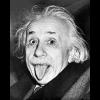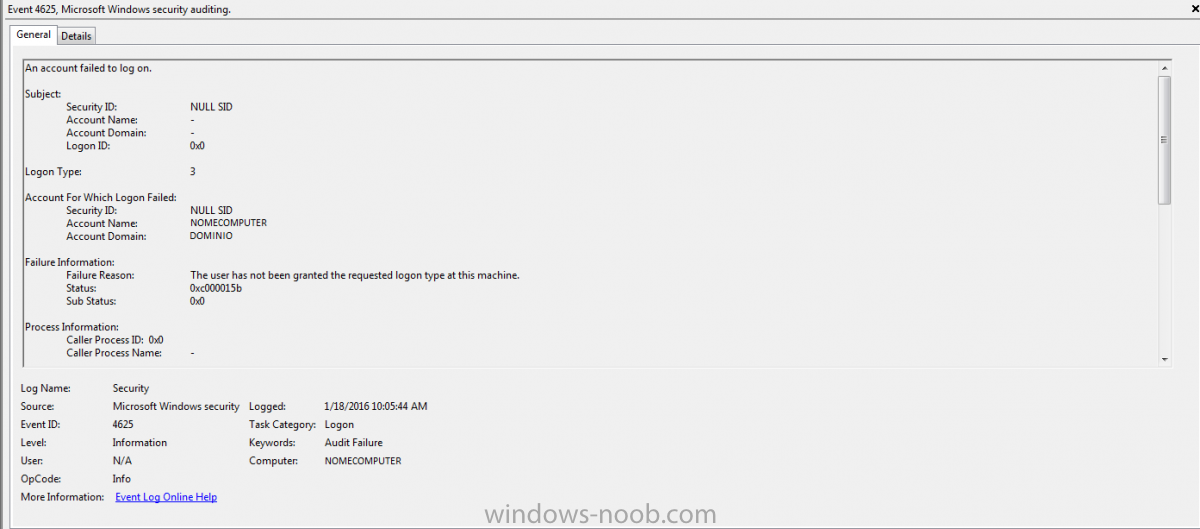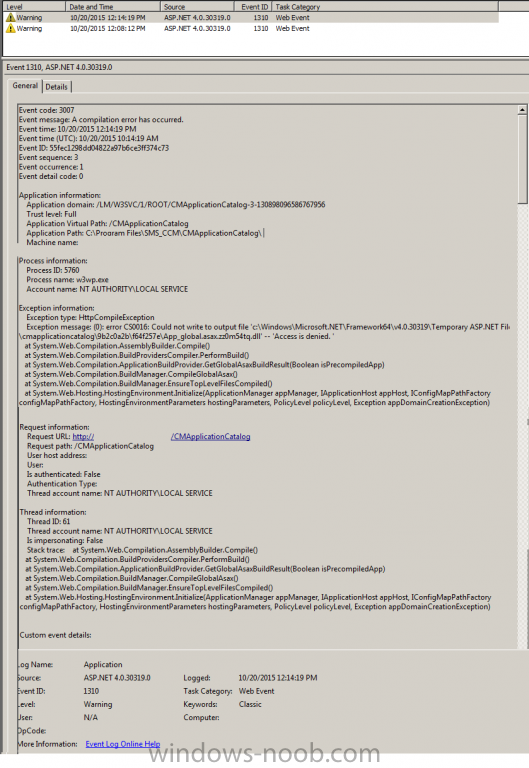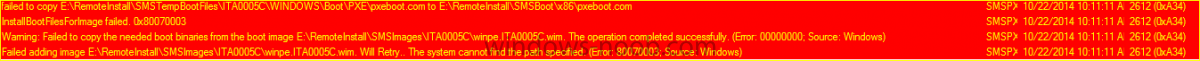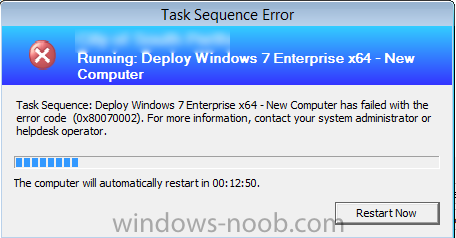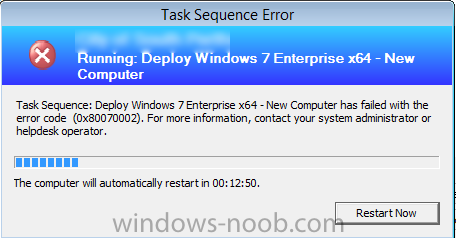-
Posts
50 -
Joined
-
Last visited
Profile Information
-
Gender
Male
-
Location
Italy
Dinus1979's Achievements
Newbie (1/14)
0
Reputation
-
Hi guys, i have a problem with my capture reference image. i have multiple scenarios, i try to caputure image on 3 different computer: Laptop HP (dejoin from domain) Laptop DELL (no join domain) Virtual Image (Capture successfully) I try multiple solution without win. The Capture Media starting but after 2 minute i do not see nothing.
-
Hi everyone, I'm going to tell you my problem if you can help me !!! My environment: Sccm 2012 I have to distribute windows 10 and I am testing with a virtual machine. I configured the DP by enabling the PXE and not WDS. DHCP configured (66-67) When the boot starts on the client I get the error you see in the attached file. Also on the SMSPXE.log file comes the message: not able to open SMSBoot \ x86 \ wdsnbp.com I don't know what to do anymore .... help me thank you very much!
-
I have a question about the type of event. Some of you can give me an explanation ?? It is not an account but a user COMPUTER making inquiries everywhere, how do I know what is causing this ?? Thank you
-
I found the problem to 70% is the Lync client. In fact, versions 2010 and 2013 remain cached login credentials! I do further checks to confirm ...
-
Goodmorning everyone. I have a problem that persists and haunts me in my Domain !!! Many users complain that the account is blocked for no reason! What I did: What happened by the user: He has made a change password without restarting the workstation Where is the problem ?? THANK YOU
-
I'm trying to open through Software Center Application Catalog. What is the event that I have on the server, actually never worked but now I decided to find a definitive solution. I also uninstalled roles: Application Catalog web service point Application Catalog website point but nothing has changed, and in the log file "SMSAWEBSVCSetup.log everything is working perfectly.
-
Hi guys, before i show you my problem this is my environment work: Version SCCM 2012: RTM 5.00.7711.0000 Build Number: 7711 Site: Primary This is my problem: I tried to do everything .... I do not really know what to do ... Help me THANKS
-
In my organization I have a problem with the deployment of operating systems (WIN7) SCCM Version: RTM When I go to deploy new workstations do not have any problems and / or error .... the problem I have when I go to deploy the operating system on a machine previously deployed to. For example, a workstation that had crash problems and then I have to deploy the operating system but I get the F12 and after some research I found that SCCM MacAddress recognizes that, and that is written to the database. I also found the query to delete this record, but I ask you, there is a different procedure ?? I can understand that the work is boring if Mitrovo to distribute 50 workstation from scratch ..... thanks
- 1 reply
-
- macaddress
- deploy
-
(and 2 more)
Tagged with:
-
The wds gives no error and it works. I do not have this server on the Internet are on an isolated network. How can I replicate the files in the folder SMSBoot ??
-
Hi ludi, Now I'll explain calmly what I've done and where they are hopelessly stop: after reinstalling everything DP and PXE in the folder E: \ RemoteInstall \ SMSBoot find the following files: x64 folder x86 folder boot.sdi inside those folders there is nothing and when I go to load the Boot Images from SCCM in SMSPXE.log out the following error: I also tried to upload the files needed to boot in hand and deploy the part but I get the following error: despite having enabled F8 did not work when I do it and it captures everything!
-
sorry...but this screenshot are of SCCM 2007?? ...so the Network access account been configured
-
hi I tried this solution but it does not work (the only thing I did not wait 10 minutes) the error I get is as follows: I also did all of this: uninstalled DP uninstalled WDS deleted the folder C: \ Windwos \ Temp deleted folder RemoteInstall deleted folder SCCMContentLib deleted folder SMSPKGE $ deleted cartellaSMSSIG $ Removed the boot files (x86-x64) Reinstalled everything but I keep getting the same error and the folder remains empty SMSBoot !!! Where the hell am I doing wrong in network you can find anything and I realized that it might be a bug (the version of my sccm is the 2012 RTM) It could also be a problem of permissions on folders ?? I also used the trick I manually copy the boot file and deploy the part but I get the following error:
-
The problem is this !!! When I load the two files to boot me from error and there is nothing in the folder SMSBoot