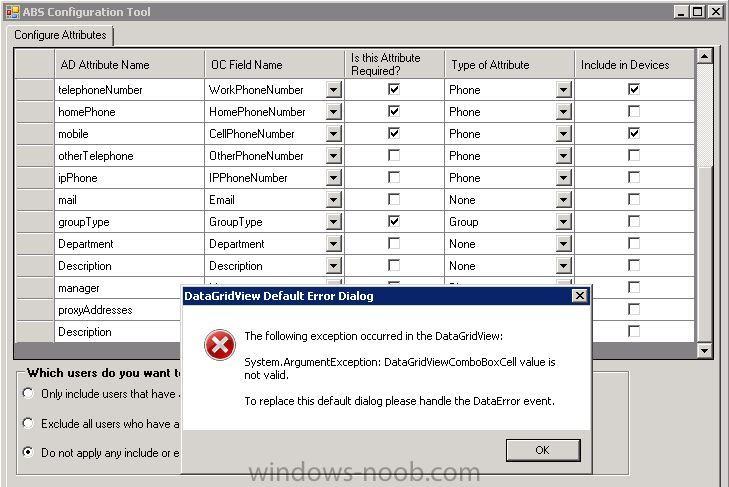Leaderboard
Popular Content
Showing content with the highest reputation on 08/27/2017 in all areas
-
What has to be done if you change the external web services url in regards to the proxy server / edge server, and the internal and external certificates.2 points
-
2 points
-
Any guides how to deploy Lync 2013 to one AD Domain/Forest with multiple sites? HA is in mind... What servers need to be deployed to sites and how to do the configuration?2 points
-
Hei sorry for not answering sooner. If you just install Lync 2010 standard then all u need is dc (as in domain) + 1 server to install Lync itself (standard). If u want high availability then Enterprise version is the way to go. With enterprise you can create pools of frontend servers for instance (with dns triks thouse pools work as load balancing). Also some spoilers from the next version: http://www.zdnet.com...ore-7000001415/ ---> Consolidation of roles; no separate server role needed for monitoring and archiving. Also if memory serves u cant select your own (remote) sql when using Standard (this could be lie as i dont remember no longer).2 points
-
Hi Everyone, I have question regarding Windows Server 2012 R2, that is it possible for us to reset windows server 2012 r2 to factory reset like microsoft client operating systems (7,8,10). If yes can you please help me out, how? Regards RMA1 point
-
1 point
-
Peter, 10th line %THISDIR%setup.exe /adminfile %THISDIR%\updates\custom.MSP Package contains: admin catalog lync.en-us lyncentry.ww office.en-us office64.en-us proofing.en-us updates setup.dll setup.exe install.cmd1 point
-
1 point
-
1 point
-
Will there be a new guide for Lync 2013? This guide was amazing. Want to test Lync 2013 (Home Lab) for learning. Hope you will help us with a new guide for Lync 2013.1 point
-
The link to http://policelli.com/Files/Deploying_Lync_Server_2010_Enterprise.pdf seems to be dead. Can you up it somewhere please?1 point
-
Found a nice link for Group Chat role: http://blogs.technet...erver-2010.aspx The page itself: What is Lync Group Chat? Persistent topic-based discussion forums support dispersed teams “Channel dock” makes participation simple and efficient Multiple content types enable flexible information sharing Customizable notifications and alerts control interruptions User-defined filters enable “intelligent consumption” of information Backchat search transforms chat into a knowledge asset What are some use case scenarios of Group Chat in education? Class chat rooms - students join a class chat room and collaborate with other students, professor and grad students. Can also be used for office hours. School topic chat rooms - School district creates a chat channel such as ‘Civil War Discussion’ and then all the students within different schools in a school district can collaborate and discuss topics. IT helpdesk peer to peer End user helpdesk chat room Tutoring chat rooms Teachers, Professors chat rooms – a school district could setup a History Teachers chat room and teachers could share thoughts, lesson plans, best practices, collaborate Graduate students – projects, etc. Research - campus research working on a cancer research,etc. What are some new features of GC in Lync? The first big change is the Lync GC client has be re-written to support Lync standards such as it leverages the Unified Communications Client Platform (UCCP) API and Microsoft Unified Communications Managed API (UCMA) 3.0. The look and feel are similar to GC in OCS R2 however there are some changes: The Group Chat user interface and its accompanying icons, including its emoticons, have been upgraded and resized to match the Lync 2010 Group Chat user interface. Colors, notifications have been enhanced as well. Can open multiple GC windows Tweaks to the Ego filter such as: The Ego filter no longer triggers whenever you type “IT”; for example, “Sara Davis (IT Dept)”. The text can be excluded only if the “bracket pair” in question is closed. For example: “Sara Davis (IT Dept)” becomes “Sara Davis” “Sara Davis (IT Dept” becomes “Sara Davis IT Dept” “Sara Davis [iT Dept (HR Unit)” becomes “Sara Davis IT Dept” Other enhancements include: Unicode support – Support for Arabic, Chinese, and other UTF-8 languages Client side logging disabled by default- to save disk space Enhanced GC health monitoring via an SCOM management pack for the following: Group Chat Channel service Group Chat Lookup service Group Chat Compliance service Is federation still supported with Lync GC? Yes, Lync GC can support partners, customers, students logging in from off-campus via the Internet. Can I extend Lync GC into applications? Yes, using the Lync GC SDK. How does Lync Group Chat Server scale? 3 GC servers can handle 60,000 concurrent connections What license do I need for Lync Group Chat? Lync Standard CAL provides a license for Lync Group Chat. Where do I get the Lync GC bits? Grab the Lync Group Chat client here. Grab the Lync Group Chat Server here. Note: a prereq to get GC working is Lync Server 2010 must be deployed first Is there a web or mobile client for Lync GC? Not out of the box however there is a nice add-on from Formicary that has Lync GC web browser support. They also have developed a mobile GC lync client and an Outlook GC add-in. View more here. Formicary’s Browser based Lync group chat client works on any major browser (IE, Firefox, Safari, Chrome): Formicary’s Silverlight based Lync group chat client: Formicary’s GC mobile client for iPad, iPhone, Blackberry and Windows Mobile: For more information around installing Lync Group Chat Server see here.1 point
-
In Lync 2013 group chat rooms are now integrated --> Persistent chat (or group chat) becomes a "full-fledged" Lync service, not just a bolted-on add-on --> http://www.zdnet.com...ore-7000001415/1 point
-
1 point
-
I'm following this Lync guide... DC + Front End + Back End + MA server I wonder is this all needed or just yours set up DC and front server I get but back end server en ma server needs to be apart then FE? any explanation would be helpfull thanks guys1 point
-
Been running Lync servers for months now and starting to integrate with avaya sytems pick up the deskphone and call som1 and lync status changes to in a call... how cool is that1 point
-
1 point
-
1 point
-
Quick Guide to Installing Lync 2010 Group Chat Server The page itself: Install Windows 2008 R2 with all Windows Updates. Install IIS Role, Anonymous Authentication, ASP.Net and IIS 6 Management. Install .Net 3.51 Feature Install MSMQ feature (with directory integration) if you have archive/compliance requirements Create Service Account in AD and Add it to Group Chat Server local Administrators group. Enable this user in Lync with a SIP URI On a SQL 2008 (hopefully existing and not on the group chat server), create a database on the SQL server. Go to the server security node and add service account logon with DBOwner rights for the GC service account. Install from Lync 2010 source files/DVD. \Setup\amd64\vcredist_x64.exe Install Lync Server 2010 Core Components from Lync 2010 source files/DVD. \Setup\amd64\setup\ocscore.msi Download Lync Server 2010 Core Components Hotfix from here and install update ocscore.msp Download and Install Microsoft Lync Server 2010 Group Chat from here. Click yes to install VC and UCMA. Compliance and GC must be installed on separate servers Single server does not need a shared directory Single server does not need a directory Click Finish Need more info, check out this whitepaper @> Download details: Microsoft Lync Server 2010 Group Chat Deployment Guide1 point
-
Figured out that this was due to a misconfiguration in the SIP gateway. Now I'm dealing with: The Mediation Server service has received a call that does not support comfort noise from the Gateway peer, 1.1.1.1 (SIP gateway IP) Cause: The Gateway peer does not support comfort noise. Resolution: Please ensure the comfort noise option on the Gateway has been enabled. And this: Unexpected exception occurred in the Inbound Routing Application. Exception: System.DirectoryServices.ActiveDirectory.ActiveDirectoryServerDownException: The RPC server is unavailable. Name: "domaincontroller.mydomain.local" at System.DirectoryServices.ActiveDirectory.Forest.GetTrustsHelper(String targetForestName) at Microsoft.Rtc.Internal.ExumDialPlanData.GetTrustedForests() at Microsoft.Rtc.Internal.ExumDialPlanData.RefreshDomainDictionary()1 point