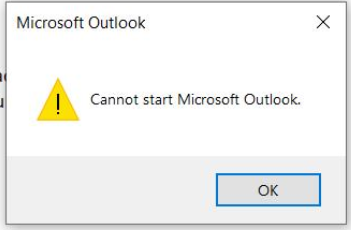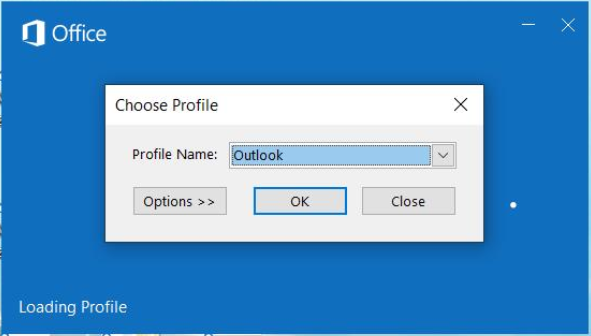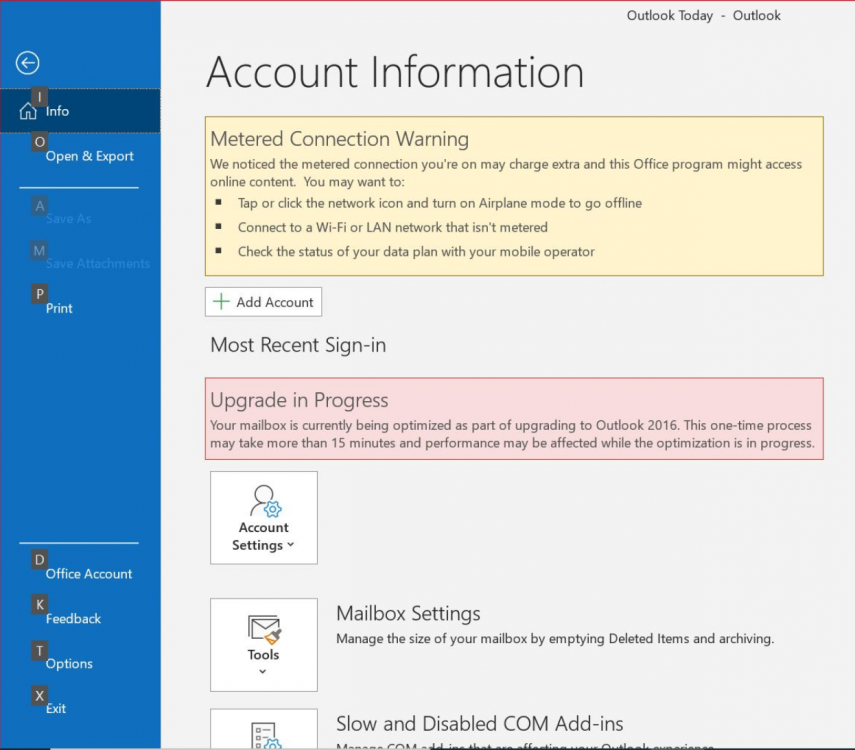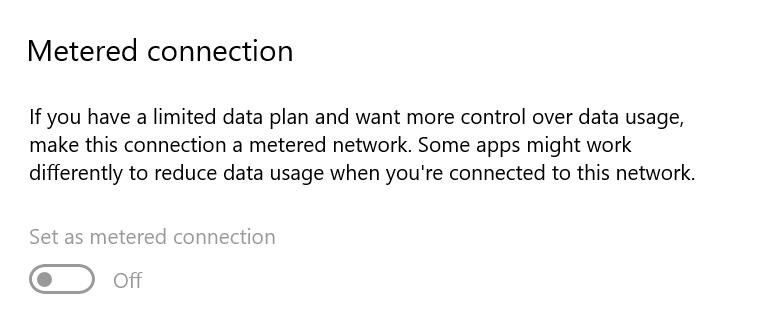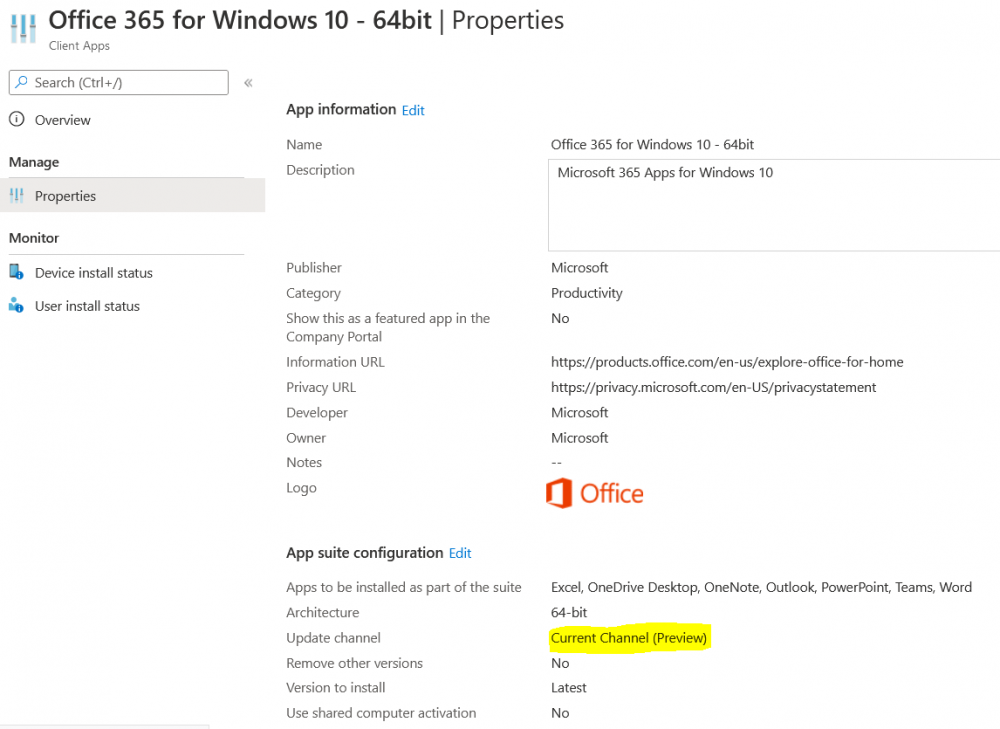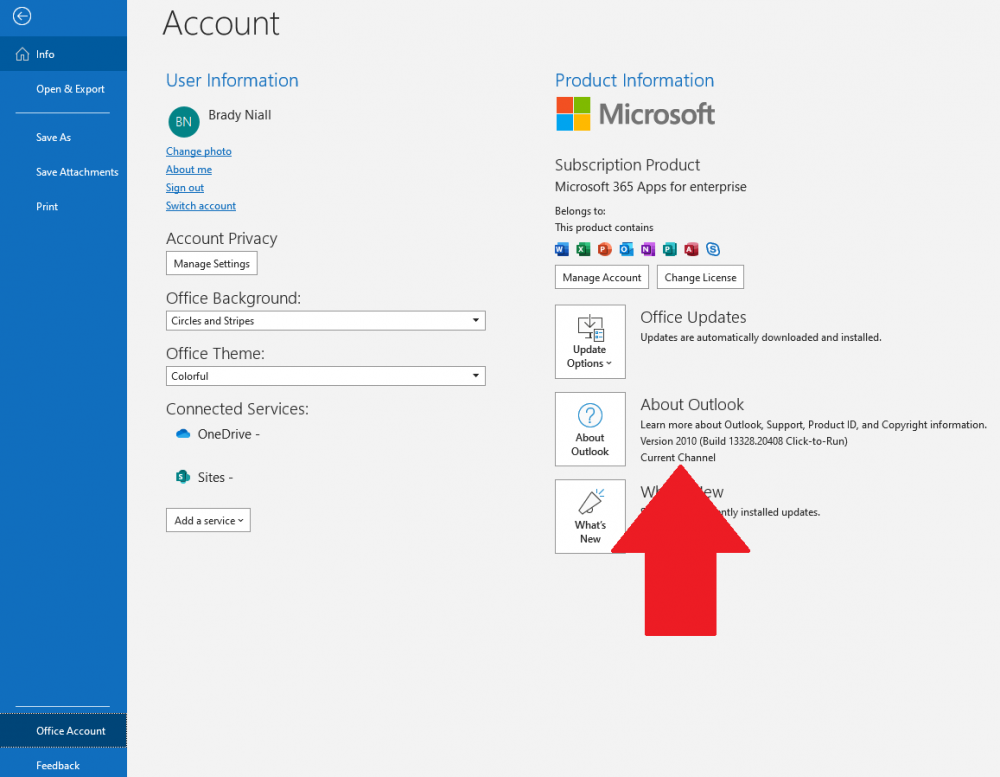Leaderboard
Popular Content
Showing content with the highest reputation on 06/04/2022 in all areas
-
Introduction I'm writing this post to catalog problems I recently faced while doing Windows Autopilot installations, we use a very slim enrollment Status Page (ESP) configuration with only one app marked as required (Microsoft Edge Chromium). The remaining applications are a mix of Win32 apps and the all important Microsoft Office 365 suite. This suite was configured with the following apps. Excel, OneDrive Desktop, OneNote, Outlook, PowerPoint, Teams, Word This worked well since about mid-February 2020. However, starting week 46, I started noticing the following error on newly delivered HP computers with Windows 10 version 1909 (and some office components preinstalled) after clicking the Microsoft Outlook icon soon after Windows Autopilot had completed. It looks ominous. Clicking OK and trying again, the problem looked even worse, you'd see something like this, outlook prompting you to choose a Profile. followed by a Script error, stating Class not registered on Line 278. Choose Yes or No had pretty much the same effect, Outlook was well and truly broken. If you clicked on the Account Information in Outlook you'd see something like this. A Metered connection warning followed by a Upgrade in Progress warning. The first is definitely a red-herring as the Network card was not in a state that was metered. When checking the version of office installed on affected machines I could see it was as shown below, Office version 2011. The interesting thing to note is that Computers that had a clean image of Windows 10 version 1909 with no Office installed previously did not exhibit this problem, it only affected factory image(s) of HP computers with Windows 10 version 1909 factory image and those images come with a version of Microsoft Office installed (in the Nordics), namely Microsoft Office 365 ProPlus version 1908 (Build 11929.20394). Troubleshooting Based on the above I knew that clean installs of Windows 10 1909 did not have the issue (even though they subsequently got the Office 2011 version installed before the user logged on). I initially suspected that security software or a device configuration profile were to blame, and went through the time consuming task of excluding a computer from each profile, and then resetting it to verify the behavior. Excluding a device from an assignment takes precedence over including a device so it was a good way of testing Windows Autopilot without certain settings or configurations, to rule them out. Below you can see I've excluded a group (containing my test device) from a Device Configuration profile, to verify if that was the issue. trying this didn't help, but it at least ruled out the following from being part of the problem. Device Configuration Profiles Win32 based Security based apps (such as Azure Information protection, Crowdstrike, Symantec DLP) Armed with that knowledge I recreated the Office Suite settings in my own test tenant, and ran a Windows Autopilot build, to my surprise the HP failed starting outlook the exact same way as in Production, so that completely ruled out everything other than the version of Office installed on the HP. Next I turned to logging options within Office/Outlook to see if that would help, but in reality it just generated .ETL files that I'm still analyzing in order to root-cause this issue. The breakthrough came when looking at the settings of the Office suite in Endpoint Manager. The version of Office that gets installed is based on your settings in the Office Suite, and we had been using these settings without problem since February 2020. The really important bit was the update channel, shown below. The update channel we were using was Current Channel (Preview). You can get details of the update channels here. According to Microsoft: ... three primary update channels: Current Channel Monthly Enterprise Channel Semi-Annual Enterprise Channel We recommend Current Channel, because it provides your users with the newest Office features as soon as they are ready. But what is the difference between Current Channel and Current Channel (Preview). According to Microsoft: To become familiar with the new features coming in the next feature release of Current Channel, we recommend that you use Current Channel (Preview). There isn’t a set release schedule for Current Channel (Preview). In general, a new version of Current Channel (Preview) with new features is released at least a week or more before that new version is released to Current Channel. There might be several releases of Current Channel (Preview), with non-security updates, before that version is released to Current Channel. You should deploy Current Channel (Preview) to a small, representative sample of users in your organization. This can help you identify any possible issues for your organization before those new features are released more broadly to your users that have Current Channel. We also encourage you to use Current Channel (Preview) so that you can identify any possible issues that you want us to fix before that version is released to Current Channel. This can help reduce the number of non-security updates that are needed for Current Channel. And this pretty much matched what we were doing, so now that we had this knowledge, but still had no root-cause for the Outlook (and Word/Excel issues). The Resolution I decided to change the Update Channel from Current Channel (Preview) to Current Channel. This decision was based on the fact that the Preview channel may contain changes that are incompatible with our image in some way, which is odd because we are using the factory installed HP image. Once I made the change, and re-tested Windows Autopilot the difference was clear. Now Outlook worked as expected without issue (and Word/Excel issues disappeared also), however the version of Office installed was Version 2010 instead of Version 2011 that we got in the Current Channel (Preview). This didn't matter too much but of course it meant that some cool new cloud friendly features in Version 2011 were now no longer available on newly installed Windows Autopilot machines. The versioning used by Microsoft for Office is somewhat confusing, in the Office Account screen you'll see the version info, here you can see it's listed as Current Channel, Version 2010 (the version without the problem). So version 2010 relates to year 20, month 10, or the October release of Office 365. That would of course mean that version 2011 is the November release. Note: we've noticed that HP's corporate ready image includes an office version that is released before the OS version was released, so for example if you get Windows 10 version 1909, then you'll get the Office version released approximately one month before that (Office version 1908). Likewise if you got Windows 10 version 2004, you should get Office version 2003. Summary Sometimes living on the edge means you will fall over. I know that changing from Current Channel (Preview) to Current Channel might only delay the problem until the Current Channel update channel migrates to the new version of office next month, so we may actually encounter this problem again, and soon. So to conclude, if any of you have come across this exact issue (I have searched and found similar problems with "Library not registered", but the advice within them didn't apply here), then please get in touch with me. In the meantime I will look through the gathered ETL traces to see if they provide any clue as to why Office was so broken on these new devices in order to root-cause the problem. Links used in this blog post Github script, Metered - https://gist.github.com/nijave/d657fb4cdb518286942f6c2dd933b472 Update Channels - https://docs.microsoft.com/en-us/deployoffice/overview-update-channels Office Versions - https://docs.microsoft.com/en-us/officeupdates/current-channel1 point