-
Posts
50 -
Joined
-
Last visited
Posts posted by Dinus1979
-
-
12 minutes ago, GarthMJ said:
Well that is the first problem, Windows 10 is NOT supported on SCCM 2012. You need to upgrade to Current Branch.
Sorry, the version is
SCCM Current Branch 1902 -
Hi everyone, I'm going to tell you my problem if you can help me !!! My environment: Sccm 2012 I have to distribute windows 10 and I am testing with a virtual machine. I configured the DP by enabling the PXE and not WDS. DHCP configured (66-67) When the boot starts on the client I get the error you see in the attached file. Also on the SMSPXE.log file comes the message: not able to open SMSBoot \ x86 \ wdsnbp.com I don't know what to do anymore .... help me thank you very much! -
-
I use Netwrix account lockout examiner. Great tool. I now see who locks out their account from which device and go from there.
There are so many reasons for lock outs.. wireless, exchange, mapped drives, scheduled tasks, cache passwords etc etc.If the source is a workstation, go into control panel and have a look credential manager.
gives you a start
 I found the problem to 70% is the Lync client.In fact, versions 2010 and 2013 remain cached login credentials!I do further checks to confirm ...
I found the problem to 70% is the Lync client.In fact, versions 2010 and 2013 remain cached login credentials!I do further checks to confirm ...
-
Goodmorning everyone.I have a problem that persists and haunts me in my Domain !!!Many users complain that the account is blocked for no reason!What I did:
1. I have enabled the Netlogon logging (nltest / dbflag: 0x2080ffff)
2. Downloaded Lockout Status toolI picked up a user account that is locked and started troubleshooting.The log file is written this:[LOGON] DOMAIN: SamLogon: Transitive Network logon of Domain 500 \ USERNAME from Client01 (via SHAREPOINT) Returns 0x0[LOGON] DOMAIN: SamLogon: Transitive Network logon of Domain 500 \ USERNAME from Client01 (via SHAREPOINT) Returns 0x0[LOGON] DOMAIN: SamLogon: Transitive Network logon of Domain500 \ USERNAME from Client01 (via SHAREPOINT) Returns 0x0[LOGON] DOMAIN: SamLogon: Transitive Network logon of Domain500 \ USERNAME from Client01 (via SHAREPOINT) Returns 0x0[LOGON] DOMAIN: SamLogon: Transitive Network logon of Domain500 \ USERNAME from Client01 (via SHAREPOINT) Returns 0x0[LOGON] DOMAIN: SamLogon: Transitive Network logon of Domain500 \ USERNAME from Client01 (via dc1) Returns 0xC000006A[LOGON] DOMAIN: SamLogon: Transitive Network logon of Domain500 \ USERNAME from Client01 (via dc1) Returns 0xC000006A[LOGON] DOMAIN: SamLogon: Transitive Network logon of Domain500 \ USERNAME from Client01 (via dc1) Returns 0xC000006A[LOGON] DOMAIN: SamLogon: Transitive Network logon of Domain500 \ USERNAME from Client01 (via dc1) Returns 0xC0000234[LOGON] DOMAIN: SamLogon: Transitive Network logon of Domain500 \ USERNAME from Client01 (via SHAREPOINT) Returns 0xC0000234What happened by the user:He has made a change password without restarting the workstationWhere is the problem ??THANK YOU -
Ok, so what happens when you try and open the application catalog website?
Page can't be displayed..
-
Can you give a bit more detail on what it is you're exactly trying to do with the catalog, has it been working already, or is it a new setup?
by the looks of it you have permission problems writing to the temp directory that is listed in the error box.
I'm trying to open through Software Center Application Catalog.What is the event that I have on the server, actually never worked but now I decided to find a definitive solution.I also uninstalled roles:Application Catalog web service pointApplication Catalog website pointbut nothing has changed, and in the log file "SMSAWEBSVCSetup.log everything is working perfectly. -
-
In my organization I have a problem with the deployment of operating systems (WIN7)SCCM Version: RTMWhen I go to deploy new workstations do not have any problems and / or error .... the problem I have when I go to deploy the operating system on a machine previously deployed to. For example, a workstation that had crash problems and then I have to deploy the operating system but I get the F12 and after some research I found that SCCM MacAddress recognizes that, and that is written to the database.I also found the query to delete this record, but I ask you, there is a different procedure ?? I can understand that the work is boring if Mitrovo to distribute 50 workstation from scratch .....thanks
-
Are you shure your wds service not fail with any error.
tray to restart.
I think if you have teamview i can fiks this for you.
LinkedIn Profil:http://dk.linkedin.com/pub/safet-grahic/a0/842/b21
The wds gives no error and it works.I do not have this server on the Internet are on an isolated network.How can I replicate the files in the folder SMSBoot ?? -
Okey now you can start tasksequence and you got error 0x80070002.
1.which step in task sequence you get this error.
2.From the F8 prompt can you ping the MP/DP. 0x80070002 = "File not found". This is often seen when the DP can't be reached.
3. askTsequence of events is logged in SMSTS.log
Task Sequence Stage
WinPE - Before HD Format
WinPE - After HD Format
Windows - No Client Installed
Windows x86 - Client Installed
Windows x64 - Client Installed
Task Sequence Completed x86
Task Sequence Completed x64
Log Location
x:\windows\temp\smstslog\smsts.log
x:\smstslog\smsts.log
c:\_SMSTaskSequence\Logs\Smstslog\smsts.log
c:\windows\system32\ccm\logs\Smstslog\smsts.log
c:\windows\sysWOW64\ccm\logs\Smstslog\smsts.log
c:\windows\system32\ccm\logs\smsts.log
c:\windows\sysWOW64\ccm\logs\smsts.log
kind regards
sg
Hi ludi,
Now I'll explain calmly what I've done and where they are hopelessly stop:after reinstalling everything DP and PXE in the folder E: \ RemoteInstall \ SMSBoot find the following files:x64 folderx86 folderboot.sdiinside those folders there is nothing and when I go to load the Boot Images from SCCM in SMSPXE.log out the following error:I also tried to upload the files needed to boot in hand and deploy the part but I get the following error:despite having enabled F8 did not work when I do it and it captures everything! -
sorry...but this screenshot are of SCCM 2007??
...so the Network access account been configured
-
¨Hello
Did you looked for error in the SMSPXE.log
try this command on wds server
wdsutil /initialize-server /reminst:<path to RemoteInstall folder>
eksample:
wdsutil /initialize-server /reminst:E:\RemoteInstall
wdsutil /initialize-server /reminst:c:\RemoteInstall
C:\Windows\system32>wdsutil /get-server /show:config
restart wds
wait 10 minuts try to find winpe boot images is copied to RemoteInstall\SMSImages folder
¨Hello
Did you looked for error in the SMSPXE.log
try this command on wds server
wdsutil /initialize-server /reminst:<path to RemoteInstall folder>
eksample:
wdsutil /initialize-server /reminst:E:\RemoteInstall
wdsutil /initialize-server /reminst:c:\RemoteInstall
C:\Windows\system32>wdsutil /get-server /show:config
restart wds
wait 10 minuts try to find winpe boot images is copied to RemoteInstall\SMSImages folder
hi
I tried this solution but it does not work (the only thing I did not wait 10 minutes)the error I get is as follows:I also did all of this:uninstalled DPuninstalled WDSdeleted the folder C: \ Windwos \ Tempdeleted folder RemoteInstalldeleted folder SCCMContentLibdeleted folder SMSPKGE $deleted cartellaSMSSIG $Removed the boot files (x86-x64)Reinstalled everything but I keep getting the same error and the folder remains empty SMSBoot !!!Where the hell am I doing wrong in network you can find anything and I realized that it might be a bug (the version of my sccm is the 2012 RTM)It could also be a problem of permissions on folders ??I also used the trick I manually copy the boot file and deploy the part but I get the following error: -
The problem is this !!!When I load the two files to boot me from error and there is nothing in the folder SMSBoot

-
Still here ... still an errorthe following:What have I done to try to solve:uninstalled DPuninstalled WDSdeleted the folder C: \ Windwos \ Tempdeleted folder RemoteInstalldeleted folder SCCMContentLibdeleted folder SMSPKGE $deleted cartellaSMSSIG $Removed the boot files (x86-x64)Reinstalled everything but I keep getting the same error and the folder remains empty SMSBoot !!!Where the hell am I doing wrong in network you can find anything and I realized that it might be a bug (the version of my sccm is the 2012 RTM)It could also be a problem of permissions on folders ??Everything worked for months and now the disaster .....
-
Boys are in total confusionI almost solved everything with your help, but in all this is added the PXE does not want to work !!!I redid everything:removed pxeremoved wdsrestartedokay you create folders in REMOTEINST except SMSBootHELP !!!!
-
UPDATE
the problem is MP because in the mpconttol.log i have this error:
Call to Httpsendrequestsync failed for port 80 with status code 500 text internal server error
-
Try use this install parameters
SITECODE= SMSCACHEFLAGS=PERCENTDISKSPACE;NTFSONLY SMSCACHESIZE=5 SMSMP=FQDN-MP FSP=FQDN-FSP
I did not understand!

-
Hi,I have already done all the checks and everything is in order!They were joined by other errors:Ccm.log (server)Execute the query exec [sp_CP_SetLastErrorCode] 2097152624, 2Ccmsetup.log (client)Failed to client version for sending messages to the FSP. error 0x80041003MSI: PERCENTDISKSPACE out of range. A number between 1 and 99 expected.File C: \ Windows \ ccmsetup \ ...... client.msi installation failedThanks for your cooperation
-
I have a problem a few days ago on the deployment of the client.When I try to send the installation I get the following errors:
 When I check the account SMSADMIN find it locked, unlock it again but when the procedure is relocked.I tried to get in with the account SMSADMIN in the admin $ share of a client and I access without problems.The only thing I can report is that it has moved the SCCM server in another organizational unit.I need help !!!Thanks
When I check the account SMSADMIN find it locked, unlock it again but when the procedure is relocked.I tried to get in with the account SMSADMIN in the admin $ share of a client and I access without problems.The only thing I can report is that it has moved the SCCM server in another organizational unit.I need help !!!Thanks -
Are you using unknown computer support for OS deployment?
Yes, I used it unknown computer support
-
-
I have a problem with my server sccm 2012 ....I distributed 700 windows 7 on the computer of my organization without having too many problems, but these days I have seen that many computers were not recognized.I explain:I have 350 computers in the collection windows 7, but I have another 150 computer that I view them more as "unknow" in practice these "computer" I see them in the collection "All Systems".This is what I see:
Why do you see these computers as "unknown"?Quli could be the procedures? Delete them?And how do I actually see if they have computers in the domain?Thanks to all -
Is this computer unknown to SCCM? Do you have the unknown computers bit enabled?
Yes,the task is enabled on all unknow computers (x86-x64)



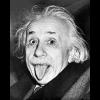
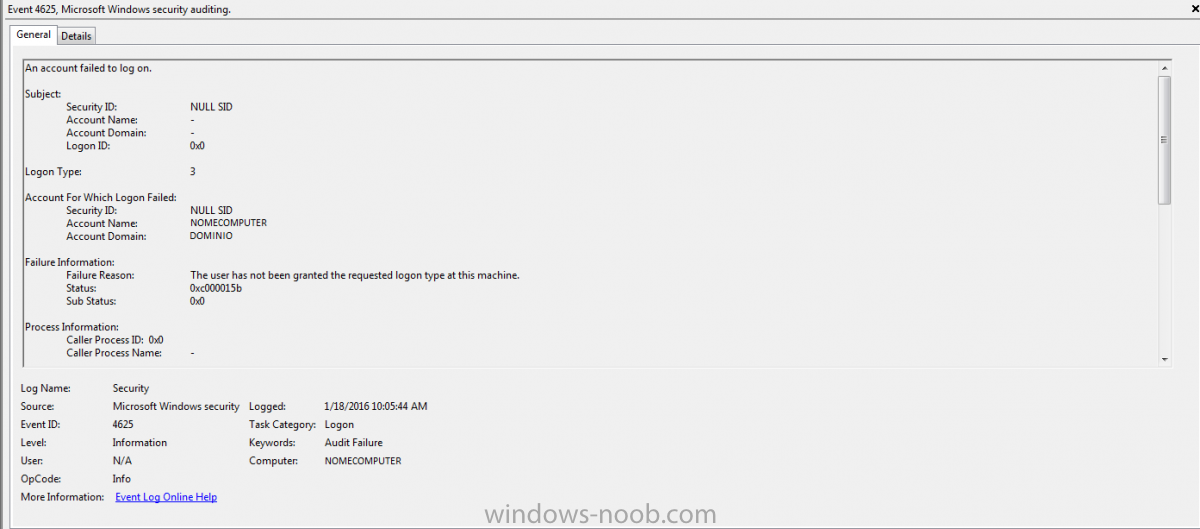
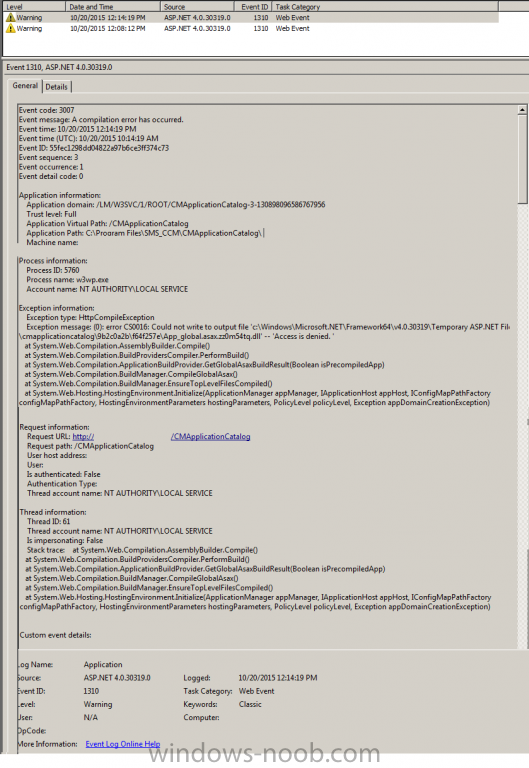
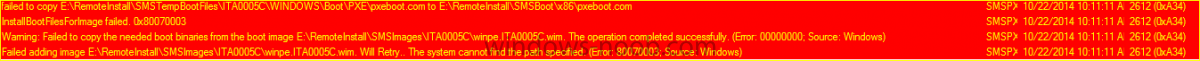
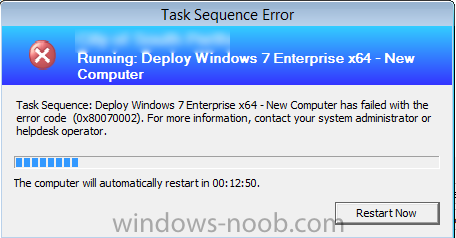

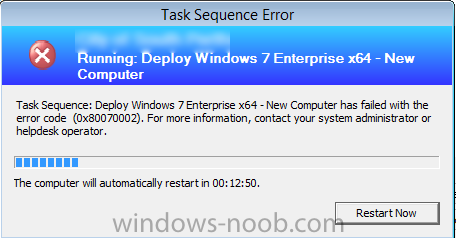

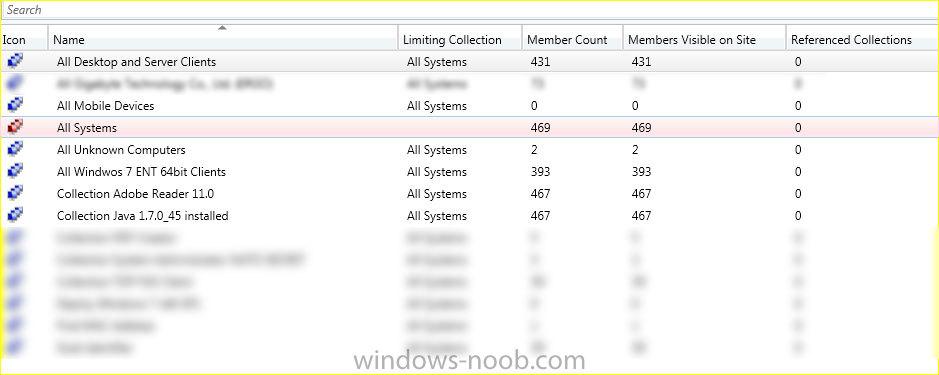
Capture Reference Image
in System Center Configuration Manager (Current Branch)
Posted
Hi guys,
i have a problem with my capture reference image.
i have multiple scenarios, i try to caputure image on 3 different computer:
I try multiple solution without win.
The Capture Media starting but after 2 minute i do not see nothing.