-
Posts
18 -
Joined
-
Last visited
-
Days Won
1
Posts posted by SCCMefied
-
-
I have the old one and the new LAB runnng side by side. I did go through the setup again + a few more careful restarts. ITS working on the new lab
But I will also try your recipe for fixing the other LAB.
Will get back to you on this.
Regards
-
Hello Again
I've checked the logs and the cant find what you have there? I thought that those logs were just for installing the OS?
In my SCCM console i dont have two updates for
Upgrade to Windows 10 Enterprise, Version 1511, 10586 - en-us, Volume
Just one and the Clients have evaluated it to be required.
The error code does not match mine 0x8007007e.
Will try settings up a another test environment and test there.
Will post my result here later
-
Hello
I have a strange issue that I hope people can help me With. I'm using SCCM to push out the 10586 update
I have 4 Windows 10 enterprice 10240 machines With all updates Applied. When I try to update my machine the following error comes
The software change returned error code 0x8007007E.(-2147024770).
The download of the update worked fine and everything looks ok before I start. The update is available in Software Center and downloads the update to the Client. The UpdatesHandler.log shows:
WSUS update (5beaec8f-fe8f-4a81-830e-b1aaaaf6a76c) installation result = 0x8007007e, Reboot State = NoReboot
Update execution failed.
WindowsUpdate.log shows
Requested file 10586.0.151029-1700.th2_release_CLIENTENTERPRISE_VOL_x64fre_en-us.esd has no decrypt information
Installer completed. Process return code = 0x8007007E, result = 0x8007007E, callback pending = False
Exit code = 0x8007007E
And nothing more.
Anyone else done the same thing?
Regards
Øyvind Nernæs
-
Thankyou for all Your brilliant guides :-). I've learned som much from you over the years.
Now I do have one suggestion to this guide.
Step 10: The updates
•All updates for Windows 2012 R2 should be installed before you start installing SCCM (v1511) from Windows update
•KB2975061 and KB2919355 needs to be installed before the hotfix KB3095113I made this litle script for detecting if "I was ready" to install KB3095113.
$allinst=(get-mshotfix).HotFixID
$allreq=@(
"KB2919442",
"KB2919355",
"KB2932046",
"KB2959977",
"KB2937592",
"KB2938439",
"KB2934018"
)
$allreq |? {$allinst -Contains $_}(you need to have the (get-mshotfix function in Your script)
The funny part was that the only thing that showed up was KB2919355
This is a feature pack and if you try installing the rest of the updates manually they will tell you that the feture pack update for KBXXXXXX is already installed.
KB2919355 is all bundled and if you installed it its all good.Now KB2919442 is giving me: This update is not applicable to your computer..ok...why?
it has be replaced by update KB2969339 https://support.microsoft.com/en-us/kb/2919442
that has been replaced by KB2975061 https://support.microsoft.com/en-us/kb/2975061So the script needed for my ready check is
$allinst=(get-mshotfix).HotFixID
$allreq=@(
"KB2975061",
"KB2919355"
)
$allreq |? {$allinst -Contains $_}Installed. Tested and working :-)
-
 1
1
-
-
-
Hi
I bet all of you have had problems with your PXE points both in SCCM 2007 and SCCM 2012.
The 5th time I installed SCCM 2012 I got problems and had to reinstall it.
Here is my checklist for reinstalling it.
- untick the enable PXE checkbox on the distribution point. Answer yes that you want to remove the Windows Deployment service.
- remove your boot images from your distribution point
- After 5 minutes. Delete %windir%\temp
- check with server manager if you can add/remove roles on the server. If WDS is done uninstalling there is a pending boot.Reboot!!!
- check if the remoteinstall folder is located on your system. If it is delete it.
- reboot
- Add the PXE point again by checking the box on the distribution point properties. Check the distrmgr.log and see if the remoteinstall folder reappers..
- Send the boot images to the distribution points again.
Should be good now.
If you have more steps that should be added, please let me know :-)
-
 1
1
- untick the enable PXE checkbox on the distribution point. Answer yes that you want to remove the Windows Deployment service.
-
Please let people know that adding WEBDAV during prereq installation can really trigger "world problems"
I had huge problems replicating contents between CAS and PRI. Almost gave up....

Removing the role service did the trick

-
Problem solved. Obsolete records. Embarrasing.....
-
Change the software and hardware inventory agents to run more often
These are under Site Settings - Client agents
-
Is the OSD advertisement mandatory og just assigned. IF assigned there should be an option of pressing F12 when you get to the
Pending Request ID: 551
Contacting Server: 192.168.xxx.xxx...............................................................
part
-
Check firewall rules here
http://technet.microsoft.com/en-us/library/bb694088.aspx
Client push wont work before these are open
Also check c:\windows\ccmsetup\ccmsetup.log for details of the installation progress on the computer in question.
-
Hi Peter
The program is set to run on any platform. It is set to run as admin no matter if anyone has logged on.
The execmgr.log contains this after a reinstall of the client:
Software Distribution Site Settings for the client are missing from WMI. execmgr 28.10.2011 12:52:12 4036 (0x0FC4)
Software Distribution Site Settings for the client are missing from WMI. execmgr 28.10.2011 12:52:12 4036 (0x0FC4)
Common Client Agent Settings for the client are missing from WMI. execmgr 28.10.2011 12:52:12 4036 (0x0FC4)
Software distribution agent was enabled execmgr 28.10.2011 12:52:30 2868 (0x0B34)
Just after the OSD has completed and all applications have been installed from task sequence it comes up with the first log
Software Distribution Site Settings for the client are missing from WMI. execmgr 28.10.2011 10:49:14 576 (0x0240)
Failed to instantiate UI Server {C2F23AE4-82D8-456F-A4AF-A2655D8CA726} with error 80004005 execmgr 28.10.2011 10:49:14 576 (0x0240)
Failed to instantiate UI Server 2 {E8425D59-451B-4978-A2AB-641470EB7C02} with error 80004005 execmgr 28.10.2011 10:49:14 576 (0x0240)
Failed to instantiate Updates UI Server {2D023958-73D0-4542-8AD6-9A507364F70E} with error 80004005 execmgr 28.10.2011 10:49:14 576 (0x0240)
Failed to instantiate VApp UI Server {00AAB372-0D6D-4976-B5F5-9BC7605E30BB} with error 0x80004005 execmgr 28.10.2011 10:49:14 576 (0x0240)
Software Distribution Site Settings for the client are missing from WMI. execmgr 28.10.2011 10:51:19 3792 (0x0ED0)
Software Distribution Site Settings for the client are missing from WMI. execmgr 28.10.2011 10:51:19 3792 (0x0ED0)
Common Client Agent Settings for the client are missing from WMI. execmgr 28.10.2011 10:51:19 3792 (0x0ED0)
A user has logged on. execmgr 28.10.2011 10:51:27 3284 (0x0CD4)
The logged on user is domain\user execmgr 28.10.2011 10:51:27 3284 (0x0CD4)
Software distribution agent was enabled execmgr 28.10.2011 10:51:55 3576 (0x0DF8)
You can see that it says that software distribution agen was enabled and then nothing......
The advertisement status says 0 0 0 0 0 0 0 0 0 0 so I know that the computer has not picked up anything
The ccmexec.log is showing that the machine is processing policy updates all the time but I cannot see it mentioning the advertisement id or anything like that anywhere. I have setup the FSP and nothing is showing wrong during the installation.
The XP machine is receiving everything straight away after updating machine policy. The windows 7 machine gets nothing. I have tested installing a win7 client from the install media and installing the SCCM client manually and it got the same issue so its not the WIM. Forums on other sites mention UAC and Firewall rules... but there is no differense when I turn these off or enable all ports on tcp/UDP
Now when I first setup the system 1 1/2 month ago, everything worked fine. Since then the only thing we have done to the SCCM is to install hotfixes for different issues. Im starting to believe that one of these have screwed up the client installation. Now I just checked the systems and it turns out I have a WIn7 machine that works as intended. The client was installed in the very start of the SCCM setup. Using the same installation files (from c:\windows\ccmsetup on the machine that works) did not change the fault. I have imported all firewall settings from that computer onto the newinstalled computer but no change it will not receive anything and the logs are all the same. I'm stuck....
This is our list of hottfixes. Please post more if you have something useful.
SCCM 2007 Post-SP2 Hotfixes:
The Distribution Manager that is in System Center Configuration Manager 2007 SP2 does not honor the "Number of retries" and "Delay before retrying (minutes)" retry settings
http://support.microsoft.com/kb/978021/en-us
The "Date modified" attribute for each file is changed after you deploy the files to a client computer by advertising a task sequence from a System Center Configuration Manager 2007 SP2 site server
http://support.microsoft.com/kb/2276865/en-us
Description of the prerequisite hotfix for System Center Configuration Manager 2007 R3
http://support.microsoft.com/kb/977384/en-us
A long delay occurs when you click "Refresh" to view the latest membership in a dynamic collection on a System Center Configuration Manager 2007 SP2 site server
http://support.microsoft.com/kb/982400
The deployment package is not available for an assigned client in a protected boundary for a branch distribution point if you enable a certain option in System Center Configuration Manager 2007 SP2
http://support.microsoft.com/kb/2205131/en-us
OSD: You cannot import a driver package into a System Center Configuration Manager 2007 SP2 site if one or more driver files in the package are already imported into the site
http://support.microsoft.com/kb/2213600/en-us
You cannot import a driver into an OSD image if the driver is signed for only the Windows 7 operating system in SCCM 2007 SP2
http://support.microsoft.com/kb/978754/en-us
The computer associations are not created by the import computer information wizard in SCCM 2007 Service pack 2
http://support.microsoft.com/kb/980270/en-us
Long delay when you distribute a package to a three-tier hierarchy in System Center Configuration Manager 2007 if the hierarchy has many distribution points
http://support.microsoft.com/kb/2559225/en-us
A System Center Configuration Manager 2007 Service Pack 2 (SP2) site server randomly hangs when it is processing status messages
-
1
System Status - site status - XXX-site - component status SMS_PXE_SERVICE_POINT
See all information and check for entries caused by the MAC of your computer
2
a simple check I always do if this happens. Right click the collection your computer should be in. Click add resource . search for the device you want to import using the MAC address. I have seen this happen when you have duplicate entries in your database.l
-
Tested running the installation as administrator but still no luck
Software Distribution Site Settings for the client are missing from WMI. execmgr 28.10.2011 12:52:12 4036 (0x0FC4)
Software Distribution Site Settings for the client are missing from WMI. execmgr 28.10.2011 12:52:12 4036 (0x0FC4)
Common Client Agent Settings for the client are missing from WMI. execmgr 28.10.2011 12:52:12 4036 (0x0FC4)
Software distribution agent was enabled execmgr 28.10.2011 12:52:30 2868 (0x0B34)
-
-
-
Hello everyone
I've gotten a strange problem that I cannot figure out. I install my windows 7 64Bit Norwegian image and software using a Task sequence. Everything works fine until the computer is ready. I'm advertising the config manager toolkit to my computer and then I refresh the machine policy from the Config manager Client. Nothing happens.I then tested it on my Windows XP machine (using the same collection) and it installed instantly.
The execmgr.log file is showing these errors after my first startup
Software Distribution Site Settings for the client are missing from WMI. execmgr 28.10.2011 10:49:14 576 (0x0240)
Failed to instantiate UI Server {C2F23AE4-82D8-456F-A4AF-A2655D8CA726} with error 80004005 execmgr 28.10.2011 10:49:14 576 (0x0240)
Failed to instantiate UI Server 2 {E8425D59-451B-4978-A2AB-641470EB7C02} with error 80004005 execmgr 28.10.2011 10:49:14 576 (0x0240)
Failed to instantiate Updates UI Server {2D023958-73D0-4542-8AD6-9A507364F70E} with error 80004005 execmgr 28.10.2011 10:49:14 576 (0x0240)
Failed to instantiate VApp UI Server {00AAB372-0D6D-4976-B5F5-9BC7605E30BB} with error 0x80004005 execmgr 28.10.2011 10:49:14 576 (0x0240)
Software Distribution Site Settings for the client are missing from WMI. execmgr 28.10.2011 10:51:19 3792 (0x0ED0)
Software Distribution Site Settings for the client are missing from WMI. execmgr 28.10.2011 10:51:19 3792 (0x0ED0)
Common Client Agent Settings for the client are missing from WMI. execmgr 28.10.2011 10:51:19 3792 (0x0ED0)
A user has logged on. execmgr 28.10.2011 10:51:27 3284 (0x0CD4)
The logged on user is domain\user execmgr 28.10.2011 10:51:27 3284 (0x0CD4)
Software distribution agent was enabled execmgr 28.10.2011 10:51:55 3576 (0x0DF8)
the 80004005 error means access denied
When testing WMI connection using wbemtest (\\<primsitename>\root\sms\site_xxx) the connection goes fine using the same credentials as the Computer Client agent. Also able to run the query "select * from sms_package" and getting all packages displayed. WMI seems to connect fine.
Both the win7 and the winxp machine are located within the same boundaries and are both receiving policy updates. its just the execmgr.log indicating errors on the win7 machine.
Firewall rules have been setup using technet and http://www.jitcservices.com/blog/?p=28 guidelines.
Any ideas?
Regards Øyvind




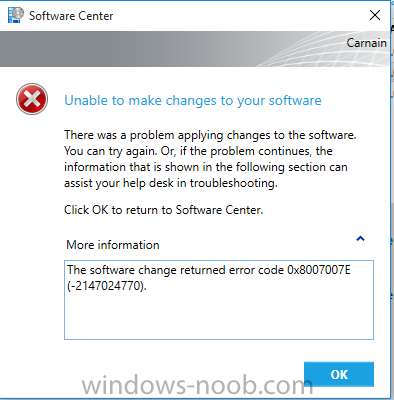
Windows 10 Enterprise - Upgrade from 10240 to 10586
in System Center Configuration Manager (Current Branch)
Posted
Testing done
Now for the updates
2919355 and 3095113 are installed.
This post is done during the Tech preview by me https://www.windows-noob.com/forums/topic/13368-how-can-i-install-system-center-configuration-manager-current-branch/?hl=2919442#entry51471
I have reinstalled WSUS and the SUP role
Syncronized the updates and something is clearly broken. It started synronizing 21498 updates...I only have silverlight and Windows 10 updates selected in my Product selection. It should only be 302 updates like in my other LAB and they are identical.
Anyway. Despite the mess it seems to have worked ;-)...thank god its just a LAB ;-)