
keywan
-
Posts
116 -
Joined
-
Last visited
-
Days Won
1
Posts posted by keywan
-
-
every our client machine has that directory per default installation.
As I say dont understand what you say with do the same with program/application.
If I deploy with SCCM a application. the content are on the sccm server and should be on the network share.
So, if I deploy my VS with SCCM per default, it will download 50 GB on ccmcache. As I wrote, I will prevent it and using the content of D:\VS
But I am not sure, HOW?
do you have a example for me? Thanks for help
-
cannot understand your point. Is there anyway ot not? If yes how
-
HI,
I want to deploy my Visual Studio 2019 (50 GB large) to the client machine and dont want to download it into CCMCACHE on the client machine first. As you know the Software Center download first the files into CCMCACHE, after downloding beginn to install the Application. But I have my Visual Studio Files on the local machine D:\VS
Is there anyway to use D:\VS as Source path in my deployment Type?
The Reason is that I dont want to download 50 GB on the client machine (CCMCACHE), the SCCM should use the local Files D:\VS to install the Visual Studio without download any files.
The Client machine has no internet access
-
Hi,
We have a Policy Hardware option in our Company. The hard drive has two Partitions C:\ drive is for OS and D:\ drive for data.
If I create with SCCM a Bitlocker Policy I can select protector for OS drive "TPM and PIN" or "TPM only"
By selecting "TPM and PIN" the Bitlocker ask by every booting the PIN. Is there any option to define a policy that the C:\ drive to encrypt with "TPM only" and D:\ with "TPM and PIN"?
Regards
-
Hi,
I have created a Bitlocker Policy and deployed to a device collection. Everything is OK. but on the client it show me "Non-Complaint", I have checked the both Log file on the client, no error nad on the event viewer MBAM also no error.
Only if click view Report I see there Non-Complaint with warning
If I run MBAM client manually I can go on and it works and I can see the Password and KEY on the SQL Server. And then I see on the client it is complaint.
Any Idea why?
Regards
-
No we dont have Intel vPro CPUs, is there any other tools?
-
-
Hi,
1) your Reporter Service should run, it means you have to access http://yourserver/Reporterserver or https://yourserver/Reporterserver
See here your SQL Reporter
2) Your Reporter Point service on the SCCM should have a user with sysadmin right on the SQL server
-
Hi,
Can I manage the Bitlocker PIN by MBAM Portal or SCCM? I mean if the client computer has Bitlocker with PIN and I deploy Windows uodate and the user is not available, after reboot you have to enter the Bitlocker PIN. Can I enter the PIN remotly?
Is there anyway to do that with MBAM Portal or other Tool?
-
OK, if there are no way, i have to ask the user.
thanks a lot
-
Hi anyweb,
I know that, but is there nor way to get that?
Regards
-
-
-
Hi,
I have change the sccm server and all MP Wsus and client client, but I have find out that that on the client machine if I run "configuration Manager", and go to Configuartion, is frozen. Can you tell me why is frozen the Configuratio? I follow exact your guide for PKI (part on and two)
And if got to windows update and run "Check for Update", I got always error message. I am not maybe because on GPO I have pushed for client install, http://sccm.local. Is that the reason?
You mean I can create a cert for IIS server and put it for Binding HTTPS on "Default web site".? What is with WSUS server and MP and DP? Can I use MP, DP , WSUS with HTTP?
What is with "Trust Root Certification Authories" Should I put there my "ROOT CA"
Could you tell me please why The Bitlocker Administration and Monitoring does not appear.? Or I cannot see any KEY on SQL Server? Is the reason the IIS HTTPS?
Regards
-
I have created a policy for Bitlocker Management for SCCM 2002 and deploy it successfully. I have deploy the portal too and it works too.
Now if I deploy my Bitlocker policy to a client, the client does get the policy and MBAM agent is installed.But The Bitlocker Administration and Monitoring does not appear. But I can start is manually
If I run now the proccess, it works but I cannot see any KEY under SQL server. After some research I saw in eventlog on the client-->MBAM-->Admin
The following warning: Unable to connect to the MBAM Recovery and Hardware service.
I have to mention that I dont use any PKI for the client
On the client machine you cansee, it is still Non-Complaint
As I know on the SCCM 2002 you dont need to have a PKI on the client.
Any Idea?
Regards
-
-
-
-
I have to mention that I have created a new Report database named "Reports"
You can see on the Reporting service point is the database called "CM_??"
I am not sure, should change it to "Reports"?
Is that the reason?
-
 I have Reporting service point installed
I have Reporting service point installed
my command line
.\MBAMWebSiteInstaller.ps1 -SqlServerName sccm.adamix.com -SqlDatabaseName CM_DIG -ReportWebServiceUrl "http://sccm/ReportServer" -HelpdeskUsersGroupName "adamix.com\MBAM_HD" -HelpdeskAdminsGroupName "adamix.com\MBAM_HD_Adv" -MbamReportUsersGroupName "adamix.com\MBAM_HD_Report" -SiteInstall Both
-
Hi,
If I run the following script on the SCCM server, I get always the error message:
Get-ReportServiceUri : Unable to find BitLocker Management reports on report service at http://sccm/ReportServer
At F:\SMSSETUP\BIN\X64\MBAMWebSiteInstaller.ps1:1285 char:34
+ ... $reportUriPart = Get-ReportServiceUri $ReportWebServiceUrl
+ ~~~~~~~~~~~~~~~~~~~~~~~~~~~~~~~~~~~~~~~~~
+ CategoryInfo : NotSpecified: (:) [Write-Error], WriteErrorException
+ FullyQualifiedErrorId : Microsoft.PowerShell.Commands.WriteErrorException,Get-ReportServiceUriHave I forget to install something or what is here wrong?
Regards
-
-
Hi,
I have a SCCM 1906 server and I want to deploy a Toast Notification to the Client machine. The Script works fine and I can deploy it. On some Client machine it does display the Toast Notification and some machine does not display.
After some search on client machine, I did see that "Software Center" does not appear on the " Notifications $ actions settings applet" in windows 10.
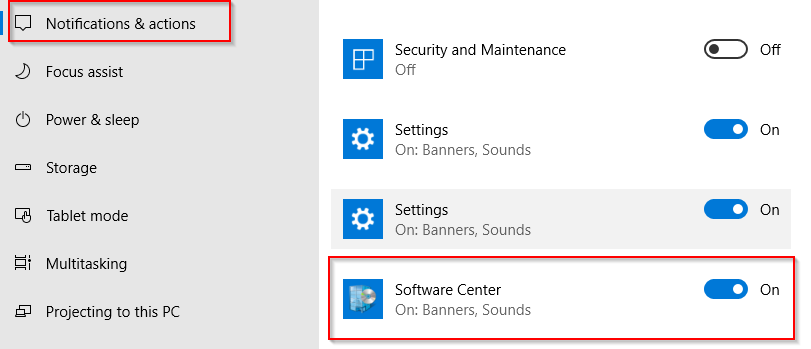
If I run the Command C:\Windows\CCM>SCToastNotification.exe “Hello” “Dummy”, it is displaying the Notification ONLY if the "Software Center" is displaying on the " Notifications $ actions settings applet"
Any Idea?
Best regards
Keywan
-
No , I want to know how I can defer the time for 1 day or more


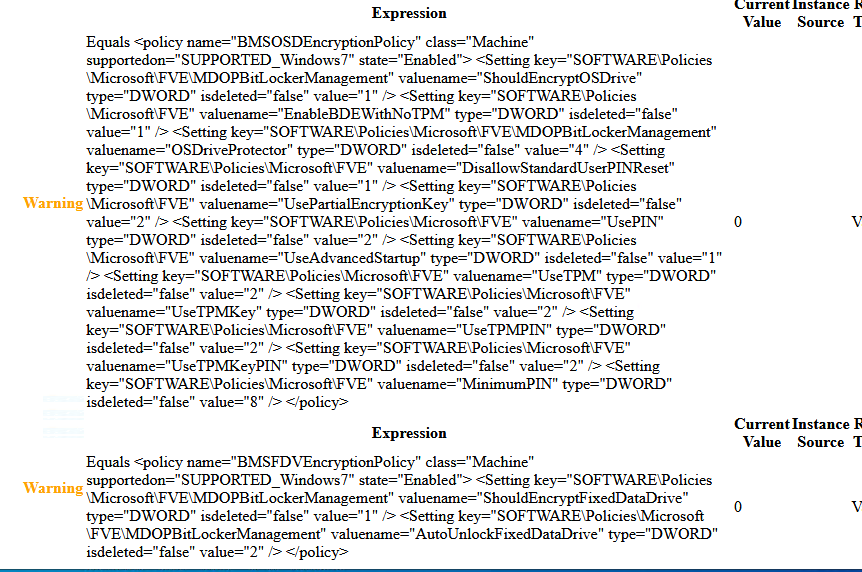
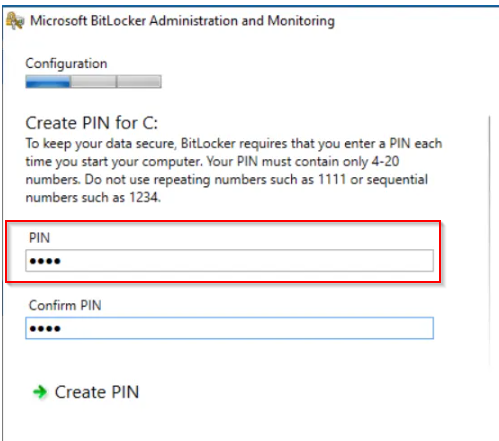
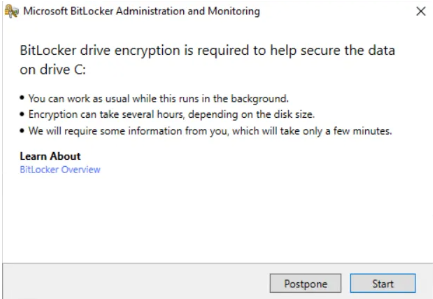
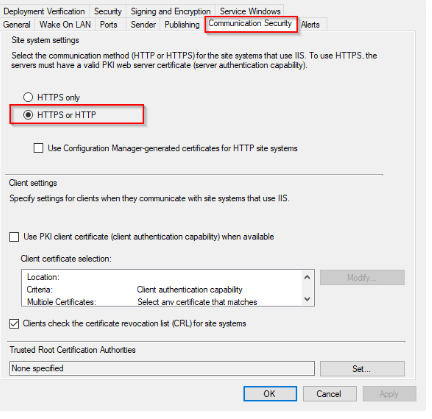
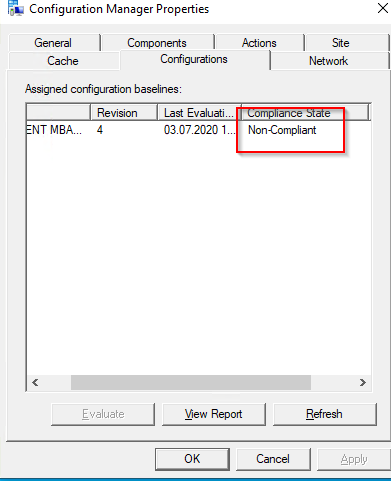
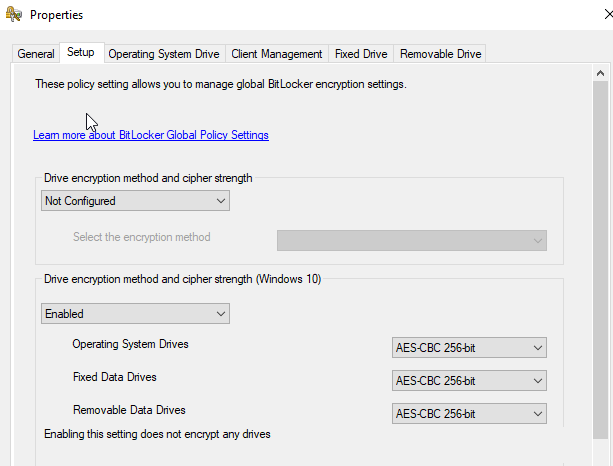
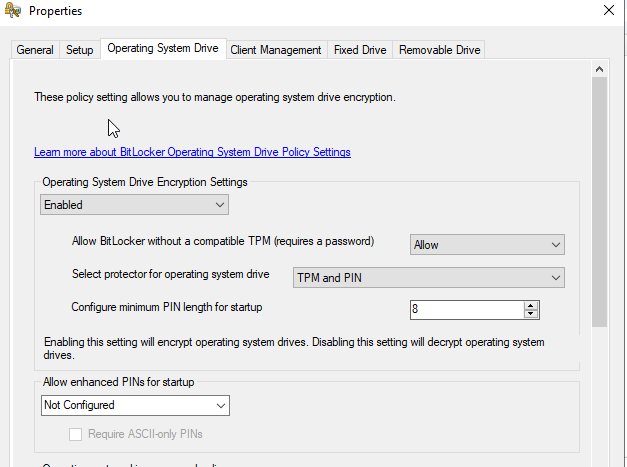
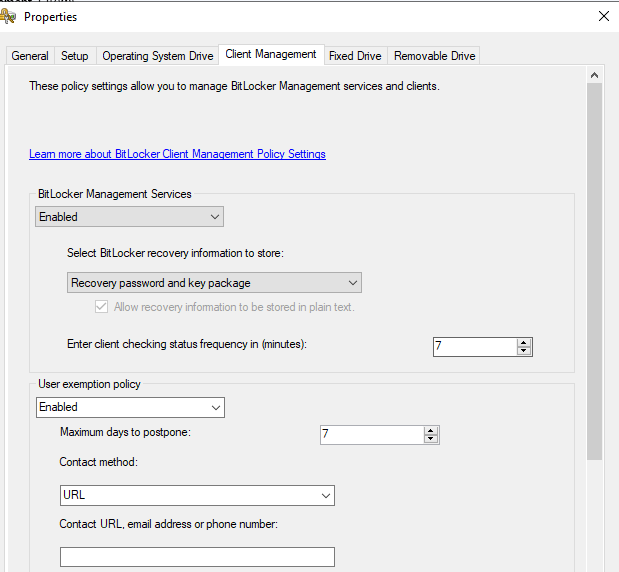
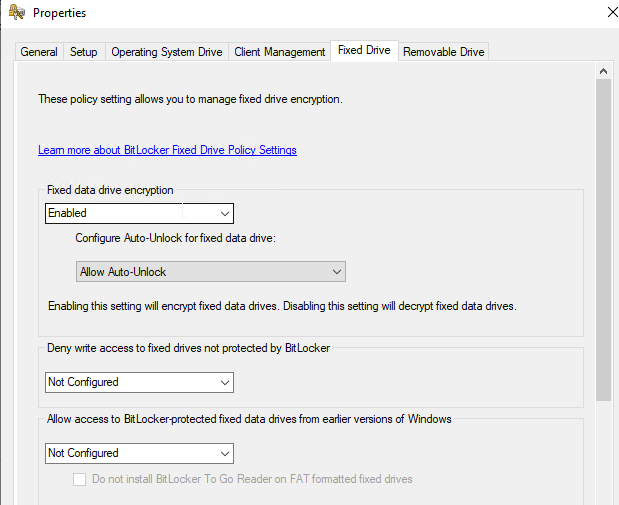
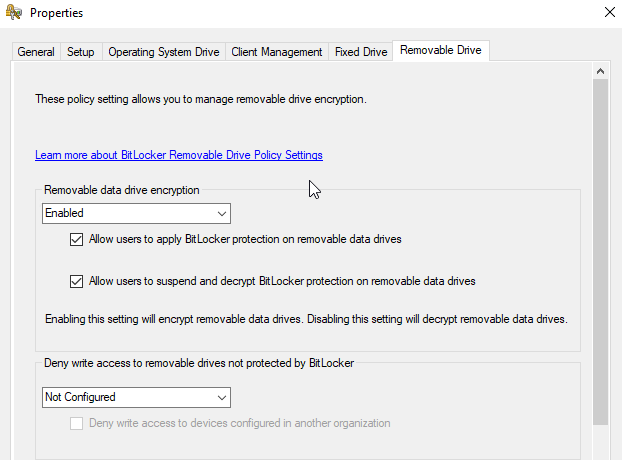

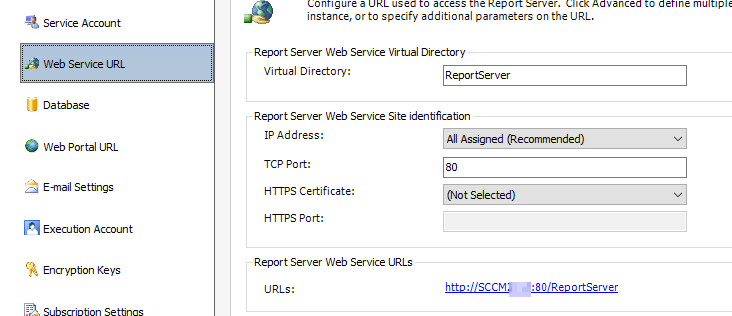
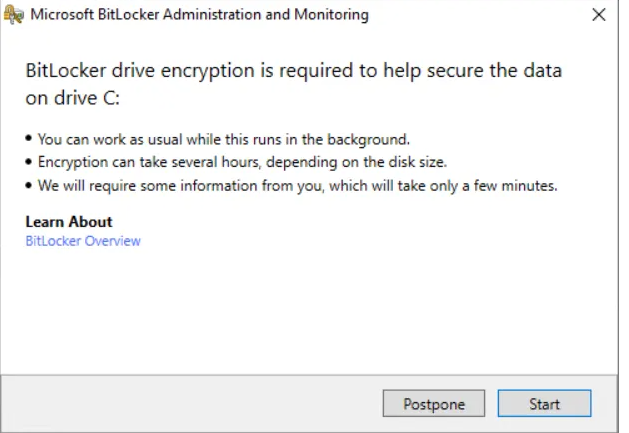
My runbook to enable Mailbox on The SCORCH does not work
in System Center Orchestrator
Posted
Hi
I created a Runbook to add AD User to the domain.It is working fine
Now I want to add that created AD user on The Exchange Server with „enable Mailbox“
on the "Identity" , I selected "User Principal Name", After Running The runbook, it created a AD user, but Cannot enable The AD user on The Exchange server
Get error
Error(s) executing PowerShell command: System.Management.Automation.RemoteException: Property expression "dchor" isn't valid. Valid values are: Strings that includes '@', where '@' cannot be the last character. Inner exception: . Command info: Command name: Enable-Mailbox. Parameters: [Confirm:False]