
stgrdk
-
Posts
17 -
Joined
-
Last visited
Posts posted by stgrdk
-
-
All right , try and alter the table and add those rows as you can see is missing from the other table, I vaguely remember that rowversion data is autogenerated.
just start with recreating 1 row and see in the console if it helped.
-
I did have A support ticket, but I managed to solve this problem myself.
The issue was that I somehow managed to delete some rows in the database, so I found another scan database and replicated the lost rows myself.
what do you get if you type these queries:
select * from v_UpdateCategoryInstances
and
select * from CI_UpdateCategorySubscription
-
I talked with Microsoft, and while the technician tried to recreate through virtual lab, I did the same, and found out if I altered the DB in my virtual lab I could recreate the problem, and also get it back.
So I asked the technician if I could just do the same, and his answer was yes, just try.
And now my system is working again, both of the problems I had.
-
I Found the problem..
I opened SMSPROV.log and wached the log as I clicked throug to the point where the problem is. this is what the log tells me.:
Execute SQL =select distinct tCategory.LocaleID,tCategory.CategoryInstance_UniqueID,tCategory.CategoryInstanceName from fn_ListCategoryInstances(1033) as tCategory,fn_ListCICategoriesAll(1033) as tRelation,fn_ListGlobalConditions_List(1033) as tCI where ((((tCategory.CategoryTypeName = N'GlobalCondition' AND tCategory.CategoryInstanceID = tRelation.CategoryInstanceID) AND tRelation.CI_ID = tCI.CI_ID) AND tCI.ModelName = N'ScopeId_133D0CAC-6B3F-4341-90B8-3DBDEBBFA5BD/GlobalExpression_bfbd1f4b-a7ea-4525-85ce-4f590ca54ac7') AND tCI.PlatformType = 1)
I tried to remove things from the query that didn't work and I was left with this: tCategory.CategoryTypeName = N'GlobalCondition'
So I changed the query to this:
Select Distinct * from fn_ListCategoryInstances(1033) as tCategory
and when I look at CategoryTypeName I don't see any "GlobalCondition".
I just can't figure out how the hell that can disapeer?
-
Thanks Kevin for all your ideas.
I might have for the root cause for the problem.
As seen in this picture alle the Update Categories marked with yellow has AllowSubscription = 0
and line number 11 starts with 16777253.
And seen in this picture, line 1 is referring to 16777253 and none of the update classifications. So perhaps some ugly thing has happened in the database.
Think it's time for Supprt Ticket..
-
I did an wsutil /reset and then a checkhealth and the eventlog tells everything is working fine
I also tried to change some product in another environement and got the same kind of XML data as described in my last post. So perhaps thats just working as intended.
-
Yes, I have both updates installed.
I think it might be a corrupted db that gives the problem. When I remove the SUP, and then reinstall it, the wizard remembers my choises.
I suspect it has something to do with it. So, if I somehow could totally reset the sccm db regarding SUP settings, it might work.
In WCM.log theres this line:
Subscribed Update Categories <?xml version="1.0" ?>~~<Categories>~~ <Category Id="Product:01030579-66d2-446e-8c65-538df07e0e44"><![CDATA[Windows 8.1 Language Packs]]></Category>~~ <Category Id="Product:0a07aea1-9d09-4c1e-8dc7-7469228d8195"><![CDATA[Windows RT]]></Category>~~ <Category Id="Product:14a011c7-d17b-4b71-a2a4-051807f4f4c6"><![CDATA[Windows 8.1 Language Interface Packs]]></Category>~~ <Category Id="Product:18e5ea77-e3d1-43b6-a0a8-fa3dbcd42e93"><![CDATA[Windows 8.1 Dynamic Update]]></Category>~~ ETC.................
I don't recall seeing this in another running system I manage, so im thinking perhaps something is wrong in the db and the total output of the xml is written in the log.
-
-
-
I tried today to set classifications through powershell but I get this.. :/Set-CMSoftwareUpdatePointComponent -SiteCode XXX -AddUpdateClassification "Definition Updates"Set-CMSoftwareUpdatePointComponent : No object corresponds to the specified parameters.At line:1 char:1+ Set-CMSoftwareUpdatePointComponent -SiteCode XXX -AddUpdateClassification "Defin ...+ ~~~~~~~~~~~~~~~~~~~~~~~~~~~~~~~~~~~~~~~~~~~~~~~~~~~~~~~~~~~~~~~~~~~~~~~~~~~~~~~~+ CategoryInfo : ObjectNotFound: (Microsoft.Confi...omponentCommand:SetSoftwareUpdatePointComponentCommand) [set-CMSoftwareUpdatePointComponent], ItemNotFoundException+ FullyQualifiedErrorId : ItemNotFound,Microsoft.ConfigurationManagement.Cmdlets.HS.Commands.SetSoftwareUpdatePointComponentCommand
-
No unfortunately you are right. It didn't work for me. I just thought it did, or well, it did first time I changed the WSUS options.
I saw this in the log: sync: WSUS synchronizing updates, processed 14257 out of 84442 items (16%), ETA in 02:28:40
But now I get the same WARNING: Request filter does not contain any known classifications. Sync will do nothing. SMS_WSUS_SYNC_MANAGER
-
I had the same error as you point out, and as a quick workaround I solved it by choosing classification in WSUS
-
A some sort of related question on my other post:
-
Hi,
I have Sync form Windows update, and Do not create WSUS reporting events.
But I dont think this relates to windows update. I think it's some component or thing in SCCM that doesn't get loaded correctly.
-
Hi Windows-Noob ppl,
I have this problem and I don't know how to solve it.
If i want to edit an applications requirement I get the first image no options at all.
When I want to set an requirement on a application I get the second image, no options at all.
It's like the box is not initiated or something. I don't know where to look to fix this issue.
Just to clear it out I am full administrator and it has worked before, as you can see in the first image.
A some sort of related question on my other post:
http://www.windows-noob.com/forums/index.php?/topic/10776-wsus-classification-problems/
Anyone seen this before?
-
Hi Windows-Noob ppl,
I have this problem and I don't know how to solve it.
When I go in to configure site component: Software Update Point and go to Classification,
the dropdown plus icon is missing, and I can't select All Classification and press Apply, Apply is greyed out (as in no changes made)
I have this warning in wsyncmgr.log:
WARNING: Request filter does not contain any known classifications. Sync will do nothing.
There are no other errors in either WCM.log, WSUSCtrl.log
Anyone seen this before?


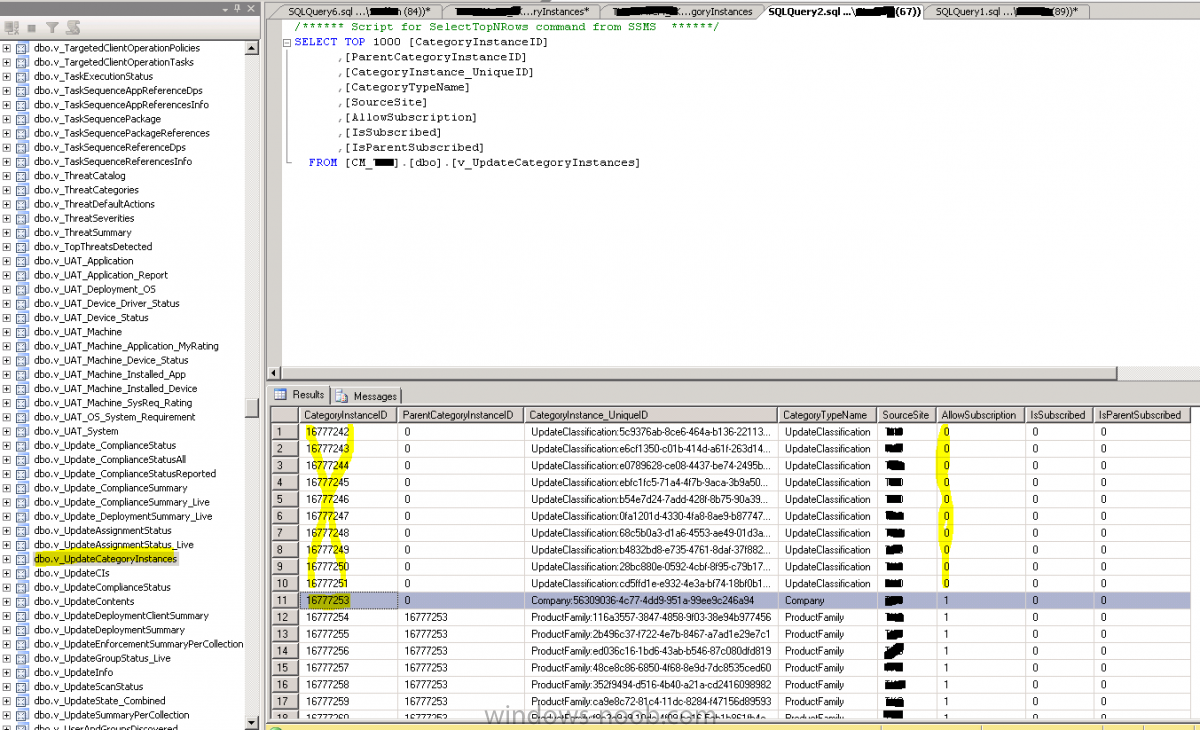
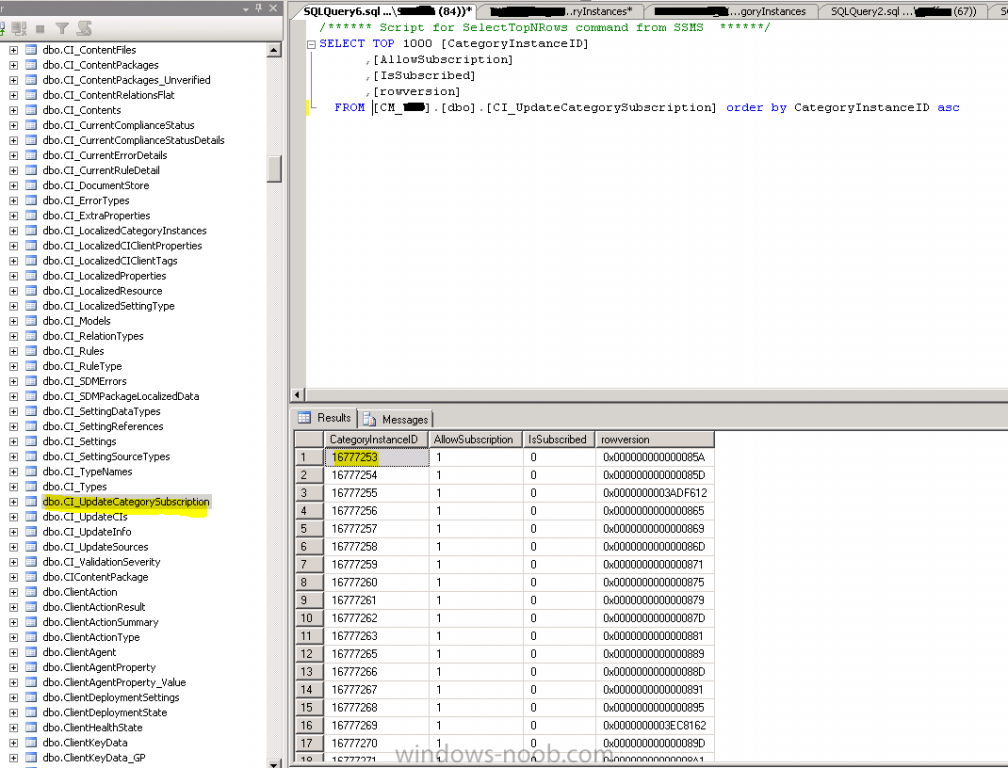
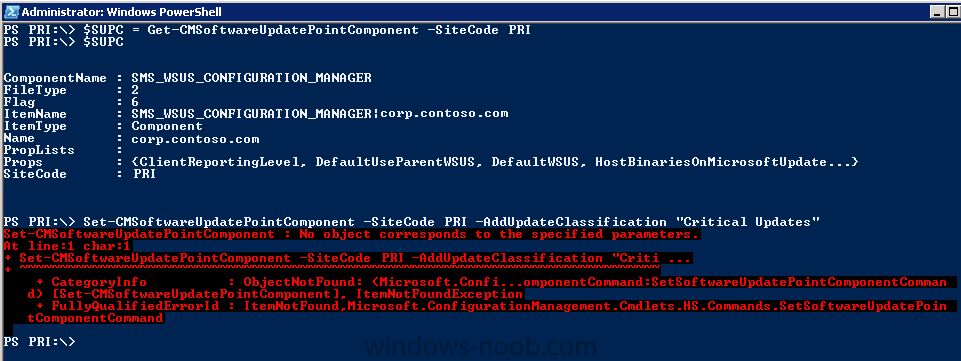
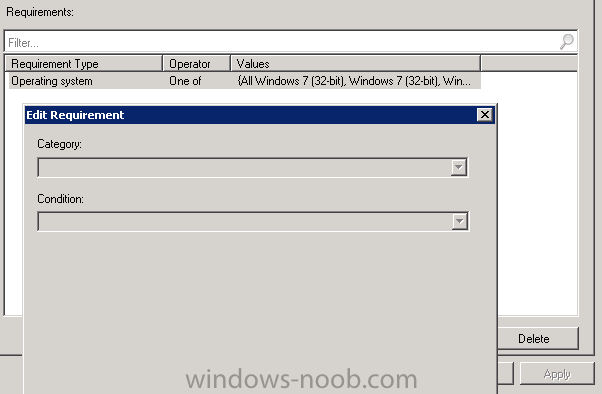
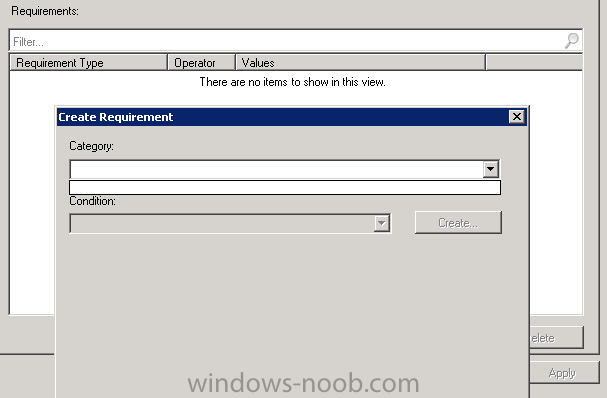
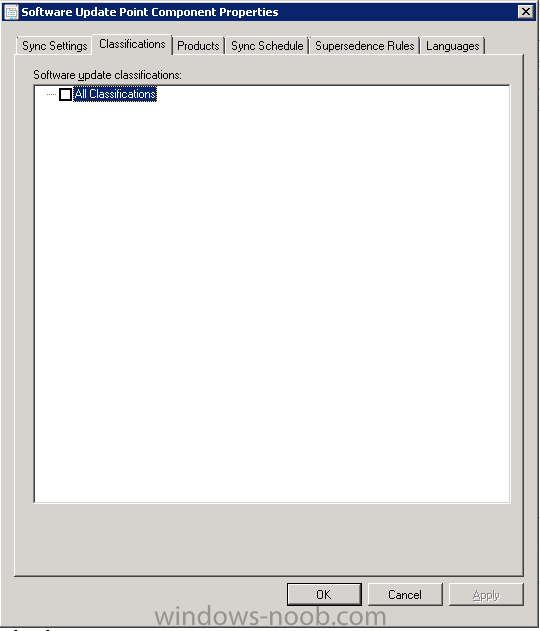
WSUS Classification problems
in Configuration Manager 2012
Posted
Im glad it helped you too.. :)
And that it was that easy to undo... It could have been much worse.. :)