
Jaekt
-
Posts
24 -
Joined
-
Last visited
Posts posted by Jaekt
-
-
Just thought I'd share some info I discovered.Recently found a bug in MDT version 8443 (can also be in earlier versions for all I know), integrated with SCCM.Noticed that the variable SMSDP would not set.The variable value of SMSDP turned blank after replacing older scriptfiles with the newest.To fix this you'll need to:1. Edit the ZTIGather.wsf file with notepad or whatever2. CTRL + F / search for SMSDP3. This should bring you to line 1096 where you'll see:arrSMSDP = Split(oEnvironment.Item("_SMSTS" & oEnvironment.Item("_SMSTSBootImageID")),",")The line is supposed to be:arrSMSDP = Split(oEnvironment.Item("_SMSTSHTTP" & oEnvironment.Item("_SMSTSBootImageID")),",")4. Update your MDT Script packageSetting the correct variable to "_SMSTSHTTP" SMSDP was once again populated correctly.Hope this will be helpful.
-
Hi,
Great guide as always, anyweb, however I have a couple of questions:
1. Can the normal "Add driver package" sequence be used in coordination with a WMI query, or do you have to use the "Download Package Content" for every driver model you want to support?
2. Does this support all Language packs installed, main or not? As I recall there was a bug in vNext (SCCM as a Service beta) it could only upgrade Win 10 en-US. I remeber I had to uninstall any language packs, upgrade, then reinstall a language pack, for it to work..
3. After an upgrade, do all the default apps get reinstalled to default? F.ex. I do not want the app CandyCrush to be default for my Enterprise customers... does this get reinstalled after an upgrade?
-
Hello.
Had some issues importing the MOF-file, saying "MOF file you tried to import could not be compiled... " with "SMS_Class_Template" was not found.
After changing a few names, editing a bit in the MOF, it eventually compiled. Not sure what exactly caused it, but it worked in the end.
I added this to configuration.mof:
#pragma namespace ("\\\\.\\root\\cimv2") #pragma deleteclass("OSD", NOFAIL) [DYNPROPS] Class OSD { [key] string KeyName; String InstalledOn; String OSDBitLockerCreateRecoveryPassword; String OSDBitLockerMode; String OSDBitlockerStatus; String OSDComputerName; String OSDDomainName; String OSDDomainOUName; String OSDStateComplete; }; [DYNPROPS] Instance of OSD { KeyName="RegKeyToMOF_32"; [PropertyContext("Local|HKEY_LOCAL_MACHINE\\SOFTWARE\\Microsoft\\MPSD\\OSD|InstalledOn"),Dynamic,Provider("RegPropProv")] InstalledOn; [PropertyContext("Local|HKEY_LOCAL_MACHINE\\SOFTWARE\\Microsoft\\MPSD\\OSD|OSDBitLockerCreateRecoveryPassword"),Dynamic,Provider("RegPropProv")] OSDBitLockerCreateRecoveryPassword; [PropertyContext("Local|HKEY_LOCAL_MACHINE\\SOFTWARE\\Microsoft\\MPSD\\OSD|OSDBitLockerMode"),Dynamic,Provider("RegPropProv")] OSDBitLockerMode; [PropertyContext("Local|HKEY_LOCAL_MACHINE\\SOFTWARE\\Microsoft\\MPSD\\OSD|OSDBitlockerStatus"),Dynamic,Provider("RegPropProv")] OSDBitlockerStatus; [PropertyContext("Local|HKEY_LOCAL_MACHINE\\SOFTWARE\\Microsoft\\MPSD\\OSD|OSDComputerName"),Dynamic,Provider("RegPropProv")] OSDComputerName; [PropertyContext("Local|HKEY_LOCAL_MACHINE\\SOFTWARE\\Microsoft\\MPSD\\OSD|OSDDomainName"),Dynamic,Provider("RegPropProv")] OSDDomainName; [PropertyContext("Local|HKEY_LOCAL_MACHINE\\SOFTWARE\\Microsoft\\MPSD\\OSD|OSDDomainOUName"),Dynamic,Provider("RegPropProv")] OSDDomainOUName; [PropertyContext("Local|HKEY_LOCAL_MACHINE\\SOFTWARE\\Microsoft\\MPSD\\OSD|OSDStateComplete"),Dynamic,Provider("RegPropProv")] OSDStateComplete; };The Report query:
Select SYS.Netbios_Name0, OSD.InstalledOn0, OSD.OSDBitLockerStatus0, CS.UserName0, CS.Domain0 FROM v_R_System SYS right join v_GS_OSD OSD on SYS.ResourceID = OSD.ResourceID right join v_GS_COMPUTER_SYSTEM CS on SYS.ResourceID = CS.ResourceID where CS.domain0 LIKE @domain and CONVERT(datetime, OSD.InstalledOn0, 104) BETWEEN (GETDATE()-90) and GETDATE() order by CONVERT(datetime, OSD.InstalledOn0, 104) DESC
Had to convert date since it was in a text-format.
-
Thanks again.
Going to test your method, will report back with my results

-
Check the log %windir%\ccmsetup\logs\ccmsetup.log after a new installation.
If the exit code (last line in the log) does not equal 0, client does not install properly.
-
Great article, thank you very much, Peter, and grats on the MVP
 well deserved
well deservedI think then that relying on CMUUID/SMSUUID Change date is too unreliable then.
Maybe the right solution to what I'm after is to use custom AD attributes, and pull reports from that.
Guess I have to test some more.
-
Hi,I'm wondering what exactly the data Configuration Manager UUID Change Date means / how it updates.I was hoping I could use this data as when a client last was successfully installed a Operating System, with a Task Sequence.According to the technet-article below, answered by Quan xu and Jason Sandys, it does update whenever a computer is installed, but also when machine hardware is changed.
I tested this on a Virtual Machine, but after changing both RAM and CPU cores, then running a Hardware Inventory, the UUID remains the same.Are there any other AD/SCCM attributes I can use for this purpose (with a date)?
-
Hi,
Does anyone know where to pull info like an error from Windows Update?
I want to make a SCCM-collection based on computers that get a specific error in Windows Update.
Appreciate the help guys

-
Thanks for the reply, Eswar, unfortunately I do not know enough about WQL, SQL or Report Builder to go forth with the changes needed.
-
Hi,
I'm looking to create a Report in SCCM 2012 R2.
Trying to find a way to display all successfully installed computers for a specific domain, at a set date (ex. 01.01 to 30.03).
It needs to exclude all failed task sequences and only show a MAC-address once (preferrably the active one).
Also if possible, it would be great to show detail like:
Computername, Domainname, MAC-address, Last logged on user, last logon date, Installdate / createdate
Conclusion: the idea is to create a PDF of quarterly OS deployed computers.
Anyone who could help me out here? Really appreciate the help

-
0x87D00324 = not detected after installation.
The error isnt always right.
Question:
Did you select the deployment type as Script installer or msi?
As far as i know, for detection method to function properly the requirement is to select "script installer" for .exe-files
-
What did you set as computername?
Also is the prodct key correct?
-
Hi Jörgen, thanks for the reply.
The SCCM 2012 Boundary Groups are not configured for Automatic Site Assignment.
I did however find the reason.
There was a migration configured earlier, where it was set to share DPs from old SCCM.
By going to Administration -> Migration -> Source Hierarchy -> Rightclick old site (sccm 07 site) -> Configure -> Deselect "Enable distribution-point sharing for this source site".
Dunno why it was set to share DPs, but its fixed now

Thanks again!
-
Hi,
I have 1 site thats running SCCM 2007 with IP ranged boundaries and a site with SCCM 2012 running on same IP ranged boundaries.
The problem is that the SCCM 2012 site automatically creates boundary groups and boundaries of the old SCCM, pointing the clients to the wrong distribution points.
Is there any fix for this, to avoid clients being pointed to the wrong DPs.
I have tried setting deny read in AD, on the System Management container, for both SCCM server objects, but they are still created.
-
i would also like to know the answer to the question above

-
the customer was the fault of the issue.
i guess i forgot that i should never trust what the customer say or do

conclusion: script is working!
-
Hi!I'm having some issues with a .vbscript made for renaming computer during a task sequence.The issue is that it works for renaming virtual machines, but also a physical HP, the way it's supposed to (name of choosing + last 6 digits of serialnumber). However it fails on a customers physical Lenovo machine.The Lenovo machine sets the first part of name correctly, but completely ignores the fact that it's supposed to cut the serialnumber to the last 6 digits, meaning sometimes the machinename goes above 15 characters.The vbscript is run right after formating the disk, as seen on this pic:
The script is:-----------------------------------------------------------Set env = CreateObject("Microsoft.SMS.TSEnvironment")Name = inputbox("Description here", "Title here",env("_SMSTSMachineName"),400,0)Set objWMIService = GetObject("winmgmts:\\.\root\CIMV2")Set colItems = objWMIService.ExecQuery("SELECT * FROM Win32_Bios")strComputer = "."Set objWMIService = GetObject("winmgmts:" & "{impersonationLevel=impersonate}!\\" & strComputer & "\root\cimv2")Set colBIOS = objWMIService.ExecQuery("Select * from Win32_BIOS")For each objBIOS in colBIOSserial = objBIOS.SerialNumberNextserial = Replace(serial," ","",1,-1)strNewName = Left(Name,9) & Right(serial,6)env("OSDComputerName") = strNewName--------------------------------------------------------------Picture from successfull rename (log) virtual machine:
Text from logs:From the logs you can see the virtual machine successfully set the machinename during the MDT Gather-process.The task sequence execution engine successfully completed the action (Gather) in the group (Initialization) with exit code 0 Action output: Finished remapping variables. ZTIGather processing completed successfully. Property UserDomain is now = ADMIN Property UserID is now = ConfigMgr-NeXXXX <Message containing password has been suppressed> Process completed with exit code 0 Error executing web service http:/ /OPPXXXXXXXXXXXX/MDTMonitorEvent/PostEvent?uniqueID=&computerName=TEST-d7ea46&messageID=41001&severity=1&stepName=Gather¤tStep=16&totalSteps=156&id=C6FB2A42-B79B-E2AC-BB0C-1A2F2ED7EA46,00:50:56:AA:69:1E&messageZTIGather processing completed successfully.&dartIP=&dartPort=&dartTicket=&vmHost=&vmName=: The operation timed out (-2147012894) Event 41001 sent: ZTIGather processing completed successfully. Command line returned 0 Entering ReleaseSource() for D:\_SMSTaskSequence\Packages\OPS0001A reference count 1 for the source D:\_SMSTaskSequence\Packages\OPS0001A before releasing Delete source directory D:\_SMSTaskSequence\Packages\OPS0001A Released the resolved source D:\_SMSTaskSequence\Packages\OPS0001A.Picture from "failed" (log) rename Lenovo:
as you can see, there are 11 characters in the serial numberThe task sequence execution engine successfully completed the action (Gather) in the group (Initialization) with exit code 0 Action output: shed remapping variables. ZTIGather processing completed successfully. Property UserDomain is now = ADMIN Property UserID is now = ConfigMgr-NeXXXXX <Message containing password has been suppressed> Process completed with exit code 0 Error executing web service http:/ /OPPXXXXXXXXXXXXXX/MDTMonitorEvent/PostEvent?uniqueID=&computerName=USK-COAIN013GYT&messageID=41001&severity=1&stepName=Gather¤tStep=16&totalSteps=156&id=F449XXXXX-XXXX-11E0-9DC4-0XX07F19C838,E4:XX:XX:33:XX:80&messageZTIGather processing completed successfully.&dartIP=&dartPort=&dartTicket=&vmHost=&vmName=: The operation timed out (-2147012894) Event 41001 sent: ZTIGather processing completed successfully. Command line returned 0 Entering ReleaseSource() for D:\_SMSTaskSequence\Packages\OPS0001A reference count 1 for the source D:\_SMSTaskSequence\Packages\OPS0001A before releasing Delete source directory D:\_SMSTaskSequence\Packages\OPS0001A Released the resolved source D:\_SMSTaskSequence\Packages\OPS0001A.Anyone got any idea what might be wrong?Thanks in advance!
-
I'm wondering if there is a way to exclude the client package from the step "Setup Windows and ConfigMgr"?
-
Ok, after struggling for many hours I decided to start from scratch.
Recreated package, distributed it, remade answer file and i finally got it working.
Really dont know what the problem was, but now it is working, script is now:
<?xml version="1.0" encoding="utf-8"?>
<unattend xmlns="urn:schemas-microsoft-com:unattend">
<settings pass="oobeSystem">
<component name="Microsoft-Windows-International-Core" processorArchitecture="amd64" publicKeyToken="31bf3856ad364e35" language="neutral" versionScope="nonSxS" xmlns:wcm="http://schemas.micro...nfig/2002/State" xmlns:xsi="http://www.w3.org/20...Schema-instance">
<InputLocale>nb-NO</InputLocale>
<SystemLocale>nb-NO</SystemLocale>
<UILanguageFallback>nb-NO</UILanguageFallback>
<UserLocale>nb-NO</UserLocale>
<UILanguage>en-US</UILanguage>
</component>
</settings>
<cpi:offlineImage cpi:source="wim://37e-sccm/sources/os/captures/win7entx64-office2010-cmclient.wim#2" xmlns:cpi="urn:schemas-microsoft-com:cpi" />
</unattend>Only difference now is that UILanguage is the last step, I dont know if this was the cause, all i know is that it is working now.
-
I'm trying to use a unattended xml file in my task sequence (in apply operating system).
What i want my unattended installation to do is to select english user interface version of windows 7 x64, but with norwegian keyboard etc. I have to do this because my task sequence requires me to choose between english and norwegian version of windows, but when i do it manually (even when choosing english version), i still get norwegian keyboard.
The file i use is:
<?xml version="1.0" encoding="utf-8"?>
<unattend xmlns="urn:schemas-microsoft-com:unattend">
<settings pass="oobeSystem">
<component name="Microsoft-Windows-International-Core" processorArchitecture="amd64" publicKeyToken="31bf3856ad364e35" language="neutral" versionScope="nonSxS" xmlns:wcm="http://schemas.microsoft.com/WMIConfig/2002/State" xmlns:xsi="http://www.w3.org/2001/XMLSchema-instance">
<UILanguage>en-US</UILanguage>
<InputLocale>nb-NO</InputLocale>
<SystemLocale>nb-NO</SystemLocale>
<UILanguageFallback>nb-NO</UILanguageFallback>
<UserLocale>nb-NO</UserLocale>
</component>
</settings>
<cpi:offlineImage cpi:source="wim://37e-sccm/sources/os/captures/win7entx64-office2010-cmclient.wim#2" xmlns:cpi="urn:schemas-microsoft-com:cpi" />
</unattend>I can set the UILanguage to nb-NO, i then get norwegian keyboard, but also the user interface is norwegian, which i do not want.
Thanks in advance

-
im not the man to really answer your questions, but ill do my best.
1. cloud dp does not allow pxe booting, so therefore the answer here i no.
2. faster network means faster downloading for your clients. minimum network is hard to say.
3. according to http://stackoverflow.com/questions/9127783/what-is-the-maximum-file-size-which-i-can-upload-to-azure-blob-uploadfile-method the file size limit is 200 GB.
-
Solved it.
Remade everything with certificates according to what Kent did (local FQDN).
However i did not make the same DNS-record as him. Instead i made a CName alias on my DNS-server and told it:
Alias FQDN: <my local cloudname>.<domain>
FQDN target host: 15f3c5a44f7ab4211cd1548.cloudapp.net (the weird looking link).
This pointed my clients to the actual storage, which was created by SCCM.
Info on this can be found on:
http://technet.microsoft.com/en-us/library/hh272770.aspx#BKMK_ConfigDNSforCloudDPs
Thanks for your help, anyweb
-
As title says I am having some issues with my Azure cloud distribution point.First some info about my Azure cloud setup:It is set up with 2 certificates with common name of my FQDN to my Windows Azure. Exported them to the sccm-site server. Configmgr group have read and enroll rights. 1 certificate (.cer) is without a key, uploaded to Windows Azure. Second key (.pfx) was used when setting up cloud dp in the SCCM console.It was set up successfully as far as i can tell and according to the cloudmgr.log on SCCM-server:Deployment instance status for service 75dcea72c6724f99a68bcda7 is StartingVM.~~ $$<SMS_CLOUD_SERVICES_MANAGER><03-22-2013 13:46:09.177-60><thread=5624 (0x15F8)>TaskWorker: Starting...~~ $$<SMS_CLOUD_SERVICES_MANAGER><03-22-2013 13:46:11.565-60><thread=3584 (0xE00)>TaskWorker: Starting task: [CloudServicesTaskBuilder]~~ $$<SMS_CLOUD_SERVICES_MANAGER><03-22-2013 13:46:11.566-60><thread=3584 (0xE00)>CloudServicesTaskBuilder: Starting.~~ $$<SMS_CLOUD_SERVICES_MANAGER><03-22-2013 13:46:11.566-60><thread=5432 (0x1538)>CloudServicesTaskBuilder: Stopping.~~ $$<SMS_CLOUD_SERVICES_MANAGER><03-22-2013 13:46:11.578-60><thread=5432 (0x1538)>Deployment instance status for service 75dcea72c6724f99a68bcda7 is StartingVM.~~ $$<SMS_CLOUD_SERVICES_MANAGER><03-22-2013 13:46:30.336-60><thread=5624 (0x15F8)>Deployment instance status for service 75dcea72c6724f99a68bcda7 is StartingVM.~~ $$<SMS_CLOUD_SERVICES_MANAGER><03-22-2013 13:46:49.396-60><thread=5624 (0x15F8)>Deployment instance status for service 75dcea72c6724f99a68bcda7 is RoleStateUnknown.~~ $$<SMS_CLOUD_SERVICES_MANAGER><03-22-2013 13:47:10.419-60><thread=5624 (0x15F8)>Deployment instance status for service 75dcea72c6724f99a68bcda7 is BusyRole.~~ $$<SMS_CLOUD_SERVICES_MANAGER><03-22-2013 13:47:33.788-60><thread=5624 (0x15F8)>Deployment instance status for service 75dcea72c6724f99a68bcda7 is BusyRole.~~ $$<SMS_CLOUD_SERVICES_MANAGER><03-22-2013 13:47:53.687-60><thread=5624 (0x15F8)>TaskWorker: No tasks to process within timeout period, shutting down.~~ $$<SMS_CLOUD_SERVICES_MANAGER><03-22-2013 13:48:11.560-60><thread=3584 (0xE00)>TaskWorker: Shutting down.~~ $$<SMS_CLOUD_SERVICES_MANAGER><03-22-2013 13:48:11.560-60><thread=3584 (0xE00)>Deployment instance status for service 75dcea72c6724f99a68bcda7 is BusyRole.~~ $$<SMS_CLOUD_SERVICES_MANAGER><03-22-2013 13:48:16.382-60><thread=5624 (0x15F8)>Deployment instance status for service 75dcea72c6724f99a68bcda7 is BusyRole.~~ $$<SMS_CLOUD_SERVICES_MANAGER><03-22-2013 13:48:38.134-60><thread=5624 (0x15F8)>Deployment instance status for service 75dcea72c6724f99a68bcda7 is ReadyRole.~~ $$<SMS_CLOUD_SERVICES_MANAGER><03-22-2013 13:48:58.597-60><thread=5624 (0x15F8)>Deployment 75dcea72c6724f99a68bcda7 instance status is ReadyRole.~~ $$<SMS_CLOUD_SERVICES_MANAGER><03-22-2013 13:48:58.597-60><thread=5624 (0x15F8)>STATMSG: ID=9420 SEV=I LEV=M SOURCE="SMS Server" COMP="SMS_CLOUD_SERVICES_MANAGER" SYS=37E-SCCM.ss.no SITE=SS1 PID=1892 TID=5624 GMTDATE=fr mar 22 12:48:58.597 2013 ISTR0="75dcea72c6724f99a68bcda7" ISTR1="" ISTR2="" ISTR3="" ISTR4="" ISTR5="" ISTR6="" ISTR7="" ISTR8="" ISTR9="" NUMATTRS=1 AID0=404 AVAL0="["Display=\\<my-azure-domain>.cloudapp.net\"]MSWNET:["SMS_SITE=SS1"]\\<my-azure-domain>.cloudapp.net\" $$<SMS_CLOUD_SERVICES_MANAGER><03-22-2013 13:48:58.611-60><thread=5624 (0x15F8)>STATMSG: ID=9408 SEV=I LEV=M SOURCE="SMS Server" COMP="SMS_CLOUD_SERVICES_MANAGER" SYS=37E-SCCM.ss.no SITE=SS1 PID=1892 TID=5624 GMTDATE=fr mar 22 12:48:58.612 2013 ISTR0="75dcea72c6724f99a68bcda7" ISTR1="North Europe" ISTR2="" ISTR3="" ISTR4="" ISTR5="" ISTR6="" ISTR7="" ISTR8="" ISTR9="" NUMATTRS=1 AID0=404 AVAL0="["Display=\\<my-azure-domain>.cloudapp.net\"]MSWNET:["SMS_SITE=SS1"]\\<my-azure-domain>.cloudapp.net\" $$<SMS_CLOUD_SERVICES_MANAGER><03-22-2013 13:48:58.612-60><thread=5624 (0x15F8)>Finished deploying service 75dcea72c6724f99a68bcda7.~~ $$<SMS_CLOUD_SERVICES_MANAGER><03-22-2013 13:48:58.612-60><thread=5624 (0x15F8)>STATMSG: ID=9409 SEV=I LEV=M SOURCE="SMS Server" COMP="SMS_CLOUD_SERVICES_MANAGER" SYS=37E-SCCM.ss.no SITE=SS1 PID=1892 TID=5624 GMTDATE=fr mar 22 12:48:58.613 2013 ISTR0="75dcea72c6724f99a68bcda7" ISTR1="North Europe" ISTR2="" ISTR3="" ISTR4="" ISTR5="" ISTR6="" ISTR7="" ISTR8="" ISTR9="" NUMATTRS=1 AID0=404 AVAL0="["Display=\\<my-azure-domain>.cloudapp.net\"]MSWNET:["SMS_SITE=SS1"]\\<my-azure-domain>.cloudapp.net\" $$<SMS_CLOUD_SERVICES_MANAGER><03-22-2013 13:48:58.613-60><thread=5624 (0x15F8)>TaskWorker: Starting...~~ $$<SMS_CLOUD_SERVICES_MANAGER><03-22-2013 13:48:58.614-60><thread=5624 (0x15F8)>TaskWorker: Starting task: [upload MP Certificates for service 75dcea72c6724f99a68bcda7]~~ $$<SMS_CLOUD_SERVICES_MANAGER><03-22-2013 13:48:58.615-60><thread=5624 (0x15F8)>Upload mp certs starting for service 75dcea72c6724f99a68bcda7...~~ $$<SMS_CLOUD_SERVICES_MANAGER><03-22-2013 13:48:58.625-60><thread=3584 (0xE00)>Storage service already exists 75dcea72c6724f99a68bcda7~~ $$<SMS_CLOUD_SERVICES_MANAGER><03-22-2013 13:49:03.641-60><thread=3584 (0xE00)>Uploading certificate for server 37e-sccm.ss.no to publickeystore for service 75dcea72c6724f99a68bcda7.~~ $$<SMS_CLOUD_SERVICES_MANAGER><03-22-2013 13:49:07.831-60><thread=3584 (0xE00)>Uploading bytearray to container publickeystore with blob name 37e-sccm.ss.no.pubkey using storage account 75dcea72c6724f99a68bcda7~~ $$<SMS_CLOUD_SERVICES_MANAGER><03-22-2013 13:49:07.951-60><thread=3584 (0xE00)>TaskWorker: No tasks to process within timeout period, shutting down.~~ $$<SMS_CLOUD_SERVICES_MANAGER><03-22-2013 13:50:58.609-60><thread=5624 (0x15F8)>TaskWorker: Shutting down.~~ $$<SMS_CLOUD_SERVICES_MANAGER><03-22-2013 13:50:58.609-60><thread=5624 (0x15F8)>Uploading to the cloud dp also works fine, as i can see the package in the storage after it is distrubuted.Now the actual error is on my clients. They can see the advertisement, that they have an application to download.However when they start to download its stuck at 0%, and it stays there for forever.DataTranserService.log shows following:<![LOG[Error sending DAV request. HTTP code 600, status '']LOG]!><time="14:38:51.871-60" date="03-22-2013" component="DataTransferService" context="" type="3" thread="1608" file="util.cpp:701"><![LOG[GetDirectoryList_HTTP('https://<my-azure-domain>.cloudapp.net:443/downloadrestservice.svc/getcontentxmlsecure?pid=SS10001A&cid=CONTENT_81A08801-D9A3-4606-8C3C-5A755D3DD73F.1&tid=GUID:CD2B5C41-799C-4097-BC3E-00D6B154E6FD&iss=37E-SCCM.SS.NO&alg=1.2.840.113549.1.1.5&st=2013-03-22T13:38:02&et=2013-03-22T21:38:02') failed with code 0x87d00215.]LOG]!><time="14:38:51.871-60" date="03-22-2013" component="DataTransferService" context="" type="3" thread="1608" file="util.cpp:768"><![LOG[Non-recoverable error retrieving manifest (0x87d00215).]LOG]!><time="14:38:51.871-60" date="03-22-2013" component="DataTransferService" context="" type="2" thread="1608" file="dtsjob.cpp:1310">The domain ss.no is internal, and not reachable from the outside, could this be the issue, or am i totally off?Could really need some help here, thanks in advance!


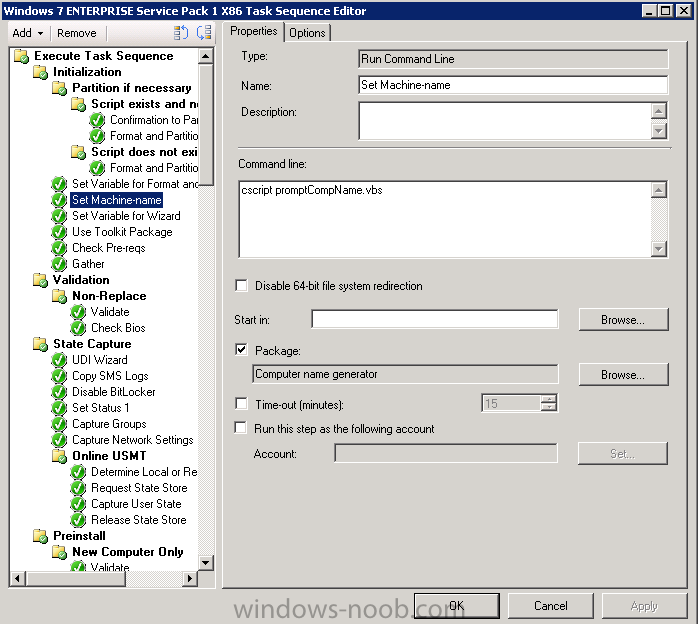
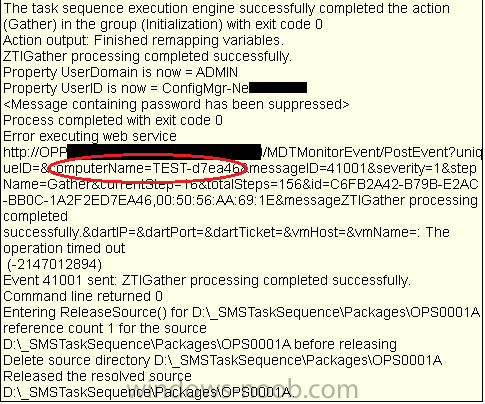
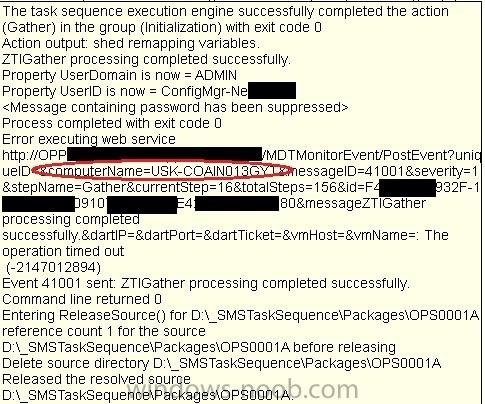
No cmd (F8) in Boot Image
in System Center Configuration Manager (Current Branch)
Posted
I had the same problem once. What I did to solve it was:
Remove the tick for command prompt, update bootimage, retick the command support, update bootimage.