-
Posts
48 -
Joined
-
Last visited
Posts posted by manam.pervez1
-
-
which Built-in Reports you are talking about, please advice.
Thank you
-
Thank you for your reply,
i kind a solve it, i went to this place "Administration > Device Management > Agent Managed" and Copy ALL the Paste it in the Excel file and sort it out.
Thank you
-
Thank you , and Sorry i provided you wrong information regarding "Windows update Group".
i need to List of Clients with list of Automatic Deployment rules it belongs too. i want to know how many clients and which Automatic deployment rules it belongs too.
Thank you
-
Hello, I am Pretty New in SCOM,
i am looking for reports of list of Clients that has been monitored by SCOM.
i need to know all the clients list and status and those are managing by SCOm or Not.
please advice.
-
Hello Guys,
I need to pull up Reports Regarding list of all kind of Clients exist in my Configmgr environment ( Including client Active,Inactive or None Status) and on the other hand im looking for Reports that will give me all the Active client that i have it, which Windows update group it is belongs to and which Collection it it belongs to.
please advice and help me, as i am pretty new On SCCM.
Thank you
-
Hello All,
I am Looking for SCOM 2007 r2 Alerts/Rules/monitor for 1 Single Server Application error Event Viewer.
we actually need to know for only one server Application error logs
so when ever there are any error on that server only, we will get email.
please advice.
Thank you
-
Hello
i am getting this error after install system Health validator point, please advice
and the detail of this message
Site Component Manager failed to install this component, because it can't configure Microsoft Network Policy Server (NPS).Possible cause: Microsoft Network Policy Server (NPS) is not installed or running.Solution: Use Add/Remove Programs to install Microsoft Network Policy Server (NPS).Possible cause: Site Component Manager does not have sufficient access rights to administer and configure Microsoft Network Policy Server (NPS) on this site system.Solution: Verify that the Site System Connection accounts are properly configured to allow Configuration Manager to administer the site system.Site Component Manager cannot install component SMS_SYSTEM_HEALTH_VALIDATOR until Microsoft Network Policy Server (NPS) is installed and configured correctly. Refer to the documentation or the Microsoft Knowledge Base for further information.Please check the attachment and let me know if you need more information to fix this issue,please advice. -
No,
i have 1 Domain, 3 sites, 3 sub nets
3 servers, 3 SCCM 2012 SP1 , 3 SQL in 3 Data center.
Memory 12Gb
4 Processors
and in C drive 500 GB empty space left.
so no chance for running out of space.
-
3 Primary sites, because 3 different location and it was like that when i joined here.
-
you are right, but i have 3 separate Server setup for 3 Different sites. i need to Connect all of them more often.
i can remote into it to get reports. but i was wondering why i am not able to get reports trough console?
i can do everything else. why not this one.
Thank you
-
Hello GathMj,
thank you for your post,
i have followed almost same on this posting.
please check this Posting.
-
Hello Hexa,
Thank you for your help,
but i am not expert on SCCM yet.
please Try to Put some more Description about above post.
Thank you
-
That i did, couple of times.
and i followed this solution and it fixed my problem.
http://aniyanetworks.net/demo/no-srs-reports-showing-up-in-sccm-console/
but now i am not able to see my Report from my Console but when i remote into the server i can able to see all the reports.
please advice.
Thank you
-
Hello All,
i wasn't know that or i never checked that my Reporting Service is not working.
this morning when i try to check SCCM Console , that Report i found is "No Items Found"
i checked in "C:\Program Files\SMS_SRSRP\Reports" all the reports are listed here.
and Permission on this folder was in "Full Permission "
please advice, how to fix it.
Thank you
-
Hello ,
How Can I get a report on which servers have System Center 2012 End Point Protection installed? or if we missing any of them?
Please advice, Asap
Thank you
-
-
Facebook, I guess
-
I have one GP for to change Administrator (built-in) user name.
and its working fine for all others servers expect one.
i checked the Event log, every 2/3 hours i am getting this warning.
The computer 'Administrator (built-in)' preference item in the 'Server Administrator user acc Rename {94A84CD4-014E-442A-B6C6}' Group Policy object did not apply because it failed with error code '0x80070524 The specified account already exists.' This error was suppressed.
Please advice.
-
Hello all,
Planing to Upgrade Configuration Manager 2012 to Configuration Manager 2012 SP1, check Online , one of the prerequisite is to "No Error".
and i have 1 erorr. but if i ignore this error, my Configuration Manager 2012 still working fine with this error. but just want to fix it.
please any Adivice
Configuration Manager cannot update the already existing object "cn=SMS-MP-BUF-TEST.LOCAL" in Active Directory (TEST.LOCAL).Possible cause: The site server's machine account may not have full control rights for the "System Management" container in Active DirectorySolution: Give the site server's machine account full control rights to the "System Management" container, and all child objects in Active Directory.Possible cause: The Active Directory object "cn=SMS-MP-BUF-TEST.LOCAL" has been moved to a location outside of the "System Management" container, or has been lost.Solution: Delete the object from its current location, and let the site create a new object.Possible cause: The Active Directory schema has not been extended with the correct ConfigMgr Active Directory classes and attributes.Solution: Turn off Active Directory publishing for each site in the forest, until the schema can be extended. The schema can be extended with the tool "extadsch.exe" from the installation media. -
Checked , but there are no Overridden Policy, in my environment.
any more advice?
-
hey brink668, Thanks for your post, i made a change and it works, Nice.
Thank you.
-
we haven't install or think about that, may be we will have to make a plan for this. so far i made a change on User Experence and its works fine.
ADR Rule Deployment's User Experience must be set to the following to force Restart/Software Installation even with a maintenance window
- Software Installation (CHECKED)
- System Restart (if Necessary) (CHECKED)
- Suppress Software Restart on Workstations (UNCHECKED)
it did install all the updates and restart Automatically on that time Windows. Check this Post for more info
Thank yous
-
OK, let me try your Solutions, i will keep you posted. Thank you
-
Hello GathMJ,
we cannot do that, its a Company Policy..anything else advice.




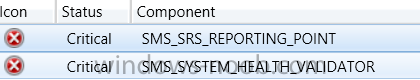
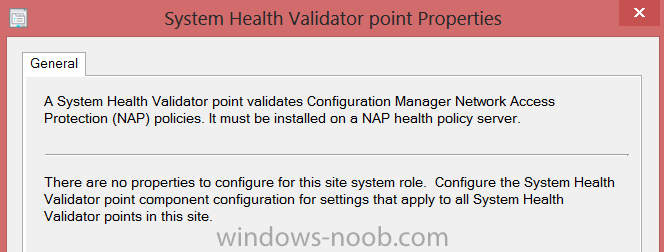
Reports for List of all kind of Clients and with Windows update Group.
in Configuration Manager 2012
Posted
Thank you for your reply,
No this is not the one i am looking for. i check with Reports > All Colletions >
this gives me sort of what i am looking for but i need to run everytime to get the result.