-
Posts
140 -
Joined
-
Last visited
-
Days Won
6
Posts posted by Apexes
-
-
Should have put this in the upper forum - mod's please move

-
Hey all.
Currently in China setting up for yet another office migration.
As part of my SCCM setup here, we've decided to go for a secondary site to minimize the bandwidth going back to our primary based in the UK.
The secondary site is online and happy, replication is working ok back to the primary. the MP is published in the Systems Management OU.
Now i'm getting stuck on getting clients in that subnet reverting to the MP based in China rather than the primary in the UK.
I've set the client boundary to use the site code of the new secondary. The site system is the local DP (Seperate server based on site)
Still when i install a client, it only recognizes my primary MP in AD, and doesn't retrieve the local secondary server based on site's MP.
Been googling and googling all day with no joy.
Anyone have any ideas?
-
Been on R2 since the start of the year, and not ran into any of those issues.
Clean install, or upgrade from SP1?
-
Can anyone tell me what size their boot image is with MDT 2013?
I've got one with no drivers injeceted, only additional component = DaRT, and some prestart command scripts, and it's over a gig.
Anyone else around this size?
-
Just add in a format and partition disk, it's on the standard options when creating a task sequence.
Add > Disks > Format & Partition disk
it's just got a primary disk partition to take 100% of space
-
Example why i cannot live without MDT:
I work for a large financial organization, i'm heading up a migration project from WinXP to Windows 7 and am the sole contact for SCCM & Automation.
My MDT Task sequence contains 196 steps, and takes around an hour to install a fully new image, ready to go for users.
I've got 27 site DP's across 17 countries, so customization with minimal effort is a must.
MDT gives you the ability to have a variable image over multiple sites by running only one task sequence, sure - it takes some configuration in the first part, but in that MDT Database, i have settings which ensures the correct time zone is applied for each region, keyboard settings, input locale's etc. If i detect you connecting from a default gateway based in china, you get the chinese language packs for Office 2010, IE9 and Windows 7 by default. At the same time i've got a user in germany running the exact same sequence, getting only whats specific for his region

If i was to create a seperate TS for each region - it would have taken me probably 20x longer than it would have to of created an MDT integration.
I'm also able to monitor any OSD image at any time, no matter where i am - I injected DaRT 8.1 into MDT, which gives me remote control abilities, so i can troubleshoot clients remotely if they fail, even in WinPE stage.
Monitoring - i can see at any point what machine is imaging, how far it's into the image, and when completed.
Log file copying, all MDT logs go to a log share on my primary site.
Application & Package variation across locations - add in any package i want for a specific office.
Also by keeping just one task sequence, rather than 17 - means that if i need to update an application in my base image, i only do it once on my main task sequence, rather than 17 times.
I think MDT works for some people, but not for all. Certainly in my role i'd be lost without it, everything is so much easier with it in place. I agree with you that it can be fiddly at times, and it takes some getting used to, but i can reel off the log locations by heart now just by looking at what background i have in OSD

Stick at it, it's a great tool to use and once you've got your head around it you can take that on your CV to other job roles and it'll make your life alot easier and offer you perhaps a few more opportunities career wise if you can use it.
-
Check distmgr.log and PkgXferMgr.log for that package ID and see what that says. Also have a look at despool.log to see where it's temporarily storing files.
The last time i seen a message like that i had mis-matched source id's in my database which involved direct editing of the DB. I had to phone Microsoft to get a fix.
Not confident in posting the SQL code i used due to the potential of how it could break things if it doesn't go right!
-
in the first step of my TS, i destroy all partitions on clients and format the disk, but this is due to old encryption and i needed to do so.
but that could possibly do what you need, providing you don't need to keep those partitions.
-
I build HP Probooks - had problems using "HP" in the query. drop that and try just the Elitebook 820%
-
Random one - but i had the exact same issue this morning - reboot of primary sorted it. Worth a try.
-
Have you checked it's registering to a correct site?
What happens if you go to "Find Site" on the site tab?
Also, have you checked your assigning it to a site in my post above?
-
Ahh ok, i wasn't aware of that with required deployments. useful to know!

RE: pxeboot.n12 - Yep, i use it at present on my lab environment - i've renamed in both x86 and x64. However, my boot's are picked up through x64 as standard. i just renamed the x86 one to be standard across both.
-
Sorry, read that wrong.
Increase your TFTP speed on your DP. Change the below value to either 4096, 8192, 16384 etc.
On my environment, it couldn't go above 8192, it broke the transfer. so I've kept it at that, which takes around 20-30 seconds for a 260mb WinPE image.
Once changed. Restart WDS & retry
Location: HKEY_LOCAL_MACHINE\SOFTWARE\Microsoft\SMS\DP
Name: RamDiskTFTPBlockSize
TYPE: REG_DWORD
Value: 16384 -
Try this, i had a similar problem solved by this.
Go into Boundary Groups > Select relevant group > Properties > References > "Use this boundary group for site assignment"
Make sure that's ticked and it's showing assigned site as your primary site code in the drop down below.
Also, be useful to see ClientIDManagerStartup.log - may be that your clients isn't registering correctly
-
Hi mate,
I've never actually set a required deployment of a TS out over PXE before, only Available deployments - but i would have expected it still to ask to press F12 after booting from NIC? I've set required deployments of an OS to actual clients before and they've booted into WinPE ok, but i guess that's a whole different thing to what your doing at the moment.
I guess the other way around it is that you could rename the pxeboot.n12 to pxeboot in the RemoteInstall\SMSBoot folder - that'd remove the F12 option completely and they'll boot into WinPE as soon as you boot from the NIC.
-
Probably best to keep it away from your current ADR
Just download IE11 and deploy to a custom collection containing the required machines.
Then add in a security classification to make IE11 patches available to the current ADR you already have
-
Had the same issue

Install this: http://support.microsoft.com/kb/2905002
Update your boot images on the DP, and re-run - it should sort it.
-
Try setting the deployment to run from the distribution point, rather than download locally
-
Yep.
It should take nothing more than to make sure you've got both UEFI and Standard partitioning setup in your task sequence to support either devices.
-
Yeah it's easy.
All the service does is update your current WIM file.
Ideally you'd have these security updates deployed and tested before you add the updates in. My updates go into the .wim as soon as i get a 90% deployment success rate globally. Once i see that figure, i update the .wim - and the process begins again for the next month

Reverting back is simply changing the .bak to a different file name and adding either as a new OS image in the console. Or modifying your existing image to look at that .wim file - then update dp's
-
In your package source directory containing your .wim - you'll see a .wim (Latest modified date) and a .wim.bak - which is your old version before updates were put in

I tend to move my .bak files across to a seperate directory. Saying that - i've never had to revert back yet.
-
What SCCM revision are you using? We had this at our place on the original version of SCCM 2012, and also had issues in SP1
-
Hi Jake,
You can search updates by bulletin or article ID's in the ADR - screenshot attached. All you'd need to do is add new ones in each month before the evaluation rule runs.
Regarding injecting drivers. For my business, i inject them every month after patches have been rolled out, and just update the DP with the existing image (I set it to do it automatically) So as you mention, after installing that .wim it should have the latest patches on and when the build finishes it should be up to date.
I leave the install software updates step in the TS to make sure any machines built in the interim are always downloading latest updates.
Regarding 2 x .wim files - not sure i follow on this. You shouldn't have to modify anything, only schedule the updates to be added into the image. You should only have to update the DP's once the image says it's successfully added the updates, unless you set it to run after successful injection of updates. You can click the image and click update status at the bottom and give you an idea of it. Also right clicking the OS image in the console and check installed updates tab.
ConfigMgr will mount the .wim in a temp directory and use DISM to manage the new update installations into the image. It'll also keep a backup of this, but it only keeps 1. Once it's done it then restores that .wim into the package source directory where your image already was, and then once you've updated your DP's - jobs a good un

Hope this helps.
-
 1
1
-
-
Had a similar problem to this a while back. It installed the client fine initially until i clikced on Find Site, and then it wouldn't find anything.
Check you've got the tick box "Use this boundary group for site assignment" checked in Boundary Groups > <relevant site name> > References - and make sure it's set to the correct site in assigned site drop down
Long shot, but just in case there was any similarity in the issue i had and yours





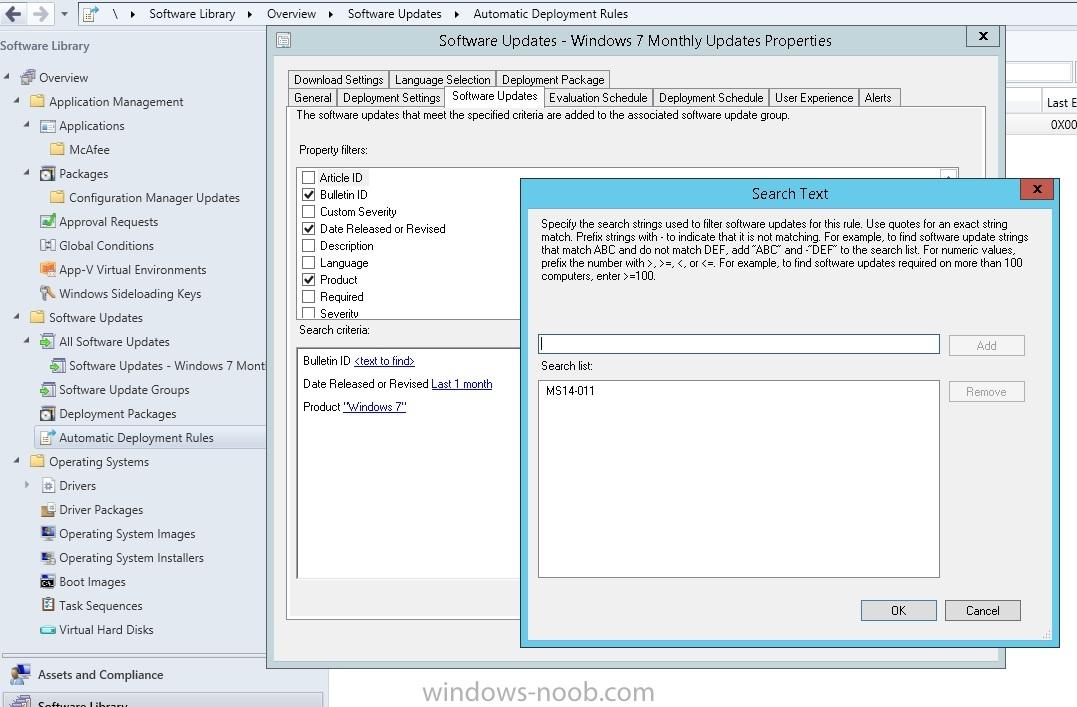
User collection deployments not working on all workstation
in Configuration Manager 2012
Posted
As above, run the command line you're using in SCCM manually on the machine and see what error the msi is returning.
If you're using an MSI add \L*V "%temp%\program.log" onto the end of the command and check that file once you run it