-
Posts
82 -
Joined
-
Last visited
-
Days Won
2
Posts posted by syparon
-
-
Hello,
Do you know how to browse DPs through the file explorer and where files are ?
I need to evaluate the size of DPs....
Sypa
-
Thanks for your answer I suppose there is no way to block application deployment in client settings ...
-
Use Maintenance windows to block the deployment of software. Keep in mind that this will NOT stop an administrator from manually installing software.
Thanks for your answer. could you be more precise ?
Do you mean that the application will be ready in software center but if an admin click on Install. It will procceed ?
-
Gents,
Do you konw if there is a way to configure the client settings so as to block application and package deployment and only allow software updates deployment ?
I would like to deploy this client on servers in order to be sure that no applications can be install by mistakes.
Sypa
-
Thank you for your answers.
There was all usefull.
In order to solve my problem I follow the solution provided by Jörgen Nilsson.
-
Gents,
I recently set up software updates through automatic deployment rules.All works fine but some days after the deployments, users' laptops restart without any notification.Do you have an idea in order to suppress these unwanted reboots.Thanks in advance.
Syparon
-
It's a little bit late but this error regarding to deployment on user collection was due to the installer which was faulty ...
-
Hello gents,
I try to work with user collection deployment.
I already created my SCCM application and the deployment is working on the workstation that I use everyday.
However, when I test this deployment on anther workstation, it is not working.
Is there a tip to know with device affinity or something else ?
The error code is 0x643(1603) but the msi is working ...
-
Apparently, when I deploy applications in "available" purpose it does not work (maybe I need an application portal ? ) but when the purpose is "required" it works well
-
 1
1
-
-
hello,
I tried to deploy softwares on user collections but these software are not visible on software center.It is almost like if there was no policies associated to the user ...When I try to deploy softwares on device collections it works well.I put users in my user collection and deploy a software on it but nothing appear in the software center.Could you help me with this ? -
Hi,
If you have advertised more than one Task Seqeunce to a Collection where the task seqeunces uses different boot images, the client will Always pick up the boot image of the task seqeunce that was advertised last. Could that be the issue you are facing?
Regards,
Jörgen
Relevant !!!
-
Hey, could we have the smsts log file please ?
-
Thanks for your answer Peter
-
The unknown computer objects (the two defaults) (those which are in SMS000US)
-
Regarding your deployment type, what do you have in the "Installation start in" field ?
-
thanks for your reply newadmsccm, but it is not exactly what i am looking to achieve.Actually I already know how to query machines in a specific subnet and I know that there is direct rules in order to gather unknown machines.But I would like to create a query which combine both, unknown computers which are in a specific subnet.
-
Hello gents,
I would like to create a device collection which contain computers which have not been deployed already and which are in a specific IP range.
After this I would like to deploy a task sequence on this device collection in order to install new computers located on a specific site of our company.
So I created the following WQL query : (does not work)
select SMS_R_SYSTEM.ResourceID,SMS_R_SYSTEM.ResourceType,SMS_R_SYSTEM.Name,SMS_R_SYSTEM.SMSUniqueIdentifier,SMS_R_SYSTEM.ResourceDomainORWorkgroup,SMS_R_SYSTEM.Client from SMS_R_System where SMS_R_System.ResourceId in (select ResourceId from SMS_CM_RES_COLL_$ID) and SMS_R_System.IPAddresses like "10.10.10.%"
$ID is the ID of the collection which contain unknow computers (using direct rules)
Any idea ?
-
Thank you Peter
-
Thanks again Peter
-
Thanks for all your replies Peter
 . You really helped me for all that I tried to do. In my case I just typed the wrong application name
. You really helped me for all that I tried to do. In my case I just typed the wrong application name -
Because I created a device collection which is linked with an AD security group and during the task sequence I want to put workstations on this device collection because I have some SOFT installation variables (SOFT01, SOFT02...) that I need in the next task which has as goal to install softwares based on these vars.
I also created a script which discover the forest again and update the collection membership.
Despite all of this it stills does not work so I though it was because the CM client was not correctly initialized or DDR was not well transmitted.
But I am not a SCCM expert at all so I do not know if it is the corrrect way to do what i'm trying to achieve.
I hope my explanation was clear ....
-
Thanks Peter, actually it is the case but I have other variables before my SOFT variables in my device collection is it a problem ?
-
Hello gents,I am trying to install applications with base variables through a task sequence.The software list is successfuly built but I still cannot install these softwares
SMSTS :
<![LOG[successfully read 68 policy assignments.]LOG]!><time="16:17:45.421-120" date="05-23-2014" component="InstallApplication" context="" type="0" thread="2276" file="dautils.cpp:454"><![LOG[Retrieving Application Policy Mapping:]LOG]!><time="16:17:45.421-120" date="05-23-2014" component="InstallApplication" context="" type="0" thread="2276" file="dautils.cpp:456"><![LOG[m_mapAppPolicies.find(sAppName) != m_mapAppPolicies.end(), HRESULT=80004005 (e:\nts_sccm_release\sms\client\osdeployment\installapplication\dautils.cpp,478)]LOG]!><time="16:17:45.421-120" date="05-23-2014" component="InstallApplication" context="" type="0" thread="2276" file="dautils.cpp:478"><![LOG[App policy for 'Java 7 Update 51 64bit 2014-01-28' not received. Make sure the application is marked for dynamic app install]LOG]!><time="16:17:45.421-120" date="05-23-2014" component="InstallApplication" context="" type="3" thread="2276" file="dautils.cpp:478"><![LOG[Policy download failed, hr=0x80004005]LOG]!><time="16:17:45.421-120" date="05-23-2014" component="InstallApplication" context="" type="3" thread="2276" file="dautils.cpp:580"><![LOG[daUtil.DownloadPolicies(), HRESULT=80004005 (e:\nts_sccm_release\sms\client\osdeployment\installapplication\dainstaller.cpp,295)]LOG]!><time="16:17:45.421-120" date="05-23-2014" component="InstallApplication" context="" type="0" thread="2276" file="dainstaller.cpp:295"><![LOG[successfully cleared App model names from TS env.]LOG]!><time="16:17:45.421-120" date="05-23-2014" component="InstallApplication" context="" type="0" thread="2276" file="dautils.cpp:387"><![LOG[daInstaller.Execute(), HRESULT=80004005 (e:\nts_sccm_release\sms\client\osdeployment\installapplication\main.cpp,260)]LOG]!><time="16:17:45.421-120" date="05-23-2014" component="InstallApplication" context="" type="0" thread="2276" file="main.cpp:260"><![LOG[Process completed with exit code 2147500037]LOG]!><time="16:17:45.499-120" date="05-23-2014" component="TSManager" context="" type="1" thread="1752" file="commandline.cpp:1123"><![LOG[!--------------------------------------------------------------------------------------------!]LOG]!><time="16:17:45.577-120" date="05-23-2014" component="TSManager" context="" type="1" thread="1752" file="instruction.cxx:804"><![LOG[Failed to run the action: Install Application.Unspecified error (Error: 80004005; Source: Windows)]LOG]!><time="16:17:45.655-120" date="05-23-2014" component="TSManager" context="" type="3" thread="1752" file="instruction.cxx:895">Any idea ? I am a little bit desperate ..(I put variables in the device collection which contain unknown computers) -
Thanks Kevlar01 I just succeed at the same time you posted
 Param([string]$Collection)#/ Session Creation /*---------------------------------------------------------------------------------------------Try {$MySession = New-PSSession $ServerHostName}Catch{Write-Host "Error: $($_.Exception.Message)"}#/-----------------------------------------------------------------------------------------------------------------#/-----------------------------------------------------------------------------------------------------------------#/-----------------------------------------------------------------------------------------------------------------Invoke-Command -session $MySession -ArgumentList $Collection -script {param ($Collection)#/ Import Module + Change Drive /*---------------------------------------------------------------------------------Import-Module "Path TO Microsoft Configuration Manager\AdminConsole\bin\ConfigurationManager.psd1"$SCCMDrv = Get-PSDrive -PSProvider CMSitecd "$($SCCMDrv):"#/-----------------------------------------------------------------------------------------------------------------$CollectionInfos = Get-WmiObject -Namespace "Root\SMS\Site_$SiteCode" -Class SMS_Collection -Filter "Name='$Collection'" | Select CollectionID$CollectionID = $CollectionInfos.CollectionID$MyCollection = Get-WmiObject -Namespace Root\SMS\Site_$SiteCode -Class SMS_CollectionSettings -Filter "CollectionID = '$CollectionID'"$MyCollection.Get()foreach($Value in $MyCollection.CollectionVariables) {$Value# OR $Value.Name}Exit}You can call your script by using the following command : Powershell -ExecutionPolicy Unrestricted -File ListDeviceCollectionVariables.ps1 -Collection "My Collection Name"
Param([string]$Collection)#/ Session Creation /*---------------------------------------------------------------------------------------------Try {$MySession = New-PSSession $ServerHostName}Catch{Write-Host "Error: $($_.Exception.Message)"}#/-----------------------------------------------------------------------------------------------------------------#/-----------------------------------------------------------------------------------------------------------------#/-----------------------------------------------------------------------------------------------------------------Invoke-Command -session $MySession -ArgumentList $Collection -script {param ($Collection)#/ Import Module + Change Drive /*---------------------------------------------------------------------------------Import-Module "Path TO Microsoft Configuration Manager\AdminConsole\bin\ConfigurationManager.psd1"$SCCMDrv = Get-PSDrive -PSProvider CMSitecd "$($SCCMDrv):"#/-----------------------------------------------------------------------------------------------------------------$CollectionInfos = Get-WmiObject -Namespace "Root\SMS\Site_$SiteCode" -Class SMS_Collection -Filter "Name='$Collection'" | Select CollectionID$CollectionID = $CollectionInfos.CollectionID$MyCollection = Get-WmiObject -Namespace Root\SMS\Site_$SiteCode -Class SMS_CollectionSettings -Filter "CollectionID = '$CollectionID'"$MyCollection.Get()foreach($Value in $MyCollection.CollectionVariables) {$Value# OR $Value.Name}Exit}You can call your script by using the following command : Powershell -ExecutionPolicy Unrestricted -File ListDeviceCollectionVariables.ps1 -Collection "My Collection Name"-
 2
2
-




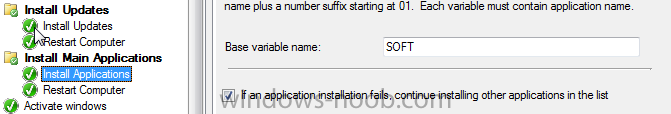
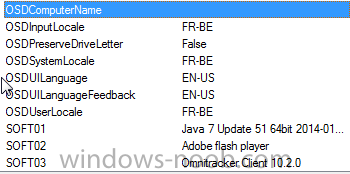
GPO - Configuration Baseline
in Configuration Manager 2012
Posted
Hello,
We actually use SCCM 2012 R2 to manage our desktops.
I noticed that we can do a lot of things with the configurations items and baselines.
I would like to know if there is a way to export GPOs in order to import them as configuration baselines in SCCM and also if someone is working with configuration baselines instead of GPO.
In general, is there any added value to use CIs instead of GPO ?
Thanks in advance