-
Posts
82 -
Joined
-
Last visited
-
Days Won
2
Posts posted by syparon
-
-
Hello gents,
I would like to know how delete collection variable for a specific collection filetered by name
-
Hello I would like to know how to list collection variables with powershell
-
Hello,
I have a question i am trying to install applications with an OSD task sequence.
I defined a base variable called SOFT, and in a device collection I create some variables SOFT1, SOFT2,... followed by the name of some applications.
How can I retreive these variable from the device collection to my task sequence
-
Hey,
I do not know how to display AD Security groups but I knw hot set the membership during the task sequence.
You just have to create a SCCM Package which contain a powershell script :
function FindGn { param([string]$GroupName)$Root = [ADSI]''$Query = new-object System.DirectoryServices.DirectorySearcher($Root)$Query.filter = "CN=$GroupName"$Group = $Query.findall()return $Group[0].path}foreach ($Group in $Args) {$SysInfo = New-Object -ComObject "ADSystemInfo"$HostN = $SysInfo.GetType().InvokeMember("ComputerName", "GetProperty", $Null, $SysInfo, $Null)$GroupN = FindGN $Group$GroupN = [ADSI]$GroupN$GroupN.Add("LDAP://$HostN")}If the script is called SetMembership The command line Task in you TS must be : Powershell -ExecutionPolicy Bypass -File SetMembership.ps1 "Group 1" " Group 2 " "..."I hope it could help youBye -
ok Thanks, I have tried to output the result in a file but it seems that it is not possible.
Is there another way to capture log about my script or redirect the output in a file because I want to know the result of my script
-
Hi all,
My goal is to Install applications with Dynamic Varibales which are set in a Device Collection.
I created a query to link my device collection with an AD Security group (<-- It works)
So during the task sequence I put the Computer as member of a security group (<-- It works)
After this I execute a script which make a forest discovery and an update membership for the device Collection (Script is below)
Param([string[]]$Collections)#/ Session Creation /*---------------------------------------------------------------------------------------------Try {$MySession = New-PSSession [serverHostName]}Catch{Write-Host "Error: $($_.Exception.Message)"}#/-----------------------------------------------------------------------------------------------------------------Invoke-Command -session $MySession -ArgumentList $Collections -script {param ($Collections)$Collections = $Collections.Split(',')#/ Import Module + Change Drive /*---------------------------------------------------------------------------------Import-Module "E:\Services\Microsoft Configuration Manager\AdminConsole\bin\ConfigurationManager.psd1"$SCCMDrv = Get-PSDrive -PSProvider CMSitecd "$($SCCMDrv):"#/-----------------------------------------------------------------------------------------------------------------###################################################################################################################### Forest Discovery ##########################################################################################################################Invoke-CMForestDiscovery -SiteCode "[siteCode]"#########################################################################################/---------------------------------------------------------------------------------------------------------------/########################################################################################################## Update Membership - Software Baseline ##############################################################################################################$SiteCode = "[siteCode]"$SiteServer = "[serverHostName]"foreach ($Value in $Collections) {echo $ValuesTry{$CollectionQuery = Get-WmiObject -Namespace "Root\SMS\Site_$SiteCode" -Class SMS_Collection `-ComputerName $SiteServer -ErrorAction STOP -Filter "Name='$Value'"$CollectionQuery.RequestRefresh()}Catch{Write-Host "Error: $($_.Exception.Message)"}}########################################################################################EXIT}Start-Sleep -s 30(The task picture is joined to this topic)
When I execute the script on a machine it works well and when I execute it through a task sequence I can see in SMSTS log that the task is successfull (Successfully completed the action (Refresh membership) with the exit code 0)
But it does not update the membership at all !
Is it because of the configuration manager client ? or something else maybe ?
I hope I was clear
Thanks in advance




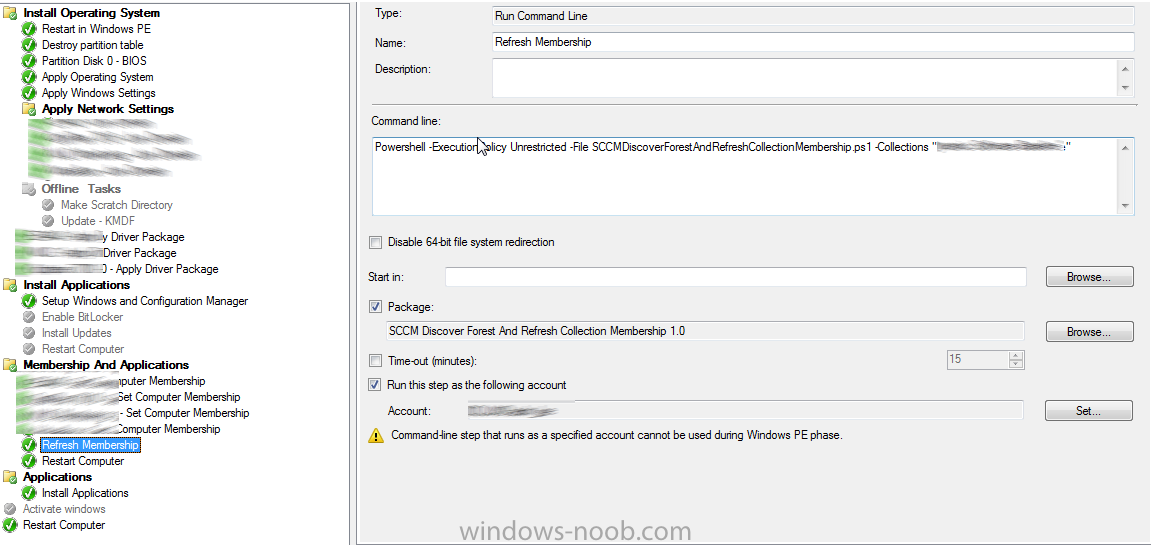
Data discovery record
in Configuration Manager 2012
Posted
Hello gents,
I noticed that during an OS deployment once the configuration manager is installed, we can see that the machine is present in SCCM but there is no activity status and so on ... Is there a way to send or update DDR during the task sequence ?