-
Posts
91 -
Joined
-
Last visited
-
Days Won
10
Posts posted by TrialandError
-
-
Nice job MagnumVP. Feels good doesn't it?
-
What is your tftp window size set too? Try setting it to 1 if it's not already.
-
Is it getting to the task sequence wizard or is it bombing out out before then? If its booting into PE, can you open command prompt, pull up DISKPART and see any drives available?
-
The image you are deploying in the task sequence.....is it from a capture or are you applying the OS from the WIM file?
-
How are you boundaries set up? AD sites? Subnet? Are the boundaries associated to the correct boundary group?
-
If I am understanding you right then you are having issues if the computer account already exists? Sounds like your DomainJoin account does not have permissions to reuse and existing account. I would check the account permissions.
http://blog.coretech.dk/mip/creating-a-joindomain-account-for-use-with-sccm-osd/
-
 1
1
-
-
Have you successfully installed SSMS outside of SCCM using the same install string? There should be a log in %TEMP% if the install did indeed start. You can also add /log c:\LOGDIR to the install string to force the log output. In my experience with this error something is either wrong with the install string or the start-in location.
-
Soufiane, looks like you have an incompatable app blocking the upgrade. Easiest way to find it is run the upgrade manually and it will tell you what fails the scan.
-
Can you post your logs?
-
4 hours ago, Nate2003 said:
Would the upgrade process halt if clients didn't communicate within those 4 days from 9/7/2017?
No it should still upgrade. Since your installation window has closed, it will schedule an upgrade within 24 hours once it comes online. Client upgrades do respect maintenance windows though so check some machines to see if they have any applied.
-
-
On 10/3/2017 at 2:32 PM, druiz916 said:
Failed to locate the local data path. The files needed to resume the task sequence are missing. This could be because the task sequence finished while in Windows PE. Please check the largest available partition for SMSTSLog\smsts.log file for more information.
The system cannot find the file specified. (Error: 80070002; Source: Windows)Looks like its not able to save the files locally. Does the new facility have a different model computer than you usually use? I would stick a pause in the TS steps before the Toolkit step and see if there are any hidden partitions on the disk that are not being formatted.
-
Please post your logs and we will have a better idea. We are just guessing at possible issues until then.
-
@Loki - I haven't had time to dig in any deeper to your issue but it's really odd that the network settings are missing from the Task Sequence wizard. The easiest way I have found to extend the period before the wizard starts is to set a prestart command in the boot image. However, this is just a workaround and I would look at using the script that Anyweb referenced above. At least then you will truly know if you are missing drivers. Also, what version of CM and ADK are you running?
-
I understand that the older media is working but the log you posted is showing your network adapter has an IP of '0.0.0.0'.
-
On 8/29/2017 at 6:44 AM, mashood Khan said:
Have you got a DHCP server? If you press F8 and run IPCONFIG have you got a IP address?
49 minutes ago, LOKI said:Found network adapter "Intel(R) Ethernet Connection (4) I219-LM" with IP Address 0.0.0.0
Doesn't look like an IP is ever assigned. Did you ever press F8 and run ipconfig as @mashood Khan suggested?
-
Has your ADK version changed? If you look at the options of the boot images are you missing any tabs (drivers, etc)?
-
The Surface Ethernet adapter drivers are here. https://www.microsoft.com/en-us/download/details.aspx?id=38826
-
There are a couple known issues with high cpu utilization on SUPs right now which could be effecting you both. Scott Williams has written a pretty good article on it. I believe MS has released some private patches for this issue and plan to issue a hotfix in September.
-
Are you seeing this behavior when trying to image known computers and unknown computers? There is a bug right now with computers taking over the Unknown Computer GUID which causes the issue you are experiencing. Do you have this hotfix installed? https://support.microsoft.com/en-us/help/4019926/update-rollup-for-system-center-configuration-manager-current-branch-v Check this post as well. https://social.technet.microsoft.com/Forums/en-US/1a6f8faf-1553-466f-b11c-0f24c6ec23f5/unknown-computers-no-longer-seeing-task-sequences?forum=ConfigMgrCBOSD
-
Glad you figured it out. Assuming you are on a Current Branch build, the console will check for upgrades on first launch.
-
What does the SMSAdminUI log show (Program Files\Microsoft Configuration Manager\AdminConsole\AdminUILog)?
-
I'm with PaulWhite@pickens.k12 on this one. We were having this issue when the device was using legacy/bios drive partition step instead of the UEFI one.
-
Nice troubleshooting, sounds like you figured it out pretty quickly. It is a known issue and MS has released a hotfix that should take care of the root issue. See https://support.microsoft.com/en-us/help/4019926/update-rollup-for-system-center-configuration-manager-current-branch-v. Looks like the issue is more prevalent if the Previous button was used during the task sequence wizard.



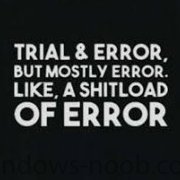
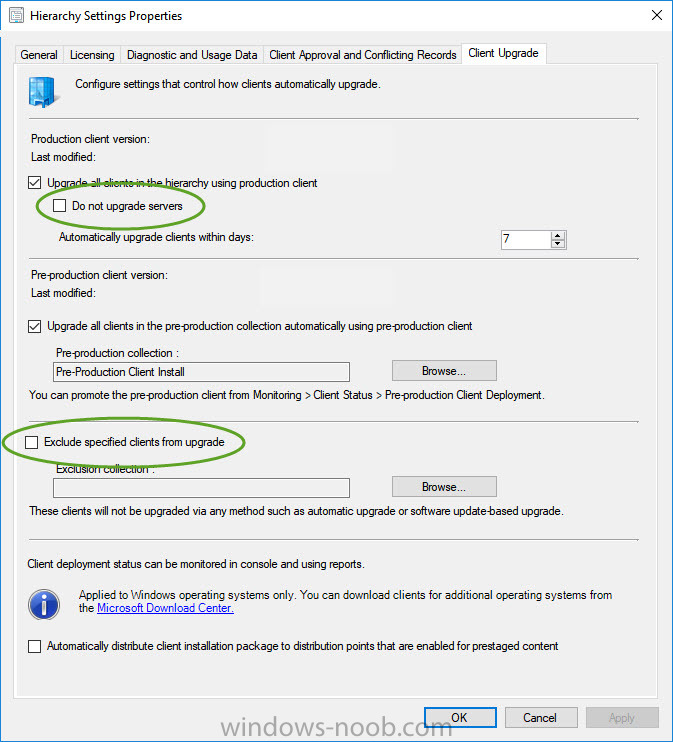
Is it possible to deploy printer drivers during the imaging process via task sequence?
in System Center Configuration Manager (Current Branch)
Posted
We preload Lexmark drivers in our task sequence so yes it’s possible. What happens when you try and map the networked printer? Have you checked to make sure the driver files are indeed present on the device after imaging?