
Dom
-
Posts
77 -
Joined
-
Last visited
Posts posted by Dom
-
-
Hello,
I checked the view v_GS_NETWORK_LOGIN_PROFILE and it is empty!!!
Any setting to enable to get this information?
Thanks,
Dom -
Hello,
I am looking for the Patching with Maintenance Windows.... I did Part 9 and 10 already...
I could not find the Maintenance Window Part... any idea?
Thanks,
Dom
-
Hello,
Thanks for this excellent topic.
Questions do you separate:
1) Windows Server 2008 (Microsoft Windows NT Server 6.0) and Windows Server 2008 R2 (Microsoft Windows NT Server 6.1)
Windows Server 2012 (Microsoft Windows NT Server 6.2) and Windows Server 2012 R2 (Microsoft Windows NT Server 6.3)
as they have different Version name in SMS_R_System.OperatingSystemNameandVersion?
2) as within the script I could not differentiate between:
- ISS - Software Updates - Windows Server 2003 Maintenance Windows (Friday )
ISS - Software Updates - Windows Server 2003 Manual
ISS - Software Updates - Windows Server 2003 Automatic
How to do you split within the Operating System Collections?
Thanks,
Dom
-
Hello,
Excellent document..
I am using the wizard
Where do I specified the SQL instance?
I don't use MSSQLSERVER but Severname\ConfigMgr ... I cannot figure out where to enter this and it fails by not finding the instance...
Thanks,
DOm
-
Hello,
By doing MS - Date Released within 1 month - Date Revised within one Month - Expired No - Superseded No ==> 16
which seems low as the email from WSUS is 36 (37 counted) patches so I changed to
MS - - Date Revised within one Month - Expired No - Superseded No ==> 31
- Date Revised within one Month - Expired No - Superseded No ==> 114
So this shows that there seems to be a gap within these variances of criterai and not really sure which one is the best way to go as for example this month I noticed several patches released 4/13/2010 and revised 7/13/2010... in my search folders they were not picked as I selected the released and revised within the last month ... it is an "AND" not an "OR"
Any idea? Should it an OR? Or select only the patches Revised within a 1 month?
e.g.:MS10-024 Security Update for Windows Server 2003 x64 Edition (KN976323)
Also the patches coming with no bulletin ID are not picked up is it correct?
e.g.:"Update for Microsoft Office Outlook 2007 Junk Email Fileter (KB2202131)"
All the one WSUS was listed as "Other Updates" none are picked...
Update Rollup 4 for Exchange Server 2010 (KB982639)
Windows Malicious Software Removal Tool - July 2010 (KB890830)
Windows Malicious Software Removal Tool - July 2010 (KB890830) - IE Version
Windows Malicious Software Removal Tool x64 - July 2010 (KB890830)
Definition Update for Microsoft Office 2010 suites (KB982726), 64-Bit Edition
Definition Update for Microsoft Office 2010 suites (KB982726), 32-Bit Edition
Thanks,
Dom
-
This guide assumes you are backing up an SCCM Primary Site Server, backing up a Secondary Site Server is not supported.
You should always refer to Technet for best practise advise for troubleshooting, setup and maintenance of your SCCM server(s). this guide is provided as-is to help you understand the backup functionality within SCCM better and to get it working in your LAB environment, for proper guidance, refer to Technet.
Create a folder for storing the data
In Windows Explorer create a folder for storing our backup data
eg: D:\sources\backup
Create a scheduled backup task
To create a scheduled backup task, expand the Site Settings node and expand the Site Maintenance node, click on Tasks.
Right click on the Backup ConfigMgr Site Server task and choose properties. Set your schedule values and enable the task.
What Gets Backed up ?
According to Microsoft the following gets backed up:
What Does Not Get Backed Up
What the above doesn't tell you is that you need to backup the following (using whatever other traditional backup method you have).
Using traditional backup routines (like DPM), backup the Following folders (assuming you have all your packages on D:\ if not, backup the corresponding folders on C:\ etc:-
SMSSIG$
SMSPKGSIG
SMSPKGD$
In other words, if you want everything backed up, you will need to backup ALL packages on ALL distribution Points you have setup, including the Package source folders using traditional backup methods (DPM etc).
How can I Restore my site Backup
You can restore your site backup using the Site Repair wizard, either by running splash.hta from the SCCM 2007 DVD or by selecting it from the Start Menu.
How can I Restore Packages
To restore packages you can use preloadpkgonsite.exe
How can I manually start a backup ?
Open up Administrative tools/Services and locate a service called SMS_SITE_BACKUP, select the service, right click and choose Start.
At this point the SMS site backup should start, refer to the smsbkup.log file (located in D:\Program Files (x86)\Microsoft Configuration Manager\Logs) for details such as
and
and of course you'll want to see that it completed successfully
Some Backup related reading
3 Things I learnt about SCCM backups
Volume shadow copy service
If you want to find out how ConfigMgr uses the Volume shadow copy service see here
Hello,
After setting this up it seems the Task: "Backup Configmgr Site Server" does not start by itself.
Site Status > Component Status > SMS_SITE_BACKUP is in Manual Statup Type
The SMS_SITE_BACKUP service is not running and it is set to "Manual"
Should it be automatically changed to Scheduled and the service Started or should it be done manually?
Thanks,
DOm
-
 1
1
-
-
Hello,
What is the best practive when creating Task Sequence for 32-bits and 64-bits Platform? (the
. Two Task Sequence
. One Task Sequence, using the for each item within the Task Sequence, the Options Tab > Add Condition > Operating System Version and select at this level the platform 32-bits or 64-bits
It is a deployment through basic task sequences a custom task sequence in native OSD, do I need MDT to proceed?
Thanks,
Dom
-
you'll need to download and install mdt 2010 and then do the mdt integration with sccm, it'll become clearer once you install it
Thanks Any I might add this comment at the beginning of the document.
-
Hello,
I have created a package to install Forefront Security.
I created a package with the following command line:
"CLIENTSETUP.EXE CG ForefrontClientSecurity /MS voforefrontcs1"
"The program for advertisement "TST2001A" failed )"TST00006" - "XXXX - FCS Client Security"). A failure exit code 1623 was returned. User context: NT AUTHORITY\SYSTEM Possible cause: System Management Server (SMS) determines status for each program it executes. If SMS cannot find or correlate any installation status Management Information Format (MIF) files for the program, it uses the program's exit code to determine status. An exit code of 1623 is considered a failure.
Solutions: For more information on the exit code, refer to the documentation for the program you are distributing."
What does this mean exactly? When i pass the command manually it works without problem, when I try a package and/or a TS it fails???
Thanks,
Dom
-
because it cant find the script to run,
create it as a package instead, with a program. and the program shall be the vbs script or cmd file
Let me create a package but which option(s) in the TS? Run Command Line? Install Software ? ...
but why it could not find the cmd file as it is there and available... under \\Server Name\C$\Source Files\Microsoft\Tools...
Should I get logs somewhere either option(s) I took?
I tried the oackage it says sucessfull in the execmgr.log but nothing happened...
I advertised the package to the same collection as the TS the two ads are displayed
the TS failing (see attachment)
and the Distribution Package succeeding but nothing happened on the machine itself... it seems it just downloaded the package but there is no execution...
-
i'm lost at your description of the problem, so let's simplify it Dom.
are you saying that your TS is failing the three tasks ?
if so, which of the three is it failing on ? why do you have a boot image attached to this TS, why is there a reboot ?
Hi Any,
Later it will be three tasks but for now I am trying to make the first one working.(Remove Sophos by Script, Reboot, Install Forefront).
- No boot image now.
For now I am working on the removal of SOPHOS: One task only and it is failing with 0x80070002 which seems directed to a folder or process not found.
If I run the script Sophos_uninstall.cmd manually it works.
I created the TS by adding "Run Command Line" Sophos_uninstall.cmd then advertise it to one machine.
I have only the command line in th TS no Package...
Why is it failing with "process, folder ... not found as when running manually it finds everything...
Thanks,
Dom
-
Hello,
I have created a task sequence (TST00007) with three steps:
- Remove SOPHOS antivirus (TST00005)
- Reboot x 86 (TST00001)
- Install Forefront Security (TST00006)
I have run the three steps manually they work fine.
the execmgr.log is gving:
The created request is a Task Sequence request execmgr 1/22/2010 11:36:21 AM 4212 (0x1074)
Requesting content from CAS for package TST00001 version 2 execmgr 1/22/2010 11:36:21 AM 4212 (0x1074)
Successfully created a content request handle {1855CF9E-298A-47BF-9613-2BF1A34BE64D} for the package TST00001 version 2 execmgr 1/22/2010 11:36:21 AM 4212 (0x1074)
Requesting content from CAS for package TST00005 version 3 execmgr 1/22/2010 11:36:21 AM 4212 (0x1074)
Successfully created a content request handle {BA6E6C52-0D48-4122-B784-2550F919E4D0} for the package TST00005 version 3 execmgr 1/22/2010 11:36:21 AM 4212 (0x1074)
Requesting content from CAS for package TST00006 version 2 execmgr 1/22/2010 11:36:21 AM 4212 (0x1074)
Successfully created a content request handle {260C5CE0-9568-4ED7-882C-66E1801AEF5E} for the package TST00006 version 2 execmgr 1/22/2010 11:36:21 AM 4212 (0x1074)
Content availability verification for package TST00007 program * is in progress execmgr 1/22/2010 11:36:21 AM 4212 (0x1074)
OnCheckContentAvailabilityResult Content not available. The location request ID is {1855CF9E-298A-47BF-9613-2BF1A34BE64D} execmgr 1/22/2010 11:36:21 AM 5004 (0x138C)
GetContentRequest failed 0x80008200 execmgr 1/22/2010 11:36:22 AM 5272 (0x1498)
- the task sequence has been avertised. it is showing in the "Run Advertised Programs" on the local machine.
- if I try to run it from the RAP I am getting an error: " The requested software cannot be located. The system might be in the process of transferring these files. Try again later, ot if this operation continues to fail after several attempts, please contact your administrator or helpdesk operator.
Which other log could give me more info...?
I removed the Boot Image and it seems going further.
Packages referenced by a specific task sequence is showing the two packages available on the DP.
Report Name: Packages referenced by a specific task sequence
Category: Task Sequence - References
Comment:
Parameters: Task Sequence ID TST00008
Packages referenced by a specific task sequence
1/22/2010 3:21:12 PM (Number of Records: 2)
Package Name Source Version Source Date Targeted Installed Retrying Failed Source Site Source Size Source Compressed Size Package Id
Removal 8 1/22/2010 3:05:14 PM 1 1 0 0 TST 242 0 TST00005
UCLA - 5 1/22/2010 2:44:59 PM 1 1 0 0 TST 10174 0 TST00006
- Forefront Client Security Agent
But still I am getting an error:
"Task Sequence: Task Sequence 2 has failed with the error code (0x80070002)"
execmgr.log:
"The task sequence TST00009 was successfully started. See SMSTS.log for more details.
Execution Request for package TST0009 program * state change from Running to Completed"
SMSTS.log
...Successfully connected to "\\CONFIGMGRTEST.AD.MEDCTR.UCLA.EDU\SMSPKGC$\TST00005" InstallSoftware 1/22/2010 3:44:45 PM 5320 (0x14C8)
Resolved source to '\\CONFIGMGRTEST.AD.MEDCTR.UCLA.EDU\SMSPKGC$\TST00005' InstallSoftware 1/22/2010 3:44:45 PM 5320 (0x14C8)
Working dir 'C:\Source Files\Microsoft\Tools' InstallSoftware 1/22/2010 3:44:45 PM 5320 (0x14C8)
Executing command line: Run command line InstallSoftware 1/22/2010 3:44:45 PM 5320 (0x14C8)
CreateProcess failed. Code(0x80070002) InstallSoftware 1/22/2010 3:44:45 PM 5320 (0x14C8)
Command line execution failed (80070002) InstallSoftware 1/22/2010 3:44:45 PM 5320 (0x14C8)
Failed to execute command line 'Sophos Uninstall.bat' .
The system cannot find the file specified. (Error: 80070002; Source: Windows) InstallSoftware 1/22/2010 3:44:45 PM 5320 (0x14C8)
Install Software failed to run command line, hr=0x80070002 InstallSoftware 1/22/2010 3:44:45 PM 5320 (0x14C8)
Process completed with exit code 2147942402 TSManager 1/22/2010 3:44:45 PM 3376 (0x0D30)
!--------------------------------------------------------------------------------------------! TSManager 1/22/2010 3:44:45 PM 3376 (0x0D30)
Failed to run the action: TS 2.
The system cannot find the file specified. (Error: 80070002; Source: Windows) TSManager 1/22/2010 3:44:45 PM 3376 (0x0D30)
Sending status message . . . TSManager 1/22/2010 3:44:45 PM 3376 (0x0D30)
Send a task execution status message SMS_TSExecution_ActionFailError TSManager 1/22/2010 3:44:45 PM 3376 (0x0D30)
Formatted header: TSManager 1/22/2010 3:44:45 PM 3376 (0x0D30)
<Msg SchemaVersion="1.1" ReplyCompression="zlib"><ID/><SourceID>GUID:70FBA77C-A7FB-4A0E-A2A2-24C82E73FB85</SourceID><SourceHost/><TargetAddress>mp:[http]MP_StatusManager</TargetAddress><ReplyTo>direct:OSD</ReplyTo><Priority>3</Priority><Timeout>3600</Timeout><SentTime>2010-01-22T23:44:45Z</SentTime><Protocol>http</Protocol><Body Type="ByteRange" Offset="0" Length="3466"/><Hooks/><Payload Type="inline"/><TargetHost/><TargetEndpoint>StatusReceiver</TargetEndpoint><ReplyMode>Sync</ReplyMode><CorrelationID/></Msg>
TSManager 1/22/2010 3:44:45 PM 3376 (0x0D30)
Set a global environment variable _SMSTSLastActionRetCode=-2147024894 TSManager 1/22/2010 3:44:45 PM 3376 (0x0D30)
Set a global environment variable _SMSTSLastActionSucceeded=false TSManager 1/22/2010 3:44:45 PM 3376 (0x0D30)
Clear local default environment TSManager 1/22/2010 3:44:45 PM 3376 (0x0D30)
Failed to run the action: TS 2. Execution has been aborted TSManager 1/22/2010 3:44:45 PM 3376 (0x0D30)
Sending status message . . . TSManager 1/22/2010 3:44:45 PM 3376 (0x0D30)
Send a task execution status message SMS_TSExecution_ActionAbortExecutionError TSManager 1/22/2010 3:44:45 PM 3376 (0x0D30)
Formatted header: TSManager 1/22/2010 3:44:45 PM 3376 (0x0D30)
<Msg SchemaVersion="1.1" ReplyCompression="zlib"><ID/><SourceID>GUID:70FBA77C-A7FB-4A0E-A2A2-24C82E73FB85</SourceID><SourceHost/><TargetAddress>mp:[http]MP_StatusManager</TargetAddress><ReplyTo>direct:OSD</ReplyTo><Priority>3</Priority><Timeout>3600</Timeout><SentTime>2010-01-22T23:44:45Z</SentTime><Protocol>http</Protocol><Body Type="ByteRange" Offset="0" Length="2130"/><Hooks/><Payload Type="inline"/><TargetHost/><TargetEndpoint>StatusReceiver</TargetEndpoint><ReplyMode>Sync</ReplyMode><CorrelationID/></Msg>
TSManager 1/22/2010 3:44:45 PM 3376 (0x0D30)
Failed to run the last action: TS 2. Execution of task sequence failed.
The system cannot find the file specified. (Error: 80070002; Source: Windows) TSManager 1/22/2010 3:44:45 PM 3376 (0x0D30)
Sending status message . . . TSManager 1/22/2010 3:44:45 PM 3376 (0x0D30)
Send a task execution status message SMS_TSExecution_TaskSequenceFailError TSManager 1/22/2010 3:44:45 PM 3376 (0x0D30)
Formatted header: TSManager 1/22/2010 3:44:45 PM 3376 (0x0D30)
<Msg SchemaVersion="1.1" ReplyCompression="zlib"><ID/><SourceID>GUID:70FBA77C-A7FB-4A0E-A2A2-24C82E73FB85</SourceID><SourceHost/><TargetAddress>mp:[http]MP_StatusManager</TargetAddress><ReplyTo>direct:OSD</ReplyTo><Priority>3</Priority><Timeout>3600</Timeout><SentTime>2010-01-22T23:44:45Z</SentTime><Protocol>http</Protocol><Body Type="ByteRange" Offset="0" Length="2134"/><Hooks/><Payload Type="inline"/><TargetHost/><TargetEndpoint>StatusReceiver</TargetEndpoint><ReplyMode>Sync</ReplyMode><CorrelationID/></Msg>
TSManager 1/22/2010 3:44:45 PM 3376 (0x0D30)
Extracted:
Resolved source to '\\CONFIGMGRTEST.AD.MEDCTR.UCLA.EDU\SMSPKGC$\TST00005' InstallSoftware 1/22/2010 3:44:45 PM 5320 (0x14C8)
Working dir 'C:\Source Files\Microsoft\Tools' InstallSoftware 1/22/2010 3:44:45 PM 5320 (0x14C8)
Executing command line: Run command line InstallSoftware 1/22/2010 3:44:45 PM 5320 (0x14C8)
CreateProcess failed. Code(0x80070002) InstallSoftware 1/22/2010 3:44:45 PM 5320 (0x14C8)
Command line execution failed (80070002) InstallSoftware 1/22/2010 3:44:45 PM 5320 (0x14C8)
Failed to execute command line 'Sophos Uninstall.bat' .
The system cannot find the file specified. (Error: 80070002; Source: Windows) InstallSoftware 1/22/2010 3:44:45 PM 5320 (0x14C8)
Install Software failed to run command line, hr=0x80070002 InstallSoftware 1/22/2010 3:44:45 PM 5320 (0x14C8)
Process completed with exit code 2147942402 TSManager 1/22/2010 3:44:45 PM 3376 (0x0D30)
1. the file Sophos Uninstall.bat exists in '\\CONFIGMGRTEST.AD.MEDCTR.UCLA.EDU\SMSPKGC$\TST00005'
2. the file Sophos Uninstall.bat exists in 'C:\Source Files\Microsoft\Tools'
Having a doubt between .bat and .cmd I changed the extension...
Sophos Uninstall.cmd
Successfully connected to "\\CONFIGMGRTEST.AD.MEDCTR.UCLA.EDU\SMSPKGC$\TST00005" InstallSoftware 1/22/2010 4:07:31 PM 3424 (0x0D60)
Resolved source to '\\CONFIGMGRTEST.AD.MEDCTR.UCLA.EDU\SMSPKGC$\TST00005' InstallSoftware 1/22/2010 4:07:31 PM 3424 (0x0D60)
Working dir '\\CONFIGMGRTEST\C$\Source Files\Microsoft\Tools' InstallSoftware 1/22/2010 4:07:31 PM 3424 (0x0D60)
Executing command line: Run command line InstallSoftware 1/22/2010 4:07:31 PM 3424 (0x0D60)
CreateProcess failed. Code(0x80070002) InstallSoftware 1/22/2010 4:07:31 PM 3424 (0x0D60)
Command line execution failed (80070002) InstallSoftware 1/22/2010 4:07:31 PM 3424 (0x0D60)
Failed to execute command line 'Sophos Uninstall.cmd' .
The system cannot find the file specified. (Error: 80070002; Source: Windows) InstallSoftware 1/22/2010 4:07:31 PM 3424 (0x0D60)
Install Software failed to run command line, hr=0x80070002 InstallSoftware 1/22/2010 4:07:31 PM 3424 (0x0D60)
Process completed with exit code 2147942402 TSManager 1/22/2010 4:07:31 PM 5492 (0x1574)
Same error could not find the file which exists in the two folders...
Strange what could be wrong...
I changed Sophos Uninstall.cmd to Sophos_Uninstall.cmd and the rror changed from 080070002 to 08007010B
Executing command line: Run command line InstallSoftware 1/22/2010 4:41:11 PM 5232 (0x1470)
CreateProcess failed. Code(0x8007010B) InstallSoftware 1/22/2010 4:41:11 PM 5232 (0x1470)
Command line execution failed (8007010B) InstallSoftware 1/22/2010 4:41:11 PM 5232 (0x1470)
Failed to execute command line '"\\CONFIGMGRTEST.AD.MEDCTR.UCLA.EDU\SMSPKGC$\TST00005\Sophos_Uninstall.cmd" ' .
The directory name is invalid. (Error: 8007010B; Source: Windows) InstallSoftware 1/22/2010 4:41:11 PM 5232 (0x1470)
Install Software failed to run command line, hr=0x8007010b InstallSoftware 1/22/2010 4:41:11 PM 5232 (0x1470)
Process completed with exit code 2147942667 TSManager 1/22/2010 4:41:11 PM 2552 (0x09F8)
What should be the limit of the directory name?
I verified what I googled: C:\Temp & C:\Windows\Temp exist, the Local Machine has been rebooted, There is space on C:\
the working directory C:\Source Files\Microsoft\Tools exists...
Which folder SCCM is looking for to send this error?
If I pass the command \\CONFIGMGRTEST.AD.MEDCTR.UCLA.EDU\SMSPKGC$\TST00005\Sophos_Uninstall.cmd on the local machine it works...
I just noticed on the Target local machine I don't have anything under the registry:
HKLM > SOFTWARE > Microsoft > SMS > Task Sequence
Is it normal?
During the setup of the Advertisement for the TS I Coose "Access content directlty from a distribution point when needed by the running task sequence".
- The package has been distributed sucessfully to the distribution point (but should it be package or the TS????)
As I am using Add > General > Run Command Line should I check "Package" or not? The command line is running a script which is sufficient by itself, isn't it?
- I already tried to Delete/Recreate the TS and I have the same problems.
- There is only one task inside the TS (for now)
Thanks,
Dom
-
Surely from Sherry as for SCCM between her and Garth I was able to solve 105% of my issues

This is the content of the MOF files I used:
CONFIGURATION.MOF
//========================// Added extensions start
//========================
#pragma namespace ("\\\\.\\root\\cimv2")
#pragma deleteclass("mccsinv", NOFAIL)
[DYNPROPS]
Class mccsinv
{
[key] string KeyName;
String Enterprise_PC;
String MonSN;
String MonPartNum;
String DeviceSN;
String DevicePartNum;
String Device_Location;
String Monitor_Model;
String DeviceCPU_Model;
};
[DYNPROPS]
Instance of mccsinv
{
keyname="MCCS INV";
[PropertyContext("Local|HKEY_LOCAL_MACHINE\\SOFTWARE\\MCCS\\MCCSINV|Enterprise_PC"),Dynamic,Provider("RegPropProv")] Enterprise_PC;
[PropertyContext("Local|HKEY_LOCAL_MACHINE\\SOFTWARE\\MCCS\\MCCSINV|MonSN"),Dynamic,Provider("RegPropProv")] MonSN;
[PropertyContext("Local|HKEY_LOCAL_MACHINE\\SOFTWARE\\MCCS\\MCCSINV|MonPartNum"),Dynamic,Provider("RegPropProv")] MonPartNum;
[PropertyContext("Local|HKEY_LOCAL_MACHINE\\SOFTWARE\\MCCS\\MCCSINV|DeviceSN"),Dynamic,Provider("RegPropProv")] DeviceSN;
[PropertyContext("Local|HKEY_LOCAL_MACHINE\\SOFTWARE\\MCCS\\MCCSINV|DevicePartNum"),Dynamic,Provider("RegPropProv")] DevicePartNum;
[PropertyContext("Local|HKEY_LOCAL_MACHINE\\SOFTWARE\\MCCS\\MCCSINV|Device_Location"),Dynamic,Provider("RegPropProv")] Device_Location;
[PropertyContext("Local|HKEY_LOCAL_MACHINE\\SOFTWARE\\MCCS\\MCCSINV|Moniter Model"),Dynamic,Provider("RegPropProv")] Monitor_Model;
[PropertyContext("Local|HKEY_LOCAL_MACHINE\\SOFTWARE\\MCCS\\MCCSINV|DeviceCPU Model"),Dynamic,Provider("RegPropProv")] DeviceCPU_Model;
};
//========================
// Added extensions end
//========================
then:
SMS_DEF.MOF
//**************************************************************************#pragma namespace ("\\\\.\\root\\cimv2\\SMS")
#pragma deleteclass("mcccsinv", NOFAIL)
[sMS_Report(TRUE),SMS_Group_Name("mccsinv"),SMS_Class_ID("MCCS INV|mccsinv|1.0")]
Class mccsinv: SMS_Class_Template
{
[sMS_Report(TRUE),key] string KeyName;
[sMS_Report(TRUE)] String Enterprise_PC;
[sMS_Report(TRUE)] String MonSN;
[sMS_Report(TRUE)] String MonPartNum;
[sMS_Report(TRUE)] String DeviceSN;
[sMS_Report(TRUE)] String DevicePartNum;
[sMS_Report(TRUE)] String Device_Location;
[sMS_Report(TRUE)] String Monitor_Model;
[sMS_Report(TRUE)] String DeviceCPU_Model;
};
Troubleshooting links:
http://www.myitforum.com/articles/8/view.asp?id=11236
To have more information for inventory:
http://www.myitforum.com/myITWiki/SCCMINV.ashx
The tool from Mark Cochrane is excellent to create these MOF files by copy/paste
http://www.myitforum.com/inc/upload/12336RegKeyToMOF.zip
Thanks,
Dom
-
hello Any,
Any hope it will opened soon...
Thanks,
Dom
-
Hello,
I tried http://technet.microsoft.com/en-us/library/bb892804.aspx
Task Sequence: Capture New Image - W2K08 has failed with the error cod (0x00000032).
So should I use a bootable CD and a TS or a Capture CD alone or a Capture CD and a TS?
Thanks,
- Dom
-
Hello,
Still the same error I have the error 0x00000032 on the screen.
I have cleaned-up all drivers from the server (http://social.technet.microsoft.com/Forums/en-US/configmgrosd/thread/9766ee48-effa-41d3-9040-b55f87c48ced/) and then imported only the one needed by the workstation used.
I attached the smsts.log
PING, NSLOOKUP, TELNET work
Should the machine be in WORKGROUP or DOMAIN? or doesn't matter?
Should I boot to CD or Harddrive? or doesn't matter?
In the first part of the boot when Initializing Windows PE - Retrieving policy for this computer "Copying/Loading Preinstalation Environment..." is it using information from the CD or from the Task Sequence within the console loaded with the harddrive information? Then after removing the CD the Task Sequence starts.???
I checked already step by step http://blogs.technet.com/smsandmom/archive...ly-reboots.aspx but no clue comes out of it as all tasks requested ran fine...
Thanks,
- Dom
Hello,
I created a 'Capture Media' CD and the Capture is done without issue.
Exception that I do not have the destination folder i put in the Ts, the file name etc... it did a capture but with default information...
So should I use a bootable CD and a TS or a Capture CD alone or a Capture CD and a TS?
Thanks,
- Dom
-
Back to the starting point:
Task Sequence: Capture New Image - W2K08 has failed with the error cod (0x00000032).
See smstslog attached..
sending with winhttp failed; 80072ee7
from what i read everybody is thinking Drivers but are they different between a Build & Capture and a capture only TS??? I am using the same boot image and it is failing when displaying this step:
"Install deployment Tools with a Package where the command line is "sysprep /generalize /oobe /shutdown /unattend:sysprep.xml" "
so before this step...
Prepare ConfigMgr Client for Capture
Which one is really failing?
As I am capturing an image from a workstation the driver is already on the workstation, it is also in the Boot image, is it not enough?
Thanks,
- Dom
Hello,
Still the same error I have the error 0x00000032 on the screen.
I have cleaned-up all drivers from the server (http://social.technet.microsoft.com/Forums/en-US/configmgrosd/thread/9766ee48-effa-41d3-9040-b55f87c48ced/) and then imported only the one needed by the workstation used.
I attached the smsts.log
PING, NSLOOKUP, TELNET work
Should the machine be in WORKGROUP or DOMAIN? or doesn't matter?
Should I boot to CD or Harddrive? or doesn't matter?
In the first part of the boot when Initializing Windows PE - Retrieving policy for this computer "Copying/Loading Preinstalation Environment..." is it using information from the CD or from the Task Sequence within the console loaded with the harddrive information? Then after removing the CD the Task Sequence starts.???
I checked already step by step http://blogs.technet.com/smsandmom/archive...ly-reboots.aspx but no clue comes out of it as all tasks requested ran fine...
Thanks,
- Dom
-
Back to the starting point:
Task Sequence: Capture New Image - W2K08 has failed with the error cod (0x00000032).
See smstslog attached..
sending with winhttp failed; 80072ee7
from what i read everybody is thinking Drivers but are they different between a Build & Capture and a capture only TS??? I am using the same boot image and it is failing when displaying this step:
"Install deployment Tools with a Package where the command line is "sysprep /generalize /oobe /shutdown /unattend:sysprep.xml" "
so before this step...
Prepare ConfigMgr Client for Capture
Which one is really failing?
As I am capturing an image from a workstation the driver is already on the workstation, it is also in the Boot image, is it not enough?
Thanks,
- Dom
-
Finally 4 out of 4 workstations got the Build & Capture TS working... everything was in: DNS, Hardware, Processor not recognized..., Network down, firewall... etc...
All machines are in a WORKGROUP for now.
Is it usual that the 4 WIM files have 4 different sizes?
Should I join them to the domain to run the TS for the Capture ONLY... ? I am not sure as the syprep will not work ....
Now I will add some customization: one application, one background picture for the company and I will try still the 'Capture only' on the four now...
Install deployment Tools with a Package where the command line is "sysprep /generalize /oobe /shutdown /unattend:sysprep.xml"Prepare ConfigMgr Client for Capture
Prepare Windows for Capture
Restart Computer
Capture Operating System Image
all files sysprep.exe, sysprep.cl, sysprep.xml have been copied to the reference machine under a folder c:\sysprep
cross-fingers this time at least one will work...
Thanks,
- Dom
-
the errors i see are
which is usually DNS related..
the erst of the log looks ok though, so what is the exact failure you see here ?
I re-imaged two machines and I have the same errors on them for now...
Image
Add the Administrator group containing all Service and Server Accounts
Boot from CD
Task Sequence seen
Remove CD on request
Running...
Task Sequence: Server Task Sequence has failed with the error code (0x80070002).
on the folowing step
Running action: Apply Operating System Image
Wiping volume C:\
nslookup works fine boths ways both clients.
Thanks,
Dominique
-
 II tried the same TS on three machines:
II tried the same TS on three machines:- XP picked the TS but failed later with 0x80004005 (smsts.log per attachment) --> incorrect site code???
- Vista did not picked the TS --> I am reimaging this machine
- W2K08 did not picked the TS --> incorrect site code...??? DTS instead of SRV
all machines have been moved from the old site DTS to the new site SRV but did not get the new site code why?
The three machines except their OS are supposdely the same...
- Same hardware
- Same Subnet
- Same NIC
Any idea is welcome...
Thanks,
- Dom
Good news the machine re-imaged picked the TS... bad news it fails later with an error 0x80070002...
so now I have only one machine not picking the task but still three errors:
- 0x80004005 (the site code is correct on this one now...)
- 0x80070002 let me check the new smsts.log for this new imaged machine
- do not pick the TS
- Should all NIC drivers be on the CD I am booting from?
- Does SCCM after booting load the NIC Drivers from the DP updated?
Thanks,
-Dom
-
As I have nothing working anymore I will start with a basic question:
- How many boot image I need for:
. Hardwares: DC7700, DC7800, DL580
. Operating Systems: XP, Vista, Windows Server 2003. Windows Server 2008
. Network cards: HP NC380T PCIeDP Multifunc Gig Adapter, NC370iMultifunction Gigabit Server Adapter, Intel 82566DM, Intel® PRO/1000 PT Dual Port Connection, etc...
Thanks,
- Dom
I was able to change the site to the correct one on only one machine using the script of Kent Agerlund thanks Kent.
--------------------------------------------------------------------------------------------------------------------------------------------------------------------------------------You don't need to reinstall the client, you can reassign the site code on the clients. You can use this script to change the code, just replace CT1 with your own sitecode. Test it on a single client and let us know if it didn't work.
Dim oSMSClient
Dim oUIResManager
Dim oUIResource
set oSMSClient = CreateObject ("Microsoft.SMS.Client")
set oUIResManager = createobject("UIResource.UIResourceMgr")
Set oUIResource = CreateObject("UIResource.UIResourceMgr")
Set objCacheInfo = oUIResource.GetCacheInfo
Set oCache=oUIResManager.GetCacheInfo()
if Err.Number <>0 then
wscript.echo "Could not create SMS Client Object - quitting"
end if
'Assign client to Servername
oSMSClient.SetAssignedSite "CT1",0
set oSMSClient=nothing
--------------------------------------------------------------------------------------------------------------------------------------------------------------------------------------
But one is failing with error code 80041003 which seems to be a permissions issue... let me review it...
Local Administrators & ConfigMgr Remote Control Users are the same I will continue to chek on the DCOM ...
DCOM has been updated to reflect the same permissions:
. Default Properties
- Default Authentication Level: Connect
- Default Inpersonation level: Identify
COM Security:
Access permissions:
- Everyone: Local Access, Remote Access
- ANONYMOUS LOGON: Local Access, Remote Access
Launch and Activation permission
- Everyone: Local Launch, Local Activation
- ConfigMgr Remote Control Users: Local Launch, Local Activation
- Local Administrators: Local Launch, Remote Launch, Local Activation, Remote Activation
Both machines have the same rights and permissions so far...
still looking for discrepancies...
Thanks,
- Dom
-
I tried the same TS on three machines:
- XP picked the TS but failed later with 0x80004005 (smsts.log per attachment) --> incorrect site code???
- Vista did not picked the TS --> I am reimaging this machine
- W2K08 did not picked the TS --> incorrect site code...??? DTS instead of SRV
all machines have been moved from the old site DTS to the new site SRV but did not get the new site code why?
The three machines except their OS are supposdely the same...
- Same hardware
- Same Subnet
- Same NIC
Any idea is welcome...
Thanks,
- Dom
As I have nothing working anymore I will start with a basic question:
- How many boot image I need for:
. Hardwares: DC7700, DC7800, DL580
. Operating Systems: XP, Vista, Windows Server 2003. Windows Server 2008
. Network cards: HP NC380T PCIeDP Multifunc Gig Adapter, NC370iMultifunction Gigabit Server Adapter, Intel 82566DM, Intel® PRO/1000 PT Dual Port Connection, etc...
- NIC Drivers: What is the best practices to add NIC Drivers:
1. Computer Management > OSD > Drivers
2. Add the driver to Computer Management > OSD > Boot Images > Properties > WinPE Tab
3. Update Distribution Point for the Boot Image
4. Should I recreate a new CD?
4. Should I run from the Old CD create by Computer Management > OSD > Task Sequence > Create Task Sequence Media > Bootable Media?
Thanks,
- Dom
-
II tried the same TS on three machines:
- XP picked the TS but failed later with 0x80004005 (smsts.log per attachment) --> incorrect site code???
- Vista did not picked the TS --> I am reimaging this machine
- W2K08 did not picked the TS --> incorrect site code...??? DTS instead of SRV
all machines have been moved from the old site DTS to the new site SRV but did not get the new site code why?
The three machines except their OS are supposdely the same...
- Same hardware
- Same Subnet
- Same NIC
Any idea is welcome...
Thanks,
- Dom


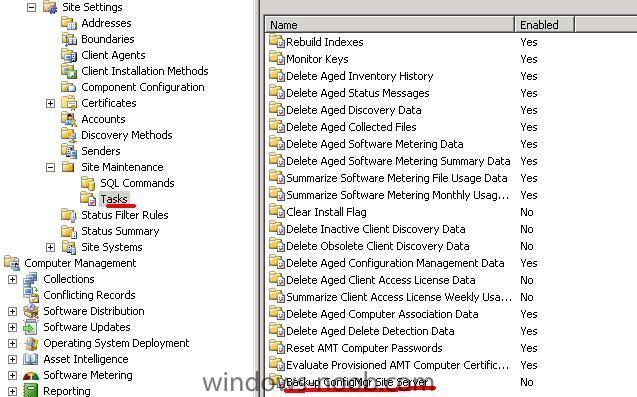
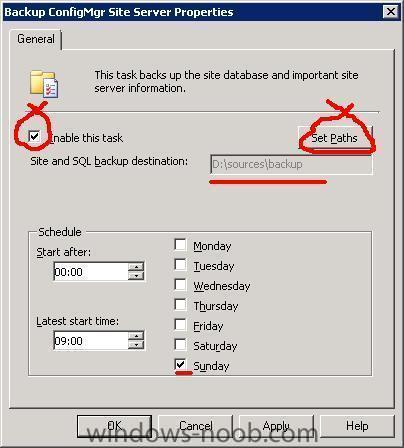
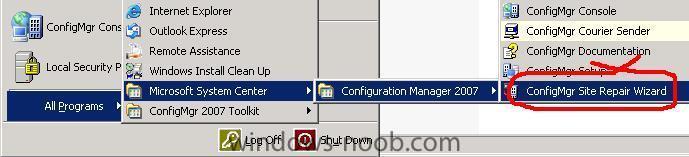
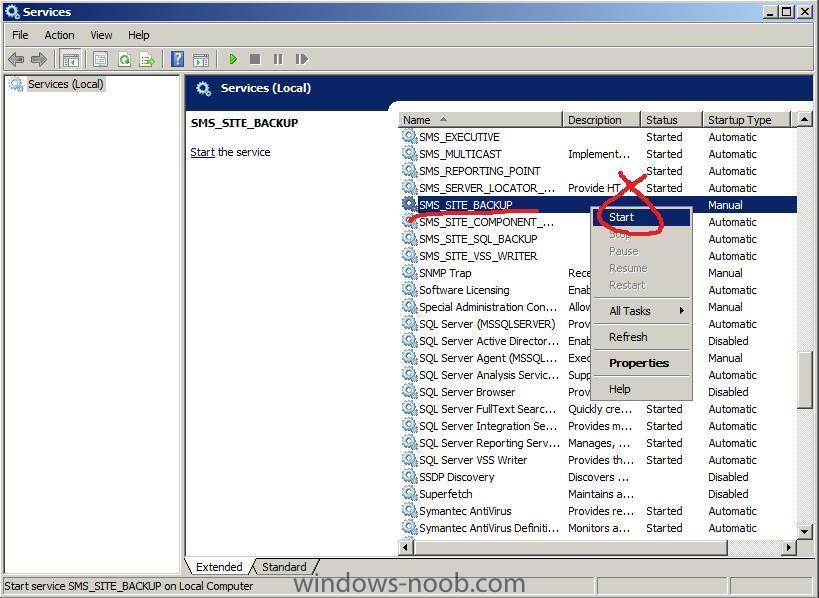
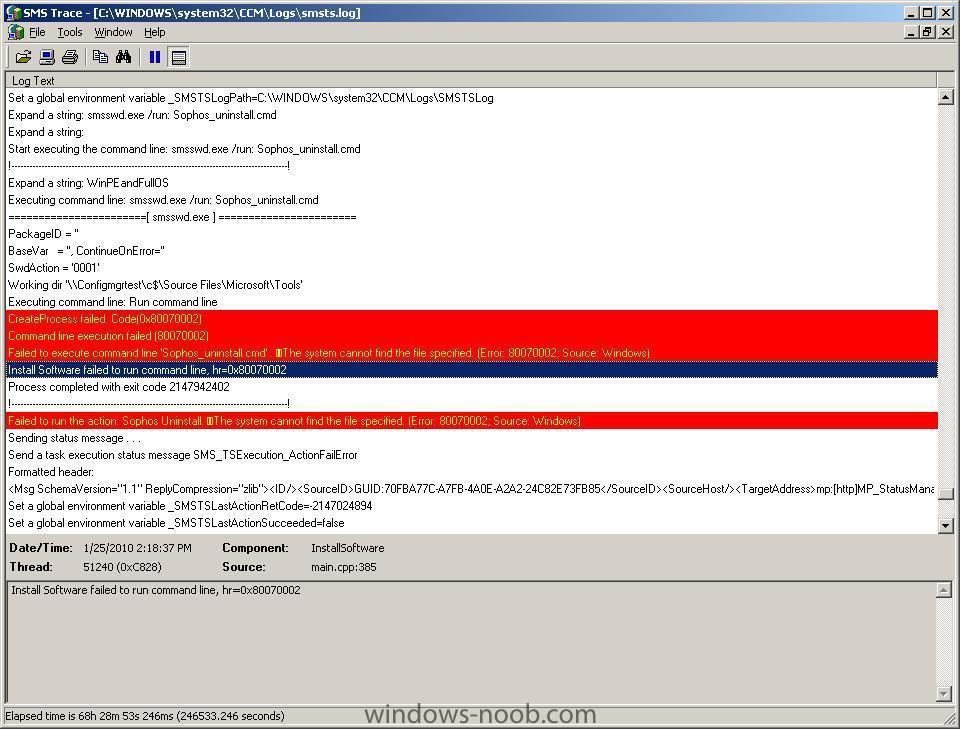
SCCM 2012 Mapped Network Printers - Hardware Inventory
in Configuration Manager 2012
Posted · Edited by Dom
Add proper link
Hello,
Apparently the link on myitforum.com is gone...
http://myitforum.com/myitforumwp/2014/03/29/configmgr-inventory-per-user-network-printer-mapped-information-datashift-replacement/
Any other way to get the user network printer?
Thanks,
Dom