
Always
-
Posts
22 -
Joined
-
Last visited
Posts posted by Always
-
-
-
-
In the gui i can see two collection under the folder but under powershell i get nothing=?
anyone know how to emulate content in the folder?
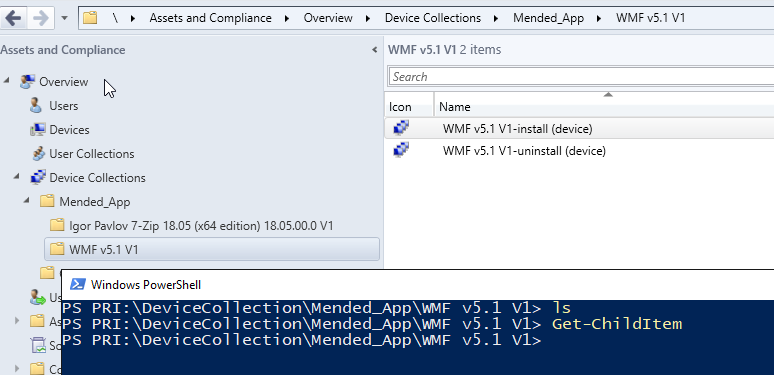
-
In the ts i got the return code 16389 - a little googling returned below fix.

-
I want to build and capture a ref image.
Have a "Microsoft .NET Framework 4.7.2" Application
Have checked "Allow this application to be installed from install application task sequence action without being deployed"
Deployment type:
Install: "NDP472-KB4054530-x86-x64-AllOS-ENU.exe" /norestart /q /log "%windir%\Logs\Microsoft_.Net_Framework_4.7.2_Install.log"
Uninstall: msiexec.exe /x {09CCBE8E-B964-30EF-AE84-6537AB4197F9} /q /l*v "%windir%\Logs\Microsoft_.Net_Framework_4.7.2_Uninstall.log"
Detecion: {09CCBE8E-B964-30EF-AE84-6537AB4197F9}
Above Applications work on a live running device.
But it fail under a task sequence.
My question is why and how do i debug on this?

-
Hi WN
I created a function to connect to the CMSite and load the cmdlet for ConfigurationManager.
Could the function be improved in any way or is it as good it can be? is the logic best practice or?
You can download it at : https://gallery.technet.microsoft.com/Connect-ConfigMgr64-db5e9d0a
function Connect-ConfigMgr64 { $initParams = @{ } if ((Get-Module ConfigurationManager) -eq $null) { try { Import-Module "$($ENV:SMS_ADMIN_UI_PATH)\..\ConfigurationManager.psd1" @initParams -Scope Global } catch { $ModulePath = (Get-ItemProperty HKLM:\SOFTWARE\Wow6432Node\Microsoft\ConfigMgr10\Setup -Name "UI Installation Directory").'UI Installation Directory' Import-Module $ModulePath\bin\ConfigurationManager.psd1 -Scope Global } } if ((Get-Module ConfigurationManager) -ne $null) { $SiteCode = Get-PSDrive -PSProvider CMSITE if ((Get-PSDrive -Name $SiteCode -PSProvider CMSite -ErrorAction SilentlyContinue) -eq $null) { $ProviderMachineName = (Get-ItemProperty HKLM:\SOFTWARE\Wow6432Node\Microsoft\ConfigMgr10\AdminUI\Connection -Name Server).Server New-PSDrive -Name $SiteCode -PSProvider CMSite -Root $ProviderMachineName @initParams } if ((Get-PSProvider -PSProvider CMSite) -ne $null) { Set-Location $SiteCode":\" Write-Host 'Type "Get-Command -Module ConfigurationManager" for a list of SCCM CMDlets.' -ForegroundColor Green } else { $CustomError = [String]"Error: Can't find CMSite provider" Throw $CustomError } } else { $CustomError = [String]"Unable to locate System Center Configuration Manager installation folder!" Throw $CustomError } } Connect-ConfigMgr64 -
btw is there a powershell way to see what GC there is on a deploymenttype?
-
9 hours ago, Peter33 said:
The Get-CMGlobalCondition CMDlet does not return a valid object for the AddRequirement property. This is a known problem and will be addressed in future CB versions.
There is a workaround available though.
Thanks for the link
Got it to work with following code
Function Connect-SCCM { Param ( [Parameter(Mandatory = $True)] [String]$SiteCode, [Parameter(Mandatory = $True)] [String]$Primary ) If (!(Get-Module -name ConfigurationManager)) { import-module $env:SMS_ADMIN_UI_PATH.Replace('bin\i386', 'bin\ConfigurationManager.psd1') -force if ((get-psdrive $SiteCode -erroraction SilentlyContinue | Measure-Object).Count -ne 1) { new-psdrive -Name $SiteCode -PSProvider 'AdminUI.PS.Provider\CMSite' -Root $Primary -Scope Global } $ConsoleFolder = $Env:SMS_ADMIN_UI_PATH -replace '\\i386', '' [System.Reflection.Assembly]::LoadFrom("$($ConsoleFolder)\Microsoft.ConfigurationManagement.ApplicationManagement.dll") | Out-Null } } #end function Connect-SCCM Function Get-SCCMGlobalCondition($name, $siteServerName) { $connectionManager = new-object Microsoft.ConfigurationManagement.ManagementProvider.WqlQueryEngine.WqlConnectionManager $isConnected = $connectionManager.Connect($siteServerName) $SCCMserver = $connectionManager.NamedValueDictionary.ServerName $SCCMsitecode = "PRI" $SCCMNamespace = "root\sms\site_PRI" #$nameformated = $name.Replace(" ","") $objResult = Get-WmiObject -ComputerName $siteServerName -Class SMS_GlobalCondition -Namespace $SCCMNamespace -filter "ModelName like '%$name%' " if ($objResult -eq $null) { $objResult = Get-WmiObject -ComputerName $siteServerName -Class SMS_GlobalCondition -Namespace $SCCMNamespace -filter "ModelName = '$name'" } if ($objResult -eq $null) { $objResult = Get-WmiObject -ComputerName $siteServerName -Class SMS_GlobalCondition -Namespace $SCCMNamespace -filter "LocalizedDisplayName = '$name'" } $objResult | Where-Object{$_.PlatformType -eq 1} } <# .SYNOPSIS Creates a Global Condition rule of type [Microsoft.SystemsManagementServer.DesiredConfigurationManagement.Rules.Rule]. This rule can be added as a requirement for an deployment type .DESCRIPTION This function will Create a rule for an global condition .PARAMETER SiteServerName Name of the SCCM Site server to check Global Conditions .PARAMETER GlobalCondition Name of the global condition you wanted to use .PARAMETER Operator Operator used to validate the rule. Accepted values are Equals,NotEquals,GreaterThan,LessThan,Between,GreaterEquals,LessEquals,BeginsWith,NotBeginsWith,EndsWith,NotEndsWith,Contains,NotContains,AllOf,OneOf,NoneOf,SetEquals,Existential (Custom),NotExistential (Custom) .PARAMETER Value Value on which the rule should check. Use MB when data value is needed .PARAMETER SettingSourceType Default value is CIM if type is of other value please type this value. Possible values: Registry, IisMetabase, SqlQuery, WqlQuery, Script, XPathQuery, ADQuery, Complex, SoftwareUpdate, File, Folder, RegistryKey, Assembly, Uri, Expression, CIM, ParameterizedSetting, PlistKey, MSI, MacDetection .EXAMPLE Create-SCCMGlobalConditionsRule . "TotalPhysicalMemory" "GreaterEquals" 524288000 "CIM" Creates a rule where Total Phyiscal memory is greater than or equals to 500 MB .EXAMPLE Create-SCCMGlobalConditionsRule . "CPU" "GreaterThan" 10000 "CIM" Creates a rule where the cpu speed is greater than 1 GHZ #> Function Create-SCCMGlobalConditionsRule($siteServerName, $GlobalCondition, $Operator, $Value, $SettingSourceType) { if ($GlobalCondition.ModelName -eq $null) { $GlobalCondition = Get-SCCMGlobalCondition $GlobalCondition $siteServerName } if ($GlobalCondition -eq $null) { Write-Error "Global condition not found" return } $gcTmp = $GlobalCondition.ModelName.Split("/") $gcScope = $gcTmp[0] $gcLogicalName = $gcTmp[1] $gcDataType = $GlobalCondition.DataType $gcExpressionDataType = [Microsoft.SystemsManagementServer.DesiredConfigurationManagement.Expressions.DataType]::GetDataTypeFromTypeName($gcDataType) if ($operator.ToLower() -eq "notexistential" -OR $operator.ToLower() -eq "existential") { $gcExpressionDataType = [Microsoft.SystemsManagementServer.DesiredConfigurationManagement.Expressions.DataType]::Int64 } #Retrieving logical name of setting $settingsxml = [xml] ([wmi]$GlobalCondition.__PATH).SDMPackageXML if ($settingsxml.DesiredConfigurationDigest.GlobalSettings.AuthoringScopeId -eq "GLOBAL") { $global = $true $SettingLogicalName = "$($gcLogicalName)_Setting_LogicalName" } else { $SettingLogicalName = $settingsxml.DesiredConfigurationDigest.GlobalSettings.Settings.FirstChild.FirstChild.LogicalName } if (!($SettingLogicalName)) { $SettingLogicalName = $settingsxml.DesiredConfigurationDigest.GlobalExpression.LogicalName } #Checking for ConfigurationItemSetting if ($SettingSourceType -ne $null -AND $SettingSourceType -ne "") { $CISettingSourceType = [Microsoft.ConfigurationManagement.DesiredConfigurationManagement.ConfigurationItemSettingSourceType]::$SettingSourceType } else { $CISettingSourceType = [Microsoft.ConfigurationManagement.DesiredConfigurationManagement.ConfigurationItemSettingSourceType]::CIM } #if ($global){ $arg = @($gcScope, $gcLogicalName $gcExpressionDataType, $SettingLogicalName, $CISettingSourceType ) $reqSetting = new-object Microsoft.SystemsManagementServer.DesiredConfigurationManagement.Expressions.GlobalSettingReference -ArgumentList $arg #custom properties Existential if ($operator.ToLower() -eq "notexistential") { $operator = "Equals" $Value = 0 $reqSetting.MethodType = "Count" } if ($operator.ToLower() -eq "existential") { $operator = "NotEquals" $Value = 0 $reqSetting.MethodType = "Count" } $arg = @($value, $gcExpressionDataType ) $reqValue = new-object Microsoft.SystemsManagementServer.DesiredConfigurationManagement.Expressions.ConstantValue -ArgumentList $arg $operands = new-object "Microsoft.ConfigurationManagement.DesiredConfigurationManagement.CustomCollection``1[[Microsoft.SystemsManagementServer.DesiredConfigurationManagement.Expressions.ExpressionBase]]" $operands.Add($reqSetting) | Out-Null $operands.Add($reqValue) | Out-Null #Changing Equals to IsEquals if ($operator.ToLower() -eq "equals") { $operator = "IsEquals" } $Expoperator = Invoke-Expression [Microsoft.ConfigurationManagement.DesiredConfigurationManagement.ExpressionOperators.ExpressionOperator]::$operator if ($GlobalCondition.DataType -eq "OperatingSystem") { $operands = new-object "Microsoft.ConfigurationManagement.DesiredConfigurationManagement.CustomCollection``1[[Microsoft.SystemsManagementServer.DesiredConfigurationManagement.Expressions.RuleExpression]]" foreach ($os in $value) { $operands.Add($os) } $arg = @($Expoperator, $operands ) $expression = new-object Microsoft.SystemsManagementServer.DesiredConfigurationManagement.Expressions.OperatingSystemExpression -ArgumentList $arg } else { $arg = @($Expoperator, $operands ) $expression = new-object Microsoft.SystemsManagementServer.DesiredConfigurationManagement.Expressions.Expression -ArgumentList $arg } $anno = new-object Microsoft.SystemsManagementServer.DesiredConfigurationManagement.Rules.Annotation $annodisplay = "$($GlobalCondition.LocalizedDisplayName) $operator $value" $arg = @( "DisplayName", $annodisplay, $null ) $anno.DisplayName = new-object Microsoft.SystemsManagementServer.DesiredConfigurationManagement.Rules.LocalizableString -ArgumentList $arg $arg = @( ("Rule_" + [Guid]::NewGuid().ToString()), [Microsoft.SystemsManagementServer.DesiredConfigurationManagement.Rules.NoncomplianceSeverity]::None, $anno, $expression ) $rule = new-object "Microsoft.SystemsManagementServer.DesiredConfigurationManagement.Rules.Rule" -ArgumentList $arg return $rule } $Primary = 'CM01.lab.local' $SiteCode = "PRI" Connect-SCCM -SiteCode $SiteCode -Primary $Primary $applicationname = 'Igor Pavlov 7-Zip 18.05 (x64 edition) 18.05.00.0 V1' $GC = "Is user is logged on" $DTName = '_Interactive' set-location "$($SiteCode):" $rule = Create-SCCMGlobalConditionsRule -GlobalCondition $gc -Operator "IsEquals" -Value "True" -siteServerName $Primary -SettingSourceType 'WqlQuery' Set-CMDeploymentType -ApplicationName $applicationname -DeploymentTypeName $DTName -AddRequirement $rule -verbose -
I will give that a try.
What about cloning a global condition from a deployment to another deployment?
-
Hi WN
I trying to add a custom Global Condition to a deployment type. But cant figure out how it done. and a big error so ??
if (!(Get-CMGlobalCondition -Name "Is user is logged on"))
{
Remove-Item "$env:temp\Is_user_is_logged_on.ps1" -ea SilentlyContinue
Add-Content -Encoding UTF8 "$env:temp\Is_user_is_logged_on.ps1" "[bool] (Get-Process explorer –ea 0)"
New-CMGlobalCondition -Name "Is user is logged on" -Description "Check if an user is logged on" -DeviceType Windows -DataType Boolean -ScriptLanguage PowerShell -FilePath "$env:temp\Is_user_is_logged_on.ps1"
Remove-Item "$env:temp\Is_user_is_logged_on.ps1" -ea SilentlyContinue
}$ApplicationName = "Igor Pavlov 7-Zip 18.05 (x64 edition) 18.05.00.0 V1"
$condition = Get-CMGlobalCondition -Name "Is user is logged on"
Set-CMDeploymentType -ApplicationName "$ApplicationName" -DeploymentTypeName "_Silent" -AddRequirement "$condition.Rule"console return:
Cannot convert value "[SecurityVerbs(-1)]
instance of SMS_GlobalCondition......
anyone done this before?
-
Hi All,
Is it possible to get the save path in the capture & build task sequence?
-
dobbelt post...remove this thanks
Hi All,
Is it possible to get the save path in the capture & build task sequence?
-
M910z return: 10NTS00W00
M710q retrun: 10MQS0H600
Getting this on the M910z: Installing device driver step ind the this.Running action: Lenovo ThinkCentre M910z
0x80004005 error code. -
2 hours ago, TrialandError said:
What is the error? Any logs?
What log do yoj require?
-
I do as i unsually do download the sccm driverpack from lenovo inject it into a driver package in sccm. Create a wmi query to target the right maschine in the TS.
- Lenovo ThinkCentre m910z : http://pcsupport.lenovo.com/us/da/products/DESKTOPS-AND-ALL-IN-ONES/THINKCENTRE-M-SERIES-DESKTOPS/TH...
- Lenovo ThinkCentre m710q : http://pcsupport.lenovo.com/us/da/products/DESKTOPS-AND-ALL-IN-ONES/THINKCENTRE-M-SERIES-DESKTOPS/TH...
But get an error on the driver apply how to fix this issue=?
-
ref to https://scriptimus.wordpress.com/2012/09/17/ltizti-powershell-accessing-task-sequence-variables/
can ZTIUtility.psm1 work under a SCCM task sequence too? if yes how?
want access to the PSDrives called TSEnv: and TSEnvList:.
-
no i did not get a solution for above problem but have created a new lab and playing with W7x64 now.
-
Hi here,
Im pretty new at OSD deployment but working on it to master this beast

Currently having differenculties with a Build and Capture.
Running 1610.
What i know.
The Build and Capture works with one application - Framework 1.1
Then I added just after a new application - Framework 4.6.2
Looking in smsts.log i have these errors
-
NotifyProgress received: 16 (Application failed to evalute )
Have testet the application on a already running mashine. Deployed from sccm and it evalute fine in software center Status Installed.
-
NotifyProgress received: 4 (Application failed to install )
The content is locally on the mashine.
C:\windows\ccmcache\2
Have run the script install manual and it works fine there.
-
Microsoft .Net Framework 4.6.2
Content: Download content from dp and run locally
Detection: SOFTWARE\Classes\Installer\Products\B4C5FD36FB3E64330A335CB7224FC4E9\ProductName -equals Microsoft .NET Framework 4.6.2
The build os is Windows 7 SP1 RAW untouched.
Anyone know where i shoud start looking?
-
NotifyProgress received: 16 (Application failed to evalute )
-
Hi WN
im working on a script where i want to pass a param to the script.
When I run it without any param it install the regedit changes.
I want to use the same script for the clean up.
like this:
newdev.ps1 -uninstall
then do this and this how do i get this to work?
-
I running a small SCCM2012R2 Lab in vmware workstation 11
I could fine capture Windows 7 32bit and 64bit
But when i try to capture Windows XP Pro SP3 i get following error:
What to do from here?? My Mission is to simulate a XP to Windows 7 Migration but first I need to be able to Capture Windows XP so i can deploy XP machines
Hope someone here could help me further with my lab test
-
I running a small SCCM2012R2 Lab in vmware workstation 11
I could fine capture Windows 7 32bit and 64bit
But when i try to capture Windows XP Pro SP3 i get following error:
What to do from here?? My Mission is to simulate a XP to Windows 7 Migration but first I need to be able to Capture Windows XP so i can deploy XP machines
Hope someone here could help me further with my lab test



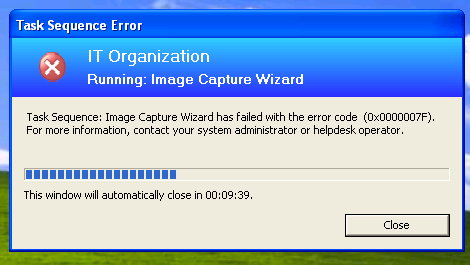
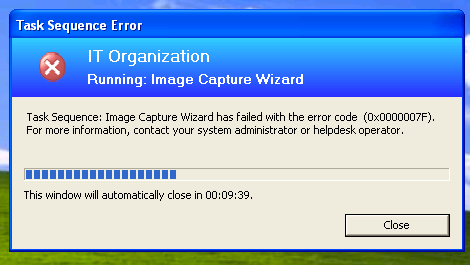
Failed to run task sequence - cannot be located on dp??
in System Center Configuration Manager (Current Branch)
Posted
did some googling,....forgot to add the dp to a boundary group ...added and now it works.