-
Posts
16 -
Joined
-
Last visited
-
Days Won
1
Posts posted by Jaoibh
-
-
Hi All,
I was wondering if someone could give me some pointers to a HowTo Guide for SQL 2016 Always-On.
I've been using a guide from sqlrx.com which has brought me to a point but it's not complete idiot proof obviously as I'm stuck..
I've created the AG - Availability Group and I've both servers in but I can't figure out what the Availability Group Listener is for I assume I need it..
Current status is the Always on AG is up I have a primary server green but my secondary as a red Arrow and my Availability Databases is green.
I don't expect the solution to be handed to me but a little guidance would be appreciated.
Thanks in advance
DG
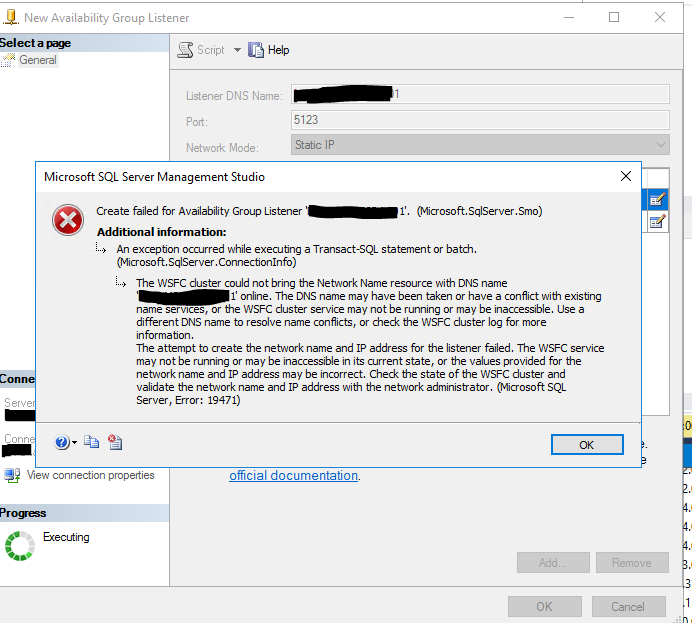
-
Hi all,
I've created a lot of WDS servers but having big trouble with this one.
Background I've 2 x DHCP servers dishing out different scopes on the 10.9.3.0 range both servers are virtual and sit on VMware ESX.
One on a blade and the other a rack tin.
My WDS server sits on the 10.9.3.x range as well and is a virtual server on the Rack tin
I've created the PXE client pointer to point to my WDS server on both DHCP servers to point to the WDS server IP address. (I've created this dozens of times with no problems)
I've attached a screenshot of the error but its
PXE-E52: proxyDHCP offers were received (I assume that's good) No DHCP Offers were received (Bad)
-
Excellent guide thank you for sharing
-
-
Some problems with Direct Access. I do like the interface but it needs work.
-
Just building a Server 2012 STD with SQL 2012 and SCOM 2012 as soon as I've perfected it I'll upload the how to.
-
I fixed this problem using http://smsimpossible.blogspot.it/2012/04/sccm-2012-install-error.html "After much googling found this link from Yuri that suggests temporarily changing SQL to run under local system instead of the NT Service\MSSQLSERVER account. Worked great!"
-
Hi all,
I have a machine running windows 7 Professional on a solid state disk and I have system restore running.
Because the SSD is reasonably small the System restore takes up quite a lot of its space.
I do have a secondary disk in the machine.
Is it possible to setup System Restore to point to a different disk?
Many thanks
David
-
Ok where to start here,
I have guys in MS and contacts who have a load more experience with DPM than me so I'll refer this query to them and get back to you ASAP,
In the mean time i'm going to try replicate the error myself and see what I can do to help you out.
Bare with me someone has to have come up with this problem before we'll help you find a solution but if you happen to come up with something will you pass on the answer for the next person who comes along.
Thanks
David
-
This is a good guide, and I got this up and running on windows server 2008.
Well done!!
Deploying the agent has been nothing but problems.Can you tell me what problems you had and how you resolved them?
-
I changed those images what do you think now?
-
Hi,
My Names David I've been working on computers since 1997 and working in the corporate enviornment for the last 6 years give or take. I'm a network administrator I designed the entire infrastructure here using ESX server 3.02 and a really nice Dell SAN.
I'm an MCSE with messaging a MCTS in Groove Server and a VCP and I've a Diploma in Project management.
I hope to help expand this community as this site so far is one of the best "HOW TO" sites on the Net.
So far the posts on SCCM have saved me so much time and effort and I hope to add to the current site listings.
Thanks Anyweb for the time you've put in.
David
Twitter: @jaoibh
-
How to setup a client and backup using System Center Data Protection Manager
First Step is to add a client this is found under the management option and under the Agent Tab
Click Action and then install
You then see the computers in your list that you can deploy the client to.
select the clients and click the add button.
After selecting the clients then click next
enter administrator username and password
You'll notice here I got an error saying it couldnt connect to the test machine
I updated the DNS server only before deploying SCDPM this had the DPM server looking for the box elsewhere
I could ping the server and remote desktop to it and connect using the UNC path but it just took a few minutes to find it again.
I continued the installation of the client with just the one server.
Click to restart the machine top option and then click next to continue
Click Install to continue
Click Close to continue
You will Notice the Agent is now installed on the Server
Click options on the right hand side
Unfortunately I forgot to screenshot the box after I preped active directory and typically once you do it you cant undo it and do it again. But when you first go in the box isnt greyed out and you click the box enter your domain username and password and click ok.
I asigned the licenses we have for the product this is not necessary to complete the configuration you update the licences by clicking the button the right hand pane.
In Management Click on Disks then click on the Add button on the right hand pane. If you dont have a seperate partition this screen will not populate. ie. a (D,E,F) Drive..
Choose the disk you want to add to DPM and click the Add button
Once you're happy with your choice click the OK button
The Disk will be imported into DPM
Then click on the protection Tab this tells you if you try to create a protection Group without adding the disks the config will fail.
Apply the Fix Windowsserver2003-kb903234-x86-Enu.exe to the Servers your trying to backup
Click Next
This is where you choose the machines to be backed up.
If you dont apply the Fix Windowsserver2003-kb903234-x86-Enu.exe to the Servers your trying to backup the installation will fail.
The Fix is the prerequisite you are missing but it takes a few minutes after installing the patch before the machine will pick it up. This caught me off gaurd.
You see the shares you want to backup
For this case I will choose to backup the system state of DG-TestVM02
I should have named this System State backup DG-TestVM02.
The default setting is 5 but I changed this to 2 for one reason its a test system and I dont have the space.
I included this slide to show you what happens if you ignore the steps. If you try modify.
I included this slide to show you what happens if you ignore the steps. If you dont add disks from the above slides you can't complete the config obvious you say.. well maybe I'm the only one who made this mistake

You can change this config if you like I just left it to automatically replicate as I've no bandwidth problems in a test enviornment
Click Create Group
This config takes moments
Click Close
You now see the system State being replicated
This took about 5 minutes to replicate fully
I hope you have found this How To helpful I will do a restore and post that also.
Please leave feedback positive or negative I hope to learn from this experience.
Thank you all for reading.
-
looking forward to seeing the comments also

Keep up the good work!
Finished.. please give feedback.. is this too detailed? should i make further changes?
I wont be offended this is a learning experience for me.
-
SCDPM 2007 Install Guide
Single-purpose server, and it cannot be either a domain controller or an application server.
This is a virtual machine with 300mb of Ram and a 30gb hard drive with 1 processor.
Windows Server 2003 R2 Enterprise edition all windows updates applied apart from Seach 4.0
Power Shell http://www.microsoft.com/downloads/details...;displaylang=en
I downloaded the X86 DVD version of DPM 1.7gb's
Before you Click the install data protection manager button I'd apply the Hotfix and make sure Powershell is installed if you dont you'll get a link to do so.
Click the I accept the license and click ok
Start off installation Stage click Next to continue
Open administrative tools - Services and select Removable Storage
Mark the service as disabled and apply even though its not started it has to be set as disabled or it wont let you continue with the install.
I had an error relating to a DNS issue with my test domain controllers DNS server so I resolved this by editing the hosts file
I added the IP of my domain first using the domain name davetest.ie and tried to continue but it didnt work
I then added davetest to the hosts file and it let me continue
Please note that for a live install your DNS will usually be configured correctly and this wouldnt be needed. but I'm lazy and wasnt willing to wait for the DNS server to refresh.
As I'm in a VM with limited resource pool i ignored this last error if you are creating a live enviornment I wouldnt.
You will notice the UI running very slowly if you do.
User ID and Company details as usual and click Next
There are multiple choices here I'm not much of an SQL person I know the recommended settings are to place the SQL database on a different machine but the default options worked prefectly for me so I left them and clicked Next
Create a password for SQL you get different options if you are putting the SQL server outside this box. Click Next to continue
This is a personal choice if you have SCCM or a WSUS server doing your automatic updates you might not want the server to be autoupdating this is my test network so I'm happy to leave it switched on. Click Next to continue
Again a personal choice as I'm using this test enviornment I choose not to enable this.
Confirmation screen click next to continue
If you havent install IIS before hand the CD will prompt you for your windows Server CD before it installs DPM I like to let it.
It says insert CD2 this put me off a bit but I put the DVD in and it loaded it and continued the installation
I put this slide in because I was expecting it to crash it took about an hour to get to this stage and I was convinced it was gone and I was waiting on the error message.
Install Complete and it requires a restart.
I opened the application with blank configuration. Step 2 configuring DPM will take sometime to complete but I started it.
I hope you have found this useful this is painless compared to some of the other System Centre Products.
All the best
David
-
 1
1
-




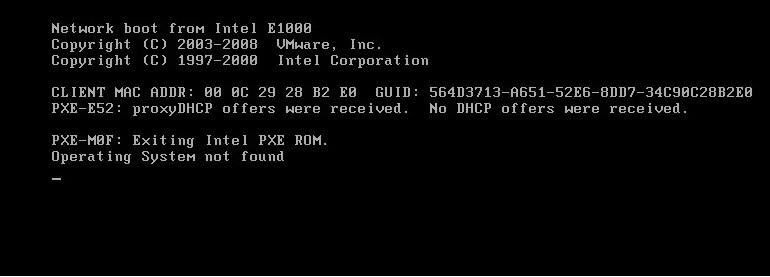
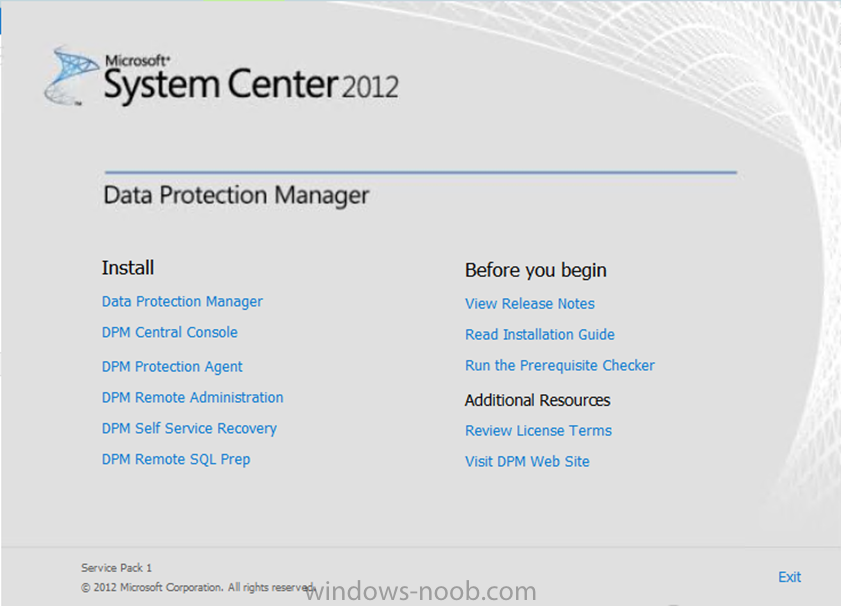
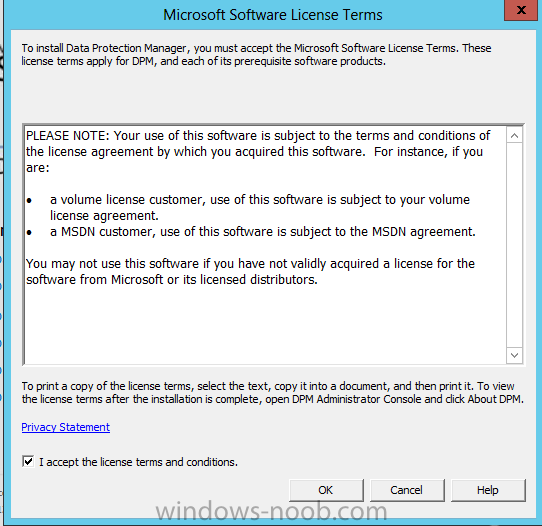
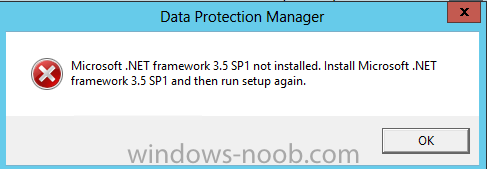
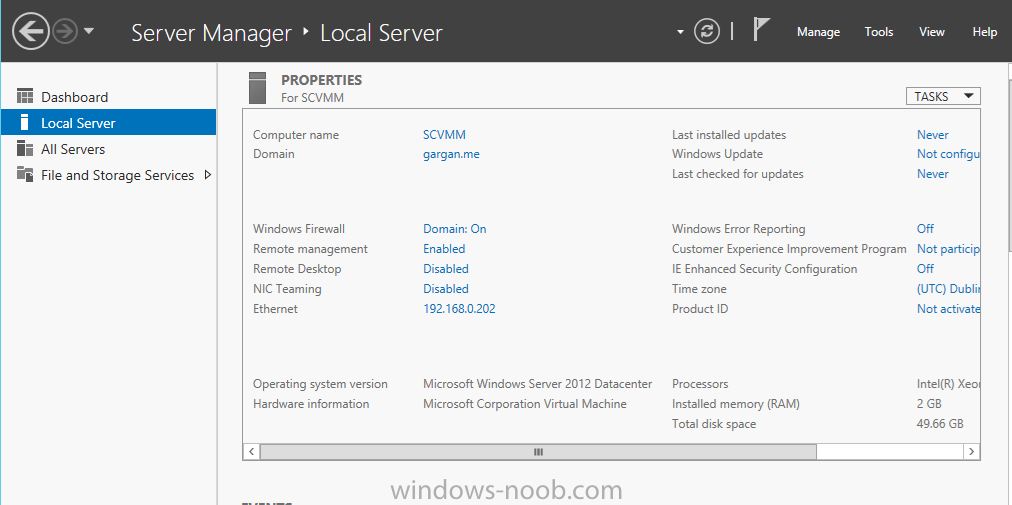
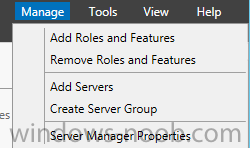
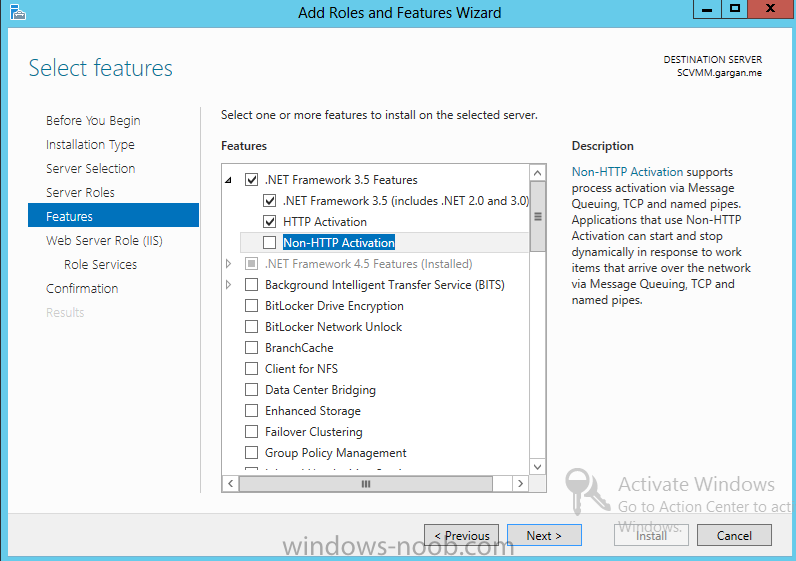
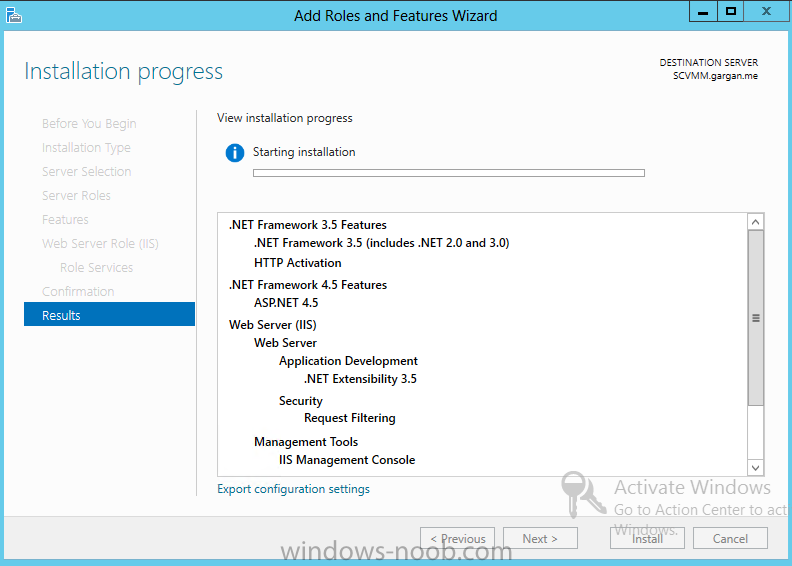
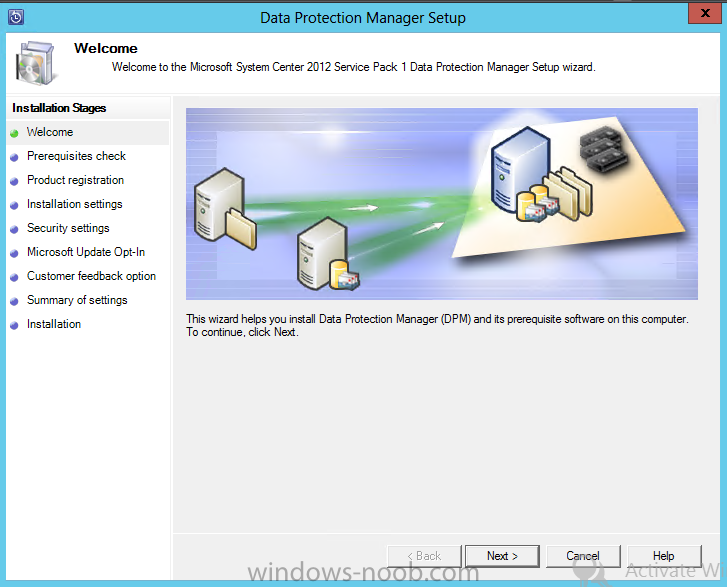
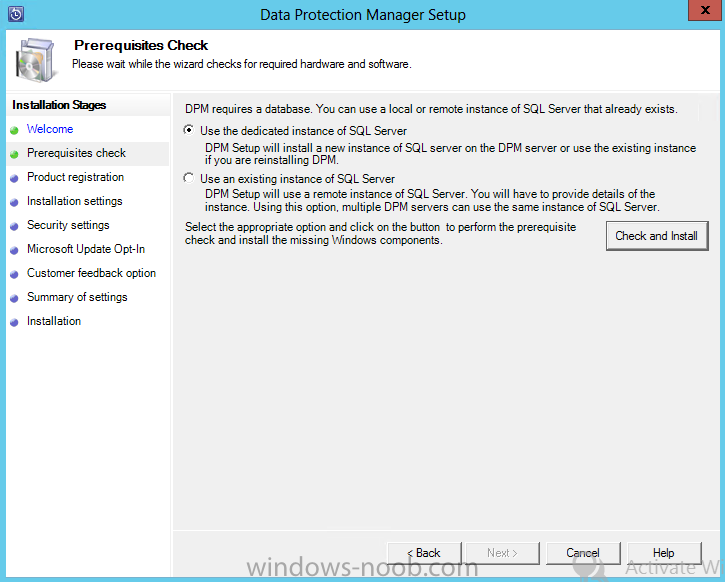
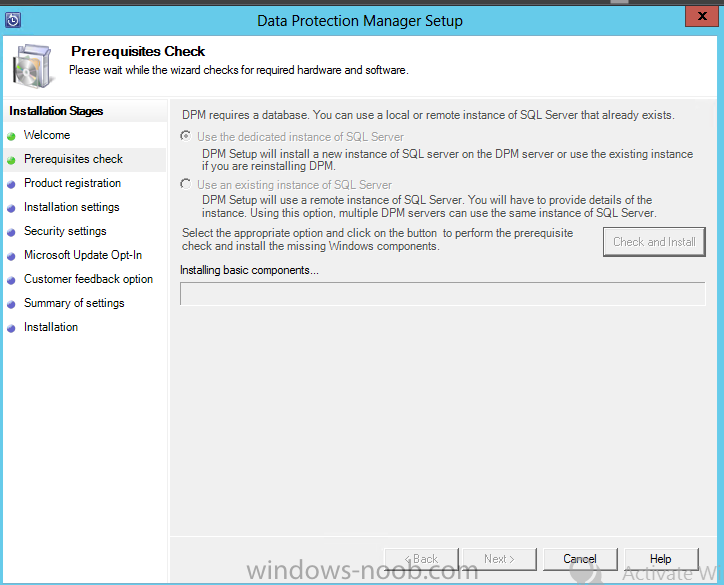
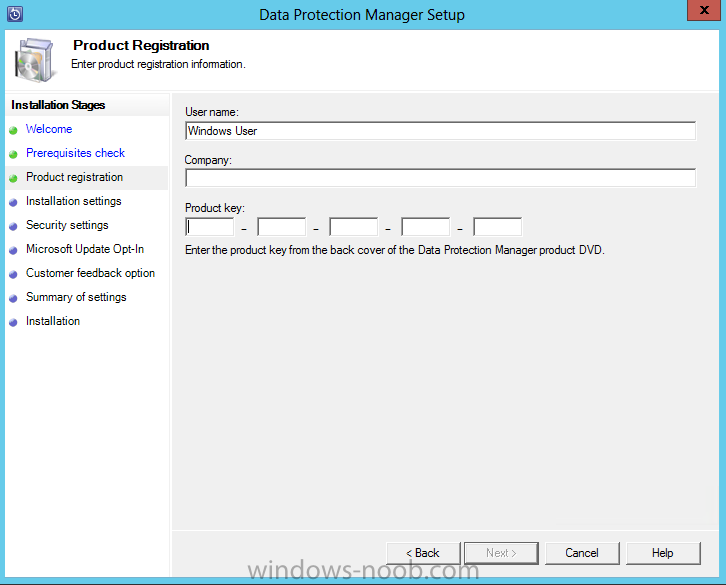
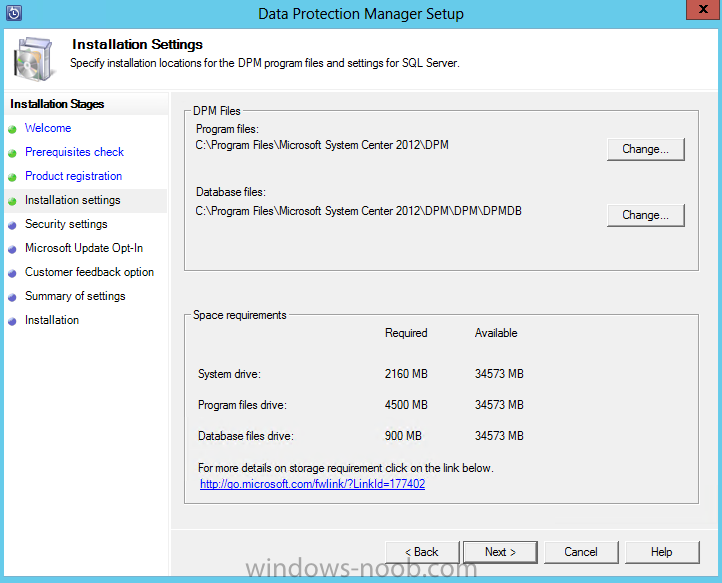
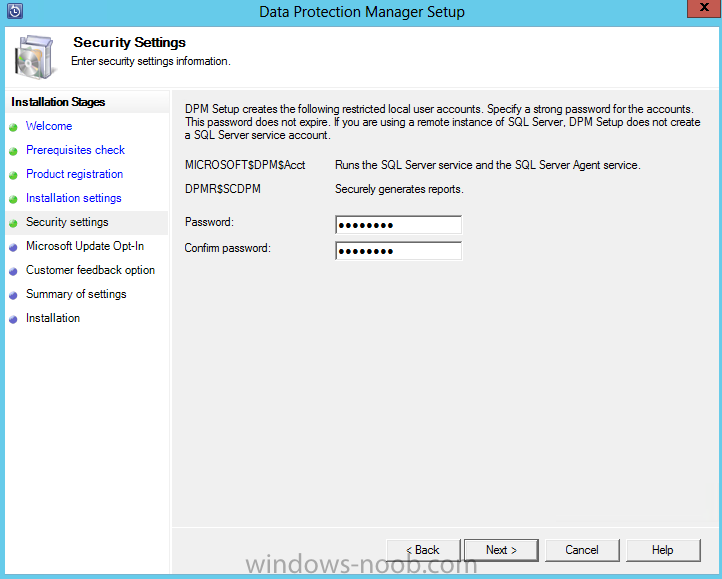
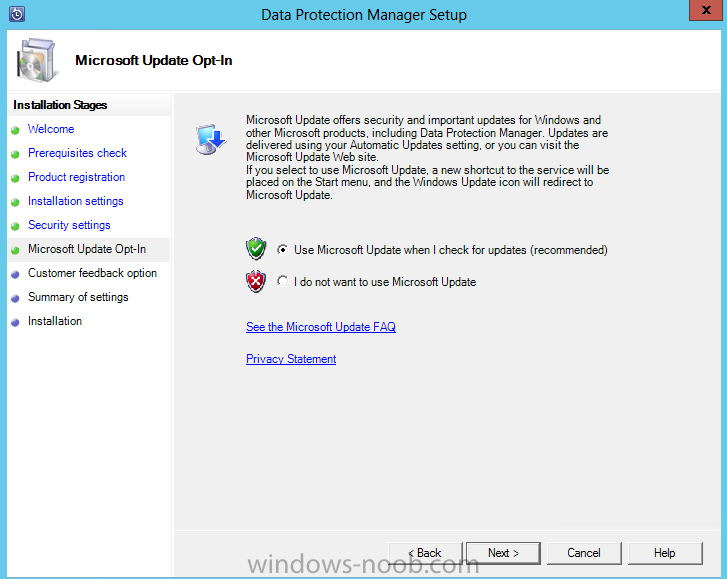
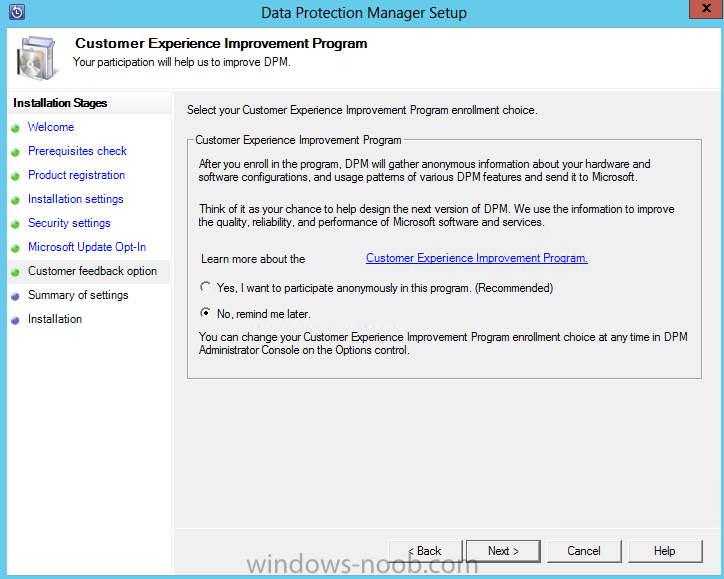
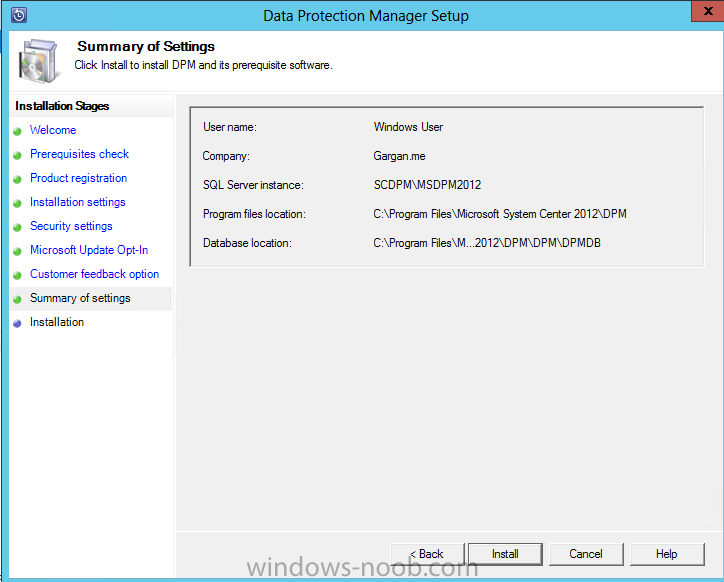
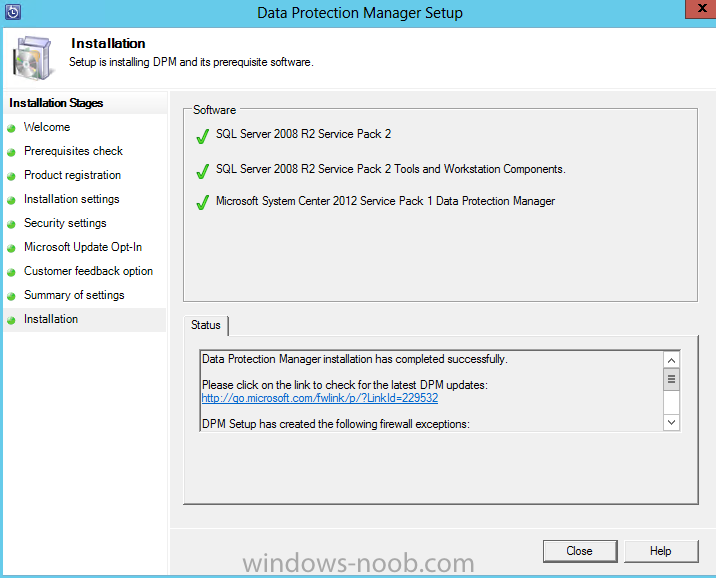
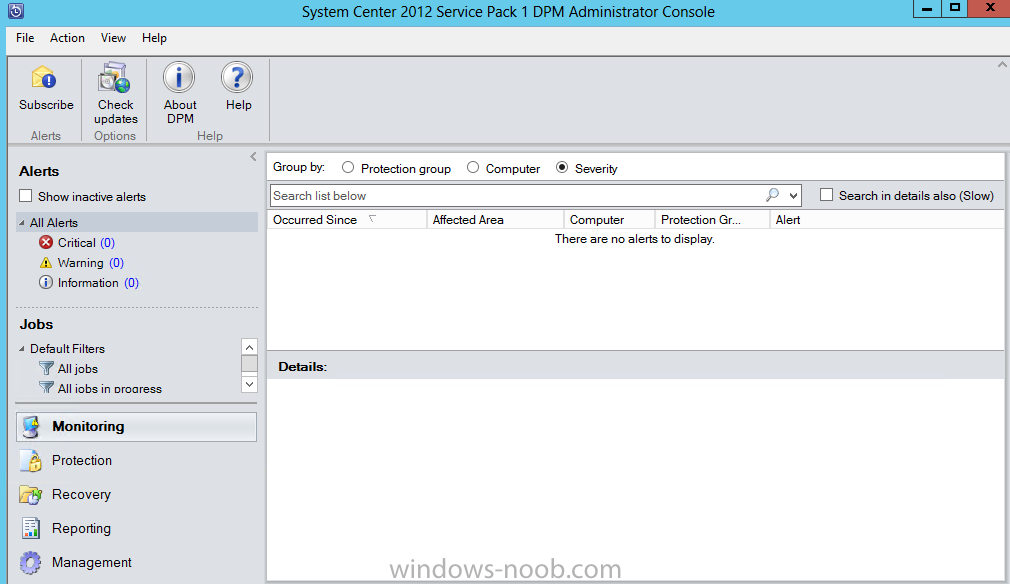
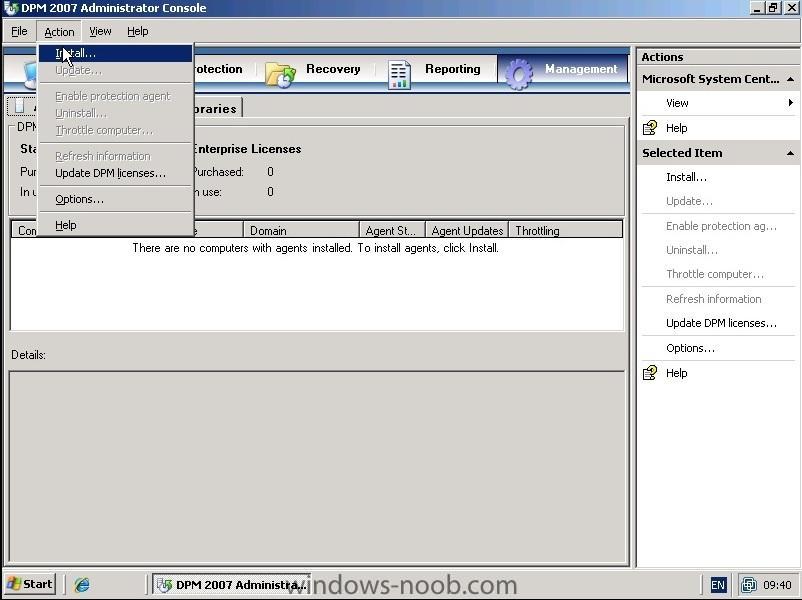
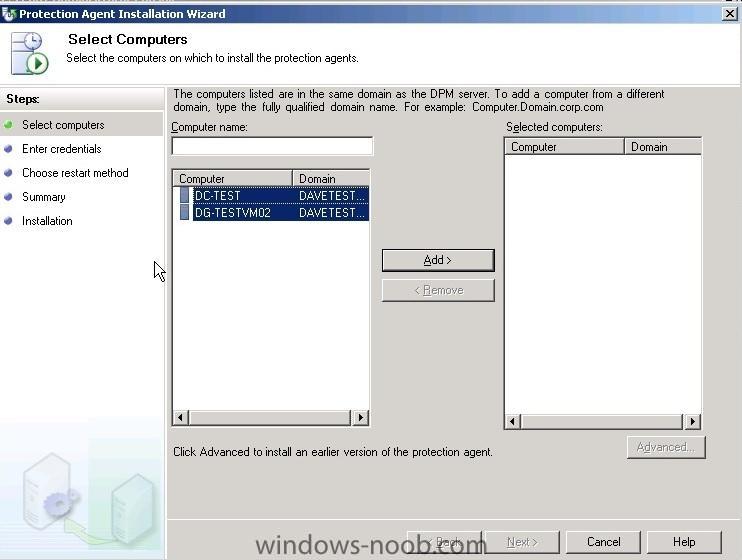
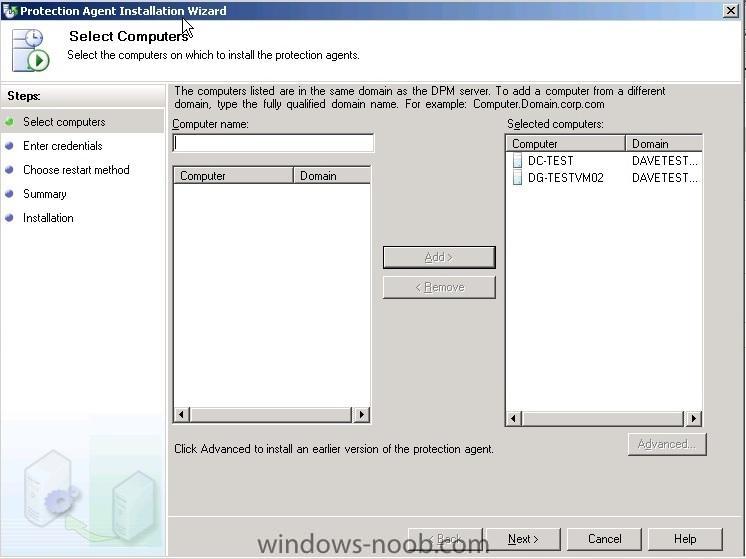
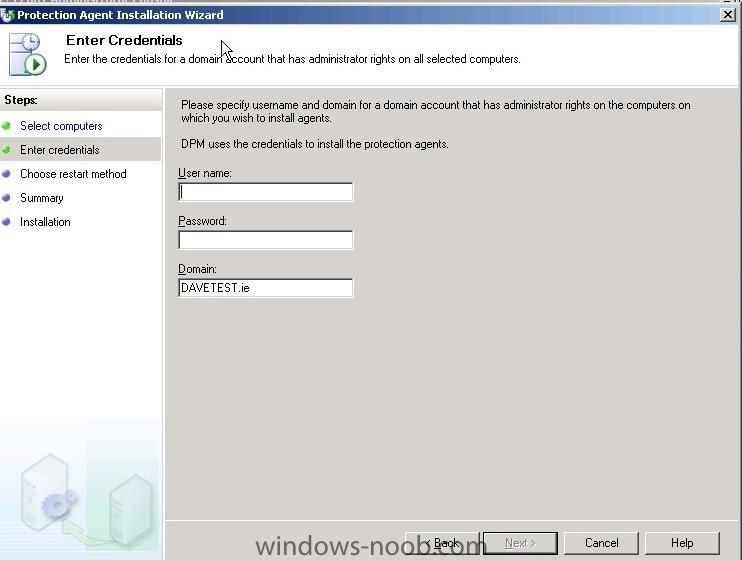
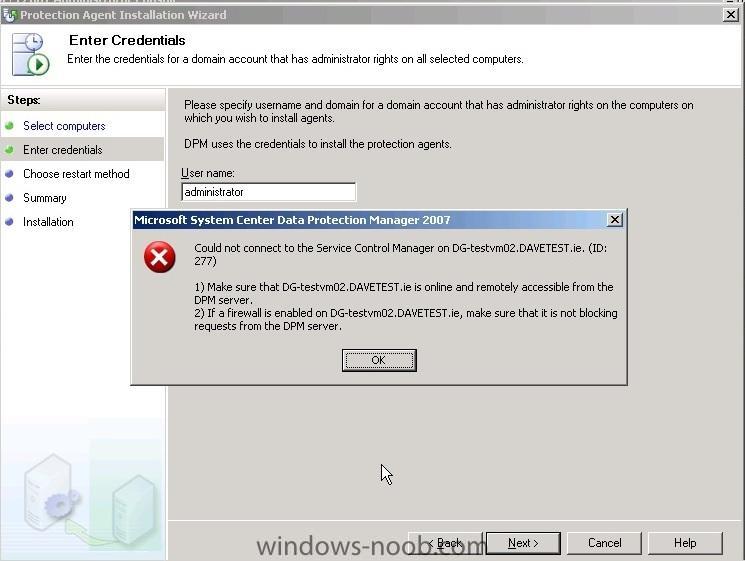
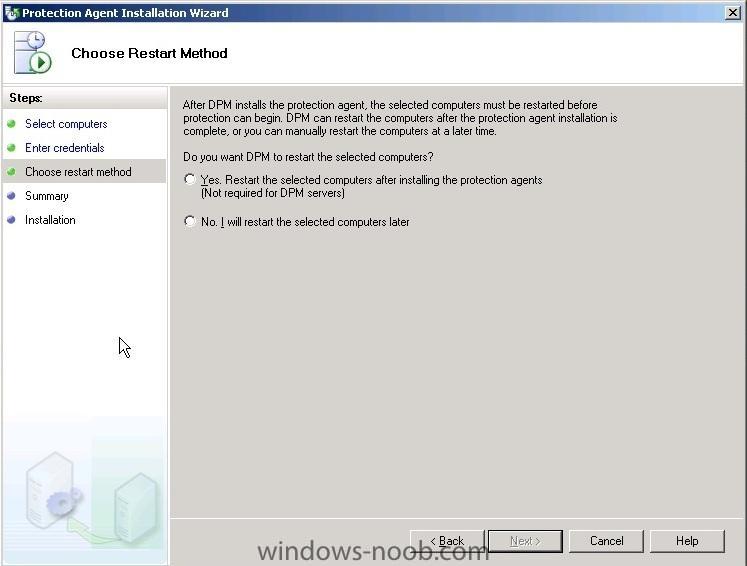
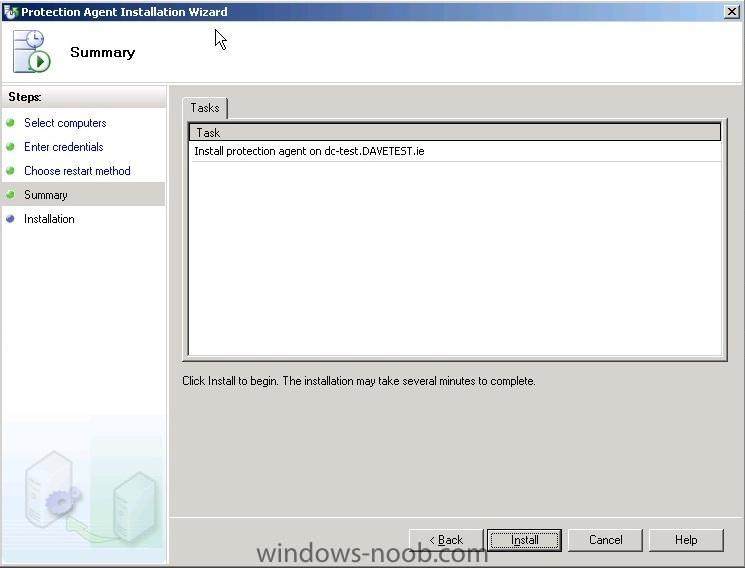
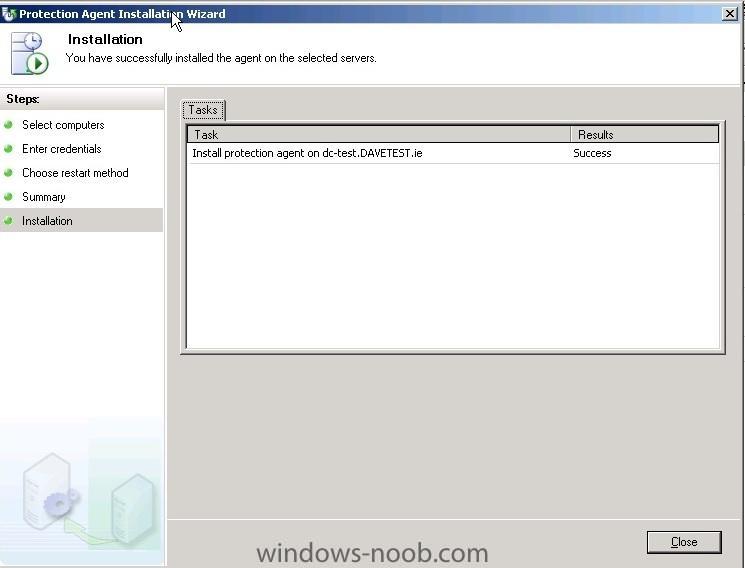
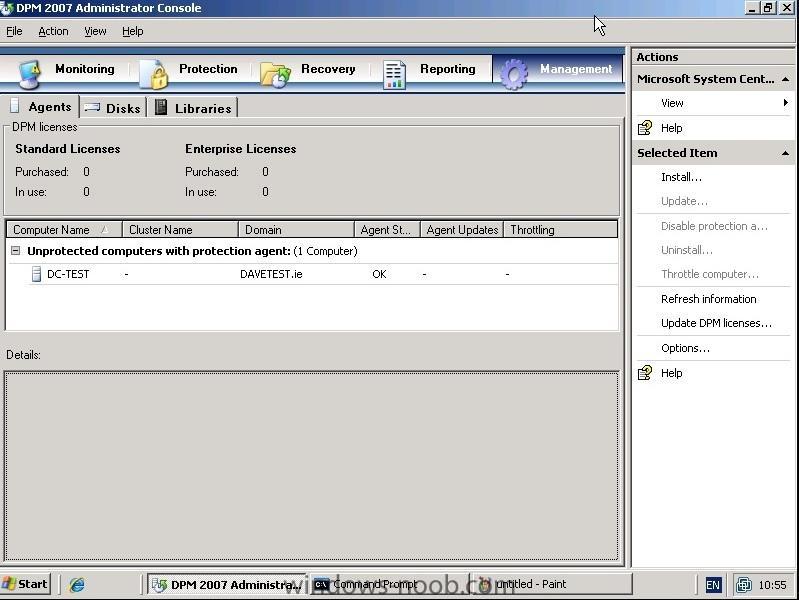
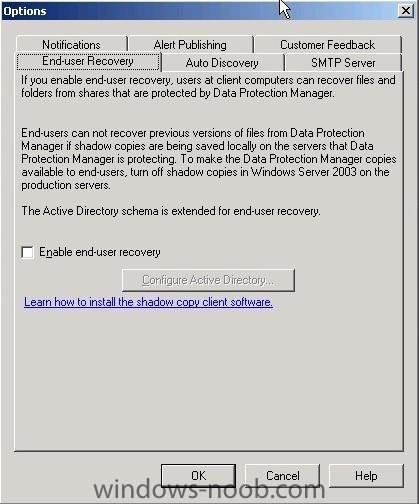
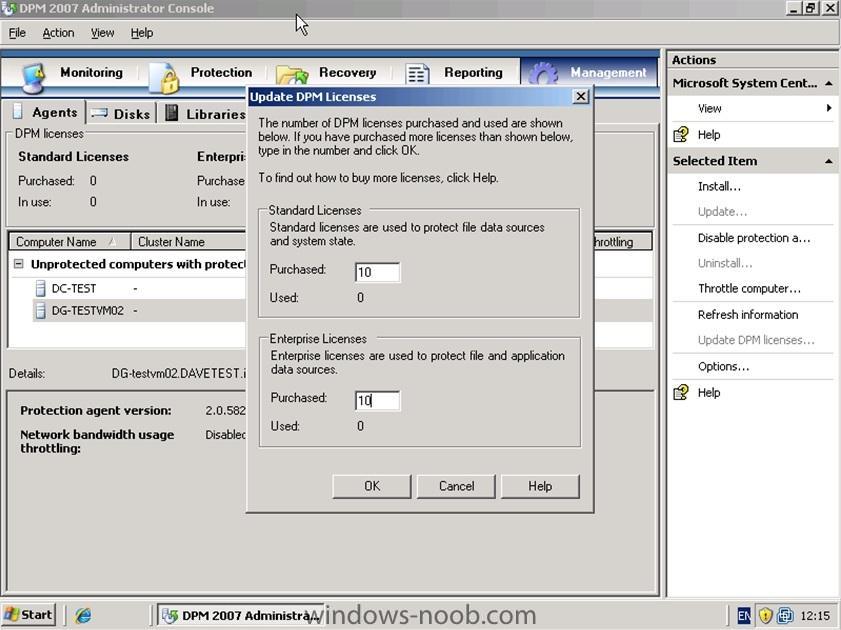
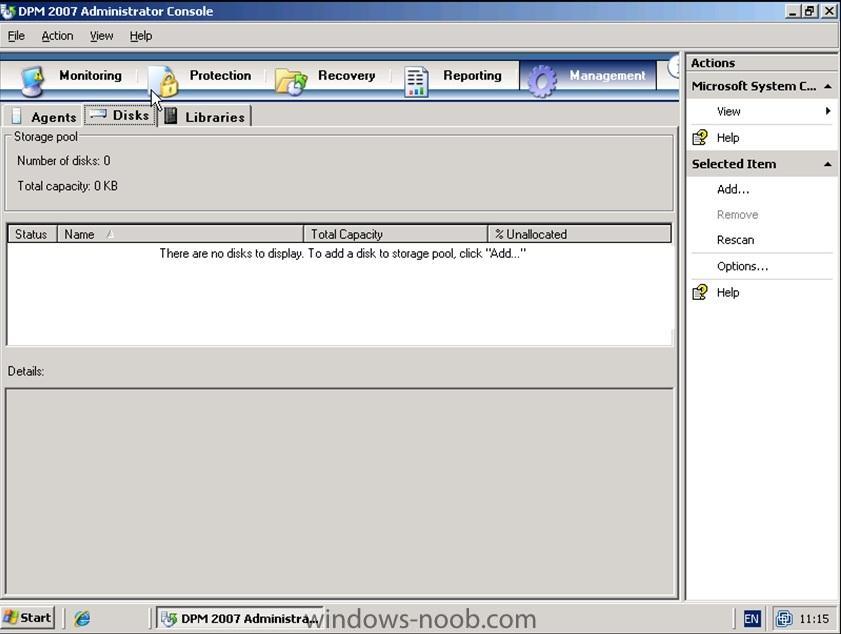
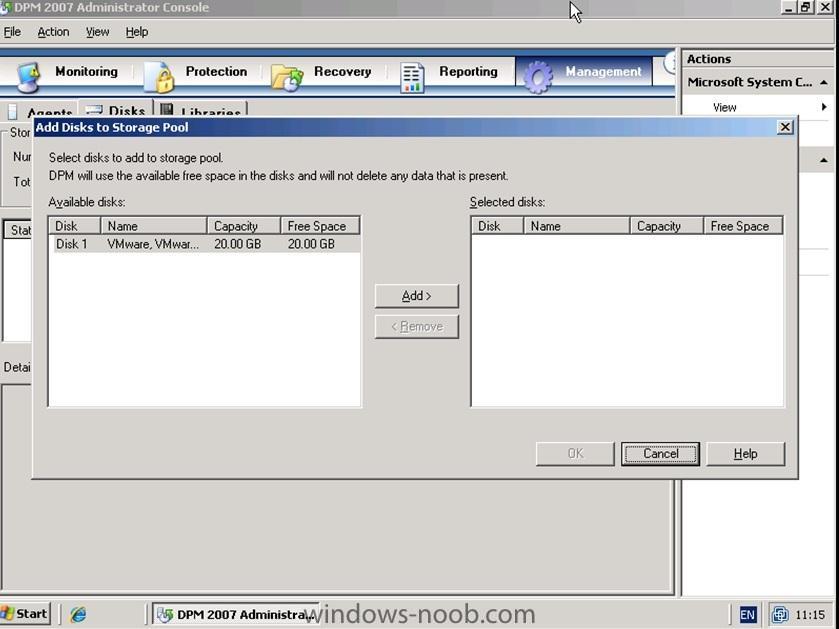
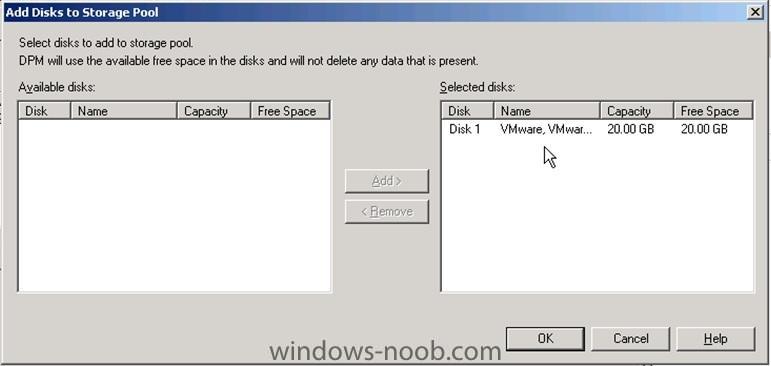
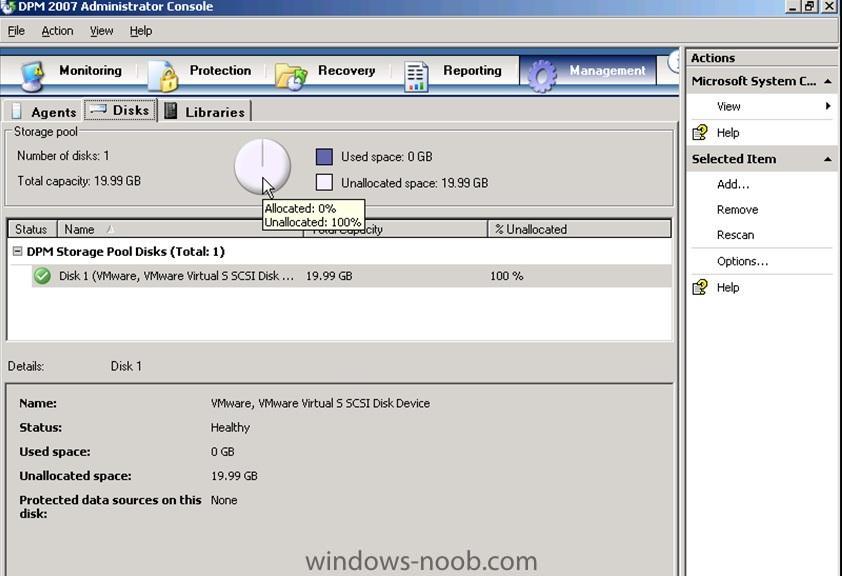
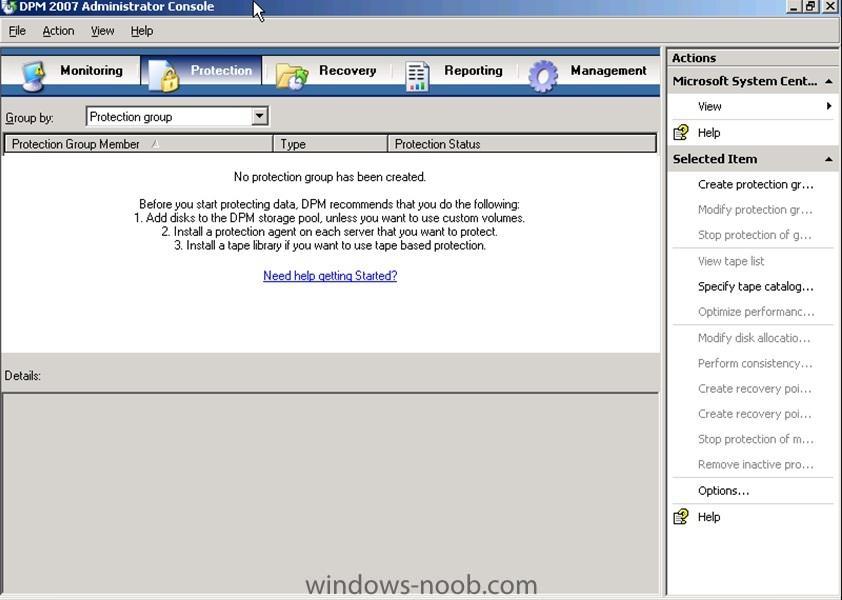
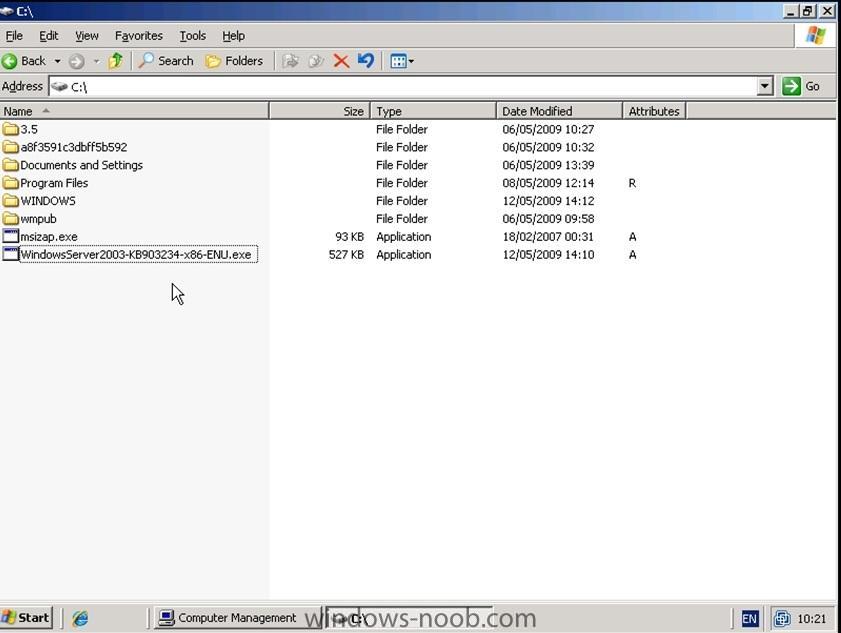
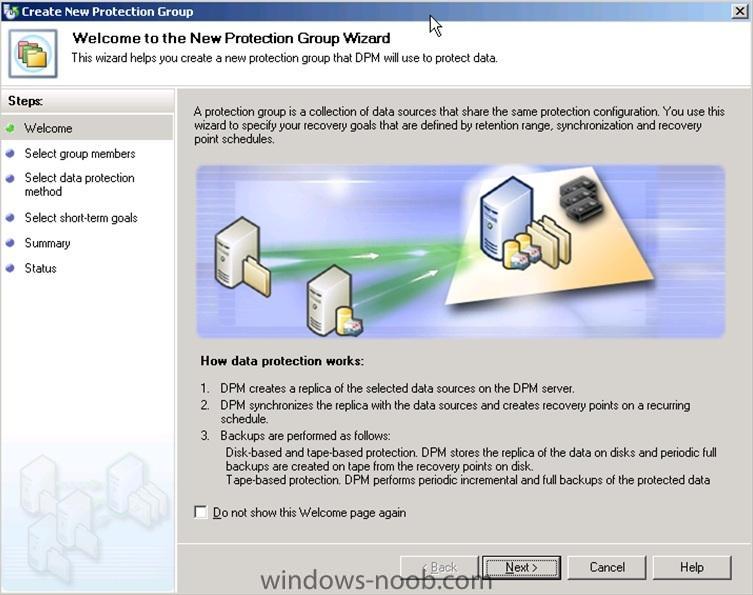
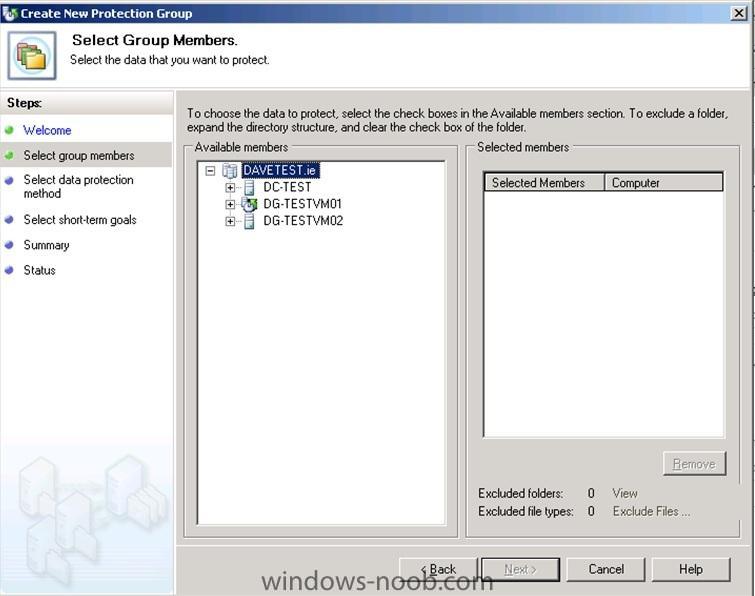
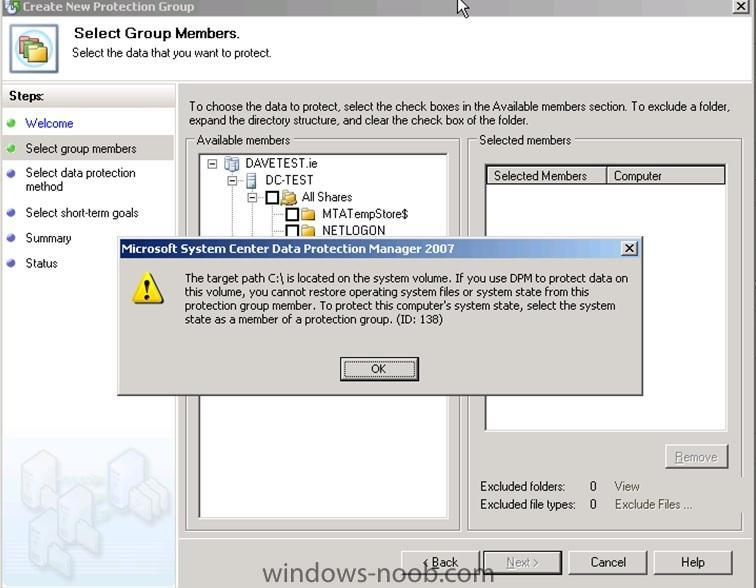
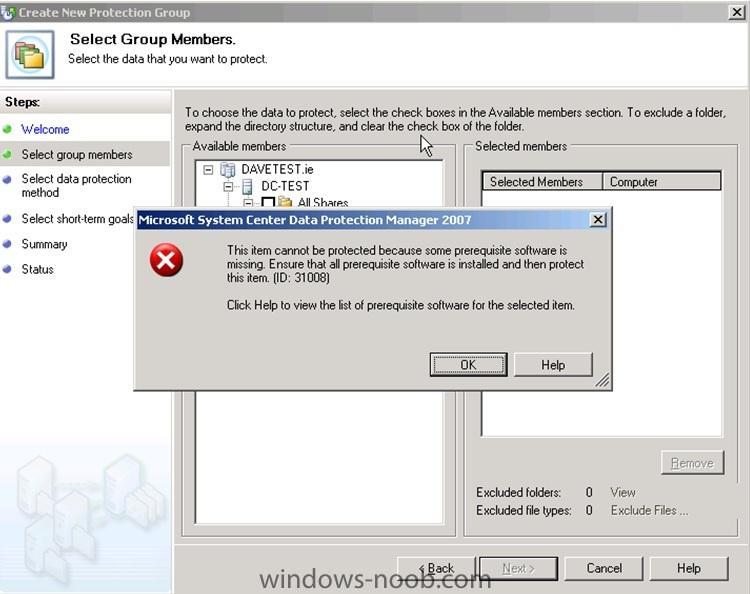
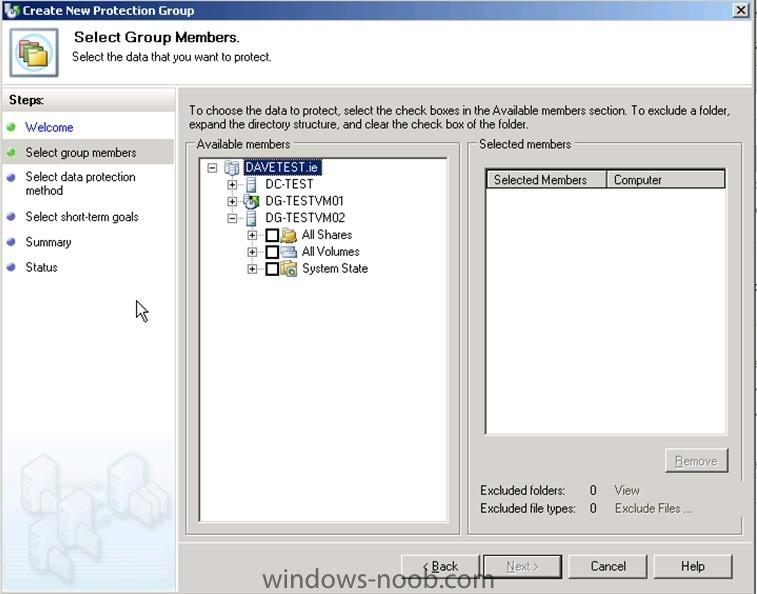
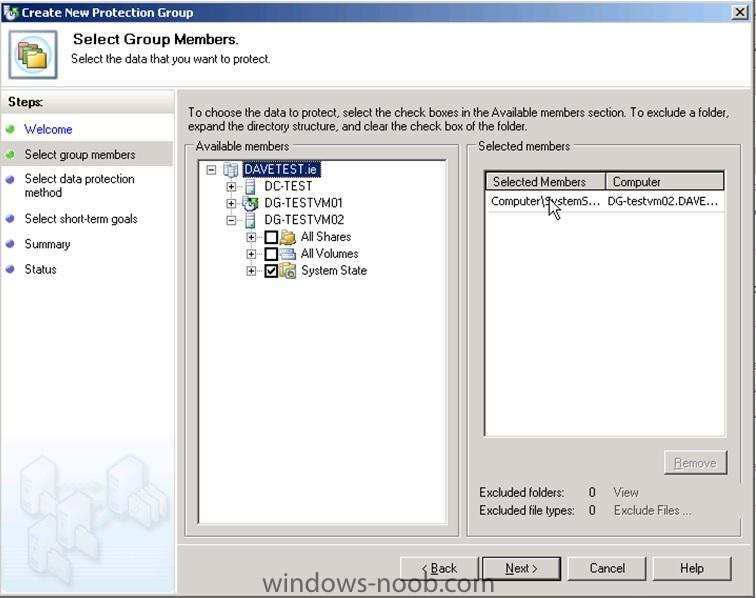
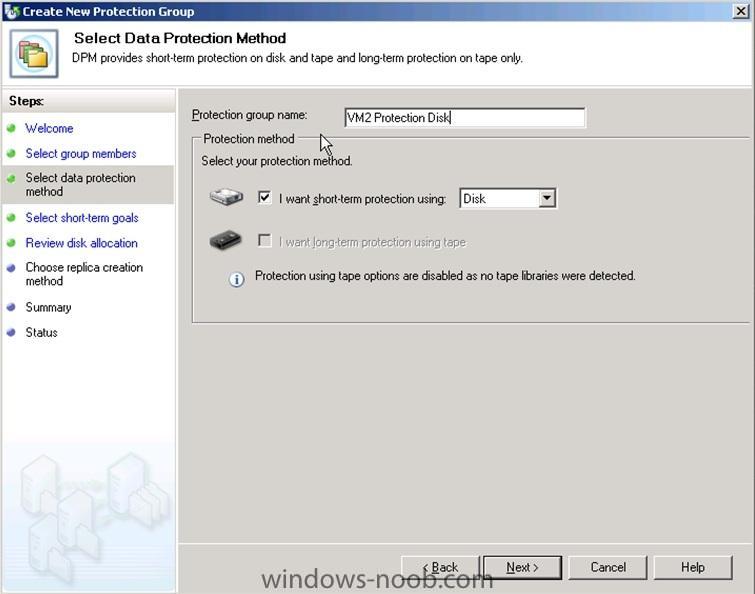
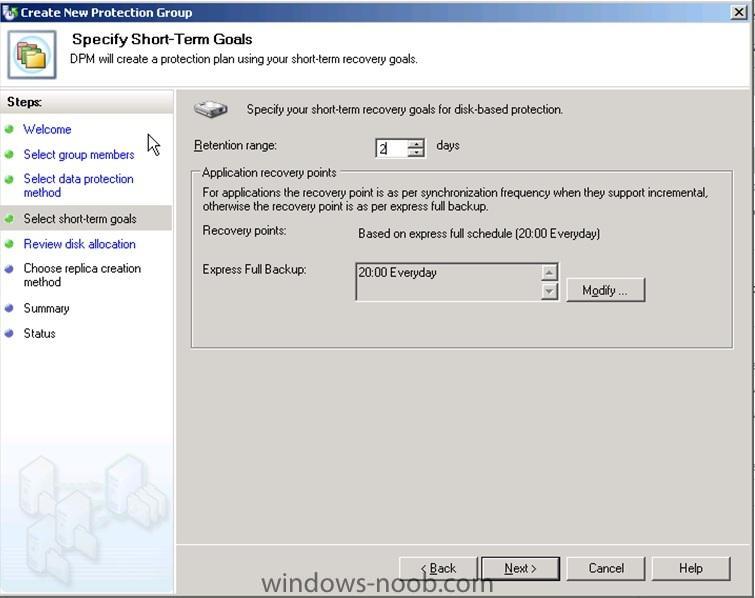
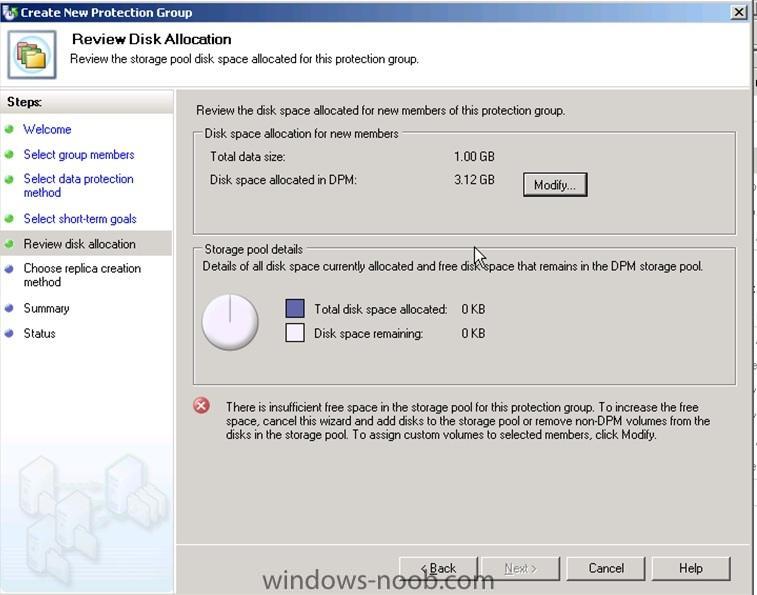
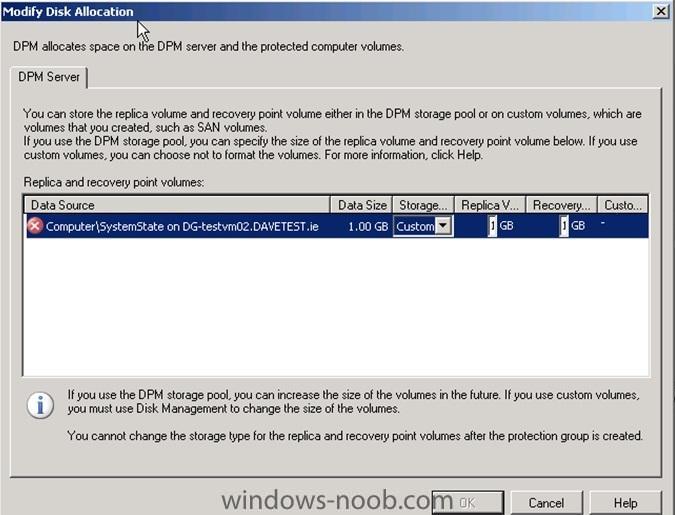
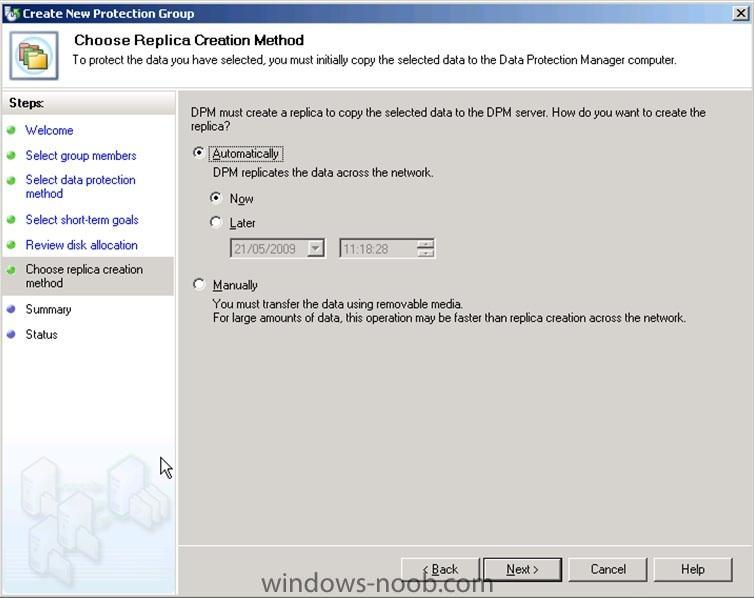
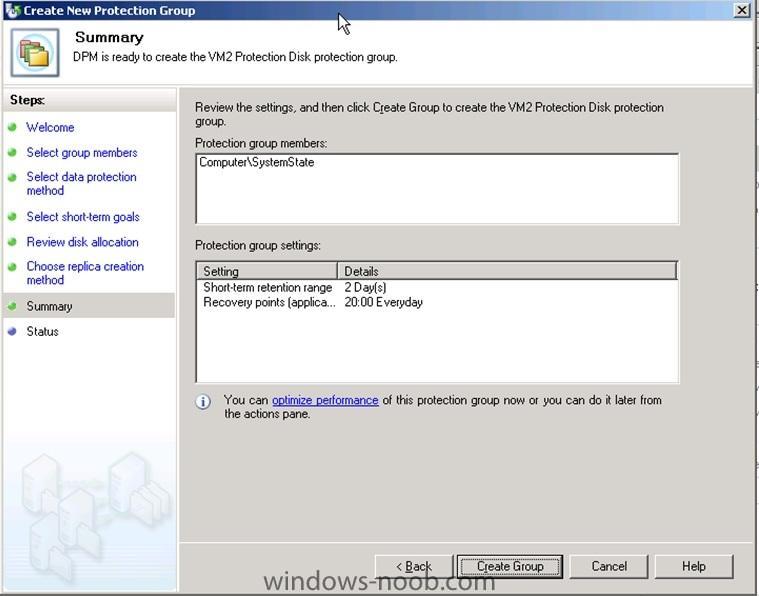
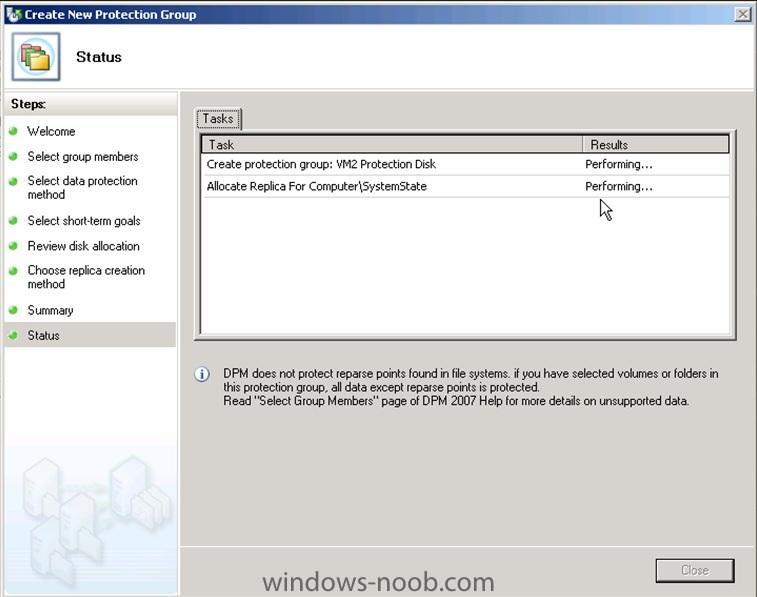
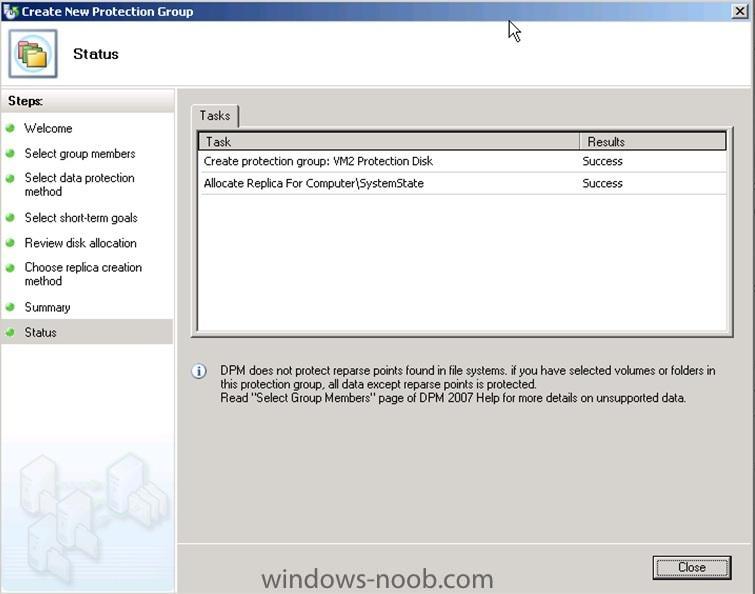
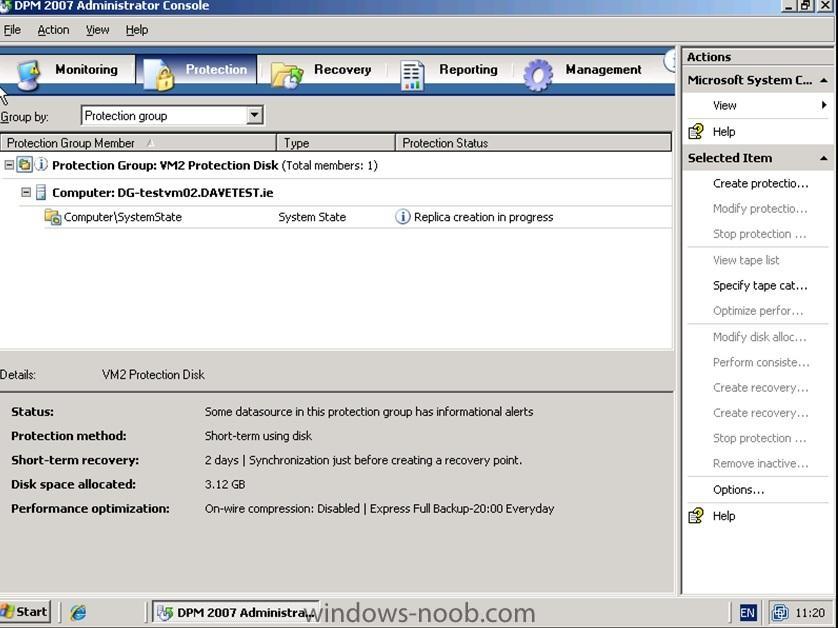
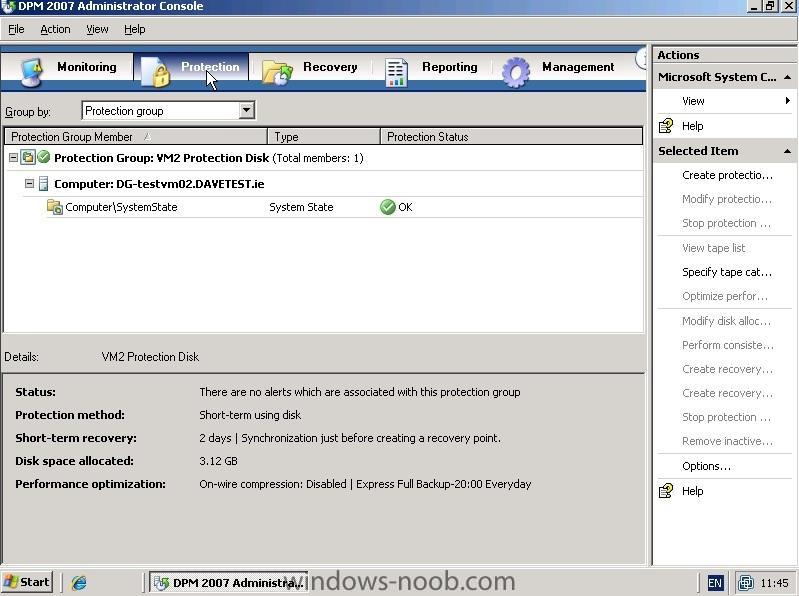
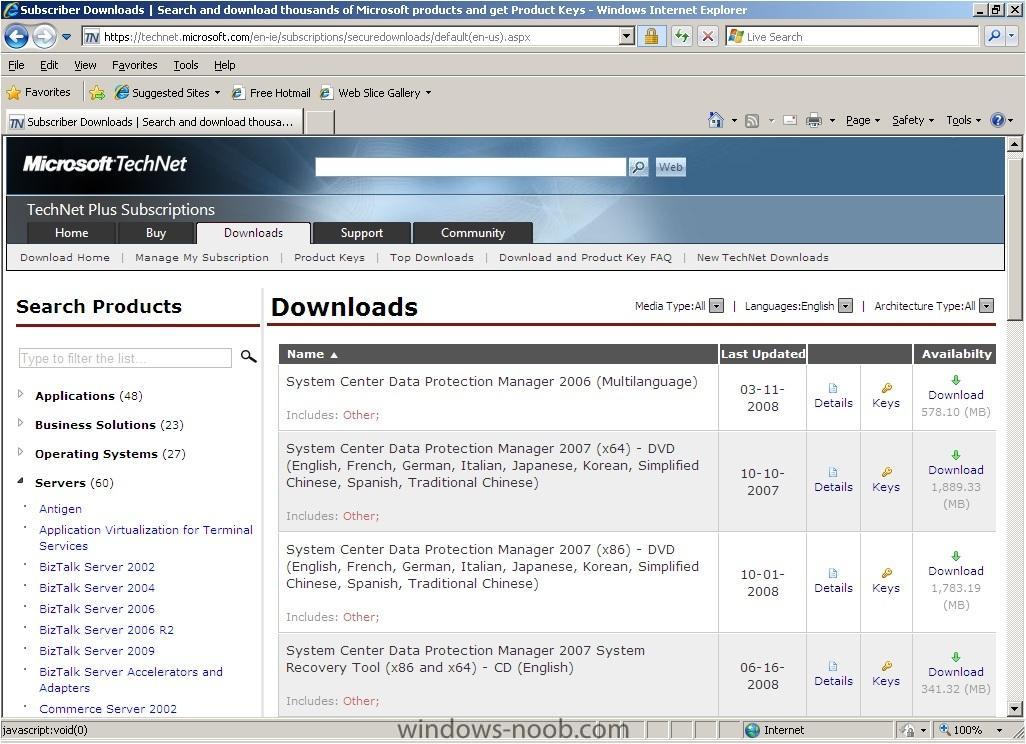
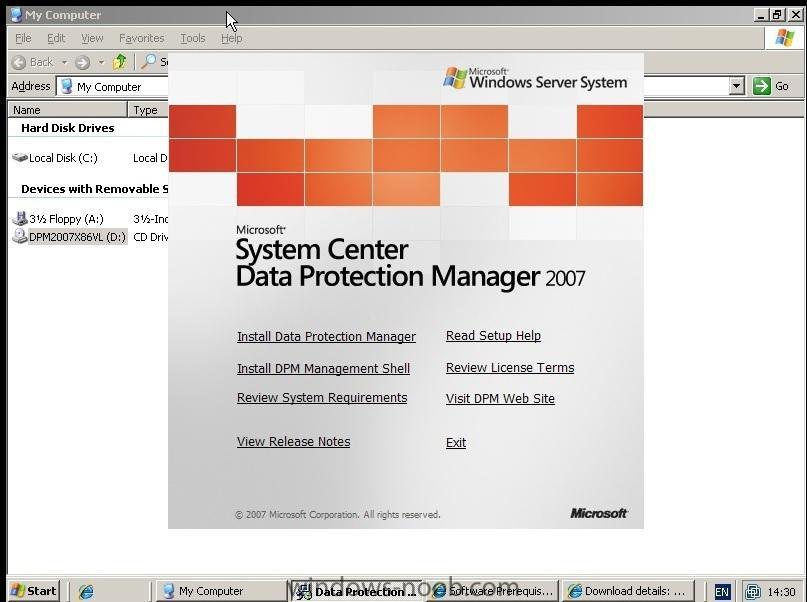
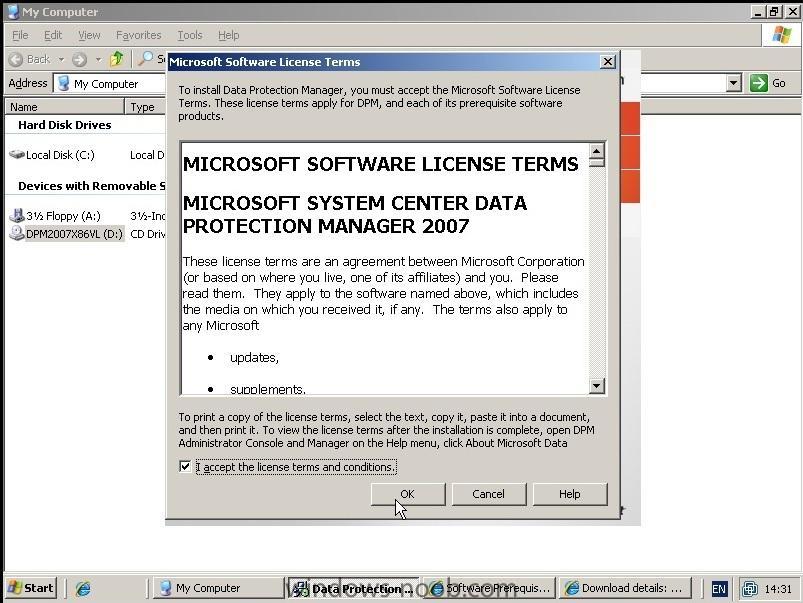
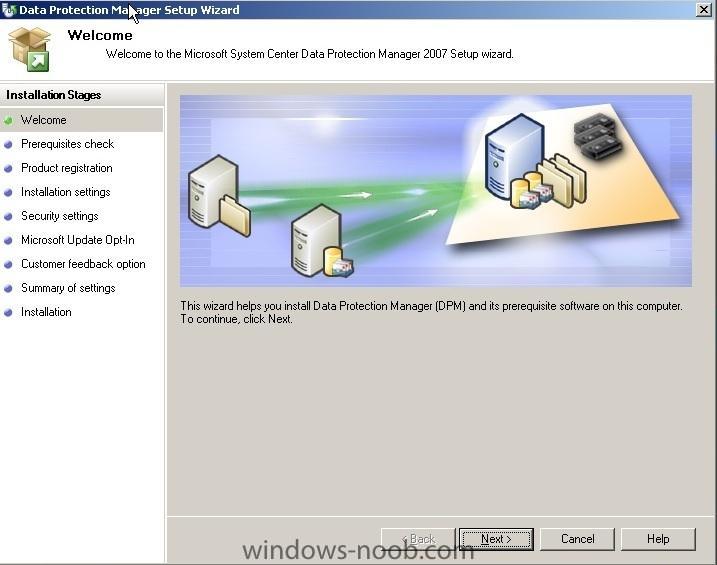
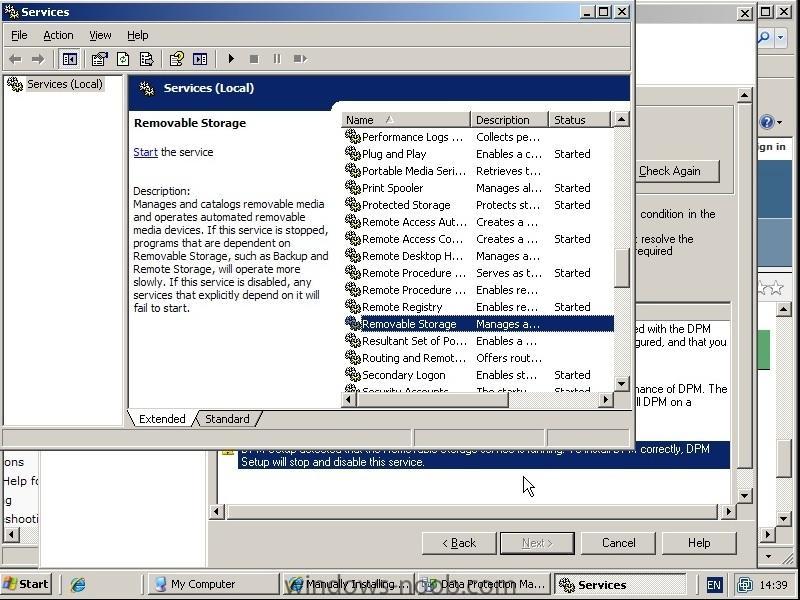
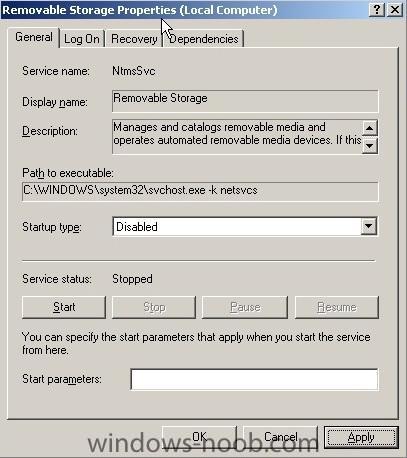
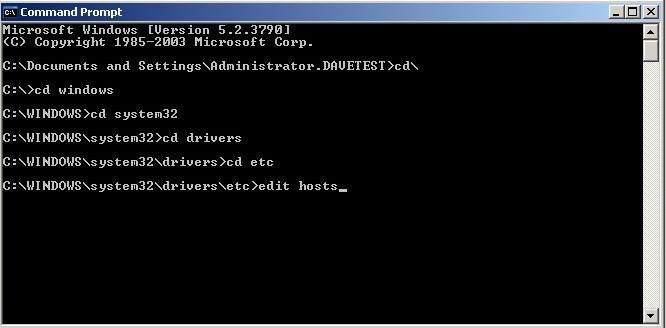
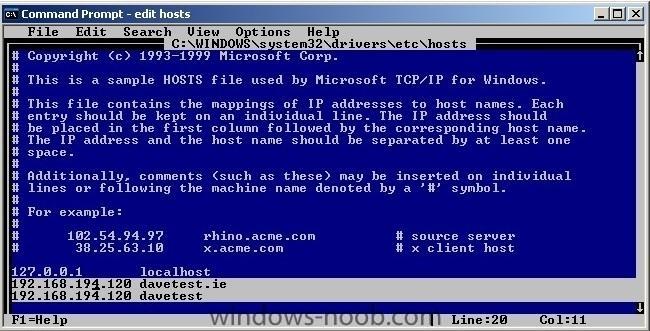
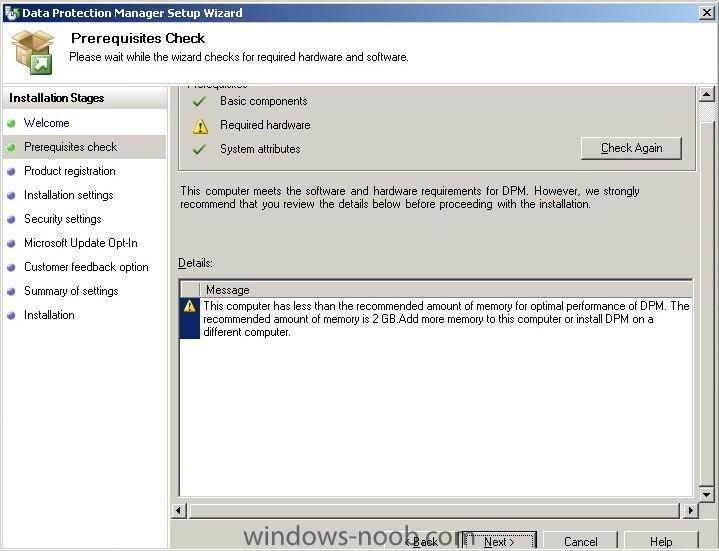
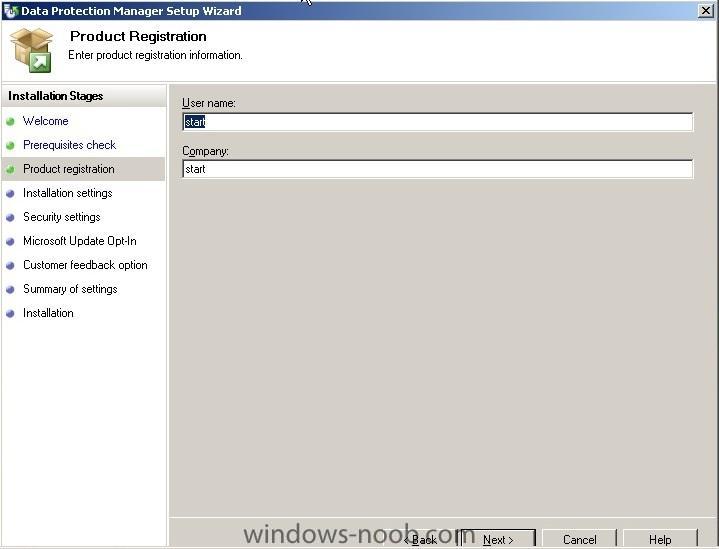
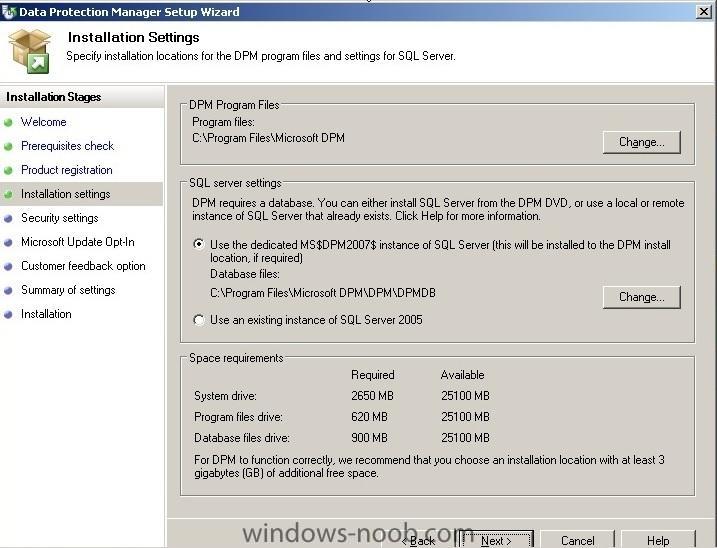
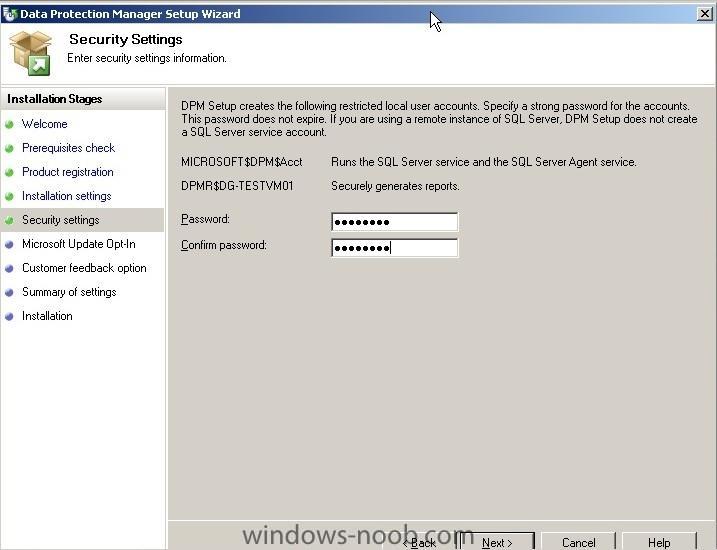
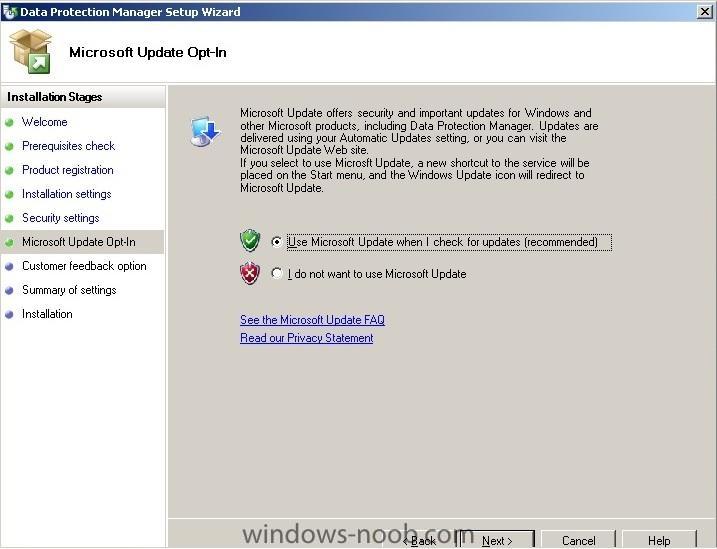
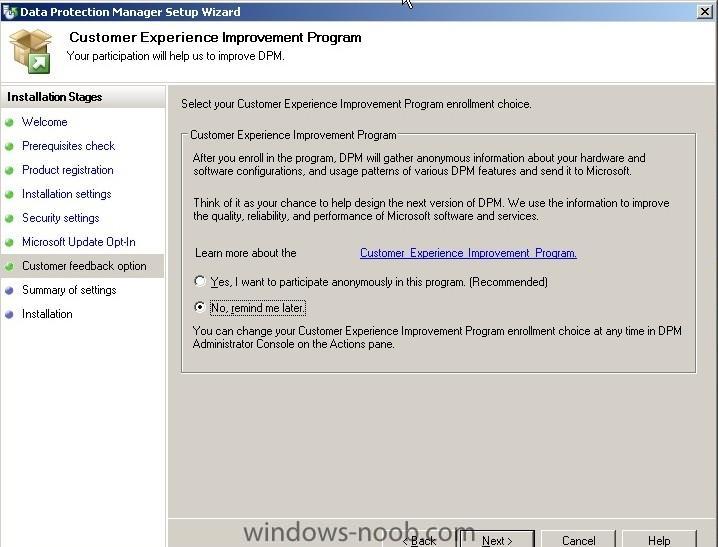
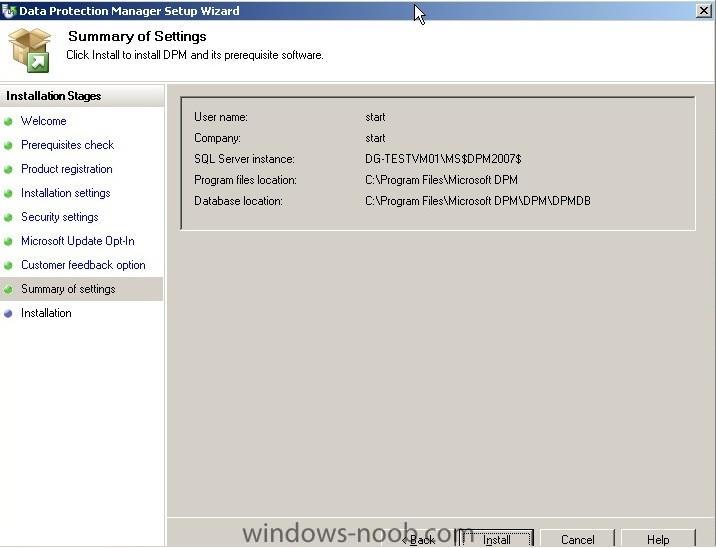
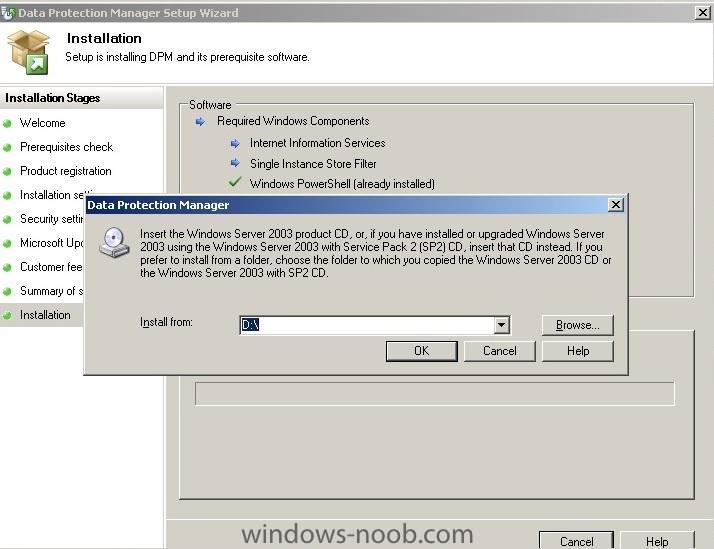
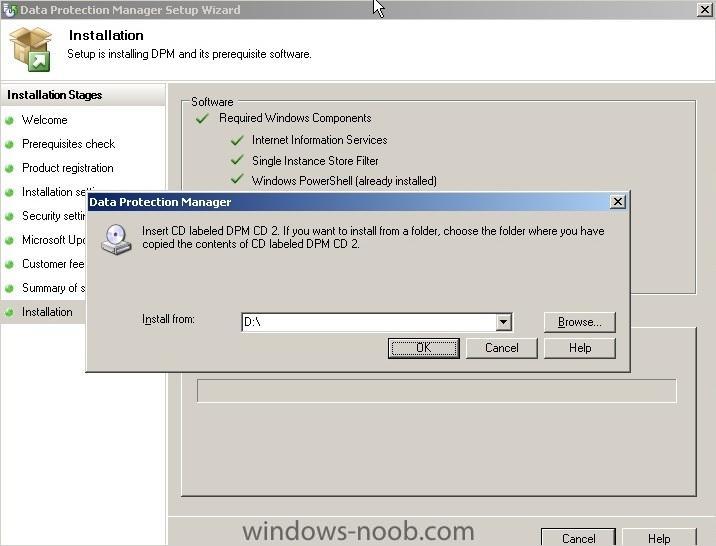
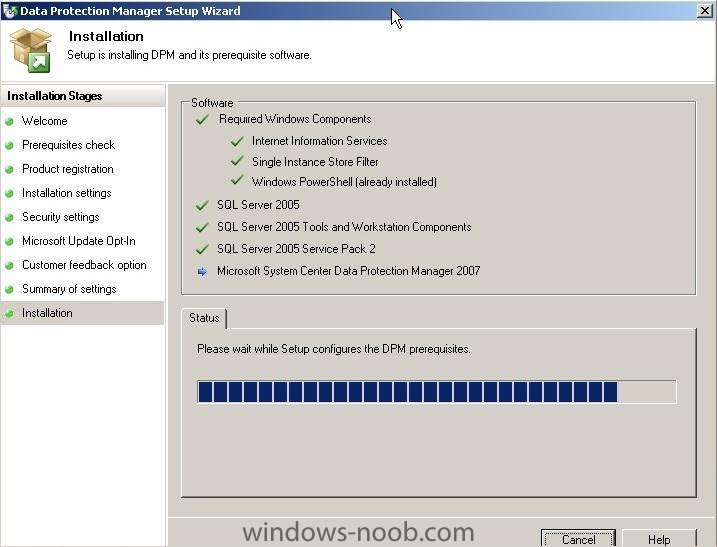
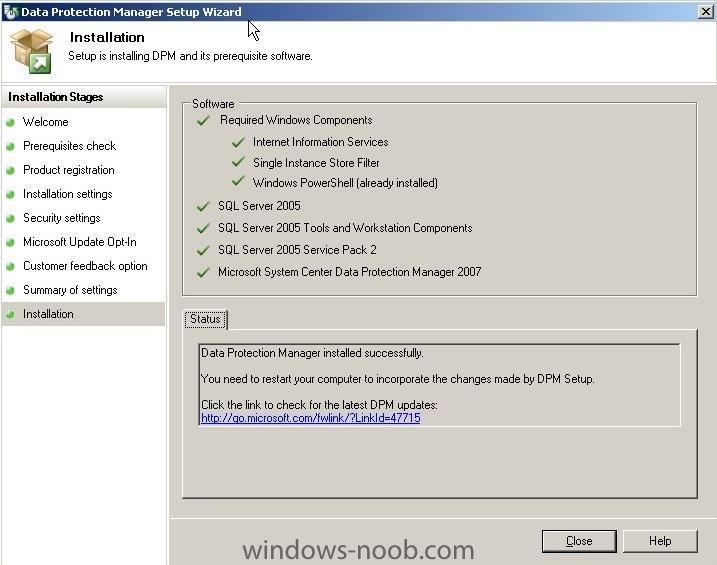
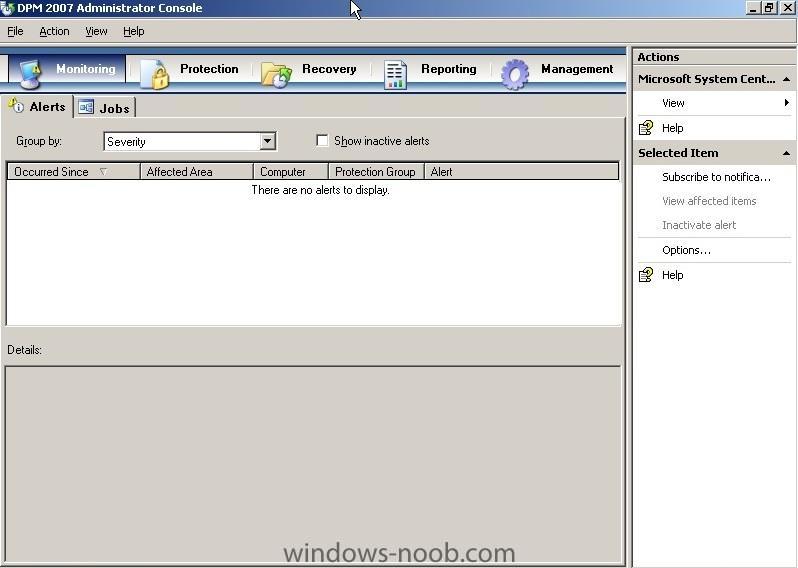
duplicate
in SQL Server
Posted
Duplicate