
tiendungitd
-
Posts
8 -
Joined
-
Last visited
Posts posted by tiendungitd
-
-
-
yes, because I check in SCCM device, client activity fied still not active. Even in client, I did not see software center
 . I try to turn off antivirus, firewall, but no luck. In ccmsetup.log, I saw sccmsetup is exiting with return code 7, I guess there is a problem
. I try to turn off antivirus, firewall, but no luck. In ccmsetup.log, I saw sccmsetup is exiting with return code 7, I guess there is a problemI attached full logs, please feel free to have a look.
-
-
They can't do PXE requests like a server OS can but all other content for the OSD can be hosted there you just need to make sure that it is an always available machine preferably with a static IP.
Thanks you, I got it. Site A and site B is two physical locations. Can you explain more detail about my quote above. If I use standard workstation for DP in site B, how client deploy OS, they will boot from Primary server in site A and use OSD content from DP in site B, how can I configure this?
-
Hi everyone,
Currently, our company has 2 sites(Site A, site B)in different locations, and we already setup 1 SCCM 2012 R2 server in site A which as a primary server to deploy software, OS, patches to all PCs in 2 site. So my boss wanna build one more server to reduce its resource requirements and improve its performance as well as to load balance the potentially significant network traffic generated by clients downloading package source files. I found out 2 solutions:
Solution 1. Setup one distribution point in Site B, so boundary group in site B will get applications, patches content from this new DP, and boundary group in site A still get a content from old one. So if I distribute 1 application contents from DP A to DP B, will PCs in site A will get software content from DP B? For example: In SCCMconsole, I select Winzip, click distribute content, then select DP B, so the PCs in site B can be deploy Winzip quickly right now, but how about PCs in site A, it will deploy from DP B as well, make it slowly, how can I get rid of this issue?
Solution 2. Setup 1 secondary SCCM server in Site B, but with this solution, do I need to build 1 more server for central administration site(CAS), thus need 3 servers for SCCM(1 CAS, 1 primary, 1 secondary), is it possible if I just create secondary site without CAS? Actually we just have 400 PCs , no need to build hierarchy with CAS.
I'm new in SCCM, so I don't know how to fulfill the requirement, pls advise
Thanks so much.
-
Hi all,
I've created a cluster successfully without error or warning, enabled CSV, using Iscsi storage and 2 host can connect iscsi target. I created new VM with hard disk driver is cluster storage but when I start VM, the error said "the cluster service failed to bring clustered service or application "Windows 7" completely online or office. one or more resources may be in a failed state......",
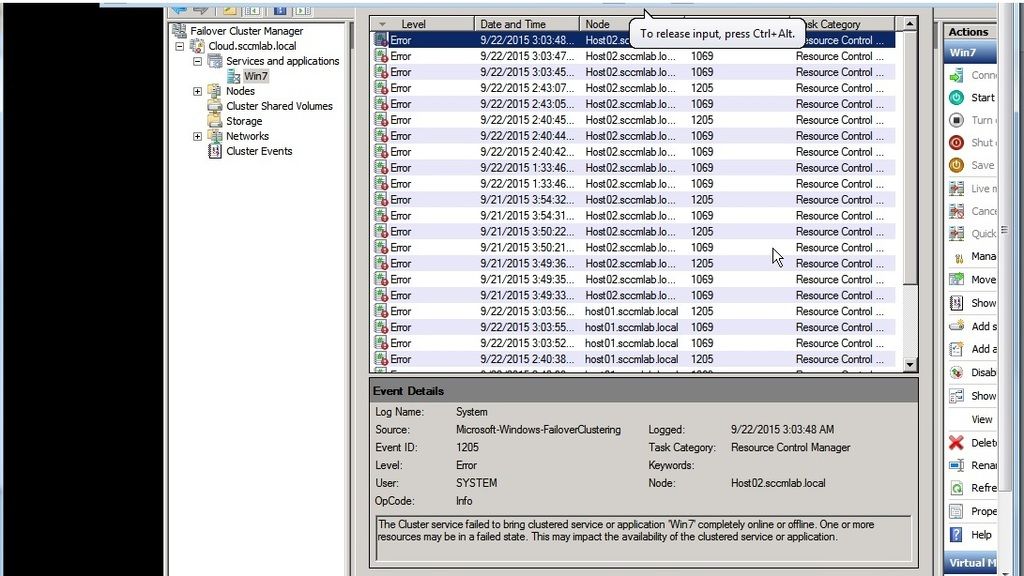
Pls advise me how to fix this issue?
-
Hi everyone,
I met this issue, kindly advise me how to fix it. Thanks.
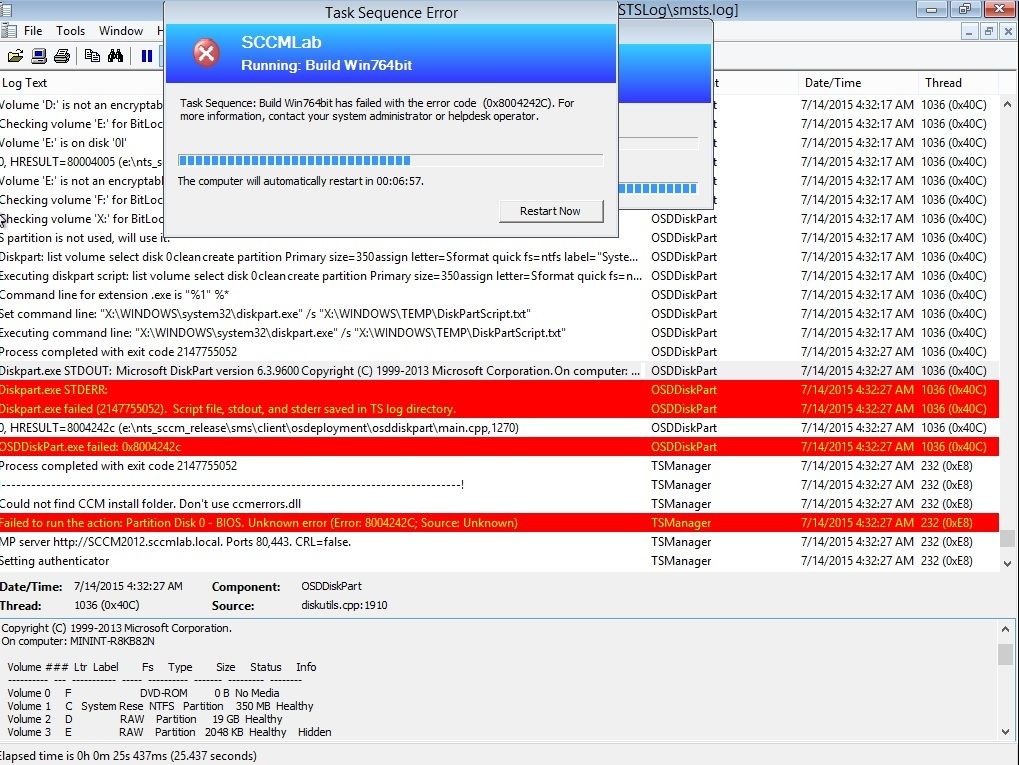


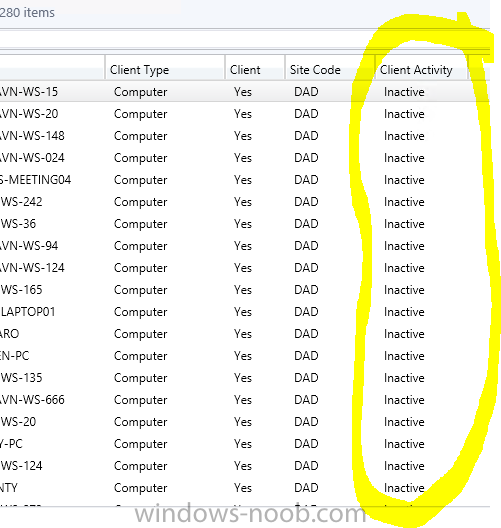
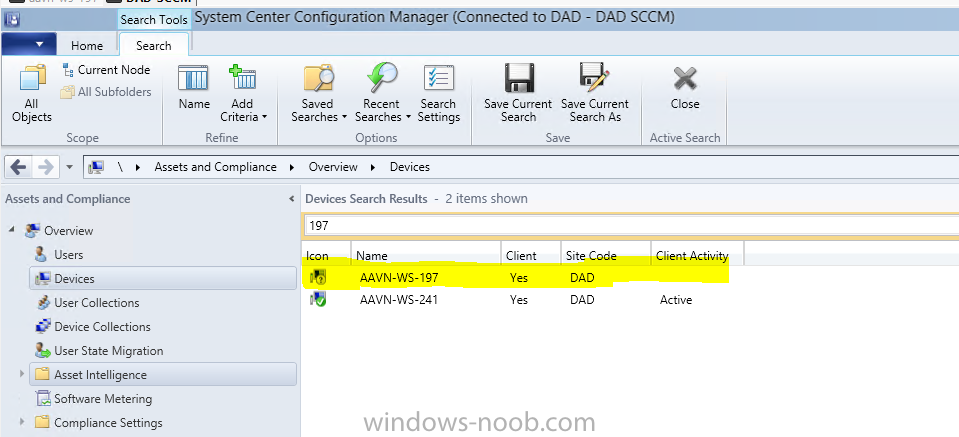
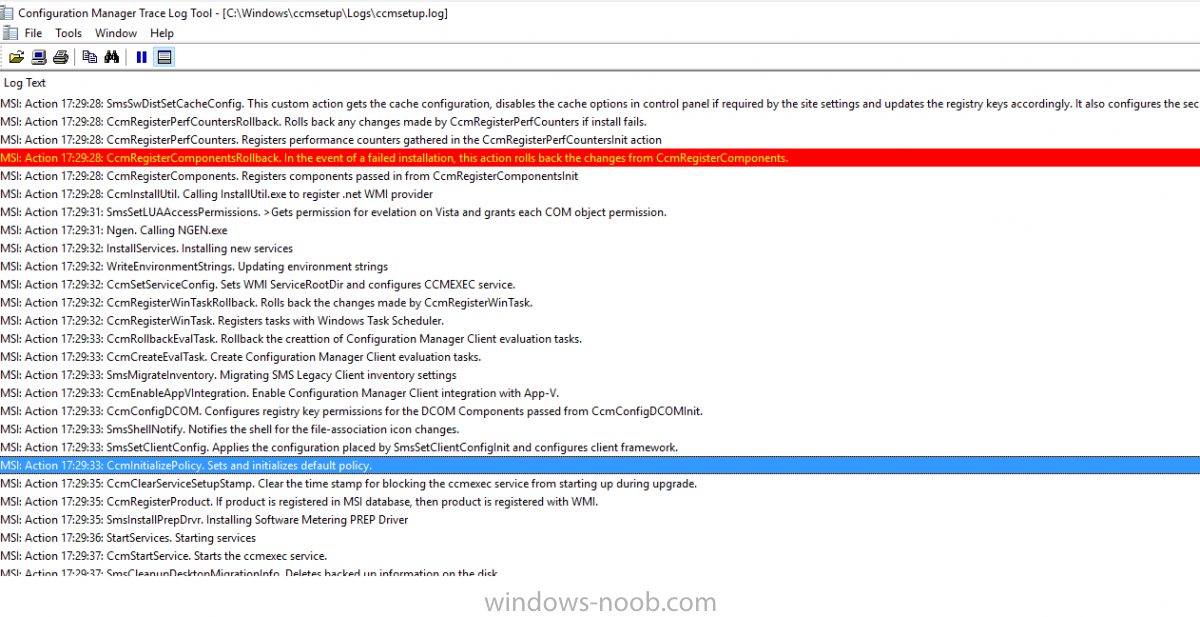
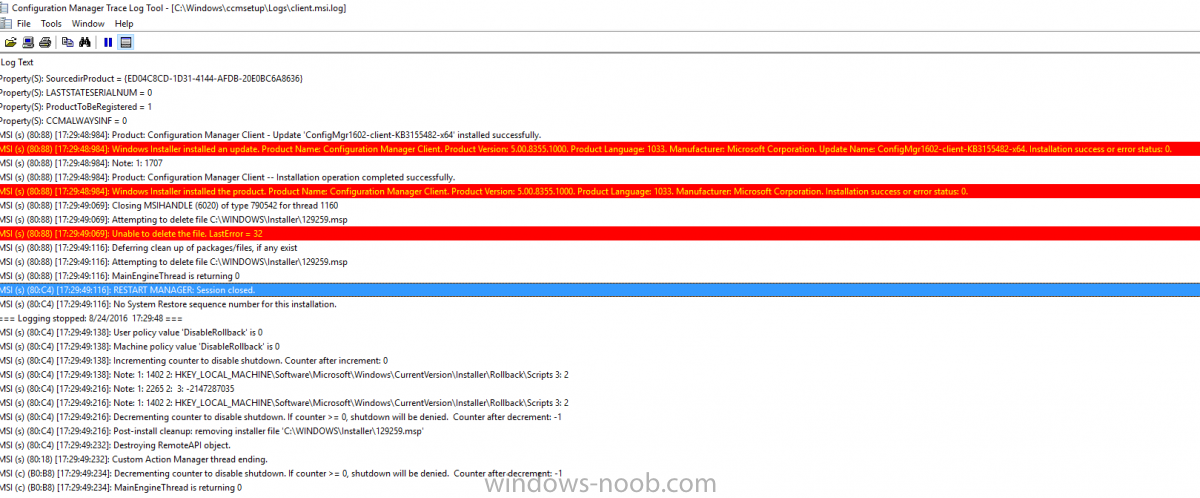
Cannot distribute content to remote DP
in Configuration Manager 2012
Posted
Hi everyone,
I have a update hotfix package name "Workstation Hotfix Update", the capacity is around 9GB. When I distribute it to remote DP(HCM-SCCM), it keep error, pls have a look the attach file below
I also try to reinstall DP role, the free disk in remote DP still available, another packages I still distribute ok. please help me to solve this issue
Thanks.
PkgXferMgr.log