-
Posts
20 -
Joined
-
Last visited
Posts posted by johnli
-
-
Hi!
We are going to deploy Windows 10.
I'm looking for a way to set the company log as a op-start background (before you log on)
But a don't believe is possible with the latest build.
is that true ?
-
Hi!
I'm using a VBS script during OS deployment to set the AD computer description.
But results are unpredictable at best (if you use numbers or gaps)
Does someone has a suggestion for a good working solution ?
script that I was testing :
cscript.exe adcompdesc.vbs “%ComputerDescription%”
dim Computerdn, strComputerName dim Args Set WshShell = WScript.CreateObject("WScript.Shell") '----Get Computer DN------ Set objADSysInfo = CreateObject("ADSystemInfo") ComputerDN = objADSysInfo.ComputerName strcomputerdn = "LDAP://" & computerDN Set objADSysInfo = Nothing '-----Read commandline--- Set args = WScript.Arguments strdesc = args(0) Addcompdesc strdesc Function addcompdesc(strPCdescription) Set objComputer = GetObject (strComputerDN) objComputer.Put "Description", strPCdescription objComputer.SetInfo end function -
Boundaries er IP basert and NO fallback
-
Hi!
Need some help, stuck witch this issue.
ISSUE : After I hit F12, the client downloads the .wim from the correct server.
But when the image is downloaded, it take very long (5min) to come at the Task Sequence Wizard
When I check the smsts.log, then I see that the client want's to connect to a DP in a non-trusted domain.
That server is not available, and after a few tries the client is going for the appropriate DP.The client is in the correct boundarie, en IP Helper refers to the correct server.
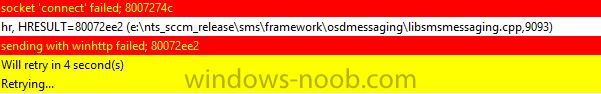
Any tips, suggestions ?
-
this is what I use for my subnet based collections.
select SMS_R_SYSTEM.ResourceID,SMS_R_SYSTEM.ResourceType,SMS_R_SYSTEM.Name,SMS_R_SYSTEM.SMSUniqueIdentifier,SMS_R_SYSTEM.ResourceDomainORWorkgroup,SMS_R_SYSTEM.Client from SMS_R_System where SMS_R_System.IPSubnets in ("10.0.1.0") and SMS_R_System.OperatingSystemNameandVersion like "%workstation%"
I must test this....thanks !
-
The IP address is a String and not a Number therefore the >= and <= will treat everything as a string. This will produce odd results.
For this I would try to look at the gateway, instead of the IP address..
oke, I give it a try! Thanks...
-
Hi!
How can i build a query based on a IP sunnet ?
Address: 159.171.10.1
Netmask: 255.255.255.128 = 25
Network: 159.171.10.0/25
Broadcast: 159.171.10.127
HostMin: 159.171.10.1HostMax: 159.171.10.126
I have now (but it won't do the job) :
select SMS_R_SYSTEM.ResourceID,SMS_R_SYSTEM.ResourceType,SMS_R_SYSTEM.Name,SMS_R_SYSTEM.SMSUniqueIdentifier,SMS_R_SYSTEM.ResourceDomainORWorkgroup,SMS_R_SYSTEM.Client from SMS_R_System inner join SMS_G_System_NETWORK_ADAPTER_CONFIGURATION on SMS_G_System_NETWORK_ADAPTER_CONFIGURATION.ResourceId = SMS_R_System.ResourceId where SMS_G_System_NETWORK_ADAPTER_CONFIGURATION.IPAddress >= "159.171.10.1" and SMS_G_System_NETWORK_ADAPTER_CONFIGURATION.IPAddress <= "159.171.10.126"
Any tips, ideas ??
-
Yes, I know..... but with automatic I don't have any control.
I now have a collection with client's that don't have a sccm client.
I like to have fe. a powershell script that push the client install on a scheduled time to that collection.
-
yeah, I know... but the clients in the collection are not always on at the same time....
-
I've found that when deploying new sequences they can take a while to become available as even when selecting "As soon as possible" during the sequence deployment, it then defaults to at a specific time (which is usually the current time) and the "Soon as possible" option becomes greyed out. It seems that the boot image uses a different time zone that is sometime in the future to my SCCM server.
My general way around it is, after creating the task sequence and deploying it, go into the properties of the deployment and then the scheduling tab, then change the date to some time in the past. If you try to do this during the deployment it wont go more than 1 minute in the past, but in the deployment properties it can be any time.
-
Hi everyone,
I have a collection with clients without a configmanger.
Is it possible to schedule the client push wizard for this collection ?
-
supert! Just what i Need ! Thanks!
-
Hi,
I'm looking for a simple Poweshell script to delete computers from SCCM.I found various examples, but nothing seems to works well.Also this script from from Microsoft is not doing the trick for me : https://gallery.technet.microsoft.com/scriptcenter/Remove-old-Active-7fc40c61Suggestions, examples is welcome !Thanks! -
problem :If iOS devices are added to a collection (via corporate portal), they have the standard name ipad or iphone.If the device is appearing in a collection, is difficult to find the device when you have a few hundred devices.Does anyone know how to add in the global overview of a collection a the primary users column ??
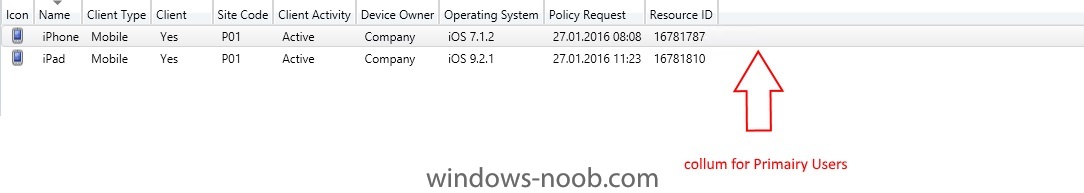
-
hmmm, after removing en adding the DP to the bounderary, are the clients redirected to the right DP !!!
-
oke, thanks for the reply!
-
Hi!
I have various computers in the correct bounderary (correct IP og AD), but connectingen to a DP outside that bounderary....
someone has an idea how to tackel this one ?
-
okay, weird ..... now after two hours he was suddenly visible .....
-
Hi!
System Center 2012 R2 SP1,
a New Task Sequences don't show with PXE deployment :angry:
Task Sequence is deployent to the right Groups.
Any suggestions how to troubelshoot this ?




Windows 10 opstart background
in Windows 10
Posted
No, I mean the screen before you logon....the boot screen...