
wardo
-
Posts
5 -
Joined
-
Last visited
Posts posted by wardo
-
-
I had the same issue, and my MSSQLSERVER named pipes was disabled. Re-enabling and restarging the services solved the issues for me. Maybe something to check if this issue persists with Software Center.
-
Never mind I resolved the issue. Somehow during the installation of the new SQL instance, named pipes got shut off in MSSQLSERVER. Re-enabling named pipes and restarting the services/server solved the problem.
-
Hello,
I am having an issue with Software Center that just recently came about. The Software Center was working as expected (showing advertised, available deployments to devices) until very recently.
Basically, no applications are showing as Available (or at all) when deployed to a collection that a machine is in. Running the Machine Policy Retrieval & Evaluation Cycle produces no results. I have double checked that the deployment exists with the proper settings, and it has been distributed properly, but nevermind that as the same deployments worked fine before the end of last week.
Incidentally, I followed a guide on Windows-noob on installing the application catalog which is working fine now. I'm wondering if this correlates with the issue I'm now having with the software center.
My apologies as I am still quite novice with SCCM. Please let me know if there are log files or any other detail that I should provide to help you help me.
Thank you very much in advance for your help. I'm attaching a couple of log files where I found errors, but I'm not certain if these are pertinent at all. Also I noticed in Server Manager that I have some "red" I'm also attaching a screenshot of the services that produced this.
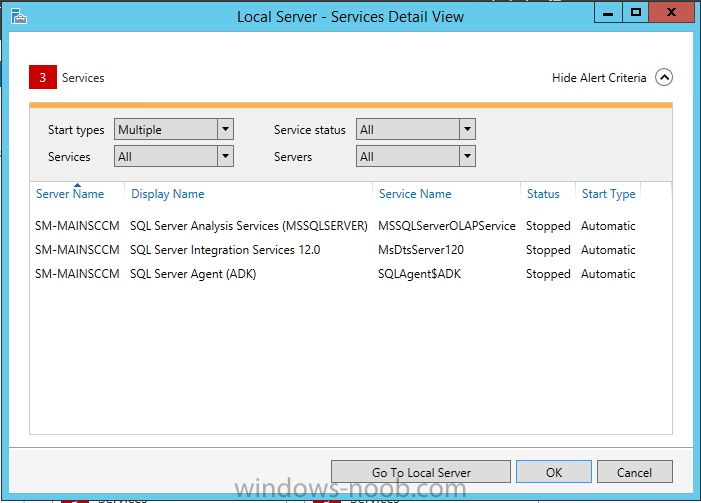 CcmMessaging.logCcmNotificationAgent.log
CcmMessaging.logCcmNotificationAgent.log-
 1
1
-
-
Hello,
I am an SCCM new comer, but a long time reader of topics on this blog. This is my first post here.
I have recently been appointed to take care of our new SCCM 2012 SP1 environment. I have a task sequence I am using to deploy Windows 10 LTSB with BitLocker to all laptops and mobile devices that pass through our department for imaging.
I am experiencing something strange. I am noticing that around 98% of computers that receive the BitLocker enabled image do not "enable" BitLocker on an initial imaging of the computer. What is strange is that BitLocker DOES get enabled successfully once the computer is imaged a second time. I think what is confusing me the most is the fact that rarely the computer will get imaged with BitLocker enabled the first time running the task sequence, and this is inconsistent behavior.
I am attaching screenshots of my task sequence steps for BitLocker, but I am unsure of what log to attach if any, and also where to find it. Sorry I'm still quite new to everything.
Thank you in advance for any clues or help you can provide. Please let me know what else I can provide to help you guide me.
Wardo


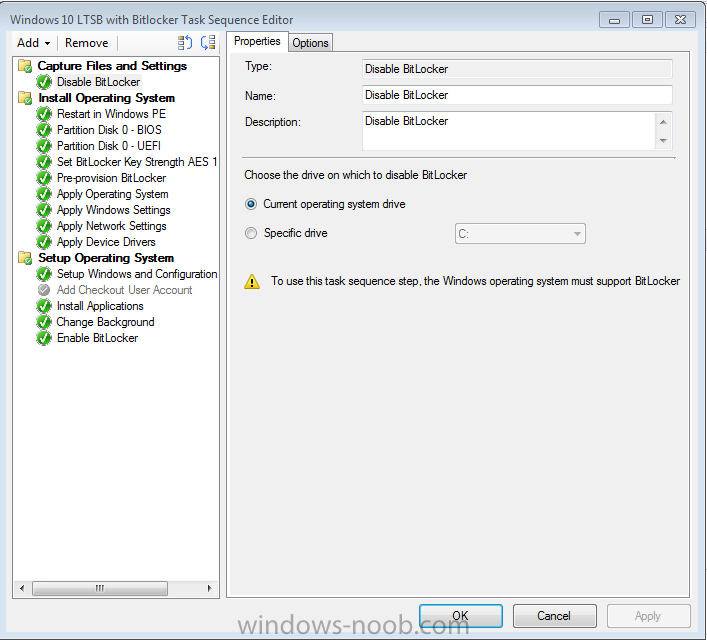
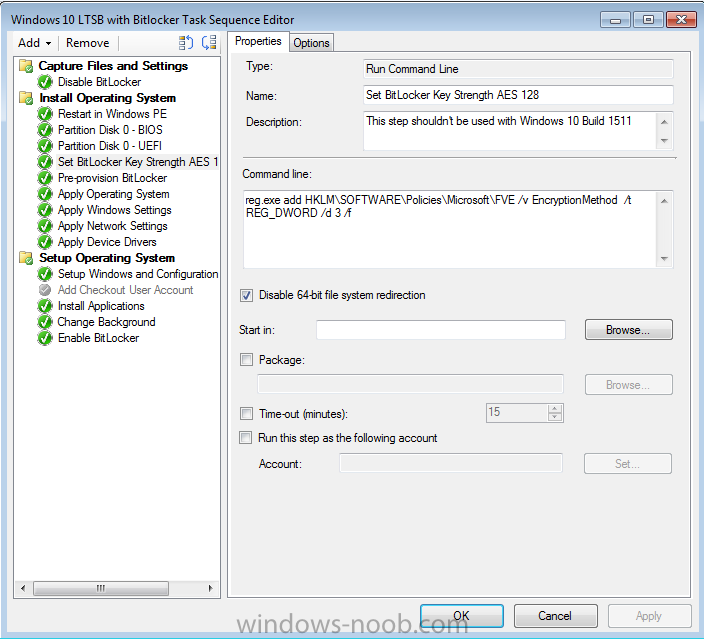
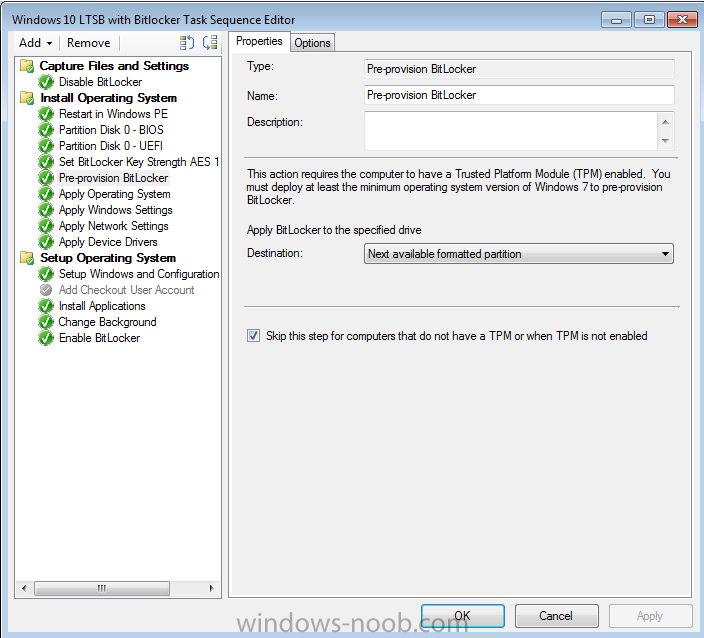
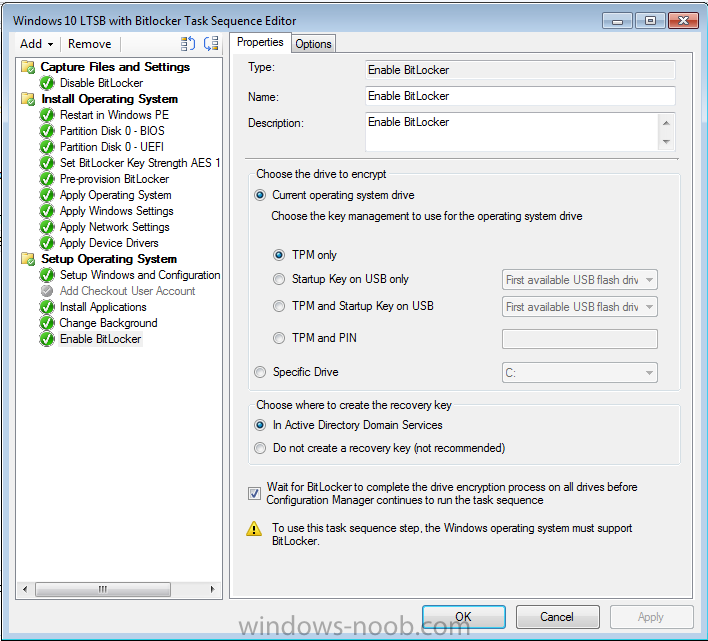
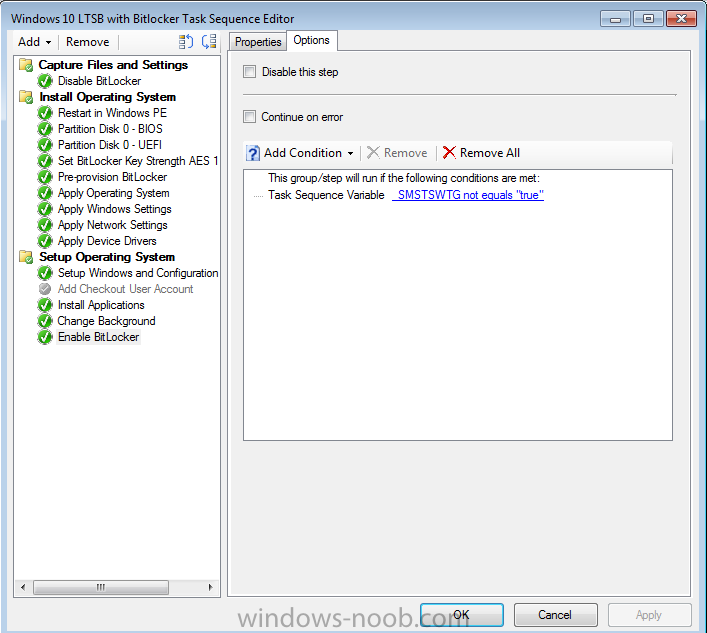
SCCM 2012 SP1 Software Center not showing deployed applications
in Configuration Manager 2012
Posted
Never mind I resolved the issue. Somehow during the installation of the new SQL instance, named pipes got shut off in MSSQLSERVER. Re-enabling named pipes and restarting the services/server solved the problem.