
txhockeyman
-
Posts
30 -
Joined
-
Last visited
Posts posted by txhockeyman
-
-
Ok, thanks.
Strange thing is this stuff has worked before and I ran the script in sccm to my own machine and it worked but not for any other collections or computers.
-
Here is script......
Copy-Item "\\fileserver\SCCM\Resources\Laserfiche\Laserfiche.url" -Destination "C:\Users\Public\Desktop"
Shortcut never appears.
-
Update: Fixed. Had to delete deployment, update content and redeploy.
-
Is this just updating the content or deleting it and totally redistributing it?
-
I've seen some posts that talk about the Network Access Account but I've changed it and reset it multiple times to no avail.
Anyone have an idea??
Appreciate it!!!
-
I'm on 1610 and have a few that display as other also..
-
Client install failing on this machine now.....ugh
-
Will try that. Unfortunately if it works there's over 300 virtual servers I'd have to do that to, LOL
-
I did run a Full HW Inventory cycle on it. I will try WMI. Not sure how to do that though, LOL
-
-
I've read some varying info on deploying applications using variables.
What I'm trying to do is that lets day I have a machine name "PD-000001" and one named "EH-000001" i'd like to install a certain set of applications based upon the first two or three characters of the computer's name which indicates the department the computer is in.
Anyone have any good reading on this or have done it?
Thanks!
-
Here's what I have in place currently.
Dedicated WSUS server that only downloads updates for servers. AD Groups labeled "SRVGRP1-8" which are tied to Group Policies for each that determine when or if the machines are rebooted automatically.
Maintenance windows seem to be a confusing issue and I know that "Server Groups" which was released as a pre-release feature in 1606 was supposed to help with that but I'd rather not tie myself to a pre-release feature. I'm on 1610 and wary of upgrading to 1702 due to all the issues I've read about.
I guess it boils down to whether it's worth the time spent to set this up in SCCM or leave it as is.
Anyone gone through similar?
-
bump again, anyone?
-
The issue was with SSL. The DP wasn't talking to the MP. Even though a Microsoft article stated this was only a problem in 2012 RTM, seems it is still alive in Current Branch.
-
So I find today that in trying to test a new TS that when booting PXE, I get an error screen from WDS that just only displays the error code 0xc000000f.
Digging around, I've found some that say it's a WDS problem and another that says it's an SSL issue because the MP is SSL but the DP is not. One article states that if the MP is SSL, the DP also has to be using the PKI Cert as well instead of the self-signed. Another article mentions no problems with the DP being non-SSL.
This is what I'm seeing in SMSPXE.log
PXE::MP_GetList failed; 0x80070490 SMSPXE 5/16/2017 2:50:13 PM 5520 (0x1590)
PXE::MP_LookupDevice failed; 0x80070490 SMSPXE 5/16/2017 2:50:13 PM 5520 (0x1590)
PXE::MP_GetList failed; 0x80070490 SMSPXE 5/16/2017 2:50:13 PM 5520 (0x1590)
PXE::MP_ReportStatus failed; 0x80070490 SMSPXE 5/16/2017 2:50:13 PM 5520 (0x1590)
PXE Provider failed to process message.
Element not found. (Error: 80070490; Source: Windows) SMSPXE 5/16/2017 2:50:13 PM 5520 (0x1590)
Just looking for some insight on where to go with this.
-
Please be aware of the following.
Known Issue with the Windows ADK for Windows 10, version 1703
-
EDIT: Spoke too soon about the firewall. The web filtering portion was blocking the download and our firewall guy is fixing it.
Thanks for pointing me to the right log files!
-
This is exactly my scenario as well, an untrusted cross-forest setup and needing to use PKI as well in the untrusted forest.
Nothing I've seen is straightforward on this.
-
Yes, I can browse and download that file from the primary server.
Not using a proxy.
Sidenote-My 1610 update downloaded fine
This is what I"m seeing in the log now:
INFO: Downloading http://go.microsoft.com/fwlink/?LinkID=158451 as WindowsUpdateAgent30-x86.exe Configuration Manager Setup 4/28/2017 4:07:12 PM 13112 (0x3338)
No proxy information is specified. Connect without proxy. Configuration Manager Setup 4/28/2017 4:07:12 PM 13112 (0x3338)
INFO: WinHttpQueryHeaders() in Download() returned Service Unavailable (503) Configuration Manager Setup 4/28/2017 4:07:12 PM 13112 (0x3338)
ERROR: Download() failed with 0x80004005 Configuration Manager Setup 4/28/2017 4:07:12 PM 13112 (0x3338)I removed the package folder and cab file then restarted SMSEXEC. In the logs I saw where it started downloading everything again but still when it gets to that WindowsUpdateAgent30-x86.exe it stops and gives the same above error.
-
I checked the log and these are the last few lines...
INFO: File msrdcoob_amd64.exe already exists Configuration Manager Setup 4/26/2017 5:14:40 PM 22340 (0x5744)
INFO: Downloading http://go.microsoft.com/fwlink/?LinkID=158451 as WindowsUpdateAgent30-x86.exe Configuration Manager Setup 4/26/2017 5:14:40 PM 22340 (0x5744)
No proxy information is specified. Connect without proxy. Configuration Manager Setup 4/26/2017 5:14:40 PM 22340 (0x5744)
INFO: WinHttpQueryHeaders() in Download() returned Service Unavailable (503) Configuration Manager Setup 4/26/2017 5:14:40 PM 22340 (0x5744)
ERROR: Download() failed with 0x80004005 Configuration Manager Setup 4/26/2017 5:14:40 PM 22340 (0x5744)
-
I searched and only found things related to the 1610 update getting stuck downloading but none of those fixes work.
Relevant portion of log is pasted:
ERROR: Failed to download redist for e0df5bb8-b4c8-4553-9b55-133e36536a35 with command /RedistUrl http://go.microsoft.com/fwlink/?LinkID=841450 /LnManifestUrl http://go.microsoft.com/fwlink/?LinkID=841442 /RedistVersion 201702 /NoUI "\\ISSCCM1.EasySetupPayload\e0df5bb8-b4c8-4553-9b55-133e36536a35\redist" . SMS_DMP_DOWNLOADER 4/26/2017 2:19:23 PM 14280 (0x37C8)
Failed to download redist for e0df5bb8-b4c8-4553-9b55-133e36536a35. SMS_DMP_DOWNLOADER 4/26/2017 2:19:23 PM 14280 (0x37C8)
Restarting SMS_EXEC service multiple times shows the folder in E:\Program Files\Microsoft Configuration Manager\EasySetupPayload\e0df5bb8-b4c8-4553-9b55-133e36536a35\redist gets modified date changed but still end up with the download error.
Anyone have an idea?
Thanks!
-
I had setup a Servicing rule to update Current Branch machines to Creators version. Everything looked fine.
Our Sync ran which kicked off the rule and I noticed this morning there was a problem with it. I did not see any Software Update Group get created and found the following in patchdownloader.log
Connected to \\ISSCCM1\root\SMS Software Updates Patch Downloader 4/19/2017 8:52:55 AM 20592 (0x5070)
Trying to connect to the \\ISSCCM1.\root\sms\site_COP namespace on the ISSCCM1. machine. Software Updates Patch Downloader 4/19/2017 8:52:55 AM 20592 (0x5070)
Connected to \\ISSCCM1.\root\sms\site_COP Software Updates Patch Downloader 4/19/2017 8:52:55 AM 20592 (0x5070)
Download destination = \\fs\sccm\Software\Updates\ServicingPlans\CurrentBranch\6759f8c5-c2eb-49cd-8b0d-76d9ff086011.1\15063.0.170317-1834.rs2_release_CLIENTENTERPRISE_VOL_x64fre_en-us.esd . Software Updates Patch Downloader 4/19/2017 8:52:56 AM 20592 (0x5070)
Contentsource = http://wsus.ds.b1.download.windowsupdate.com/d/upgr/2017/03/15063.0.170317-1834.rs2_release_cliententerprise_vol_x64fre_en-us_fbd5592cfdabdbd9c2b21a29ba3501f5bbfcf2f7.esd . Software Updates Patch Downloader 4/19/2017 8:52:56 AM 20592 (0x5070)
Download destination = \\fs\sccm\Software\Updates\ServicingPlans\CurrentBranch\6759f8c5-c2eb-49cd-8b0d-76d9ff086011.1\WindowsUpdateBox.exe . Software Updates Patch Downloader 4/19/2017 8:52:56 AM 20592 (0x5070)
Contentsource = http://wsus.ds.b1.download.windowsupdate.com/d/upgr/2017/03/windowsupdatebox_a9186bc92cfdace903b62ab20e6a7f0fcdb533c9.exe . Software Updates Patch Downloader 4/19/2017 8:52:56 AM 20592 (0x5070)
Downloading content for ContentID = 16790358, FileName = 15063.0.170317-1834.rs2_release_CLIENTENTERPRISE_VOL_x64fre_en-us.esd. Software Updates Patch Downloader 4/19/2017 8:52:56 AM 20592 (0x5070)
Download http://wsus.ds.b1.download.windowsupdate.com/d/upgr/2017/03/15063.0.170317-1834.rs2_release_cliententerprise_vol_x64fre_en-us_fbd5592cfdabdbd9c2b21a29ba3501f5bbfcf2f7.esd in progress: 10 percent complete Software Updates Patch Downloader 4/19/2017 8:53:15 AM 22508 (0x57EC)
Download http://wsus.ds.b1.download.windowsupdate.com/d/upgr/2017/03/15063.0.170317-1834.rs2_release_cliententerprise_vol_x64fre_en-us_fbd5592cfdabdbd9c2b21a29ba3501f5bbfcf2f7.esd in progress: 20 percent complete Software Updates Patch Downloader 4/19/2017 8:53:36 AM 22508 (0x57EC)
Download http://wsus.ds.b1.download.windowsupdate.com/d/upgr/2017/03/15063.0.170317-1834.rs2_release_cliententerprise_vol_x64fre_en-us_fbd5592cfdabdbd9c2b21a29ba3501f5bbfcf2f7.esd in progress: 30 percent complete Software Updates Patch Downloader 4/19/2017 8:53:57 AM 22508 (0x57EC)
Download http://wsus.ds.b1.download.windowsupdate.com/d/upgr/2017/03/15063.0.170317-1834.rs2_release_cliententerprise_vol_x64fre_en-us_fbd5592cfdabdbd9c2b21a29ba3501f5bbfcf2f7.esd in progress: 40 percent complete Software Updates Patch Downloader 4/19/2017 8:54:15 AM 22508 (0x57EC)
Download http://wsus.ds.b1.download.windowsupdate.com/d/upgr/2017/03/15063.0.170317-1834.rs2_release_cliententerprise_vol_x64fre_en-us_fbd5592cfdabdbd9c2b21a29ba3501f5bbfcf2f7.esd in progress: 50 percent complete Software Updates Patch Downloader 4/19/2017 8:54:37 AM 22508 (0x57EC)
Download http://wsus.ds.b1.download.windowsupdate.com/d/upgr/2017/03/15063.0.170317-1834.rs2_release_cliententerprise_vol_x64fre_en-us_fbd5592cfdabdbd9c2b21a29ba3501f5bbfcf2f7.esd in progress: 60 percent complete Software Updates Patch Downloader 4/19/2017 8:55:02 AM 22508 (0x57EC)
Download http://wsus.ds.b1.download.windowsupdate.com/d/upgr/2017/03/15063.0.170317-1834.rs2_release_cliententerprise_vol_x64fre_en-us_fbd5592cfdabdbd9c2b21a29ba3501f5bbfcf2f7.esd in progress: 70 percent complete Software Updates Patch Downloader 4/19/2017 8:55:28 AM 22508 (0x57EC)
Download http://wsus.ds.b1.download.windowsupdate.com/d/upgr/2017/03/15063.0.170317-1834.rs2_release_cliententerprise_vol_x64fre_en-us_fbd5592cfdabdbd9c2b21a29ba3501f5bbfcf2f7.esd in progress: 80 percent complete Software Updates Patch Downloader 4/19/2017 8:55:50 AM 22508 (0x57EC)
Download http://wsus.ds.b1.download.windowsupdate.com/d/upgr/2017/03/15063.0.170317-1834.rs2_release_cliententerprise_vol_x64fre_en-us_fbd5592cfdabdbd9c2b21a29ba3501f5bbfcf2f7.esd in progress: 90 percent complete Software Updates Patch Downloader 4/19/2017 8:56:11 AM 22508 (0x57EC)
Download http://wsus.ds.b1.download.windowsupdate.com/d/upgr/2017/03/15063.0.170317-1834.rs2_release_cliententerprise_vol_x64fre_en-us_fbd5592cfdabdbd9c2b21a29ba3501f5bbfcf2f7.esd to C:\Windows\TEMP\CABAAAF.tmp returns 0 Software Updates Patch Downloader 4/19/2017 8:56:32 AM 22508 (0x57EC)
Checking machine config Software Updates Patch Downloader 4/19/2017 8:56:32 AM 22508 (0x57EC)
Cert revocation check is disabled so cert revocation list will not be checked. Software Updates Patch Downloader 4/19/2017 8:56:32 AM 22508 (0x57EC)
To enable cert revocation check use: UpdDwnldCfg.exe /checkrevocation Software Updates Patch Downloader 4/19/2017 8:56:32 AM 22508 (0x57EC)
Successfully moved C:\Windows\TEMP\CABAAAF.tmp to \\fs\sccm\Software\Updates\ServicingPlans\CurrentBranch\6759f8c5-c2eb-49cd-8b0d-76d9ff086011.1\15063.0.170317-1834.rs2_release_CLIENTENTERPRISE_VOL_x64fre_en-us.esd Software Updates Patch Downloader 4/19/2017 8:56:56 AM 22508 (0x57EC)
Downloading content for ContentID = 16790358, FileName = WindowsUpdateBox.exe. Software Updates Patch Downloader 4/19/2017 8:56:56 AM 20592 (0x5070)
HttpSendRequest failed 503 Software Updates Patch Downloader 4/19/2017 8:56:56 AM 6776 (0x1A78)
Download http://wsus.ds.b1.download.windowsupdate.com/d/upgr/2017/03/windowsupdatebox_a9186bc92cfdace903b62ab20e6a7f0fcdb533c9.exe to C:\Windows\TEMP\CAB5615.tmp returns 503 Software Updates Patch Downloader 4/19/2017 8:56:56 AM 6776 (0x1A78)
ERROR: DownloadContentFiles() failed with hr=0x800701f7 Software Updates Patch Downloader 4/19/2017 8:56:56 AM 20592 (0x5070)
It looks like it downloads fine and I can see the file in my share but it bombs out at this point and doesn't go any further. Any help or ideas would be appreciated!
-
I found that our collection variable was no longer there. Re-added it and will test.
-
My task sequences no longer prompt for computer name (OSDCOMPUTERNAME) allowing me to set that variable when the task sequence runs.
Not sure where to go to restore this as it was.
Any ideas?


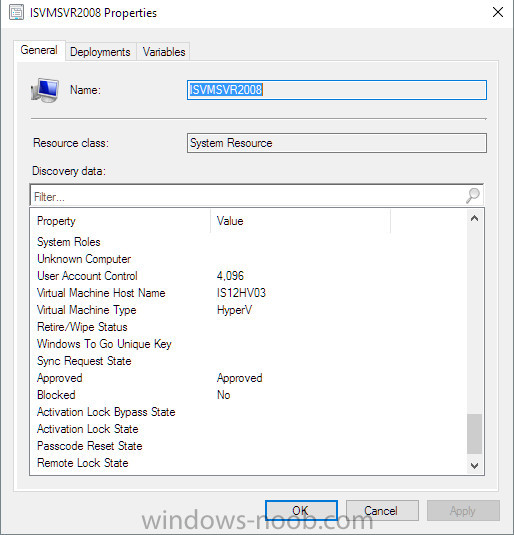
Script Not Working When Deployed Via SCCM
in scripting
Posted
Understand but when running through CM to my machine, it works. I don't think my system has access to the share.
I added the computer account to the folder specified in the share....no go either.