
savage
-
Posts
18 -
Joined
-
Last visited
-
Days Won
7
Posts posted by savage
-
-
-
Have you turned off IE enhanced security?
-
The link to http://policelli.com..._Enterprise.pdf seems to be dead. Can you up it somewhere please?
If the link is offline use this...
-
In Lync 2013 group chat rooms are now integrated
 --> Persistent chat (or group chat) becomes a "full-fledged" Lync service, not just a bolted-on add-on --> http://www.zdnet.com...ore-7000001415/
--> Persistent chat (or group chat) becomes a "full-fledged" Lync service, not just a bolted-on add-on --> http://www.zdnet.com...ore-7000001415/-
 1
1
-
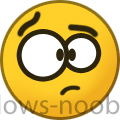 1
1
-
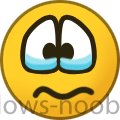 1
1
-
-
Hei sorry for not answering sooner. If you just install Lync 2010 standard then all u need is dc (as in domain) + 1 server to install Lync itself (standard). If u want high availability then Enterprise version is the way to go. With enterprise you can create pools of frontend servers for instance (with dns triks thouse pools work as load balancing). Also some spoilers from the next version: http://www.zdnet.com...ore-7000001415/ ---> Consolidation of roles; no separate server role needed for monitoring and archiving. Also if memory serves u cant select your own (remote) sql when using Standard (this could be lie as i dont remember no longer).I'm following this Lync guide...
DC + Front End + Back End + MA server
I wonder is this all needed or just yours set up
DC and front server I get
but back end server en ma server needs to be apart then FE?
any explanation would be helpfull
thanks guys
-
 1
1
-
 1
1
-
-
Found this super post about certificates in sccm 2012: http://msandbu.wordp...m-2012-and-pki/
This is going to be a huge post, but hopefully someone will find it useful for future references

In my previous SCCM 2012 post, I showed how-to install SCCM, but not how to configure it for encrypted communication.
So out-of-the box SCCM traffic goes unencrypted via HTTP, which is clear text. So if you manage to get inside the LAN, fire up an arpspoof or macof (or any other MITM method) you can
read the traffic going back and fourth from the client to the site servers. So therefore I’m going to show you how to install your very own Microsoft PKI infrastructure and how you enroll the different types of Certificates that you need in order for SCCM to encrypt traffic.
Before I start, I want to show you how I designed my lab for this demo. This is in a fully virtual lab environment, much of the setup I do here is not “Best Practice” but in order to make this post readable, I wanted to keep it as short as I possibly could. I have excluded much of the setup regarding CRL, OSCP and config files (If you are unfamiliar with these terms go to this page http://technet.micro...393(WS.10).aspx )
-
Hi
I have been deployng lync clients with sccm for months now. All u need to do make a package and set the installer to run just on specified client platworms. You can find it under: Package -> installer --> requirements (dont have time to upload image of it at the moment). After that when u made advertisment it only runs on x86 or x64

-
Setting up cas and primary can be a lil difficult @ first (took me few tries to get it working). In my testlab case i put both cas and primary wsus as active. I set primary to get updates from cas and it started to work. Replication worked.
 cant remember more details at the moment.
cant remember more details at the moment. -
Been running Lync servers for months now and starting to integrate with avaya sytems
 pick up the deskphone and call som1 and lync status changes to in a call... how cool is that
pick up the deskphone and call som1 and lync status changes to in a call... how cool is that 
-
 1
1
-
-
I seem to be having almost the same issue. I also double checked the steps shown above. The message I'm getting is: PXE-E53: No boot filename received PXE-M0F: Exiting Intel PXE ROM Operating System not found This message definitely seems to point something in CM, maybe I did miss something, but I just can't pin point it.
In my case this happens on 2 reasons:
1) u havent put the computer to the correct advertisment collection
2) there are no pxe boot files in the pxe server (several ways to correct this, but i found it is just simpler to copy from another pxe server the files and it works
 kinda silly way to fix but i like it.)
kinda silly way to fix but i like it.) -
Just to be on the safe side use this on your server drives --> no_sms_on_drive.sms
If you alrdy have client installed uninstall manually and you should be good to go

PS! Also the client might be installed there by your wsus

-
Are you also using exchange 2010? If so then this exchange command works --> Update-OfflineAddressBook "Default Offline Address Book"
Also if your Outlook is in cached mode it gonna take forever to update. Fastest way is manual full download.
-
Quick Guide to Installing Lync 2010 Group Chat Server
The page itself:
-
Install Windows 2008 R2 with all Windows Updates.
-
Install IIS Role, Anonymous Authentication, ASP.Net and IIS 6 Management.
-
Install .Net 3.51 Feature
-
Install MSMQ feature (with directory integration) if you have archive/compliance requirements
-
Create Service Account in AD and Add it to Group Chat Server local Administrators group.
-
Enable this user in Lync with a SIP URI
-
On a SQL 2008 (hopefully existing and not on the group chat server), create a database on the SQL server. Go to the server security node and add service account logon with DBOwner rights for the GC service account.

-
Install from Lync 2010 source files/DVD. \Setup\amd64\vcredist_x64.exe
-
Install Lync Server 2010 Core Components from Lync 2010 source files/DVD. \Setup\amd64\setup\ocscore.msi
-
Download Lync Server 2010 Core Components Hotfix from here and install update ocscore.msp
-
Download and Install Microsoft Lync Server 2010 Group Chat from here. Click yes to install VC and UCMA.
Need more info, check out this whitepaper @> Download details: Microsoft Lync Server 2010 Group Chat Deployment Guide
-
 1
1
-
Install Windows 2008 R2 with all Windows Updates.
-
Found a nice link for Group Chat role: http://blogs.technet...erver-2010.aspx
The page itself:
What is Lync Group Chat?
- Persistent topic-based discussion forums support dispersed teams
- “Channel dock” makes participation simple and efficient
- Multiple content types enable flexible information sharing
- Customizable notifications and alerts control interruptions
- User-defined filters enable “intelligent consumption” of information
- Backchat search transforms chat into a knowledge asset
What are some use case scenarios of Group Chat in education?
- Class chat rooms - students join a class chat room and collaborate with other students, professor and grad students. Can also be used for office hours.
- School topic chat rooms - School district creates a chat channel such as ‘Civil War Discussion’ and then all the students within different schools in a school district can collaborate and discuss topics.
- IT helpdesk peer to peer
- End user helpdesk chat room
- Tutoring chat rooms
- Teachers, Professors chat rooms – a school district could setup a History Teachers chat room and teachers could share thoughts, lesson plans, best practices, collaborate
- Graduate students – projects, etc.
- Research - campus research working on a cancer research,etc.
What are some new features of GC in Lync?
The first big change is the Lync GC client has be re-written to support Lync standards such as it leverages the Unified Communications Client Platform (UCCP) API and Microsoft Unified Communications Managed API (UCMA) 3.0.
The look and feel are similar to GC in OCS R2 however there are some changes:
The Group Chat user interface and its accompanying icons, including its emoticons, have been upgraded and resized to match the Lync 2010 Group Chat user interface. Colors, notifications have been enhanced as well.
Can open multiple GC windows
Tweaks to the Ego filter such as:
The Ego filter no longer triggers whenever you type “IT”; for example, “Sara Davis (IT Dept)”. The text can be excluded only if the “bracket pair” in question is closed. For example:
- “Sara Davis (IT Dept)” becomes “Sara Davis”
- “Sara Davis (IT Dept” becomes “Sara Davis IT Dept”
- “Sara Davis [iT Dept (HR Unit)” becomes “Sara Davis IT Dept”
Other enhancements include:
Unicode support – Support for Arabic, Chinese, and other UTF-8 languages
Client side logging disabled by default- to save disk space
Enhanced GC health monitoring via an SCOM management pack for the following:
- Group Chat Channel service
- Group Chat Lookup service
- Group Chat Compliance service
Is federation still supported with Lync GC?
Yes, Lync GC can support partners, customers, students logging in from off-campus via the Internet.
Can I extend Lync GC into applications?
Yes, using the Lync GC SDK.
How does Lync Group Chat Server scale?
3 GC servers can handle 60,000 concurrent connections
What license do I need for Lync Group Chat?
Lync Standard CAL provides a license for Lync Group Chat.
Where do I get the Lync GC bits?
Grab the Lync Group Chat client here.
Grab the Lync Group Chat Server here. Note: a prereq to get GC working is Lync Server 2010 must be deployed first
Is there a web or mobile client for Lync GC?
Not out of the box however there is a nice add-on from Formicary that has Lync GC web browser support. They also have developed a mobile GC lync client and an Outlook GC add-in. View more here.
Formicary’s Browser based Lync group chat client works on any major browser (IE, Firefox, Safari, Chrome):
Formicary’s Silverlight based Lync group chat client:
Formicary’s GC mobile client for iPad, iPhone, Blackberry and Windows Mobile:
For more information around installing Lync Group Chat Server see here.
-
 1
1
-
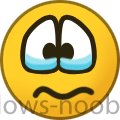 1
1
- Persistent topic-based discussion forums support dispersed teams
-
Found a super tutorial that helped me fix a lot of noob mistakes
 enjoy
enjoyhttp://policelli.com/Files/Deploying_Lync_Server_2010_Enterprise.pdf
-
What is in the Merge Computer Name?
-
Lots of useful information about Service Manager

















CM2012 SP1 – No default boot images available / "Only finalized boot images are supported"
in Configuration Manager 2012
Posted
No default boot images available / "Only finalized boot images are supported"
I had this cool error when i upgraded from SCCM 2012 RTM to SP1. Upgrade like a charm apps still deploying, updates still updating.... but wait why my OS deploys not working (noticed this later... like days later). During upgrade Mcafee blocked some files in C:\Windows\TEMP\BootImages\{...} in Took me a while before i managed to get bootimages back. There is now a super post about this
(noticed this later... like days later). During upgrade Mcafee blocked some files in C:\Windows\TEMP\BootImages\{...} in Took me a while before i managed to get bootimages back. There is now a super post about this 
CM2012 SP1 – No default boot images available / "Only finalized boot images are supported"