
iamrufus
-
Posts
15 -
Joined
-
Last visited
-
Days Won
1
Posts posted by iamrufus
-
-
Hi
I have just updated our site to version 1806 and noticed that under the hierarchy settings the production client version is showing as the below, i though this should be 5.00.8692.1003.
All my current clients are running version 5.00.8634.1813
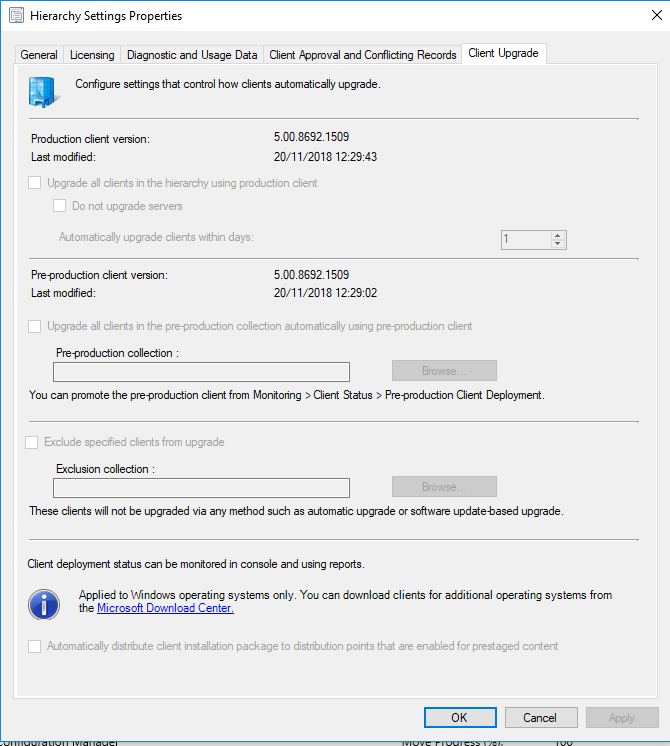
Should the production client version be displaying the current client version or is it just the version that SCCM was installed with? I am just a little confused.
Appreciate any advice
Thanks
-
great guide anyweb! I am just about to upgrade to 1802 from 1702 but just noticed 1806 has appeared in my updates. Will go to just 1802 for now i think
-
thanks very much for your help with this, i shall have a play around and see if i can get it to work with the system account. Like you say seems crazy that the system account would not have rights to install it for all users.
-
I have yes and they informed me that it should work, all the previous versions of this MSI that I have deployed have run perfectly. I have attached the full log, I don't suppose you would be able to take a look and see if I am missing something?
Appreciate your help
Thanks
Liam
-
Hi GarthMJ
I did indeed and the one error the caught my eye was the below
MSI (s) (F0:20) [14:45:07:337]: Product: Q-Pulse -- Error 1925.You do not have sufficient privileges to complete this installation for all users of the machine. Log on as an administrator and then retry this installation.
-
Hi Everyone,
I am trying to get a simple application to install but it doesn't seem to work either running the TS from the desktop or during the image process. Its a normal MSI application but for some reason it just wont install by the looks of it using the system account. I tried running the application silently through CMD outside of SCCM under my logged in user account (which is an admin) but it just would not fire off. I moved all the source files locally to the location c:\apps\Q-Pulse
c:\apps\Q-Pulse> msiexec /i "Q-Pulse.msi" /qn
When i load CMD as admin and run the same command above it works fine.
Just looking for some advice as to how i could get round this and push this out via a TS. Is it at all possible to install the application as admin during an re-image TS?
Regards
Rufus
-
Hi guys,
Having a slight issue trying to get a remote DP up and running, as far as I am aware i have set this up correctly. I installed the IIS role on the new server before i ran the DP install to this server from the primary server. I installed all the pre reqs that the web seems to state across various articles i.e WMI compatibility etc. Opened up firewall ports 445/135/49152-65535 on the new DP server and also installed the WDS server role but I didnt set the PXE option up during the DP setup as i was planing on doing this later.
The primary server console is saying Distribution point installation\upgrade successfully completed but then after this its stating Failed to distribute content. I have checked the distmgr.log but i cant really see where I have gone wrong. There are errors in there but I am just a little confused by them. I have successfully mapped a network drive from the new DP server to where the primary servers DP content is located so I know the server has access to the files it needs to pull down.
Would appreciate any help on where I am going wrong. I have attached my distmgr.log for reference.
Thanks all.
EDIT
It appears to have just started to work fine, very odd indeed not sure what was going on here!
-
On 25/10/2017 at 8:28 AM, syparon said:
Gents,
I would like to know if it is possible to create a new DP and put the content library on a network share ... From my point of view it should work if we map the network share as a drive, but I cannot find the info on the Internet and I also would like to know if this setup would be supported.
The shared folder's physical location would be on a NAS.
BR,
Sypa
Hi, I have all of our content stored on a nas (Drivers, WIM files, Applications etc) and just reference this nas as the content source when creating packages and so far I have not run into any issues.
-
 1
1
-
-
Great guide, thanks so much for making this available to everyone this resource is the best by far on the web. Slowly working my way through this, a couple of quick questions though,
Do I need to amend the computer name and server name that's mentioned in the DeploymentConfigTemplate at all?
I don't plan on using Config Manager for WSUS at the moment so should i still install the role? We currently already have a WSUS server which is looking after updates.
Is it best practice to use the default local SQL accounts for the SQL services or should I apply domain accounts for those services?
I mentioned in a previous post about having to re-install Config Manager from scratch as the whole thing was a mess when I took it on, I have managed to uninstall most of the clients on the domain but as I will be using the same site names going forward as before am I likely to run into trouble after following this setup guide?
Thanks very much
-
Thanks very much for this, I am just downloading the 1702 current branch version from the Eval center as VLSC only seemed to have 1606 for some reason. I know starting from scratch really isn't ideal, i just ended up deleting the server and recreating it under a different name. I have sent an uninstall script to remove configmgr manger from the clients as well which will hopefully stop them trying to connect back to the old server. It using the same site name im hoping wont cause to much of an issue just have to wait and see. Only really plan on using it for imaging machines at the moment as well rather than supplying updates and pushing out software which is currently controlled elsewhere.
-
Hi everyone
I am a little confused so bare with me. We have a license for System Center 2012 R2 Config Manager but I have recently removed this due to a few issues we were having and I am looking to re-install from scratch. The idea being having 1 Primary site and 2 Secondary sites which are quite small, may even get away with just having the secondary sites as DPs instead. Anyway my main question is which version of SCCM should I be installing if I am starting from scratch? I have downloaded the latest SCCM 2012 R2 iso from Microsoft but I then saw the Current Branch version so it threw me a little.
The last version of SCCM i had installed was 1706.
Appreciate any advice
Many Thanks
-
Hi Everyone,
I am having a real issue trying to get my workgroup based machine to install applications located on my DP. I'm running version 1706 of SCCM and I already have my WIM file captured so I am just doing a simple imaging TS, I feel as if I have everything setup correctly but I must be missing something. I have uploaded some log files and some screenshot to show what I have setup. If I join to a domain everything works fine so I know it must be down to access on my DP. The network account is setup all fine as nothing else would work if it wasn't.
Would appreciate any help if someone can spot what I have missed here.
Thanks very much
-
Many thanks for the kind response,
Randomley I have just logged back into the client and the Foxit reader application was showing in the software centre so i cliked intsall and it seemed to work just fine. Dont quite know what the delay was there. I have attached the app logs just to clarify that these are the right ones I would need to look at for future issues. I have just created a new deployment for 7zip which I have pushed to the same device collection but this time I have set it as required, will see if and how long it takes to pick this up.
The client looks healthy seems to be showing quite a bit of info (image attached). Thanks for those links as well, i will check them out for sure.
Just to add something else if thats ok, I added the install of foxit reader to my task sequence which install windows 10. When it gets to the part of intsalling it it seems to fail. I have attached the smstg.log file for this as I was just wondering if you might be able to shed some light on it for me? I actually tried installing it using the exact commands that SCCM has setup for it in the deployment in the command line on the client and it installed without issue.
EDIT - Had a bit of a breakthrough with why it failed in the task sequence. I had to add a reboot of the machine after the configmgr install into the TS as i had the dreaded welcome whirl spinning for hours otherwise and it was also setup as a work group TS. I then changed it to join the domain instead and it worked first time!
Cheers mate
-
Hi All,
First time poster here

Currently running SCCM version 1706 and I am having an issue trying to get applications to install when deployed to a specific device collection. I am still learning my way around SCCM so please bare with me here.
I have setup the application foxit reader to deploy to 1 test collection. I set it up to be available rather than required. The test machine is a VM, its has software centre installed. I don't seem to be able to view an application catalogue though which is where I thought this deployment might show up. There is a link to the application catalogue under Installation Status but this is greyed out. (image attached)
EDIT - I think the reason I am seeing the website catalogue greyed out is because I currently don't have either of the 'Application catalogue web service point' or 'Application catalogue website point' roles installed. Are either of these roles actually required to deploy applications to collections rather than through a task sequence?
My next though was the log files, i looked for the appenforce log (not sure if this is the right one) its the log I have seen people mention but it doesn't appear to be on the client machine. I have attached all the logs that are present for reference.
I am just a bit lost to what to try next, I'd be so grateful if someone could lend me a hand or point me in the right direction.
Thanks so much


Help with 1806 production client version?
in System Center Configuration Manager (Current Branch)
Posted
It seems the clients on the domain are now updating to version 5.00.8692.1509, i'm baffled with whats going on here. The console is showing the correct up to date build number for 1806 so everything looks ok there. At the moment the only machine showing the correct version of the client 5.00.8692.1008 is the server itself
Anyone else have this issue? I have installed all the latest hot fixes through the console as well
Appreciate any advice