
RiDER07
-
Posts
17 -
Joined
-
Last visited
Posts posted by RiDER07
-
-
One of my colleagues was trying to upgrade our current SCCM from 1702 to 1710 but it kept failing. So instead he tried upgrading to 1802 and it failed again.
And now, the SCCM is broken, when you click on Devices, nothing shows up. The version of SCCM is reported as 1802 but it hasn't upgraded. And it still says Downloading.
We want to upgrade to 1710. Is there a way to fix this? Please help.
-
My TS OSD used to take around 35-40 minutes to complete. But after enabling Pre-Release in Hierarchy, my TS now takes over 1 hour. It struggles when it gets to packages/applications.
This is the changes I made after enabling pre-release
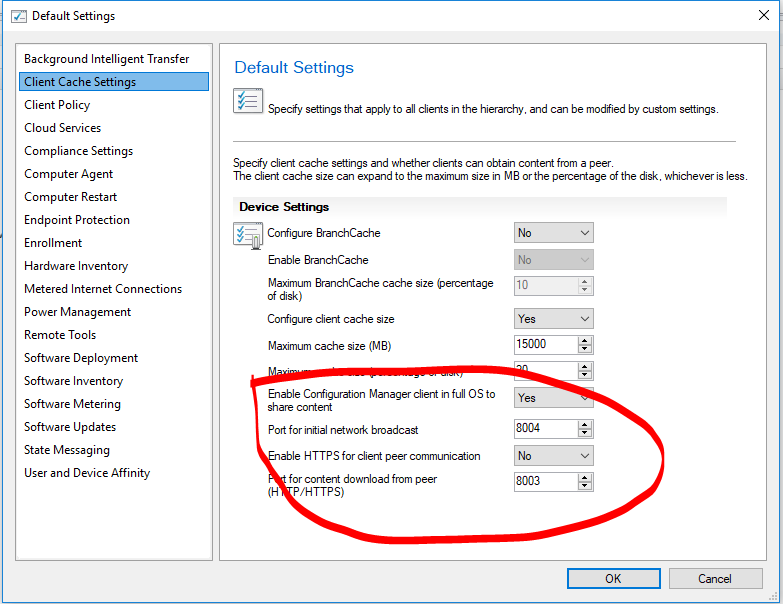
Time it takes to complete the TS
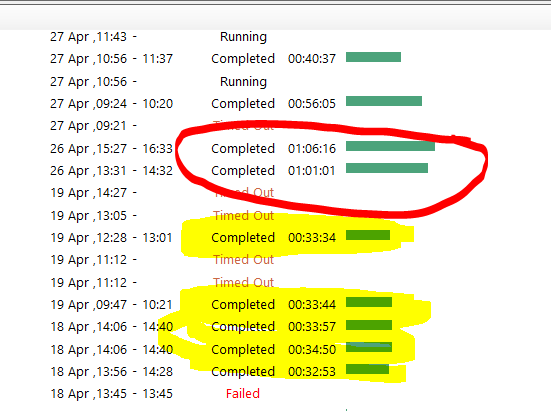
OLD TS
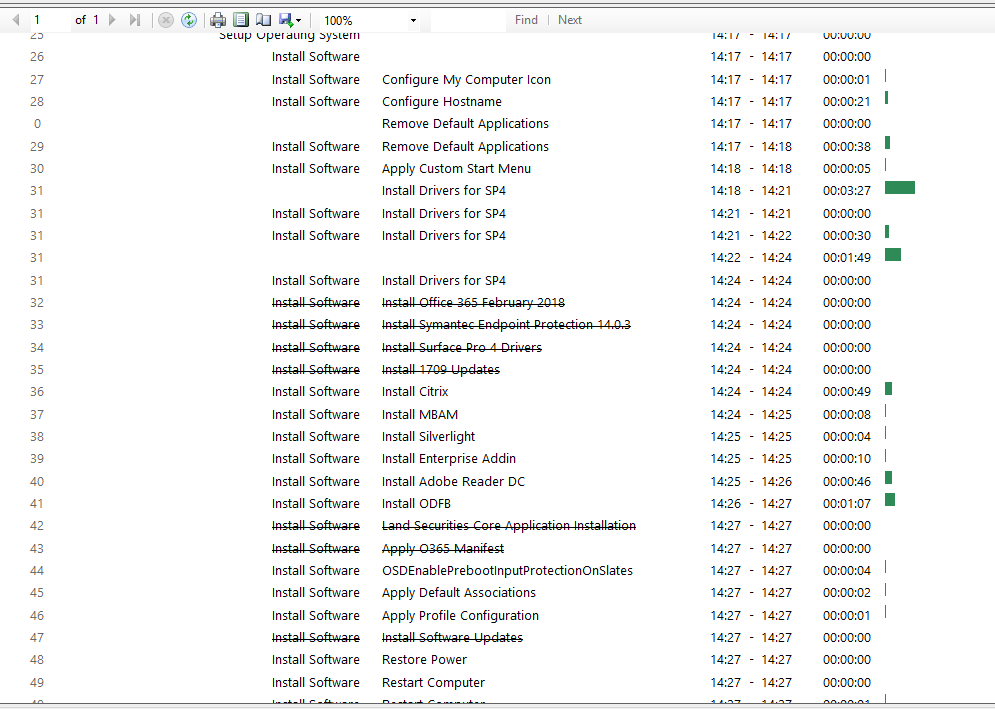
After enabling Pre-Release and Share Content
It looks like it's waiting for something to happen, but I don't know what.
How do I fix this? Or go back to how apps/packages are deployed.
Many thanks,
-
On 23/04/2018 at 10:33 AM, anyweb said:
can you check if your slow clients are by any chance stuck in provisioning mode ? if they are the below key will be set to true
Computer\HKEY_LOCAL_MACHINE\SOFTWARE\Microsoft\CCM\CcmExec\ProvisioningMode
This is set to false....i had to wait around 3-5 minutes for the applications tab to open. Software Centre installs the applications just fine though.
-
3 hours ago, anyweb said:
check your custom client settings, it's likely that someone has configured them and deployed them to different collections, with different software center settings, also, on the machines where software center is slow to populate have you seen any other issues, do the logs look ok (c:\windows\ccm\logs)
This is the resultant settings. The slowness has happened to over 800+ machines
 the logs look fine though. Any specific log I can look at?
the logs look fine though. Any specific log I can look at?

-
Anyone around to help please?
-
We upgraded our SCCM to 1702 a few weeks back and I noticed that Software Centre now takes ages to load the Application Tab. This has happened to 800+ machines, except very few. (1 or 2)
SoftwareCentre1 ( look at the name on top, it says xxxxxxx Software Catalog - xxxx being the company name) - this one takes at least 1 minute to load - this is the SoftwareCentre that is on 800+ machines
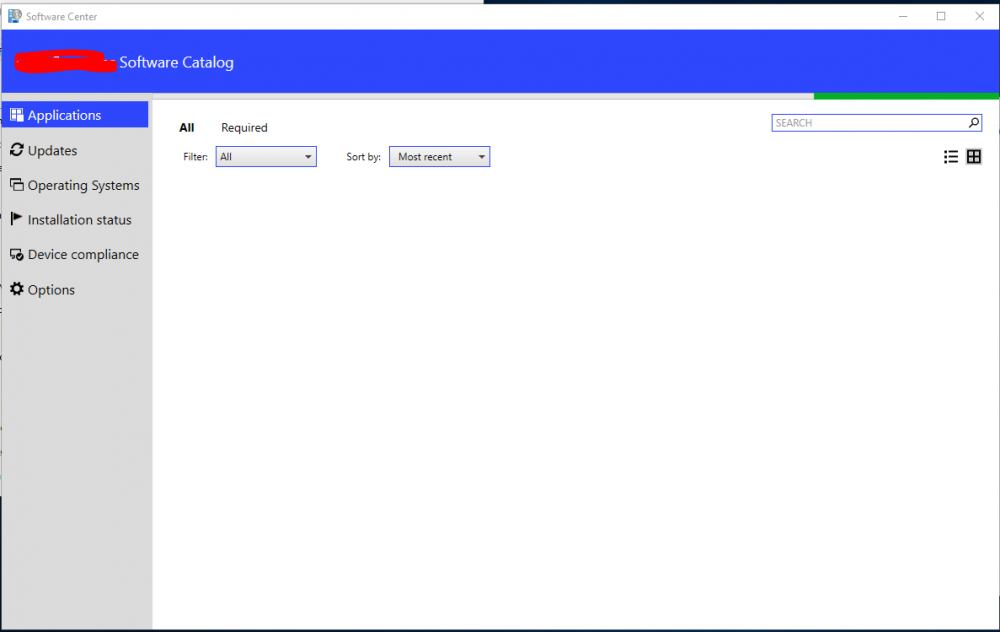
and then there's SoftwareCentre2 (which is on 1 machine so far) which works perfectly, it takes around 2-3 seconds to populate the apps + other stuff. Notice the name on top, it just says the company name as opposed to Company Name + Software Catalog
Can someone please advise?
Many thanks,
RiDER
-
Going back to my original issue,
I had to run this command on my SQL Studio and the status changed to 'Ready to Install' so I right clicked and 'Run Prerequisites' and now it says Prerequisites passed.
EXEC spCMUSetUpdatePackageState N'eab25b02-02dd-4a14-b6d0-ba5bde540d66', 262146, ''
Just waiting for the green light from the higher up hierarchy before proceeding with the upgrade. Fingers crossed.
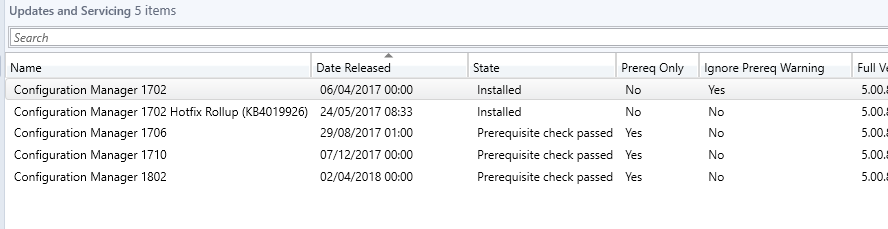
-
1802 failed to download and breaks 1706 and 1710 download along the way.
Would you mind having a look at my logs? I have checked and everything looks fine. No errors. It kept downloading in a loop. Look at the time stamp in some of the screenshot.
-
The software update isn't being installed because the registry match the version number of the new version. Whereas in the respective applications, it's still on the old version, which means it hasn't updated. Also Control Panel is showing the old version, which again confirms that Office 365 hasn't updated.
Just upgraded to SCCM 1702
Windows 10
Surface Pro 4
Can someone please assist in troubleshooting this issue?
Thank you
-
-
I deployed the latest March Update for Office 365 to one Test Machine and it was marked as compliant even though it hasn't installed the update and is still on the old Office 365.
I have checked the logs, nothing there. I went through the logs mentioned here https://technet.microsoft.com/en-gb/library/bb693878.aspx
Can you someone please point me in the right direction of troubleshooting?
Thank you
-
We will be upgrading to 1710 shortly and will let know what happen. Cheers
-
My company has this stupid policy that 'if it ain't broken don't fix it'
-
Hi guys,
Trying to deploy Windows 10 Fall Creators Update 1709 using SCCM 1606. Everything works fine until a restart step and it gets stuck on a black screen until you press a key or tap the mouse pad and then it carries on to the next step.
Deploying to Surface Pro 4s SCCM 1606 Simple TS - Install OS from WIM, join domain, install few apps, and that's it.
https://i.imgur.com/BuGSczP.png
https://i.imgur.com/EQYmeYW.png
It happens to every restart i have in the TS.
Can someone please assist me? Thank you
-
-
My task sequence is pretty simple, I just want to include Office 365 in it as it takes a long time to install during a normal W10 deployment, which is why I'm including it in my Capture.
It's coming up with this error
0x00001007
This is the log from CONFIGMGR TASK SEQUENCE MONITOR
... ESULT=80091007 (e:\qfe\nts\sms\framework\tscore\bootimage.cpp,798) TS::Boot::BootImage::StageBootImage(sPkgID), HRESULT=80091007 (e:\nts_sccm_release\sms\client\osdeployment\prepareos\prepareos.cpp,846) PreStageWINPE(m_bDebug), HRESULT=80091007 (e:\nts_sccm_release\sms\client\osdeployment\prepareos\prepareos.cpp,1292) pCmd->Sysprep(bActivate, bMsd), HRESULT=80091007 (e:\nts_sccm_release\sms\client\osdeployment\prepareos\main.cpp,270) De-Initialization successful Exiting with error code 4103 Hashcould not be matched for the downloded content. Original ContentHash = CE4C495E359A3A0A18BF1B429BB909D2119C05531AD7980D12346772E662343A, Downloaded ContentHash = A9F2E5E0475E0D4C33625C81C0E4A254DB52A37E7977FBB777C9AA82E3E06351 Boot Image package not found. he hash value is not correct. (Error: 80091007; Source: Windows) Failed to resolve boot image LS100005 source Failed to pre-stage WINPE image, hr=0x80091007 Unable to sysprep the machine, hr=80091007 Sysprep'ing the machine failed, hr=80091007Any help is much appreciated.


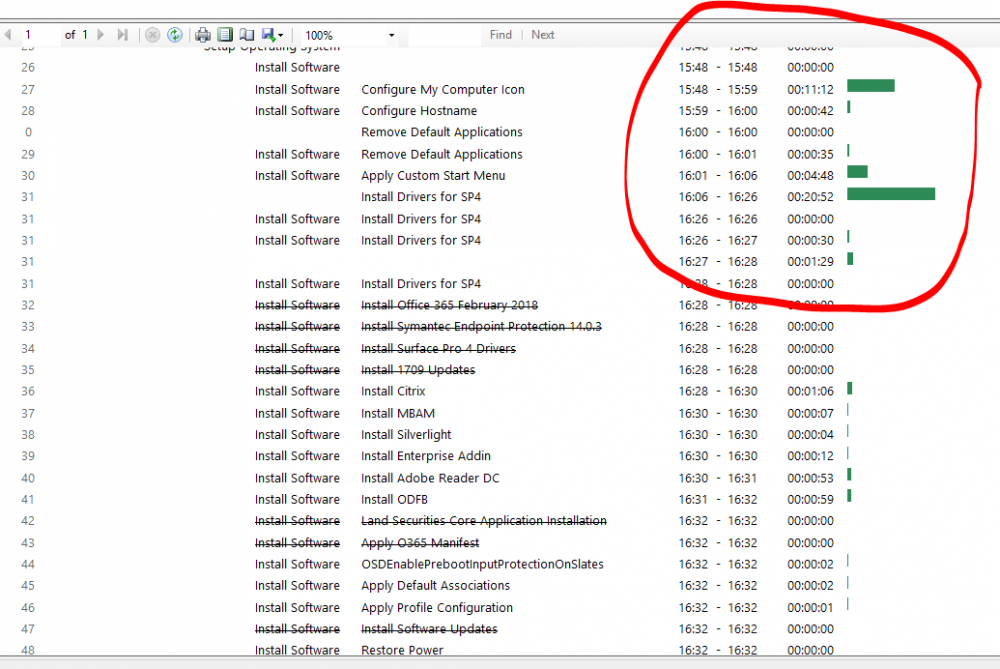
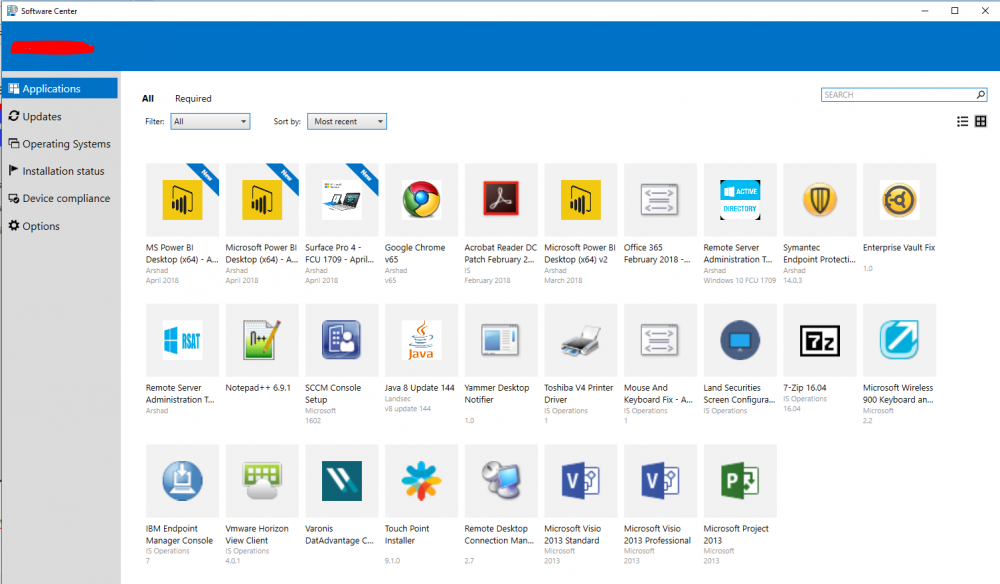
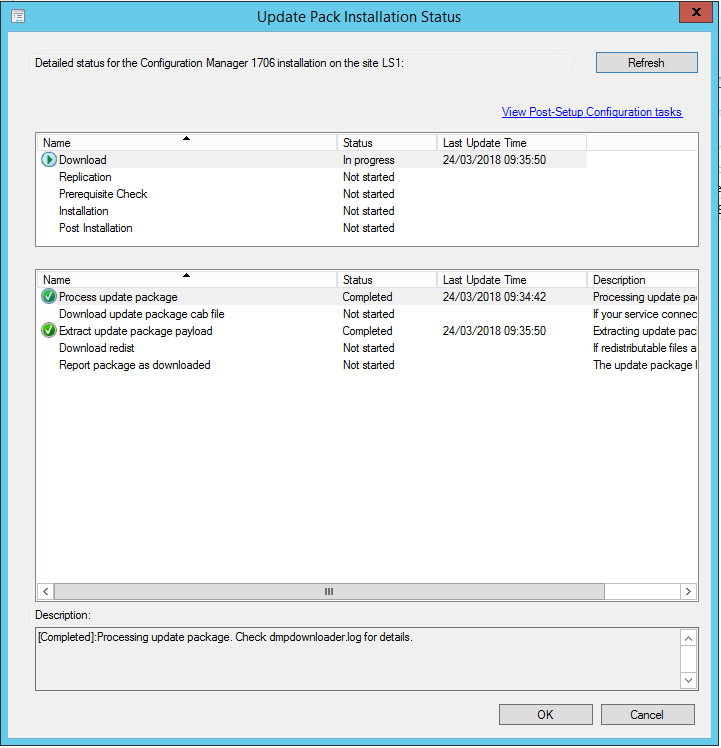
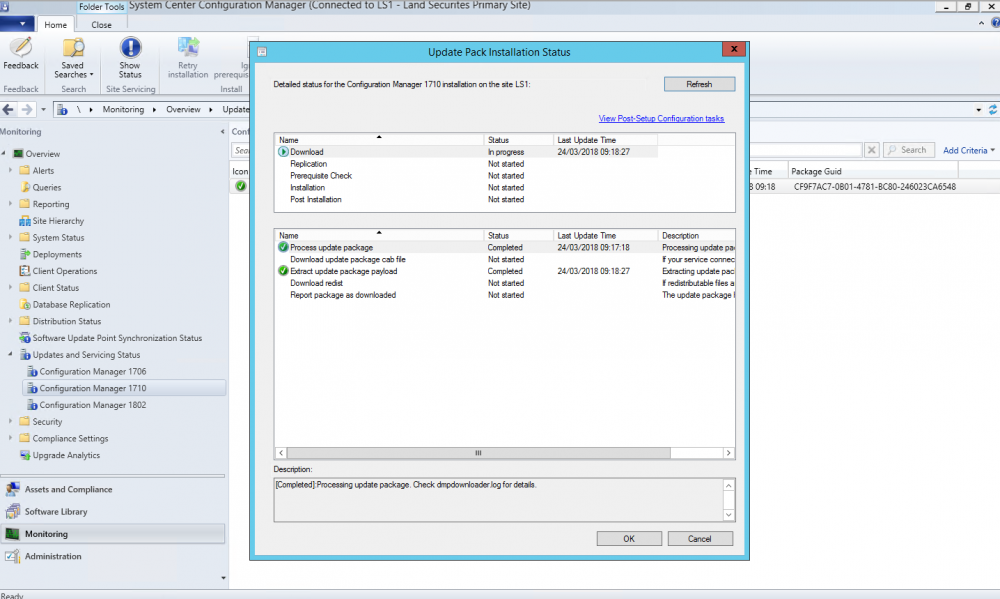
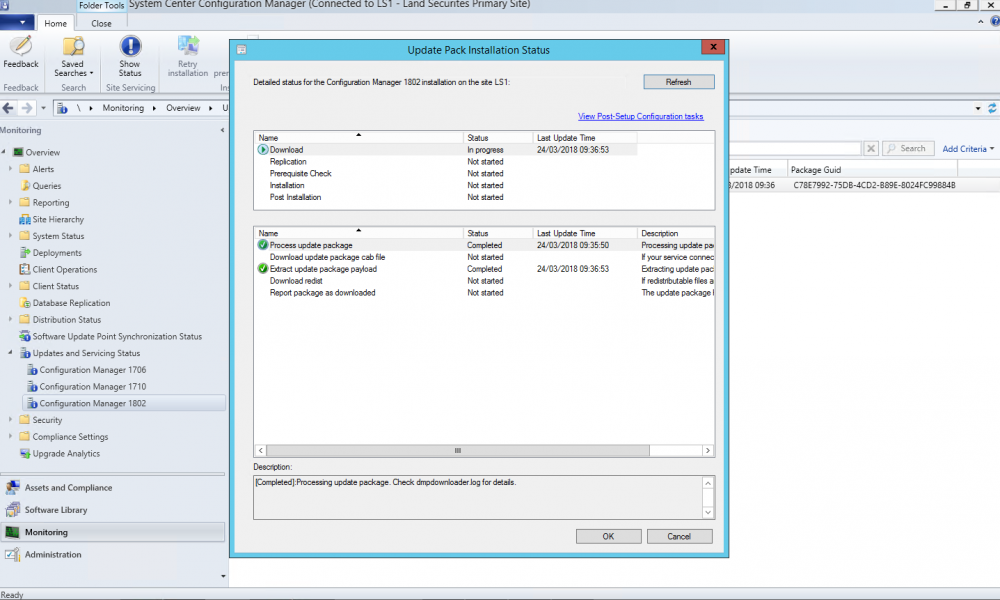
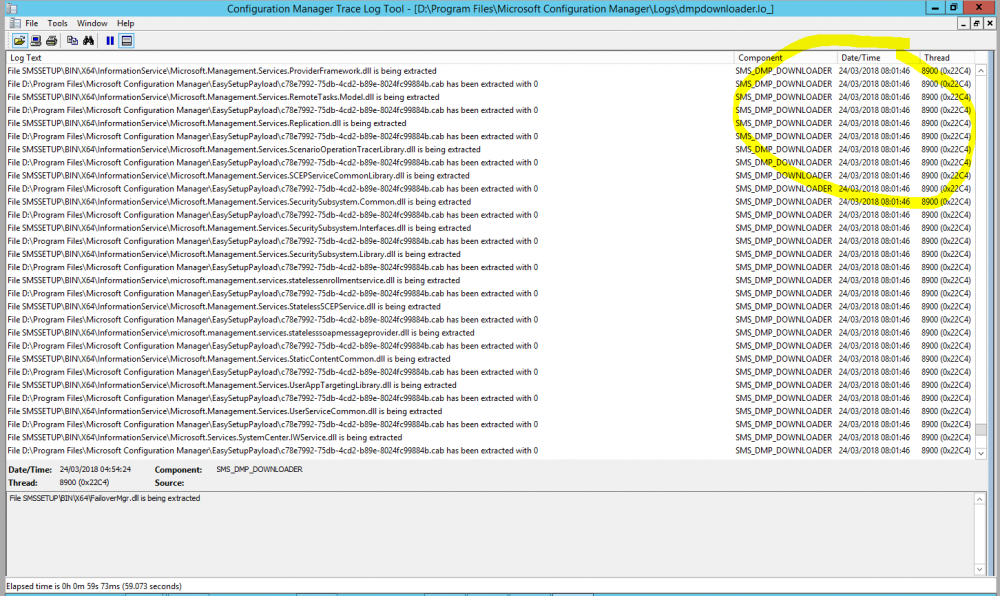
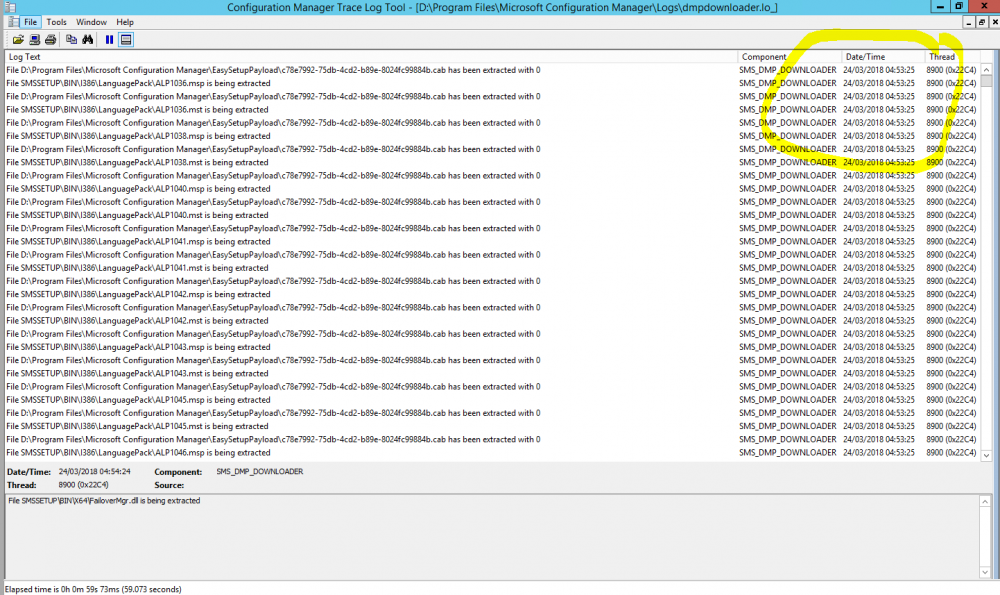
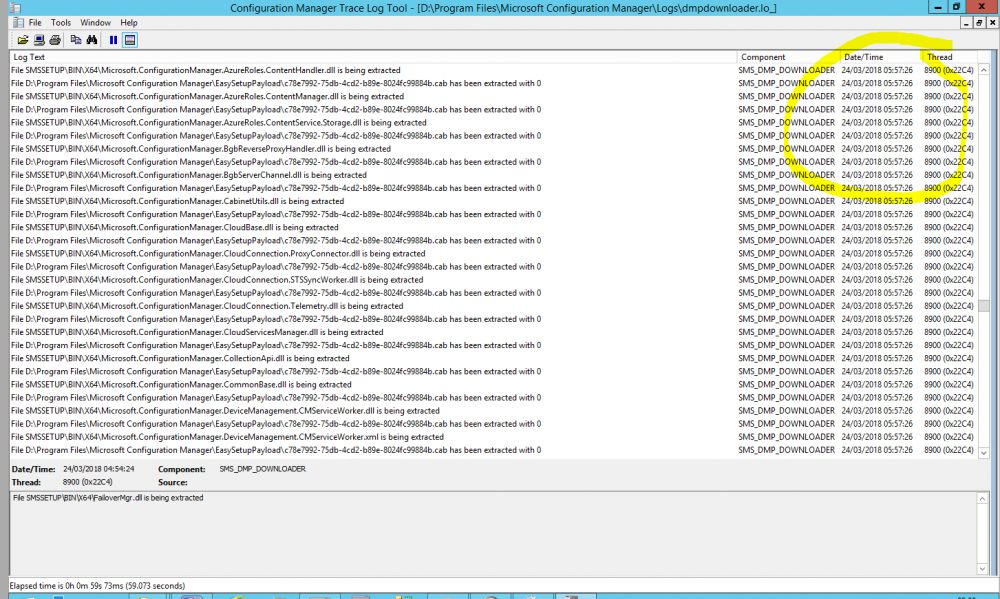



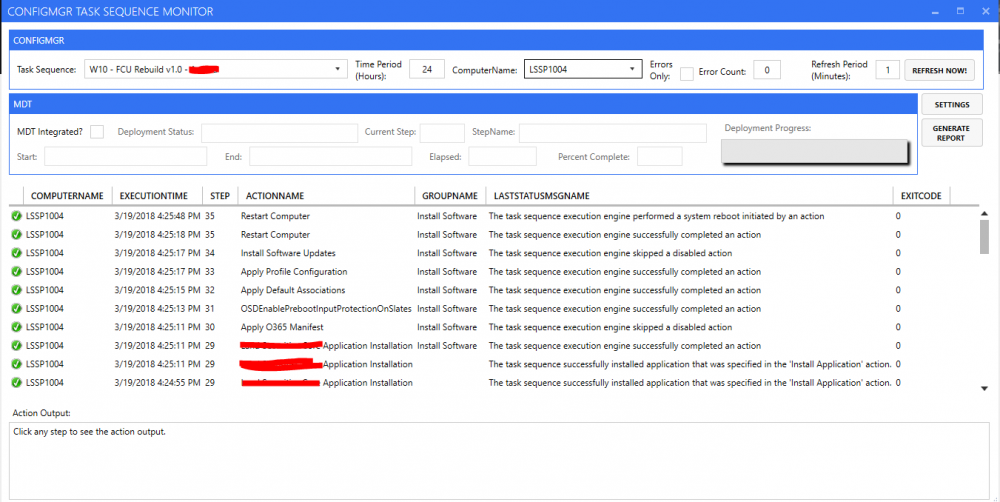
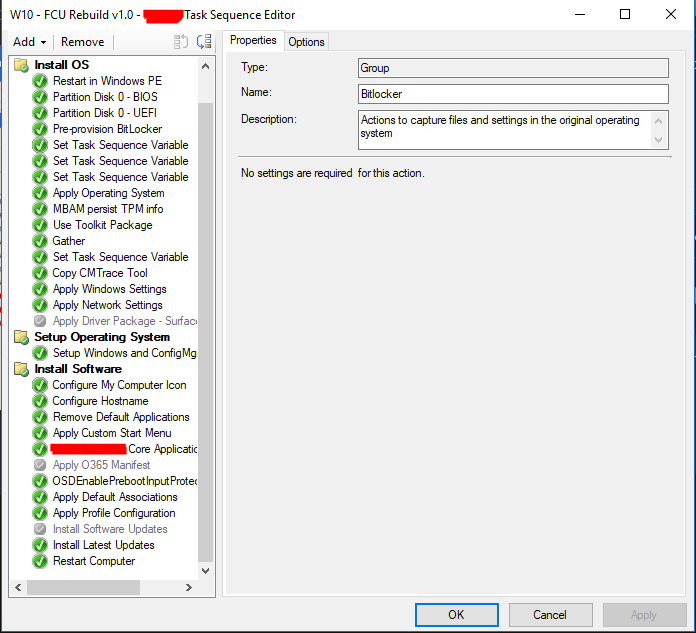
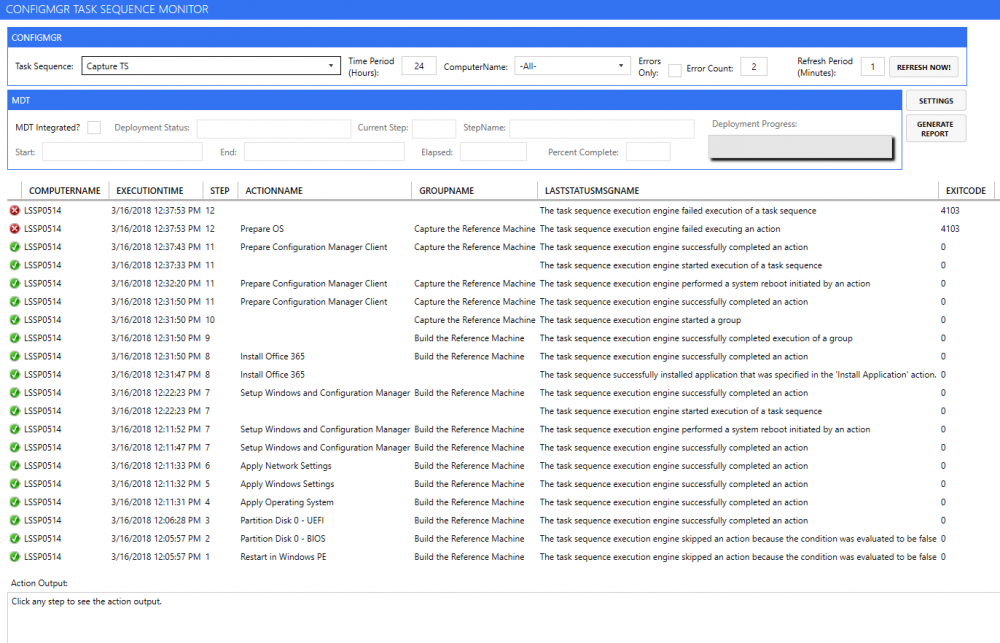
NEW SCCM version shows 1802 but it says Downloading in Updates & Servicing? Please help
in System Center Configuration Manager (Current Branch)
Posted