
hannah
-
Posts
8 -
Joined
-
Last visited
Posts posted by hannah
-
-
.\MBAMWebSiteInstaller.ps1 -SqlServerName <ServerName> -SqlInstanceName <InstanceName> -SqlDatabaseName <DatabaseName> -ReportWebServiceUrl <ReportWebServiceUrl> -HelpdeskUsersGroupName <DomainUserGroup> -HelpdeskAdminsGroupName <DomainUserGroup> -MbamReportUsersGroupName <DomainUserGroup> -Uninstall
In the script i replaced the last part with -Uninstall parameter, (am i doing it right?)
after entering that, i got the same result as when I install the portals.
is there a way, to force uninstall the portals?
-
when using this parameter,
-Uninstall: Uninstalls the BitLocker Management Help Desk/Self-Service web portal sites on a web server where they have been previously installed.
how would you confirmed that the BitLocker Portals are already uninstalled?
ref: https://docs.microsoft.com/en-us/mem/configmgr/protect/deploy-use/bitlocker/setup-websites
-
On 10/29/2020 at 6:36 PM, anyweb said:
-
To use the self-service portal or the administration and monitoring website, you need a Windows server running IIS. You can reuse a Configuration Manager site system, or use a standalone web server that has connectivity to the site database server. Use a supported OS version for site system servers.
- In setting up bitlocker script, in this part -ReportWebServiceUrl https://rsp.contoso.com/ReportServer I used http://dbserver , and noticed that db server does not have the IIS role but the sccm server have IIS role.
-
Only install the self-service portal and the administration and monitoring website with a primary site database. In a hierarchy, install these websites for each primary site.
- I run the script on the sccm server
-
On the web server that will host the self-service portal, install Microsoft ASP.NET MVC 4.0 and .NET Framework 3.5 feature before staring the install process. Other required Windows server roles and features will be installed automatically during the portal installation process.
- I installed Microsoft ASP.NET MVC 4.0 on both sccm and db server
-
The user account that runs the portal installer script needs SQL Server sysadmin rights on the site database server. During the setup process, the script sets login, user, and SQL Server role rights for the web server machine account. You can remove this user account from the sysadmin role after you complete setup of the self-service portal and the administration and monitoring website.
- the account I'm using when I run the script has the sysadmin rights on the db server
-
To use the self-service portal or the administration and monitoring website, you need a Windows server running IIS. You can reuse a Configuration Manager site system, or use a standalone web server that has connectivity to the site database server. Use a supported OS version for site system servers.
-
-
I re-run the script. with this (changed to generic.)
.\MBAMWebSiteInstaller.ps1 -SqlServerName sservername -SqlDatabaseName CM_abc -ReportWebServiceUrl http://server/ReportServer -HelpdeskUsersGroupName "abc\BitLocker HelpDesk Admins" -HelpdeskAdminsGroupName "abc\BitLocker Admin Users" -MbamReportUsersGroupName "abc\BitLocker Reporting Users" -SiteInstall Both
I got no error on the powershell, then I tried to access the site again, but kept on asking for credentials.
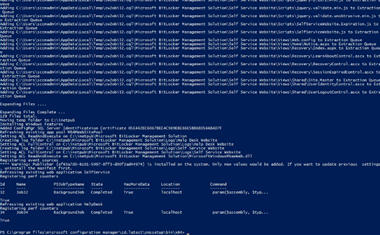
then there's this error on the event viewer
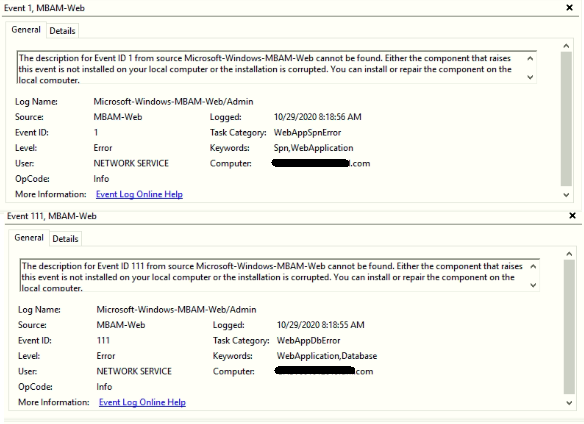 The description for Event ID 1 from source Microsoft-Windows-MBAM-Web cannot be found. Either the component that raises this event is not installed on your local computer or the installation is corrupted. You can install or repair the component on the local computer.If the event originated on another computer, the display information had to be saved with the event.The following information was included with the event:Application: Default Web Site/HelpDesk is missing the following Service Principal Names (SPNs):
The description for Event ID 1 from source Microsoft-Windows-MBAM-Web cannot be found. Either the component that raises this event is not installed on your local computer or the installation is corrupted. You can install or repair the component on the local computer.If the event originated on another computer, the display information had to be saved with the event.The following information was included with the event:Application: Default Web Site/HelpDesk is missing the following Service Principal Names (SPNs):
http/
Register the required SPNs on the account: CHSV001012019$.The publisher has been disabled and its resource is not available. This usually occurs when the publisher is in the process of being uninstalled or upgradedThe description for Event ID 111 from source Microsoft-Windows-MBAM-Web cannot be found. Either the component that raises this event is not installed on your local computer or the installation is corrupted. You can install or repair the component on the local computer.If the event originated on another computer, the display information had to be saved with the event.The following information was included with the event:An error occurred while retrieving the database schema version from the Compliance database.
Could not find stored procedure 'ComplianceCore.GetVersion'.The publisher has been disabled and its resource is not available. This usually occurs when the publisher is in the process of being uninstalled or upgraded -
yes, i've seen your guide. and i don't what i missed in the configuration. this is my first implementation of bitlocker management. I also check the event viewer when i access the portals
Event ID 1
The description for Event ID 1 from source Microsoft-Windows-MBAM-Web cannot be found. Either the component that raises this event is not installed on your local computer or the installation is corrupted. You can install or repair the component on the local computer.
If the event originated on another computer, the display information had to be saved with the event.
The following information was included with the event:
Application: Default Web Site/HelpDesk is missing the following Service Principal Names (SPNs):
http/
Register the required SPNs on the account: CHSV001012019$.
The publisher has been disabled and its resource is not available. This usually occurs when the publisher is in the process of being uninstalled or upgraded
Event ID 111
The description for Event ID 111 from source Microsoft-Windows-MBAM-Web cannot be found. Either the component that raises this event is not installed on your local computer or the installation is corrupted. You can install or repair the component on the local computer.
If the event originated on another computer, the display information had to be saved with the event.
The following information was included with the event:
An error occurred while retrieving the database schema version from the Compliance database.
Could not find stored procedure 'ComplianceCore.GetVersion'.
The publisher has been disabled and its resource is not available. This usually occurs when the publisher is in the process of being uninstalled or upgraded
-


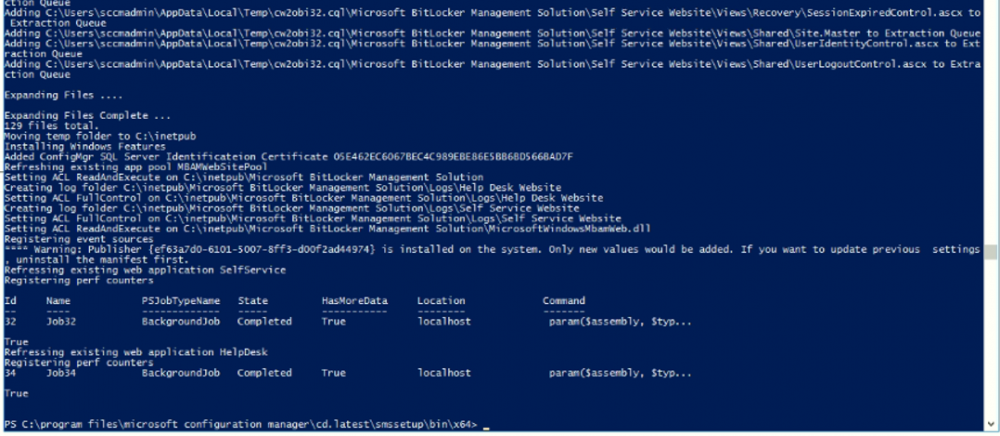
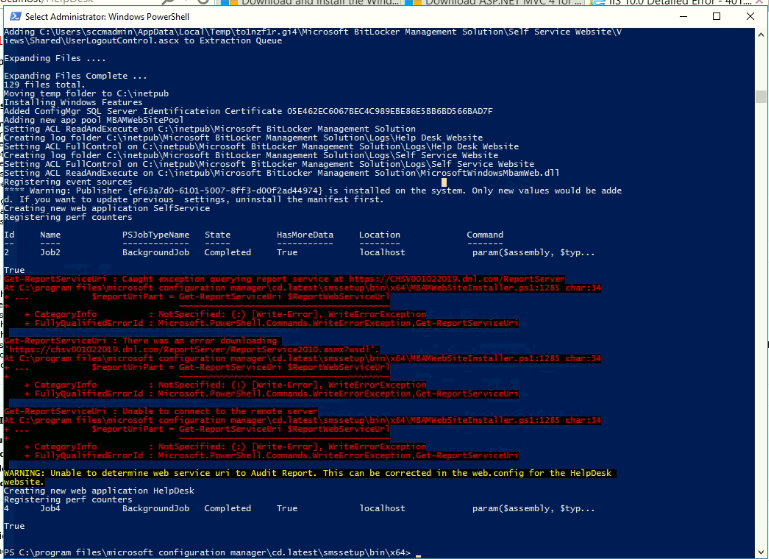
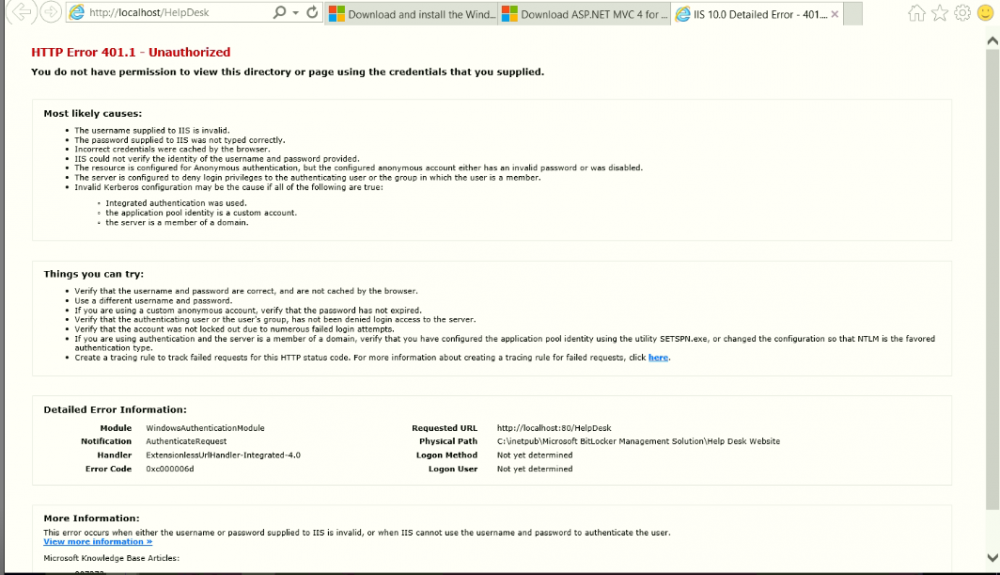
MBAM portals cannot access
in System Center Configuration Manager (Current Branch)
Posted
Thank you for the offer again, the portals are now working now. after running again the install script.
May I ask how can I enable or troubleshoot the report tab in the helpdesk portal?
The recovery audit report is not working on my environment