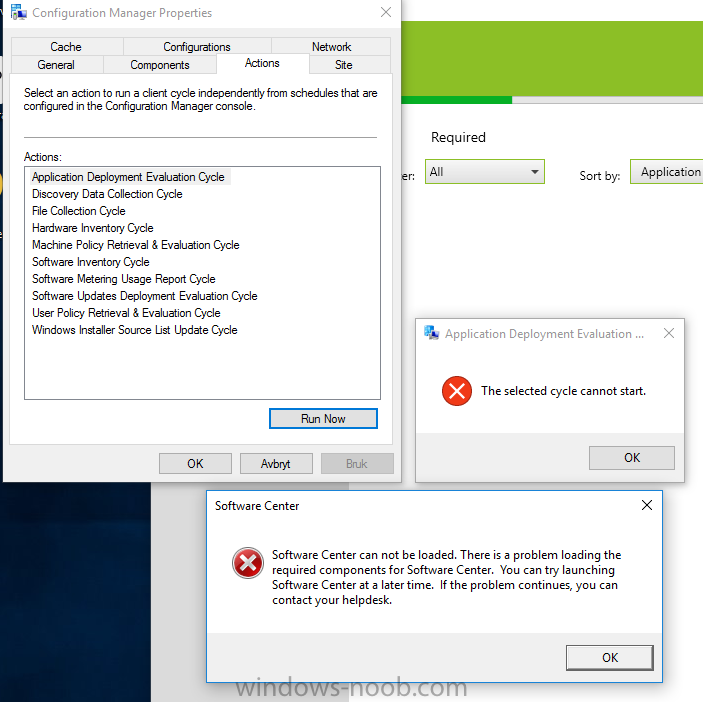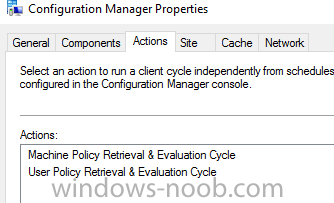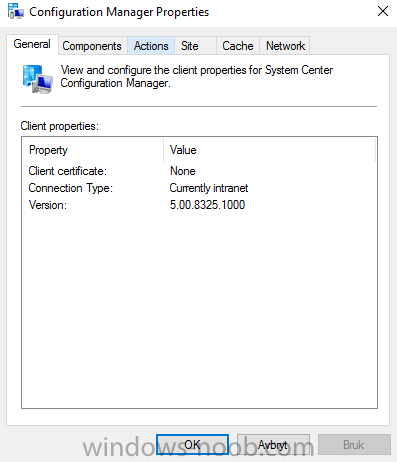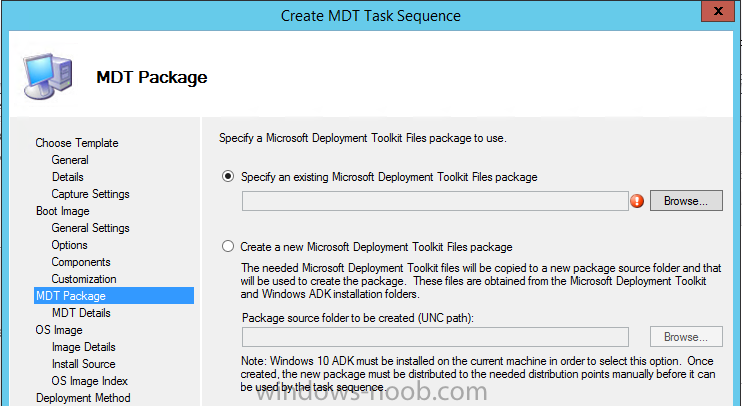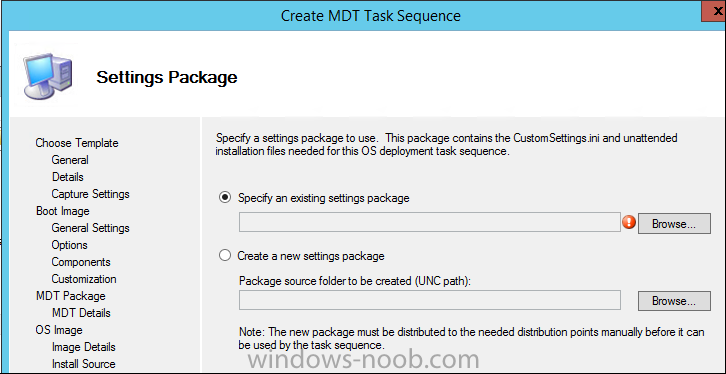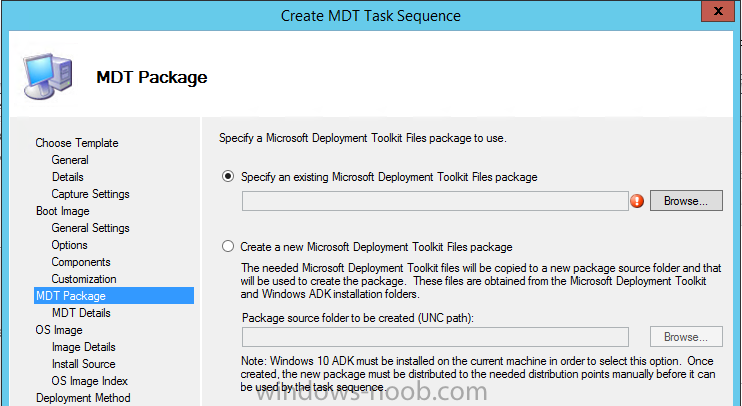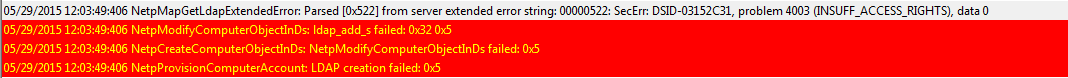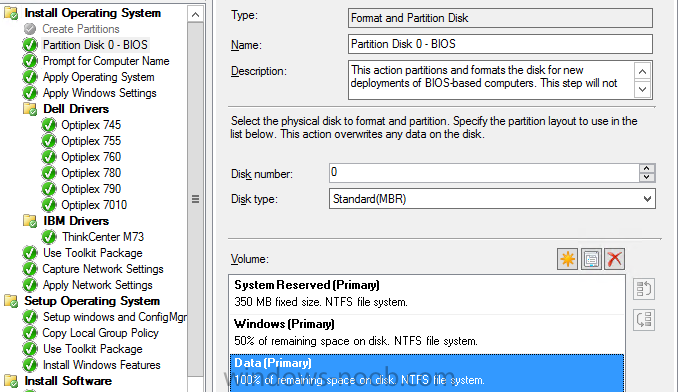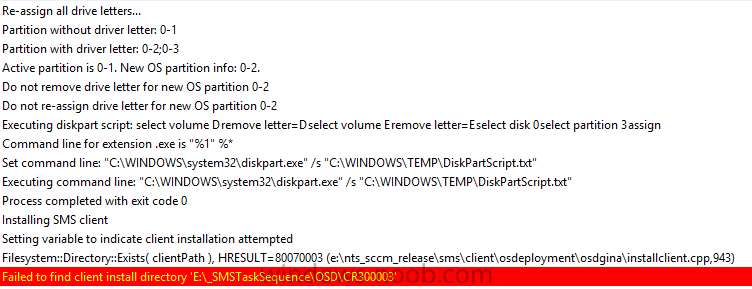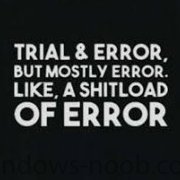Search the Community
Showing results for tags '2012'.
-
Hi, I've ran into a bit of an issue which I hope someone can assist (or point me in the right direction) My building had SCCM installed and was the only site in the company. We recently acquired another company and they had the newest SCCM environment so the decision was made to have them as the main site and set us up as a DP. The DP was setup here and everything was setup and was looking great, I ran the below script (with the correct site name) and it worked fine, the machines picked up the new site code and were showing in "new" Configuration Manager Console. On Error Resume Next set oSMSClient = CreateObject ("Microsoft.SMS.Client") if Err.Number <>0 then wscript.echo "Could not create SMS Client Object - quitting" end if 'Assign client to Servername oSMSClient.SetAssignedSite "SITECODE",0 set oSMSClient=nothing The last couple of days, when i add machines, they are no longer being picked up by the new Configuration Manager Console. They pick up the site code and the assigned management point but are not being seen in the new Configuration Manager Console. Below is the log from exermgr.log Raising event: [SMS_CodePage(850), SMS_LocaleID(2057)] instance of SoftDistProgramCompletedSuccessfullyEvent { AdvertisementId = "XXX200AC"; ClientID = "GUID:XXX"; DateTime = "20170504115048.531000+000"; MachineName = "XXX"; PackageName = "XXX002DC"; ProcessID = 4864; ProgramName = "SiteCode_Change"; SiteCode = "XXX"; ThreadID = 1712; UserContext = "NT AUTHORITY\\SYSTEM"; }; execmgr 04/05/2017 12:50:48 1712 (0x06B0) Raised Program Success Event for Ad:XXX200AC, Package:XXX002DC, Program: SiteCode_Change execmgr 04/05/2017 12:50:48 1712 (0x06B0) Execution is complete for program SiteCode_Change. The exit code is 0, the execution status is Success execmgr 04/05/2017 12:50:48 1712 (0x06B0) I have checked boundrys and the network team have said they haven't changed anything so I'm a bit perplexed. Any help appreciated. Paul
-
Hi, I am hoping someone here has had a similar issue or can at least point me in the right direction to get my clients installing completely with usable components. The environment: SCCM 2012 Current Branch 1606 (5.00.8412.1307) - installed on a single machine (small production environment) Client version on server (5.00.8412.1307) Client computers: Windows 10 - all machines were recently updated to Windows 10, some via a SCCM TS, others via a USB SCCM TS. In either case, the same image was used. The problem: Newly installed machines are not receiving a usable SCCM client. The CCM clients are reporting in to the MP, but if you attempt to run any action or component, or send any distribution to the machine - you receive a failure. Using Right Click Tools, I generate the "SCCM-error-RCT.jpg" message. If you run the action on the local client, I receive an "The selected cycle cannot start." popup. (SCCM-Client.png) First attempt to resolve is to repair the client - did not work. Reinstalling the client also did not work. Uninstalling, clearing the CCMsetup & SMS registry keys, rebooting and then reinstalling, did not work. Installing a lower client version (5.00.8325.1000) to force an update, did not work. Installs were down as push installs, as local EXE, as local MSI. All installs were with /forceinstall and predefined SMS site code and MP parameters. They were all accepted. In addition - performing the above actions caused a secondary problem: The CCM client is unable to complete its install. The base application installs, but components are not installed (Actions-tab.png & General-tab.png) Going through the logs (CCMSetup.log) I can see that the install is rolling back the installed components. My issue - I cannot see "why" its doing this. Is it rights based? - the client install account has the correct local admin access to the machines, and full access to the \Clients\ folder on the DP Does the system have the needed rights in AD? - yes - it has delegated control to system management and the schema was correctly extended Is the DNS correctly setup? - yes, Ip and names resolve to the correct MP Are Boundaries correct? - I am only using AD defined boundaries and yes, these are correct. Affected machines: 98% of all my machines. If anyone can give me some advice on where to look - I'd greatly appreciate it! Below is an excerpt from the last CCM client deployment to a test machine. Last trial was to install the older client (5.00.8325.1000) through Admin command prompt from a local source folder. ==========[ ccmsetup started in process 848 ]========== ccmsetup 21.09.2016 09.52.14 4208 (0x1070) Updated security on object C:\Windows\ccmsetup\cache\. ccmsetup 21.09.2016 09.52.14 4208 (0x1070) Launch from folder c:\Temp\Current Branch 2012 Client - no updates\ ccmsetup 21.09.2016 09.52.14 4208 (0x1070) CcmSetup version: 5.0.8325.1001 ccmsetup 21.09.2016 09.52.14 4208 (0x1070) Folder 'Microsoft\Microsoft\Configuration Manager' not found. Task does not exist. ccmsetup 21.09.2016 09.52.14 4208 (0x1070) Folder 'Microsoft\Microsoft\Configuration Manager' not found. Task does not exist. ccmsetup 21.09.2016 09.52.14 4208 (0x1070) Running on 'Microsoft Windows 10 Enterprise' (10.0.10586). Service Pack (0.0). SuiteMask = 272. Product Type = 18 ccmsetup 21.09.2016 09.52.14 4208 (0x1070) Ccmsetup command line: ccmsetup.exe /forceinstall SMSSITECODE=SiteCode SMSCACHESIZE=10000 SMSMP=SiteServer ccmsetup 21.09.2016 09.52.14 4208 (0x1070) Command line parameters for ccmsetup have been specified. No registry lookup for command line parameters is required. ccmsetup 21.09.2016 09.52.14 4208 (0x1070) Command line: ccmsetup.exe /forceinstall SMSSITECODE=SiteCode SMSCACHESIZE=10000 SMSMP=SiteServer ccmsetup 21.09.2016 09.52.14 4208 (0x1070) SslState value: 224 ccmsetup 21.09.2016 09.52.14 4208 (0x1070) No version of the client is currently detected. ccmsetup 21.09.2016 09.52.14 4208 (0x1070) Task 'Configuration Manager Client Retry Task' does not exist ccmsetup 21.09.2016 09.52.14 4208 (0x1070) Updated security on object C:\Windows\ccmsetup\. ccmsetup 21.09.2016 09.52.15 4208 (0x1070) Failed to get client version for sending state messages. Error 0x8004100e ccmsetup 21.09.2016 09.52.15 4208 (0x1070) Params to send '5.0.8325.1001 Deployment Error: 0x0, ' ccmsetup 21.09.2016 09.52.15 4208 (0x1070) A Fallback Status Point has not been specified and no client was installed. Message with STATEID='100' will not be sent. ccmsetup 21.09.2016 09.52.15 4208 (0x1070) Failed to send status 100. Error (87D00215) ccmsetup 21.09.2016 09.52.15 4208 (0x1070) Successfully deleted existing ccmsetup.exe ccmsetup 21.09.2016 09.52.16 4208 (0x1070) Downloading file c:\Temp\Current Branch 2012 Client - no updates\ccmsetup.exe ccmsetup 21.09.2016 09.52.16 4208 (0x1070) Downloading c:\Temp\Current Branch 2012 Client - no updates\ccmsetup.exe to C:\Windows\ccmsetup\ccmsetup.exe ccmsetup 21.09.2016 09.52.16 4208 (0x1070) File download 14% complete (262144 of 1790136 bytes). ccmsetup 21.09.2016 09.52.16 4208 (0x1070) File download 29% complete (524288 of 1790136 bytes). ccmsetup 21.09.2016 09.52.16 4208 (0x1070) File download 43% complete (786432 of 1790136 bytes). ccmsetup 21.09.2016 09.52.16 4208 (0x1070) File download 58% complete (1048576 of 1790136 bytes). ccmsetup 21.09.2016 09.52.16 4208 (0x1070) File download 73% complete (1310720 of 1790136 bytes). ccmsetup 21.09.2016 09.52.16 4208 (0x1070) File download 87% complete (1572864 of 1790136 bytes). ccmsetup 21.09.2016 09.52.16 4208 (0x1070) File download 100% complete (1790136 of 1790136 bytes). ccmsetup 21.09.2016 09.52.16 4208 (0x1070) Download complete. ccmsetup 21.09.2016 09.52.16 4208 (0x1070) Successfully created the ccmsetup service ccmsetup 21.09.2016 09.52.21 4208 (0x1070) ==========[ ccmsetup started in process 3376 ]========== ccmsetup 21.09.2016 09.52.22 4888 (0x1318) Updated security on object C:\Windows\ccmsetup\cache\. ccmsetup 21.09.2016 09.52.22 4888 (0x1318) Launch from folder C:\Windows\ccmsetup\ ccmsetup 21.09.2016 09.52.22 4888 (0x1318) CcmSetup version: 5.0.8325.1001 ccmsetup 21.09.2016 09.52.22 4888 (0x1318) Folder 'Microsoft\Microsoft\Configuration Manager' not found. Task does not exist. ccmsetup 21.09.2016 09.52.22 4888 (0x1318) Folder 'Microsoft\Microsoft\Configuration Manager' not found. Task does not exist. ccmsetup 21.09.2016 09.52.22 4888 (0x1318) Successfully started the ccmsetup service ccmsetup 21.09.2016 09.52.22 4208 (0x1070) In ServiceMain ccmsetup 21.09.2016 09.52.22 1588 (0x0634) Folder 'Microsoft\Microsoft\Configuration Manager' not found. Task does not exist. ccmsetup 21.09.2016 09.52.22 1588 (0x0634) Folder 'Microsoft\Microsoft\Configuration Manager' not found. Task does not exist. ccmsetup 21.09.2016 09.52.22 1588 (0x0634) Failed to connect to policy namespace. Error 0x8004100e ccmsetup 21.09.2016 09.52.22 4208 (0x1070) Failed to revoke client upgrade local policy. Error 0x8004100e ccmsetup 21.09.2016 09.52.22 4208 (0x1070) Deleted file C:\Windows\ccmsetup\ccmsetup.exe.download ccmsetup 21.09.2016 09.52.22 4208 (0x1070) Task 'Configuration Manager Client Upgrade Task' does not exist ccmsetup 21.09.2016 09.52.22 4208 (0x1070) CcmSetup is exiting with return code 0 ccmsetup 21.09.2016 09.52.22 4208 (0x1070) Running on 'Microsoft Windows 10 Enterprise' (10.0.10586). Service Pack (0.0). SuiteMask = 272. Product Type = 18 ccmsetup 21.09.2016 09.52.22 1588 (0x0634) Ccmsetup command line: "C:\Windows\ccmsetup\ccmsetup.exe" /runservice /source:"c:\Temp\Current Branch 2012 Client - no updates" "/forceinstall" "SMSSITECODE=SiteCode" "SMSCACHESIZE=10000" "SMSMP=SiteServer" ccmsetup 21.09.2016 09.52.22 1588 (0x0634) Command line parameters for ccmsetup have been specified. No registry lookup for command line parameters is required. ccmsetup 21.09.2016 09.52.22 1588 (0x0634) Command line: "C:\Windows\ccmsetup\ccmsetup.exe" /runservice /source:"c:\Temp\Current Branch 2012 Client - no updates" "/forceinstall" "SMSSITECODE=SiteCode" "SMSCACHESIZE=10000" "SMSMP=SiteServer" ccmsetup 21.09.2016 09.52.22 1588 (0x0634) SslState value: 224 ccmsetup 21.09.2016 09.52.22 1588 (0x0634) CCMHTTPPORT: 80 ccmsetup 21.09.2016 09.52.22 1588 (0x0634) CCMHTTPSPORT: 443 ccmsetup 21.09.2016 09.52.22 1588 (0x0634) CCMHTTPSSTATE: 224 ccmsetup 21.09.2016 09.52.22 1588 (0x0634) CCMHTTPSCERTNAME: ccmsetup 21.09.2016 09.52.22 1588 (0x0634) Lookup MP: SiteServer ccmsetup 21.09.2016 09.52.22 1588 (0x0634) FSP: ccmsetup 21.09.2016 09.52.22 1588 (0x0634) CCMFIRSTCERT: 1 ccmsetup 21.09.2016 09.52.22 1588 (0x0634) Config file: ccmsetup 21.09.2016 09.52.22 1588 (0x0634) Retry time: 10 minute(s) ccmsetup 21.09.2016 09.52.22 1588 (0x0634) MSI log file: C:\Windows\ccmsetup\Logs\client.msi.log ccmsetup 21.09.2016 09.52.22 1588 (0x0634) MSI properties: SMSSITECODE="SiteCode" SMSCACHESIZE="10000" SMSMP="SiteServer" CCMHTTPPORT="80" CCMHTTPSPORT="443" CCMHTTPSSTATE="224" SMSSLP="SiteServer" CCMFIRSTCERT="1" ccmsetup 21.09.2016 09.52.22 1588 (0x0634) Source List: ccmsetup 21.09.2016 09.52.22 1588 (0x0634) c:\Temp\Current Branch 2012 Client - no updates ccmsetup 21.09.2016 09.52.22 1588 (0x0634) MPs: ccmsetup 21.09.2016 09.52.22 1588 (0x0634) None ccmsetup 21.09.2016 09.52.22 1588 (0x0634) No version of the client is currently detected. ccmsetup 21.09.2016 09.52.22 1588 (0x0634) Task 'Configuration Manager Client Retry Task' does not exist ccmsetup 21.09.2016 09.52.22 1588 (0x0634) Updated security on object C:\Windows\ccmsetup\. ccmsetup 21.09.2016 09.52.22 1588 (0x0634) Failed to get client version for sending state messages. Error 0x8004100e ccmsetup 21.09.2016 09.52.22 1588 (0x0634) Params to send '5.0.8325.1001 Deployment Error: 0x0, ' ccmsetup 21.09.2016 09.52.22 1588 (0x0634) A Fallback Status Point has not been specified and no client was installed. Message with STATEID='100' will not be sent. ccmsetup 21.09.2016 09.52.22 1588 (0x0634) Failed to send status 100. Error (87D00215) ccmsetup 21.09.2016 09.52.22 1588 (0x0634) Detected 105754 MB free disk space on system drive. ccmsetup 21.09.2016 09.52.22 1588 (0x0634) Client OS Version 6.2 Service Pack 0.0 ccmsetup 21.09.2016 09.52.22 1588 (0x0634) Failed to get UWF_Filter instance. UWF Feature not installed. HRESULT=0x80041010 ccmsetup 21.09.2016 09.52.22 1588 (0x0634) Running as user "SYSTEM" ccmsetup 21.09.2016 09.52.22 1588 (0x0634) Checking Write Filter Status. ccmsetup 21.09.2016 09.52.22 1588 (0x0634) This is not a supported write filter device. We are not in a write filter maintenance mode. ccmsetup 21.09.2016 09.52.22 1588 (0x0634) Performing AD query: '(&(ObjectCategory=mSSMSManagementPoint)(mSSMSDefaultMP=TRUE)(mSSMSSiteCode=SiteCode))' ccmsetup 21.09.2016 09.52.23 1588 (0x0634) OperationalXml '<ClientOperationalSettings><Version>5.00.8412.1307</Version><SecurityConfiguration><SecurityModeMask>0</SecurityModeMask><SecurityModeMaskEx>224</SecurityModeMaskEx><HTTPPort>80</HTTPPort><HTTPSPort>443</HTTPSPort><CertificateStoreName></CertificateStoreName><CertificateIssuers></CertificateIssuers><CertificateSelectionCriteria></CertificateSelectionCriteria><CertificateSelectFirstFlag>1</CertificateSelectFirstFlag><SiteSigningCert>308202EF308201D7A00302010202105A31A88AAEF19AB84601CE2604217FB7300D06092A864886F70D01010B05003016311430120603550403130B53697465205365727665723020170D3136303630313037333534355A180F32313136303530393037333534355A3016311430120603550403130B536974652053657276657230820122300D06092A864886F70D01010105000382010F003082010A0282010100DBA6E68CE03ADCF273A8B20BA8729C367C14904FAEBCC6C8A7DFDDAF41EBE1D277F53625B776C88DFA0A95AA4CF1354978F2F3CF6F2F78753A91D156849C20548BEA51EBC9DD40CFE626F998AD64E5AD35057C5FF61FA0E52616E6EC3A2C4EF8BE3EC720189AE891AE8623B017CF714915E559A5B347E1B9006B962DFCDEB594B1D8E2C4339DF581243D68A901A0860A2016F515D60F8BD199188FB0699394C56D84F20275AADE1105AAA55E1093004A557CCD569FF22CA34F926DAD1B196603A263A1E1CED9BA8383CC8A99EB8A001956A78E8649371905269BD17E0DFD183319C1B2220E6E97C29EE228577A49CCD980EC09849A134123585469071B6BEF6D0203010001A3373035301D0603551D110416301482126B672D7363636D30312E6B672E6C6F63616C30140603551D25040D300B06092B060104018237650B300D06092A864886F70D01010B0500038201010046359CD1D5D90C32640FA5FEA36238A92F68DF6DA6A3ED3CCB2F9D250E7E2CA57ACBA317D3C5EB7EC7E4BD4410B60E5A7BFF1944B267FF08668580D2A7B9F524F74F27197856D939A6CF958A707DAECB2D31AD1F2F765F125B3C19DC92EF44D033F0AD490BBCF2A56734A6FD1926F8F2B5EF0F6D7DE1107505CD27CCF97EE02EA00D5C24106C2254F63269D654789E58ED61440347C67E77C08BE8AF1C298CA82558E81D6136A43B83402215C4AAC1B081E4C08025E6C266F9AD804932C94233E0B9DC19872A4EEC3E990349FEE01840AB46ADDA36EC19EFA07499F158E0CEAF4C370AEB8B2F8BF9DF1355BA920DB3DDB77DDEE1C0B486B1B92C6BFC44EE99A4</SiteSigningCert></SecurityConfiguration><RootSiteCode>SiteCode</RootSiteCode><CCM> <CommandLine>SMSSITECODE=SiteCode SMSCACHESIZE=10000 SMSMP=SiteServer</CommandLine> </CCM><FSP> <FSPServer></FSPServer> </FSP><Capabilities SchemaVersion ="1.0"><Property Name="SSLState" Value="0" /></Capabilities><Domain Value="kg.local" /><Forest Value="kg.local" /></ClientOperationalSettings>' ccmsetup 21.09.2016 09.52.23 1588 (0x0634) Unable to open Registry key Software\Microsoft\CCM. Return Code [80070002]. Client HTTPS state is Unknown. ccmsetup 21.09.2016 09.52.23 1588 (0x0634) The MP name retrieved is 'SiteServer' with version '8412' and capabilities '<Capabilities SchemaVersion="1.0"><Property Name="SSLState" Value="0"/></Capabilities>' ccmsetup 21.09.2016 09.52.23 1588 (0x0634) MP 'SiteServer' is compatible ccmsetup 21.09.2016 09.52.23 1588 (0x0634) Retrieved 1 MP records from AD for site 'SiteCode' ccmsetup 21.09.2016 09.52.23 1588 (0x0634) Retrived site version '5.00.8412.1307' from AD for site 'SiteCode' ccmsetup 21.09.2016 09.52.23 1588 (0x0634) SiteCode: SiteCode ccmsetup 21.09.2016 09.52.23 1588 (0x0634) SiteVersion: 5.00.8412.1307 ccmsetup 21.09.2016 09.52.23 1588 (0x0634) No MPs were specified from commandline or the mobileclient.tcf. ccmsetup 21.09.2016 09.52.23 1588 (0x0634) Downloading file ccmsetup.cab ccmsetup 21.09.2016 09.52.23 1588 (0x0634) Determining source location... ccmsetup 21.09.2016 09.52.23 1588 (0x0634) Found accessible source: c:\Temp\Current Branch 2012 Client - no updates ccmsetup 21.09.2016 09.52.23 1588 (0x0634) Found available source c:\Temp\Current Branch 2012 Client - no updates\ ccmsetup 21.09.2016 09.52.23 1588 (0x0634) Downloading c:\Temp\Current Branch 2012 Client - no updates\ccmsetup.cab to C:\Windows\ccmsetup\ccmsetup.cab ccmsetup 21.09.2016 09.52.23 1588 (0x0634) File download 100% complete (9745 of 9745 bytes). ccmsetup 21.09.2016 09.52.23 1588 (0x0634) Deleted file C:\Windows\ccmsetup\ccmsetup.cab ccmsetup 21.09.2016 09.52.23 1588 (0x0634) Download complete. ccmsetup 21.09.2016 09.52.23 1588 (0x0634) Ccmsetup.cab manifest has been changed. Force to download client.msi and necessary pre-reqs again. ccmsetup 21.09.2016 09.52.23 1588 (0x0634) C:\Windows\ccmsetup\ccmsetup.cab is Microsoft trusted. ccmsetup 21.09.2016 09.52.23 1588 (0x0634) Successfully extracted manifest file C:\Windows\ccmsetup\ccmsetup.xml from file C:\Windows\ccmsetup\ccmsetup.cab. ccmsetup 21.09.2016 09.52.23 1588 (0x0634) Loading manifest file: C:\Windows\ccmsetup\ccmsetup.xml ccmsetup 21.09.2016 09.52.23 1588 (0x0634) Successfully loaded ccmsetup manifest file. ccmsetup 21.09.2016 09.52.23 1588 (0x0634) Checking if manifest version '5.00.8325.1000' is newer than the ccmsetup version '5.0.8325.1001' ccmsetup 21.09.2016 09.52.23 1588 (0x0634) Running from temp downloaded folder or manifest is not newer than ccmsetup. ccmsetup 21.09.2016 09.52.23 1588 (0x0634) Item 'i386/vcredist_x86.exe' is applicable. Add to the list. ccmsetup 21.09.2016 09.52.23 1588 (0x0634) Item 'x64/vcredist_x64.exe' is applicable. Add to the list. ccmsetup 21.09.2016 09.52.23 1588 (0x0634) Item 'i386/vc50727_x86.exe' is not applicable. ccmsetup 21.09.2016 09.52.23 1588 (0x0634) Item 'x64/vc50727_x64.exe' is applicable. Add to the list. ccmsetup 21.09.2016 09.52.23 1588 (0x0634) Item 'i386/WindowsUpdateAgent30-x86.exe' is not applicable. ccmsetup 21.09.2016 09.52.23 1588 (0x0634) Item 'x64/WindowsUpdateAgent30-x64.exe' is not applicable. ccmsetup 21.09.2016 09.52.23 1588 (0x0634) Item 'i386/msxml6.msi' is not applicable. ccmsetup 21.09.2016 09.52.23 1588 (0x0634) Item 'x64/msxml6_x64.msi' is applicable. Add to the list. ccmsetup 21.09.2016 09.52.23 1588 (0x0634) Item 'i386/msrdcoob_x86.exe' is not applicable. ccmsetup 21.09.2016 09.52.23 1588 (0x0634) Item 'x64/msrdcoob_amd64.exe' is not applicable. ccmsetup 21.09.2016 09.52.23 1588 (0x0634) Item 'pkgmgr.exe' is not applicable. ccmsetup 21.09.2016 09.52.23 1588 (0x0634) Item 'dism.exe' is applicable. Add to the list. ccmsetup 21.09.2016 09.52.23 1588 (0x0634) Item 'wimgapi.msi' is not applicable. ccmsetup 21.09.2016 09.52.23 1588 (0x0634) Item 'i386/MicrosoftPolicyPlatformSetup.msi' is not applicable. ccmsetup 21.09.2016 09.52.23 1588 (0x0634) Item 'x64/MicrosoftPolicyPlatformSetup.msi' is applicable. Add to the list. ccmsetup 21.09.2016 09.52.23 1588 (0x0634) Item 'i386/WindowsFirewallConfigurationProvider.msi' is not applicable. ccmsetup 21.09.2016 09.52.23 1588 (0x0634) Item 'x64/WindowsFirewallConfigurationProvider.msi' is applicable. Add to the list. ccmsetup 21.09.2016 09.52.23 1588 (0x0634) Item 'i386/Silverlight.exe' is applicable. Add to the list. ccmsetup 21.09.2016 09.52.23 1588 (0x0634) Item 'i386/wic_x86_enu.exe' is not applicable. ccmsetup 21.09.2016 09.52.23 1588 (0x0634) Item 'x64/wic_x64_enu.exe' is not applicable. ccmsetup 21.09.2016 09.52.23 1588 (0x0634) Item 'i386/NDP452-KB2901907-x86-x64-AllOS-ENU.exe' is applicable. Add to the list. ccmsetup 21.09.2016 09.52.23 1588 (0x0634) Item 'SCEPInstall.exe' is applicable. Add to the list. ccmsetup 21.09.2016 09.52.23 1588 (0x0634) Item 'i386/client.msi' is not applicable. ccmsetup 21.09.2016 09.52.23 1588 (0x0634) Item 'x64/client.msi' is applicable. Add to the list. ccmsetup 21.09.2016 09.52.23 1588 (0x0634) Default CSP is Microsoft Enhanced RSA and AES Cryptographic Provider ccmsetup 21.09.2016 09.52.23 1588 (0x0634) Default CSP Type is 24 ccmsetup 21.09.2016 09.52.23 1588 (0x0634) Discovering whether item 'i386/vcredist_x86.exe' exists. ccmsetup 21.09.2016 09.52.23 1588 (0x0634) Detected item 'i386/vcredist_x86.exe' ccmsetup 21.09.2016 09.52.23 1588 (0x0634) Discovering whether item 'x64/vcredist_x64.exe' exists. ccmsetup 21.09.2016 09.52.23 1588 (0x0634) Detected item 'x64/vcredist_x64.exe' ccmsetup 21.09.2016 09.52.23 1588 (0x0634) Discovering whether item 'x64/vc50727_x64.exe' exists. ccmsetup 21.09.2016 09.52.23 1588 (0x0634) Upgrade code '{A8D19029-8E5C-4E22-801
-
Hey Guys / Niall - I'm wrapping up a complete rebuild of the production environment's SCCM. So far, I've installed SCCM 2012 R2, applied SP1, then applied CU3. Recently, I installed MDT 2013 Update 2 then ran the ConfigMgr Integration as Administrator. I'm trying to create the base MDT Packages, but am getting errors! When trying to create a new MDT Boot Image, I perform the following steps: Right click Boot image and choose to create a new MDT boot image Enter the (empty) source path for the boot image Enter the desired name and version Select x64 and 128mb On the next page (Components) get the error message "The path is not of a legal form" The components page behind it is empty (doesn't list any of the components). Clicking OK simply dismisses the error window and leaves me at the blank Components page. If i click OK on it, I get the error "Object reference not set to an instance of an object" so must cancel out of it. As I initially installed MDT to D: (keeping the rest of the default path the same), I removed the ConfigMgr integration, uninstalled MDT, reinstalled MDT to the default path on C:, reintegrated, and tried again - got the same error. Google only has a couple of things about it - one being from Niall - saying basically to make sure everything is launched as admin. It is, but still no go. Any suggestions? Thanks!
-
Hello Folks, Long time Windows Noob fan, first time poster... I have a question about a Task Sequence in SCCM with MDT... So when creating a TS via MDT, you'll have that nice wizard that helps you out and I could not find anything that would define when to create a new XYZ Package and when to reuse it or not reuse it in another SCCM MDT Task Sequence... Create MDT Task Sequence > Boot Image Step > you have a choice to use an existing one or create a new one... Since I only have the stock SCCM Boot images, i do want to make an MDT boot image for x86 and x64... - Can I use these MDT Boot Images for another TS, if yes, when would i want to create another set of MDT Boot Images x86 and x64? Create MDT Task Sequence > MDT Package Step > you have a choice to use an existing or create a new one. When you create a new one, the folders at the given UNC Path look like as if it is a new deployment share which you would use for WorkBench. - Can I use this MDT Package for another TS, if yes, when would i want to create another set of MDT Packages? Also, what is the best practices for naming convention or organization? Create MDT Task Sequence > CustomSettings.ini Step > again, you have a choice to use an existing or create a new one. Since i dont have one, i'd create a new one but when would you want to reuse it and when would you want to create a brand new one? For all 3, i feel like if i make a new anything, i should make a new folder though i'm not quite sure what the best folder plan is for organization would be. Thank you for any help, i really do appreciate it!
-
Hi everyone, I am trying to capture a windows 8.1 64 bit image with Office 2013, citrix and a few other apps installed. I've also tried on a windows 7 32 bit image with the same result. The result is I can create the iso file. When I mount the ISo file on the reference machine I can run the wizard and point to a location to create the wim file. When I click Finish nothing happens. I've tried multiple times and different machines with the same results. The machines are not on the domain. Any suggestions? Thanks in advance.
-
I work at a community college and we have sccm clients running Office versions from 2003-2013. I have scoured the web trying to find a query that could accomplish this task, but with my lack of SQL knowledge and specificity of the statement, I couldn't find a solution. Any thoughts?
-
Since upgrading to 2012 R2 SP1 I've noticed that memory usage will steadily climb on my site server to the point that after a couple days, I am unable to connect with the console or log into the server and have to do a hard reboot. The process that is sucking up all the memory is SMSEXEC.EXE. Before the SP1 upgrade this didn't happen. Is anyone else seeing something similar?
-
Hi All, Can anybody help. Currently trying to build a HP probook 650 with Win7 x86, however I get the following error message during the task sequence, when it is applying system settings "windows could not configure one or more system components, to install windows restart the computer and restart the installation" The only option is to click OK, computer restarts and then the error message reappears. SCCM was building fine and then just stopped working an this error message keeps occurring. Unable to F8 and Shift F10 to get any additional info Please Help Thanks
-
hi SCCM guys Any idea how to disable IPv6 via task sequence ? I have requremnt my enviroemnt that before domin join step need to disable IPv6 to avoid system look for diffent DNS server Or is there anyway I can set diffent IPv6 DNS server?
-
Need help to narrow down the issue...I get this error in netsetup.log as the PC is unable to join domain after the t/s is run
-
Unable to create Windows 8.1 Standalone media
Desdinova posted a topic in Configuration Manager 2012
Hello community, I just want to share a strange behavior I'm experiencing when creating a USB standalone media for Windows 8.1 TS. Actually, I receive an error when I try to generate the USB Stick, the wizard says: "Media creation failed with error message: 'The system cannot find the path specified' Refer to CreateTsMedia.log file to find more details The only error reported in the log file is: =========================================== Beginning pass to compute volume layout =========================================== Setting up new volume WriteVolumeId() Failed to create media CreateTsMedia failed with error 0x80070003, details='' MediaGenerator::~MediaGenerator() Media creation process that was started from Admin Console completed. CreateMedia.exe finished with error code 80070003 So almost nothing is written on the disk, but error details obviously can't help me. It is strange because when I'm generating Windows 7 standalone media (with the same USB stick, on the same computer), I have no issue at all. I searched for fixes related to this error code on the web, but none of the method helps (unmounting network drives, assigning a drive letter to hidden partitions [i'm running W8.1], making sure I have enough disk space on my computer, upgrading the SCCM console... I even tried Voodoo it didn't help as well...) SCCM Version is 2012 R2 CU4. I'm running the console as domain admin. Any advice is welcome Thanks!- 1 reply
-
- SCCM
- Standalone media
-
(and 5 more)
Tagged with:
-
Hi, We restored our site onto a server with a different disk layout. Everything appears to be working other than the site status display. The status for the Site Server and Application Catalog website point are always critical and the Storage Object points to the old (wrong) location. Does anyone know how this can be updated to be correct? It would probably be possible by directly editing the SQL database but I know this is not supported. thanks.
-
Hello, I am getting ready to deploy some Office Service Packs. However I have no service packs for Microsoft Project 2013 or Visio 2013. Google search shows that these service packs are available however I cannot for the life of me find these in WSUS/SCCM Software Updates. I see SPs for Windows, Office, Visio Viewer, SharePoint, etc so the classification is definitely being polled and added to SCCM. Do these two (Project/Visio) service packs need to be pushed out as packages? If anyone could shed some light on this it'd be much appreciated. Thanks, Mike
- 1 reply
-
- Software Updates
- SCCM
-
(and 4 more)
Tagged with:
-
Hi Forum, Please help! Here's the story. When we had our SCCM installed it seems that some bright spark decided to put a trial version of SQL on the server its installed on. Last week the trial ran out and reporting stopped and then no one could connect via the consoles. Our apps team fixed this and we can now log into SCCM 2012 but we cannot build any machines via PXE. Any suggestions? I've checked the SMSPXE.log and see errors: Loaded D:\Program Files (x86)\Windows Kits\8.1\Assessment and Deployment Kit\Deployment Tools\amd64\DISM\wimgapi.dll SMSPXE 24/03/2015 10:36:17 8428 (0x20EC) Opening image file D:\RemoteInstall\SMSImages\MON0006E\winpe8.MON0006E.wim SMSPXE 24/03/2015 10:36:17 8428 (0x20EC) Found Image file: D:\RemoteInstall\SMSImages\MON0006E\winpe8.MON0006E.wim PackageID: MON0006E ProductName: Microsoft® Windows® Operating System Architecture: 0 Description: Microsoft Windows PE (x86) Version: Creator: SystemDir: WINDOWS SMSPXE 24/03/2015 10:36:17 8428 (0x20EC) Closing image file D:\RemoteInstall\SMSImages\MON0006E\winpe8.MON0006E.wim SMSPXE 24/03/2015 10:36:17 8428 (0x20EC) Failed adding image D:\RemoteInstall\SMSImages\MON0006E\winpe8.MON0006E.wim. Will Retry.. Unspecified error (Error: 80004005; Source: Windows) SMSPXE 24/03/2015 10:36:17 8428 (0x20EC) Loaded D:\Program Files (x86)\Windows Kits\8.1\Assessment and Deployment Kit\Deployment Tools\amd64\DISM\wimgapi.dll SMSPXE 24/03/2015 10:38:17 8428 (0x20EC) Opening image file D:\RemoteInstall\SMSImages\MON00004\boot.MON00004.wim SMSPXE 24/03/2015 10:38:17 8428 (0x20EC) Found Image file: D:\RemoteInstall\SMSImages\MON00004\boot.MON00004.wim PackageID: MON00004 ProductName: Microsoft® Windows® Operating System Architecture: 0 Description: Microsoft Windows PE (x86) Version: Creator: SystemDir: WINDOWS SMSPXE 24/03/2015 10:38:17 8428 (0x20EC) Closing image file D:\RemoteInstall\SMSImages\MON00004\boot.MON00004.wim SMSPXE 24/03/2015 10:38:17 8428 (0x20EC) Failed adding image D:\RemoteInstall\SMSImages\MON00004\boot.MON00004.wim. Will Retry.. Unspecified error (Error: 80004005; Source: Windows) SMSPXE 24/03/2015 10:38:17 8428 (0x20EC) Loaded D:\Program Files (x86)\Windows Kits\8.1\Assessment and Deployment Kit\Deployment Tools\amd64\DISM\wimgapi.dll SMSPXE 24/03/2015 10:38:17 8428 (0x20EC) Opening image file D:\RemoteInstall\SMSImages\MON00005\boot.MON00005.wim SMSPXE 24/03/2015 10:38:17 8428 (0x20EC) Found Image file: D:\RemoteInstall\SMSImages\MON00005\boot.MON00005.wim PackageID: MON00005 ProductName: Microsoft® Windows® Operating System Architecture: 9 Description: Microsoft Windows PE (x64) Version: Creator: SystemDir: WINDOWS SMSPXE 24/03/2015 10:38:17 8428 (0x20EC) Closing image file D:\RemoteInstall\SMSImages\MON00005\boot.MON00005.wim SMSPXE 24/03/2015 10:38:17 8428 (0x20EC) Failed adding image D:\RemoteInstall\SMSImages\MON00005\boot.MON00005.wim. Will Retry.. Unspecified error (Error: 80004005; Source: Windows) SMSPXE 24/03/2015 10:38:17 8428 (0x20EC) Loaded D:\Program Files (x86)\Windows Kits\8.1\Assessment and Deployment Kit\Deployment Tools\amd64\DISM\wimgapi.dll SMSPXE 24/03/2015 10:38:17 8428 (0x20EC) Opening image file D:\RemoteInstall\SMSImages\MON00006\WinPE.MON00006.wim SMSPXE 24/03/2015 10:38:17 8428 (0x20EC) Found Image file: D:\RemoteInstall\SMSImages\MON00006\WinPE.MON00006.wim PackageID: MON00006 ProductName: Microsoft® Windows® Operating System Architecture: 0 Description: Microsoft Windows PE (x86) Version: Creator: SystemDir: WINDOWS SMSPXE 24/03/2015 10:38:17 8428 (0x20EC) Closing image file D:\RemoteInstall\SMSImages\MON00006\WinPE.MON00006.wim SMSPXE 24/03/2015 10:38:17 8428 (0x20EC) Failed adding image D:\RemoteInstall\SMSImages\MON00006\WinPE.MON00006.wim. Will Retry.. Unspecified error (Error: 80004005; Source: Windows) SMSPXE 24/03/2015 10:38:17 8428 (0x20EC) Loaded D:\Program Files (x86)\Windows Kits\8.1\Assessment and Deployment Kit\Deployment Tools\amd64\DISM\wimgapi.dll SMSPXE 24/03/2015 10:38:17 8428 (0x20EC) Opening image file D:\RemoteInstall\SMSImages\MON00007\WinPE.MON00007.wim SMSPXE 24/03/2015 10:38:17 8428 (0x20EC) Found Image file: D:\RemoteInstall\SMSImages\MON00007\WinPE.MON00007.wim PackageID: MON00007 ProductName: Microsoft® Windows® Operating System Architecture: 9 Description: Microsoft Windows PE (x64) Version: Creator: SystemDir: WINDOWS SMSPXE 24/03/2015 10:38:17 8428 (0x20EC) Closing image file D:\RemoteInstall\SMSImages\MON00007\WinPE.MON00007.wim SMSPXE 24/03/2015 10:38:17 8428 (0x20EC) Failed adding image D:\RemoteInstall\SMSImages\MON00007\WinPE.MON00007.wim. Will Retry.. Unspecified error (Error: 80004005; Source: Windows) SMSPXE 24/03/2015 10:38:17 8428 (0x20EC) Loaded D:\Program Files (x86)\Windows Kits\8.1\Assessment and Deployment Kit\Deployment Tools\amd64\DISM\wimgapi.dll SMSPXE 24/03/2015 10:38:17 8428 (0x20EC) Opening image file D:\RemoteInstall\SMSImages\MON0000E\winpe.MON0000E.wim SMSPXE 24/03/2015 10:38:17 8428 (0x20EC) Found Image file: D:\RemoteInstall\SMSImages\MON0000E\winpe.MON0000E.wim PackageID: MON0000E ProductName: Microsoft® Windows® Operating System Architecture: 0 Description: Microsoft Windows PE (x86) Version: Creator: SystemDir: WINDOWS SMSPXE 24/03/2015 10:38:17 8428 (0x20EC) Closing image file D:\RemoteInstall\SMSImages\MON0000E\winpe.MON0000E.wim SMSPXE 24/03/2015 10:38:17 8428 (0x20EC) Failed adding image D:\RemoteInstall\SMSImages\MON0000E\winpe.MON0000E.wim. Will Retry.. Unspecified error (Error: 80004005; Source: Windows) SMSPXE 24/03/2015 10:38:17 8428 (0x20EC) Loaded D:\Program Files (x86)\Windows Kits\8.1\Assessment and Deployment Kit\Deployment Tools\amd64\DISM\wimgapi.dll SMSPXE 24/03/2015 10:38:17 8428 (0x20EC) Opening image file D:\RemoteInstall\SMSImages\MON0000F\winpe.MON0000F.wim SMSPXE 24/03/2015 10:38:17 8428 (0x20EC) Found Image file: D:\RemoteInstall\SMSImages\MON0000F\winpe.MON0000F.wim PackageID: MON0000F ProductName: Microsoft® Windows® Operating System Architecture: 9 Description: Microsoft Windows PE (x64) Version: Creator: SystemDir: WINDOWS SMSPXE 24/03/2015 10:38:17 8428 (0x20EC) Closing image file D:\RemoteInstall\SMSImages\MON0000F\winpe.MON0000F.wim SMSPXE 24/03/2015 10:38:17 8428 (0x20EC) Failed adding image D:\RemoteInstall\SMSImages\MON0000F\winpe.MON0000F.wim. Will Retry.. Unspecified error (Error: 80004005; Source: Windows) SMSPXE 24/03/2015 10:38:17 8428 (0x20EC) Loaded D:\Program Files (x86)\Windows Kits\8.1\Assessment and Deployment Kit\Deployment Tools\amd64\DISM\wimgapi.dll SMSPXE 24/03/2015 10:38:17 8428 (0x20EC) Opening image file D:\RemoteInstall\SMSImages\MON00010\winpe.MON00010.wim SMSPXE 24/03/2015 10:38:17 8428 (0x20EC) Found Image file: D:\RemoteInstall\SMSImages\MON00010\winpe.MON00010.wim PackageID: MON00010 ProductName: Microsoft® Windows® Operating System Architecture: 0 Description: Microsoft Windows PE (x86) Version: Creator: SystemDir: WINDOWS SMSPXE 24/03/2015 10:38:17 8428 (0x20EC) Closing image file D:\RemoteInstall\SMSImages\MON00010\winpe.MON00010.wim SMSPXE 24/03/2015 10:38:17 8428 (0x20EC) Failed adding image D:\RemoteInstall\SMSImages\MON00010\winpe.MON00010.wim. Will Retry.. Unspecified error (Error: 80004005; Source: Windows) SMSPXE 24/03/2015 10:38:17 8428 (0x20EC) Loaded D:\Program Files (x86)\Windows Kits\8.1\Assessment and Deployment Kit\Deployment Tools\amd64\DISM\wimgapi.dll SMSPXE 24/03/2015 10:38:17 8428 (0x20EC) Opening image file D:\RemoteInstall\SMSImages\MON00011\winpe.MON00011.wim SMSPXE 24/03/2015 10:38:17 8428 (0x20EC) Found Image file: D:\RemoteInstall\SMSImages\MON00011\winpe.MON00011.wim PackageID: MON00011 ProductName: Microsoft® Windows® Operating System Architecture: 9 Description: Microsoft Windows PE (x64) Version: Creator: SystemDir: WINDOWS SMSPXE 24/03/2015 10:38:17 8428 (0x20EC) Closing image file D:\RemoteInstall\SMSImages\MON00011\winpe.MON00011.wim SMSPXE 24/03/2015 10:38:17 8428 (0x20EC) Failed adding image D:\RemoteInstall\SMSImages\MON00011\winpe.MON00011.wim. Will Retry.. Unspecified error (Error: 80004005; Source: Windows) SMSPXE 24/03/2015 10:38:17 8428 (0x20EC) Loaded D:\Program Files (x86)\Windows Kits\8.1\Assessment and Deployment Kit\Deployment Tools\amd64\DISM\wimgapi.dll SMSPXE 24/03/2015 10:38:17 8428 (0x20EC) Opening image file D:\RemoteInstall\SMSImages\MON0006E\winpe8.MON0006E.wim SMSPXE 24/03/2015 10:38:17 8428 (0x20EC) Found Image file: D:\RemoteInstall\SMSImages\MON0006E\winpe8.MON0006E.wim PackageID: MON0006E ProductName: Microsoft® Windows® Operating System Architecture: 0 Description: Microsoft Windows PE (x86) Version: Creator: SystemDir: WINDOWS SMSPXE 24/03/2015 10:38:17 8428 (0x20EC) Closing image file D:\RemoteInstall\SMSImages\MON0006E\winpe8.MON0006E.wim SMSPXE 24/03/2015 10:38:17 8428 (0x20EC) Failed adding image D:\RemoteInstall\SMSImages\MON0006E\winpe8.MON0006E.wim. Will Retry.. Unspecified error (Error: 80004005; Source: Windows) SMSPXE 24/03/2015 10:38:17 8428 (0x20EC)
-
Hi guys, I was hoping someone could provide some guidance. We are currently in the process of a forest/domain consolidation. We have two AD forests with one domain in each. We are in the process of standing up a third forest with one domain in it on 2012 R2 that we will be moving all resources and users to over the next year. I understand that i'll need to bring up a new primary site with a new Site Code in the new third forest/domain. Some other details about the SCCM 2007 environment: One Site Server running SCCM 2007 R3 One Remote SQL server running 2008 Forefront Endpoint Protection is Integrated WSUS with a remote WSUS server on 3.0 is integrated Windows OS Deployments with WIndows Deployment Services are integrated and currently configured for deploying Windows 7 Parallels Management Suite for Managing Macs is integrated We are currently deploying many applications via SCCM Updates Publisher 2011 is current integrated with SCCM on the site server. My question is, should i migrate from the existing SCCM 2007 environment to SCCM 2012 whilst still in the same forest first before migrating collections and packages etc to the new forest? Or just migrate once and migrate the SCCM 2007 forest collections and packages etc to the new 2012 R2 forest so as to not do double work? Any pros and cons either way? If anyone has done this sort of migration i would appreciate your recommendations. Thanks Joey
-
Hi All, Trying to build and capture a VM machine. Created a collection, however when trying to build and capture I get the following error 0x00000037 Please can anyone help, I've checked the internet and cant find anything to help. Cheers
-
Greetings All, I am having a bit of trouble creating a TS that creates two partitions. If I only have one it works perfectly as soon as I try and add the second the TS fails. I can see what is causing the failure but i don't know why. Let me know if any other info is needed. Desired Outcome: Windows 7 with two partitons C: and D: (system and data respectively) <-- This part does actually occur. But I end up with a partially imaged machine. Partition TS Step: The Cause: The _SMSTaskSequence folder gets placed on D: then after the step below occurs it starts looking for the TS files to be on E: which doesn't exist. (Full log attached) Cheers, Mike smsts.log
- 10 replies
-
- Configuration Manager
- 2012
-
(and 5 more)
Tagged with:
-
I am planning my upgrade to R2 and had some questions. We are integrated with MBAM 2.5 and MDT update 1. Do I need to remove the integration before updating or can I just update to R2 on top of MDT and MBAM? Thanks.
-
Hi All, We are currently using SCCM 2012 and are having problems getting the task sequence to create a local admin account. we used the below as a run command which doesn't work @echo off cls echo Creating Local Account: mccuser pushd %~dp0 echo. net user user PAssword /ADD /FULLNAME:"mccuser" /COMMENT:"Built in Local Admin Account" /ACTIVE:YES /PASSWORDCHG:NO /EXPIRES:NEVER net localgroup "Administrators" user /add wmic useraccount where "name='user'" set PasswordExpires=False popd We also created the below as a batch file and tried that in the task sequence as a application, again this does not work. cd\ mkdir .\User net user User Password /ADD net localgroup administrators %computername%\User /add rmdir .\User Both of the above work when run but not when part of a task sequence. Please can anybody tell us how you can get a command in the task sequence that will create a local admin account. Cheers
-
Hello all, I am having a few issues deploying my OS image to a Distribution point. All other packages deploy ok, but the OS keeps failing. I have tried using the console and also tried the Prestage process to import the OS. For the Prestage process I have used the following commands: ExtractContent.exe/F /P:D:\pkgx\OperatingSystem.pkgx The PrestangeContent.log error gives me: ============ Content meta data end ===================== PrestageContent 10/11/2014 12:32:06 1248 (0x04E0) Content library contains higher version of content LDN00021.4 than what is in the prestaging file LDN00021.1 PrestageContent 10/11/2014 12:32:06 1248 (0x04E0) Free space on the content library drive is 22146 MB PrestageContent 10/11/2014 12:32:06 1248 (0x04E0) The best drive on this remote DP is found to be D: (free space 22146 MB) PrestageContent 10/11/2014 12:32:06 1248 (0x04E0) No branch cache registry entries found. PrestageContent 10/11/2014 12:32:06 1248 (0x04E0) Uncompressing D:\pkgx\OperatingSystem.pkgx to D:\pkgx\OperatingSystem.pkgx.temp PrestageContent 10/11/2014 12:32:06 1248 (0x04E0) decompression failed for D:\pkgx\OperatingSystem.pkgx to D:\pkgx\OperatingSystem.pkgx.temp PrestageContent 10/11/2014 12:33:17 1248 (0x04E0) CContentBundle::ExtractContentBundle failed; 0x80004005 PrestageContent 10/11/2014 12:33:17 1248 (0x04E0) ArchiveFile::ExtractFile failed; 0x80004005 PrestageContent 10/11/2014 12:33:17 1248 (0x04E0) ArchiveFile::ExtractContent failed; 0x80004005 PrestageContent 10/11/2014 12:33:17 1248 (0x04E0) End ====> Mon Nov 10 2014 12:33:17 PrestageContent 10/11/2014 12:33:17 1248 (0x04E0) When I try the console I get the following messages from the PkgXferMgr.log file: No (more) send requests found to process. SMS_PACKAGE_TRANSFER_MANAGER 11/11/2014 19:43:05 2788 (0x0AE4) Waiting for new/rescheduled send requests, Maximum Sleep Time = 20 minutes SMS_PACKAGE_TRANSFER_MANAGER 11/11/2014 19:43:05 2788 (0x0AE4) Found send request with ID: 10043, Package: LDN00021, Version:4, Priority: 1, Destination: CPTSCCM.LONDON.VITOL.COM, DPPriority: 200 SMS_PACKAGE_TRANSFER_MANAGER 11/11/2014 20:03:05 2788 (0x0AE4) Created sending thread (Thread ID = 0x15EC) SMS_PACKAGE_TRANSFER_MANAGER 11/11/2014 20:03:05 2788 (0x0AE4) No (more) send requests found to process. SMS_PACKAGE_TRANSFER_MANAGER 11/11/2014 20:03:05 2788 (0x0AE4) Waiting for new/rescheduled send requests, Maximum Sleep Time = 20 minutes SMS_PACKAGE_TRANSFER_MANAGER 11/11/2014 20:03:05 2788 (0x0AE4) Pull DP Sending thread starting for Job: 10043, package: LDN00021, Version: 4, Priority: 1, server: CPTSCCM.LONDON.VITOL.COM, DPPriority: 200 SMS_PACKAGE_TRANSFER_MANAGER 11/11/2014 20:03:28 5612 (0x15EC) Attempted max retry count. The job would be marked for deletion now. SMS_PACKAGE_TRANSFER_MANAGER 11/11/2014 20:03:36 5612 (0x15EC) Sent status to the distribution manager for pkg LDN00021, version 4, status 5 and distribution point ["Display=\\cptsccm.london.vitol.com\"]MSWNET:["SMS_SITE=LDN"]\\cptsccm.london.vitol.com\ SMS_PACKAGE_TRANSFER_MANAGER 11/11/2014 20:03:36 5612 (0x15EC) STATMSG: ID=8207 SEV=E LEV=M SOURCE="SMS Server" COMP="SMS_PACKAGE_TRANSFER_MANAGER" SYS=LDNSCCM.london.vitol.com SITE=LDN PID=2880 TID=5612 GMTDATE=Tue Nov 11 20:03:36.128 2014 ISTR0="LDN00021" ISTR1="CPTSCCM.LONDON.VITOL.COM" ISTR2="" ISTR3="" ISTR4="" ISTR5="" ISTR6="" ISTR7="" ISTR8="" ISTR9="" NUMATTRS=3 AID0=400 AVAL0="LDN00021" AID1=410 AVAL1="4" AID2=404 AVAL2="CPTSCCM.LONDON.VITOL.COM" SMS_PACKAGE_TRANSFER_MANAGER 11/11/2014 20:03:36 5612 (0x15EC) Pull DP Sending thread complete SMS_PACKAGE_TRANSFER_MANAGER 11/11/2014 20:03:36 5612 (0x15EC) No (more) send requests found to process. SMS_PACKAGE_TRANSFER_MANAGER 11/11/2014 20:03:36 2788 (0x0AE4) Waiting for new/rescheduled send requests, Maximum Sleep Time = 20 minutes SMS_PACKAGE_TRANSFER_MANAGER 11/11/2014 20:03:36 2788 (0x0AE4) No (more) send requests found to process. SMS_PACKAGE_TRANSFER_MANAGER 11/11/2014 20:23:36 2788 (0x0AE4) Does anyone have any idea what is going wrong ? Would like to resolve this once and for all
-
Hi! We have a number of computer models that we image with SCCM 2012 R2, and everything works just fine, apart from one model: Novatech nSpire 15.6 (yeah, the model is not descriptive, but that is the model name!) The laptop has standard Intel Haswell hardware, one fixed disk (Sandisk SSD) and an optical drive. This is much like other computers that we have in the organisation and we have no computers with two or more fixed disks When we image this particular model of computer, the task sequence fails at the "Apply Operating System Image". The partition map from the task sequence is: Volume 1: 350MB fixed size, NTFS Volume 2: 100% remaining space, NTFS The operating system is deployed to the "next available formatted partition" The SSD is partitioned and formatted successfully during the task sequence. If I disable this step and use diskpart for this, the task sequence still fails! Below is the point of failure, from the smsts.log file: User did not specify local data drive TSManager 15/10/2014 10:42:51 1292 (0x050C) Volume C:\ has 336084992 bytes of free space TSManager 15/10/2014 10:42:51 1292 (0x050C) Volume C:\ is not bootable TSManager 15/10/2014 10:42:51 1292 (0x050C) Volume D:\ has 127548887040 bytes of free space TSManager 15/10/2014 10:42:51 1292 (0x050C) Volume D:\ is not bootable TSManager 15/10/2014 10:42:51 1292 (0x050C) Volume E:\ is not a fixed hard drive TSManager 15/10/2014 10:42:51 1292 (0x050C) Volume F:\ is not a fixed hard drive TSManager 15/10/2014 10:42:51 1292 (0x050C) Volume X:\ is not a fixed hard drive TSManager 15/10/2014 10:42:51 1292 (0x050C) TSM root drive = TSManager 15/10/2014 10:42:51 1292 (0x050C) We do not find an available volume to store the local data path TSManager 15/10/2014 10:42:51 1292 (0x050C) Set a global environment variable _SMSTSNextInstructionPointer=11 TSManager 15/10/2014 10:42:51 1292 (0x050C) Set a TS execution environment variable _SMSTSNextInstructionPointer=11 TSManager 15/10/2014 10:42:51 1292 (0x050C) Set a global environment variable _SMSTSInstructionStackString=10 TSManager 15/10/2014 10:42:51 1292 (0x050C) Set a TS execution environment variable _SMSTSInstructionStackString=10 TSManager 15/10/2014 10:42:51 1292 (0x050C) Save the current environment block TSManager 15/10/2014 10:42:51 1292 (0x050C) pszPath[0] != L'\0', HRESULT=80070057 (e:\nts_sccm_release\sms\framework\core\ccmcore\path.cpp,60) TSManager 15/10/2014 10:42:51 1292 (0x050C) Filesystem::Path::Add(sEnvPath, EnvDataFileName, sEnvPath), HRESULT=80070057 (e:\nts_sccm_release\sms\framework\tscore\environmentlib.cpp,676) TSManager 15/10/2014 10:42:51 1292 (0x050C) Failed to save environment to (80070057) TSManager 15/10/2014 10:42:51 1292 (0x050C) TS::Environment::SharedEnvironment.saveEnvironment(szPath), HRESULT=80070057 (e:\nts_sccm_release\sms\client\tasksequence\executionengine\executionenv.cxx,842) TSManager 15/10/2014 10:42:51 1292 (0x050C) Failed to save the current environment block. This is usually caused by a problem with the program. Please check the Microsoft Knowledge Base to determine if this is a known issue or contact Microsoft Support Services for further assistance. The parameter is incorrect. (Error: 80070057; Source: Windows) TSManager 15/10/2014 10:42:51 1292 (0x050C) SaveEnvironment(), HRESULT=80070057 (e:\nts_sccm_release\sms\client\tasksequence\executionengine\executionenv.cxx,420) TSManager 15/10/2014 10:42:51 1292 (0x050C) Failed to persist execution state. Error 0x(80070057) TSManager 15/10/2014 10:42:51 1292 (0x050C) Failed to save execution state and environment to local hard disk TSManager 15/10/2014 10:42:51 1292 (0x050C) Any help in this would be greatly appreciated! -- Matt
-
Hello everyone, I’m having issues with workgroup computers, not domain systems when I request a certificate. The domain computers are receiving their certificates via GPO. It’s extremely weird. It has something to do with Windows 7 and Windows 2008 machines. On a 2003 server, I can request a certificate manually with certutil and "see" the certificate template. I copy over the exact command on windows 7 and it can’t "see" the certificate template. The Error --- Template not found. I have the following configuration: CA Enterprise I have created the SCCM Client Certificate I have created the SCCM Web Server Certificate I have created the SCCM Distribution Point Certificate GPO is configured SCCM 2012 R2 CU2 configured to do HTTP and HTTPS Installed SCCM Client Certificate Installed SCCM Web Server Certificate Installed Distribution Point Certificate Deployed to a domain computer good on PKI Workgroup Computers: I’m having issues with deploying certificates Windows 7 – (ERROR) not successful Windows Server 2008 R2 – (ERROR) not successful Windows Server 2003 - successful Windows XP – successful How I’m getting the certs for the clients is by utilizing the following scripts from this URL. http://www.ithierarchy.com/ITH/node/48 I did find a couple of errors in the code, but if it’s working on my Server 2003, then it should work on the others. Windows 7 and Windows 2008 R2 seem to have the same issue. The error I’m getting is the following: Command line requesting the cert ---- CertReq –new –f testcomputer.home.pvt.inf c:\client\testcomputer.home.pvt.req Error --- Template not found. SCCMClientCertificate (this is my template)
-
Hi Guys, I'm trying to make an MDT Boot Image in SCCM but everytime I try to it just errors out part way through. I've tried reinstalling MDT/WADK and removing/installing the MDT ConfigMgr integration but it hasn't made any difference. Any ideas? Started processing. Creating boot image. Copying WIM file. Mounting WIM file. WIM file mounted. Setting Windows PE system root. Set Windows PE system root. Set Windows PE scratch space. Adding standard components. Adding component: winpe-dismcmdlets Error while importing Microsoft Deployment Toolkit Task Sequence. System.ServiceModel.CommunicationObjectFaultedException: The communication object, System.ServiceModel.Channels.ServiceChannel, cannot be used for communication because it is in the Faulted state. Server stack trace: at System.ServiceModel.Channels.CommunicationObject.ThrowIfFaulted() at System.ServiceModel.Channels.ServiceChannel.Call(String action, Boolean oneway, ProxyOperationRuntime operation, Object[] ins, Object[] outs, TimeSpan timeout) at System.ServiceModel.Channels.ServiceChannelProxy.InvokeService(IMethodCallMessage methodCall, ProxyOperationRuntime operation) at System.ServiceModel.Channels.ServiceChannelProxy.Invoke(IMessage message) Exception rethrown at [0]: at System.Runtime.Remoting.Proxies.RealProxy.HandleReturnMessage(IMessage reqMsg, IMessage retMsg) at System.Runtime.Remoting.Proxies.RealProxy.PrivateInvoke(MessageData& msgData, Int32 type) at INewBootImage.Create(String platform, String scratchSpace, String[] components, String[] extraContent, String wimFile) at NewBootImageClient.Create(String platform, String scratchSpace, String[] components, String[] extraContent, String wimFile) at Microsoft.BDD.Wizards.SCCM_ImportTaskSequenceTask.DoWork(SmsPageData smspageData, Dictionary`2 data)
-
I have recently just installed SCCM 2012 following the guides provided by Windows-Noob. I used the HTTPS communication, and I am pretty sure all certificates were distributed to clients successfull as I see them Certificates on local machine. I have configured all the boundaries, client discovery, as well as the client push settings. I am using an SCCM account that I am still currently using in my SCCM 2007 environment, and it does indeed have domain admin rights. The 2012 Console does find all the clients, but will not install the client. When I try an isntall the client manually I get the following error: Microsoft Visual C++ Runtime Library Runtime Error! Program: ccmsetup.exe This application has requested the Runtime to terminate it in an unusual way. Please contact the applications's support team for more information. the CCMLog on the client looks like this <![LOG[Performing AD query: '(&(ObjectCategory=mSSMSManagementPoint)(mSSMSDefaultMP=TRUE)(mSSMSSiteCode=TOR))']LOG]!><time="11:49:38.895+240" date="08-19-2014" component="ccmsetup" context="" type="0" thread="1688" file="lsad.cpp:640"> <![LOG[Retrieved 0 MP records from AD for site 'TOR']LOG]!><time="11:49:40.005+240" date="08-19-2014" component="ccmsetup" context="" type="0" thread="1688" file="lsadcache.cpp:287"> <![LOG[Failed to get site version from AD with error 0x87d00215]LOG]!><time="11:49:40.005+240" date="08-19-2014" component="ccmsetup" context="" type="2" thread="1688" file="siteinfo.cpp:578"> <![LOG[siteCode: TOR]LOG]!><time="11:49:40.005+240" date="08-19-2014" component="ccmsetup" context="" type="1" thread="1688" file="ccmsetup.cpp:2051"> <![LOG[siteVersion: ]LOG]!><time="11:49:40.005+240" date="08-19-2014" component="ccmsetup" context="" type="1" thread="1688" file="ccmsetup.cpp:2052"> <![LOG[No MPs were specified from commandline or the mobileclient.tcf.]LOG]!><time="11:49:40.005+240" date="08-19-2014" component="ccmsetup" context="" type="1" thread="1688" file="ccmsetup.cpp:9730"> <![LOG[Downloading file ccmsetup.cab]LOG]!><time="11:49:40.005+240" date="08-19-2014" component="ccmsetup" context="" type="1" thread="1688" file="ccmsetup.cpp:5569"> <![LOG[Determining source location...]LOG]!><time="11:49:40.005+240" date="08-19-2014" component="ccmsetup" context="" type="1" thread="1688" file="ccmsetup.cpp:5419"> <![LOG[Found accessible source: C:\Windows\SysWOW64\CCM\Cache\INF00006.1.System]LOG]!><time="11:49:40.005+240" date="08-19-2014" component="ccmsetup" context="" type="1" thread="1688" file="ccmsetup.cpp:5489"> <![LOG[Found available source C:\Windows\SysWOW64\CCM\Cache\INF00006.1.System\]LOG]!><time="11:49:40.005+240" date="08-19-2014" component="ccmsetup" context="" type="1" thread="1688" file="ccmsetup.cpp:5505"> <![LOG[Downloading C:\Windows\SysWOW64\CCM\Cache\INF00006.1.System\ccmsetup.cab to C:\Windows\ccmsetup\ccmsetup.cab]LOG]!><time="11:49:40.005+240" date="08-19-2014" component="ccmsetup" context="" type="1" thread="1688" file="ccmsetup.cpp:5653"> <![LOG[File download 100% complete (9513 of 9513 bytes).]LOG]!><time="11:49:40.161+240" date="08-19-2014" component="ccmsetup" context="" type="0" thread="1688" file="ccmsetup.cpp:8848"> <![LOG[Deleted file C:\Windows\ccmsetup\ccmsetup.cab]LOG]!><time="11:49:40.255+240" date="08-19-2014" component="ccmsetup" context="" type="1" thread="1688" file="ccmsetup.cpp:9156"> <![LOG[Download complete.]LOG]!><time="11:49:40.255+240" date="08-19-2014" component="ccmsetup" context="" type="1" thread="1688" file="ccmsetup.cpp:5751"> <![LOG[C:\Windows\ccmsetup\ccmsetup.cab is Microsoft trusted.]LOG]!><time="11:50:05.895+240" date="08-19-2014" component="ccmsetup" context="" type="1" thread="1688" file="util.cpp:1309"> <![LOG[successfully extracted manifest file C:\Windows\ccmsetup\ccmsetup.xml from file C:\Windows\ccmsetup\ccmsetup.cab.]LOG]!><time="11:50:06.239+240" date="08-19-2014" component="ccmsetup" context="" type="1" thread="1688" file="ccmsetup.cpp:6554"> <![LOG[Loading manifest file: C:\Windows\ccmsetup\ccmsetup.xml]LOG]!><time="11:50:06.239+240" date="08-19-2014" component="ccmsetup" context="" type="1" thread="1688" file="manifest.cpp:153"> <![LOG[successfully loaded ccmsetup manifest file.]LOG]!><time="11:50:07.708+240" date="08-19-2014" component="ccmsetup" context="" type="1" thread="1688" file="manifest.cpp:171"> <![LOG[Checking if manifest version '5.00.7804.1000' is newer than the ccmsetup version '5.0.7804.1000']LOG]!><time="11:50:07.708+240" date="08-19-2014" component="ccmsetup" context="" type="1" thread="1688" file="ccmsetup.cpp:10140"> <![LOG[Running from temp downloaded folder or manifest is not newer than ccmsetup.]LOG]!><time="11:50:07.708+240" date="08-19-2014" component="ccmsetup" context="" type="1" thread="1688" file="ccmsetup.cpp:2188"> <![LOG[item 'i386/vcredist_x86.exe' is applicable. Add to the list.]LOG]!><time="11:50:07.817+240" date="08-19-2014" component="ccmsetup" context="" type="1" thread="1688" file="manifest.cpp:343"> <![LOG[item 'x64/vcredist_x64.exe' is applicable. Add to the list.]LOG]!><time="11:50:07.817+240" date="08-19-2014" component="ccmsetup" context="" type="1" thread="1688" file="manifest.cpp:343"> <![LOG[item 'i386/vc50727_x86.exe' is not applicable.]LOG]!><time="11:50:07.817+240" date="08-19-2014" component="ccmsetup" context="" type="1" thread="1688" file="manifest.cpp:348"> <![LOG[item 'x64/vc50727_x64.exe' is applicable. Add to the list.]LOG]!><time="11:50:07.817+240" date="08-19-2014" component="ccmsetup" context="" type="1" thread="1688" file="manifest.cpp:343"> <![LOG[item 'i386/WindowsUpdateAgent30-x86.exe' is not applicable.]LOG]!><time="11:50:07.817+240" date="08-19-2014" component="ccmsetup" context="" type="1" thread="1688" file="manifest.cpp:348"> <![LOG[item 'x64/WindowsUpdateAgent30-x64.exe' is applicable. Add to the list.]LOG]!><time="11:50:07.817+240" date="08-19-2014" component="ccmsetup" context="" type="1" thread="1688" file="manifest.cpp:343"> <![LOG[item 'i386/msxml6.msi' is not applicable.]LOG]!><time="11:50:07.817+240" date="08-19-2014" component="ccmsetup" context="" type="1" thread="1688" file="manifest.cpp:348"> <![LOG[item 'x64/msxml6_x64.msi' is applicable. Add to the list.]LOG]!><time="11:50:07.817+240" date="08-19-2014" component="ccmsetup" context="" type="1" thread="1688" file="manifest.cpp:343"> <![LOG[item 'i386/msrdcoob_x86.exe' is not applicable.]LOG]!><time="11:50:07.817+240" date="08-19-2014" component="ccmsetup" context="" type="1" thread="1688" file="manifest.cpp:348"> <![LOG[item 'x64/msrdcoob_amd64.exe' is not applicable.]LOG]!><time="11:50:07.817+240" date="08-19-2014" component="ccmsetup" context="" type="1" thread="1688" file="manifest.cpp:348"> <![LOG[item 'pkgmgr.exe' is not applicable.]LOG]!><time="11:50:07.817+240" date="08-19-2014" component="ccmsetup" context="" type="1" thread="1688" file="manifest.cpp:348"> <![LOG[item 'dism.exe' is applicable. Add to the list.]LOG]!><time="11:50:07.817+240" date="08-19-2014" component="ccmsetup" context="" type="1" thread="1688" file="manifest.cpp:343"> <![LOG[item 'wimgapi.msi' is not applicable.]LOG]!><time="11:50:07.817+240" date="08-19-2014" component="ccmsetup" context="" type="1" thread="1688" file="manifest.cpp:348"> <![LOG[item 'i386/MicrosoftPolicyPlatformSetup.msi' is not applicable.]LOG]!><time="11:50:07.817+240" date="08-19-2014" component="ccmsetup" context="" type="1" thread="1688" file="manifest.cpp:348"> <![LOG[item 'x64/MicrosoftPolicyPlatformSetup.msi' is applicable. Add to the list.]LOG]!><time="11:50:07.817+240" date="08-19-2014" component="ccmsetup" context="" type="1" thread="1688" file="manifest.cpp:343"> <![LOG[item 'i386/WindowsFirewallConfigurationProvider.msi' is not applicable.]LOG]!><time="11:50:07.817+240" date="08-19-2014" component="ccmsetup" context="" type="1" thread="1688" file="manifest.cpp:348"> <![LOG[item 'x64/WindowsFirewallConfigurationProvider.msi' is applicable. Add to the list.]LOG]!><time="11:50:07.817+240" date="08-19-2014" component="ccmsetup" context="" type="1" thread="1688" file="manifest.cpp:343"> <![LOG[item 'i386/Silverlight.exe' is applicable. Add to the list.]LOG]!><time="11:50:07.817+240" date="08-19-2014" component="ccmsetup" context="" type="1" thread="1688" file="manifest.cpp:343"> <![LOG[item 'i386/wic_x86_enu.exe' is not applicable.]LOG]!><time="11:50:07.817+240" date="08-19-2014" component="ccmsetup" context="" type="1" thread="1688" file="manifest.cpp:348"> <![LOG[item 'x64/wic_x64_enu.exe' is not applicable.]LOG]!><time="11:50:07.817+240" date="08-19-2014" component="ccmsetup" context="" type="1" thread="1688" file="manifest.cpp:348"> <![LOG[item 'i386/dotNetFx40_Client_x86_x64.exe' is applicable. Add to the list.]LOG]!><time="11:50:07.817+240" date="08-19-2014" component="ccmsetup" context="" type="1" thread="1688" file="manifest.cpp:343"> <![LOG[item 'SCEPInstall.exe' is applicable. Add to the list.]LOG]!><time="11:50:07.817+240" date="08-19-2014" component="ccmsetup" context="" type="1" thread="1688" file="manifest.cpp:343"> <![LOG[item 'i386/client.msi' is not applicable.]LOG]!><time="11:50:07.817+240" date="08-19-2014" component="ccmsetup" context="" type="1" thread="1688" file="manifest.cpp:348"> <![LOG[item 'x64/client.msi' is applicable. Add to the list.]LOG]!><time="11:50:07.817+240" date="08-19-2014" component="ccmsetup" context="" type="1" thread="1688" file="manifest.cpp:343"> <![LOG[Default CSP is Microsoft Enhanced RSA and AES Cryptographic Provider]LOG]!><time="11:50:07.817+240" date="08-19-2014" component="ccmsetup" context="" type="0" thread="1688" file="ccmutillib.cpp:1355"> <![LOG[Default CSP Type is 24]LOG]!><time="11:50:07.817+240" date="08-19-2014" component="ccmsetup" context="" type="0" thread="1688" file="ccmutillib.cpp:1356"> <![LOG[Discovering whether item 'i386/vcredist_x86.exe' exists.]LOG]!><time="11:50:07.817+240" date="08-19-2014" component="ccmsetup" context="" type="1" thread="1688" file="manifest.cpp:582"> <![LOG[Couldn't find a product with MSI product code '{1F1C2DFC-2D24-3E06-BCB8-725134ADF989}' in the MSI database.]LOG]!><time="11:50:07.817+240" date="08-19-2014" component="ccmsetup" context="" type="1" thread="1688" file="manifest.cpp:868"> <![LOG[item i386/vcredist_x86.exe has not been installed yet. Put to pending install list.]LOG]!><time="11:50:07.817+240" date="08-19-2014" component="ccmsetup" context="" type="1" thread="1688" file="manifest.cpp:638"> <![LOG[Discovering whether item 'x64/vcredist_x64.exe' exists.]LOG]!><time="11:50:07.817+240" date="08-19-2014" component="ccmsetup" context="" type="1" thread="1688" file="manifest.cpp:582"> <![LOG[Couldn't find a product with MSI product code '{4B6C7001-C7D6-3710-913E-5BC23FCE91E6}' in the MSI database.]LOG]!><time="11:50:07.817+240" date="08-19-2014" component="ccmsetup" context="" type="1" thread="1688" file="manifest.cpp:868"> <![LOG[item x64/vcredist_x64.exe has not been installed yet. Put to pending install list.]LOG]!><time="11:50:07.817+240" date="08-19-2014" component="ccmsetup" context="" type="1" thread="1688" file="manifest.cpp:638"> <![LOG[Discovering whether item 'x64/vc50727_x64.exe' exists.]LOG]!><time="11:50:07.817+240" date="08-19-2014" component="ccmsetup" context="" type="1" thread="1688" file="manifest.cpp:582"> <![LOG[Couldn't find a product with MSI upgrade code '{A8D19029-8E5C-4E22-8011-48070F9E796E}' in the MSI database.]LOG]!><time="11:50:07.817+240" date="08-19-2014" component="ccmsetup" context="" type="1" thread="1688" file="manifest.cpp:855"> <![LOG[item x64/vc50727_x64.exe has not been installed yet. Put to pending install list.]LOG]!><time="11:50:07.817+240" date="08-19-2014" component="ccmsetup" context="" type="1" thread="1688" file="manifest.cpp:638"> <![LOG[Discovering whether item 'x64/WindowsUpdateAgent30-x64.exe' exists.]LOG]!><time="11:50:07.817+240" date="08-19-2014" component="ccmsetup" context="" type="1" thread="1688" file="manifest.cpp:582"> <![LOG[Checking file 'C:\Windows\system32\wuapi.dll' version '7.5.7601.17514' expecting >= '7.4.7600.226'.]LOG]!><time="11:50:08.099+240" date="08-19-2014" component="ccmsetup" context="" type="0" thread="1688" file="manifest.cpp:1295"> <![LOG[Detected item 'x64/WindowsUpdateAgent30-x64.exe']LOG]!><time="11:50:08.099+240" date="08-19-2014" component="ccmsetup" context="" type="1" thread="1688" file="manifest.cpp:643"> <![LOG[Discovering whether item 'x64/msxml6_x64.msi' exists.]LOG]!><time="11:50:08.099+240" date="08-19-2014" component="ccmsetup" context="" type="1" thread="1688" file="manifest.cpp:582"> <![LOG[Checking file 'C:\Windows\system32\msxml6.dll' version '6.30.7601.17514' expecting >= '6.10.1129.0'.]LOG]!><time="11:50:08.099+240" date="08-19-2014" component="ccmsetup" context="" type="0" thread="1688" file="manifest.cpp:1295"> <![LOG[Detected item 'x64/msxml6_x64.msi']LOG]!><time="11:50:08.099+240" date="08-19-2014" component="ccmsetup" context="" type="1" thread="1688" file="manifest.cpp:643"> <![LOG[Discovering whether item 'dism.exe' exists.]LOG]!><time="11:50:08.099+240" date="08-19-2014" component="ccmsetup" context="" type="1" thread="1688" file="manifest.cpp:582"> <![LOG[File 'C:\Windows\system32\msrdc.dll' exists. Discovery passed]LOG]!><time="11:50:08.145+240" date="08-19-2014" component="ccmsetup" context="" type="0" thread="1688" file="manifest.cpp:1267"> <![LOG[Detected item 'dism.exe']LOG]!><time="11:50:08.145+240" date="08-19-2014" component="ccmsetup" context="" type="1" thread="1688" file="manifest.cpp:643"> <![LOG[Discovering whether item 'x64/MicrosoftPolicyPlatformSetup.msi' exists.]LOG]!><time="11:50:08.145+240" date="08-19-2014" component="ccmsetup" context="" type="1" thread="1688" file="manifest.cpp:582"> <![LOG[Couldn't find a product with MSI upgrade code '{19B9818B-7432-49E9-BC02-B126025EE235}' in the MSI database.]LOG]!><time="11:50:08.145+240" date="08-19-2014" component="ccmsetup" context="" type="1" thread="1688" file="manifest.cpp:855"> <![LOG[item x64/MicrosoftPolicyPlatformSetup.msi has not been installed yet. Put to pending install list.]LOG]!><time="11:50:08.145+240" date="08-19-2014" component="ccmsetup" context="" type="1" thread="1688" file="manifest.cpp:638"> <![LOG[Discovering whether item 'x64/WindowsFirewallConfigurationProvider.msi' exists.]LOG]!><time="11:50:08.161+240" date="08-19-2014" component="ccmsetup" context="" type="1" thread="1688" file="manifest.cpp:582"> <![LOG[Validated file 'C:\Windows\ccmsetup\WindowsFirewallConfigurationProvider.msi' hash '3BF0651FD4A01170925CEF694468D4EF6F64D76FD3413DEBD14CB8DE019AA10E']LOG]!><time="11:50:08.489+240" date="08-19-2014" component="ccmsetup" context="" type="0" thread="1688" file="util.cpp:2399"> <![LOG[File 'C:\Windows\ccmsetup\WindowsFirewallConfigurationProvider.msi' exists. Discovery passed]LOG]!><time="11:50:08.489+240" date="08-19-2014" component="ccmsetup" context="" type="0" thread="1688" file="manifest.cpp:1267"> <![LOG[Detected item 'x64/WindowsFirewallConfigurationProvider.msi']LOG]!><time="11:50:08.489+240" date="08-19-2014" component="ccmsetup" context="" type="1" thread="1688" file="manifest.cpp:643"> <![LOG[Discovering whether item 'i386/Silverlight.exe' exists.]LOG]!><time="11:50:08.489+240" date="08-19-2014" component="ccmsetup" context="" type="1" thread="1688" file="manifest.cpp:582"> <![LOG[32-bit Hive selected]LOG]!><time="11:50:08.489+240" date="08-19-2014" component="ccmsetup" context="" type="1" thread="1688" file="manifest.cpp:965"> <![LOG[item i386/Silverlight.exe has not been installed yet. Put to pending install list.]LOG]!><time="11:50:08.489+240" date="08-19-2014" component="ccmsetup" context="" type="1" thread="1688" file="manifest.cpp:638"> <![LOG[Discovering whether item 'i386/dotNetFx40_Client_x86_x64.exe' exists.]LOG]!><time="11:50:08.489+240" date="08-19-2014" component="ccmsetup" context="" type="1" thread="1688" file="manifest.cpp:582"> <![LOG[Detected item 'i386/dotNetFx40_Client_x86_x64.exe']LOG]!><time="11:50:08.489+240" date="08-19-2014" component="ccmsetup" context="" type="1" thread="1688" file="manifest.cpp:643"> <![LOG[Discovering whether item 'SCEPInstall.exe' exists.]LOG]!><time="11:50:08.489+240" date="08-19-2014" component="ccmsetup" context="" type="1" thread="1688" file="manifest.cpp:582"> <![LOG[Validated file 'C:\Windows\ccmsetup\SCEPInstall.exe' hash '495B488FFCEE7C2D682AC6ABFC62D7F9CCB15E22911BA2B76C41307343E617CC']LOG]!><time="11:50:10.630+240" date="08-19-2014" component="ccmsetup" context="" type="0" thread="1688" file="util.cpp:2399"> <![LOG[Checking file 'C:\Windows\ccmsetup\SCEPInstall.exe' version '4.1.0522.0000' expecting >= '4.1.522.0'.]LOG]!><time="11:50:10.630+240" date="08-19-2014" component="ccmsetup" context="" type="0" thread="1688" file="manifest.cpp:1295"> <![LOG[Detected item 'SCEPInstall.exe']LOG]!><time="11:50:10.630+240" date="08-19-2014" component="ccmsetup" context="" type="1" thread="1688" file="manifest.cpp:643"> <![LOG[Discovering whether item 'x64/client.msi' exists.]LOG]!><time="11:50:10.630+240" date="08-19-2014" component="ccmsetup" context="" type="1" thread="1688" file="manifest.cpp:582"> <![LOG[item x64/client.msi has not been installed yet. Put to pending install list.]LOG]!><time="11:50:10.630+240" date="08-19-2014" component="ccmsetup" context="" type="1" thread="1688" file="manifest.cpp:638"> <![LOG[No client patches are detected.]LOG]!><time="11:50:10.677+240" date="08-19-2014" component="ccmsetup" context="" type="0" thread="1688" file="ccmsetup.cpp:1713"> <![LOG[No client language packs are detected.]LOG]!><time="11:50:10.677+240" date="08-19-2014" component="ccmsetup" context="" type="0" thread="1688" file="ccmsetup.cpp:1754"> <![LOG[searching for available transform]LOG]!><time="11:50:10.677+240" date="08-19-2014" component="ccmsetup" context="" type="1" thread="1688" file="ccmsetup.cpp:1784"> <![LOG[searching for available transform]LOG]!><time="11:50:10.677+240" date="08-19-2014" component="ccmsetup" context="" type="1" thread="1688" file="ccmsetup.cpp:8966"> <![LOG[No transform available for this locale. Installation will proceed with no transformation.]LOG]!><time="11:50:11.192+240" date="08-19-2014" component="ccmsetup" context="" type="1" thread="1688" file="ccmsetup.cpp:1869"> <![LOG[Validated file 'C:\Windows\ccmsetup\vcredist_x86.exe' hash '97C260D35BCFE18E046A1C413B9FC5A2754B8F790F7ACE669A3BE2500C0DF229']LOG]!><time="11:50:11.771+240" date="08-19-2014" component="ccmsetup" context="" type="0" thread="1688" file="util.cpp:2399"> <![LOG[Validated file 'C:\Windows\ccmsetup\vcredist_x64.exe' hash '7451BA5C6C05347789717561E871A303A4D171850790A3CDC99D4DDBF07E320B']LOG]!><time="11:50:12.130+240" date="08-19-2014" component="ccmsetup" context="" type="0" thread="1688" file="util.cpp:2399"> <![LOG[Validated file 'C:\Windows\ccmsetup\vc50727_x64.exe' hash '0551A61C85B718E1FA015B0C3E3F4C4EEA0637055536C00E7969286B4FA663E0']LOG]!><time="11:50:12.396+240" date="08-19-2014" component="ccmsetup" context="" type="0" thread="1688" file="util.cpp:2399"> <![LOG[Validated file 'C:\Windows\ccmsetup\MicrosoftPolicyPlatformSetup.msi' hash '8C42189693C3220017E8C93A79B989EE126ADF33EADBE229011404C123B7B897']LOG]!><time="11:50:12.521+240" date="08-19-2014" component="ccmsetup" context="" type="0" thread="1688" file="util.cpp:2399"> <![LOG[File 'C:\Windows\ccmsetup\Silverlight.exe' with hash '417B442E128D821119008ACEEEE6CDC2A41224377A829B6EC52BABA2724F0151' from manifest doesn't match with the file hash 'E3B0C44298FC1C149AFBF4C8996FB92427AE41E4649B934CA495991B7852B855']LOG]!><time="11:50:12.521+240" date="08-19-2014" component="ccmsetup" context="" type="2" thread="1688" file="util.cpp:2404"> <![LOG[Deleted file C:\Windows\ccmsetup\Silverlight.exe]LOG]!><time="11:50:12.521+240" date="08-19-2014" component="ccmsetup" context="" type="1" thread="1688" file="ccmsetup.cpp:9156"> <![LOG[Validated file 'C:\Windows\ccmsetup\client.msi' hash '2F0819F959E788CF843F42E9CA7B44E258B8B4BA37BB63902DB39ACF747BE7DA']LOG]!><time="11:50:14.474+240" date="08-19-2014" component="ccmsetup" context="" type="0" thread="1688" file="util.cpp:2399"> <![LOG[Downloading file i386\Silverlight.exe]LOG]!><time="11:50:14.474+240" date="08-19-2014" component="ccmsetup" context="" type="1" thread="1688" file="ccmsetup.cpp:5569"> <![LOG[Downloading C:\Windows\SysWOW64\CCM\Cache\INF00006.1.System\i386\Silverlight.exe to C:\Windows\ccmsetup\Silverlight.exe]LOG]!><time="11:50:14.474+240" date="08-19-2014" component="ccmsetup" context="" type="1" thread="1688" file="ccmsetup.cpp:5653"> <![LOG[Download complete.]LOG]!><time="11:50:14.505+240" date="08-19-2014" component="ccmsetup" context="" type="1" thread="1688" file="ccmsetup.cpp:5751"> <![LOG[successfully downloaded client files.]LOG]!><time="11:50:14.505+240" date="08-19-2014" component="ccmsetup" context="" type="1" thread="1688" file="ccmsetup.cpp:1408"> <![LOG[Validated file 'C:\Windows\ccmsetup\vcredist_x86.exe' hash '97C260D35BCFE18E046A1C413B9FC5A2754B8F790F7ACE669A3BE2500C0DF229']LOG]!><time="11:50:14.630+240" date="08-19-2014" component="ccmsetup" context="" type="0" thread="1688" file="util.cpp:2399"> <![LOG[Validated file 'C:\Windows\ccmsetup\vcredist_x64.exe' hash '7451BA5C6C05347789717561E871A303A4D171850790A3CDC99D4DDBF07E320B']LOG]!><time="11:50:14.786+240" date="08-19-2014" component="ccmsetup" context="" type="0" thread="1688" file="util.cpp:2399"> <![LOG[Validated file 'C:\Windows\ccmsetup\vc50727_x64.exe' hash '0551A61C85B718E1FA015B0C3E3F4C4EEA0637055536C00E7969286B4FA663E0']LOG]!><time="11:50:14.864+240" date="08-19-2014" component="ccmsetup" context="" type="0" thread="1688" file="util.cpp:2399"> <![LOG[Validated file 'C:\Windows\ccmsetup\MicrosoftPolicyPlatformSetup.msi' hash '8C42189693C3220017E8C93A79B989EE126ADF33EADBE229011404C123B7B897']LOG]!><time="11:50:14.927+240" date="08-19-2014" component="ccmsetup" context="" type="0" thread="1688" file="util.cpp:2399"> <![LOG[File 'C:\Windows\ccmsetup\Silverlight.exe' with hash '417B442E128D821119008ACEEEE6CDC2A41224377A829B6EC52BABA2724F0151' from manifest doesn't match with the file hash 'E3B0C44298FC1C149AFBF4C8996FB92427AE41E4649B934CA495991B7852B855']LOG]!><time="11:50:14.927+240" date="08-19-2014" component="ccmsetup" context="" type="2" thread="1688" file="util.cpp:2404"> <![LOG[A Fallback Status Point has not been specified. Message with STATEID='325' will not be sent.]LOG]!><time="11:50:14.927+240" date="08-19-2014" component="ccmsetup" context="" type="1" thread="1688" file="ccmsetup.cpp:9428"> <![LOG[CcmSetup failed with error code 0x87d0029e]LOG]!><time="11:50:14.927+240" date="08-19-2014" component="ccmsetup" context="" type="1" thread="1672" file="ccmsetup.cpp:10544"> Please let me know if I require addtional info. Any help is appreciated.
-
- SCCM 2012 Client Install
- SCCM
-
(and 3 more)
Tagged with:
-
I have 5 sites that currently have 5 separate, identical task sequence...but one difference is there is a program one of my techs wrote that renames the computer to, for example, MPHS-SerialNumber. Our sites are as follows: MPHS- MPJH- MPES- so forth and so on Each site has their own gateway/subnet, and so if I was able to put this ALL into ONE task sequence that would be amazing. If given this, how would you all do this? I know that I can add the scripting/program/etc for each site to the task sequence, and then under options apply a conditional WMI query based on the subnet/gateway the client resides in, but I don't know HOW to do this. I've tried this: Select * From Win32_NetworkAdapterConfiguration Where DefaultIPGateway="10.80.16.1" And I get this error during the task sequence: The task sequence execution engine failed evaluating the condition for the action (MPHS Rename) in the group (Site-Specific Renaming). Error code 4119. The operating system reported error 53: The network path was not found. I'm at a loss for how to achieve this, but i know it's something simple i'm missing...or I just need to completely re-evalute how we're renaming these computers and do it differently...anyone out there generous enough to help me out with this task would be greatly appreciated! Thanks so much!
- 10 replies