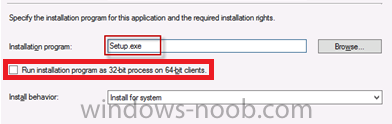Search the Community
Showing results for tags '64'.
-
Hello, I have an Office 2010 32 bits package, I deploy this package on 32 and 64 bits OS with SCCM 2012. I want to convert this package into an application and I would like to know if I should check the "run installation program as 32-bit process on 64-bit clients" box in the installation program ? If yes, should I do the same thing for all my 32 bits applications ? Thank you.
-
- application
- office
-
(and 2 more)
Tagged with:
-
unable to update registry via sccm 2007
sccmnoob3 posted a question in Deploy software, applications and drivers
When trying to install and update an application via Task Sequence or normal application deploy with SCCM 2007, it doesn't update the registry properly. It is not updating HKLM/Software/Application/, only the /Software/Wow6432Node/Application/, the application requires the first part to have the correct values. Target is windows 7 SP1 64bit When I run it locally it works (copy the files to the desktop and run from elevated command prompt). I see the update in regedit. I understand this is because of 64bit registry protection, so I tried the Task sequence with disable 64bit filesystem redirection (does filesystem include registry?), didn't make a difference. Currently I have 3 files in a folder on a share, install.cmd, snare.reg, and the application. yes DP is updated. Package is set to execute install.cmd, install.cmd contains the following: copy snare.reg %windir% start /wait SnareForWindows-4.0.0.2-MultiArch.exe /verysilent start /wait regedit.exe /s %windir%\snare.reg net stop snare net start snare -- Also in the TS, I set a command line step "regedit.exe /s %windir%\snare.reg" (I have also tried "start /wait cmd /c reg import snare.reg"), set "Disable 64bit redirection", and set "Run this step as the following account" and input a local admin account (also tried with this unchecked). getting errors 0x80070002 and 0x800700C1 on 2 different test systems, both fail the task sequence. The application installs fine, but registry doesn't update. The snare.reg file is successfully copied to the windows directory. How should one deploy a reg update on a 64bit system? Am I running into some weird limitation in SCCM or a scripting issue with remote installs and SYSTEM? The application also has an option to set the settings via an INF file but that just updates the registry the same way. I don't have access to AD or GPOs. Tried psexec with no luck. Struggling with this for days, thanks !