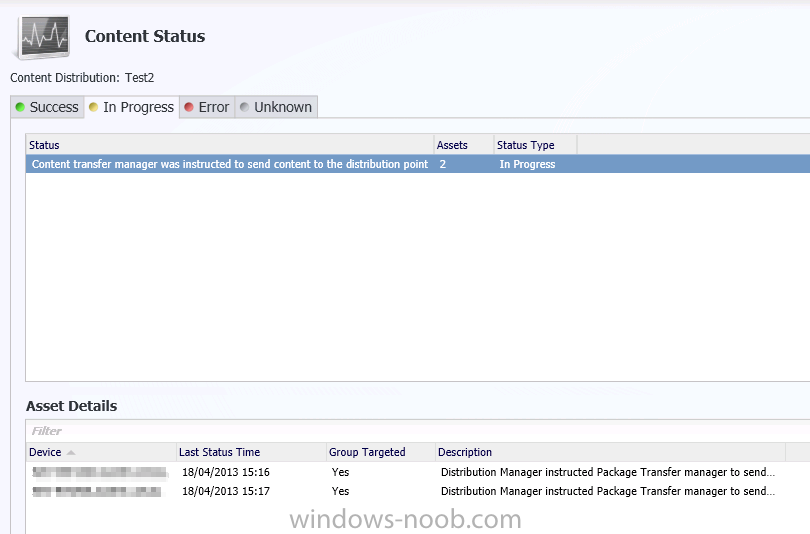Search the Community
Showing results for tags 'DP'.
-
Windows server 2012 as DP TS error 80070002
Kerimrasmop posted a topic in Configuration Manager 2012
I have got the following problem with OSD in SCCM 2012 SP1. TS OSD works without problems on distribution points into primary or secondary sites and DP with Windows server 2008 R2 OS, the problem, however, occurs at the DP with OS Windows 2012 TS downloaded boot image and then restart in Win PE but after format drive Task Sequence has failed with error code 0x80070002, BITs are not enabled and permissions are the same yacon DP as in DPs OS 2008 R2, please any idea what could be wrong?- 1 reply
-
- SCCM 2012 SP1
- DP
-
(and 2 more)
Tagged with:
-
Hello, I am migrating my sccm environment from 2007 to 2010 SP1 and I have a problem with distribution points. The migration went fine (I migrated the packages, collections, updated the distribution points : some of them still use windows Server 2003) I was able to distribute contents for applications and i migrated some packages to the new application model with package conversion manager. I had to remove some "content locations" for some packages then I had to add them again. But the content distribution is still "in progress" (Message: "Content transfer was instructed to send content to the distribution point") Even if the DP is on the LAN, the packages are still not copied. I do not find any information about the closest DP in the distmgr.log file In the PkgXFerMgr.log, I can see the send request is pending. Send Request 100ED100~ Job: J6NLAPWB Destination: SRV-XXX ~ State: Pending Status: Action: None~ Total size: 0 k Remaining: 0 k Heartbeat: 14:00~ Start: 12:00 Finish: 12:00 Retry: ~ SWD PkgID: 00000051 SWD Pkg Version: 20 You can find attached an example for a test package. I tried to change the distribution priority to high but it doesn't change anything. Is SCCM supposed to give a higher priority to a nearer distribution point ? Can i have an idea of how SCCM schedules its package distribution queue ? Is there a maximum number of packages that I can distribute at the same time ? Thank you for your help.
-
Hi All, As I’m new to this forum I would like to apologize in advance if I’m posting this in the wrong thread. The challenge we have is that we need a design for OSD (Win7) with SCCM 2012 SP1. Actually we need our first “Green Field” SCCM 2012 SP1 implementation. Functionally we need a way to have OSD over 2 main sites (+500 clients each) and 40+ smaller sites worldwide. The system we have at this moment was custom build a while back in time. But what we can do wright now is deploy unattended OS installs on every site thru a self-build “distribution point” (Windows XP) which works with a 3COM PXE service. With SCCM 2012 it’s possible to have a Windows 7 Distribution Point however it’s not possible to have PXE enabled so for that the OSD is a bit of a challenge? Is there a way for us to have a Windows 7 DP and also be able to do OSD? If not is the only way to go to have a server on each site to have OSD possible. The bandwidth to most of the small sites is probably not large enough to have a remote DP push an OS. This forum/website is an absolute winner for SCCM lovers. Thanks in advance.
-
Hi, I have to modify a distribution point value with powershell script. The value is PrestageAllowed who locate in wmi class SMS_SCI_SYSRESUSE like screenshot http://imageshack.us/photo/my-images/27/sanstitrewi.png/ Thanks fz
- 1 reply
-
- SCCM
- powershell
-
(and 4 more)
Tagged with:
-
0 I am unable to push a package to a DP. Pls suggest. The distmgr.log is as below: Start adding package to server ["Display=\\servername\"]MSWNET:["SMS_SITE=ABC"]\\servername\... $$<SMS_DISTRIBUTION_MANAGER><01-28-2013 07:10:24.479-60><thread=17668 (0x4504)> Attempting to add or update a package on a distribution point. $$<SMS_DISTRIBUTION_MANAGER><01-28-2013 07:10:24.481-60><thread=19936 (0x4DE0)> STATMSG: ID=2342 SEV=I LEV=M SOURCE="SMS Server" COMP="SMS_DISTRIBUTION_MANAGER" SYS=primaryserver SITE=ABC PID=19844 TID=19936 GMTDATE=Mon Jan 28 06:10:24.495 2013 ISTR0="{41ED7F81-41F1-484D-8981-A7A48DC94DCB}" ISTR1="["Display=\\servername\"]MSWNET:["SMS_SITE=ABC"]\\servername\" ISTR2="" ISTR3="" ISTR4="" ISTR5="" ISTR6="" ISTR7="" ISTR8="" ISTR9="" NUMATTRS=2 AID0=400 AVAL0="ABC00027" AID1=404 AVAL1="["Display=\\servername\"]MSWNET:["SMS_SITE=ABC"]\\servername\" $$<SMS_DISTRIBUTION_MANAGER><01-28-2013 07:10:24.495-60><thread=19936 (0x4DE0)> The current user context will be used for connecting to ["Display=\\servername\"]MSWNET:["SMS_SITE=ABC"]\\servername\.~ $$<SMS_DISTRIBUTION_MANAGER><01-28-2013 07:10:24.503-60><thread=19936 (0x4DE0)> Successfully made a network connection to \\servername\ADMIN$.~ $$<SMS_DISTRIBUTION_MANAGER><01-28-2013 07:10:24.505-60><thread=19936 (0x4DE0)> Will wait for 1 threads to end. $$<SMS_DISTRIBUTION_MANAGER><01-28-2013 07:10:24.561-60><thread=17668 (0x4504)> Thread Handle = 000000000000144C $$<SMS_DISTRIBUTION_MANAGER><01-28-2013 07:10:24.561-60><thread=17668 (0x4504)> ~Signature share exists on distribution point path \\servername\SMSSIG$ $$<SMS_DISTRIBUTION_MANAGER><01-28-2013 07:10:24.738-60><thread=19936 (0x4DE0)> ~NetShareGetInfo failed at line 1568 $$<SMS_DISTRIBUTION_MANAGER><01-28-2013 07:10:24.741-60><thread=19936 (0x4DE0)> ~Failed to set share security on share \\servername\SMSSIG$. Error = 53 $$<SMS_DISTRIBUTION_MANAGER><01-28-2013 07:10:24.741-60><thread=19936 (0x4DE0)> ~Failed to set access security on share SMSSIG$ on server servername $$<SMS_DISTRIBUTION_MANAGER><01-28-2013 07:10:24.741-60><thread=19936 (0x4DE0)> ~Cannot find or create the signature share. $$<SMS_DISTRIBUTION_MANAGER><01-28-2013 07:10:24.742-60><thread=19936 (0x4DE0)> STATMSG: ID=2324 SEV=E LEV=M SOURCE="SMS Server" COMP="SMS_DISTRIBUTION_MANAGER" SYS=primaryserver SITE=ABC PID=19844 TID=19936 GMTDATE=Mon Jan 28 06:10:24.742 2013 ISTR0="["Display=\\servername\"]MSWNET:["SMS_SITE=ABC"]\\servername\" ISTR1="ABC00027" ISTR2="SMSSIG$" ISTR3="" ISTR4="" ISTR5="" ISTR6="" ISTR7="" ISTR8="" ISTR9="" NUMATTRS=2 AID0=400 AVAL0="ABC00027" AID1=404 AVAL1="["Display=\\servername\"]MSWNET:["SMS_SITE=ABC"]\\servername\" $$<SMS_DISTRIBUTION_MANAGER><01-28-2013 07:10:24.742-60><thread=19936 (0x4DE0)> Error occurred. Performing error cleanup prior to returning. $$<SMS_DISTRIBUTION_MANAGER><01-28-2013 07:10:24.747-60><thread=19936 (0x4DE0)> Cancelling network connection to \\servername\ADMIN$. $$<SMS_DISTRIBUTION_MANAGER><01-28-2013 07:10:24.793-60><thread=19936 (0x4DE0)>
-
Hello! My standalone primary server is administrating two classrooms where it is used for OSD and distributing big (50+ GB) packages for configuration. The problem i am having is that old packages deleted from the SCCM still remains on the Distribution Point (E:\SCCMContentLib) where it takes up way to much space. Is there anyway i can clean up the distribution point?
-
Maybe I'm being a little over concerned but i seem to be noticing a trend in my Configmgr environment. The last few packages are causing issues being distributed. When a new packages is added it distributes fine and clients at the remote site can install the package. a day or so later i notice pkgxfermgr.log is copying the package again. For example I recently added Autocad 2013 it copied out to multiple DP's without issue and was able to be installed by clients. i left for the weekend and returned to note in the console the package was showing failed on a number of distribution points. after checking pkgxfermgr.log it was clearly checking the source folder against the different DP's content stores to see if all the files existed. This copy/verify process seems to move at a snails pace i assume due to the fact its hash checking each file. The problem seems to be that the process runs so long the job ends and restarts again only to be checking the same files all over again. Can anyone send some light into what might be happening or which log file i should dig deeper into? Some information about the environment. One site Main Configmgr server is running on server 2008r2 with most roles with SQL being local, all remote DP's are a mix of 2003 and 2003 R2 most with WDS running on them also Package sources are all stored on a single server (2003R2) but accessed via DFS paths to reduce the effort of re-targeting sources when the server is later retired.
-
Probably a dumb question but does the site server have to have a DP role for any reason. Our SCCM environment was setup before I even knew what SCCM was. We have the management point and like 28 DPs. The package share is located on the site server and because it's a DP it also gets the packaged versions of those source files. So in an interest to rid our selves of some redundancy and regain some server space. I want to remove the DP role, however I wasn't sure if it was originally setup this way because it had to be or because the person who set it up just didn't know any better. Nothing connects to this server as a DP. Each of our 28 offices across the state (including us, central office) have there own DPs. Also the SQL server was placed on the same server as SCCM. It seems to be causing a lot of problems. Is this common or do most connect to SQL on another box. Thanks for any input.
- 4 replies
-
- sccm 2007
- site server
-
(and 1 more)
Tagged with:
-
Hi, I am having a very strange error crop up while testing the deploy and capture of a boot OS via a task sequence. The error occurs on x86 or x64, on VM's or physical clients. SCCM 2012 is installed per the fantastic tutorial here and this error is appearing on part 7. When deploying the boot image to the target pc, the PE environment loads and immediately resets the client pc with this error: Failed to run task sequence - An error occurred while retrieving policy for this computer (0x80004005) After some searching around I found and tried these: Link 1: Permissions & Link 2: Certificates Unfortunately, neither helped. I have granted sufficient permissions to client systems to access the boot.wim image and the only certificate available is loaded into SCCM and is unblocked. Its difficult to be 100% sure re the certificates issue, as that link is to a 2007 SCCM structure and I think that Admin.\Security\Certificates would be the corresponding location in 2012. At this point I have reinstalled the distribution point, setup new boot images for both x86 & x64, created new tasks and sent them out to the clients and still ... nothing. Clients are still restarting immediately after the PE loads. I have tried to look at the smsts.log on the clients, but they are listed as empty, so cannot. The smspxe.log file reports business as usual with no unusual\error based behaviour. Any ideas anyone or anyWeb? At this point I am at my wits end, but need to continue regardless... Cheers & Thanks
- 2 replies
-
- distribution point
- dp
-
(and 8 more)
Tagged with:
-
We have several DPs on different places. These DPs are used to do OSD too. Is there a report that tells me that all packages from a specific TS are synchronised on a specific DP? I was thinking of a report that gives a fill in box where you put the name of the task sequence -> it gives you all DP names where you can click on which you want -> gives the packages from that task sequence and if it's installed yes or no.
-
Hello! I have a branch office, where i have a RODC. And i have for the first time installed a secondary site, on this server (SCCM 2007 SP1), the roles installed are: Component server, DP MP PXE point Site server SIte sytem. I installed this a few days ago to be able to install the SCCM client on the computers to get reports working etc. And it seems to work OK! I am going to this office next week, and one of the tasks while im there is to confirm that the SCCM works, OSD etc. But i am not sure that the OSD etc will work, how can i confirm from the headquater that the OSD works? I dont have wake on lan and i dont have a local machine in the branch office that i can test to send a OSD to. Is there any step that you guys have found tricky when configuring OSD in a secondary site? I have checked so all the Package that's needed for the OSD is on the secondary site DP. (I have done this manually, should i do the "Transfer Site Settings" to be sure or what is this function?) I have fixed all errors in the Site Status page so it's now green! What else can i do from here before i go there? And anything that i should have in mind when i go there? Thanks! /Sheik
- 1 reply
-
- branch office
- secondary site
-
(and 3 more)
Tagged with: