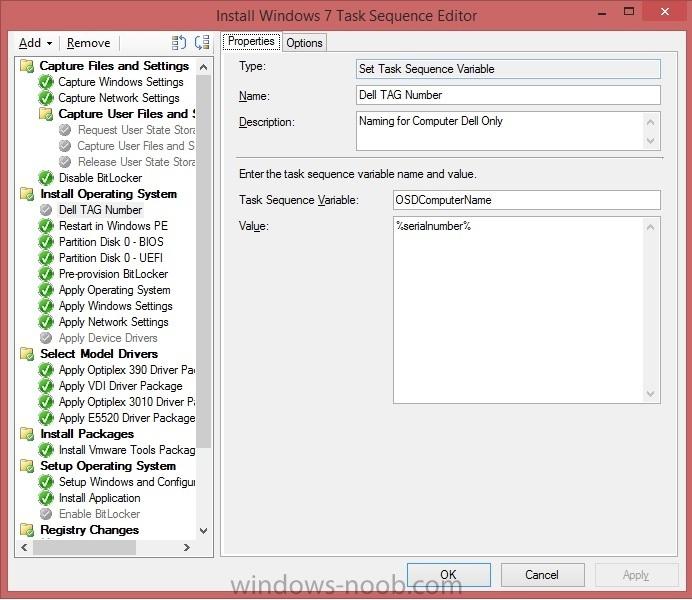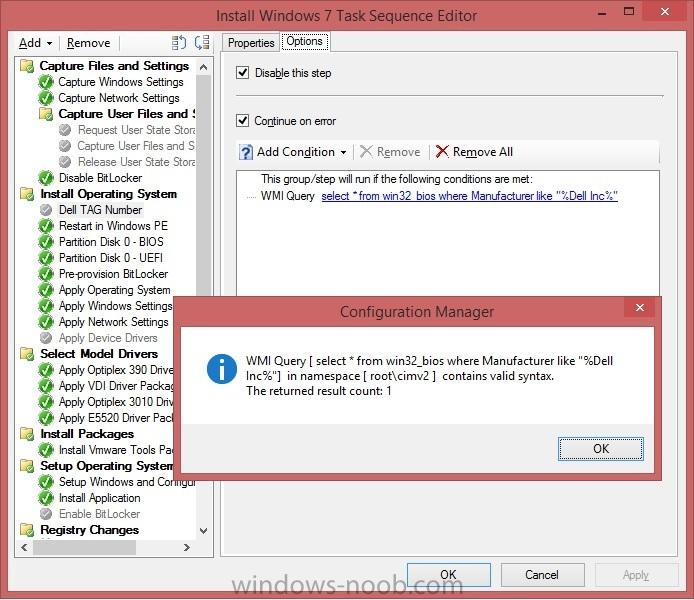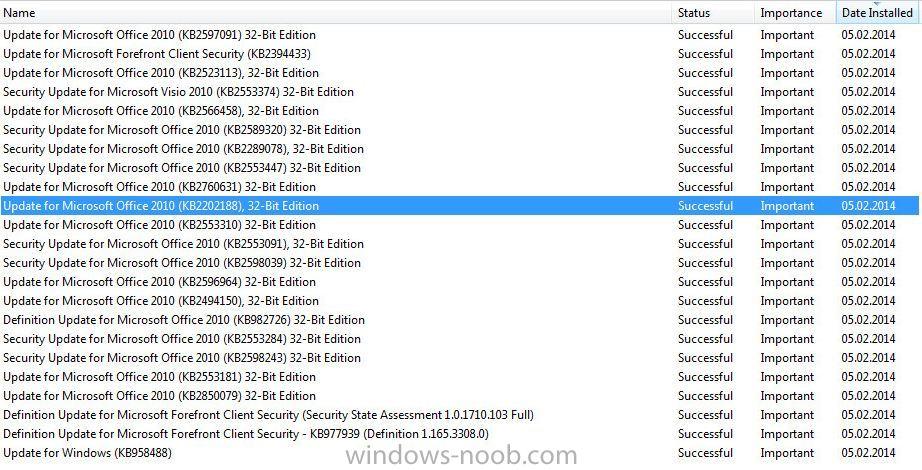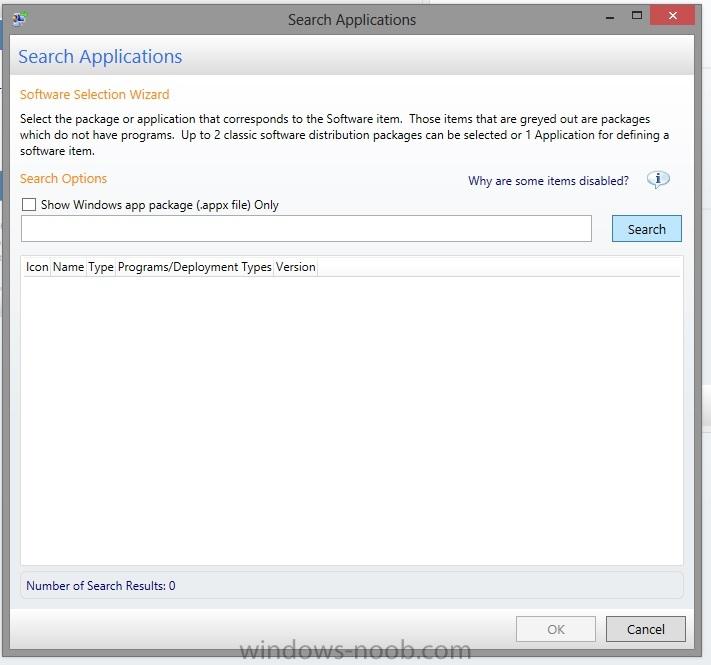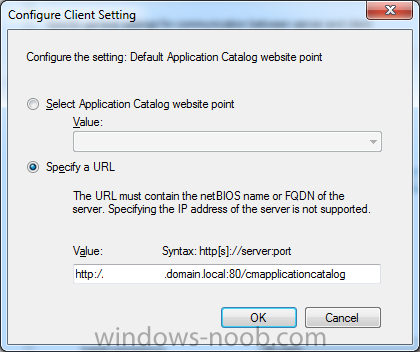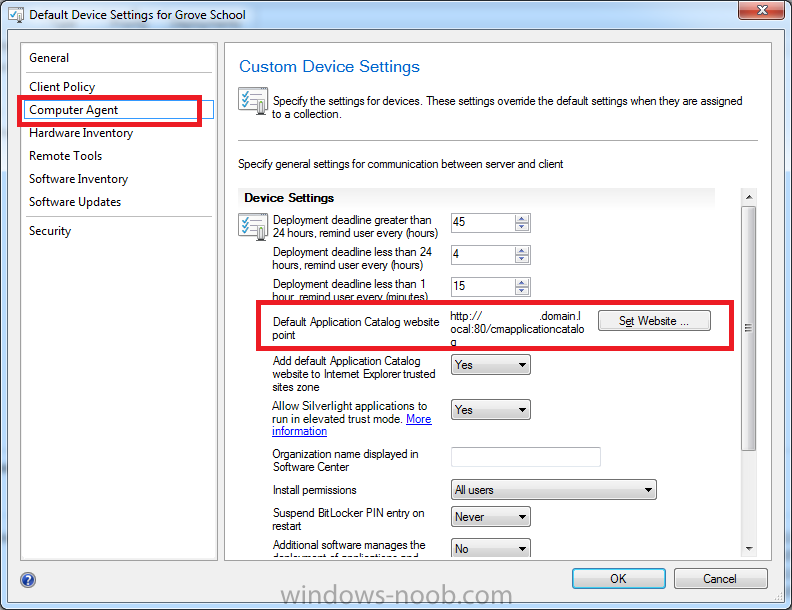Search the Community
Showing results for tags 'Deployment'.
-
I have been beating my brains out for over a week. I have a few models of Dell PC's that can no longer PXE boot to the LiteTouchPE_x64.wim image. However, the can boot to the 32 bit one. What it does is it loads (slowly) the Boot image and as it gets ready to load it gives an error from Windows Boot Manager: Windows failed to start. A recent hardware or software change might be the cause. Blah Blah Info: The Application or operating system couldn't be loaded because the required file is missing or contains errors. Different models show different missing files Dell Optiplex 745's bxvbda.sys Dell Optiplex 780's winload.exe Both of these models were working previously and no changes were made to the server before the error occurred.
-
Hi All, I was wondering if you could help me in renaming PC's during deployment. I am just getting started with SCCM and OSD deployments. I have a basic working deployment that deploys drivers per model using a wmi query to find the model number. My (dell) desktops / laptops will install and join the domain to a specified OU. My problem is when i add the OSDcomputername task sequence variable %serialnumber% i get the following error just before it finishes the task sequence. "Windows could not parse or process the unattend answer file for pass [specialize]. The settings specified in the answer file cannot be applied. The error was detected while processing settings for component [Microsoft-Windows-Shell-Setup]." My task sequence settings have been attached if that helps. Enabled it and it breaks things, disabled it and it goes back to working again. 1) Firstly is this the correct way for automating PC renaming during deployment? 2) What are others doing to rename PC's during deployment? I have read a lot of posts on forums regarding this process including scripts etc but i cannot make any of them work via OSD. I have a working powershell script that i can run from the desktop that checks if the serial number (TAG) matches the computer name, if it does not it renames the computer to the Serial number (TAG). Then i join the domain but i would like this to be part of the task sequence so we dont have to revisit workstations. If anyone has a working solution for renaming PC's during deployment please let me know. Thanks for reading Regards Dave
- 1 reply
-
- task sequence
- osd
-
(and 5 more)
Tagged with:
-
I have been deploying software packages to different collections and can see what percentage of the collection successfully installed the package, but is there a way in SCCM 2012 to see what pc's did NOT install the software package? Is this a report manager task? *Edit* I asked and answered my own question. I was able to find the report to show the status of the deployment down to which pc received it and which did not.
- 1 reply
-
- software deployment
- collection
-
(and 1 more)
Tagged with:
-
Hi guys, I have been struggling with this problem since last week. I want to update all of our MS Office Versions with the latest updates so that i get as little updates as possible. I have already done new Windows 7 image, it works perfectly. But after downloading all of the updates manually (before I found a very useful script which collects those updates) for office and unpacked them to updates folder. But after deployment of our image and office 2010 i still get 20 updates like in the picture attached bellow. DP are updated, everything seems fine, we also install Visio 2010 so i updated Visio as well. But i again get 20 updates. I have tried installing the patched office 2010 on my non production VM, and it gets only 5 updates and that is ok, because we are then talking about 10mb's worth of updates. We have German version of Office with English language pack, could that be the problem? I should mention that we dont use WSUS with SCCM 2007 (dont ask why i am not in charge ) Useful vbs script for collecting exactly installed updates: Dim oMsi,oFso,oWShell Dim Patches,SumInfo Dim patch,record,msp Dim qView Dim sTargetFolder,sMessage Const OFFICEID = "000-0000000FF1CE}" Const PRODUCTCODE_EMPTY = "" Const MACHINESID = "" Const MSIINSTALLCONTEXT_MACHINE = 4 Const MSIPATCHSTATE_APPLIED = 1 Const MSIOPENDATABASEMODE_PATCHFILE = 32 Const PID_SUBJECT = 3 'Displayname Const PID_TEMPLATES = 7 'PatchTargets Set oMsi = CreateObject("WindowsInstaller.Installer") Set oFso = CreateObject("Scripting.FileSystemObject") Set oWShell = CreateObject("Wscript.Shell") 'Create the target folder sTargetFolder = oWShell.ExpandEnvironmentStrings("%TEMP%")&"\Updates" If Not oFso.FolderExists(sTargetFolder) Then oFso.CreateFolder sTargetFolder sMessage = "Patches are being copied to the %Temp%\Updates folder." & vbCrLf & "A Windows Explorer window will open after the script has run." oWShell.Popup sMessage,20,"Office Patch Collector" 'Get all applied patches Set Patches = oMsi.PatchesEx(PRODUCTCODE_EMPTY,MACHINESID,MSIINSTALLCONTEXT_MACHINE,MSIPATCHSTATE_APPLIED) On Error Resume Next 'Enum the patches For Each patch in Patches If Not Err = 0 Then Err.Clear 'Connect to the patch file Set msp = oMsi.OpenDatabase(patch.PatchProperty("LocalPackage"),MSIOPENDATABASEMODE_PATCHFILE) Set SumInfo = msp.SummaryInformation If Err = 0 Then If InStr(SumInfo.Property(PID_TEMPLATES),OFFICEID)>0 Then 'Get the original patch name Set qView = msp.OpenView("SELECT `Property`,`Value` FROM MsiPatchMetadata WHERE `Property`='StdPackageName'") qView.Execute : Set record = qView.Fetch() 'Copy and rename the patch to the original file name oFso.CopyFile patch.PatchProperty("LocalPackage"),sTargetFolder&"\"&record.StringData(2),TRUE End If End If 'Err = 0 Next 'patch oWShell.Run "explorer /e,"&chr(34)&sTargetFolder&chr(34) ______________________________________________________ If I have left any important info please let me know. Thanks,
- 3 replies
-
- office 2010
- updates
-
(and 2 more)
Tagged with:
-
Hi, my name is Paul. I'm an employee in a relatively small enterprise (about 700 persons), let's call it Comp-A. My collegue and me are about to make up an SCCM hierarchy for our enterprise. We need to present it next week, which is a bit short, alas. And here are things getting complicated. I'll explain our situation. SCCM will we used to deploy pc's, servers and mobile devices for ourselves. Comp-A consists of three buildings in one city and two sattelites in two other cities. Bandwidth is no problem, we have enough fibers. So Comp-A could do with one primary site and no CAS. BUT. There is also Comp-B, about 1400 employees, this company has her own domain and her own buildings. It is totally independent. But the firewalls between Comp-A and B are wide open, due to policital reasons. We are twins. There is also Comp-C, about 120 employees. It's the same scenario: it's a seperate company but the firewalls are wide open. So we aren't twins, we are three ! Next, we have Comp-D and Comp-E. For those two we deliver pc's and their configurations and updates etc. You get the picture, Comp-A is what you could call a "service provider" for the other companies. We live in some kind of symbiose with them. Now, knowing all this, how would you organise SCCM? CAS/no CAS? SQL remote or local? Primary site in every Comp or not? And what about redundancy and high availability? We do have a huge data center with hundreds of virtual servers, fibers everywhere, a SAN, so resources are no problem.
-
Hi, here is a small guide so other people don' have to loose their time google-ing like I did today. I got a task to deploy some additional fonts during the deplyoment of notebooks in my company. I did it like this: __________________________________________________ @Echo Off robocopy %~dp0. "C:\Windows\Fonts" /xf "fontscopy.bat" /SEC regedit /s fonts.reg __________________________________________________ fonts.reg file is necessary to register new fonts in registry although I must admit I this example it works without this file It looks like this: _______________________________________________________________________ Windows Registry Editor Version 5.00 [HKEY_LOCAL_MACHINE\SOFTWARE\Microsoft\Windows NT\CurrentVersion\Fonts] "3of9 (TrueType)"="3of9.ttf" .... ________________________________________________________________________ +5 more fonts, important to point out that the first part of the file before (TrueType) so that means 3of9 is the name YOU give to the font and its visible to apps in windows, the part after "3of9.ttf" is the file name itself. I will break down the robocopy command for explanation: robocopy %~dp0. "C:\Windows\Fonts" /xf "fonts.reg" "test.bat" /SEC %~dp0 = go to the drive letter and path of the running batch file aka you need it for copying files over network - VERY IMPORTANT, IT WON'T WORK WITHOUT THIS ONE. . = copy all files inside the folder (.bat must be inside of the folder you want to copy). /xl = exclude files from copying (must be inside "" for example "fontscopy.bat"). /SEC = robocopy will copy files even if they are in a protected folder like Windows\Fonts folder is. Since I am a noob on this windows-noob forum all suggestions are welcome. In this moment I do things the way I know and that is simple but it is working.
-
- 1
-

-
- fonts
- deployment
- (and 7 more)
-
User define affinity and software deployment
LaurentDew posted a topic in Configuration Manager 2012
Hello, I'm trying to deploy an application to a specific user on a specific computer with approval. For example, office2013 can be deploy with administrator approval on computerA for userA. On computerA , i define the primary userA It seems OK, i deploy the app for userA, and on computerA , i give the approval and everythings run smoothly. Now i asked to UserA to log on to computerB, and strangely the software appears in the application catalog and he can install it. Of course, he's not a member of the primary user of he computerB ! What's wrong in my configuration ?? Thanks in advance Laurent- 4 replies
-
- user
- deployment
-
(and 1 more)
Tagged with:
-
Hi guys, I am banging my head against a wall for the 4th day now. I got a situation in which i have to make sure that every word, excel and PowerPoint get a customized quick access toolbar(QAT) during deployment. Since we discovered that when that setting is applied via GPO it takes our laptops additional time to logon (our system admin tells us 30-45sec on top every other policy, 2min overall which is too much). I searched all sites that I can think of and did not find an answer. I tried to solve in in this way: copy the 3 customized files named: Word.qat, Excel.qat, PowerPoint.qat via batch script to the Default user path (C:\Users\Default\AppData\Local\Microsoft\Office), I choose the Default user so that not only the owner of the laptop can have the customized word,excel, PowerPoint but also every user in the company. Script goes like this: @echo off md C:\Users\Default\AppData\Local\Microsoft\Office copy "%~dp0Word.qat" C:\Users\Default\AppData\Local\Microsoft\Office copy "%~dp0Excel.qat" C:\Users\Default\AppData\Local\Microsoft\Office copy "%~dp0PowerPoint.qat" C:\Users\Default\AppData\Local\Microsoft\Office The problem is that Default user does not exist during deployment process (at least i think so when looking with F8 cmd during deployment), I personally think he is created at the first login process. I Tried with office customization tool but I did not succeed. Please help, and happy holidays to everyone! Thank you,
- 5 replies
-
- Default
- default user
-
(and 4 more)
Tagged with:
-
I started to get a TFTP time out error imaging PCs here is the log from the server below. Could someone give me some pointers on what to look for? I have removed the PXE from Dist point and rebooted and reinstalled PXE on the dist point. I have checked and recreated a new boot image and check the box to distrubute the boot image. and nothing. I checked my DHCP for option settings are all correct. 066 Boot Server Host Name Standard 067 Bootfile Name Standard SMSBoot\x86\wdsnbp.com SMSPXE.log Start: Client boot action reply: <ClientIDReply><Identification Unknown="0" ItemKey="16778090" ServerName="" ServerRemoteName=""><Machine><ClientID>GUID:869c7a8b-de66-48e9-8c92-a1fb7b6349be</ClientID><NetbiosName/></Machine></Identification><PXEBootAction LastPXEAdvertisementID="" LastPXEAdvertisementTime="" OfferID="XLA20033" OfferIDTime="11/20/2013 3:38:00 PM" PkgID="XLA00036" PackageVersion="" PackagePath="http://HX-SCCM01.XXXX.com/SMS_DP_SMSPKG$/FLA0007D" BootImageID="XLA0007D" Mandatory="0"/></ClientIDReply> SMSPXE 12/11/2013 8:52:21 AM 3060 (0x0BF4) B8:AC:6F:71:86:5B, 4C4C4544-0035-5910-8046-C2C04F524E31: found optional advertisement XLA20033 SMSPXE 12/11/2013 8:52:21 AM 3060 (0x0BF4) End of log. Then the system gets a TFTP PXE-E32 timeout
-
Package Deployment keeps failing
Benny.Script posted a question in Deploy software, applications and drivers
I get the error below when trying to update the package on the DPs. The servers have enough disk space, there are no users trying to get to that dir (xxx0015c), and the name is under 128 chars. I have beaten my head against a wall for too long trying to figure this issue out. This happens with another package that i have too, so this isn't the only one. any ideas SMS Distribution Manager failed to copy package "xxx0015C" from "D:\Shared\source\SAPOfficePlugin\" to "MSWNET:["SMS_SITE=xxx"]\\xxxFS\SMSPKGD$\xxx0015C\". Possible cause: SMS Distribution Manager does not have sufficient rights to read from the package source directory or to write to the destination directory on the distribution point. Solution: In the SMS Administrator console, verify that the site system connection accounts have sufficient privileges to the source and destination directories. Possible cause: The distribution point might not be accessible to SMS Distribution Manager running on the site server. Solution: If users are currently accessing the package files on the distribution point, disconnect the users first. If the package distribution point is located on a Windows NT computer, you can force users to disconnect by clicking on the "Disconnect users from distribution points" box in the Data Access tab of the Package Properties dialog box. Possible cause: The distribution point does not have enough free disk space to store the package. Solution: Verify that there is enough free disk space. Possible cause: The package source directory contains files with long file names and the total length of the path exceeds the maximum length supported by the operating system. Solution: Reduce the number of folders defined for the package, shorten the filename, or consider bundling the files using a compression utility.- 1 reply
-
- package
- deployment
-
(and 2 more)
Tagged with:
-
I've been trying to create a custom UDIWizard_Config.xml to install my applications during my task sequence, but I haven't been able to get my Applications to show up when I go to Add Software to a group. I know my Configuration Manager settings are correct because my Site Settings are validated. I also have all my applications checked to "Allow this applications to be installed from the Install Application task sequence without being deployed". All my packages show up just fine. The issue is only with Applications. I'm on SCCM 2012 SP1, with MDT 2012 Update 1. Any help will be appreciated. Thanks, Leo
-
Hi All, I'm a little bit of an SCCM guru but i'm having a problem at the momemt that i can't solve. I'm capturing my own OS and have no problems with Windows 7 x86 / x64 and Windows 2008 R2 Standard. I captured ( a few times now) a fresh Windows 2008 R2 Enterprise but the OS can't be deployed good. ( All VMWARE) When the deployment comes apply drivers package it gives "error 0x000000032" Added are the logs. smsts.logsmsts-20130622-023633.logdism.log I can't find the cause. I really hope someone can help me out!! Thank you so mutch, SCCM 2012 / SP1. Regards,
-
Hi Guys, I just wanted to share what I had learned following my SP1 upgrade. I have been quite lucky with my upgrade, as it seemed that nothing went wrong, and all is working...Until... I thought I would test the Software Distribution as following my SP1 upgrade, yesterday, I hadn't had a chance. So, I have a Windows 7 SP1 and Windows XP SP3 PC, both running the SCCM SP1 clients. When I opened the Software Center, everything looked fine. Things were actually a little better than before. I chose to install a program as a test (in this instance, both Visio Viewer and VLC Player (one is MSI other EXE). When I did, I recieved the error: (Not my image, from: http://weikingteh.files.wordpress.com/. I didn't screen shot mine sadly, exactly the same though!). Obviously, I was a little disgruntled. I then decided to check the Application Calatlogue through Software Center. All seemed okay there too, so I decided to try and install from there. Firefox this time. Nope. Wouldn't let me. Another error exactly the same as this one. (No screenshot again. I wasn't ready to start posting about it, so I didn't take any lol). Anyway, through a bit of research, I found that I had to change the following, and they both worked: Firstly, for the Software Center error, I went in to the applications, removed the quotes from around the command line (which SCCM added on it's own in the first place). Secondly, I went in to my Client Settings for the whole site (the Default Device Settings as Anyweb puts it in his guide), and changed the Computer Agent "Default Application website point" to a custom URL: I changed it to add the port number in. So rather than: http//:sccmserver/cmapplicationcatalog It is now: http//:sccmserver:80/cmapplicationcatalog Following those changes, I am now able install and deploy applications just like before, with no errors at all. And speed has increased too, but that's down to SP1 I think lol. Anyway, I hope this helps, and I hope it wasn't just me that this fixed the error for! Phil
-
Hello, I have been trying to wrap my head around this problem. I am an SCCM 2007 administrator and we are porting over our packaged applications to SCCM 2012. Some of our packages have multiple programs attached to them. The programs attached to some of our packages define certain settings a group will get. For example "Package A" is used by 3 different business units and each has a certain configuration, so Program 1 will perform a slightly different configuration then program 2 or 3. Here inlays the problem, one of the major differences with the Application model in SCCM 2012 is that you can have multiple deployment types but they will be sequentially run at deployment time with whatever requirements are met. One way I have been trying to get around this with little luck is create a scripted Global Condition that will pull back a list of all the groups a user is in. $Raw = C:\Windows\system32\whoami /groups /fo csv /nh $isgroup = $Raw | %{$_.Split(",")[0] } | %{ $_ -replace ","""} Return $isgroup If run this in PowerShell it will return every single group a user is in from their current logged on system, each group is displayed on a new line. I have also tried to make them display all in one line $sg = $isgroup -join ' ' Return $sg Since I know each group will have an Active Directory Security Group that is unique to the business unit I can then add that requirement set the operator to "Contains" and the value to "Domain\ADGroup" in the Requirements tab in the deployment type. When I go to deploy the application this explicitly fails out during the Requirements evaluation phase. Has anyone been able to resolve this problem? Or is this a limitation of SCCM 2012? I have seen examples online which basically run the whoami tool and compare it to a static group within the script. I do not want to create dozens of these Global Conditions. I would like to tackle this with one condition. Any ideas would be appreciated.
- 1 reply
-
- SCCM 2012AD
- active directory
- (and 6 more)
-
So I'm currently in the process of testing and planning out the migration from SCCM 2008 to 2012. I love the new Software Center, having somewhere that users can request and install applications themselves is something that my company really wants to see. My concern is this - if I make an application available to a large group of users, but only a small number are choose to install it, or are approved to do so, how would you handle deploying a new version or update, but only make it mandatory for those who already have it installed? In SCCM 2007, the way I dealt with software that wasn't deployed to large collections, was to create a separate collection for each piece of software and add resources individually as they required it, then delete an advertisement for the old version of the software, and create a new advertisement for the new version so I could monitor the report and make sure that each instance it was already installed on was getting the new version pushed out, and any resources added to the collection would be getting the newest version. Any tips would be appreciated!
-
Hi, I am trying to create a wim file using sysprep and imagex. However when it comes time to boot into windows pe on my virtual machine, i cannot do this. I have tried buring the pe file to an ISO and booting the vm from this, but no joy. What is the best way to do this? Thanks
- 4 replies
-
- pe
- deployment
-
(and 2 more)
Tagged with:
-
Hi Guys Looking for some assistance, i have recently tok the plunge and updated SCCM to SP1 and all apeared to go well, untill i decided to roll out a new application to a couple of collections and when monitoring them everything sits in unknown, i know this means the client has not recieved the policy and i have tried to force it to no avail. Any help would be apreciated p.s you's are doing a great job on here Chris
-
Hi, I am having problem with deploying Windows 7 prof ent. where OS is en-US and keyboard input is pl-PL (Polish). Situation: As an Company policy we need to deploy Windows 7 prof. ent. eng. version, and locally we are able to chose local keyboard input settings. Meaning da-DK, de-DE, en-US og pl-PL. I have created my unattend.xml files in Windows System Image Manager, and made the change to OOBESystem. I have follow the excellent guide from Windows noob.com @ URL: http://www.windows-noob.com/forums/index.php?/topic/1660-customising-windows-7-deployments-part-1/ Everything seem to with da-DK, de-DE, en-US as keyboard input. I have testet it a couple of time, and they are OK. Problem: My problem with the pl-PL keyboard input is that after deploying Windows via SCCM it keeps telling me i have deployed de-DE, with en-US as systemlocale. But I am expecting it to be en-US. I am well aware of the attached file says everything needs to be in polish pl-PL, but that doesn't change anything. It keeps telling de-DE with en-US as systemlocale. If I change it to: <InputLocale>pl-PL</InputLocale> <SystemLocale>en-US</SystemLocale> <UILanguage>en-US</UILanguage> <UILanguageFallback>en-US</UILanguageFallback> <UserLocale>pl-PL</UserLocale> Stille problem with the result as de-DE as inputlocale and en-US as systemlocale. What am I doing woring? Could any one help? Regards Kim pl-PL_unattendWin7x32.xml
-
- SCCM 2012
- Task Scheduler
-
(and 3 more)
Tagged with:
-
software deployment with conditions
cmcina12 posted a question in Deploy software, applications and drivers
Hi i am trying to deploy an application via SCCM2012 but it fails on the client side i believe i know why after some investigation, it only gives a generic error so i decided to do a manual install on the same machine and discovered the app needs IE, outlook and LYNC to be closed down before hand is there any way to set this up through SCCM as i cannot see how it can be done Cheers- 6 replies
-
- software
- applications
-
(and 1 more)
Tagged with:
-
Hi all, let me start by saying what a fantasic resource this site is for IT admins to share knowledge. I have been able to find answers to many questions on here. I'm having a bit of trouble trying to capture and build a Windows 8 deployment solely using SCCM 2012 SP1 though. I have been able to achive my goals using MDT stand alone, but I'd really like to be able to use SCCM as my one stop solution for most needs. I've created a reference Windows 8 system in Hyper V and customised it to my liking. My main goal is to preserve the start screen look and tile placement for all users, so I am wanting to use the "copyprofile" setting during the specialize phase of deployment. The rest of my customizations are handled by group policy. So I have my reference system, I then use the capture media iso created in SCCM to capture the wim file. I then import the wim and build a task sequence to deploy this image. In doing so I create a package to hold my unattended.xml that only changes the copy profile setting and make sure that is deployed as part of the task sequence during the apply operating system section. Now, the problem is once the deployment completes and I log on as the local administrator all of my start screen customisations are gone, I'm looking at a blank start screen and searching for any app returns no results. Everything from the start screen is wiped during deployment. Has anyone else encountered this? I must be doing something slightly wrong because some form of copying of the local admin profile must be happening, just not with any of my customisations and in fact wipes the entire start screen blank. Should I just go through the process of captuing the initial wim manually instead of using the sccm capture media? Any help would be appreciated Jez
- 12 replies
-
- copy profile
- windows 8
-
(and 2 more)
Tagged with:
-
We have a pretty basic SCCM 2012 setup for now with a single primary site with AD intergration. Things are working great but we are at the point where we would like to begin implementing security for the rest of the IT staff. I'm hoping that someone can help me with an issue that I'm having or suggest a better way of doing things. I'm new to the SCCM world and am learning as I go so if you need to ask any additional questions, please ask away. Basically, we are implementing device collections based on software needs. So if a computer requires MS Project, we have a collection to which that application has been deployed to. We then add the computer resource to that collection. The issue that I'm having is from a security perspective. Essentually, we would like to be able to have our helpdesk staff add or remove resources from these collections based on their software needs. The only way that I've been able to achive this is to give them "modify" permissions on collections via a security role. The problem with this is that they are able to modify the collection properties. I don't want them to be able to do this.... What am I doing wrong or missing? Thank you for your time.
- 5 replies
-
- collections
- security
-
(and 1 more)
Tagged with:
-

Endpoint Protection Deployment with Exclusions
MagnumVP posted a topic in Configuration Manager 2012
I want to deploy Endpoint Protection onto my Servers (Exchange, SQL, DC, Sharepoint, etc...) and was looking at what it takes to add the exclusions manually into the software. http://technet.micro...y/bb332342.aspx Does SCCM 2012 have any templates that I can implement for a servers type?- 2 replies
-
- endpoint
- deployment
-
(and 3 more)
Tagged with:
-
I've been getting my info from this site for some time now. Great stuff and a big thank you for that! But I've come across a problem which I can't seem to find a solution for. I want to deploy software through AD security groups in which I put our computer objects. SCCM doesn't seem to cope with that though. You can create a user collection and link it to a security group, but then only users which are linked to the group get the software. That works just fine. I tried putting computer objects in there, but they won't get it. Only users will. Since I want the installation to be computer based instead of user based, that doesn't work for me. I then tried to create a device collection (which seems more logical to me than a user collection) and I thought I chose the perfect membership rule by using "System Resource/Security Group Name". But to my surprise no security groups are found. When I enter a wildcard in the value box, I only get to see client names. No security groups whatsoever. Security groups seem to be only linked to user collections. Why can't I see them? If the option is there, I should get to see them, right? This part really confuses me. Of course I can create device collections within SCCM as a solution, but I want to be able to manage software deployment through AD so we can drag a computer to a security group in order for the client to get the software. Is this the way it is designed, or am I overlooking something here? Or is there a way to get around this? I really hope there is, but I can't seem to find much about it on the Net. I don't understand why this doesn't seem possible. It just seems so logical. Any help/thoughts would be greatly appreciated.
- 4 replies
-
- ad
- deployment
-
(and 5 more)
Tagged with:
-
SCCM 2007 R3 and MDT 2010 Files on deployment
Geniegl posted a question in Troubleshooting, Tools, Hints and Tips
Hi everyone I have deploy in some time no problems, I have SCCM 2007 R3. In OSD -> Task Sequence -> Windows 7 2012 Fall -> inside of that TS -> References -> Type: Software package; Name MDT 2010 Files; Package ID NUK00014; Version 1.00 that "MDT 2010 Files" is in SD -> Package -> OS Installation -> MDT 2010 Files and the DP is okey i can find it. when I deploy OS now i choose Task Sequence Wizard and choose "Windows 7 2012 Fall" and its start to deploy but stops and tells me that this Package "NUK00014" is inaccessible even its looks okey, last week i can deploy with no problems has anyone got suggestions ?-) thanks in advance- 4 replies
-
- SCCM 2007 R3
- MDT 2010
-
(and 2 more)
Tagged with:
-
Hei all, I am having a truly strange experience with our SCCM2012 server and a OSD to some desktops. Now, if I had just started with them I would have thought that I had the incorrect driver, but thats not the case here. About a month back I started to configure replacement client desktops for the students. These machines would be going to the library, an intense environment for data. So to make things simple for myself, I took some old HP dx2250 Athlon pc's, installed a new PCI Wifi card and imaged them from SCCM with Win7 x32. I have completed all of them, no problem. I then decided to expand on the usable machines and place several more in the common areas. First batch went well. But the second batch hit a hitch. When they were loading the WinPE environment, they repeatedly rebooted when the network drivers were been loaded. The machines are IDENTICAL in every way to the ones that had been imaged before. I tried booting them on different vlans, but the same issue happened on all. Finally I took one of them over to my work office to troubleshoot it and low and behold - it worked. I did no changes, just booted it from a different physical location. The vlans here are the same as in their previous location. And now things go really weird. I brought over the last 3 and two of them did the same as the first. But not the last. No matter what I try, I cannot get the WinPE environment to load past the network driver load. As mentioned before, the machine is identical to all the others that have been successful. Are there any logs that I can check to follow up or do any of you have any tips for me? Cheers & thanks in advance! Anthony