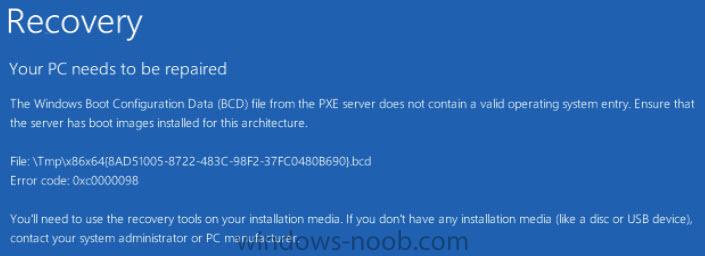Search the Community
Showing results for tags 'PXE Boot SCCM R2 0xC0000098'.
-
I followed the guide below on this site to upgrade to SCCM 2012 R2 with no issues http://www.windows-noob.com/forums/index.php?/topic/8451-how-can-i-install-system-center-2012-r2-configuration-manager/ After the install I installed MDT 2013 Preview and ran the Configure ConfigMgr Integration. I thought there might have been issues with this so I removed it and made sure any versions for MDT were uninstalled from the machine and then reinstalled MDT 2013 Preview & then ran the Configure ConfigMgr Integration (using run as administrator) When I run my task sequence I was getting the following screen just after the PXE boot section (see attached or below) Recovery Your PC needs to be repaired The Windows Boot Configuration Data (BCD) file from the PXE server does not contain a valid operating system entry. Ensure that the server has boot images installed for this architecture. File:\Tmp\x86x64{BE24699A-F4E0-43F3-9CDA-11A66C3A1E10}.bcd Error code: 0xc0000098 You'll need to use the recovery tools on your installation media. If you don't have any installation media (like a disc or USB device), contact your system administrator or PC manufacturer. I decided to delete all my MDT Task Sequences and MDT boot images and recreate them. After doing this I'm still getting the screen above. As a test I made a new 'Standard' TS (not MDT) and used the standard Boot image (x64). Even with this TS I'm still getting the screen above. Any ideas? I made a WinPE USB drive from the WinPE.wim that comes with Windows ADK for Windows 8.1 and that boots fine. Update: On the previous screen it has the following: Downloaded WDSNBP from 1.1.1.1 SCCM.domain.local Architecture: x64 Contacting Server: 1.1.1.1.. TFTP Download: boot\x64\pxeboot.n12 I found another post where someone noticed it was booting boot\x64\wdsnbp.com instead of smsboot\x64\wdsnbp.com Maybe that is where the issue is?