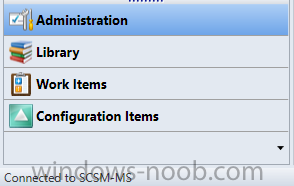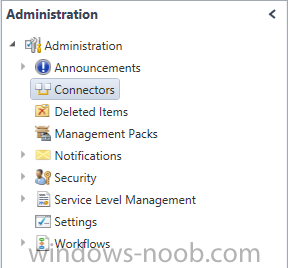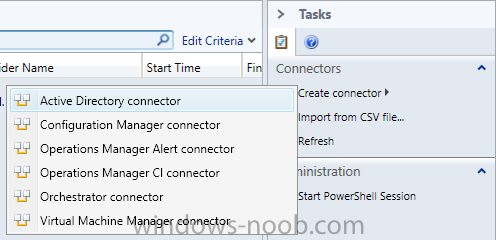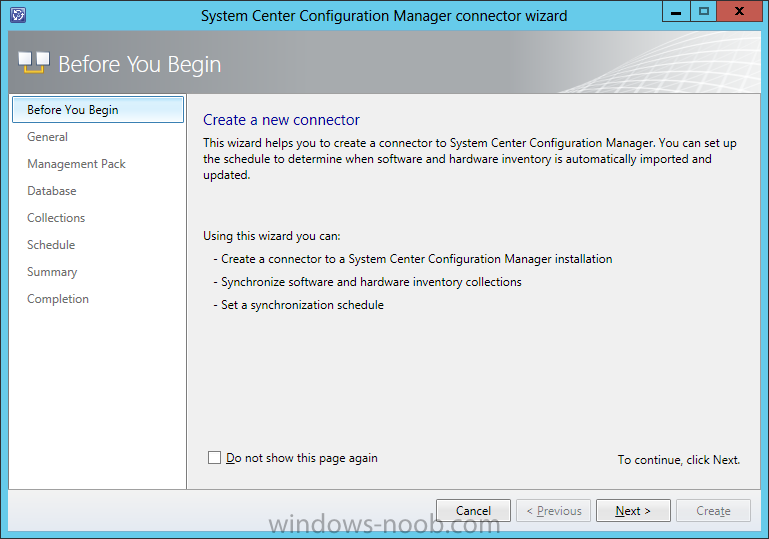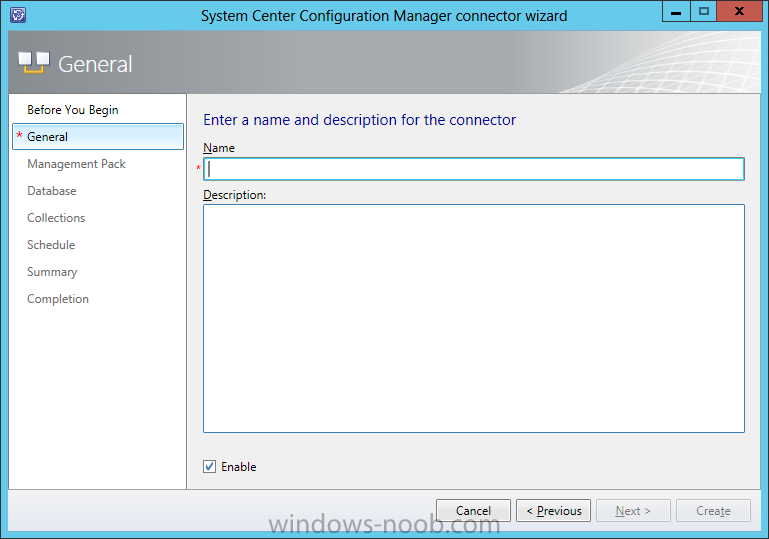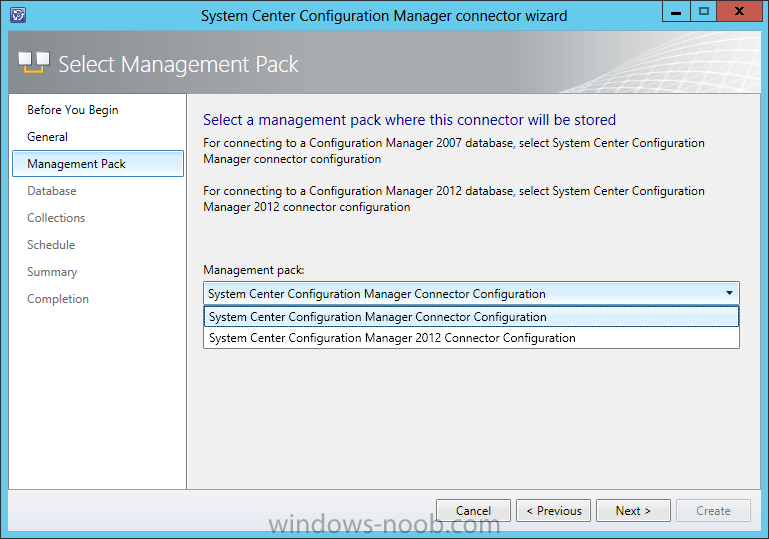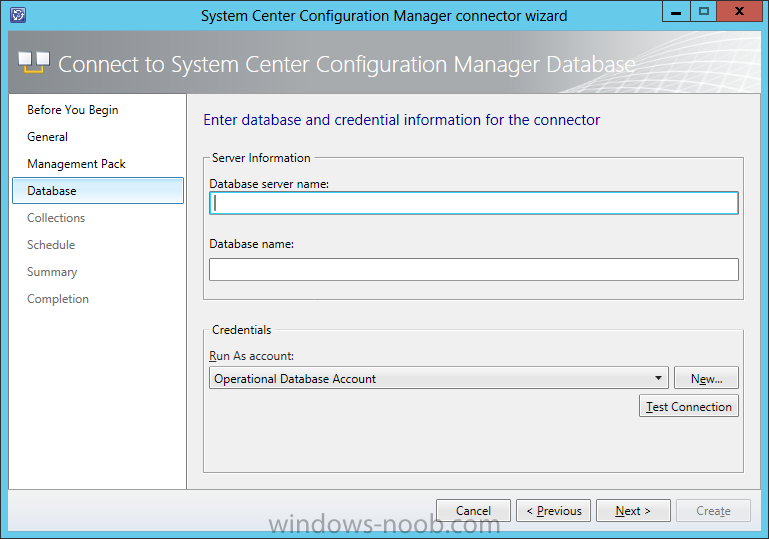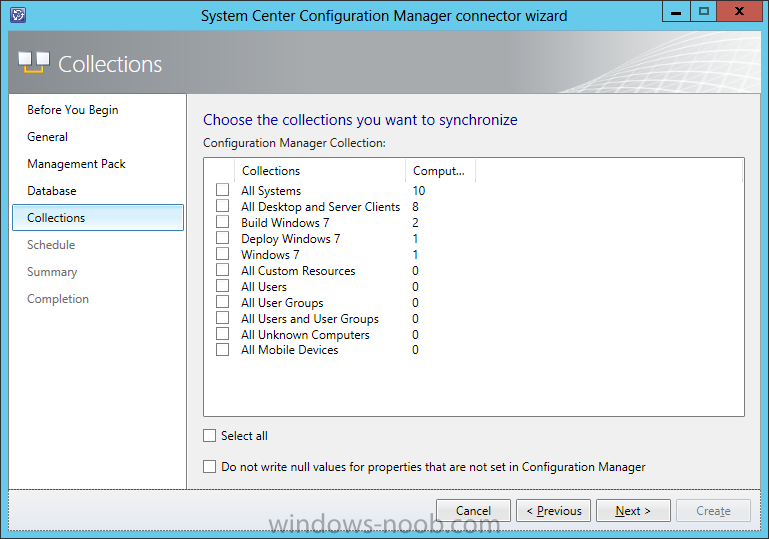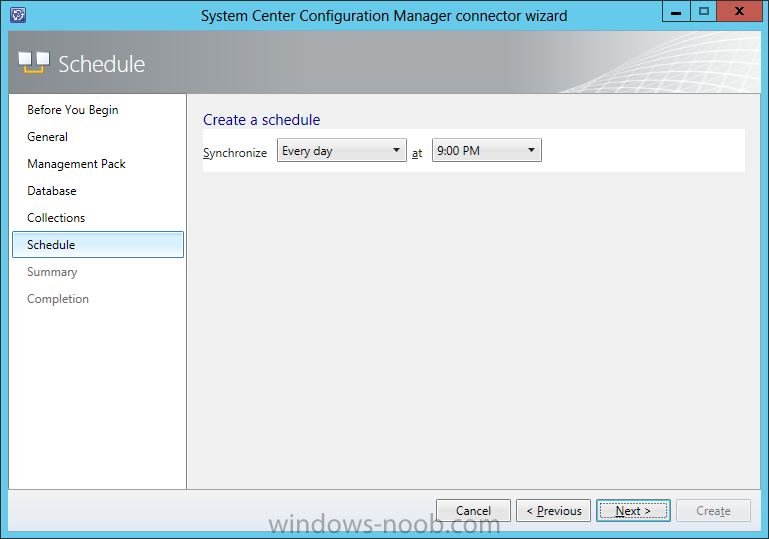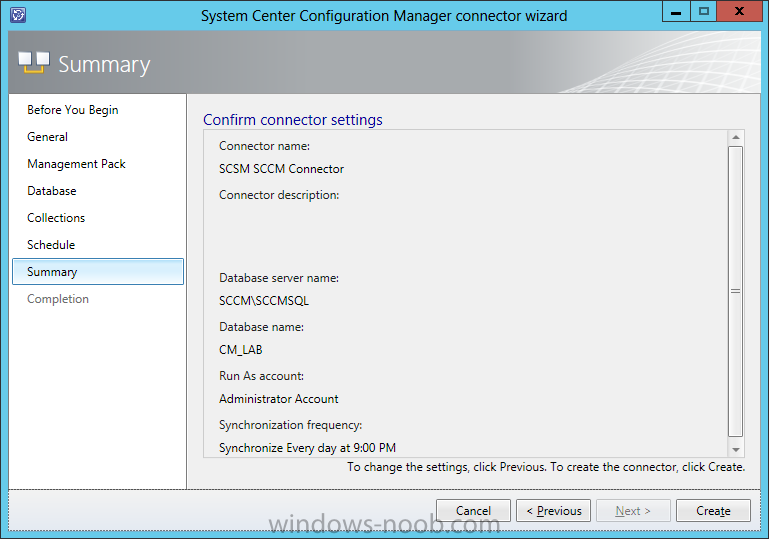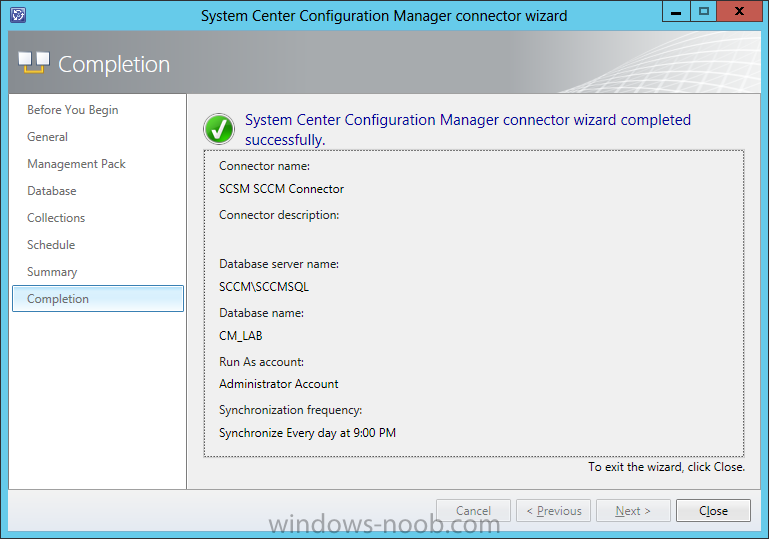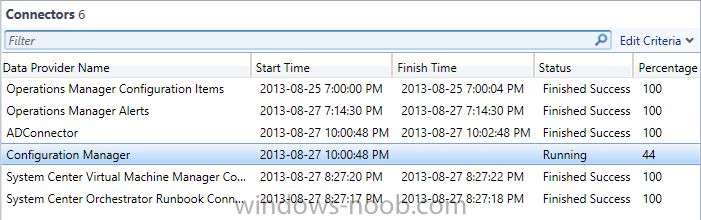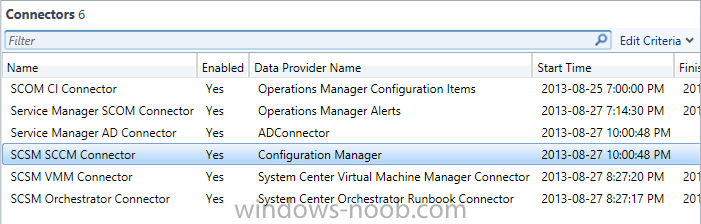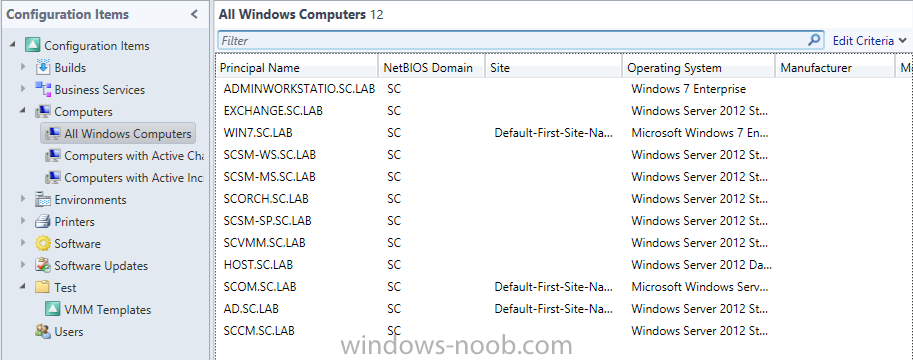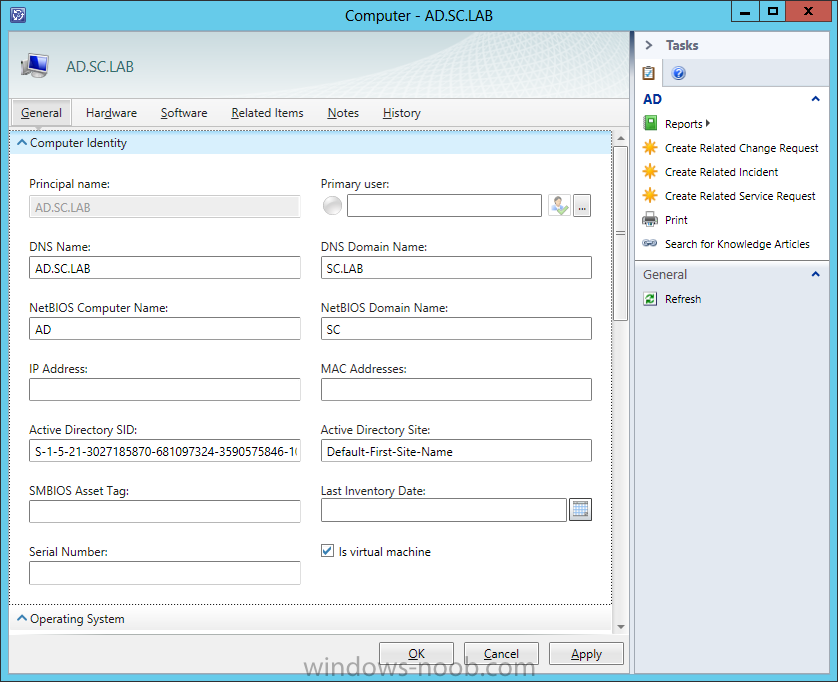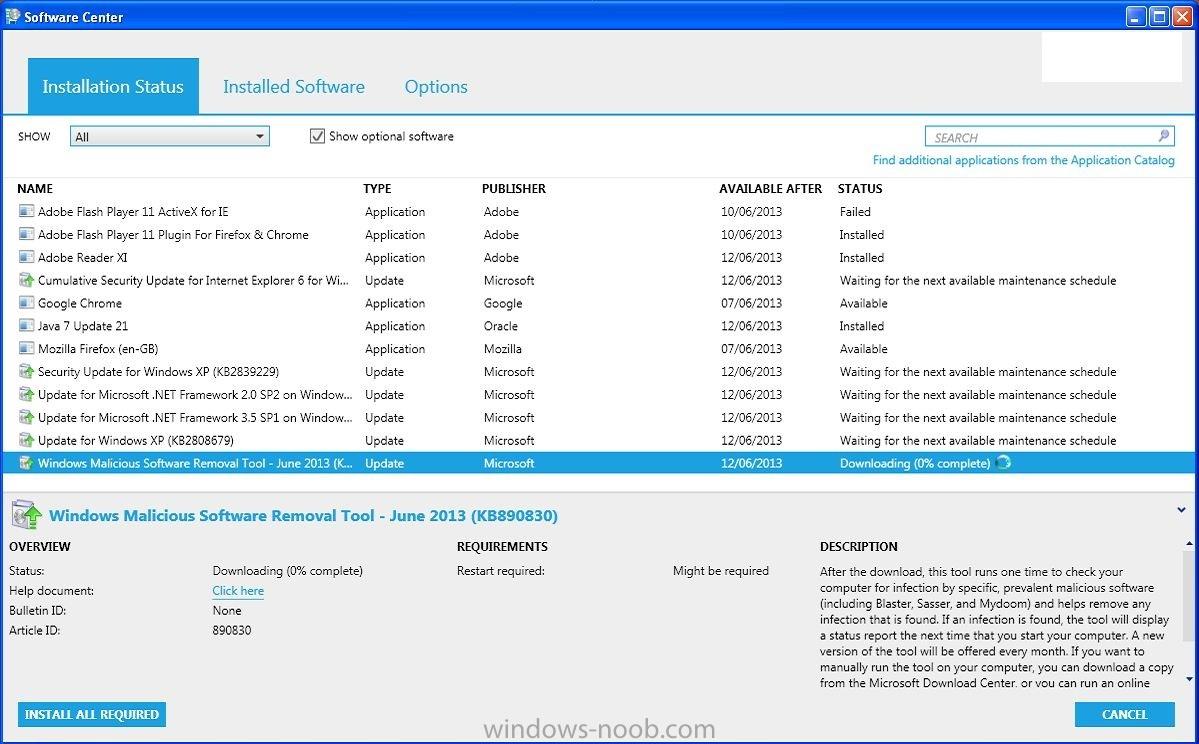Search the Community
Showing results for tags 'SCCM'.
-
I created a task sequence to deploy Windows 7 and for some reason when I run the first disk the first step ask for the second disc and then through out the deployment it keeps asking me to insert each media over and over until it completes. The image was split between two discs and after selecting the task sequence it will not run in order. For some reason each step in the sequence is split between the .iso's and no matter how many times I create a task sequence it will run in order. Here is the tasks: Initial Steps 1. Run Command Line (HTA Frontend) Apply Operating System 2. Format and Partition Disk 3. Apply OS 4. Apply Driver Package 5. Apply Windows Settings 6. Apply Network Settings 7. Apply Device Drivers Post Install Steps 8. Setup Configuration Manager 9. Move Computer to OU 10. Copy Background
- 2 replies
-
- Windows 7
- Task Sequence
-
(and 1 more)
Tagged with:
-
My environment Configuration Manager 2012 SP1 Integrated MDT 2012 U1 1 Site Server with all roles (DP, SUP, MP, etc) Reference Windows 7 X64 Pro image Deployed using MDT integrated task sequence in ConfigMgr 2012 SP1 The reference image did use C: for the OSDisk I'm attempting to deploy my reference image to virtual machines using VMware. The image does get pushed down however it installs the OS to D: DiskPart on the deployed image shows the following: Volume 0 E: DVD-ROM Volume 1 BDEDrive Volume 2 D: OSDisk I have edited my task sequence to OSDPreserveDriveLetter=True BDEDrive is checked "do not assign a drive letter to this partition" under PreInstall -> Format Disk Here is my customsettings.ini [settings] Priority=Default Properties= OSDMigrateConfigFiles,OSDMigrateMode [Default] SLShare=\\SERVER\logs$ DoCapture=NO ComputerBackupLocation=NONE BDEInstallSuppress=YES MachineObjectOU=OU=Workstations,DC=DOMAIN,DC=NET OSDMigrateMode=Advanced OSDMigrateAdditionalCaptureOptions=/ue:*\* /ui:DOMAIN\* OSDMigrateConfigFiles=Miguser.xml,Migapp.xml
-
Move MDT DS from physical PC to SCCM 2012
imfusio posted a question in Microsoft Deployment Toolkit (MDT)
We began creating our Win 7 image in MDT 2012, but the image was created with MDT on a physical Win7 x64 machine in my cubicle. The image and deployment share look good, LTI task sequence, drivers, base OS and scripts are all set - it's ready to go! But we want to deploy it with SCCM. We have an SCCM 2012 SP1 Hierarchy w/CAS environment setup. I searched around a lot, looked through guides, but haven't found a solution for this scenario yet: Q: What would I need to do to take my existing MDT deployment share from this physical PC, and move it to SCCM? So that there would be no dependency on the original physical PC. I assume I'd need to install MDT on the SCCM CAS and copy the entire DS to it? I'm a bit lost at where to start from this point, and would appreciate any input. Thanks! -
Hello all, I'm still fairly new to SCCM2012, and I have a couple of questions. I looked online, but didn't have much luck as to finding a direct answer. Does SCCM2012 automatically deploy the new Win7 updates that I add to my deployment package? Or do I have to manually create an entire new deployment package? What I would ideally like to do is deploy new Win7 updates biweekly (or even monthly), and i'm not positive of the best way to approach this. My goal is to have it be as automated as possible.
-
Hallo, I need a report of all Advertisements with state succeeded for last month and the Number of clients in this status for each Advertisement. Can someone help me please? THX
-
SCCM Software License Management with Slickey License Manager
Tony_Dewhurst posted a question in Asset Management
Firstly, if you intend to rely, solely, on ConfigMgr for software license management & compliance – think again! According to Microsoft this functionality within the suite has its limitations. Microsoft admits to these ‘limitations’ within the ConfigMgr Asset Intelligence Documentation (http://technet.microsoft.com/en-us/library/gg681998.aspx) Asset intelligence is a feature in ConfigMgr that utilizes special hardware inventory classes, a set of reports and a catalog that is periodically updated by Microsoft. The section of the documentation which describes the limitations is below: Legal Limitations The information displayed in Asset Intelligence reports are subject to many limitations and the information displayed in them does not represent legal, accounting, or other professional advice. The information that is provided by Asset Intelligence reports is for information only and should not be used as the only source of information for determining software license usage compliance. The following are example limitations involved in inventorying installed software and license usage in the enterprise by using Asset Intelligence that might affect the accuracy of Asset Intelligence reports: Microsoft license usage quantity limitations The quantity of purchased Microsoft software licenses is based on information that administrators supply and should be closely reviewed to ensure that the correct number of software licenses is provided. The reported quantity of Microsoft software licenses contains information only about Microsoft software licenses acquired through volume licensing programs and does not reflect information for software licenses acquired through retail, OEM, or other software license sales channels. Software licenses acquired in the last 45 days might not be included in the quantity of Microsoft software licenses reported because of software reseller reporting requirements and schedules. Software license transfers from company mergers or acquisitions might not be reflected in Microsoft software license quantities. Nonstandard terms and conditions in a Microsoft Volume Licensing (MVLS) agreement might affect the number of software licenses reported and, therefore, might require additional review by a Microsoft representative. Installed software title quantity limitations Configuration Manager Clients must successfully complete hardware inventory reporting cycles for the Asset Intelligence reports to accurately report the quantity of installed software titles. Additionally, there might be a delay between the installation or uninstallation of a licensed software title after a successful hardware inventory reporting cycle that is not reflected in Asset Intelligence reports run before the client reports its next scheduled hardware inventory. License reconciliation limitations The reconciliation of the quantity of installed software titles to the quantity of purchased software licenses is calculated by using a comparison of the license quantity specified by the administrator and the quantity of installed software titles collected from Configuration Manager client hardware inventories based on the schedule set by the administrator. This comparison does not represent a final Microsoft conclusion of the license positions. The actual license position depends on the specific software title license and usage rights granted by the license terms. However, should you wish to use the Asset Intelligence feature for License Management regardless of its limitations, the following steps will need to be completed. A CSV file containing all license information will need to be created. A sample CSV License file is here:Not all fields need to be completed, however the following fields are mandatory; Name, Publisher, Version and EffectiveQuantity. All dates within this CSV need to be in the US format i.e. mm/dd/yyyy. Name & Version must match what is in the ConfigMgr DB – I (or another ConfigMgr Admin) can sort this. This CSV needs to then be imported into ConfigMgr; Open the console and navigate to Assets And Compliance -> Asset Intelligence. Right click on Asset Intelligence and select Import Software License. Run through the wizard ensuring you select General License statement when given the choice. Software Licenses can then be reported on. Navigate to Monitoring -> Reporting Run the report named License 15A – General License Reconciliation Report This will show you a basic report containing license count, usage and more importantly the difference between them both Is this reliable? No! Could you use this as evidence during a compliance audit? Definitely not. Is it real-time? No, it can be days, weeks or even months out of date. What other options are there? There are a multitude of discovery tools available on the market, including tools from 1E, Snow, LicenseDashboard etc – these all range in price, but from our experience, 15-20GBP per client per annum is the norm. These tools generally ‘plug-in’ to ConfigMgr and make use of Asset Intelligence, Software Metering and their own DBs to give you a bigger picture of your licensing within the enterprise. Toolsets: 1E AppClarity: http://www.1e.com/it-efficiency/software/appclarity-software-asset-management/ Snow License Manager / Inventory: http://snowsoftware.com/website1/1.0.1.0/12/2/ LicenseDashboard: http://www.licensedashboard.com/ If, like many enterprises, you are in the process of moving towards a new Windows 7 platform along with a new implementation of Configuration Manager 2012 – take this as an opportunity to get hold of your licensing and manage it correctly. Knowing where software is installed can now become a business process rather than a technical investigation – and its easy! ConfigMgr 2012 also offers Software Metering – i.e. Is software deployed but not being used? We can determine this easily, and with a bit of simple SQL Querying we can automate the removal of the application. The one issue which still blights most enterprises is how to prevent deployment of applications when no licenses are remaining. In an ideal world, this wouldn’t be an issue, as the whole software approval process would look something like this: User requests a licensed application Service Desk passes the call to relevant parties; Whoever deals with software license purchasing to check license availability, costs etc IT Department to potentially ‘push back’ and ask for business justification and potentially suggest other software (Maybe a viewer is a better option?) Users manager to approve the ‘need’ for the software and potentially, the costs to his/her departmental budget CMDB guys to record software asset deployment Once the Service Desk has the required approval, the call is passed to ConfigMgr Administrator or Infrastructure guys to either (for example): Approve request from ConfigMgr Console Add the user to the relevant AD group for deployment. If, when the call gets to 2a/b/c there are no licenses left, and the users manager approves the cost then more should be purchased prior to the call being forwarded to next person/department. No manual installs should ever take place. Unfortunately, the above process is nearly always flawed. Another issue which impacts most enterprises is the recovery of licenses from lost, stolen or broken machines, or users who have left the company – its usually a dirty process which in most case is left to luck, and crossed fingers. There is a tool available on the market which can prevent deployment of applications if no licenses are available, easily recover licenses from lost, stolen or broken machines and even from users who have left the company. It can even help bring existing software installations under control. Slickey License Manager (http://www.slickey.com) can be easily implemented and work alongside ConfigMgr and/or any discovery tool. If you need would like to see a demo of Slickey contact us today to book a demo. Disclaimer: This is an advertisement with permission from windows-noob.com. -
Hi, We are running a Windows 7 rollout and have external engineers building the pcs off site by USB stand Alone Media they have no connection to our network. The two task sequences are the exact same except that one has Office 2010 Std and the other has outlook 2010 and the office viewers. Can anyone tell me if it is possible to have two task sequences on one usb or if there is any way to select different applications from the usb. Thanks
- 2 replies
-
- sccm
- windows deployment
-
(and 1 more)
Tagged with:
-
Important: Before you can create the Configuration Manager connector, you have to verify that System Center Configuration Manager is installed in your environment, and you have to turn on Windows User Account Control (UAC). To create a Configuration Manager connectorIn the Service Manager console, click Administration. In the Administration pane, expand Administration, and then click Connectors. In the Tasks pane, under Connectors, click Create Connector, and then click Configuration Manager Connector. The System Center Configuration Manager Connector Wizard starts. On the Before You Begin page, click Next. On the General page, do the following: In the Name box, type a name for the new connector. In the Description box, type a description for the new connector. Make sure that the Enabled check box is selected, and then click Next. On the Select Management Pack page, in the Management Pack list, select either System Center Configuration Manager Connector Configuration or System Center Configuration Manager 2012 Connector Configuration, and then click Next. On the Connect to System Center Configuration Manager Database page, do the following: In the Database Server Name box, type the server name of the server that is hosting the System Center Configuration Manager site database and the database named instance, if applicable. In the Database Name box, type the name of the System Center Configuration Manager site database. In the Credentials area, select a Run As account, or create a new Run As account. The user account that you specify as the Run As account must be a member of the smsdbrole_extract and the db_datareader groups for the Configuration Manager site database. In the Credentials area, click Test Connection. In the Credentials dialog box, in the Password box, type the password for the account, and then click OK. In the Test Connection dialog box, if you receive the following confirmation message, click OK: The connection to the server was successful. Click Next. On the Collections page, select the appropriate collection, and then click Next. On the Schedule page, in the Synchronize list, set the frequency and time of synchronization, and then click Next. On the Summary page, confirm the connector settings you made, and then click Create. On the Confirmation page, make sure that you receive the following confirmation message: “You have successfully completed the System Center Configuration Manager Connector Wizard.” Then, click Close. NOTE: The System Center Configuration Manager Connector Wizard may take several hours to import data from System Center Configuration Manager. To validate the creation of a Configuration Manager connectorConfirm that the Configuration Manager connector that you created is displayed in the Connectors pane. In the Service Manager console, click Configuration Items. In the Configuration Items pane, expand Configuration Items, expand Computers, and then click All Windows Computers. Verify that the intended computers from Configuration Manager appear in the All Windows Computers pane. In the middle pane, double-click a newly imported computer. Verify that the appropriate computer details appear in the computer form. To confirm the status of a Configuration Manager connectorView the columns in the Connector pane; the columns contain information about the start time, the finish time, the status, and the percentage of completion.
-
- Service Manager
- System Center 2012
- (and 4 more)
-
Morning All, Where can I force my clients to use my Internet Based DP that contains my SCCM updates? I have a large number of internet based machines (members of various untrusted domains) that have the client installed. They connect to SCCM, but when attempting to install updates that automatically go to Windows Update rather than the SCCM DP. SCCM does show up at a second location, but it seems to drop out before trying that. Thanks Paul
-
Hello at all, I’m working on a script which creates a SCCM collection and appends a collection rule. The function createCollection creates and moves the collection without any problems. The collection rule object is also created without any error codes, but at adding the collection rule (newCollection.AddMembershipRule newCollectionRule) I get a “general error”. Has anybody an idea how to fix this problem? Function createCollection(collectionName) Dim validQuery, queryExpr ' creates the collection. Set newCollection = objSccm.Get("SMS_Collection").SpawnInstance_() newCollection.Name = collectionName newCollection.OwnedByThisSite = True newCollection.Comment = "Comment" Set collectionPath = newCollection.Put_ ' Attempts to obtain the collection ID of the newly created collection. Set Collection = objSccm.ExecQuery ("select * from SMS_Collection where Name='" & collectionName & "'") For each objCollection in Collection strCollectionID=objCollection.CollectionID Next If strCollectionID = "" Then Wscript.Echo "Unable to obtian a collection ID for the newly created collection." WScript.Quit Else ' Attempts to move the newly created collection into the desired parent collection. Set newCollectionRelation = objSccm.Get("SMS_CollectToSubCollect").SpawnInstance_() newCollectionRelation.parentCollectionID = strParentCollectionID newCollectionRelation.subCollectionID = strCollectionID newCollectionRelation.Put_ End If 'Attempts to create and add the query rule group to the collection! Set stdQuery = objSccm.Get("SMS_CollectionRuleQuery") validQuery = stdQuery.ValidateQuery(queryExpr) If validQuery Then Set newCollectionRule = stdQuery.SpawnInstance_ newCollectionRule.QueryExpression = queryExpr newCollectionRule.RuleName = "Rulename" Set newCollection = objSccm.Get(collectionPath.RelPath) newCollection.AddMembershipRule newCollectionRule newCollection.RequestRefresh False End If End Function
- 1 reply
-
- VBscript
- collection
-
(and 2 more)
Tagged with:
-
I apologize if the scope of this question gets too big, but I have a question about setting up a Distribution Point, after I've already setup a standalone primary site. From what I have been reading online, it's not hard to create a hierarchy after the fact, but I do have a few questions on how to properly setup SCCM for storage. I learned the hard way that SCCM downloads the files directly to the server (if it's a distribution point) rather than just running the files from a network share. After reading online, I understand this a little better based on having a wide geographic location within a SCCM hierarchy, but it's now caused a problem with storage space on my server. If my second server will just be a distribution point, do I still need to expand the hierarchy (since it's currently a standalone primary)? Is there a proper way to setup the partitions on the server? For example, C drive only 40 GB and E drive as 1 TB. Will SCCM then use the E drive for storage when you enable the distribution point role? If there are other partitions, do you need to create the NO_SMS_ON_DRIVE.SMS files in the root of each partition? Source: http://www.cireson.com/sccm-tips/sccm-tips-1-how-to-control-sccm-data-storage-locations/ Could you simply add some SAN space to the current server to replace the small data partition that is filled up? Thanks for the help! Brad Meyer
-
I have tried searching but this topic is not clearly defined. So basically - we want the SCCM Clients to stop connecting to Microsoft Online directly and instead, wait for the updates to be pushed from SCCM via Deployment Packages. Setup: SCCM 2012 SP1 SUP configured WSUS (installed but not configured) Windows XP and Windows 7 clients Issue: The SCCM clients (XP and 7) automatically download and install Software Updates from Microsoft online. These client machines do not have GPO (still on pilot and we're still testing) and they correctly display that the WSUS is the SCCM server. The users can also change the Update Settings on the clients. Is this an expected behavior and do we need to configure GPO to change the Automatic Update settings? If yes, then what are the recommended GPO settings that we need to configure? Should we set the GPO setting "Configure Automatic Updates" to Disable or will that cause problems? Thank You :-)
-
Hi Gurus , I would like to come up with a design for SCCM 2012 as I think it is a good time to migrate from SCCM 2007. I am planning to do it on Server 2012 and SQL 2012. I have a management forest, and multiple forest’s below this with only a one way trust (the management forest does not trust anything). I currently run SCCM 2007 and have a Central Site with Primary Sites nested below this. Sincethis is not supported in 2012 and the Primary Site with Secondary Sites nested below is not supported across untrusted domains I have hit a snag and want to make sure my design will work. From what I read, we do not have near enough servers to manage to require a CAS, although this is the case would our inter forest environment require a CAS to manage multiple un-trusted forests? I was thinking of installing a primary site and then installing management roles on a server in each forest that we will be managing. Would that be a good start? Please keep in mind that we would also like to integrate Forefront Endpoint Protection into this design. With this design, would I need a SQL server in each of the domains? I am also wondering if the following site roles would be enough for a management server in each forest? Management Point Distribution Point Software Update Point I would greatly appreciate your help as I don’t want to implement a flawed design
-
- SCCM
- Config Manager
-
(and 5 more)
Tagged with:
-
Everyone, I want to give you all an insite as to my current setup, and let me know what you think I should do if anything to optimize Performance of my SCCM 2012 sp1 environment: I manage a public school district, containing around 1,800 computers and have one SCCM that handles everything at this point. All roles on this server as as follows: application catalog web service point application catalog website point component server distribution point endpoing protection point management point reporting services point site database server site server site system state migration point In my physical LAN, all of our external campuses connect back to our High School (where the above main server is located) through a 50mb up/down internet service fiber link. I have the following sites/boundaries: High School (main/only current SCCM Server) Junior High : i have a server here running this site's DC, can spin up a virtual distribution point if necessary/recommended Central Elementary : i have a server here running this site's DC, can spin up a virtual distribution point if necessary/recommended Eastside Elementary Kindergarten : i have a server here running this site's DC, can spin up a virtual distribution point if necessary/recommended Walker Pre-K Facility : i have a server here running this site's DC, can spin up a virtual distribution point if necessary/recommended..this site is a bit different, because of distance there is no dedicated high speed fiber internet service to this site. They have a 10mb download / 2mb upload ISP only. I believe they will desperately need a DP. thoughts? Currently, all of these sites are running back to our main DP/MP sccm server at the High School for everything SCCM. The sccm server itself is a dedicated Dell Poweredge R15 with dual quad-core i7 processors and 24gb of RAM. I believe it has plenty of fire-power to handle it's roles, for I watch system resources and we hardly take a hit even at high capacity. (Thoughts on this setup?) I have a Lenovo M92P workstation at each of our sites (listed above) with 8gb of RAM and 2TB of storage running server 2012. The only server running on these now are local DC and DHCP/DNS on 1 virtual server. I am thinking of spinning up another server on each box to act as the site's/boundarie's distrubution points, as well as whatever server roles you think will help for each site to take the load off of the LAN and high school main server. I will mainly be using SCCM for imaging/software distrubution/remote control of our clients. I am open to any and all suggestions from you seasoned pros, for I am new to the setting up / maintenance of SCCM, but have come from a corporation that had hundreds of site servers/BDPs/etc running SMS 2003/SCCM 2007 and so I know my way around it after the fact, but have had a BLAST setting this environment up from the ground up with help of forums such as these. If anyone has the time to point me in the right direction on a few of these items, I would be forever grateful and appreciate any help you can provide. Thank you very much!
- 1 reply
-
- sccm
- site servers
- (and 6 more)
-
Hello, We have distributed a rather large program using a prestage content file. After extracting, the content goes onto the distribution point fine. But for some reason the folder in the SMSPKGE$ does not appear? We need this to appear as we get the program to run from the distribution point as it is over 5Gb in size. In some cases I have manually copied over the folder from CAS to the distribution point and this works, but it takes a long time as its 5Gb. Is there a command or a way I can make the folder appear? I have enabled the it in the data access tab (see pic) Many thanks
-
Hi everyone Did you know that Enhansoft is giving way a free SCCM SSRS report each month? Check out the site, this month’s report is Package Home Page. http://www.enhansoft.com/pages/Free-SSRS-Reports.aspx BTW when you are on the site don’t forget to vote to next month’s give-away.
-
Client not connecting back to SCCM site
chuiting posted a question in Troubleshooting, Tools, Hints and Tips
We have a client that will not connect to the site server. We weren't able to deploy any software to the computer so we uninstalled and reinstalled the SCCM client but now it will not connect back to the site server. We have tried a client push installation and a manual command line installation and they both have the same results. I have included 2 log files that are showing errors. Any help would be appreciated. LocationServices.log ClientIDManagerStartup.log -
EP 4.2.223.1 is installed, version is higher than expected installer version 4.1.522.0 Has anyone see that in the EndpointProtectionAgent.log on a system they have been trying to push the SCCM client to before? We have a number of servers that haven't reported back to SCCM that their Endpoint Protection is being managed. Looking at the log noted above has that error. A snipped from the log: A few of these systems were previously manged under a dev SCCM 2012 SP1 install, and some under FEP 2010. Now we are deploying from a new SCCM site that we have setup to these servers. Does this indicate that we need to update the EP install that we are pushing out?
-
I have SCCM 2012 SP1 with the Dell Client Integration Pack. I use the Integration Pack to import the drivers, and then I go ahead and remove the ones that I don't need for my laptop models. I have 2 DP's setup right now for testing. One in our datacenter where SCCM is setup, and one here in our office. 80% of the time when I distribute the packages, they fail. Just right now, one of the packages distributed successfully to the DP in our office, but failed to distribute to the one in the datacenter. These driver cabs are around 450-480MB. Seems like a network issue for large files? I don't know where to begin. Applications deploy perfectly fine. What log files should I look into?
-
- dell cab drivers
- sccm
-
(and 1 more)
Tagged with:
-
I am trying to deploy our windows image to a new group of Lenovo ThinkCentre M72e (4004) when they pxe they would just reboot. I pxe booted again and hit f8 did an ipconfig and no network address. I know the NIC is a relteck so I went to the site download the nic drivers for windows 7 and imported them and updated by boot image. http://support.lenovo.com/en_US/research/hints-or-tips/detail.page?&DocID=HT073565 But I still PXE and get no ip address I am on the same vlan as my server and when I login to another computer on that port I get an IP. So I am pretty sure I have a driver issue. I loaded that driver in windows 7 and it is defiantly the right driver for the model. Can someone help me out thanks.
-
Hi There, i need some help and guidance.... Current Environment: SCCM 2012 SP1 2 Servers [1 Primary Site Server and the other is a DP] I am trying to capture a Windows Embedded 7 image [HP Thin Client] I am struggling to find a way to capture the image - i have googled and cannot find anything definitive that tells me how to do it. Some sites say use the capture media but then you can only create a ISO [uSB wont help cause the server is virtual and in a datacenter far away] Have been thinking that i might have to create a "task sequence capture ISO media and then try and copy it to USB and try and boot the thin client. But there must an easier method I am sure someone must have done this before - need help please... Justin
-
I have a problem at work where my new sccm 2012 server discovered way to many users. I had enabled the Active Directory Forest discovery and I thought it was only supposed to discover the forest and possibly add those as boundaries, but now I have 44.000 users from other locations I do not want in the DB. Is there a quick way to clean the DB for these users? The server is not in prod, but don't want to start over for I've already created some tasks and packages. I have since then setup the user discovery from the right ou, but is it safe to just select all -> delete? tried with a few, but its an extremely slow process. I'm going on vacation soon, so if that's what it takes, I can live with it And it's safe to delete users? It's only the users from the sccm db. It will never touch AD? Edit: All the objects that I want to delete has the Agent Name: "SMS_AD_SECURITY_GROUP_DISCOVERY_AGENT"
-
I have an inherited environment and just trying to understand the PXE process Currently I: In SCCM Add computer manually in SCCM Add computer to collection to boot and reimage computer with XP image Go to computer, reboot and press f12 to PXE boot and f12 to start imaging The imaging actually goes to a MDT image screen (to select the image from MDT to use) My assumption ....is: The PXE server checks to see if there is a SCCM advertisement for the computers MAC address, if there isn't it passes it on to MDT to give the computer an image. A few hours later if you boot the PC and f12 the SCCM image is sucessfully loaded. I am assuming that it takes a few hours for "all" of SCCM to know it exisits? Is this "normal" behaviour for MDT to be the fallback image option? cheers Lesta
-
Hi guys I already knows, If I want use SCCM for internal, I need build Win Server, install SQL and SCCM etc. Once complete, deploy OS or application through the SCCM server in my company. However If I open an IT company , provide IT server for customer. For example, the local District School Board want use SCCM to manage huge PCs in the school. They are never use SCCM before, just have a couple Windows Server such as 2008. So in that case, I need go to school board IT office, collaborate with school board's IT administrator, follow the SCCM guide (They should have AD, DNS, DHCP, WSUS and IIS already, so I just need install SQL and SCCM 2007 or 2012 ) , once complete, do deploy OS and Applications. But this may take a lot of time working in school board IT office. I am just a thinking: Is there any easy way to complete these task? Such as I complete all SCCM setting in my IT company, export everything such image wim, package and Task Sequence etc , import everything in school board's Windows server after SCCM's install is complete. So it will save me a lot of time in customer site. Is it possible? I means: I don't want spent one month of SCCM build in my IT company, and spend another month in customer site. Please give some idea to me, especially the guy who working in IT Consultant company. I want to know when your customer request use SCCM solution to manage their huge PCS, how do you made in high quality and short time? Thanks a lot
-
Hello forum! Firstly, I would like to thank anyweb for all of his guides and help he has been able to give us all!! Anyway, I am after my own little bit of personal help. I have successfull installed and deployed SCCM 2012 to a live AD Environment. It already has a WSUS server, but I have since changed Group Policy to point to my new SCCM Server. I have added the SUP and DP roles to SCCM, and configured WSUS as you have explained i: using System Center 2012 Configuration Manager - Part 5& using System Center 2012 Configuration Manager - Part 9. Deploying Monthly UpdatesIt has successfully downloaded and deployed updates to my PC's (XP in this case, but I do have others like Server 2003, 2008, 2008R2 and Windows 7). It shows in the Software Center: As you can see, it is showing 0% downloaded. It has been like this for a couple of days now, and if I try to get another to run at the same time, it says no because there is an install already in progress. I have seen this post, and tried the boundary changes, and also adding the DP to a DP Group, but no luck (reverted the boundary back to AD now, but left DP in DP Group, as I can't see it being a bad thing?!?). I have followed the guides to the word, except for the odd word where I have had to name things to match our naming convention of course lol. I hope someone can help me, as I am in the middle of creating a new Image for my network (both Windows XP and Windows 7), and I would prefer as many updates already applied as possible before I take the image, and of course, I would like to have it all working . EVERYTHING else seems to work, from deploying software and images, to creating device collections with rules. This is the ONLY issue I have. And one last thing, WSUS has been installed on the new server, never touched, just opened once accidentaly and then closed immediately, nothing touched. Also, the old WSUS server is still up, but nothing is talking to it at the moment. Thanks very much to anyone who can help me, I hope this post can help and relate to others too! Phil