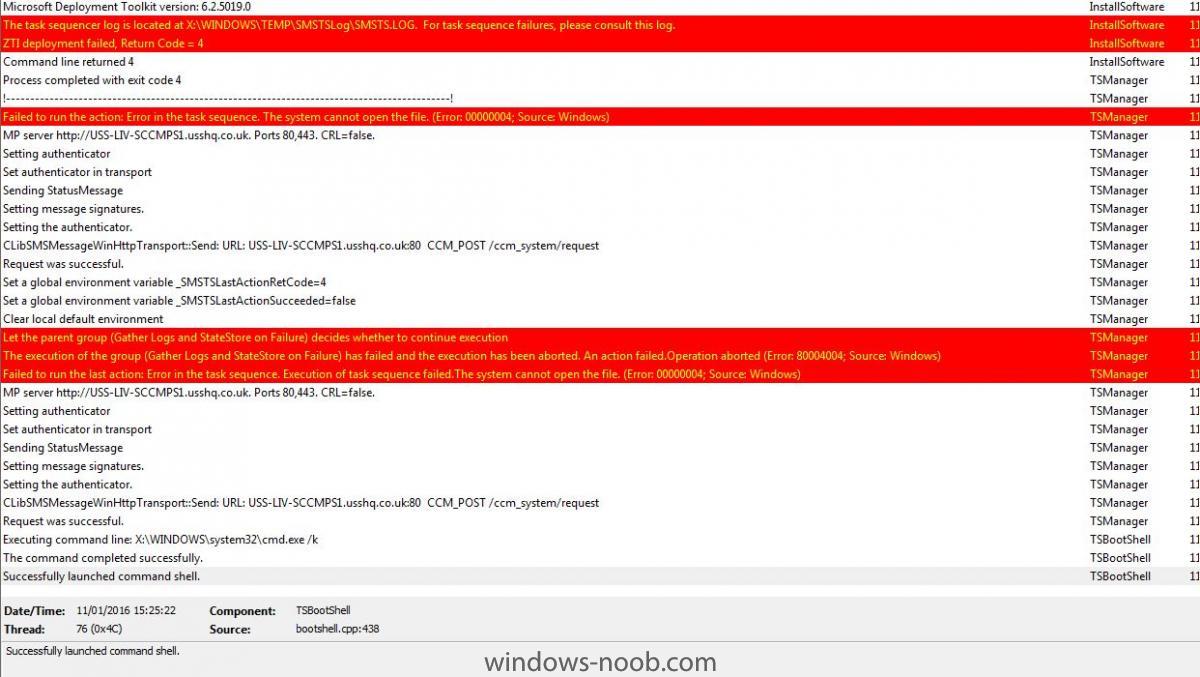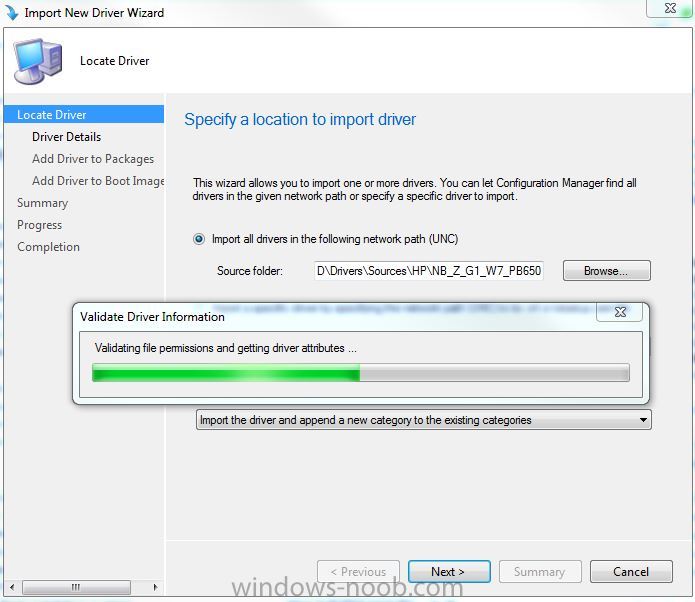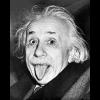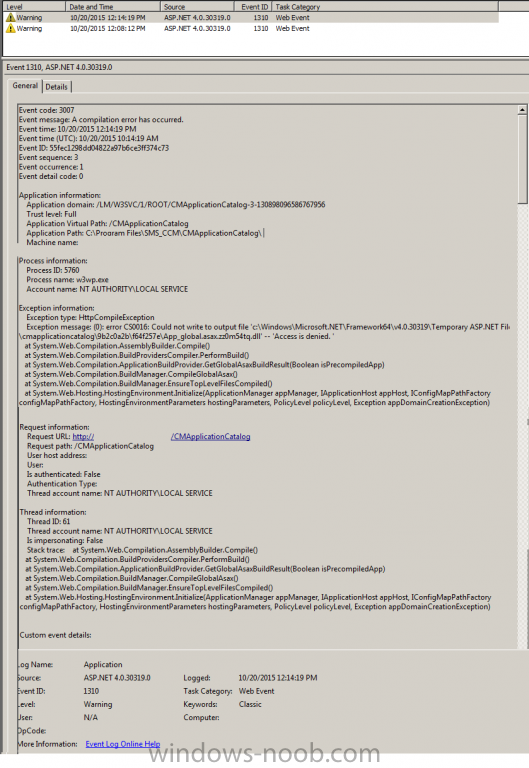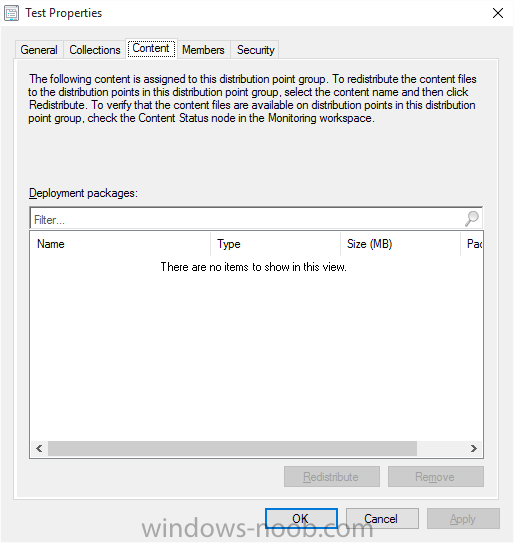Search the Community
Showing results for tags 'SCCM2012'.
-
Hi There! Christoffer here, worked with SCCM for 2 Years! We have a customer who is running sccm 1806 - clients is minimum 1709. Our problem is, that definition updates wont be applied to the windows 10 clients. It startet to occur, after i installed a new standalone 2016 WSUS server, identical to their old 2012. If i run the initial synchronization for the ADR i can see, almost all computers have a Group policy conflict, and from what i can read, it comes down to wsus gpo(update service location).
-
Hi, I would appreciate if anyone can point me in the right direction (own experience, guides, blogs etc) on which steps need to be carried out to do a successful side-by-side migration from SCCM 2012 R2 SP1 (CU4) to CB 1710. We are going to start our Windows 10 deployment project in our company this spring and are currently managing our clients running/deploying Windows 8.1 from our SCCM 2012 R2 site. The reason for considering to do a side-by-side migration (as opposed to an in place upgrade) is that I will be responsible for OS Deployment of Windows 10 in SCCM (with MDT integration) and I am just starting out with MDT/OS Deploy, I lack some experience and am learning the tools now. On the SCCM 2012 we are using now to deploy our 8.1 clients the MDT integration is "half working" so to speak, to understand how it´s been setup would require a lot of reverse engineering and it all feels a bit overwhelming since it´s not been well documented. I'm basically afraid I will "break" the OS deploy on the 2012 server since part of the upgrade procedure is uninstalling ADK for Windows 8,1 and install ADK for Windows 10 (may cause problems with boot images/drivers etc.) It feels tempting to setup a fresh CM server on 2016 and setup everything from scratch and migrate clients from the 2012 site to the CB site in a controlled fashion. It would also be benifical from a learning aspect and to be able to document the installation. Description of current SCCM environment: -One Primary Site Server (also running 11 other roles) -12 servers running DP and Site System Roles -Boundaries and Boundary Groups for each of the servers above -Approx 750 managed devices (all running Windows 8.1) I know there are alot of considerations to be made but find it difficult to find recent information on how to do a side-by-side migration from SCCM 2012 R2 to CB, In the case of 2012 SP1 most people seem to recommend an in-place-upgrade Thanks for reading and hope you can help!
- 2 replies
-
- current branch
- upgrade
-
(and 1 more)
Tagged with:
-
Hi everyone I currently noticed that strange data transmissions are being carried out when staging workstations. Defining stragne: When staging a client, between 200MB and 480MB of data is being transmitted from the MP to the workstation. After some digging, I determined that this is being sent over port 8530, which of course is from the SUP of this primary site. In the task sequences we always install the software updates. On the MP, there is also the SUP role active for this primary site. I know, the workstations are receiving the metadata and catalogue info from the SUP of their primary site. But 200-480MB?! Especially as the binaries reside on the workstation's local DP. I am left alone on this one and it is puzzling me quite a bit. Any ideas? All input welcome
-
Hello IT Geeks, I have a task got assigned by my boss to update the BIOS firmware on all the systems in company. which included different types of laptop and desktops models likewise, OptiPlex 7010/9010/9050 and Latitude E6450/7440 etc.. I would like to ask your support/help to do the risk analysis and the best way to doing this? I have pull the report from SCCM and found that we have barely 5000+ objects. It would be really nice if you can explain the workflow to carry this out smoothly? 1) How can i check what is the latest BIOS firmware version available for specific model? 2) Do i need to create application package for user based install or classic package for device based install? 3) How many types of collection do i need to create? 4) We have many offices globally so how this deployments needs to roll out on global location? 5) What are the things i should keep in mind first ? OS Overview/Impact, Updates and patches available, Potential actions, and best approach? Any help would be appreciated? -Roshan
-
dears, Can anyone help me to create SCCM report ""Update compliance report"" have the below point first we need to select update package or update group and select computer collection than generate report have all the below point list of all computer based on computer collection we have selected "required" Based on computer name column we need another column have how many updates have been installed and another column have how many updates have been failed and another column have how many updates have been required based on update package we have selected "required" also we need last column have compliance percentage based on update package we selected "required" compliance Graphic based on update package and computer collection we have selected "preferred " kindly note we don't have any problem to buy the above report if anyone can build above report and want contact with me "demoairdragon@hotmail.com"
-
Hi, I am trying to create a stand-alone media for windows 10 using SCCM 2012 integrated with MDT. The media does help in the machine joining to domain. when i checked the log file in C:\Windows\Panther\UnattendGC Setuperr.log file says: [DJOIN.EXE] Unattended Join: NetJoinDomain failed error code is [1355] [DJOIN.EXE] Unattended Join: Unable to join; gdwError = 0x54b Any help will be appreciated. Thank you,
- 4 replies
-
- sccm2012
- tasksequence
-
(and 1 more)
Tagged with:
-
Hi, First post, relatively new to SCCM but I have a question. We upgrading our servers to 2012 r2 and 2016 but don't want to use SCCM to manage updates for them. They are currently set to download and install updates via Windows update but I am unsure whether this will mean that SCCM will be unable to report on the status of installed updates for those servers. Is it only able to identify the status of updates deployed by itself? Thanks, Simon
-
Good Morning All, The guys in my systems team at work have found that my Domain Credentials are coming up on PC's all over the site with Explicit login attempts. Im guessing its due to a Package or Deployment thats using my explicit logins instead of a SYSTEM account. If there a report to run somewhere which could narrow this down. I do not ever Manually enter my own credetials in anything for security reasons of course, but id like to check in case its buried in SCCM somewhere and ive forgotten to remove them. Any Assitance with this would be greatly appreciated. Mark.
-
Also found that Endpoint is downloading and deploying fine.Hi, SCCM 2012 v1511 1 x sccm server aka SCCM1 1 x mp We are patching Windows 10 x64 Surface Tablets just fine, but Win7, Server 2008, 2012, and 2012R2 have stopped working. All that happens is that the status in monitoring the deployments is Active/Passed and it never moves on. I have checked the 2012R2 test server and it's pointing at SCCM1 for WSUS, also if we check for updates it finds 1.4gb of updates from SCCM1. Also 1800 device are all non-compliant in the deployment section in monitoring for the updates. Also found that Endpoint is downloading and deploying fine. It's as if SCCM isn't telling the 2012R2 test server to install the updates. All help gratefully received! Cheers Adi Graham
-
I have a working SQL query courtesy of Eswar Koneti (https://gallery.technet.microsoft.com/office/SCCM-Configmgr-2012-SSRS-c482cca2/). Due to being new to SQL/SSRS custom report building, I am struggling with trying to limit the scope of these results to a specific collection. What I would like to do is add a statement in the query to limit the results to a specific collection ID(s). I am not looking to make a drop down of collections in the report. Here is what I have so far: SELECT COUNT (Total.Name0) AS 'Total Clients', COUNT (office2003.Name0) AS 'Office 2003', COUNT (Office2007.Name0) AS 'Office 2007' , COUNT (Office2010.Name0) AS 'Office 2010', COUNT (Office2013.Name0) AS 'Office 2013', COUNT (Office2016.Name0) AS 'Office 2016' FROM ( SELECT vr.Name0 FROM v_R_System vr WHERE vr.Client0=1 AND vr.Operating_System_Name_and0 NOT LIKE '%server%') AS Total LEFT JOIN ( SELECT DISTINCT sys.Name0 , displayname00 AS OfficeEdition , version00 AS OfficeVersion FROM system_disc sys LEFT JOIN add_remove_programs_data arp ON sys.itemkey = arp.machineid WHERE(displayname00 ='Microsoft Office Basic Edition 2003' OR displayname00 ='Microsoft Office Excel 2003' OR displayname00 ='Microsoft Office Outlook 2003' OR displayname00='Microsoft Office Personal Edition 2003' OR displayname00 ='Microsoft Office Professional Edition 2003' OR displayname00='Microsoft Office Small Business Edition 2003' OR displayname00='Microsoft Office Standard Edition 2003') AND client0 = 1) AS office2003 ON Total.Name0 =office2003.Name0 LEFT JOIN ( SELECT DISTINCT sys.Name0 , displayname00 AS OfficeEdition , version00 AS OfficeVersion FROM system_disc sys LEFT JOIN add_remove_programs_data arp ON sys.itemkey =arp.machineid WHERE(displayname00 LIKE 'Microsoft Office Personal 2007' OR displayname00 LIKE 'Microsoft Office Professional 2007' OR displayname00 LIKE 'Microsoft Office Professional 2007 Trial' OR displayname00 LIKE 'Microsoft Office Professional Hybrid 2007' OR displayname00 LIKE 'Microsoft Office Professional Plus 2007' OR displayname00 LIKE 'Microsoft Office Professional Plus 2007 (Beta)' OR displayname00 LIKE 'Microsoft Office Standard 2007' OR displayname00 LIKE 'Microsoft Office Standard 2007 Trial' OR displayname00 LIKE 'Microsoft Office Ultimate 2007' OR displayname00 LIKE 'Microsoft Office Enterprise 2007' OR displayname00 LIKE 'Microsoft Office Ultimate 2007' OR displayname00 LIKE 'Microsoft Office Ultimate 2007' ) AND sys.client0 = 1) AS Office2007 ON Total.Name0 =office2007.Name0 LEFT JOIN ( SELECT DISTINCT sys.Name0 , displayname00 AS OfficeEdition , version00 AS OfficeVersion FROM system_disc sys LEFT JOIN add_remove_programs_data arp ON sys.itemkey =arp.machineid WHERE(displayname00 LIKE 'Microsoft Office 2010' OR displayname00 LIKE 'Microsoft Office Professional Plus 2010' OR displayname00 LIKE 'Microsoft Office Standard 2010' OR displayname00 LIKE 'Microsoft Office Professional 2010' OR displayname00 LIKE 'Microsoft Office Home and Student 2010' OR displayname00 LIKE 'Microsoft Office Home and Business 2010' OR displayname00 LIKE 'Microsoft Office Professional Plus 2010 (Beta)' OR displayname00 LIKE 'Microsoft Office Starter 2010 - English') AND sys.client0 = 1) AS office2010 ON Total.Name0 =office2010.Name0 LEFT JOIN ( SELECT DISTINCT sys.Name0 , displayname00 AS OfficeEdition , version00 AS OfficeVersion FROM system_disc sys LEFT JOIN add_remove_programs_data arp ON sys.itemkey=arp.machineid WHERE(displayname00 LIKE 'Microsoft Office 2013' OR displayname00 LIKE 'Microsoft Office Professional Plus 2013' OR displayname00 LIKE 'Microsoft Office Standard 2013' OR displayname00 LIKE 'Microsoft Office Professional 2013' OR displayname00 LIKE 'Microsoft Office Home and Student 2013' OR displayname00 LIKE 'Microsoft Office Home and Business 2013' OR displayname00 LIKE 'Microsoft Office Professional Plus 2013 (Beta)' OR displayname00 LIKE 'Microsoft Office Starter 2013 - English') AND sys.client0 = 1) AS office2013 ON Total.Name0 =office2013.Name0 LEFT JOIN ( SELECT DISTINCT sys.Name0 , displayname00 AS OfficeEdition , version00 AS OfficeVersion FROM system_disc sys LEFT JOIN add_remove_programs_data arp ON sys.itemkey=arp.machineid WHERE(displayname00 LIKE 'Microsoft Office 2013' OR displayname00 LIKE 'Microsoft Office Professional Plus 2016' OR displayname00 LIKE 'Microsoft Office Standard 2016' OR displayname00 LIKE 'Microsoft Office Professional 2016' OR displayname00 LIKE 'Microsoft Office Home and Student 2016' OR displayname00 LIKE 'Microsoft Office Home and Business 2016' OR displayname00 LIKE 'Microsoft Office Professional Plus 2016 (Beta)' OR displayname00 LIKE 'Microsoft Office Starter 2016 - English') AND sys.client0 = 1) AS office2016 ON Total.Name0 =office2016.Name0 Can someone with some SQL skills please help me? I have come up with a query that will list all the members of a collection based on collection ID, but I can't seem to figure out how to incorporate it.
-
Hi all, I would like to know if anyone has come across the following behavior with SCCM 2012 R2 SP1 and Windows 7 please? We deploy app-v applications to user based collections using SCCM which is all fine until the user profile (which is stored locally on the thick device) is deleted either by Group Policy or an engineer. When the profile is deleted, the next time that user logs in, the applications never get re-installed. I have tried doing an Application deployment evaluation cycle lots of times but this doesnt work. I can see the appdiscovery.log reports that the application "is not installed" but nothing else happens, nothing happens in the appenforce.log for example. When i go into software center it shows under the Installed Software tab that those applications have been installed and the install date refers back to before the profile was deleted! When this has happened to a user i have asked them to log out, i log in as admin and then delete the profile (again) by using Advanced System Settings, reboot the device but same thing happens. I have tried to carry out a repair to the CCM client on that device but problem persists. I'm at a complete loss, any help very much appreciated.
-
- userprofiles
- SCCM2012
- (and 4 more)
-
Hi All, I need to include the step "Allow remote connections to this computer" with disable NLM option using SCCM Task Sequence for new server builds. I was able to achieve this partially by below two powershell commands by incorporating into SCCM TS. Set-ItemProperty -Path 'HKLM:\SYSTEM\CurrentControlSet\Control\Terminal Server' -Name fDenyTSConnections -Value 0 Set-ItemProperty -Path 'HKLM:\SYSTEM\CurrentControlSet\Control\Terminal Server\WinStations\RDP-Tcp' -Name UserAuthentication -Value 0 After the server build when checked the settings are grayed out but Allow remote connections to this computer was selected with NLM. Above registry are also changed but NLM was in effect even after registry entry is 0. When checked local group policies, two policies are enabled which has caused the gray-out. When i changed this policies to "Not configured" i was able to see the desired result. Computer Config->Administrative Templates->Windows Components->Remote Desktop services->Remote Desktop session Host->Connections->Allow users to connect remotely by using remote desktop services and Computer Config->Administrative Templates->Windows Components->Remote Desktop services->Remote Desktop session Host->Security->Require user authentication for remote connections by using network level authentication Even tried Regedit /S command and import registry but getting same result as above. Is there any way to get the result i want. Thanks
-
Hello Everyone I am new to SCCM and recently dove into OSD to self train. On my initial install everything went smooth until an error came up. It may have just been a time sync issue however while troubleshooting I made the situation worse. Now I can not even pxe boot using System center. I receive several errors while trying to re-install pxe and whenever I try to load boot images it errors indicating failed to load binaries. I did read on some blogs that it could be an issue with a cert however I've tried unsuccessfully to install and nogo. Below are some of the errors from SMSpxe and Distmgr. I'm running Server 2012 R2 and SCCM R2. [TSMESSAGING] AsyncCallback(): WINHTTP_CALLBACK_STATUS_SECURE_FAILURE Encountered SMSPXE 5/21/2016 1:59:11 PM 1860 (0x0744) [TSMESSAGING] : dwStatusInformationLength is 4 SMSPXE 5/21/2016 1:59:11 PM 1860 (0x0744) [TSMESSAGING] : *lpvStatusInformation is 0x10 SMSPXE 5/21/2016 1:59:11 PM 1860 (0x0744) [TSMESSAGING] : WINHTTP_CALLBACK_STATUS_FLAG_CERT_CN_INVALID is set SMSPXE 5/21/2016 1:59:11 PM 1860 (0x0744) [TSMESSAGING] AsyncCallback(): ----------------------------------------------------------------- SMSPXE 5/21/2016 1:59:11 PM 1860 (0x0744) sending with winhttp failed; 80072f8f SMSPXE 5/21/2016 1:59:11 PM 1860 (0x0744) Failed to get information for MP: https://DC.AD.CourtesyItsolutions.com. 80072f8f. SMSPXE 5/21/2016 1:59:11 PM 1860 (0x0744) PXE::MP_InitializeTransport failed; 0x80004005 SMSPXE 5/21/2016 1:59:11 PM 1860 (0x0744) PXE::MP_LookupDevice failed; 0x80004005 SMSPXE 5/21/2016 1:59:11 PM 1860 (0x0744) In SSL, but with no client cert SMSPXE 5/21/2016 1:59:11 PM 1860 (0x0744) [TSMESSAGING] AsyncCallback(): WINHTTP_CALLBACK_STATUS_SECURE_FAILURE Encountered SMSPXE 5/21/2016 1:59:11 PM 1860 (0x0744) [TSMESSAGING] : dwStatusInformationLength is 4 SMSPXE 5/21/2016 1:59:11 PM 1860 (0x0744) [TSMESSAGING] : *lpvStatusInformation is 0x10 SMSPXE 5/21/2016 1:59:11 PM 1860 (0x0744) [TSMESSAGING] : WINHTTP_CALLBACK_STATUS_FLAG_CERT_CN_INVALID is set SMSPXE 5/21/2016 1:59:11 PM 1860 (0x0744) [TSMESSAGING] AsyncCallback(): ----------------------------------------------------------------- SMSPXE 5/21/2016 1:59:11 PM 1860 (0x0744) sending with winhttp failed; 80072f8f SMSPXE 5/21/2016 1:59:11 PM 1860 (0x0744) Failed to get information for MP: https://DC.AD.CourtesyItsolutions.com. 80072f8f. SMSPXE 5/21/2016 1:59:11 PM 1860 (0x0744) PXE::MP_InitializeTransport failed; 0x80004005 SMSPXE 5/21/2016 1:59:11 PM 1860 (0x0744) PXE::MP_ReportStatus failed; 0x80004005 SMSPXE 5/21/2016 1:59:11 PM 1860 (0x0744) PXE Provider failed to process message. Unspecified error (Error: 80004005; Source: Windows) SMSPXE 5/21/2016 1:59:11 PM 1860 (0x0744) 00:15:5D:00:05:02, B0305986-3893-4600-9D54-BF00B509A11B: Not serviced. SMSPXE 5/21/2016 1:59:11 PM 1860 (0x0744) In SSL, but with no client cert SMSPXE 5/21/2016 1:59:27 PM 1860 (0x0744) [TSMESSAGING] AsyncCallback(): WINHTTP_CALLBACK_STATUS_SECURE_FAILURE Encountered SMSPXE 5/21/2016 1:59:27 PM 1860 (0x0744) [TSMESSAGING] : dwStatusInformationLength is 4 SMSPXE 5/21/2016 1:59:27 PM 1860 (0x0744) [TSMESSAGING] : *lpvStatusInformation is 0x10 SMSPXE 5/21/2016 1:59:27 PM 1860 (0x0744) [TSMESSAGING] : WINHTTP_CALLBACK_STATUS_FLAG_CERT_CN_INVALID is set SMSPXE 5/21/2016 1:59:27 PM 1860 (0x0744) [TSMESSAGING] AsyncCallback(): ----------------------------------------------------------------- SMSPXE 5/21/2016 1:59:27 PM 1860 (0x0744) sending with winhttp failed; 80072f8f SMSPXE 5/21/2016 1:59:27 PM 1860 (0x0744) Failed to get information for MP: https://DC.AD.CourtesyItsolutions.com. 80072f8f. SMSPXE 5/21/2016 1:59:27 PM 1860 (0x0744) PXE::MP_InitializeTransport failed; 0x80004005 SMSPXE 5/21/2016 1:59:27 PM 1860 (0x0744) PXE::MP_LookupDevice failed; 0x80004005 SMSPXE 5/21/2016 1:59:27 PM 1860 (0x0744) In SSL, but with no client cert SMSPXE 5/21/2016 1:59:27 PM 1860 (0x0744) [TSMESSAGING] AsyncCallback(): WINHTTP_CALLBACK_STATUS_SECURE_FAILURE Encountered SMSPXE 5/21/2016 1:59:27 PM 1860 (0x0744) [TSMESSAGING] : dwStatusInformationLength is 4 SMSPXE 5/21/2016 1:59:27 PM 1860 (0x0744) [TSMESSAGING] : *lpvStatusInformation is 0x10 SMSPXE 5/21/2016 1:59:27 PM 1860 (0x0744) [TSMESSAGING] : WINHTTP_CALLBACK_STATUS_FLAG_CERT_CN_INVALID is set SMSPXE 5/21/2016 1:59:27 PM 1860 (0x0744) [TSMESSAGING] AsyncCallback(): ----------------------------------------------------------------- SMSPXE 5/21/2016 1:59:27 PM 1860 (0x0744) sending with winhttp failed; 80072f8f SMSPXE 5/21/2016 1:59:27 PM 1860 (0x0744) Failed to get information for MP: https://DC.AD.CourtesyItsolutions.com. 80072f8f. SMSPXE 5/21/2016 1:59:27 PM 1860 (0x0744) PXE::MP_InitializeTransport failed; 0x80004005 SMSPXE 5/21/2016 1:59:27 PM 1860 (0x0744) PXE::MP_ReportStatus failed; 0x80004005 SMSPXE 5/21/2016 1:59:27 PM 1860 (0x0744) PXE Provider failed to process message. Unspecified error (Error: 80004005; Source: Windows) SMSPXE 5/21/2016 1:59:27 PM 1860 (0x0744) cannot connect with winhttp; 80072ee5 SMSPXE 5/21/2016 2:03:37 PM 1860 (0x0744) Failed to get information for MP: . 80072ee5. SMSPXE 5/21/2016 2:03:37 PM 1860 (0x0744) PXE::MP_InitializeTransport failed; 0x80004005 SMSPXE 5/21/2016 2:03:37 PM 1860 (0x0744) PXE::MP_LookupDevice failed; 0x80004005 SMSPXE 5/21/2016 2:03:37 PM 1860 (0x0744) cannot connect with winhttp; 80072ee5 SMSPXE 5/21/2016 2:03:37 PM 1860 (0x0744) Failed to get information for MP: . 80072ee5. SMSPXE 5/21/2016 2:03:37 PM 1860 (0x0744) PXE::MP_InitializeTransport failed; 0x80004005 SMSPXE 5/21/2016 2:03:37 PM 1860 (0x0744) PXE::MP_ReportStatus failed; 0x80004005 SMSPXE 5/21/2016 2:03:37 PM 1860 (0x0744) PXE Provider failed to process message. Unspecified error (Error: 80004005; Source: Windows) SMSPXE 5/21/2016 2:03:37 PM 1860 (0x0744) cannot connect with winhttp; 80072ee5 SMSPXE 5/21/2016 2:03:37 PM 1860 (0x0744) Failed to get information for MP: . 80072ee5. SMSPXE 5/21/2016 2:03:37 PM 1860 (0x0744) PXE::MP_InitializeTransport failed; 0x80004005 SMSPXE 5/21/2016 2:03:37 PM 1860 (0x0744) PXE::MP_LookupDevice failed; 0x80004005 SMSPXE 5/21/2016 2:03:37 PM 1860 (0x0744) cannot connect with winhttp; 80072ee5 SMSPXE 5/21/2016 2:03:37 PM 1860 (0x0744) Failed to get information for MP: . 80072ee5. SMSPXE 5/21/2016 2:03:37 PM 1860 (0x0744) PXE::MP_InitializeTransport failed; 0x80004005 SMSPXE 5/21/2016 2:03:37 PM 1860 (0x0744) PXE::MP_ReportStatus failed; 0x80004005 SMSPXE 5/21/2016 2:03:37 PM 1860 (0x0744) PXE Provider failed to process message. Unspecified error (Error: 80004005; Source: Windows) SMSPXE 5/21/2016 2:03:37 PM 1860 (0x0744)
- 1 reply
-
- SCCM PXE issues
- sccm2012
-
(and 1 more)
Tagged with:
-
Hi, I recently have taken on the challenge of creating and deploying images within my company. Everything seems to be going ok, minus a couple GP objects not applying... Within my TS, I have it set to generate a local admin account with a generic PW to use in case I need to get into the machine. Once domain joined, and I log into my domain/admin account ok, and run a GP update. We have 3 local admin/service accounts that should be populating within the users/groups sections. However, they are not doing so. When I look at the event viewer logs under GP, there are no errors, warnings, etc.. Stating that everything is ok, finds objects, pulls objects down ok... Is there something else I can look at, or something I may have missed? I've attempting to search the net, but it mostly points to "how to" within a GPO template. I really need to get a lid on this one, any help/direction is greatly appreciated. Thank you ,
-
- Group Policy
- OSD
-
(and 1 more)
Tagged with:
-
Is it possible to export custom client settings? Short of the long I've built a custom hardware and software inventory policy for my clients and would like to export my work for a peer review. I'd like to export a list of the hardware inventory classes I selected. I have screenshots, they're "OK" but I'd like a list I could use for review or import and exporting.
-
hello, I have just installed a brand new primary site (sccm 2012 sp2) and then installed CU2. CU2 went on fine and all components within SCCM and everything else seems ok. My SCCM clients are not upgrading from version 1000 to 1301 automatically or using client push. I have turned on automatic upgrade on within hierarchy settings, the client push settings seem to be fine as they pushed the client out originally. The content of the new CU2 config manager client updates have distributed to the distribution points. i have had a look on the ccmsetup.log on the the machines that dont upgrade and there us an entry stating " Task 'Configuration Manager Client Upgrade Task' does not exist". I then checked "scheduled tasks" on the machine and there is no task for the upgrade, if i check my other sites that upgrade fine there is a task for "Configuration Manager Client Upgrade Task" present. I have also just found out that if i push the client cu2 update package to a collection the server updates fine to the latest client version , so it seems client push/automatic upgrade does not seem to be working but the package works fine.... ccmsetup.log attached.... any ideas? ccmsetup.log
-
Hi all, I have my own lab in running on my Macbook Pro (mid 2015). I'm using vmware Fusion 8 pro and almost everything works fine. When I try to run a task sequence to build and capture it fails when the step is "capture" because the network driver is not loaded. Actually I added two network drivers to my boot image: from vmware and intel 82574L (which is the one that is not loading). Nevertheless, the computer restart and start loading the boot image to capture the windows, but fails immediately and I'm out of options. Does any one had this issue before? The driver is not digitally signed but was correctly injected to the boot image. note: the driver is correctly loaded when I'm booting from the network (pxe) and I can't copy the log because I don't have any driver loaded... no network nor copy paste basic functions... Any help will be much appreciated!!! Thanks in advanced!
-
hello, im after some assistance if possible. Im attempting to deploy a windows 10 image, i have created a reference image from within MDT then imported the WIM in SCCM 2012 r2 sp1 Cu2. I have built a new mdt task sequence within SCCM 2012 and have downloaded the windows 10 drivers for the surface pro 4. The image deploys to a virtual machine fine and joins it to the network, but im having trouble with the Surface pro. Sometimes it finishes installing drivers and then hangs on "getting ready"... other times it completes the osd but it hasn't joined the network. There is a step in the task sequence to apply the surface pro 4 drivers and it seems to run through that ok, there is also another step to automatically apply drivers which i have switched on at present... like i said the osd completes on a vm but not my surface pro 4.... cant figure out the exact step that fails the whole OSD ive attached the SMSts.log from the surface.... i can see it doesnt find all the drivers but was hoping it would be enough to enable the OSD to complete. any help would be appreciated. smsts.log
-
hello, I wonder if anyone can help, im experiencing osd failure. Its not a new task sequence but I have recently upgraded to sccm 2012 r2 sp1 cu2. I have changed the boot image to the new windows 10 pe (x64) on the task sequence. I am deploying a windows 7 x64 image to a new desktop which I have downloaded the drivers for (hp z440) and injected the network and sata disk drivers into the boot image (it previously wouldn't even start windows pe until I did this). Now it pxe boots, I select the task sequence and it gets to a point just after completing the installation of the OS and then fails. errors attached (smsts.log) a few highlights from the log "ZTI deployment failed, Return Code = 4" "Failed to run the action: Error in the task sequence. The system cannot open the file. (Error: 00000004; Source: Windows)" can anyone please help with this? smsts.log
- 2 replies
-
- tasksequence
- sccm2012
-
(and 1 more)
Tagged with:
-
Hi Guys, Happy New Year. Wanted to know if anyone knows best way to configure Dual Monitor settings during Win7 OSD deployment in SCCM 2012 R2 SP1 MDT integrated. I know you can edit the unattended.xml file ( can this be done for two monitors and setting one as main ?). Is there somewhere where the settings are applied in registry that i can export and import at the end of the TS before the final reboot. Basically we have a few Workstations that use dual monitors and the displays need to be configured a certain way, was hoping there was a way to configure this during TS rather than the engineer having to manually configure once complete. any help would be appreciated. Thank you
-
Hello everyone. I have installed application catalog role in SCCM 2012. When I'm trying to check wheather it works or not, it gives me an error. here is the Screen shot. I tried to find the solution but still the same. I have already installed WCF Service and ASP.Net 4.0
- 1 reply
-
- Appcatalog
- sccm2012
- (and 3 more)
-
Hi guys, before i show you my problem this is my environment work: Version SCCM 2012: RTM 5.00.7711.0000 Build Number: 7711 Site: Primary This is my problem: I tried to do everything .... I do not really know what to do ... Help me THANKS
-
I am familiar with Powershell but find the CM2012 cmdlets to be quite lacking. Being as my WMI querying skills are not that strong, I am looking for help in writing a Powershell WMI query (or script, if necessary) to get a list of content on a distribution point group. I can see it in the GUI, so I know it's there. I just can't figure out how to get it into a manageable list text format. I would like it to contain the following fields: Name,Type,Size (MB),Package ID. Any help would be greatly appreciated.