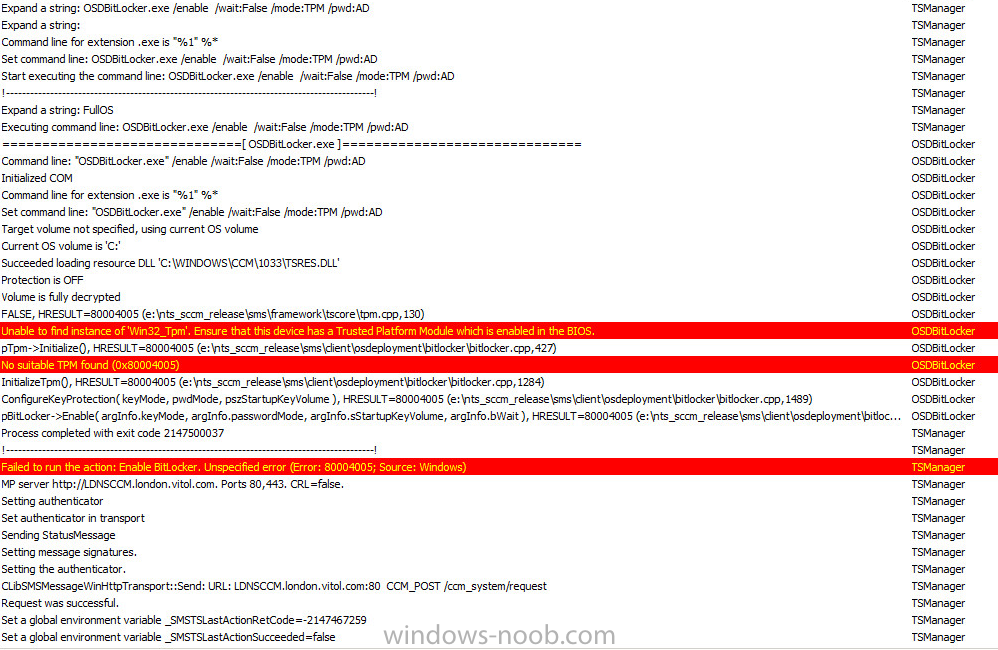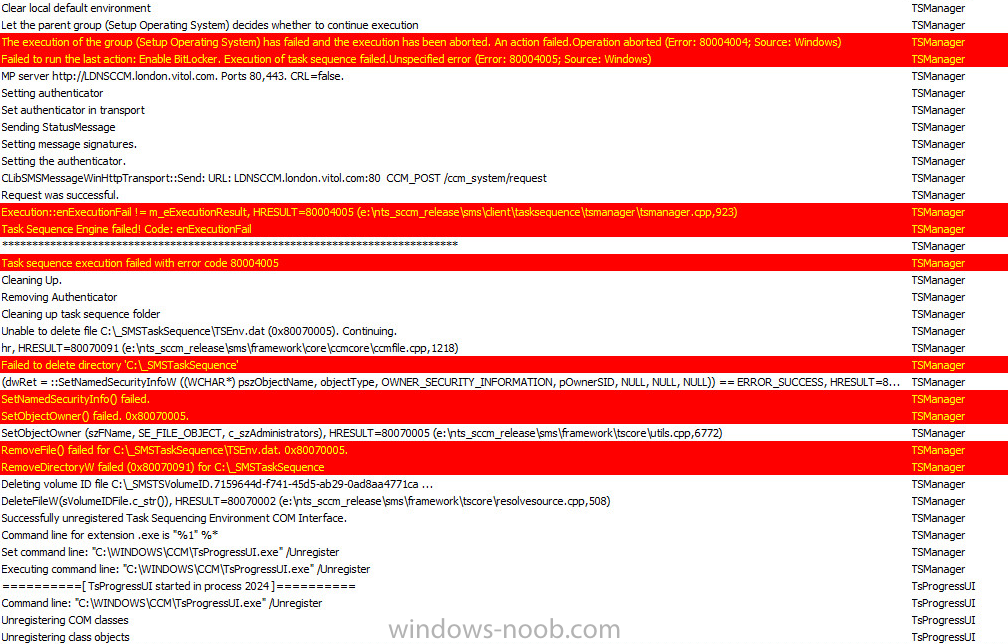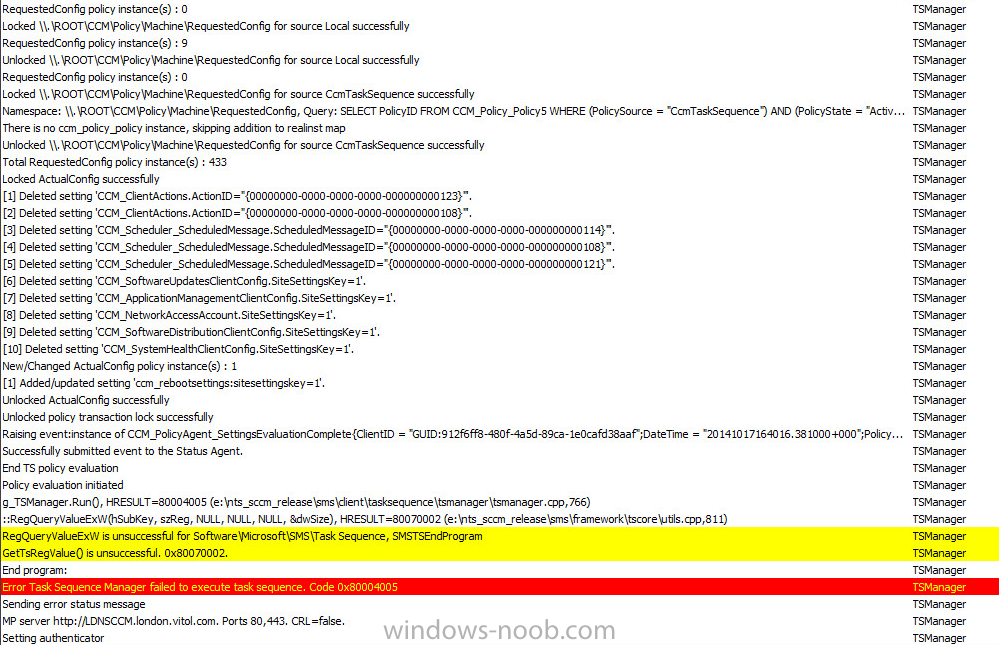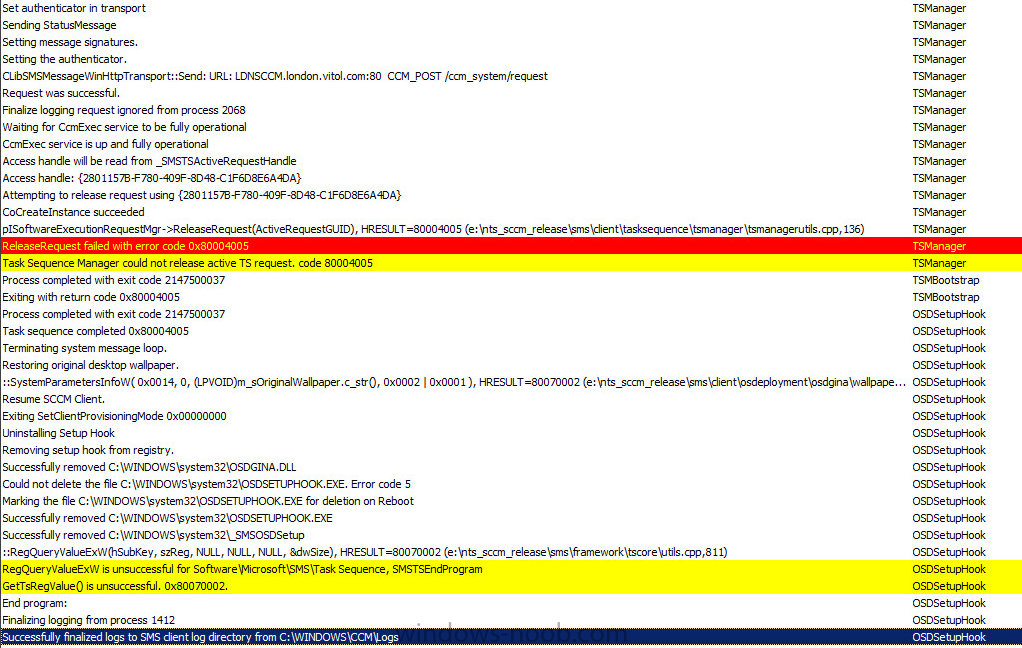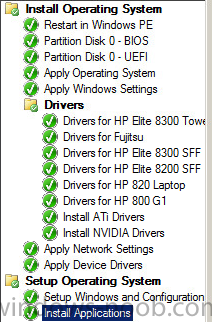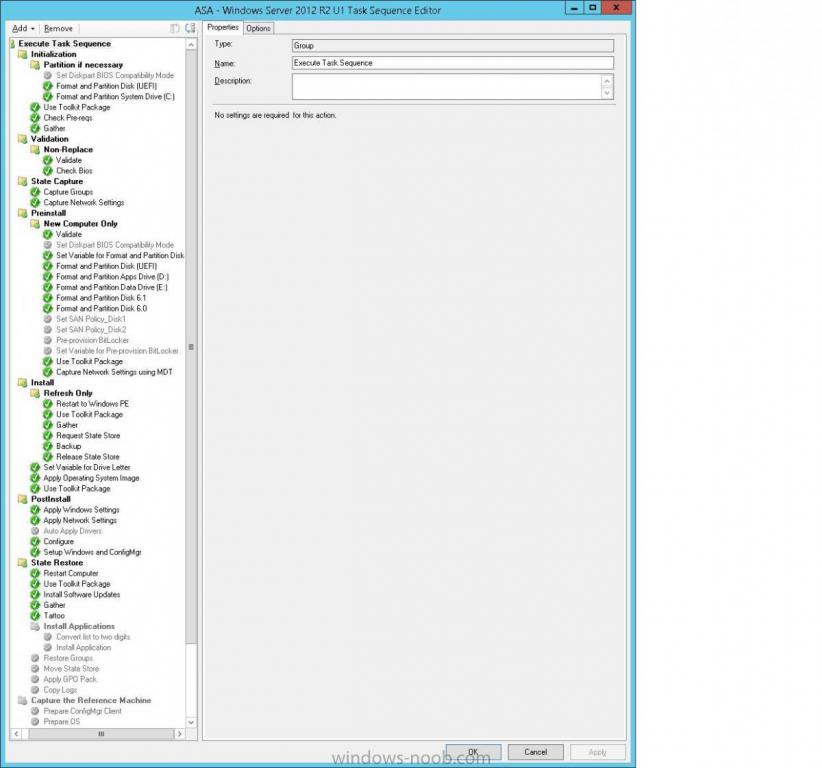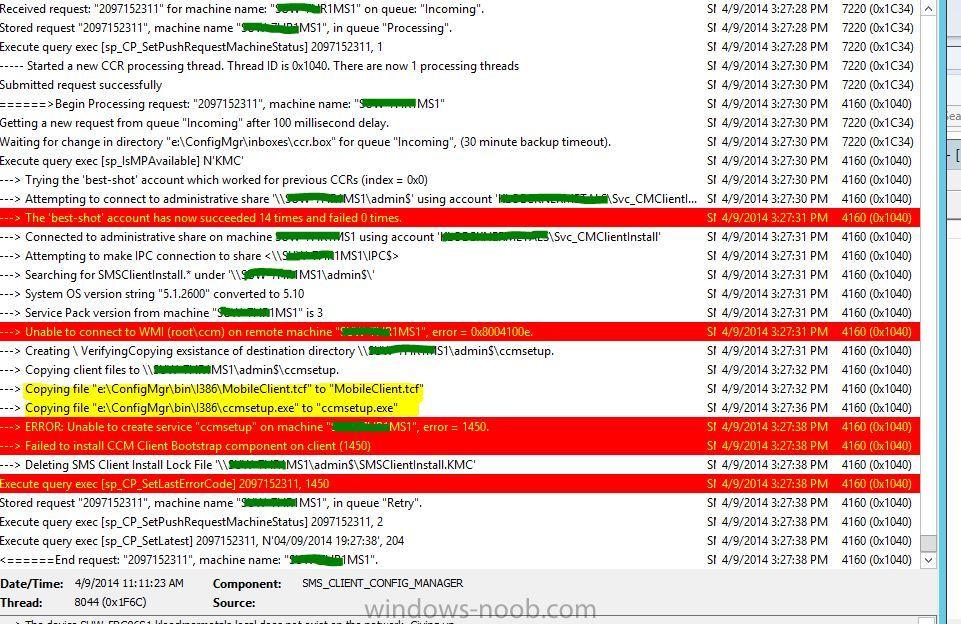Search the Community
Showing results for tags 'SCCM2012'.
-
Hello Everybody, I am new to SCCM 2012 and have been struggling with an issue for the past 3 days and am tired of hitting my head against a brick wall. Here I'm deploying Windows 7 x64 and it installed perfectly fine onto the required Hardware & VM. Although in both platforms the Task Sequence fails straight away with the exact same error in the SMSTS.log file. I cant make heads or tails of the actual log file and needs some help to decode the endless lines of code Can someone point me in the right direction?
-
Having issues installing software on machines through non admin accounts. The user can request it through the catalog but then it sits on downloading 0%. Have checked the logs and am getting these errors: Successfully sent location services HTTP failure message. DataTransferService 9/3/2014 10:00:29 AM 5196 (0x144C) Error sending DAV request. HTTP code 404, status 'Not Found' DataTransferService 9/3/2014 10:00:29 AM 5196 (0x144C) GetDirectoryList_HTTP failed with code 0x87d0027e. DataTransferService 9/3/2014 10:00:29 AM 5196 (0x144C) Non-recoverable error retrieving manifest (0x87d0027e). DataTransferService 9/3/2014 10:00:29 AM 5196 (0x144C) Have checked webdav and was missing the permissions from here: http://gabrielbeaver.me/2012/08/sccm-2012-part-i-pre-configuration/ Have added them in but am still having issues. Works under admin accounts but not under any other user. Any help would be appreciated.
- 4 replies
-
- downloading
- dp
-
(and 1 more)
Tagged with:
-
Without explaining details of my concern (the story will be too long), I need to know, in my installation batch file of a particular software, if the installation are initiate from "Application Catalog/Software Center" or from a computer deployment Task Sequences (PXE) Is there an easy way to know that like... IF <condition> GOTO Further Thanks in advance.
-
Hi guys, I'm struggling to understand why when I deploy Server 2012 using either the 'install.wim' file or the original installation source, that the Unatted.xml file that I've created in WSIM doesnt get applied at all. Basically these are the steps I've taken, using the 'Create MDT Task Sequence': Created OS Image & OS Installer Created MDT Task Sequence + a MDT Settings package and MDT Toolkit package, both distributed to DP Created Unattend.xml file with WSIM, ensuring the Unattend.xml file is associated with the 'install.wim' file from the OS image. Created Configuration Manager Client Assigned 'MDT Toolkit' package to the 'Use Toolkit Package' step in the TS Assigned 'MDT Settings' package to the first 'Gather' step in the TS (all subsequent 'Gather' steps are set to 'Gather only local data' Ensured the tick box for 'Use an unattended or Sysprep answer file for a custom installation' is checked and the 'MDT Settings' package is selected along with 'Unattend.xml' as the 'Filename' Deployed TS to DP The VM that I'm using for testing boots to PXE no problems at all, however all the settings I applied to the Unattend file don't apply to the OS install. What am I missing? Any assistance is greatly appreciated. Thanks -Adz. P.S - Task Sequence & 'setupact.log' attached setupact.log
-
I have a weird issue that I cannot track down. In our environment we keep getting complaints from helpdesk and users that their fonts change after they are remote controlled. Sometimes this happens after the helpdesk disconnects and other when they initially connect to the user via sccm remote control. Most clients are on dual dell 24 inch or single 19in monitors. Mostly with Nvidia nvs300 video cards, but this has also happened with new lenovo desktops using dual built in display ports via onboard ports. What happens after or during a remote control session is that the user states that the fonts look "thin" or distorted. Something that is visibly noticeable when someone is connected. Our environment is a citrix xenapp 6 farm for all applications so the desktop is essentially a terminal. We have seen this issue across several types of hardware and are still looking for the reason. The issue does not happen on every machine just sporadically. I used process explorer and see the memory usage on the nvidia video memory is a little high however I have not completely used and that varies from machine to machine. There is not notification to the IT person who is remote controlling the machine since they see the fonts normally. I think this has something to do with the scale to fit option that is turned on by default on sccm remote control, however I am not sure if that has something to do with this. Just wondering if anyone has seen this issue before
-
- Remote Control
- fonts
-
(and 1 more)
Tagged with:
-
I just recently implemented a SCCM 2012 RC server, and have built up a test environment for it. The clients are recieving update policies, but are not receiving notifications on available software items through the Software Center. They can go to the Application Catalog, where tey are able to see the available software, but are not able to submit a request, nor can they download and install the applications. I also noticed that they are unable to select the "I regularly use this computer to do my work" option from the "My devices" tab on the Catalog. All site components are in the green, and I have tried to check the logs, but I am unable to find anything that points to any issue. I am including screenshots of the 2 issues that I mentioned regarding the Application Catalog. We are a Windows 7 shop, and all machines are currently running IE8. The AD Schema has not been extended, since our senior systems admin is worried about any negative repurcussions that may cause. I am almost certain that this has to do with some settings in IIS, but I am too unfamiliar with it to go poking around. Any guidance would be more than appreciated.
-
Hello Windows Noob community! This community has helped me build our company's production deployment system - so I just want to say thanks for that first! Now I am hoping it come come through for me yet once again... So I have a beautifully working USMT backup task sequence that backs up a full user state to a network share which can then be used during the imaging process to restore the backup to a new PC. It works great! What I am wondering now.... is there a way to use that backup to restore a user state to an already existing imaged PC? Ex: We have a stockpile of 10-12 PCs imaged and ready to go... Joe Shmoe's PC is about to die so we run the USMT backup on it, grab his user state... Is there a way to apply that user state to one of the stored PCs without re-imaging it? I try to just double click the .mig file and use the windows easy transfer wizard but it fails 100% of the time... not sure if it's because of how the imaging process backs up the data? Is it possible to create a task sequence that just asks if you'd like to restore data? Thanks in advance for any assistance! AaronBISSELL
-
Hi, does anyone have experience with provisioning of hp proliant servers? After starting the task sequence sccm doesn't find any volume or disk but the logical drive has been configured in the hp smart array utility. Diskpart tells that no fixed disk is available. Kind regards, Armin
-
I am facing problem while deploying patches through SCCM 2012 . After the patch deployment , there are some server not downloading the patches .While check the deployment status i have seen that the following error found " Error code 0x80092026 The cryptographic operation failed due to local security option setting" Following error found in Wuahandler.log Failed to download updates to the WUAgent datastore. Error = 0x80092026. Someone please help to fix the issue .
-
hi to everyone i have question in your labs you request us to download VHD Machine from this link : http://www.microsoft.com/en-us/download/details.aspx?id=21054 but i want to know if i need to download all machine for do labs or specific machine ? thank you !!!
-
On my site distribution points, I am having an issue with after installing them that the SMS_MULTICAST_SERVICE_POINT comes up as critical under component status. This is because the mutli cast is not being installed for some reason. In teh status Message Details, i recieve this message, "Site Component Manager failed to install this component, because the Microsoft Installer File for this component (mcs.msi) could not install." in the mcsMSI.log.LastError I see these messages: Property(S): System64Folder.F65FD590_5BEA_48BE_8408_26F7244E8B61 = C:\Windows\system32\ Property(S): SMSCACHEDIR = Default Property(S): SMSCACHEFLAGS = Default Property(S): DISABLESITEOPT = Default Property(S): DISABLECACHEOPT = Default Property(S): SMSCACHESIZE = 5120 Property(S): SmsShellNotify_ActionText = Notifies the shell for the file-association icon changes. Property(S): CcmInstallMCS = D:\SMS_CCM\ 0 Property(S): WDS_ActionData = WDS Property(S): WDS_UnregisterActionData = WDS_UNINST Property(S): SmsMCSDetectDowngrade_ErrorMessage = A newer version of the SCCM Multicast Service Point is already installed Property(S): ARPSYSTEMCOMPONENT = 1 Property(S): ARPNOREMOVE = 1 Property(S): ARPNOMODIFY = 1 Property(S): MCSENABLELOGGING_Default = TRUE Property(S): MCSLOGLEVEL_Default = 0 Property(S): MCSLOGMAXSIZE_Default = 2000000 Property(S): MCSLOGMAXHISTORY_Default = 1 In the MCSSetup.log I see this: <05/12/14 15:14:16> ======== Completed Installation of Pre Reqs for Role SMSMCS ======== <05/12/14 15:14:16> Installing the SMSMCS <05/12/14 15:14:16> Machine is running Windows Operating System or later. (NTVersion=0X601, ServicePack=1) <05/12/14 15:14:16> IIS Service is installed. <05/12/14 15:14:16> Created the DP mutex key for WDS. <05/12/14 15:14:16> Created the DP mutex value for WDS. <05/12/14 15:14:16> Machine is running Windows Server. (NTVersion=0X601, ServicePack=1) <05/12/14 15:14:16> WDS is INSTALLED <05/12/14 15:14:16> WDS Service is installed. <05/12/14 15:14:16> No versions of SMSMCS are installed. Installing new SMSMCS. <05/12/14 15:14:16> Enabling MSI logging. mcs.msi will log to D:\SMS\logs\mcsMSI.log <05/12/14 15:14:16> Installing D:\SMS\bin\x64\mcs.msi CCMINSTALLDIR="D:\SMS_CCM" CCMSERVERDATAROOT="D:\SMS" USESMSPORTS=TRUE SMSPORTS=80 USESMSSSLPORTS=TRUE SMSSSLPORTS=443 USESMSSSL=TRUE SMSSSLSTATE=0 MCSENABLELOGGING=TRUE MCSLOGLEVEL=1 MCSLOGMAXSIZE=1000000 MCSLOGMAXHISTORY=1 <05/12/14 15:14:27> mcs.msi exited with return code: 1603 <05/12/14 15:14:27> Backing up D:\SMS\logs\mcsMSI.log to D:\SMS\logs\mcsMSI.log.LastError <05/12/14 15:14:27> Fatal MSI Error - mcs.msi could not be installed. <05/12/14 15:14:27> ~MCSRoleSetup(). <05/12/14 15:14:27> Stopping wdsserver service <05/12/14 15:14:32> Starting wdsserver service <05/12/14 15:14:32> RegOpenKeyEx failed (2) for: Software\Microsoft\CCM\Logging <05/12/14 15:14:32> RegOpenKeyEx failed (2) for: Software\Microsoft\CCM\Logging\@GLOBAL <05/12/14 15:14:32> RegOpenKeyEx failed (2) for: Software\Microsoft\CCM\Logging\McsIsapi <05/12/14 15:14:32> RegOpenKeyEx failed for Software\Microsoft\CCM\Logging\@GLOBAL <05/12/14 15:14:32> RegWriteDWord failed. 80070002. <05/12/14 15:14:32> ReleaseDpMutexForWDS: Deleting the DP mutex key for WDS. <05/12/14 15:14:32> ~MCSRoleSetup() - 00000000 <05/12/14 15:14:32> ~RoleSetup(). Any hep with this is greatly appreciated
-
I've been dealing with about 400 machines out of 1500 that report that the client in the console shows No. I've gone to several clients only to find that they do have it installed, listed in Control Panel, MP registration is valid and assigned to the one and only Site on our Domain. This occurs on multiple subnets not just 1 and I have several machines in different subnets that do report with Yes Client. SO here I am trying to locate the disconnect... Machines on different subnets, each have a valid boundary and boundary group assigned to a DP, with the check box on Site Assignment of my site, etc, which is apart of the same Domain and 1 MP that the other 1000 machines report Yes fine on. So just for sakes, because I looked around Google for so long without answers, I wanted to pass by and pose this question here. I think below should prove validity that my clients are truly there but the Console says No... ClientIDManagerStartup.log [----- STARTUP -----] 5/8/2014 9:02:02 AM 2932 (0x0B74) Running query 'SELECT * FROM CCM_Service_HostedApplication WHERE Type="Server"' against namespace: '\\CHRNOO-WT-T430\ROOT\ccm\Policy\Machine' 5/8/2014 9:02:02 AM 2932 (0x0B74) CCMExec is currently NOT hosting a server application. 5/8/2014 9:02:02 AM 2932 (0x0B74) Machine: CHRNOO-WT-T430 5/8/2014 9:02:02 AM 2932 (0x0B74) OS Version: 6.1 Service Pack 1 5/8/2014 9:02:02 AM 2932 (0x0B74) SCCM Client Version: 5.00.7711.0000 5/8/2014 9:02:02 AM 2932 (0x0B74) 'RDV' Identity store does not support backup. 5/8/2014 9:02:02 AM 2932 (0x0B74) CCM Identity is in sync with Identity stores 5/8/2014 9:02:02 AM 2932 (0x0B74) 'RDV' Identity store does not support backup. 5/8/2014 9:02:02 AM 2932 (0x0B74) Deleted Certificate ID from registry successfully 5/8/2014 9:02:02 AM 2932 (0x0B74) Client is set to use HTTPS when available. The current state is 224. 5/8/2014 9:02:02 AM 2932 (0x0B74) [RegTask] - Executing registration task synchronously. 5/8/2014 9:02:14 AM 1328 (0x0530) [RegTask] - Client is already registered. Exiting. 5/8/2014 9:02:14 AM 1328 (0x0530) Read SMBIOS (encoded): 50004B0031004D004E0057004200 5/8/2014 9:02:14 AM 4068 (0x0FE4) Evaluated SMBIOS (encoded): 50004B0031004D004E0057004200 5/8/2014 9:02:14 AM 4068 (0x0FE4) No SMBIOS Changed 5/8/2014 9:02:14 AM 4068 (0x0FE4) SMBIOS unchanged 5/8/2014 9:02:14 AM 4068 (0x0FE4) SID unchanged 5/8/2014 9:02:14 AM 4068 (0x0FE4) HWID unchanged 5/8/2014 9:02:15 AM 4068 (0x0FE4) GetSystemEnclosureChassisInfo: IsFixed=TRUE, IsLaptop=TRUE 5/8/2014 9:02:15 AM 4068 (0x0FE4) Computed HardwareID=2:248A45301BA45B9BAFB7AE235DF66DB6CD1447B7 Win32_SystemEnclosure.SerialNumber=PK1MNWB Win32_SystemEnclosure.SMBIOSAssetTag=No Asset Information Win32_BaseBoard.SerialNumber=1ZSR23AC17Z Win32_BIOS.SerialNumber=PK1MNWB Win32_NetworkAdapterConfiguration.MACAddress=<Not used on laptop> 5/8/2014 9:02:15 AM 4068 (0x0FE4) Persisted hardware IDs in CCM_ClientIdentificationInformation=@: HardwareID1=2:248A45301BA45B9BAFB7AE235DF66DB6CD1447B7 HardwareID2=411A9E0701B800FE 5/8/2014 9:02:15 AM 4068 (0x0FE4) [----- STARTUP -----] 5/8/2014 11:02:50 AM 13524 (0x34D4) Running query 'SELECT * FROM CCM_Service_HostedApplication WHERE Type="Server"' against namespace: '\\CELPUE-WT-T430\ROOT\ccm\Policy\Machine' 5/8/2014 11:02:50 AM 13524 (0x34D4) CCMExec is currently NOT hosting a server application. 5/8/2014 11:02:50 AM 13524 (0x34D4) Deleted Certificate ID from registry successfully 5/8/2014 11:02:50 AM 13524 (0x34D4) Read SMBIOS (encoded): 5200390056005A00370035004E00 5/8/2014 11:03:06 AM 16152 (0x3F18) Evaluated SMBIOS (encoded): 5200390056005A00370035004E00 5/8/2014 11:03:06 AM 16152 (0x3F18) No SMBIOS Changed 5/8/2014 11:03:06 AM 16152 (0x3F18) SMBIOS unchanged 5/8/2014 11:03:06 AM 16152 (0x3F18) SID unchanged 5/8/2014 11:03:06 AM 16152 (0x3F18) HWID unchanged 5/8/2014 11:03:08 AM 16152 (0x3F18) GetSystemEnclosureChassisInfo: IsFixed=TRUE, IsLaptop=TRUE 5/8/2014 11:03:08 AM 16152 (0x3F18) Computed HardwareID=2:22A450B7C8AA61C4C0BB7677A3C296C9F3E6F29B Win32_SystemEnclosure.SerialNumber=R9VZ75N Win32_SystemEnclosure.SMBIOSAssetTag=No Asset Information Win32_BaseBoard.SerialNumber=1ZPAX2BB2SJ Win32_BIOS.SerialNumber=R9VZ75N Win32_NetworkAdapterConfiguration.MACAddress=<Not used on laptop> 5/8/2014 11:03:08 AM 16152 (0x3F18) Persisted hardware IDs in CCM_ClientIdentificationInformation=@: HardwareID1=2:22A450B7C8AA61C4C0BB7677A3C296C9F3E6F29B HardwareID2=4FC66007010200FE 5/8/2014 11:03:08 AM 16152 (0x3F18) Any thoughts what I am not verifying? Any help would be appreciated! Thanks, Eric
-
Hi, I am currently trying to distribute content to one of our secondary servers that acts as a DP. The distribution fails to the server stating lack of free disk space. I have review the destination server and it has ample space on all drives. I have attached a photo with the exact error message I am receiving. Has anyone successfully resolved this issue or can someone guide me into the right path? Thanks
-
I pushed sccm agent to a collection of 25 stations and one failed with the following error: > Unable to connect to WMI (root\ccm) on remote machine "xxx-xyzS1", error = 0x8004100e. ---> ERROR: Unable to create service "ccmsetup" on machine "xxx-xyzS1", error = 1450. ---> Failed to install CCM Client Bootstrap component on client (1450) I only have this error with one workstation, the rest installed great. Look at the full log please Thank you
-
- sccm agent
- sccm
-
(and 1 more)
Tagged with:
-
hello I want to give you my appologize for my horrible english ( i'm french) I need help for a report on sccm2012 i want to create a report for view the state of application deployement for one user (success, error,requierement not met, unknown) could you help me please ?
-
Guys, We have several automatic deployment rules that create deployments based on computer type (Server / Workstation). The deployment groups are created automatically but the actual deployment must be created manually because the 'outage' window for windows updates differents every month (the date is set about 3 months prior). This means creating about 25 deployments manually, we have a template that we use per deployment but its very (very very (understatement) very) slow and time comsuming. SCCM is at 2012 R2, and all workstations are Windows 7. Servers are 2008, 2008 R2 and 2012 R2. Maintenance windows are not usable for us because it takes more than one month to deploy all the updates troughout all the (dtap) servers. With the new R2 there are some new powershell scripts available but as far as i can see no powershell is available for creating deployments on a automatically created deployement group. I've tried these without any luck : New-CMSoftwareUpdateAutoDeploymentRule New-CMSoftwareUpdateGroup Start-CMContentDistribution Start-CMSoftwareUpdateDeployment (the last one should work but i can't seem to get it working? http://social.technet.microsoft.com/Forums/en-US/7bf537bf-2b15-4676-b33b-6deb88882bcd/sccm-2012-sp1-creating-a-software-package-deployment-with-powershell?forum=configmanagersdk ) Does someone know if it's possible to create a software update deployment for an automatically created software update group?
- 1 reply
-
- sccm2012
- powershell
-
(and 1 more)
Tagged with:
-
Hello, I'm having an issue in my System Center 2012 R2 OS deployment where it fails when it gets to the point of installing the client. In the CCMLOG, I get this error: "HTTPS Communication protocol must be enabled when client is internet enabled". I don't have internet client nor https enabled in my environment (MP nor DP) and not planning to enable it. I'm curious why the client is trying to use https? Help! Thanks!
-
Anyweb, I'm a huge fan of your SCCM tutorials / walkthrough's. I'd like to suggest two additional topics to be covered. I apologize if this isn't the location to suggest these. 1) Updating the boot image to include additional drivers - This would be helpful for newer systems that require newer NIC drivers to PXE boot when deploying an OS. 2) Best practices for adding additional driver support - Mainly Dell (and possibly other companies) driver packages for SCCM. 3) AMT provisioning - Again hardware based, and highly valuable! While working in a virtual environment is the easiest way to learn (fewer unknowns), there are people that use physical hardware to simulate real world environments. There are also people using real hardware in combination to VMs. The above topics would be very useful. As a reference, Dell has this URL: http://www.dell.com/support/troubleshooting/us/en/04/KCS/KcsArticles/ArticleView?c=us&l=en&s=bsd&docid=422607 It's useful, but the format used on windows-noob.com is totally AWESOME! Thank you for your consideration.
-
Activating the Windows 8.1 update via SCCM 2012
oliverv posted a question in Deploying Operating Systems
I would like to deploy the Windows 8.1 Enterprise update to our Windows 8 Enterprise clients using SCCM. In testing it has been straight forward to deploy the update as an application by calling setup.exe /auto:upgrade and then leaving it to do the install. After a reboot Windows 8.1 is ready to go. My issue is that this leaves Windows needing activation, and to activate it I need to change the product key to our Windows 8.1 MAK key. I don't know how to achieve this using SCCM, so I was wondering whether people had any suggestions. I have considered the following approaches: Installing it via a task sequence. Issue here is that the 8.1 installation process restarts the machine and the task sequence doesn't resume after the restart. I can prevent the installation from doing the restart, but at that point I am still technically running Windows 8 so it doesn't accept the new product key. Using a script to install the update and then activate it. Again the script doesn't run for me after the restart to change the product key. Deploying a script via SCCM to a collection of machines that are running an unactivated copy of Windows 8.1 to get them to activate - however I am unable to create this collection as I am not very experienced with WQL. Some solution which uses Group Policy and WMI queries to run a log in script. This is a possibility but am reluctant to create a whole policy just for this when it feels like I should be able to achieve it in SCCM. I have searched the internet high and low to see how others have done this, but haven't been able to find anything so far. Any suggestions or guidance would be much appreciated. Thanks in advance. -
Dear All, I would like to create one test lab for learning SCCM from scratch, My hardware details are as below Lenovo Thinkpad T520 Laptop Intel® Core™ i7-2640M 16 GB RAM 500 GB HDD 7200 RPM Windows 7 Professional 64 Bit I have iNstalled VMWare Workstation 10 I wanna have my lab setup as below Would like to install Primary stand alone site ( No CAS ) Please guide me : I have installed the below : ( all the installations by Administrator account ) 1) Windows 2008 r2 enterprise server as domain controller (sccm.digitech.lab) 8 GB RAM, 260 GB HDD with 2 partitions, 100 GB as "C:\" and remaining as "D:\" 2) all the prerequisites are installed as mentioned 3) SQL 2008 r2 Evaluation 4) iNstalled WDS, WSUS ( not configured ) 5) iNstalled SCCM 2012 without any warnings I have done the above atleast "N" number of times I am unable to find my Windows 7 64 & 32 bit, Windows XP workstations in SCCM device collection ( not joined domain, xp even when joined ) I am unable to run my "Build & Capture tasks" via PXE My goal is to create Windows XP "wim" with all drivers, iNstall via PXE Update the patches, iNstall applications like Office, antivirus and so on Please guide me where do I lack ... Please add your valuable suggestions for me to have a very good Learn-Lab Thanks & Regards Jamal A M
-
I started to get a TFTP time out error imaging PCs here is the log from the server below. Could someone give me some pointers on what to look for? I have removed the PXE from Dist point and rebooted and reinstalled PXE on the dist point. I have checked and recreated a new boot image and check the box to distrubute the boot image. and nothing. I checked my DHCP for option settings are all correct. 066 Boot Server Host Name Standard 067 Bootfile Name Standard SMSBoot\x86\wdsnbp.com SMSPXE.log Start: Client boot action reply: <ClientIDReply><Identification Unknown="0" ItemKey="16778090" ServerName="" ServerRemoteName=""><Machine><ClientID>GUID:869c7a8b-de66-48e9-8c92-a1fb7b6349be</ClientID><NetbiosName/></Machine></Identification><PXEBootAction LastPXEAdvertisementID="" LastPXEAdvertisementTime="" OfferID="XLA20033" OfferIDTime="11/20/2013 3:38:00 PM" PkgID="XLA00036" PackageVersion="" PackagePath="http://HX-SCCM01.XXXX.com/SMS_DP_SMSPKG$/FLA0007D" BootImageID="XLA0007D" Mandatory="0"/></ClientIDReply> SMSPXE 12/11/2013 8:52:21 AM 3060 (0x0BF4) B8:AC:6F:71:86:5B, 4C4C4544-0035-5910-8046-C2C04F524E31: found optional advertisement XLA20033 SMSPXE 12/11/2013 8:52:21 AM 3060 (0x0BF4) End of log. Then the system gets a TFTP PXE-E32 timeout
-
Hello, We are a couple of updates behind with our SCCM 2012 installation and are looking now to go to SCCM 2012 R2. We have not installed SP1 yet and I was hoping to get some opinions and guidance on the best way to go about getting to the new release. We do not want to stay on SCCM 2012 SP1 for any length of time, we want to install the service pack then turn around and install R2. With this in mind, do we need to install ADK 8.0, or is installing ADK 8.1 from the get go ok? Will SCCM 2012 SP1 except the newer ADK version? Any knowledge on this would be greatly appreciated! Thanks in Advance, BCabrales
- 6 replies
-
- SCCM2012
- SCCM2012R2
-
(and 1 more)
Tagged with:
-
I have manually installed Win7 on a pc in order to capture the image. I have disjoined from the domain, logged in as local admin, stopped the SMS Host agent service. I created a USB capture media, and started the process. I get to the point where the wizard starts, I enter the name of the .wim and all the other information. When I click finish, nothing happens. It never gets to the part where it starts to capture the image. What am I missing? What logs can I view to see the imaging process?
- 2 replies
-
- capture media
- sccm2012
-
(and 1 more)
Tagged with: