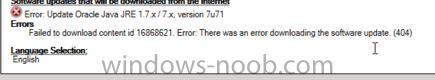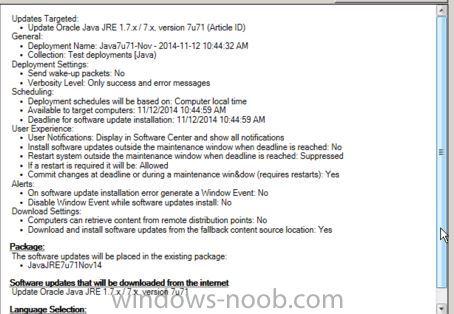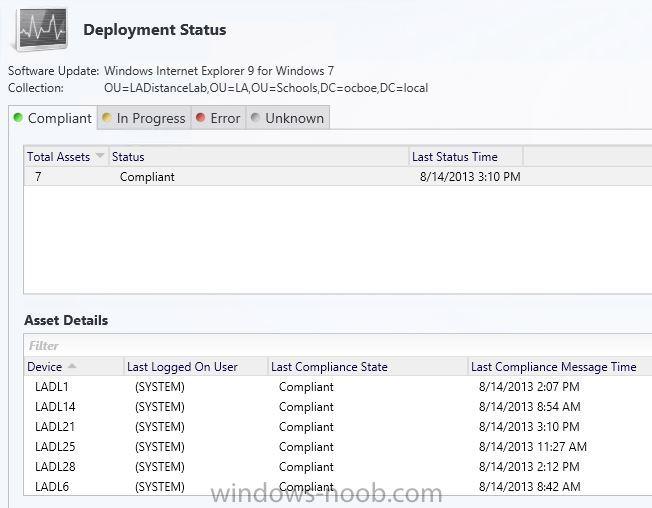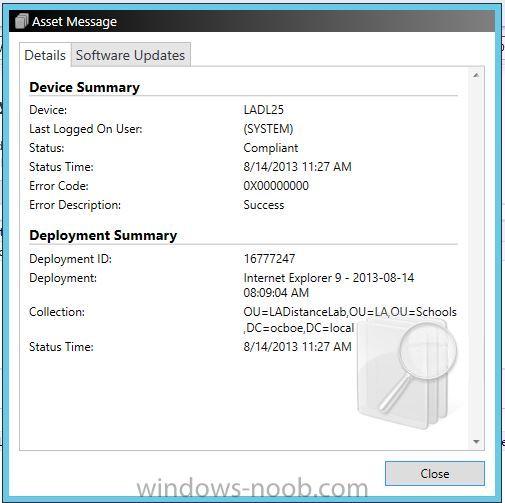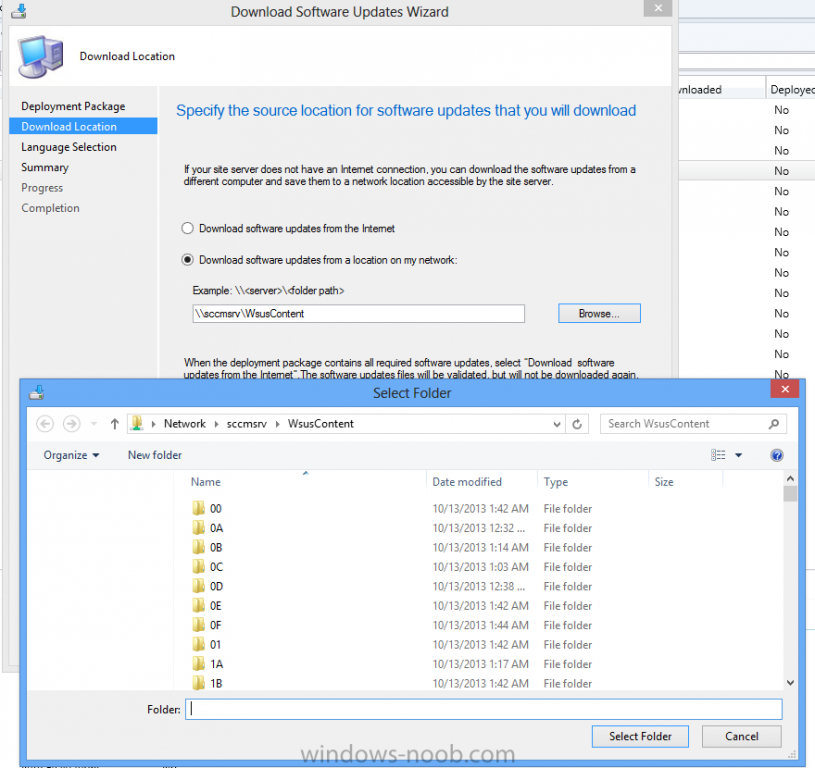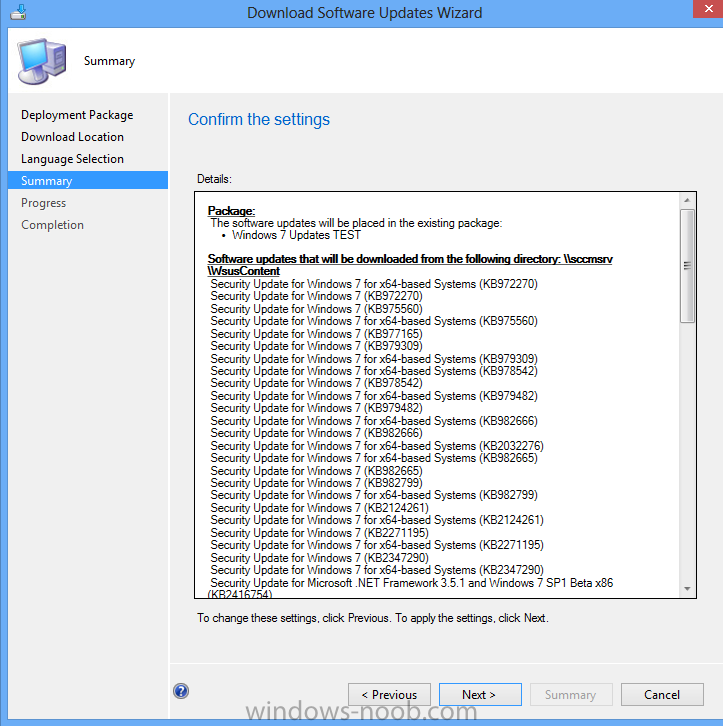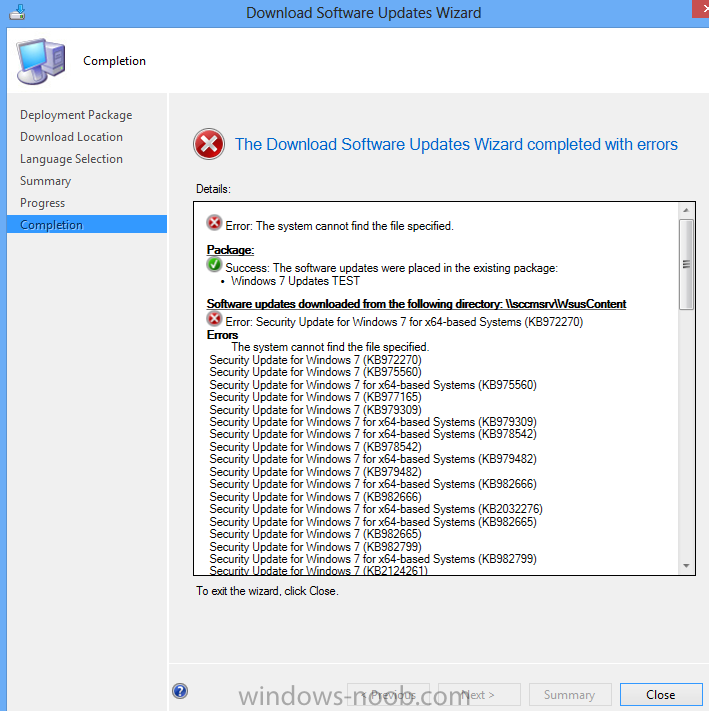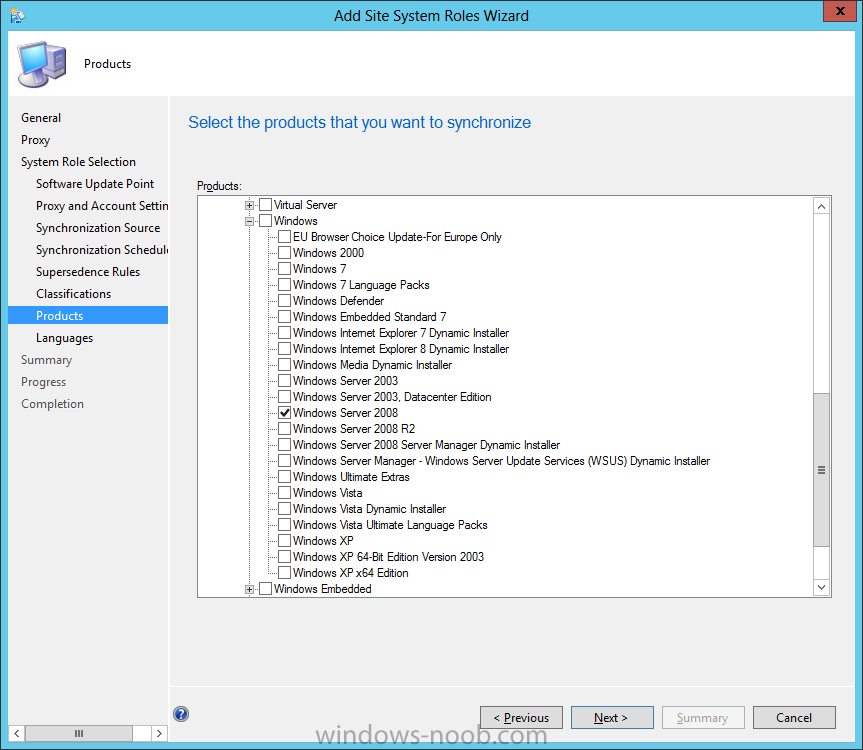Search the Community
Showing results for tags 'SUP'.
-
Hi, I keep getting these errors when syncing SUP in SCCM 2012. The Microsoft Software License Terms have not been completely downloaded and cannot be accepted. Source: Microsoft.UpdateServices.Internal.BaseApi.SoapExceptionProcessor.DeserializeAndThrow I have tried reinstalling WSUS, tried clearing the categories then syncing, then readding categories but seem to still get this error. Has anyone got any ideas I can try? Thanks
-
Hi I have sccm 2012r2 server and about 500 client computer .I don't have any problem with client installation But when client installation complete. It takes long time to get update that are deployed to them .may be one day it takes some times. In the sccm console every thing is showing good just client check result is no result . Is there any solution to make this process faster .??
- 6 replies
-
- sccm2012r2
- sup
-
(and 1 more)
Tagged with:
-
Hello, I am troubleshooting on behalf of another user. We have created a 3rd party update for Java 7 update 71, synched it into the SUP, elected the category and it is displayed in system center 2012 r2 for deployment. User is a full admin in system center, domain admin and local admin to the box they are running this action on. Every attempt to create the package fails with download error 404. The content is already in the WsusContent folder and the UpdateServicesPackages. What are we missing as far as permissions go that is causing this 404 error? Many thanks, CSC_dhudak
-
- sccm2012r2
- SUP
-
(and 2 more)
Tagged with:
-
I'm using SUP to deploy IE9 to my clients. This should be straightforward. I created a software update package and deployed it to a collection. SCCM 2012 is showing that these clients are compliant, but on the clients IE9 is not there even after a reboot. I've attached two screens showing that the clients are showing they're indeed compliant and the software installed with success. IE 9 is not on any of those machines though. I've watched logs, and not seeing any errors (probably because it's showing updated). On one machine I tried to update Windows from the internet, and noticed that IE9 was available. SCCM 2012 is reading it as compliant, but it's obviously not installed. Am I missing something?
-
Hi recently I see that some of software updates are expired .that's usual .but they are member of groups,so their group are are shown as expired group.what's the solution ?for example there are 100 software updates that only 5 of them are expired .but in this circumstances the whole group is expired. is there any solution to clean software update groups from expired updates ?I'm using auto deployment rules. thanks
-
Hello, I'm having an issue trying to figure out the correct combination of GPO settings in regards to the Windows Update Agent and Configuration Manager. In our environment, we use the Software Update Based Client Installation Method. There is a GPO configured that points the computers to the WSUS server that holds the client. If the client is not installed, WUA detects it as being required and installs it. It works great. The problem I am running into is that because WUA is enabled on the computer (to receive the initial client installation) when I deploy monthly MS patches, the end user not only gets the reboot window from ConfigMgr, but also from WUA. I'm seeing conflicting information regarding if WUA should be enabled or not if you are using ConfigMgr for updates. However; since WUA needs to be turned on for this particular client installation method, turning it off isn't much of an option. (and I can't imagine it is part of the design that users are expected to see two different reboot windows after patches are installed). Basically I need to know what the minimum required GPO settings are so that: The client is installed via WSUS if not currently installed (happens ASAP without any user notification) Once the client is installed, the only reboot/update notification the end user receives is from the ConfigMgr client In addition, allowing signed updates from an intranet MS Update service point needs to be enabled (I know how to do that but mentioning it in case it affects any of the other requirements). WSUS is on the same server as ConfigMgr. So is this possible? I can't imagine that it is not, just not sure how to set it up. Thanks
-
Good morning all, As stated in the title, i'm trying to get Software Updates through SCCM 2012 going and I'm stuck because i'm used to the old school way of doing this on a standalone WSUS server. After I had already installed the WSUS role as well as SUP I looked at the guide generously posted by anyweb here : http://www.windows-noob.com/forums/index.php?/topic/5683-using-system-center-2012-configuration-manager-part-5-adding-wsus-adding-the-sup-role-deploying-the-configuration-manager-client-agent/ I noticed the few differences in my setup and his was I was installing using Server 2012, and at no point do I remember it asking me if I wanted to setup a default WSUS webpage. I know in standalone WSUS you had to setup IIS website for clients, but is that required for SCCM deployment? What I've done is the following: 1) added WSUS role to Server 2012 server 2) added SUP role in SCCM 3) I've setup my classifications / programs requiring updates and synchronized 4) downloaded Windows 7 updates and put them into a Windows 7 Updates group 5) now i'm stuck. I'm honestly ignorant to the way that SCCM deploys updates, and I think it's because i'm stuck to the way WSUS worked in the standalone and i'm over-thinking it. Can anyone point me in the right direction? I believe most if not all on the SCCM side is setup correctly, for all are online/ok in Component Status under monitoring...I just need a point in the right direction on how to grasp the logic of how to obtain / deploy with SCCM. I know it's a lot easier than i'm making it, just need some help Any help is greatly appreciated, thank you!
-
Hello, I am in the process of testing the Software updates via SCCM12 for our test_devices_collection. In our current setup, we have the SCCM12 and WSUS Server role already installed on the Main and primary sites as explained inside the section Part 5. Adding WSUS, Adding the SUP role, deploying the Configuration Manager Client Agent I have created a `software update group` which contains some of the windows 7 software updates. This software update group has been created for testing purposes and planned to be deployed on the test_device_collection group. When I choose the "Download" option on the software update group, it asks for the deployment package and download location for the source files. I have entered the WSUS content source folder as shown within the attached screenshots below. When I completed the "Download" process, it turns with an Error: The system can not find the file specified. (steps and returned error can be seen within the attached screenshots below) I made a quick investigation for the errors and found out that the file "download softare packages wizard" was searching for is missing in the WSUS content directory. For some reason, the source files related with these packages are missing on WSUS. My suspicion about missing source files is related with the expired deployments. missing ones would be the members of the expired deployments previously. My question at this current status would be about how to re-download or get these source packages back. Do you have any suggestions? I have been searching for an answer quiet a long for this issue. and I read an article about wsus command lines options. There is a command (wsusutil reset) which has an explanation like that "With this command, you verify that every update metadata row in the WSUS database corresponds to update files that are stored in the local update file storage location on your WSUS server. If update files are missing or have been corrupted, WSUS downloads the update files again. This command might be useful to run after you restore your database, or as a first step when troubleshooting update approvals" I would like to know whether you have already had this kind of problem and and experience about how to overcome this issue. Thanks in advance for your kind support and comments. Cheers... Related screenshots are attached into the post.
- 10 replies
-
- WSUS content
- source package
- (and 4 more)
-
Not sure what is going on here but my Client workstations are not detecting any windows updates from SCCM software update point. I installed the WSUS on the SCCM server, configured GPOs to point to the SCCM server per AnyWeb's guide on this forum. I tried the following to resolve but failed to fix: net stop "Windows Update" del /f /s /q %windir%\SoftwareDistribution\*.* REG DELETE "HKLM\SOFTWARE\Microsoft\Windows\CurrentVersion\WindowsUpdate\Auto Update" /v NextDetectionTime /f REG DELETE "HKLM\SOFTWARE\Microsoft\Windows\CurrentVersion\WindowsUpdate" /v SusClientId /f REG DELETE "HKLM\SOFTWARE\Microsoft\Windows\CurrentVersion\WindowsUpdate" /v SusClientIdValidation /f net start "Windows Update" wuauclt.exe /resetauthorization /detectnow Here is what I see in my WindowsUpdate.log 2012-08-30 09:56:52:157 312 17dc Setup Checking for agent SelfUpdate 2012-08-30 09:56:52:159 312 17dc Setup Client version: Core: 7.6.7600.256 Aux: 7.6.7600.256 2012-08-30 09:57:04:029 312 17dc Misc Validating signature for C:\Windows\SoftwareDistribution\SelfUpdate\wuident.cab: 2012-08-30 09:57:04:252 312 17dc Misc Microsoft signed: Yes 2012-08-30 09:57:04:417 312 17dc Misc Validating signature for C:\Windows\SoftwareDistribution\SelfUpdate\wsus3setup.cab: 2012-08-30 09:57:04:507 312 17dc Misc Microsoft signed: Yes 2012-08-30 09:57:04:686 312 17dc Setup Determining whether a new setup handler needs to be downloaded 2012-08-30 09:57:04:686 312 17dc Setup SelfUpdate handler is not found. It will be downloaded 2012-08-30 09:57:04:686 312 17dc Setup Evaluating applicability of setup package "WUClient-SelfUpdate-ActiveX~31bf3856ad364e35~amd64~~7.6.7600.256" 2012-08-30 09:57:07:210 312 17dc Setup Setup package "WUClient-SelfUpdate-ActiveX~31bf3856ad364e35~amd64~~7.6.7600.256" is already installed. 2012-08-30 09:57:07:211 312 17dc Setup Evaluating applicability of setup package "WUClient-SelfUpdate-Aux-TopLevel~31bf3856ad364e35~amd64~~7.6.7600.256" 2012-08-30 09:57:07:245 312 17dc Setup Setup package "WUClient-SelfUpdate-Aux-TopLevel~31bf3856ad364e35~amd64~~7.6.7600.256" is already installed. 2012-08-30 09:57:07:245 312 17dc Setup Evaluating applicability of setup package "WUClient-SelfUpdate-Core-TopLevel~31bf3856ad364e35~amd64~~7.6.7600.256" 2012-08-30 09:57:07:302 312 17dc Setup Setup package "WUClient-SelfUpdate-Core-TopLevel~31bf3856ad364e35~amd64~~7.6.7600.256" is already installed. 2012-08-30 09:57:07:302 312 17dc Setup SelfUpdate check completed. SelfUpdate is NOT required. 2012-08-30 09:57:08:418 312 17dc PT +++++++++++ PT: Synchronizing server updates +++++++++++ 2012-08-30 09:57:08:420 312 17dc PT + ServiceId = {3DA21691-E39D-4DA6-8A4B-B43877BCB1B7}, Server URL = http://SccmServer.com:8530/ClientWebService/client.asmx 2012-08-30 09:57:08:848 312 17dc Agent Switching to hardware-verified ClientId. 2012-08-30 09:57:08:888 312 17dc PT WARNING: Cached cookie has expired or new PID is available 2012-08-30 09:57:10:070 312 17dc Agent Created new random SusClientId e9beecb8-80a6-452a-b557-111a3d1c8311. Old Id: 055efdc3-6f40-42a2-abde-bdba5e6a511a. 2012-08-30 09:57:10:070 312 17dc PT Initializing simple targeting cookie, clientId = e9beecb8-80a6-452a-b557-111a3d1c8311, target group = , DNS name = Win7PC.domain.lan 2012-08-30 09:57:10:070 312 17dc PT Server URL = http://SccmServer.com:8530/SimpleAuthWebService/SimpleAuth.asmx 2012-08-30 09:58:57:520 312 17dc Agent WARNING: Failed to evaluate Installed rule, updateId = {189A8F50-0C3A-4FDF-8BC2-BC23A3EB11FB}.101, hr = 80242013 2012-08-30 09:58:59:417 312 17dc PT +++++++++++ PT: Synchronizing extended update info +++++++++++ 2012-08-30 09:58:59:418 312 17dc PT + ServiceId = {3DA21691-E39D-4DA6-8A4B-B43877BCB1B7}, Server URL = http://SccmServer.com:8530/ClientWebService/client.asmx 2012-08-30 09:59:07:266 312 17dc Misc WARNING: WinHttp: SendRequestToServerForFileInformation failed with 0x80190194 2012-08-30 09:59:07:267 312 17dc Misc WARNING: WinHttp: ShouldFileBeDownloaded failed with 0x80190194 2012-08-30 09:59:07:267 312 17dc Agent WARNING: Fail to download eula file http://SccmServer.com:8530/Content/23/14D19C27B28CC3990260D7191F6E0FF6C7483623.txt with error 0x80244019 2012-08-30 09:59:07:282 312 17dc Misc WARNING: WinHttp: SendRequestToServerForFileInformation failed with 0x80190194 2012-08-30 09:59:07:282 312 17dc Misc WARNING: WinHttp: ShouldFileBeDownloaded failed with 0x80190194 2012-08-30 09:59:07:283 312 17dc Agent WARNING: Fail to download eula file http://SccmServer.com:8530/Content/AE/C3248EB572CB5F82E63CE9C6D73CFBF39B1052AE.txt with error 0x80244019 2012-08-30 09:59:07:295 312 17dc Misc WARNING: WinHttp: SendRequestToServerForFileInformation failed with 0x80190194 2012-08-30 09:59:07:295 312 17dc Misc WARNING: WinHttp: ShouldFileBeDownloaded failed with 0x80190194 2012-08-30 09:59:07:298 312 17dc Agent WARNING: Fail to download eula file http://SccmServer.com:8530/Content/86/2057F9A9878799A92846947E7F8CB15BA7F8F086.txt with error 0x80244019 2012-08-30 09:59:07:345 312 17dc Misc WARNING: WinHttp: SendRequestToServerForFileInformation failed with 0x80190194 2012-08-30 09:59:07:346 312 17dc Misc WARNING: WinHttp: ShouldFileBeDownloaded failed with 0x80190194 2012-08-30 09:59:07:348 312 17dc Agent WARNING: Fail to download eula file http://SccmServer.com:8530/Content/13/33D8A4B8183134CA79120BB436C18DDAB713E713.txt with error 0x80244019 2012-08-30 09:59:07:698 312 17dc Agent * Found 0 updates and 74 categories in search; evaluated appl. rules of 1920 out of 3047 deployed entities 2012-08-30 09:59:07:700 312 17dc Agent ********* 2012-08-30 09:59:07:700 312 17dc Agent ** END ** Agent: Finding updates [CallerId = AutomaticUpdates] 2012-08-30 09:59:07:700 312 17dc Agent ************* 2012-08-30 09:59:07:740 312 17dc Report REPORT EVENT: {DE179B6B-77D6-425A-875F-60B41B4300B7} 2012-08-30 09:56:52:023-0500 1 202 102 {00000000-0000-0000-0000-000000000000} 0 0 AutomaticUpdates Success Content Install Reboot completed. 2012-08-30 09:59:07:740 312 1694 AU >>## RESUMED ## AU: Search for updates [CallId = {1B633229-0977-4773-8D54-78A15FEEB5DF}] 2012-08-30 09:59:07:740 312 1694 AU # 0 updates detected 2012-08-30 09:59:07:751 312 1694 AU ######### 2012-08-30 09:59:07:751 312 1694 AU ## END ## AU: Search for updates [CallId = {1B633229-0977-4773-8D54-78A15FEEB5DF}] 2012-08-30 09:59:07:751 312 1694 AU ############# 2012-08-30 09:59:07:769 312 1694 AU Successfully wrote event for AU health state:0 2012-08-30 09:59:07:770 312 1694 AU Featured notifications is disabled. 2012-08-30 09:59:07:770 312 1694 AU AU setting next detection timeout to 2012-08-30 18:40:45 2012-08-30 09:59:07:772 312 1694 AU Setting AU scheduled install time to 2012-08-31 08:00:00 2012-08-30 09:59:07:772 312 1694 AU Successfully wrote event for AU health state:0 2012-08-30 09:59:07:774 312 1694 AU Successfully wrote event for AU health state:0 2012-08-30 09:59:08:417 312 17dc Report CWERReporter finishing event handling. (00000000) 2012-08-30 09:59:12:699 312 17dc Report REPORT EVENT: {51E9B20E-19ED-463A-A122-68B10BFA31A2} 2012-08-30 09:59:07:699-0500 1 147 101 {00000000-0000-0000-0000-000000000000} 0 0 AutomaticUpdates Success Software Synchronization Windows Update Client successfully detected 0 updates. 2012-08-30 09:59:12:699 312 17dc Report REPORT EVENT: {9BE62487-8948-4BC0-9A9F-63AF472B9BAA} 2012-08-30 09:59:07:700-0500 1 156 101 {00000000-0000-0000-0000-000000000000} 0 0 AutomaticUpdates Success Pre-Deployment Check Reporting client status. 2012-08-30 09:59:12:700 312 17dc Report CWERReporter finishing event handling. (00000000) If I click on check Windows Online for updates it shows me there are updates that need to be installed. I check my Software update groups and the Compliance is at 0%. Can anyone help me here?
-
Hey Guys, This is more than likley going to be one of those super simple moments where I have missed something so apologies in advance. We have 1 Primary site and several remote DP's connected by slow links. The remote DP's are only DP's. While the Primary site houses everything else. I.e SUP, MP, SCEP etc.. WHAT IS OCCURING. All clients no matter where they are are going back to primary site flooding the wan links. WHAT IS CONFIGURED The SUP site is configured with ADR's and the Software update Packages are deployed to all remote DP's. Status of each remote DP is healthy. When looking at the WUAhandler.log file I see every bit of traffic going back to the primary site for Software updates and all SCEP updates going to the internet. This is occuring during the the OSD process and after as well. Basically the questions I have is: Should all updates be coming from the local DP assuming all my boundaries are set correclty? If so what would you suggest double checking in the config? Thank you all in advance for your suggestions.
- 1 reply
-
- distribution point
- remote dp
-
(and 2 more)
Tagged with:
-
Hi, I've set up WSUS on WIndows server 2012 on the same system, where most of of my SCCM (2012 SP1 CU2) site roles are residing. Standalone WSUS, offers products such as Windows 8/8.1/2012/2012R2, but when I want to setup Software Update point SCCM role, newest windows products, that are offered are Windows 7/2008R2. What do I need to fix, to be able to offer Windows 8/2012+ updates to my clients from SUP?
-
I have a Sccm 2012R1 server running fine. Wsus and windows pxe updates are a issue for me. Our Wsus server is another server managed by another person. Because of company policies I cant change how updates are sent out. We do a staged update across the Wan, 13 different companies and test update groups, then production ou's. My question can sccm deploy software updates to and OS image without Software Update Point installed? I have multiple os packages that I deploy through pxe, however I cannot use sccm to update the images because there is no communication to Wsus. I have tried installing sup on my sccm but no updates are seen by sccm. The two machines don't talk. Our wsus server is a separate machine that through gp updates go to each machine when deployed and of course all clients are pointed to wsus server as source to get updates. I cant use Sccm to deploy windows updates. What I cant find is how sccm talks to wsus and gets it updates with or without a SUP point? Can I just get updates myself using Sccm console only? How can I enable os updates for pxe packages with a different wsus site. Do I even need a Software update point? If not how do I set up communication between sccm and wsus to get auto approved updates from my wsus server? I've done a lot of research and installed the wsus admin console on sccm, to talk to wsus server with a sup on my sccm server and it did not work either. Any ideas, I know its a complicated issues but any help would be appreciated, this site has been the best for me in my learning experience with Sccm 2012 R1
-
I have tried searching but this topic is not clearly defined. So basically - we want the SCCM Clients to stop connecting to Microsoft Online directly and instead, wait for the updates to be pushed from SCCM via Deployment Packages. Setup: SCCM 2012 SP1 SUP configured WSUS (installed but not configured) Windows XP and Windows 7 clients Issue: The SCCM clients (XP and 7) automatically download and install Software Updates from Microsoft online. These client machines do not have GPO (still on pilot and we're still testing) and they correctly display that the WSUS is the SCCM server. The users can also change the Update Settings on the clients. Is this an expected behavior and do we need to configure GPO to change the Automatic Update settings? If yes, then what are the recommended GPO settings that we need to configure? Should we set the GPO setting "Configure Automatic Updates" to Disable or will that cause problems? Thank You :-)
-
Hi, I have a SCCM 2012 SP1 Primary Site, stand alone. I have installed the Software Update Point, and I have created the ADR for updating by updates category and on relevant collections, as described here : http://www.windows-noob.com/forums/index.php?/topic/5683-using-system-center-2012-configuration-manager-part-5-adding-wsus-adding-the-sup-role-deploying-the-configuration-manager-client-agent/ The first week, everything seems to be ok... but suddenly some of my workstations have shown in Software Center: Downloading, 0%... I've started troubleshooting, and i have found out that my packages on SCCM Console shows a completion status of "failed". When I look further, i see the error is; "The source folder for content does not exist" When i check the path, it is the correct path, defined before in the ADR Creation. But there is no more subfolder... If i run manually the ADR, i see that the folder (for example "Windows 8") is created in the correct path. But after sometimes, this folder seems to be deleted! At least there is nothing left in the parent folder. And this happens before all my clients workstations have been updated ==> the ones that get the updates later will not be able to apply the patches... I have applied the CU2, but it does not seem to help... For information, the path is type: \\SCCMSRV\Sources$\SoftwareUpdates\ And when the ADR runs, the subfolders appear at: \\SCCMSRV\Sources$\SoftwareUpdates\Windows8 Anybody can help? Thank you very much in advance! Oli
-
I am trying to figure out how to remedy a bunch of expired Microsoft updates (1,000+) that Is showing up in my SCCM console after I ran my first sync once WSUS and SUP was installed. Below are the steps take so far: Removed SUP role from my site server (SCCM) Removed WSUS from Server 2012 Restarted server Reinstalled WSUS (I noticed that the 2 previous synchronizations I performed from the WSUS console on the server was still there as if I never deleted WSUS.) Reinstalled SUP on the site server (SCCM). This time from the product list I only selected Security updates as opposed to: Security, Critical, and just plain old updates, which is why I think I have over 1,000 expired updates Also I elected to delete the expired updates as soon as they are superseded. I then let the synced the updates from the SCCM and let it run over night. I went to check the All updates section under application management node and there are about 648 new none-expired updates but the old expired updates are still there (over 1,000) I did notice also that the previous syncs that I performed on the WSUS console are still there even after I removed the WSUS role Hmmm, scratching my head.
- 2 replies
-
- application management
- Software updates
-
(and 3 more)
Tagged with:
-
Hello all I just finish configuring WSUS and my SUP on my SCCM server but seem to have made an error in judgment. During the setup of the SUP I was given the option to select which software updates to received form Microsoft: Security, Critical, Office etc. Well I selected one called updates and I think that was a general option which is why I have like 1,000.00 updates siting in the All Software Updates section. I would like to do the following 1) reconfigure which updated I subscribe to (hopefully this does not involve removing sup or WSUS) 2) Remove all of the updates and resync from WSUS from scratch.
- 4 replies
-
- SCCM 2012 sp1
- software updates
-
(and 1 more)
Tagged with:
-
Hello, I running with a new 2012 build: Windows 2012 STD, SQL 2012 (CU5), and SCCM 2012 SP1. I installed WSUS and then SUP and most of the updates are downloading. Sporadically the wsyncmgr.log is showing : Failed to sync update “xxxxxxxx-xxxx-xxxx-xxxxxxxxxxxx”. Error: The Microsoft Software License Terms have not been completely downloaded and cannot be accepted. Source: Microsoft.UpdateServices.Internal.BaseApi.SoapExceptionProcessor.DeserializeAndThrow. I have looked at a lot of the solutions out there and of them none appear to apply. Permisisons in the DB and folders are good. WSUS path is good in SQL. Thank you! One side note: SUP had only English selected as my choice but when I was reviewing the settings in the WSUS console it was set to download all languages.
-
I am having issues with my SCCM 2012 SUP Role on an existing WSUS server. I installed WSUS Role on my SCCM 2012, already have an existing WSUS server on a server located in same network as my SCCM 2012 server. I added both Computer accounts to the Admin group on each other's Server. Added "Everyone" to the Sources folder with Read-Only access on the SCCM Server. I added the SCCM Computer Account to WSUS Administrators group. I added the SUP role to the WSUS server. Run the Sync Software Updates but I get errors. Wsysncmgr.log: Performing sync on local request SMS_WSUS_SYNC_MANAGER 8/21/2012 11:59:33 AM 2188 (0x088C) STATMSG: ID=6701 SEV=I LEV=M SOURCE="SMS Server" COMP="SMS_WSUS_SYNC_MANAGER" SYS=SCCMServer.Company.DomainName SITE=SiteCode PID=2420 TID=2188 GMTDATE=Tue Aug 21 16:59:33.664 2012 ISTR0="" ISTR1="" ISTR2="" ISTR3="" ISTR4="" ISTR5="" ISTR6="" ISTR7="" ISTR8="" ISTR9="" NUMATTRS=0 SMS_WSUS_SYNC_MANAGER 8/21/2012 11:59:33 AM 2188 (0x088C) STATMSG: ID=6704 SEV=I LEV=M SOURCE="SMS Server" COMP="SMS_WSUS_SYNC_MANAGER" SYS=SCCMServer.Company.DomainName SITE=SiteCode PID=2420 TID=2188 GMTDATE=Tue Aug 21 17:01:41.497 2012 ISTR0="" ISTR1="" ISTR2="" ISTR3="" ISTR4="" ISTR5="" ISTR6="" ISTR7="" ISTR8="" ISTR9="" NUMATTRS=0 SMS_WSUS_SYNC_MANAGER 8/21/2012 12:01:41 PM 2188 (0x088C) Synchronizing WSUS server WsusServer.Company.DomainName SMS_WSUS_SYNC_MANAGER 8/21/2012 12:01:41 PM 2188 (0x088C) Synchronizing WSUS server WsusServer.Company.DomainName ... SMS_WSUS_SYNC_MANAGER 8/21/2012 12:01:41 PM 2272 (0x08E0) sync: Starting WSUS synchronization SMS_WSUS_SYNC_MANAGER 8/21/2012 12:01:41 PM 2272 (0x08E0) Sync failed: Unknown: TypeInitializationException: The type initializer for 'Microsoft.UpdateServices.ServerSyncWebServices.ServerSync.ServerSyncProxy' threw an exception. ---> System.Net.WebException: The underlying connection was closed: Could not establish trust relationship for the SSL/TLS secure channel.~~at Microsoft.UpdateServices.Internal.SiteCodessFactory.CreateInstance(Type type, Object[] args). Source: Microsoft.SystemsManagementServer.SoftwareUpdatesManagement.WsusSyncAction.WSyncAction.SyncWSUS SMS_WSUS_SYNC_MANAGER 8/21/2012 12:01:46 PM 2188 (0x088C) STATMSG: ID=6703 SEV=E LEV=M SOURCE="SMS Server" COMP="SMS_WSUS_SYNC_MANAGER" SYS=SCCMServer.Company.DomainName SITE=SiteCode PID=2420 TID=2188 GMTDATE=Tue Aug 21 17:01:46.907 2012 ISTR0="Microsoft.SystemsManagementServer.SoftwareUpdatesManagement.WsusSyncAction.WSyncAction.SyncWSUS" ISTR1="Unknown: TypeInitializationException: The type initializer for 'Microsoft.UpdateServices.ServerSyncWebServices.ServerSync.ServerSyncProxy' threw an exception. ---> System.Net.WebException: The underlying connection was closed: Could not establish trust relationship for the SSL/TLS secure channel.~~at Microsoft.UpdateServices.Internal.SiteCodessFactory.CreateInstance(Type type, Object[] args)" ISTR2="" ISTR3="" ISTR4="" ISTR5="" ISTR6="" ISTR7="" ISTR8="" ISTR9="" NUMATTRS=0 SMS_WSUS_SYNC_MANAGER 8/21/2012 12:01:46 PM 2188 (0x088C) Sync failed. Will retry in 60 minutes SMS_WSUS_SYNC_MANAGER 8/21/2012 12:01:47 PM 2188 (0x088C) Setting sync alert to active state on site SiteCode SMS_WSUS_SYNC_MANAGER 8/21/2012 12:01:47 PM 2188 (0x088C) Sync time: 0d00h02m13s SMS_WSUS_SYNC_MANAGER 8/21/2012 12:01:47 PM 2188 (0x088C) Wakeup by inbox drop SMS_WSUS_SYNC_MANAGER 8/21/2012 12:31:07 PM 2188 (0x088C) Found local sync request file SMS_WSUS_SYNC_MANAGER 8/21/2012 12:31:12 PM 2188 (0x088C) Performing sync on local request SMS_WSUS_SYNC_MANAGER 8/21/2012 12:31:12 PM 2188 (0x088C) STATMSG: ID=6701 SEV=I LEV=M SOURCE="SMS Server" COMP="SMS_WSUS_SYNC_MANAGER" SYS=SCCMServer.Company.DomainName SITE=SiteCode PID=2420 TID=2188 GMTDATE=Tue Aug 21 17:31:12.601 2012 ISTR0="" ISTR1="" ISTR2="" ISTR3="" ISTR4="" ISTR5="" ISTR6="" ISTR7="" ISTR8="" ISTR9="" NUMATTRS=0 SMS_WSUS_SYNC_MANAGER 8/21/2012 12:31:12 PM 2188 (0x088C) STATMSG: ID=6704 SEV=I LEV=M SOURCE="SMS Server" COMP="SMS_WSUS_SYNC_MANAGER" SYS=SCCMServer.Company.DomainName SITE=SiteCode PID=2420 TID=2188 GMTDATE=Tue Aug 21 17:31:13.788 2012 ISTR0="" ISTR1="" ISTR2="" ISTR3="" ISTR4="" ISTR5="" ISTR6="" ISTR7="" ISTR8="" ISTR9="" NUMATTRS=0 SMS_WSUS_SYNC_MANAGER 8/21/2012 12:31:13 PM 2188 (0x088C) Synchronizing WSUS server WsusServer.Company.DomainName SMS_WSUS_SYNC_MANAGER 8/21/2012 12:31:13 PM 2188 (0x088C) Synchronizing WSUS server WsusServer.Company.DomainName ... SMS_WSUS_SYNC_MANAGER 8/21/2012 12:31:13 PM 1472 (0x05C0) sync: Starting WSUS synchronization SMS_WSUS_SYNC_MANAGER 8/21/2012 12:31:13 PM 1472 (0x05C0) Sync failed: Unknown: TypeInitializationException: The type initializer for 'Microsoft.UpdateServices.ServerSyncWebServices.ServerSync.ServerSyncProxy' threw an exception. ---> System.Net.WebException: The underlying connection was closed: Could not establish trust relationship for the SSL/TLS secure channel.~~at Microsoft.UpdateServices.Internal.SiteCodessFactory.CreateInstance(Type type, Object[] args). Source: Microsoft.SystemsManagementServer.SoftwareUpdatesManagement.WsusSyncAction.WSyncAction.SyncWSUS SMS_WSUS_SYNC_MANAGER 8/21/2012 12:31:16 PM 2188 (0x088C) STATMSG: ID=6703 SEV=E LEV=M SOURCE="SMS Server" COMP="SMS_WSUS_SYNC_MANAGER" SYS=SCCMServer.Company.DomainName SITE=SiteCode PID=2420 TID=2188 GMTDATE=Tue Aug 21 17:31:16.906 2012 ISTR0="Microsoft.SystemsManagementServer.SoftwareUpdatesManagement.WsusSyncAction.WSyncAction.SyncWSUS" ISTR1="Unknown: TypeInitializationException: The type initializer for 'Microsoft.UpdateServices.ServerSyncWebServices.ServerSync.ServerSyncProxy' threw an exception. ---> System.Net.WebException: The underlying connection was closed: Could not establish trust relationship for the SSL/TLS secure channel.~~at Microsoft.UpdateServices.Internal.SiteCodessFactory.CreateInstance(Type type, Object[] args)" ISTR2="" ISTR3="" ISTR4="" ISTR5="" ISTR6="" ISTR7="" ISTR8="" ISTR9="" NUMATTRS=0 SMS_WSUS_SYNC_MANAGER 8/21/2012 12:31:16 PM 2188 (0x088C) Sync failed. Will retry in 60 minutes SMS_WSUS_SYNC_MANAGER 8/21/2012 12:31:16 PM 2188 (0x088C) Setting sync alert to active state on site SiteCode SMS_WSUS_SYNC_MANAGER 8/21/2012 12:31:16 PM 2188 (0x088C) Sync time: 0d00h00m04s SMS_WSUS_SYNC_MANAGER 8/21/2012 12:31:17 PM 2188 (0x088C) Next scheduled sync is a retry sync at 8/21/2012 1:31:16 PM SMS_WSUS_SYNC_MANAGER 8/21/2012 12:31:17 PM 2188 (0x088C) Wakeup for scheduled retry sync SMS_WSUS_SYNC_MANAGER 8/21/2012 1:31:30 PM 2188 (0x088C) Performing sync on retry schedule SMS_WSUS_SYNC_MANAGER 8/21/2012 1:31:30 PM 2188 (0x088C) STATMSG: ID=6701 SEV=I LEV=M SOURCE="SMS Server" COMP="SMS_WSUS_SYNC_MANAGER" SYS=SCCMServer.Company.DomainName SITE=SiteCode PID=2420 TID=2188 GMTDATE=Tue Aug 21 18:31:30.396 2012 ISTR0="" ISTR1="" ISTR2="" ISTR3="" ISTR4="" ISTR5="" ISTR6="" ISTR7="" ISTR8="" ISTR9="" NUMATTRS=0 SMS_WSUS_SYNC_MANAGER 8/21/2012 1:31:30 PM 2188 (0x088C) STATMSG: ID=6704 SEV=I LEV=M SOURCE="SMS Server" COMP="SMS_WSUS_SYNC_MANAGER" SYS=SCCMServer.Company.DomainName SITE=SiteCode PID=2420 TID=2188 GMTDATE=Tue Aug 21 18:31:31.492 2012 ISTR0="" ISTR1="" ISTR2="" ISTR3="" ISTR4="" ISTR5="" ISTR6="" ISTR7="" ISTR8="" ISTR9="" NUMATTRS=0 SMS_WSUS_SYNC_MANAGER 8/21/2012 1:31:31 PM 2188 (0x088C) Synchronizing WSUS server WsusServer.Company.DomainName SMS_WSUS_SYNC_MANAGER 8/21/2012 1:31:31 PM 2188 (0x088C) Synchronizing WSUS server WsusServer.Company.DomainName ... SMS_WSUS_SYNC_MANAGER 8/21/2012 1:31:34 PM 5740 (0x166C) sync: Starting WSUS synchronization SMS_WSUS_SYNC_MANAGER 8/21/2012 1:31:34 PM 5740 (0x166C) Sync failed: Unknown: TypeInitializationException: The type initializer for 'Microsoft.UpdateServices.ServerSyncWebServices.ServerSync.ServerSyncProxy' threw an exception. ---> System.Net.WebException: The underlying connection was closed: Could not establish trust relationship for the SSL/TLS secure channel.~~at Microsoft.UpdateServices.Internal.SiteCodessFactory.CreateInstance(Type type, Object[] args). Source: Microsoft.SystemsManagementServer.SoftwareUpdatesManagement.WsusSyncAction.WSyncAction.SyncWSUS SMS_WSUS_SYNC_MANAGER 8/21/2012 1:31:39 PM 2188 (0x088C) STATMSG: ID=6703 SEV=E LEV=M SOURCE="SMS Server" COMP="SMS_WSUS_SYNC_MANAGER" SYS=SCCMServer.Company.DomainName SITE=SiteCode PID=2420 TID=2188 GMTDATE=Tue Aug 21 18:31:39.610 2012 ISTR0="Microsoft.SystemsManagementServer.SoftwareUpdatesManagement.WsusSyncAction.WSyncAction.SyncWSUS" ISTR1="Unknown: TypeInitializationException: The type initializer for 'Microsoft.UpdateServices.ServerSyncWebServices.ServerSync.ServerSyncProxy' threw an exception. ---> System.Net.WebException: The underlying connection was closed: Could not establish trust relationship for the SSL/TLS secure channel.~~at Microsoft.UpdateServices.Internal.SiteCodessFactory.CreateInstance(Type type, Object[] args)" ISTR2="" ISTR3="" ISTR4="" ISTR5="" ISTR6="" ISTR7="" ISTR8="" ISTR9="" NUMATTRS=0 SMS_WSUS_SYNC_MANAGER 8/21/2012 1:31:39 PM 2188 (0x088C) Sync failed. Will retry in 60 minutes SMS_WSUS_SYNC_MANAGER 8/21/2012 1:31:39 PM 2188 (0x088C) Setting sync alert to active state on site SiteCode SMS_WSUS_SYNC_MANAGER 8/21/2012 1:31:39 PM 2188 (0x088C) Sync time: 0d00h00m09s SMS_WSUS_SYNC_MANAGER 8/21/2012 1:31:39 PM 2188 (0x088C) Wakeup by inbox drop SMS_WSUS_SYNC_MANAGER 8/21/2012 2:07:27 PM 2188 (0x088C) Found local sync request file SMS_WSUS_SYNC_MANAGER 8/21/2012 2:07:32 PM 2188 (0x088C) Performing sync on local request SMS_WSUS_SYNC_MANAGER 8/21/2012 2:07:32 PM 2188 (0x088C) STATMSG: ID=6701 SEV=I LEV=M SOURCE="SMS Server" COMP="SMS_WSUS_SYNC_MANAGER" SYS=SCCMServer.Company.DomainName SITE=SiteCode PID=2420 TID=2188 GMTDATE=Tue Aug 21 19:07:32.670 2012 ISTR0="" ISTR1="" ISTR2="" ISTR3="" ISTR4="" ISTR5="" ISTR6="" ISTR7="" ISTR8="" ISTR9="" NUMATTRS=0 SMS_WSUS_SYNC_MANAGER 8/21/2012 2:07:32 PM 2188 (0x088C) STATMSG: ID=6704 SEV=I LEV=M SOURCE="SMS Server" COMP="SMS_WSUS_SYNC_MANAGER" SYS=SCCMServer.Company.DomainName SITE=SiteCode PID=2420 TID=2188 GMTDATE=Tue Aug 21 19:07:33.758 2012 ISTR0="" ISTR1="" ISTR2="" ISTR3="" ISTR4="" ISTR5="" ISTR6="" ISTR7="" ISTR8="" ISTR9="" NUMATTRS=0 SMS_WSUS_SYNC_MANAGER 8/21/2012 2:07:33 PM 2188 (0x088C) Synchronizing WSUS server WsusServer.Company.DomainName SMS_WSUS_SYNC_MANAGER 8/21/2012 2:07:33 PM 2188 (0x088C) Synchronizing WSUS server WsusServer.Company.DomainName ... SMS_WSUS_SYNC_MANAGER 8/21/2012 2:07:34 PM 3860 (0x0F14) sync: Starting WSUS synchronization SMS_WSUS_SYNC_MANAGER 8/21/2012 2:07:34 PM 3860 (0x0F14) Sync failed: Unknown: TypeInitializationException: The type initializer for 'Microsoft.UpdateServices.ServerSyncWebServices.ServerSync.ServerSyncProxy' threw an exception. ---> System.Net.WebException: The underlying connection was closed: Could not establish trust relationship for the SSL/TLS secure channel.~~at Microsoft.UpdateServices.Internal.SiteCodessFactory.CreateInstance(Type type, Object[] args). Source: Microsoft.SystemsManagementServer.SoftwareUpdatesManagement.WsusSyncAction.WSyncAction.SyncWSUS SMS_WSUS_SYNC_MANAGER 8/21/2012 2:07:36 PM 2188 (0x088C) STATMSG: ID=6703 SEV=E LEV=M SOURCE="SMS Server" COMP="SMS_WSUS_SYNC_MANAGER" SYS=SCCMServer.Company.DomainName SITE=SiteCode PID=2420 TID=2188 GMTDATE=Tue Aug 21 19:07:36.853 2012 ISTR0="Microsoft.SystemsManagementServer.SoftwareUpdatesManagement.WsusSyncAction.WSyncAction.SyncWSUS" ISTR1="Unknown: TypeInitializationException: The type initializer for 'Microsoft.UpdateServices.ServerSyncWebServices.ServerSync.ServerSyncProxy' threw an exception. ---> System.Net.WebException: The underlying connection was closed: Could not establish trust relationship for the SSL/TLS secure channel.~~at Microsoft.UpdateServices.Internal.SiteCodessFactory.CreateInstance(Type type, Object[] args)" ISTR2="" ISTR3="" ISTR4="" ISTR5="" ISTR6="" ISTR7="" ISTR8="" ISTR9="" NUMATTRS=0 SMS_WSUS_SYNC_MANAGER 8/21/2012 2:07:36 PM 2188 (0x088C) Sync failed. Will retry in 60 minutes SMS_WSUS_SYNC_MANAGER 8/21/2012 2:07:36 PM 2188 (0x088C) Setting sync alert to active state on site SiteCode SMS_WSUS_SYNC_MANAGER 8/21/2012 2:07:36 PM 2188 (0x088C) Sync time: 0d00h00m04s SMS_WSUS_SYNC_MANAGER 8/21/2012 2:07:36 PM 2188 (0x088C) Next scheduled sync is a retry sync at 8/21/2012 3:07:36 PM SMS_WSUS_SYNC_MANAGER 8/21/2012 2:07:37 PM 2188 (0x088C) Wakeup by SCF change SMS_WSUS_SYNC_MANAGER 8/21/2012 2:08:58 PM 2188 (0x088C) Wakeup by SCF change SMS_WSUS_SYNC_MANAGER 8/21/2012 2:11:06 PM 2188 (0x088C) Requesting local sync due to a change in main WSUS server location. SMS_WSUS_SYNC_MANAGER 8/21/2012 2:11:12 PM 2188 (0x088C) Performing sync on local request SMS_WSUS_SYNC_MANAGER 8/21/2012 2:11:12 PM 2188 (0x088C) STATMSG: ID=6701 SEV=I LEV=M SOURCE="SMS Server" COMP="SMS_WSUS_SYNC_MANAGER" SYS=SCCMServer.Company.DomainName SITE=SiteCode PID=2420 TID=2188 GMTDATE=Tue Aug 21 19:11:12.046 2012 ISTR0="" ISTR1="" ISTR2="" ISTR3="" ISTR4="" ISTR5="" ISTR6="" ISTR7="" ISTR8="" ISTR9="" NUMATTRS=0 SMS_WSUS_SYNC_MANAGER 8/21/2012 2:11:12 PM 2188 (0x088C) Sync failed: WSUS server not configured. Please refer to WCM.log for configuration error details.. Source: CWSyncMgr::DoSync SMS_WSUS_SYNC_MANAGER 8/21/2012 2:16:13 PM 2188 (0x088C) STATMSG: ID=6703 SEV=E LEV=M SOURCE="SMS Server" COMP="SMS_WSUS_SYNC_MANAGER" SYS=SCCMServer.Company.DomainName SITE=SiteCode PID=2420 TID=2188 GMTDATE=Tue Aug 21 19:16:13.661 2012 ISTR0="CWSyncMgr::DoSync" ISTR1="WSUS server not configured. Please refer to WCM.log for configuration error details." ISTR2="" ISTR3="" ISTR4="" ISTR5="" ISTR6="" ISTR7="" ISTR8="" ISTR9="" NUMATTRS=0 SMS_WSUS_SYNC_MANAGER 8/21/2012 2:16:13 PM 2188 (0x088C) Sync failed. Will retry in 60 minutes SMS_WSUS_SYNC_MANAGER 8/21/2012 2:16:13 PM 2188 (0x088C) Setting sync alert to active state on site SiteCode SMS_WSUS_SYNC_MANAGER 8/21/2012 2:16:13 PM 2188 (0x088C) Sync time: 0d00h05m01s SMS_WSUS_SYNC_MANAGER 8/21/2012 2:16:13 PM 2188 (0x088C) Next scheduled sync is a retry sync at 8/21/2012 3:16:13 PM SMS_WSUS_SYNC_MANAGER 8/21/2012 2:16:14 PM 2188 (0x088C) Deleting old expired updates... SMS_WSUS_SYNC_MANAGER 8/21/2012 2:16:14 PM 2188 (0x088C) Deleted 16 expired updates SMS_WSUS_SYNC_MANAGER 8/21/2012 2:16:19 PM 2188 (0x088C) Deleted 174 expired updates SMS_WSUS_SYNC_MANAGER 8/21/2012 2:16:23 PM 2188 (0x088C) Deleted 174 expired updates total SMS_WSUS_SYNC_MANAGER 8/21/2012 2:16:23 PM 2188 (0x088C) Wakeup for scheduled retry sync SMS_WSUS_SYNC_MANAGER 8/21/2012 3:16:25 PM 2188 (0x088C) Performing sync on retry schedule SMS_WSUS_SYNC_MANAGER 8/21/2012 3:16:25 PM 2188 (0x088C) STATMSG: ID=6701 SEV=I LEV=M SOURCE="SMS Server" COMP="SMS_WSUS_SYNC_MANAGER" SYS=SCCMServer.Company.DomainName SITE=SiteCode PID=2420 TID=2188 GMTDATE=Tue Aug 21 20:16:25.228 2012 ISTR0="" ISTR1="" ISTR2="" ISTR3="" ISTR4="" ISTR5="" ISTR6="" ISTR7="" ISTR8="" ISTR9="" NUMATTRS=0 SMS_WSUS_SYNC_MANAGER 8/21/2012 3:16:25 PM 2188 (0x088C) STATMSG: ID=6704 SEV=I LEV=M SOURCE="SMS Server" COMP="SMS_WSUS_SYNC_MANAGER" SYS=SCCMServer.Company.DomainName SITE=SiteCode PID=2420 TID=2188 GMTDATE=Tue Aug 21 20:16:26.391 2012 ISTR0="" ISTR1="" ISTR2="" ISTR3="" ISTR4="" ISTR5="" ISTR6="" ISTR7="" ISTR8="" ISTR9="" NUMATTRS=0 SMS_WSUS_SYNC_MANAGER 8/21/2012 3:16:26 PM 2188 (0x088C) Synchronizing WSUS server WsusServer.Company.DomainName SMS_WSUS_SYNC_MANAGER 8/21/2012 3:16:26 PM 2188 (0x088C) Synchronizing WSUS server WsusServer.Company.DomainName ... SMS_WSUS_SYNC_MANAGER 8/21/2012 3:16:26 PM 5756 (0x167C) sync: Starting WSUS synchronization SMS_WSUS_SYNC_MANAGER 8/21/2012 3:16:26 PM 5756 (0x167C) Sync failed: Unknown: TypeInitializationException: The type initializer for 'Microsoft.UpdateServices.ServerSyncWebServices.ServerSync.ServerSyncProxy' threw an exception. ---> System.Net.WebException: The underlying connection was closed: Could not establish trust relationship for the SSL/TLS secure channel.~~at Microsoft.UpdateServices.Internal.SiteCodessFactory.CreateInstance(Type type, Object[] args). Source: Microsoft.SystemsManagementServer.SoftwareUpdatesManagement.WsusSyncAction.WSyncAction.SyncWSUS SMS_WSUS_SYNC_MANAGER 8/21/2012 3:16:32 PM 2188 (0x088C) STATMSG: ID=6703 SEV=E LEV=M SOURCE="SMS Server" COMP="SMS_WSUS_SYNC_MANAGER" SYS=SCCMServer.Company.DomainName SITE=SiteCode PID=2420 TID=2188 GMTDATE=Tue Aug 21 20:16:32.547 2012 ISTR0="Microsoft.SystemsManagementServer.SoftwareUpdatesManagement.WsusSyncAction.WSyncAction.SyncWSUS" ISTR1="Unknown: TypeInitializationException: The type initializer for 'Microsoft.UpdateServices.ServerSyncWebServices.ServerSync.ServerSyncProxy' threw an exception. ---> System.Net.WebException: The underlying connection was closed: Could not establish trust relationship for the SSL/TLS secure channel.~~at Microsoft.UpdateServices.Internal.SiteCodessFactory.CreateInstance(Type type, Object[] args)" ISTR2="" ISTR3="" ISTR4="" ISTR5="" ISTR6="" ISTR7="" ISTR8="" ISTR9="" NUMATTRS=0 SMS_WSUS_SYNC_MANAGER 8/21/2012 3:16:32 PM 2188 (0x088C) Sync failed. Will retry in 60 minutes SMS_WSUS_SYNC_MANAGER 8/21/2012 3:16:32 PM 2188 (0x088C) Setting sync alert to active state on site SiteCode SMS_WSUS_SYNC_MANAGER 8/21/2012 3:16:32 PM 2188 WCM.log: Waiting for changes for 58 minutes SMS_WSUS_CONFIGURATION_MANAGER 8/21/2012 3:09:45 PM 1020 (0x03FC) Wait timed out after 58 minutes while waiting for at least one trigger event. SMS_WSUS_CONFIGURATION_MANAGER 8/21/2012 4:08:19 PM 1020 (0x03FC) Timed Out... SMS_WSUS_CONFIGURATION_MANAGER 8/21/2012 4:08:24 PM 1020 (0x03FC) Found WSUS Admin dll of assembly version Microsoft.UpdateServices.Administration, Version=3.0.6000.273, Major Version = 0x30000, Minor Version = 0x17700111 SMS_WSUS_CONFIGURATION_MANAGER 8/21/2012 4:08:24 PM 1020 (0x03FC) Found WSUS Admin dll of assembly version Microsoft.UpdateServices.Administration, Version=3.1.6001.1, Major Version = 0x30001, Minor Version = 0x17710001 SMS_WSUS_CONFIGURATION_MANAGER 8/21/2012 4:08:24 PM 1020 (0x03FC) The installed WSUS build has the valid and supported WSUS Administration DLL assembly version (3.1.7600.226) SMS_WSUS_CONFIGURATION_MANAGER 8/21/2012 4:08:24 PM 1020 (0x03FC) Successfully connected to server: WsusServer.Company.DomainName, port: 80, useSSL: False SMS_WSUS_CONFIGURATION_MANAGER 8/21/2012 4:08:24 PM 1020 (0x03FC) Verify Upstream Server settings on the Active WSUS Server SMS_WSUS_CONFIGURATION_MANAGER 8/21/2012 4:08:24 PM 1020 (0x03FC) WSUS Server settings are correctly configured and Upstream Server is set to Microsoft Update SMS_WSUS_CONFIGURATION_MANAGER 8/21/2012 4:08:24 PM 1020 (0x03FC) Successfully connected to server: WsusServer.Company.DomainName, port: 80, useSSL: False SMS_WSUS_CONFIGURATION_MANAGER 8/21/2012 4:08:24 PM 1020 (0x03FC) Successfully got update categories from WSUS Server SMS_WSUS_CONFIGURATION_MANAGER 8/21/2012 4:08:41 PM 1020 (0x03FC) Successfully connected to server: WsusServer.Company.DomainName, port: 80, useSSL: False SMS_WSUS_CONFIGURATION_MANAGER 8/21/2012 4:08:41 PM 1020 (0x03FC) Successfully got update SiteCodessifications from WSUS Server SMS_WSUS_CONFIGURATION_MANAGER 8/21/2012 4:08:41 PM 1020 (0x03FC) Successfully connected to server: WsusServer.Company.DomainName, port: 80, useSSL: False SMS_WSUS_CONFIGURATION_MANAGER 8/21/2012 4:08:41 PM 1020 (0x03FC) Successfully got update languages from WSUS Server SMS_WSUS_CONFIGURATION_MANAGER 8/21/2012 4:08:42 PM 1020 (0x03FC) Successfully connected to server: WsusServer.Company.DomainName, port: 80, useSSL: False SMS_WSUS_CONFIGURATION_MANAGER 8/21/2012 4:08:47 PM 1020 (0x03FC) Subscribed Update Categories <?xml version="1.0" ?>~~<Categories>~~ <Id>6750007f-c908-4f2c-8aff-48ca6d36add6</Id>~~ <Id>daa70353-99b4-4e04-b776-03973d54d20f</Id>~~ <Id>6ed4a93e-e443-4965-b666-5bc7149f793c</Id>~~ <Id>ae4500e9-17b0-4a78-b088-5b056dbf452b</Id>~~ <Id>ab8df9b9-8bff-4999-aee5-6e4054ead976</Id>~~ <Id>e9ece729-676d-4b57-b4d1-7e0ab0589707</Id>~~ <Id>83aed513-c42d-4f94-b4dc-f2670973902d</Id>~~ <Id>f76b7f51-b762-4fd0-a35c-e04f582acf42</Id>~~ <Id>9b135dd5-fc75-4609-a6ae-fb5d22333ef0</Id>~~ <Id>0a487050-8b0f-4f81-b401-be4ceacd61cd</Id>~~ <Id>a38c835c-2950-4e87-86cc-6911a52c34a3</Id>~~ <Id>a6432e15-a446-44af-8f96-0475c472aef6</Id>~~ <Id>f54d8a80-c7e1-476c-9995-3d6aee4bfb58</Id>~~ <Id>06bdf56c-1360-4bb9-8997-6d67b318467c</Id>~~ <Id>59f07fb7-a6a1-4444-a9a9-fb4b80138c6d</Id>~~ <Id>84a54ea9-e574-457a-a750-17164c1d1679</Id>~~ <Id>5c635fb6-323f-4131-a951-7f5fbcaa781a</Id>~~ <Id>00b2d754-4512-4278-b50b-d073efb27f37</Id>~~ <Id>c755e211-dc2b-45a7-be72-0bdc9015a63b</Id>~~ <Id>8508af86-b85e-450f-a518-3b6f8f204eea</Id>~~ <Id>1403f223-a63f-f572-82ba-c92391218055</Id>~~ <Id>041e4f9f-3a3d-4f58-8b2f-5e6fe95c4591</Id>~~ <Id>84f5f325-30d7-41c4-81d1-87a0e6535b66</Id>~~ <Id>7cf56bdd-5b4e-4c04-a6a6-706a2199eff7</Id>~~ <Id>79adaa30-d83b-4d9c-8afd-e099cf34855f</Id>~~ <Id>f7f096c9-9293-422d-9be8-9f6e90c2e096</Id>~~ <Id>60916385-7546-4e9b-836e-79d65e517bab</Id>~~ <Id>bb7bc3a7-857b-49d4-8879-b639cf5e8c3c</Id>~~ <Id>c5f0b23c-e990-4b71-9808-718d353f533a</Id>~~ <Id>c96c35fc-a21f-481b-917c-10c4f64792cb</Id>~~ <Id>9f3dd20a-1004-470e-ba65-3dc62d982958</Id>~~ <Id>cd8d80fe-5b55-48f1-b37a-96535dca6ae7</Id>~~ <Id>ae4483f4-f3ce-4956-ae80-93c18d8886a6</Id>~~ <Id>a0dd7e72-90ec-41e3-b370-c86a245cd44f</Id>~~ <Id>e3fde9f8-14d6-4b5c-911c-fba9e0fc9887</Id>~~ <Id>cbfd1e71-9d9e-457e-a8c5-500c47cfe9f3</Id>~~ <Id>c9834186-a976-472b-8384-6bb8f2aa43d9</Id>~~ <Id>bfe5b177-a086-47a0-b102-097e4fa1f807</Id>~~ <Id>8c3fcc84-7410-4a95-8b89-a166a0190486</Id>~~ <Id>f14be400-6024-429b-9459-c438db2978d4</Id>~~ <Id>cb263e3f-6c5a-4b71-88fa-1706f9549f51</Id>~~ <Id>5312e4f1-6372-442d-aeb2-15f2132c9bd7</Id>~~ <Id>e88a19fb-a847-4e3d-9ae2-13c2b84f58a6</Id>~~ <Id>dbf57a08-0d5a-46ff-b30c-7715eb9498e9</Id>~~ <Id>fdfe8200-9d98-44ba-a12a-772282bf60ef</Id>~~ <Id>ec9aaca2-f868-4f06-b201-fb8eefd84cef</Id>~~ <Id>ba0ae9cc-5f01-40b4-ac3f-50192b5d6aaf</Id>~~ <Id>4e487029-f550-4c22-8b31-9173f3f95786</Id>~~ <Id>558f4bc3-4827-49e1-accf-ea79fd72d4c9</Id>~~ <Id>d7d32245-1064-4edf-bd09-0218cfb6a2da</Id>~~ <Id>1e602215-b397-46ca-b1a8-7ea0059517bc</Id>~~ <Id>fe324c6a-dac1-aca8-9916-db718e48fa3a</Id>~~ <Id>26a5d0a5-b108-46f1-93fa-f2a9cf10d029</Id>~~ <Id>48ce8c86-6850-4f68-8e9d-7dc8535ced60</Id>~~ <Id>f8c3c9a9-10de-4f09-bc16-5eb1b861fb4c</Id>~~ <Id>523a2448-8b6c-458b-9336-307e1df6d6a6</Id>~~ <Id>9f9b1ace-a810-11db-bad5-f7f555d89593</Id>~~ <Id>fe729f7e-3945-11dc-8e0c-cd1356d89593</Id>~~ <Id>a36724a5-da1a-47b2-b8be-95e7cd9bc909</Id>~~</Categories> SMS_WSUS_CONFIGURATION_MANAGER 8/21/2012 4:08:47 PM 1020 (0x03FC) Subscribed Update SiteCodessifications <?xml version="1.0" ?>~~<SiteCodessifications>~~ <Id>e6cf1350-c01b-414d-a61f-263d14d133b4</Id>~~ <Id>e0789628-ce08-4437-be74-2495b842f43b</Id>~~ <Id>b54e7d24-7add-428f-8b75-90a396fa584f</Id>~~ <Id>0fa1201d-4330-4fa8-8ae9-b877473b6441</Id>~~ <Id>68c5b0a3-d1a6-4553-ae49-01d3a7827828</Id>~~ <Id>b4832bd8-e735-4761-8daf-37f882276dab</Id>~~ <Id>28bc880e-0592-4cbf-8f95-c79b17911d5f</Id>~~ <Id>cd5ffd1e-e932-4e3a-bf74-18bf0b1bbd83</Id>~~</SiteCodessifications> SMS_WSUS_CONFIGURATION_MANAGER 8/21/2012 4:08:47 PM 1020 (0x03FC) Configuration successful. Will wait for 1 minute for any subscription or proxy changes SMS_WSUS_CONFIGURATION_MANAGER 8/21/2012 4:08:50 PM 1020 (0x03FC) Successfully connected to server: WsusServer.Company.DomainName, port: 80, useSSL: False SMS_WSUS_CONFIGURATION_MANAGER 8/21/2012 4:09:50 PM 1020 (0x03FC) PublishApplication(7da1560d-a721-47a2-a110-2f6e6b248822 - 0) failed with error System.InvalidOperationException: Publishing operation failed because the console and remote server versions do not match.~~ at Microsoft.UpdateServices.Internal.BaseApi.Publisher.LoadPackageMetadata(String sdpFile)~~ at Microsoft.UpdateServices.Internal.BaseApi.UpdateServer.GetPublisher(String sdpFile)~~ at Microsoft.SystemsManagementServer.WSUS.WSUSServer.PublishApplication(String sPackageId, Int32 nRevision, String sSDPFile, String sCabFile) SMS_WSUS_CONFIGURATION_MANAGER 8/21/2012 4:09:50 PM 1020 (0x03FC) ERROR: Failed to publish sms client to WSUS, error = 0x80131509 SMS_WSUS_CONFIGURATION_MANAGER 8/21/2012 4:09:50 PM 1020 (0x03FC) STATMSG: ID=6613 SEV=E LEV=M SOURCE="SMS Server" COMP="SMS_WSUS_CONFIGURATION_MANAGER" SYS=SiteCodeADMDEP01.Company.DomainName SITE=SiteCode PID=2420 TID=1020 GMTDATE=Tue Aug 21 21:09:50.778 2012 ISTR0="7da1560d-a721-47a2-a110-2f6e6b248822" ISTR1="5.00.7711.0000" ISTR2="" ISTR3="" ISTR4="" ISTR5="" ISTR6="" ISTR7="" ISTR8="" ISTR9="" NUMATTRS=0 SMS_WSUS_CONFIGURATION_MANAGER 8/21/2012 4:09:50 PM 1020 (0x03FC) Failed to publish client with error = 0x80131509 SMS_WSUS_CONFIGURATION_MANAGER 8/21/2012 4:09:50 PM 1020 (0x03FC) completed checking for client deployment SMS_WSUS_CONFIGURATION_MANAGER 8/21/2012 4:09:50 PM 1020 (0x03FC) HandleSMSClientPublication failed. SMS_WSUS_CONFIGURATION_MANAGER 8/21/2012 4:09:50 PM 1020 (0x03FC) Waiting for changes for 58 minutes SMS_WSUS_CONFIGURATION_MANAGER 8/21/2012 4:09:50 PM 1020 (0x03FC) If anyone could lend me some assistance I would greatly appreciate it. Thanks! During my testing I had the WSUS server with the SCCM Server but this is now production and I jacked up my WSUS Server so my Clients are not getting the updates per Policy. ...Stupid ME!!
-
Hello, I have a WSUS Server in Windows Server 2008 x86. Can I have SCCM 2012 and install the role Software Update Point in this server? I Can't find any information about the requirement os SUP in a diferent server. Thanks.
-
Hi, I've been sitting with a problem, whereby no updates go through to computers, although it has synchronized properly, and no errors are shown. I've followed the guides on this site step-by-step, and I get no noticeable errors. If I try to send and update using wsus, it goes through fine. This is the case when it comes to auto deployments for anti-virus definition updates, and windows updates, selecting the updates to deploy, creating a software update group, deployment package and deploying it to a collection. What logs can I check, as no errors are reported whatsoever, and the updates simply do not come through, even though they are distributed to the distribution point, etc. Any assistance would be appreciated. Thanks. Coenie
- 2 replies
-
- configmgr 2012
- updates
-
(and 2 more)
Tagged with:
-
I'm looking if is possible at SCCM "SUP" remove updates from the machine like we had at the WSUS. Thanks!
-
We've got installed SCCM 2012 in our environment and are very happy with it. You're information was very helpful, thank you for that. We've installed the Software Update Point. The computers are receiving the windows 7 updates. So that's great. But when i search on a computer online for updates it founds a driver update. After a little search in google i came on this site: http://blogs.msdn.co..._2d00_2012.aspx in step 13 on this site they configure the 'software update classification' that you want to synchronize. There is a 'Driver Classification' for synchronization. But on my SUP it's not there. Do i need to install something extra?. In your tutorial 'Beta 1 and Beta 2' you can choose for driver synchronization, but in your Tutorial Release Candidate Part 2 Add SUP and WDS it's not there too. Thanks
-
Ok, I have several possible issues that I will place in order here and would like some asisstance if possible! I have SCCM 2012 installed on 1 server, WSUS on another server. I had to uninstall IIS/WSUS on server and reinstalled it because it was failing to sync with SCCM server When I reinstalled WSUS it prompted for Database but I went with the default option. I read somewhere it needs to be on a SQL server. Is this correct? I tried to connect it to the SQL DB on SCCM server but failed to communicate for some reason so hence I went with default option. I disabled the GPO pointing all Windows Updates to the WSUS server so SCCM can manage updates. I created some Device collections then Several ADRs and deployed to the Device collections. Now I am curious because I do not want my production servers to install the updates during business hours because it may have adverse affects plus I would rather have them restart off hours. How can I make that possible? The options from what I understand downloads and installs them automatically. Would I need to do this manually on all my servers? Also after reinstalling the WSUS my Workstations no longer can do Windows Updates. Error: Code 800B0001 Windows Update Encountered an unknown error. Is the GPO from windows update that I disabled causing this issue? I even did a gpupdate /sync /force and still got same error. I know to some of you this all may be stupid questions but I am new to SCCM of any kind and I work in a small shop so expertise is not high on this subject. Thanks for any help!!
-
I setup a remote SUP in my lab following the instructions from this site http://www.windows-n...-remote-server/ Great info, thx! I then setup a remote SUP in my production environment and I'm having a problem. I want the SUP to also download the patches for SCCM. In my lab I launch the SCCM console and create the search folder, patch list, etc. and the patches are downloaded to the SUP. but in production the SUP doesn't have the SCCM console installed and I am unable to install it. I want the SCCM console to be on the SUP in production like it is in my lab so I can download the patches to it. Any ideas on how to get the SCCM console on the SUP?
- 4 replies
-
- SUP
- Remote Server
-
(and 1 more)
Tagged with:
-
Hi, Could someone please help me better understand how the compliance report actually determines which machines are compliant and not compliant. i have a sccm 2007 r3 wsus and mdt 2010 integration environment.... we have around 75% machines compliant and around 20% machines none compliant and the rest unknown. ive gone through the logs of machines and machines are receiving windows updates but i cannot workout what actually determines machine from being compliant and not compliant.... i need to have the compliance above 90% to keep the managers happy. any help would be appreciated. thank you