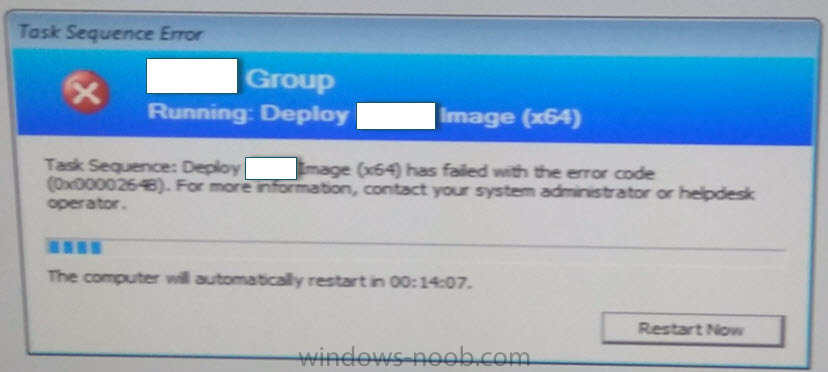Search the Community
Showing results for tags 'Sccm'.
-
O.P. Hey Guys, This is oneof those very long stories which might take me several posts to try and explain in detail. Essentially what my issue is: On boot press F12 to PXE boot IP4 Lan Card. WDS is detected and loads the Pre-Installation environment. I see Task Sequences which have been setup and configured. I created a TaskSequence with Win 10 Pro 64bit with Adobe Package installed. When I click on Win 10 Pro Media Task Sequence it tries to tun for a second. Then it fails and gives me the following error. Error Message: Failed To Run Task Sequence: The Task Sequence failed to run because the program files for PPP000099 cannot be located on a distribution point. For more information please contact your system Administrator or Helpdesk Operator. End of Error message: So I am the poor Administrator trying to grapple my way around SCCM and the finer points of smoothing over ruffled feathers. I have been trying to find a fix for this for the past few days without much success. What I really need is a way to get a Step by Step on how I can resolve this frustrating problem. I understand it's a tall order but a guide would be nice. Okay, so I can see under Task Sequences for "Win10 Pro Media" there is a Distribute content button. WhenI check my Software Deployments for this Operating System Image I can see it's failing to distribute this package. It says there is not enough space or permissions are wrong. I have checked Folder path and directory permissions for SCCMAAA user has complete Administrator permissions. Also I have freed up around 30Gb on E drive with Image Captures on it. But I keep getting this error...with the Distribution Point Image failing to Redistribute. I have tried to look for the SMSTS.log file but I can't locate it, where it's suppose to be. Please Help....
-
I'm attempting to capture a Windows 10 Enterprise x64 1607 Current Branch image with a basic load of applications preinstalled. Every attempt has ended with image capture failed error code 0x00004005 I've gone so far as to try recreating the Capture media and attempting to capture Windows directly after an install on the VM with no other applications installed, and have received the same message from SCCM. The problem looks to be Sysprep not completing, but I can't seem to figure out why. A sysprep on a fresh install of Windows immediately after install on a new VM shouldn't fail, but for me, it does. Any help would be greatly appreciated. smsts.zip
-
Everyone, I've been on a mission to get a wireless task sequence working off of a USB jump drive/Stand-alone media OSD scenario, and i'm 99% there. I still have some long-term tweaks, but I am pretty pleased with it so far. The only thing I cannot get going is the computer rename script I have that works FLAWLESSLY over the wire, but since i'm having to join the wireless profile at the end of the task sequence I have to put the Gather/rename script there as well since it pulls our computer-name prefix based on gateway/site IP. This is all done through a custom customsettings.ini file on the gather / process rules step. The task sequence ends successfully, but the computer is not renamed. I look at the smsts.log in windows\ccm\logs and it shows where it goes through my gather phase and computes the OSDComputerName correctly, but it doesn't rename it. It then seems to finish the gather step and move on to my domain join step and eventual reboot/task sequence being completed, successfully. Here's the end of the log: Using COMMAND LINE ARG: Ini file = MPS-Rename.ini InstallSoftware 1/31/2017 4:07:02 PM 3820 (0x0EEC) Finished determining the INI file to use. InstallSoftware 1/31/2017 4:07:02 PM 3820 (0x0EEC) Added new custom property MYLOCATION InstallSoftware 1/31/2017 4:07:02 PM 3820 (0x0EEC) Added new custom property MYSERIAL InstallSoftware 1/31/2017 4:07:02 PM 3820 (0x0EEC) Using from [settings]: Rule Priority = MODEL,SERIAL,DEFAULT InstallSoftware 1/31/2017 4:07:02 PM 3820 (0x0EEC) ------ Processing the [20DL0079US] section ------ InstallSoftware 1/31/2017 4:07:02 PM 3820 (0x0EEC) ------ Processing the [sERIAL] section ------ InstallSoftware 1/31/2017 4:07:02 PM 3820 (0x0EEC) Property MYSERIAL is now = MP1368SR InstallSoftware 1/31/2017 4:07:02 PM 3820 (0x0EEC) Using from [sERIAL]: MYSERIAL = MP1368SR InstallSoftware 1/31/2017 4:07:02 PM 3820 (0x0EEC) ------ Processing the [DEFAULT] section ------ InstallSoftware 1/31/2017 4:07:02 PM 3820 (0x0EEC) ------ Processing the [10.80.16.1] section ------ InstallSoftware 1/31/2017 4:07:03 PM 3820 (0x0EEC) Property MYLOCATION is now = MPHS InstallSoftware 1/31/2017 4:07:03 PM 3820 (0x0EEC) Using from [10.80.16.1]: MYLOCATION = MPHS InstallSoftware 1/31/2017 4:07:03 PM 3820 (0x0EEC) Process completed with exit code 0 InstallSoftware 1/31/2017 4:07:03 PM 3820 (0x0EEC) Property OSDCOMPUTERNAME is now = MPHS-MP1368SR InstallSoftware 1/31/2017 4:07:03 PM 3820 (0x0EEC) Using from [DEFAULT]: OSDCOMPUTERNAME = MPHS-MP1368SR InstallSoftware 1/31/2017 4:07:03 PM 3820 (0x0EEC) ------ Done processing MPS-Rename.ini ------ InstallSoftware 1/31/2017 4:07:03 PM 3820 (0x0EEC) Remapping variables. InstallSoftware 1/31/2017 4:07:03 PM 3820 (0x0EEC) Property TaskSequenceID is now = InstallSoftware 1/31/2017 4:07:03 PM 3820 (0x0EEC) Property DeploymentType is now = NEWCOMPUTER InstallSoftware 1/31/2017 4:07:03 PM 3820 (0x0EEC) Finished remapping variables. InstallSoftware 1/31/2017 4:07:03 PM 3820 (0x0EEC) ZTIGather processing completed successfully. InstallSoftware 1/31/2017 4:07:03 PM 3820 (0x0EEC) Command line cscript.exe "C:\_SMSTaskSequence\WDPackage\Scripts\ZTIGather.wsf" returned 0 InstallSoftware 1/31/2017 4:07:03 PM 3820 (0x0EEC) ReleaseSource() for D:\SMS\PKG\MPS00131. InstallSoftware 1/31/2017 4:07:03 PM 3820 (0x0EEC) The user tries to release a source directory D:\SMS\PKG\MPS00131 that is either already released or we have not connected to it. InstallSoftware 1/31/2017 4:07:03 PM 3820 (0x0EEC) Process completed with exit code 0 TSManager 1/31/2017 4:07:03 PM 2828 (0x0B0C) !--------------------------------------------------------------------------------------------! TSManager 1/31/2017 4:07:03 PM 2828 (0x0B0C) Successfully completed the action (Gather) with the exit win32 code 0 TSManager 1/31/2017 4:07:03 PM 2828 (0x0B0C) Do not send status message in full media case TSManager 1/31/2017 4:07:03 PM 2828 (0x0B0C) Set a global environment variable _SMSTSLastActionRetCode=0 TSManager 1/31/2017 4:07:03 PM 2828 (0x0B0C) Set a global environment variable _SMSTSLastActionSucceeded=true TSManager 1/31/2017 4:07:03 PM 2828 (0x0B0C) Clear local default environment TSManager 1/31/2017 4:07:03 PM 2828 (0x0B0C) Updated security on object C:\_SMSTaskSequence. TSManager 1/31/2017 4:07:03 PM 2828 (0x0B0C) I know this is something i'm missing, something very logical I should get about the placement but alas I do not. Can anyone help me on how I can get this last step going? TIA!
- 1 reply
-
- sccm
- customsettings.ini
-
(and 3 more)
Tagged with:
-
Hey Everyone! Another day and another problem with SCCM! Currently I am experiencing Hash value mismatches with numerous packages, it is very intermittent...One day it will be the main OS .wim and the next it will be a driver package. After a lot of reading it has been suggested that re-validating or re-distributing the effected files to the DP fixes the issue after a couple of hours, this has worked once or twice but isn't a permanent solution and sometimes it doesn't work which is a massive waste of production when you have to wait 2 hours before you find out. One powershell command seems to help gwmi -Namespace root\SMS\site_XXX -class SMS_package -filter {PackageID = ""}|Remove-Wmiobject - If this ran for the effected package and then a redistribution of the package it can sometimes fix it, but once again not 100% of the time. Was curious to know if anyone has any information to why this would just start happening all of a sudden and if there are any known fixes? Our environment is fairly simply, Primary site server with two DPs and an MP. DownloadContentAndVerifyHash() failed. 80091007. Thanks. GHaM
-
Recently upgrade SCCM 2012 R2 to 1607. Ever since I have been unable to PXE boot Elite x2 1012 G1 tablets. I can do Probooks no problem. This UEFI thing is really messing me up. Nothing changed in DHCP. The Distribution Point is a 2012 R2 server, so I know that support PXE for UEFI. I am using Realtek USB FE Family Controller v 10.13.1115.2016 in the x64 Boot Image. The Boot Image version is 10.0.14393.0. I see the NBP file being downloaded successfully, quickly blips to another message, and goes back to the BIOS screen. I am using the USB dongle N7P47AA. Any advice? Is anyone doing this successfully? Thank you.
-
Howdy! Has anyone had any luck with gathering HP warranty information in SCCM hardware scans? I have found a bit of information saying that the most common way was a mix of scripts and custom .MOF's using this guide, however apparently these dont really work now as HP has changed the links used. Was curious to know if anyone has found a way? Have been reading the forum below and its starting to look a bit like we may need a paid service to gather the information? https://social.technet.microsoft.com/Forums/office/en-US/eb004c1c-de23-403a-8ff3-cd4c6d9da4b8/has-anyone-managed-to-get-hp-warranty-information-into-sccm?forum=configmgrgeneral Cheers, GHaM
-
- sccm
- configuration manager
-
(and 2 more)
Tagged with:
-
Hello, I'm having a problem enabling BitLocker on Windows 10 v1607 during the task sequence for one model laptop: Dell Latitude E5450 -- except that it does work about 10% of the time. I haven't been able to narrow it down to a specific hardware problem and different BIOS update versions and drivers also result in mixed successes (even on the same exactly laptop). Strangely, the E5450 model has worked historically with the Windows 10 LTSB 2015 version and BitLocker. Models in our environment that work 100% off the time (with the same exactly task sequence) include Latitude E6430, E5440, and E5470. We're using SCCM Current Branch and PXE boot for OS deployment. We do not have any integration with MDT or MBAM. With the E5450s, when it fails it does so at the default Enable BitLocker step. The Enable BitLocker step is configured for TPM Only, create recovery key in Active Directory, and Wait for BitLocker to complete. Also, prior to being built, the computers will have the TPM manually cleared in the BIOS (if previously BitLockered) and the disks formatted at the beginning of the build. Here's a snippet from the smsts logs for the Enable BitLocker step on a failed build: Command line: "OSDBitLocker.exe" /enable /wait:True /mode:TPM /pwd:AD Initialized COM Command line for extension .exe is "%1" %* Set command line: "OSDBitLocker.exe" /enable /wait:True /mode:TPM /pwd:AD Target volume not specified, using current OS volume Current OS volume is 'C:' Succeeded loading resource DLL 'C:\WINDOWS\CCM\1033\TSRES.DLL' Protection is OFF Volume is fully decrypted Tpm is enabled Tpm is activated Tpm is owned Tpm ownership is allowed Tpm has compatible SRK Tpm has EK pair Initial TPM state: 63 TPM is already owned. Creating recovery password and escrowing to Active Directory Set FVE group policy registry keys to escrow recovery password Set FVE group policy registry key in Windows 7 Set FVE OSV group policy registry keys to escrow recovery password Using random recovery password Protecting key with TPM only uStatus == 0, HRESULT=8028005a (e:\qfe\nts\sms\framework\tscore\encryptablevolume.cpp,1304) 'ProtectKeyWithTPM' failed (2150105178) hrProtectors, HRESULT=8028005a (e:\nts_sccm_release\sms\client\osdeployment\bitlocker\bitlocker.cpp,1252) Failed to enable key protectors (0x8028005A) CreateKeyProtectors( keyMode, pszStartupKeyVolume ), HRESULT=8028005a (e:\nts_sccm_release\sms\client\osdeployment\bitlocker\bitlocker.cpp,1322) ConfigureKeyProtection( keyMode, pwdMode, pszStartupKeyVolume ), HRESULT=8028005a (e:\nts_sccm_release\sms\client\osdeployment\bitlocker\bitlocker.cpp,1517) pBitLocker->Enable( argInfo.keyMode, argInfo.passwordMode, argInfo.sStartupKeyVolume, argInfo.bWait ), HRESULT=8028005a (e:\nts_sccm_release\sms\client\osdeployment\bitlocker\main.cpp,382) Process completed with exit code 2150105178 Failed to run the action: Enable BitLocker. The context blob is invalid. (Error: 8028005A; Source: Windows) On successful builds, the snippet is the exact same up to the "Protecting key with TPM only" line. At that point, it continues with the following before moving on to the next step: Protecting key with TPM only Encrypting volume 'C:' Reset FVE group policy registery key Reset FVE group policy registry key in Windows 7 Reset FVE OSV group policy registery key I'm mostly wondering if anyone has seen the errors "Failed to enable key protectors (0x8028005A)" or "The context blob is invalid. (Error: 8028005A; Source: Windows)" -- or has any idea of what could cause this issue. Thank for you any help you can provide!
- 1 reply
-
- Windows 10
- TPM and BitLocker
-
(and 4 more)
Tagged with:
-
Hi everyone We are having a weird issue, which I cannot see the reason why! - I have a Windows 10 Servicing Plan setup for CB deployment to a collection. The plan worked a few months ago when I put one machine into it (if i remember rightly)... However we have just started to look into it a bit more and we're coming back with something odd. We add a machine into the collection, it is picked up by SCCM and shows in the deployment monitoring, but they show as compliant! - One machine is on 1511 and the other is on a very very old release, perhaps the first ever release to public. I have trawled the forums and checked the prereq and post install tasks for previous SCCM updates, they look like they're all done. I found a couple of other forum posts with the same issue, but none which have a fix which works for us... Any help would be much appreciated John
- 2 replies
-
- Windows 10
- Config Manager 1610
-
(and 3 more)
Tagged with:
-
hello, im after some assistance if possible. Im attempting to deploy a windows 10 image, i have created a reference image from within MDT then imported the WIM in SCCM 2012 r2 sp1 Cu2. I have built a new mdt task sequence within SCCM 2012 and have downloaded the windows 10 drivers for the surface pro 4. The image deploys to a virtual machine fine and joins it to the network, but im having trouble with the Surface pro. Sometimes it finishes installing drivers and then hangs on "getting ready"... other times it completes the osd but it hasn't joined the network. There is a step in the task sequence to apply the surface pro 4 drivers and it seems to run through that ok, there is also another step to automatically apply drivers which i have switched on at present... like i said the osd completes on a vm but not my surface pro 4.... cant figure out the exact step that fails the whole OSD ive attached the SMSts.log from the surface.... i can see it doesnt find all the drivers but was hoping it would be enough to enable the OSD to complete. any help would be appreciated. smsts.log
-
Hello Thank you for reading my post. I been looking into this issue for days with no happy ending I have recently rebuild my SCCM 2012 R2 envirement (lab) to get a better understanding of pki certificates. I have followed the microsoft guide and thought it went well untill it came to installing my SCCM client on a windows 7 computer. Failed to receive ccm message response. Status code = 403 GetDPLocations failed with error 0x80004005 Failed to get DP locations as the expected version from MP 'HTTPS://TSB-SCCM01.Thomasroom.local'.Error 0x80004005 Failed to find DP locations from MP 'HTTPS://TSB-SCCM01.Thomasroom.local'with error 0x80004005, status code 403. Check next MP. Only one MP HTTPS://TSB-SCCM01.Thomasroom.local is specified. Use it. Have already tried all MPs. Couldn't find DP locations. ccmsetup GET 'HTTPS://TSB-SCCM01.Thomasroom.local/CCM_Client/ccmsetup.cab' Failed to successfully complete WinHttp request. (StatusCode at WinHttpQueryHeaders: 403 DownloadFileByWinHTTP failed with error 0x80004005 My certificate seems to be working Completed searching client certificates based on Certificate Issuers Begin to select client certificate The 'Certificate Selection Criteria' was not specified, counting number of certificates present in 'MY' store of 'Local Computer'. 1 certificate(s) found in the 'MY' certificate store. Only one certificate present in the certificate store. Begin validation of Certificate [Thumbprint AD4FD62F66DB6388BC7FB21B4983DAB439DB3B91] issued to 'TR-WINBACKUP.Thomasroom.local' The Certificate [Thumbprint AD4FD62F66DB6388BC7FB21B4983DAB439DB3B91] issued to 'TR-WINBACKUP.Thomasroom.local' has 'Client Authentication' capability Completed validation of Certificate [Thumbprint AD4FD62F66DB6388BC7FB21B4983DAB439DB3B91] issued to 'TR-WINBACKUP.Thomasroom.local' >>> Client selected the PKI Certificate [Thumbprint AD4FD62F66DB6388BC7FB21B4983DAB439DB3B91] issued to 'TR-WINBACKUP.Thomasroom.local From what I have been reading on other forms It could be an IIS permission error (I dont know enough about IIS - but the log looks ok) - attached My boundries are not setup - they are DNS is working I can nslookup my SCCM server from the client has anyone got any thoughts thank you ccmsetup.log u_ex170121.log
-
Hi. I'm having a bit of trouble with a task sequence. Everything runs fine and quick, until 'Running Action: install Software Updates'. It seems to hang/stall at 60% for hours. I can't see anything in the logs that obvious. I have a Primary in DomainA, and a Secondary in DomainB, and a DP off the Secondary in DomainB. The client PXE boots off the DP, seems to to do everything fine until the 'Install Software Updates' part. It does eventually complete after a few hours. As far as I can tell, all the updates are distributed to the DP. Can anyone point me in the right direction of where to look. Thanks.
- 5 replies
-
- sccm
- current branch
-
(and 4 more)
Tagged with:
-
So, I have about 2200 actual PC's that I manage, however it shows about 3500 "all systems" PC's with around 1300 Showing "All Systems - No Client". 98% of these PC's are not ping-able and show no host found in my RCT Recast tools add-on under ping collection. There are no records in AD for these, as well as DNS. As far as I can tell, I have little to none duplicate GUIDS after running every query under the sun. Has anyone seen such a thing? My discovery is set to only discover PC's that have been logged into within 30 days, same with parameters for the automatic aged removal. DNS scavenging is fairly aggressive. I cannot find where these extra systems are coming from if they don't exist anywhere in the environment or AD. I've deleted these extra Systems in SCCM, and they come back during the weekly Delta discovery, but not in the incremental discovery. I can give more specifics if necessary, but I thought I'd see if anyone else has seen something similar first. Thanks,
-
Hi, I am unable to download Windows feature update. Below are the errors from the patchdownloader.log. HttpSendRequest failed HTTP_STATUS_FORBIDDEN or HTTP_STATUS_DENIED ERROR: DownloadContentFiles() failed with hr=0x80070193
-
Hi All, We are currently using SCCM 2012 and are having problems getting the task sequence to create a local admin account. we used the below as a run command which doesn't work @echo off cls echo Creating Local Account: mccuser pushd %~dp0 echo. net user user PAssword /ADD /FULLNAME:"mccuser" /COMMENT:"Built in Local Admin Account" /ACTIVE:YES /PASSWORDCHG:NO /EXPIRES:NEVER net localgroup "Administrators" user /add wmic useraccount where "name='user'" set PasswordExpires=False popd We also created the below as a batch file and tried that in the task sequence as a application, again this does not work. cd\ mkdir .\User net user User Password /ADD net localgroup administrators %computername%\User /add rmdir .\User Both of the above work when run but not when part of a task sequence. Please can anybody tell us how you can get a command in the task sequence that will create a local admin account. Cheers
-
Greetings good people of the interweb I am currently working on a project that i could use some help on, i along with a colleague have been scouring the internet trying to find any answer we can but have come up short which brings me here: The project in question involves Bit Locker on our Microsoft Surface devices; we currently utilize SCCM 2012 R2 to handle our windows updates (this is working fine); however due to the surface devices regularly having firmware updates that bit locker will prevent from installing, we are trying to identify a way to use SCCM to disable(suspend) bit locker before the updates are installed, then re-enable it once the updates are completed. We have tried the built in task sequence of disable bit locker, but once the device restarts it re-enables again. This can be a problem if the updates go through a series of restarts as part of the installation. We have tried using a CLI task sequence, but i am unsure if we have set it correctly as we are not getting any activity on our test devices. Any information, or walk-through or a general direction you can point me would be greatly appreciated. Thank you in advance!
-
Good afternoon fellows! I'm currently struggling with an issue trying to get our Win 10 task sequence to take off. Just for background info, this task sequence works just fine on all other models that we have except this Acer Switch Alpha 12 tablet we're testing. Smsts.log is attached. -Problem is this: Boot the device into WinPE, select the desired task sequence, it begins to download the boot image and then fails. -Noteworthy errors: Failed to install boot image. Unspecified error (Error: 80004005; Source: Windows) Failed to install WinPE. Code(0x80004005) -Error log interpretation: Going through the smsts.log and looking around I thought this might be telling me that possible the boot image didn't have a driver for the SSD built into the tablet. -What I've done so far: Diskpart/format the drive with UEFI. Received and uploaded AHCI drivers from Acer into the boot image assigned to the task sequence/boot image. Looking forward to any and all input. Thanks! Jake smsts.log
-
Hey I have this strange issue: When the capturing step begins - it creates a 1 kb. wim file on the share and then quits without any error. (when using hyperV) When I use Vmware - it just works... the exact same task sequence. Any Ideas? (Using Windows 2012 R2 HyperV + SCCM 2012 R2) Vullo
-
Hi, SCCM 2012 R2 SP1 We are unable to stage PC's on one of our remote sites with a local DP. The error we receive is just strange: 0x0000264B See screenshot... Also, attached you can find the smsts.log file. One of the things I notice in the log file is: FAILURE ( 9803 ): ERROR - Machine is not authorized for upgrading (OSInstall=N), aborting. Now I know I've seen this before but I really don't remember how I've solved it last time. The PC is in SCCM and the OSInstall variable is set to Y So not sure why it fails. It all worked well for over a year then it suddenly stopped working. Nothing has changed in our environment. Can anyone push me in the right direction? Thank you smsts.log
- 6 replies
-
- OSD
- Task Sequence
-
(and 3 more)
Tagged with:
-
hi every one i have a strange problem in SCCM 2012 when i use F12 its doesn't work i search alot then i fond when the PC have an OS the F12 doesn't work ( btw its was work fine ) when the PC is free Dos i can use F12 normally also i can't fin smsts.log on my server i look at cmtrace i saw all log file except smsts i really need help
-
Hey fellow SCCM users! I come to this forum all the time for answers and I must say, I usually find what I am looking for and the support from people on here is AWESOME! This particular issue though I am having a hard time finding a solution, so I thought I would make my first post! I have a Primary Site setup to house content we deploy to our clients. It has a "sources" share in which I setup to hold source content as well as Software updates, etc; You can get to it by putting in \\nameofshare\sources. Here is the issue: Lately the folders I create or distribute there are automatically getting deleted usually by the next day, out of nowhere! Example: I setup a Microsoft Lync 2013 application install and housed the source content in this location. I test the install and all is working fine through software center. The next day I come in and the install through software center fails and all the content on that share is missing! Has anyone run into this issue or seen something similar? This is SCCM 2012 SP1. Share is Server 2008 R2.
- 9 replies
-
- sccm
- auto delete
-
(and 2 more)
Tagged with:
-
Hello We have several applications in our SCCM environment which are for specific versions of Mirosoft Office or in particular Excel. Now that we are moving to installing Office 2016 I need to set requirements on the application, similar to what we currently do for Operating System. Setting a global condition for one version of Excel is fine, however we have Office 2010, Office 2013 on both 32 & 64bit OS versions. Ideally I'd like to have the option of a selection, similar to the built in Operating System requirement where I can click a selection of whatever versions of Office, or an individual product I need. Could someone point me in the right direction of how to set this up please. thank you
-
Hi All, Just looking for some advice, has anyone migrated their primary server from one machine to another? Looking at doing this, but wondering if there's any pitfalls I need to look out for. Thanks
-
Hi All, First of all, apologies if this has been answered somewhere already. There is just such a vast amount of information about System Center on here, it's difficult to find something as specific as this I believe. Anyway, I am an Infrastructure Engineer at the moment, tasked with installed SCCM 2016 along with SCOM 2016. The company I'm working for currently (just started with them) have nothing really in place for remote/DC management or monitoring (hence installing SCCM and SCOM). I have worked with SCCM 2012 in the past, implementing it in to a school a couple of year back now, but I haven't used it since moving on from that job, but I know it fairly well from that and I have installed a couple of labs checking out the updates between then and now. I have never used SCOM other than a quick lab, but I didn't really use it... just installed it to check the process out and make sure I understood it. I've been working for a week on the project now, where I have got myself my own VLAN and installed a test domain with: 2 DC's (2 different domains as I have never done cross domain management with SCCM before, nor SCOM of course - One of them has the Gateway role installed for SCOM). 3 SQL Servers (1 for SCCM, 2 for SCOM) 1 SCCM Server 1 SCOM Management Server 2 Windows 10 desktops (1 on each domain, for the purpose of testing more than anything else). I ran in to a snag, where the SCOM Management server decided to loose it's trust with the DC, but I can't get it back, so for speed, I'm just going to kill the 2 SQL servers and the Management server and start that again on Monday morning (shouldn't take long to get back to where I was as I didn't do a lot with it other than install a couple of MP's, and let it sort it self out really). Anyway, I feel that my manager is feeling I'm taking too long on just the testing phase. Given how much data/information there is to know about System Center, and never having used much of it other than SCCM, I want to make sure I get it right. I've done it in the past where I've ticked the wrong option somewhere and killed my install, or didn't install something correctly, so I've needed to just start over... you know? I feel with something as big and deep as System Center, if you're going to do it, you want to do it right first time (in production). I'm happy for SCCM to go live, where I would install it again for production, but SCOM I need to reinstall on the test and make sure I can get it to talk across the two domains (we have a lot of domains, which are not part of the same forest, but there will be two way trusts in place when I'm ready for them - I'm using the Gateway server for ease/simplicity). I'm, thinking, given that I haven't ever used SCOM before, a week, maybe 2 weeks of testing and getting to grips with it is more than fair. When I taught myself SCCM (with this forum as help... THANK YOU ANYWEB!!!), it took me numerous attempts and 3 months to get the testing done until I was comfortable in myself to install it on a live environment (which is also fairly large I might add). I just wanted to get some other people's opinions or experiences on the timelines for getting one of both of these installed on an already live environment which customers are using and relying on, on a daily basis. Thanks for taking the time to read this! Phil
- 1 reply
-
- System Center
- Timeline
-
(and 4 more)
Tagged with: