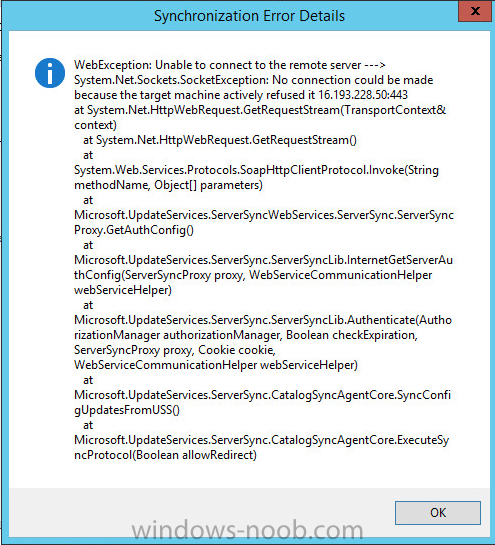Search the Community
Showing results for tags 'Server 2012 R2'.
-
We are running CB 1606. We upgraded our test environment over 1 month ago to Server 2012 R2. I upgraded our CAS server to Server 2012 R2 last week and just finished upgrading 2 of our 3 Primary Site Servers. I tested imaging last week at a site and it is fine. Imaging at the 2 sites I upgraded today is good except for a strange issue. I'm using VMWare clients and PXE booting. When I right-click in the console to clear the PXE advertisement, I get the message stating that there is no advertisement or it was cleared already (it wasn't). The client is recorded in the logs and the imaging process goes along fine. Has anyone seen anything like this? The PXE advertisement is not retained on the SCCM Machine object so that ABORTPXE will not display?
-
WSUS is installed on Server 2012 R2 as a Role with SQL Server 2012. we have corporate Proxy Server to connect to Internet which we have to specify in web browser as a automatic configuration script in LAN settings. When I try to connect to Upstream Server on WSUS wizard using Proxy Server settings, getting an HTTP Error with Synchronization - WebException: Unable to connect to the remote server ---> System.Net.Sockets.SocketException: No connection could be made because the target machine actively refused it.. also getting Event Error 10022. I tried using Port 8530 & 8531, each time these issues were related to proxy settings. need help!
- 2 replies
-
- WSUS
- Server 2012 R2
-
(and 2 more)
Tagged with:
-
Hi all, SCCM 2012 r2 and WSUS are becomming my enemy. I followed the steps posted by "anyweb" is his "Using System Center 2012 Configuration Manager - part 5" First things first when you add the SUP, the option to choose http and https is greyed out during the wizard. I have found other posts where users have the problem. So I guess thats not Isolated to me. So I go to SSCM console -> Administration -> Site Configuration -> Sites. bring the properties of the primary site and set "HTTPS or HTTP". I have also checked that iis 8.5 doesn't have https for wsus. I have setup everything on one server, we are small site. Windows 2012 r2, SCCM 2012, SQL 2012. After some tinkering I finally got WSUS to to work. the clients now have the Configuration Manager Client (5.00.7804.1000) availble in Windows update. But it keeps failing to install. I traced the error and discovered it was access denied. So I setup CMtrace on the client and discovered this: ============================================================================================ <![LOG[MapNLMCostDataToCCMCost() returning Cost 0x1]LOG]!><time="07:42:01.130-120" date="01-30-2015" component="ccmsetup" context="" type="1" thread="4944" file="ccmutillib.cpp:5377"> <![LOG[Client is not allowed to use PKI issued certificate thus it can not talk to HTTPS server.]LOG]!><time="07:42:01.132-120" date="01-30-2015" component="ccmsetup" context="" type="3" thread="4944" file="httphelper.cpp:800"> <![LOG[GetHttpRequestObjects failed for verb: 'GET', url: 'https://SENTINAL.NORTHRIDGE.LOCAL/CCM_Client/ccmsetup.cab]LOG]!><time="07:42:01.133-120" date="01-30-2015" component="ccmsetup" context="" type="3" thread="4944" file="httphelper.cpp:947"> <![LOG[DownloadFileByWinHTTP failed with error 0x80004005]LOG]!><time="07:42:01.133-120" date="01-30-2015" component="ccmsetup" context="" type="3" thread="4944" file="httphelper.cpp:1081"> <![LOG[CcmSetup failed with error code 0x80004005]LOG]!><time="07:42:01.138-120" date="01-30-2015" component="ccmsetup" context="" type="1" thread="4944" file="ccmsetup.cpp:10544"> =========================================================================================== error 0x80004005 - according to ther posts I have read via google, this means access denied. and it due to the system looking for a valid PKI cert and the URL is https? Why is the system still trying to use https? How to i fix this?
- 1 reply
-
- sccm 2012r2
- server 2012 r2
-
(and 2 more)
Tagged with:
-
Hello everyone, I’m having issues with workgroup computers, not domain systems when I request a certificate. The domain computers are receiving their certificates via GPO. It’s extremely weird. It has something to do with Windows 7 and Windows 2008 machines. On a 2003 server, I can request a certificate manually with certutil and "see" the certificate template. I copy over the exact command on windows 7 and it can’t "see" the certificate template. The Error --- Template not found. I have the following configuration: CA Enterprise I have created the SCCM Client Certificate I have created the SCCM Web Server Certificate I have created the SCCM Distribution Point Certificate GPO is configured SCCM 2012 R2 CU2 configured to do HTTP and HTTPS Installed SCCM Client Certificate Installed SCCM Web Server Certificate Installed Distribution Point Certificate Deployed to a domain computer good on PKI Workgroup Computers: I’m having issues with deploying certificates Windows 7 – (ERROR) not successful Windows Server 2008 R2 – (ERROR) not successful Windows Server 2003 - successful Windows XP – successful How I’m getting the certs for the clients is by utilizing the following scripts from this URL. http://www.ithierarchy.com/ITH/node/48 I did find a couple of errors in the code, but if it’s working on my Server 2003, then it should work on the others. Windows 7 and Windows 2008 R2 seem to have the same issue. The error I’m getting is the following: Command line requesting the cert ---- CertReq –new –f testcomputer.home.pvt.inf c:\client\testcomputer.home.pvt.req Error --- Template not found. SCCMClientCertificate (this is my template)