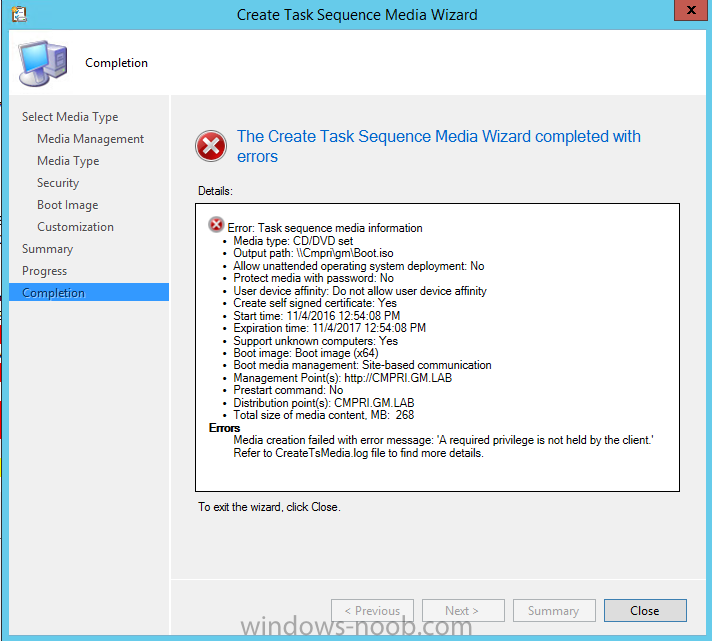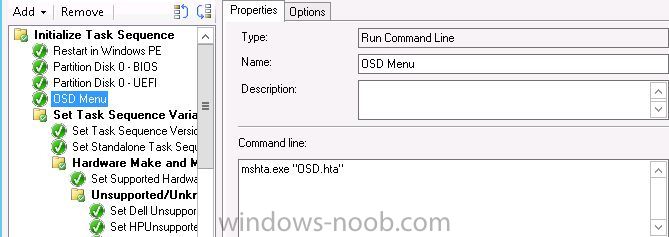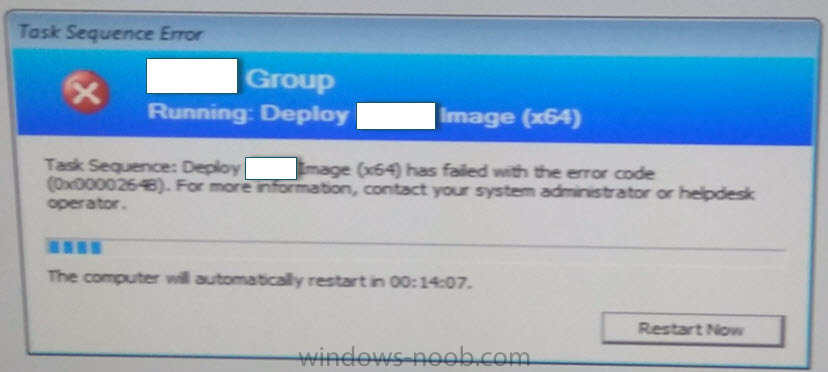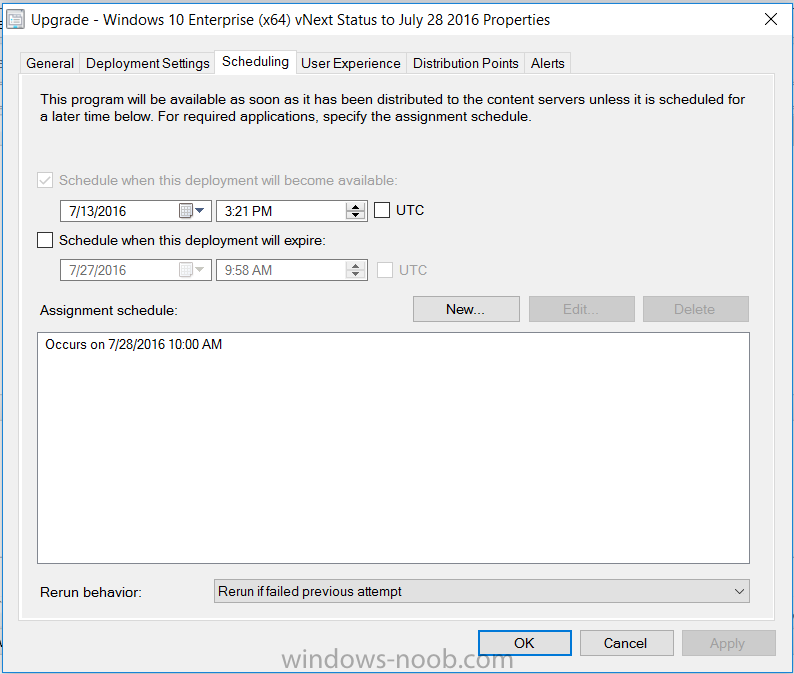Search the Community
Showing results for tags 'Task Sequence'.
-
Hi, I'm struggling to find a definative answer to a question. Is it possible to rebuild a machine via an OSD task sequence within SCCM 2012 R2? Is SCCM working correctly in that if I have previously built a machine via a task sequence, then try to rebuild that machine it does not see that same task sequence and therefore will not be able to be rebuilt? I have a sequence deployed to all unknown computers. The 1st time it builds fine, if I then try to rebuild, it will not see the task sequence. I am assuming as it's no longer an unknown computer. Part of the sequence places the computer in a specified OU, it seems that sometimes it will see the sequence, sometimes it will not. I am using a usb build key with not pxe boot server. Is it expected behaviour that you should delete the computer from SCCM and then rebuild, is there a work around to allow support staff who don't have access to SCCM to rebuild machines? Any help appreciated.
-
Morning All, I have a Windows 10 Task Sequence for a standalone laptop which I need to encrypt with Bitlocker as part of the OSD build. The machine encrypts with bitlocker fine but I cannot find a way to export the recovery key either to a network share (with appropriate credentials) or the local disk (to then backup from the device) during the task sequence. Wondering if anyone has managed to get this working or if has to remain a manual step, i'd appreciate any help/advice? thanks in advance,
-
Strange issue I cannot find any posts about. I deleted some obsolete driver packages, then the drivers, and then the data files and they still appear in the Task Sequence deployment. Tried a few different script out there to delete driver packages and the did not see them either. Restarts and no success in removing them from the TS Deployment. Server: Windows 2012 R2 SCCM CB 1702, WADK 10.1.15063, MDT 6.3.8443.1000, and SQL 2014 in 2012 mode Thank you.
- 3 replies
-
- sccm
- task sequence
-
(and 2 more)
Tagged with:
-
Hey guys Got a new machine, to image. Imported all the drivers as usual, and the network driver was already in the boot image from an earlier model that uses the exacy same network driver. ( already double checked this to ) Turned off secure boot in the Bios, and attempted to pxe boot into the Task Sequence window. The machine reboots right before it manages to bring up the task sequence window. Looking at the smsts.log it display the error in the subject of this post Did a F8 before it rebooted the second time round and issuing an ipconfig shows no IP address. It just displays Windows Ip Configuration. The network drivers are in the boot image so not sure what else to do here? The machine is a Lenovo M910z (10NU)
-
Hello everyone! I have a few ready-to-deploy OS Task Sequences. They were tested and successfully deployed via SCCM (v.1606) already. And now I have the task to prepare these "OSD-TS"s for installation from USB drive. So the question is: do I have to create new TS, pointing the output to stand-alone media (the very beginning of "New TS Media" Wizard) or there is more quick way like just copy existing TS and "redirect" it's output to stand-alone media? Maybe some kind of PS script can help me? Thank you in advance.
-
- task sequence
- osd
-
(and 1 more)
Tagged with:
-
Hello, I'm having a weird issue with the HP 1030 G2 x360 laptop\convertible. When I tried to image it ,my TS failed to detect it as a Laptop, it turned out that it has a new chassis type 31. So I added the chassis type to the ztigather.wsf, however it still didn't detect the chassis type. If objInstance.ChassisTypes(0) = 12 or objInstance.ChassisTypes(0) = 21 then ' Ignore docking stations Else If not IsNull(objInstance.SMBIOSAssetTag) then sAssetTag = Trim(objInstance.SMBIOSAssetTag) End if Select Case objInstance.ChassisTypes(0) Case "8", "10", "11", "12", "14", "18", "21", "31" bIsLaptop = true Case "3", "4", "5", "6", "7", "15", "16" bIsDesktop = true Case "9" bIsTablet = true Case "23" bIsServer = true Case Else ' Do nothing End Select End if
- 1 reply
-
- chassis type
- sccm
-
(and 2 more)
Tagged with:
-
Hi All, Hope you are all well, and sccm'ing away on the CBB I have been asked to look into a standalone task sequence from usb, which will include the djoin steps for a offline domain join. I went thru the djoin provision steps etc process manually in a lab, and got a fresh build win10 box to join the domain. but cannot seem to get this to work with vanilla sccm cbb. I have read articles that mdt has a specific step for this, but I'm not sure the boss wants mdt in place ?? Anyone got experience of a way to get this to work ? Regards, Wazzie
-
- task sequence
- usb
-
(and 2 more)
Tagged with:
-
Hi guys, I am having an issue deploying a "Required" Task Sequence to our Thin Devices. The devices in question are HP T630's and they have a Unified Write Filter. I am trying to rebuild them using a task sequence which is set to required. The collection where the device resides has a maintenance window set and the deployment has the "Commit changes at deadline or during a maintenance window (requires restarts)" checked. When the maintenance window starts, the device will start a countdown and reboot and go into maintenance mode so the UWF gets disabled, but then nothing happens. If I login with a local admin account and start software center, i can see the Operating System that I am attempting to deploy but it says available rather than required. After a period of time the device will reboot itself again and go back into production mode. If i boot the device off standalone media the task sequence starts immediately which makes me think its something with the config manager client on the device Any help would be appreciated as I am at a bit of a loss. thanks, James
-
Hey everyone, I'm working on a way to create a more mobile OSD task sequence, and for my environment..I have it working exactly how I need it to...but I'm wanting to tweak it a bit. I need some help though. I work in education, and we have 2-3000 laptops throughout our district. I have a task sequence that runs 100% wireless from a USB stick. What I would LOVE to be able to do is the following: Step one of the task sequence : Wipe all partition data on hard drive Step two of the task sequence : Create a "xGB" sized partition that will house the entire task sequence data/packages. The rest of the task sequence will reference this drive, as well as provide all the files required for the task sequence. Step three : it lays down the rest of the task sequence just as it does now off of a USB drive, except the "USB Drive" is replaced by the partition / data listed in the second step. Thoughts? I know this is probably possible, I just do not have the proper terminology / process down. Any help on this would be greatly appreciated. Thank you!
- 1 reply
-
- task sequence
- sccm
-
(and 3 more)
Tagged with:
-
Hello, I was able to PXE boot successfully and its able to pickup my WDS Server. I am not able to launch Task Sequence to begin deploying images? All I get is command prompt and it sits there? X:\windows\System32>wpeinit X:\windows\System32> cursor blinking? Help? TaskSequcenProvider log from C:\Program Files\Microsoft Configuration Manager\Logs <![LOG[setting status complete: status code = 0x0; ]LOG]!><time="04:29:19.994+300" date="01-18-2017" component="TaskSequenceProvider" context="" type="1" thread="5344" file="exterror.cpp:128"> <![LOG[[PID: 5220] Invoking method SMS_TaskSequence.ExportXml]LOG]!><time="04:29:20.451+300" date="01-18-2017" component="TaskSequenceProvider" context="" type="1" thread="5344" file="wmiprovider.cpp:333"> <![LOG[[PID: 5220] Done with method SMS_TaskSequence.ExportXml]LOG]!><time="04:29:20.453+300" date="01-18-2017" component="TaskSequenceProvider" context="" type="1" thread="5344" file="wmiprovider.cpp:352"> <![LOG[setting status complete: status code = 0x0; ]LOG]!><time="04:29:20.453+300" date="01-18-2017" component="TaskSequenceProvider" context="" type="1" thread="5344" file="exterror.cpp:128"> <![LOG[[PID: 5220] Invoking method SMS_TaskSequence.LoadFromXml]LOG]!><time="04:29:20.524+300" date="01-18-2017" component="TaskSequenceProvider" context="" type="1" thread="5344" file="wmiprovider.cpp:333"> <![LOG[[PID: 5220] Done with method SMS_TaskSequence.LoadFromXml]LOG]!><time="04:29:20.532+300" date="01-18-2017" component="TaskSequenceProvider" context="" type="1" thread="5344" file="wmiprovider.cpp:352"> <![LOG[setting status complete: status code = 0x0; ]LOG]!><time="04:29:20.532+300" date="01-18-2017" component="TaskSequenceProvider" context="" type="1" thread="5344" file="exterror.cpp:128"> <![LOG[[PID: 5220] Invoking method SMS_TaskSequence.LoadFromXml]LOG]!><time="04:29:28.724+300" date="01-18-2017" component="TaskSequenceProvider" context="" type="1" thread="5344" file="wmiprovider.cpp:333"> <![LOG[[PID: 5220] Done with method SMS_TaskSequence.LoadFromXml]LOG]!><time="04:29:28.731+300" date="01-18-2017" component="TaskSequenceProvider" context="" type="1" thread="5344" file="wmiprovider.cpp:352"> <![LOG[setting status complete: status code = 0x0; ]LOG]!><time="04:29:28.731+300" date="01-18-2017" component="TaskSequenceProvider" context="" type="1" thread="5344" file="exterror.cpp:128"> <![LOG[[PID: 5220] Invoking method SMS_TaskSequence.ExportXml]LOG]!><time="04:29:43.187+300" date="01-18-2017" component="TaskSequenceProvider" context="" type="1" thread="5344" file="wmiprovider.cpp:333"> <![LOG[[PID: 5220] Done with method SMS_TaskSequence.ExportXml]LOG]!><time="04:29:43.192+300" date="01-18-2017" component="TaskSequenceProvider" context="" type="1" thread="5344" file="wmiprovider.cpp:352"> <![LOG[setting status complete: status code = 0x0; ]LOG]!><time="04:29:43.192+300" date="01-18-2017" component="TaskSequenceProvider" context="" type="1" thread="5344" file="exterror.cpp:128"> <![LOG[[PID: 5220] Invoking method SMS_TaskSequence.ExportXml]LOG]!><time="04:29:48.819+300" date="01-18-2017" component="TaskSequenceProvider" context="" type="1" thread="5344" file="wmiprovider.cpp:333"> <![LOG[[PID: 5220] Done with method SMS_TaskSequence.ExportXml]LOG]!><time="04:29:48.821+300" date="01-18-2017" component="TaskSequenceProvider" context="" type="1" thread="5344" file="wmiprovider.cpp:352"> <![LOG[setting status complete: status code = 0x0; ]LOG]!><time="04:29:48.822+300" date="01-18-2017" component="TaskSequenceProvider" context="" type="1" thread="5344" file="exterror.cpp:128"> <![LOG[[C67EB48 PID:5220] Received shutdown request from WMI]LOG]!><time="04:30:29.884+300" date="01-18-2017" component="TaskSequenceProvider" context="" type="1" thread="5344" file="wmiprovider.cpp:399"> <![LOG[[FFD9EB48 PID:96] Initializing provider for namespace root\sms\site_GM1]LOG]!><time="04:31:24.783+300" date="01-18-2017" component="TaskSequenceProvider" context="" type="1" thread="4820" file="wmiprovider.cpp:90"> <![LOG[[FFD9EB48 PID:96] Initialization of provider for namespace root\sms\site_GM1 succeeded]LOG]!><time="04:31:24.783+300" date="01-18-2017" component="TaskSequenceProvider" context="" type="1" thread="4820" file="wmiprovider.cpp:107"> <![LOG[[PID: 96] Invoking method SMS_TaskSequence.ExportXml]LOG]!><time="04:31:24.787+300" date="01-18-2017" component="TaskSequenceProvider" context="" type="1" thread="6516" file="wmiprovider.cpp:333"> <![LOG[[PID: 96] Done with method SMS_TaskSequence.ExportXml]LOG]!><time="04:31:24.801+300" date="01-18-2017" component="TaskSequenceProvider" context="" type="1" thread="6516" file="wmiprovider.cpp:352"> <![LOG[setting status complete: status code = 0x0; ]LOG]!><time="04:31:24.801+300" date="01-18-2017" component="TaskSequenceProvider" context="" type="1" thread="6516" file="exterror.cpp:128"> <![LOG[[FFD9EB48 PID:96] Received shutdown request from WMI]LOG]!><time="04:32:32.918+300" date="01-18-2017" component="TaskSequenceProvider" context="" type="1" thread="6512" file="wmiprovider.cpp:399"> <![LOG[[5483EB48 PID:6536] Initializing provider for namespace root\sms\site_GM1]LOG]!><time="04:35:08.086+300" date="01-18-2017" component="TaskSequenceProvider" context="" type="1" thread="6480" file="wmiprovider.cpp:90"> <![LOG[[5483EB48 PID:6536] Initialization of provider for namespace root\sms\site_GM1 succeeded]LOG]!><time="04:35:08.086+300" date="01-18-2017" component="TaskSequenceProvider" context="" type="1" thread="6480" file="wmiprovider.cpp:107"> <![LOG[[PID: 6536] Invoking method SMS_TaskSequence.ExportXml]LOG]!><time="04:35:08.087+300" date="01-18-2017" component="TaskSequenceProvider" context="" type="1" thread="4108" file="wmiprovider.cpp:333"> <![LOG[[PID: 6536] Done with method SMS_TaskSequence.ExportXml]LOG]!><time="04:35:08.098+300" date="01-18-2017" component="TaskSequenceProvider" context="" type="1" thread="4108" file="wmiprovider.cpp:352"> <![LOG[setting status complete: status code = 0x0; ]LOG]!><time="04:35:08.098+300" date="01-18-2017" component="TaskSequenceProvider" context="" type="1" thread="4108" file="exterror.cpp:128"> <![LOG[[5483EB48 PID:6536] Received shutdown request from WMI]LOG]!><time="04:35:59.666+300" date="01-18-2017" component="TaskSequenceProvider" context="" type="1" thread="6840" file="wmiprovider.cpp:399">
-
Hi. I'm having a bit of trouble with a task sequence. Everything runs fine and quick, until 'Running Action: install Software Updates'. It seems to hang/stall at 60% for hours. I can't see anything in the logs that obvious. I have a Primary in DomainA, and a Secondary in DomainB, and a DP off the Secondary in DomainB. The client PXE boots off the DP, seems to to do everything fine until the 'Install Software Updates' part. It does eventually complete after a few hours. As far as I can tell, all the updates are distributed to the DP. Can anyone point me in the right direction of where to look. Thanks.
- 5 replies
-
- sccm
- current branch
-
(and 4 more)
Tagged with:
-
I have SCCM deploying Windows 8.1 via a task sequence using x64 boot image but it only works when i set BIOS to legacy. This is an issue as we have some newer PCs which use TPM 2.0 and require UEFI. When i change bios to UEFI, i cannot PXE boot. I get the message 'Start PXE over ipv4' then it moves onto 'Start PXE over ipv6', but never actually PXE boots and just loops. Can anyone help?
-
I am trying to create boot media and every time I try it fails stating. "Media Creation failed with error message: 'A required privilege is not held by the client' I have disabled UAC, added my account and the server account to "Manage auditing and security logs" via GPO, ran-as admin and I am scratching my head at this point. Attached are my CreateTsMedia logs and a screenshot of the error. CreateTsMedia.log
-
Win 10 OSD Task Sequence Issue
kraci posted a question in Deploying Windows 10, Windows 8.1, Windows 7 and more...
Hi All, Just wondering if anyone else has come across this issue. I am currently running Config Manager 1606 with ADK 1607 and Deploying Win10 /1607. I have a step in OSD to create a folder and copy contents of a package onto the C: drive but for some reason the package contents never copy over, nor does the folder get created, also I have found that running powershell scripts in the OSD with execution policy set to bypass also doesn't seem to work. There doesn't appear to be anything unusual in the smsts.log file. Has anyone else experience something similar? Know of any bugs or have any suggestions? Thanks in advance, P.S. I am new to Config Manager -
Hi All, Can someone help me in setting AD Computer Description during the OSD ? I am using UDI for selecting OU during the OSD .Can I use the UDI for Computer description also ? Thanks in advance.
-
- task sequence
- MDT
-
(and 3 more)
Tagged with:
-

HTA does not appear during the OSD
Karthik2811 posted a question in Frontends, HTA's and Web Services
Hi Guys, My environment is not integrated with MDT,I created a HTA file where tech can select the list of OU's(I have more than 100 OU's) during the OSD, I have added the hta file to run after the Disk partitioned . While testing i am not able to see the Front end ,i can see the log files(attached) Please let me know if any thing need to be setup in additional.Also help me in adding Computer description in the same hta file. smsts.log- 5 replies
-
- HTA
- Task Sequence
-
(and 1 more)
Tagged with:
-
Hi, SCCM 2012 R2 SP1 We are unable to stage PC's on one of our remote sites with a local DP. The error we receive is just strange: 0x0000264B See screenshot... Also, attached you can find the smsts.log file. One of the things I notice in the log file is: FAILURE ( 9803 ): ERROR - Machine is not authorized for upgrading (OSInstall=N), aborting. Now I know I've seen this before but I really don't remember how I've solved it last time. The PC is in SCCM and the OSInstall variable is set to Y So not sure why it fails. It all worked well for over a year then it suddenly stopped working. Nothing has changed in our environment. Can anyone push me in the right direction? Thank you smsts.log
- 6 replies
-
- OSD
- Task Sequence
-
(and 3 more)
Tagged with:
-
I am working on a Windows 10 pilot and trying to make a deployment available for users until a certain date. At that specific date I would like the task sequence to forcefully install. I have attached a pic of my current settings. It expires and forcefully installs but it does not allow the user to install prior at their convenience. Could anyone point me in the right direction? Thanks, RK
-
Hi Everyone, We use task sequences to deploy software applications to machines such as applications that require multiple steps and conditions such as uninstalling previous versions of software based on conditions, reboots and installing new applications. For this topic OSD doesn't play a part as the task sequnce is ran within windows. Since updating SCCM 2012 config manager to 1511 application task sequences that previously worked via direct deployment to either a machine collection or the application catalog (via a powershell script). Since the update the task sequence always fails the first time it is sent to or requested by a client computer, if you wait for the automatic retry or manually re-run the task sequence from software center it always works fine. Appreciate any advice or help? Cheers
- 3 replies
-
- sccm 2012
- task sequence
-
(and 2 more)
Tagged with:
-
Hey Guys / Niall - So I've got a bit of a challenge deploying some legacy apps right now. The installation process for many of these applications requires that files manually be copied to to local paths on the PC or certain registry settings added based on the location of the system. Easy to do with TS conditions, but finding a common variable between each of the locations is difficult. The locations they define are based on systems in specific OUs, but the OU formatting is different at each site (name of OU they give me could be at 3rd, 4th, or 5th level). I want a universal solution that I can use for all and all pretty much define different steps by the name of the OU the system is in. Below is what I came up with and have been trying to put together, but haven't had much luck - especially since my PowerShell isn't that great. The solution I came up with was to add the following in task sequences that needed it: Define TS variable for each name of OUs (which required different TS steps to be run) Per TS variable set above, run PowerShell script to grab system's DN then keyword search it for the TS variable's name If TS variable was found in DN string, set variable's value to TRUE else FALSE Create TS steps that copy the files as needed per site then set condition on it to run only if that site's TS variable had a TRUE value As for the PowerShell portion of this, below is what I have so far with comments per line... #Defines SCCM TS Variable Environment? $tsenv = New-Object -COMObject Microsoft.SMS.TSEnvironment #Reads variable from Task Sequence $v = $tsenv.Value("Site") #Grabs system's DN from Registry $dn = (Get-ItemProperty "HKLM:\SOFTWARE\Microsoft\Windows\CurrentVersion\Group Policy\State\Machine") | Select-Object -ExpandProperty distinguished-name #Searches DN string for TS Variable no matter case and sets it to $d (TRUE or FALSE) $d = $dn.ToLower().Contains($v.ToLower()) #Sets the original TS Variable "Site" to TRUE or FALSE $tsenv.Value("Site") = $d So far, no luck. So - is what I'm doing even possible? If so, what am I missing - or - any idea for a better way to go about this, perhaps? I tried to thing of something WMI-based, but couldn't Any ideas?
-
Error Message before UDI Starts in Task Sequence
TheWes posted a topic in Configuration Manager 2012
Hello, I built a UDI task sequence a while back and everything has been working fine. But lately, I have run into a problem where the process will fail right after it goes through the "Gather" stage, and right before it gets to the UDI. After some troubleshooting I came to the conclusion that it happens on a blank hard drive that has no partitions. If I boot up to a Windows installation disk and format and partition the drive first, then the task sequence will work properly. Has anyone else seen this or is it just me? Thanks! Wes- 1 reply
-
- sccm
- task sequence
-
(and 2 more)
Tagged with:
-
I would like to install clean. but I don't know how do you setup the following task in sccm task sequence. My friend is using a script called gather local data and process rules with customsettings.ini file but i don't know how to use it For Non Existing Computer in AD Show all the task sequence Credential to use the whole process Check computer Model (if the driver exist for that model in Sccm source directory, proceed to next step) New Computer Number (Let me select the new computer number and check whether it is already exist or not) Organisation unit with drop down menu Summary before Proceed For existing Computer in AD Show only the specific task sequence ( if the computer was build as win 7 x86, show only task sequence win 7 x86) Credential to use the whole process Check computer Model (if the driver exist for that model in Sccm source directory, proceed to next step) Summary before proceed can we install AD group membership software (which is associated with the computer number) during windows deployment
-
Is it possible for me to use a task sequence to pre provision and setup bitlocker on an existing drive? I don't want to have to reinstall OS on existing machines in order to get this working. So, we have OS already installed and i want to use a task sequence to perhaps shrink volume and create a new bitlocker volume, then enable bitlocker.