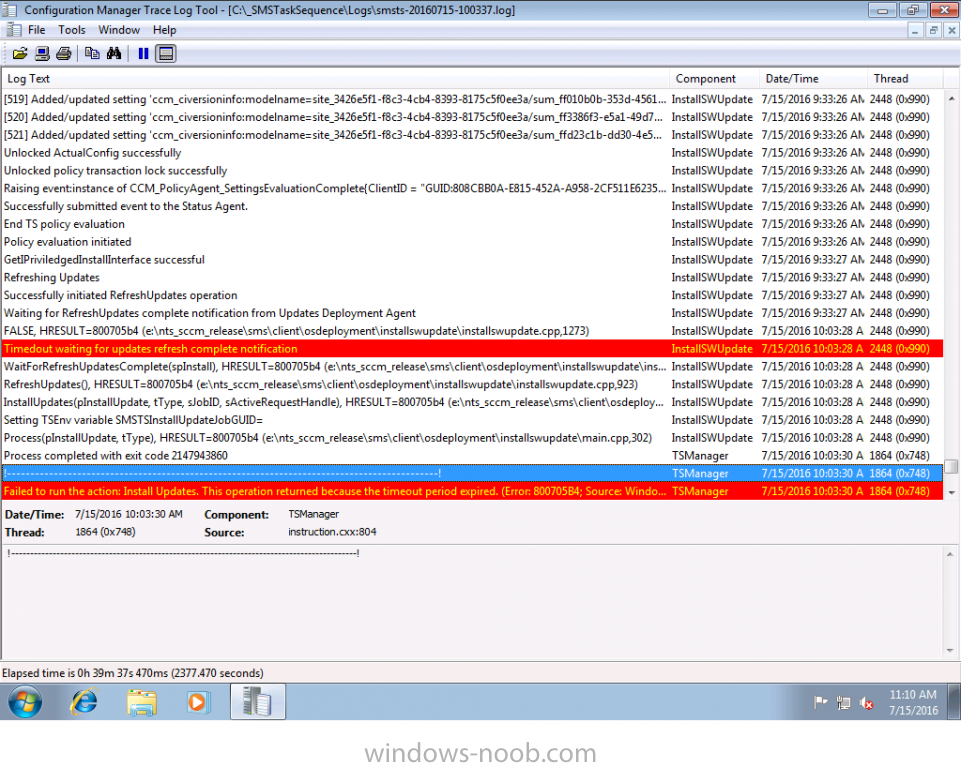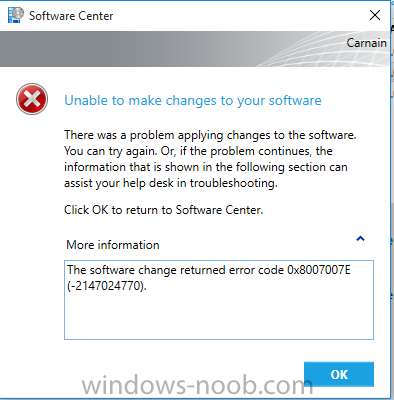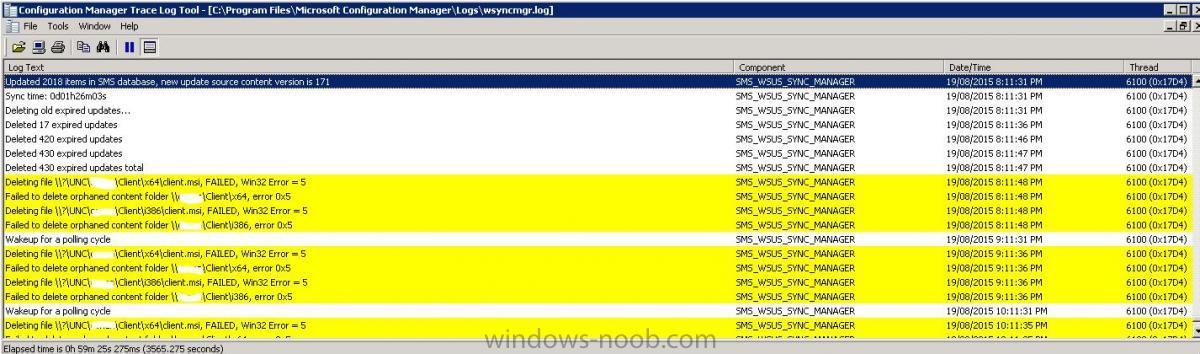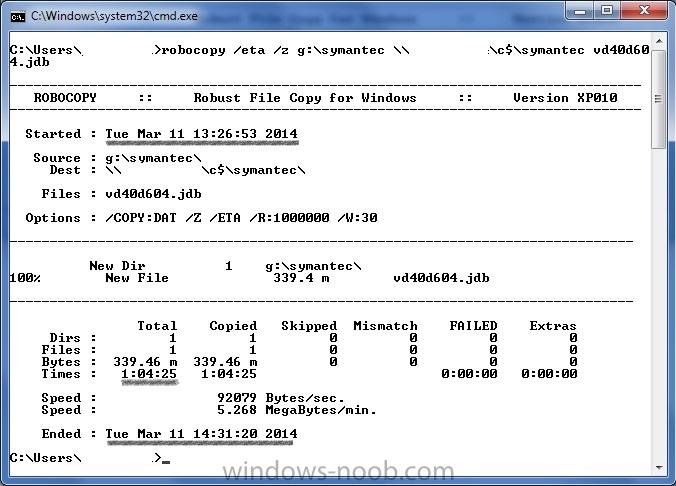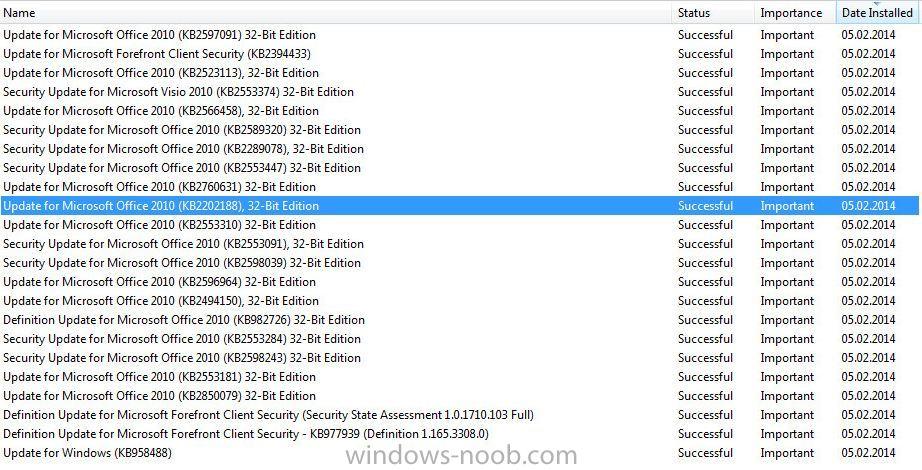Search the Community
Showing results for tags 'Updates'.
-
Hello All, I'm having problems with a Build & Capture task sequence in that it seems to skip past the 'Install Updates' part. I have attached a screenshot of the SMSTS.log for your perusal. Things I have tried so far: - added an SMSMP entry in the task sequence, pointing to our MP - set a 24-hr maintenance window for the collection the task sequence is being applied to - configured IIS on the DP to allow files that contain the .config extension to be downloaded. If anyone has a steer on this that would be great. I could as a last resort manually patch the reference machine and then capture it, although its frustrating not being able to get this working as intended! Thanks in advance, Keith
-
Hello I have a strange issue that I hope people can help me With. I'm using SCCM to push out the 10586 update I have 4 Windows 10 enterprice 10240 machines With all updates Applied. When I try to update my machine the following error comes The software change returned error code 0x8007007E.(-2147024770). The download of the update worked fine and everything looks ok before I start. The update is available in Software Center and downloads the update to the Client. The UpdatesHandler.log shows: WSUS update (5beaec8f-fe8f-4a81-830e-b1aaaaf6a76c) installation result = 0x8007007e, Reboot State = NoReboot Update execution failed. WindowsUpdate.log shows Requested file 10586.0.151029-1700.th2_release_CLIENTENTERPRISE_VOL_x64fre_en-us.esd has no decrypt information Installer completed. Process return code = 0x8007007E, result = 0x8007007E, callback pending = False Exit code = 0x8007007E And nothing more. Anyone else done the same thing? Regards Øyvind Nernæs
-
We are in an SCCM 2012 Windows 7 environment and would like to use Automatic Deployment Rules to deploy updates. I have worked out a strategy of using the Custom Severity to allow us to manually choose which updates we want to apply as well as creating multiple rules for multiple locations to spread out the distribution throughout our environment. They have been tested and work correctly. However our SCCM co-administrator is demonstrating what is in my opinion an extreme over abundance of caution regarding these rules and does not want them applied in our environment. The two concerns expressed are: -When we do the sync with Microsoft something will go wrong and the wrong updates will be applied to the wrong computers (I can't possibly see this happening) -There will be issues when we eventually upgrade to R2. (I have not been able to find any evidence that this would happen) Has anyone experienced issues with ADR bad enough to not use it? Can someone help me assure my co-administrator and manager that this level of caution is not necessary?
-
Hi All, We are going to start to patch our servers using SCCM I have created software update groups for Server 2003, 2008 and 2012 which contains all important and critical updates for the server up until DEC 2014.However I have a problem some servers that require a manual reboot so I advertise my updates like the below: Type of deployment : Required installation deadline : As soon as possible Suppress system restarts : Servers The problem is that after the reboot I check SCCM and the client is compliant the I then go to work the next day check the SCCM console and the client shows as in progress requires reboot because it has installed more updates. I know the problem is that some updates aren't required until a pre-req is install however is there a way to ensure that the client automatically checks SCCM server for updates every 15 minute so that I can confirm that all updates are installed. Also from the SCCM client logs how can I confirm that there is no software updates left to install on the machine if I run the software scan cycle manually Thanks
-
Config mgr 2012 sp1 All, just trying to figure out if anyone else runs into this problem. My company deploys patches quarterly, I read all the kbs, verify which patches I need, and also which patches need to be deployed by themselves. Set up deployments that runs overnight. I break up the deployments based on prereq’s and if a kb says is has to be installed solo, of if a reboot is necessary etc. Offices are on a 12am to 6am maintenance window. Patches are deployed during this time. Option to install outside maintenance window is unchecked. Deadlines are set to 15 ~ 30 minutes after available time. 90 restart time if user is logged in. Each deployment is given a lot of thought, deployment + install + reboot timer ( if logged in ) Brief overview of a recent patch deployment 12:00 am critical updates first round 12:30 am critical updates second round (patch restart if necessary) 2:30 am powershell script to force policy retrieval, software update scan, software update deployment. 3:00 am Security Updates Once the patches reach 90~100% compliance for my offices I start to patch my wim a few days later This time I patched the wim using the sccm gui on a copy of the current patch. I carefully selected only the patches I have pushed out in the recent update I did the gui patching in the same method I did the deployment, so start with the critical updates first round let it patch the wim, the once successful I start the process again with the next set. End result wim grows in size. Imagex is used to update the wim description and version # The wim was not distributed to my test dp’s until all of this is completed. I made a copy of my existing task sequence, then updated the install operating system step with the newly updated wim. Install updates step is disabled in task sequence. ( should be in the wim ) The imaged test machine is placed into a collection that sets the maintenance window to 24 hours I keep an eye on the wuahandler.log and updates deployment log to see if patches are triggered. Sadly all of the patches I updated in the gui redeploy to the test workstation. My question is, why are the patches not detected as installed and skipped. I compared the logs with the installed updates from the server and see the same kb numbers in both. Not sure why it is patching an already “patched” wim. My other option is to copy the wim, extract the patches to a folder and use dism /add-package switch to install the patches. ( I did this on the last version of the wim) really didn’t want to do this since not all patches are cab files that can be installed this way ( like .net updated) Any information would be greatly appreciated.
-
I am trying to update my Windows 10 test workstations to update 1511 through SCCM. I have both KB3105211 and KB3105213 downloaded and deployed, but my clients are only getting KB3105213 and remaining at Windows versions 10240. They are also showing compliance without KB3105211 installed. When I check the cache the update is on the workstation but it never gets installed. My SUP is only checked to sync Windows 10 and Windows 10 LTSB updates. Any ideas on what is going on? Running SCCM 2012 R2 SP1 on Windows Server 2008 R2
- 2 replies
-
- sup
- windows 10
-
(and 3 more)
Tagged with:
-
Hi, all. I noticed today that the disk space on our Config Manager server was getting a bit more filled up than I'd like. Dumping the .wim.bak files left over from offline servicing helped, but when I fired up Treesize, it pointed out that our Office 2013 updates are taking up a TON of space. Right now, that number is right around 63GB. This for an app that's only three years old, while a 6 year old OS's (Win7) updates are only taking up around 11GB. September's Office 2013 updates alone comprise 231 folders and files worth of stuff, out of 7416 total folders and files. We've only got 139 updates currently deployed that aren't expired or superseded, and they span years worth of stuff, so I'm not sure where all the extra stuff's coming from. I'd imagine most/every update would have two files - 32 and 64 bit - but not tens of files. A lot, maybe a majority of the files appear to be language packs (e.g. proof-zh-tw.cab) that we have zero use for, even though we're only set to download English packages. Anyone know if this is normal for Office 2013? Seems a bit excessive, but I've got nothing to compare against.
- 4 replies
-
- office
- office 2013
-
(and 3 more)
Tagged with:
-
Copying an opearting system image with installed updates
vlanche posted a question in Deploying Operating Systems
Hi all, Is there a way that SCCM rebuilds or queries an image file for the installed updates ? I have an operating system image which already has installed updates in it by using SCCM (they are listed as installed in the console). I copied the .wim file, and imported the image in SCCM under a new name for testing purposes, but SCCM doesn't detect any installed updates on the newly imported image. I read somewhere that SCCM keeps its own record of installed updates in the operating system images. Is there a way to force SCCM to query the image for installed updates ? I tried the reload option, but it doesn't help (although I think this is only for the image properties). Can someone point to some documentation regarding this ? Thanks in advance ! -
Hi guys, everytime i am synchrinizing updates getting the 'error' from wsyncmgr.log:, the delete task kicks off every hour but fails, is ther an easy fix for that? Done synchronizing SMS with WSUS Server 123 SMS_WSUS_SYNC_MANAGER 19/08/2015 8:11:30 PM 6684 (0x1A1C) Set content version of update source {552026FF-0CD5-488F-BD12-AE2F1A0372D8} for site RW2 to 171 SMS_WSUS_SYNC_MANAGER 19/08/2015 8:11:31 PM 6100 (0x17D4) STATMSG: ID=6702 SEV=I LEV=M SOURCE="SMS Server" COMP="SMS_WSUS_SYNC_MANAGER" SYS=123 SITE=RW2 PID=2956 TID=6100 GMTDATE=Wed Aug 19 10:11:31.166 2015 ISTR0="" ISTR1="" ISTR2="" ISTR3="" ISTR4="" ISTR5="" ISTR6="" ISTR7="" ISTR8="" ISTR9="" NUMATTRS=0 SMS_WSUS_SYNC_MANAGER 19/08/2015 8:11:31 PM 6100 (0x17D4) Sync succeeded. Setting sync alert to canceled state on site RW2 SMS_WSUS_SYNC_MANAGER 19/08/2015 8:11:31 PM 6100 (0x17D4) Updated 2018 items in SMS database, new update source content version is 171 SMS_WSUS_SYNC_MANAGER 19/08/2015 8:11:31 PM 6100 (0x17D4) Sync time: 0d01h26m03s SMS_WSUS_SYNC_MANAGER 19/08/2015 8:11:31 PM 6100 (0x17D4) Deleting old expired updates... SMS_WSUS_SYNC_MANAGER 19/08/2015 8:11:31 PM 6100 (0x17D4) Deleted 17 expired updates SMS_WSUS_SYNC_MANAGER 19/08/2015 8:11:36 PM 6100 (0x17D4) Deleted 420 expired updates SMS_WSUS_SYNC_MANAGER 19/08/2015 8:11:46 PM 6100 (0x17D4) Deleted 430 expired updates SMS_WSUS_SYNC_MANAGER 19/08/2015 8:11:47 PM 6100 (0x17D4) Deleted 430 expired updates total SMS_WSUS_SYNC_MANAGER 19/08/2015 8:11:47 PM 6100 (0x17D4) Deleting file \\?\UNC\servername\Client\x64\client.msi, FAILED, Win32 Error = 5 SMS_WSUS_SYNC_MANAGER 19/08/2015 8:11:48 PM 6100 (0x17D4) Failed to delete orphaned content folder \\servername\Client\x64, error 0x5 SMS_WSUS_SYNC_MANAGER 19/08/2015 8:11:48 PM 6100 (0x17D4) Deleting file \\?\UNC\servername\Client\i386\client.msi, FAILED, Win32 Error = 5 SMS_WSUS_SYNC_MANAGER 19/08/2015 8:11:48 PM 6100 (0x17D4) Failed to delete orphaned content folder \\servername\Client\i386, error 0x5 SMS_WSUS_SYNC_MANAGER 19/08/2015 8:11:48 PM 6100 (0x17D4) Wakeup for a polling cycle SMS_WSUS_SYNC_MANAGER 19/08/2015 9:11:31 PM 6100 (0x17D4) Deleting file \\?\UNC\servername\Client\x64\client.msi, FAILED, Win32 Error = 5 SMS_WSUS_SYNC_MANAGER 19/08/2015 9:11:36 PM 6100 (0x17D4) Failed to delete orphaned content folder \\servername\Client\x64, error 0x5 SMS_WSUS_SYNC_MANAGER 19/08/2015 9:11:36 PM 6100 (0x17D4) Deleting file \\?\UNC\servername\Client\i386\client.msi, FAILED, Win32 Error = 5 SMS_WSUS_SYNC_MANAGER 19/08/2015 9:11:36 PM 6100 (0x17D4) Failed to delete orphaned content folder \\servername\Client\i386, error 0x5 SMS_WSUS_SYNC_MANAGER 19/08/2015 9:11:36 PM 6100 (0x17D4)
- 1 reply
-
- wsyncmgr.log
- sccm
-
(and 1 more)
Tagged with:
-
We have ADRs set up to find updates monthly then create deployments (not enabled) for our servers. We would like a nice report of what updates were found by the ADRs emailed to Web and Dev teams so they can review them. How can this be done? I haven't found any built-in reports that seem to do the job. Figured someone here has probably needed the same thing. Many thanks!
-
Hi all, In multiple environments we experience the same issue; Silverlight is checked in the "Software update Point" as required product. When WSUS runs it's synchronization schedule it is detecting and downloading Silverlight updates as it should. But somehow the updates are not available within SCCM 2012, so I cannot add them to a software update package or software update group. Version: SCCM 2012 R2 5.0.7958.1000 on a Windows Server 2008 R2, Left the SCCM 2012 R2 console, right the WSUS search result on that same server. - Tried to remove the SUP - Cleaned up WSUS (cleanup wizard) Now I've rolled out Silverlight updates manually but this needs to be done automatically via SCCM. Other software updates are loaded in SCCM from WSUS, only Silverlight security updates are not coming through. Has anyone an idea why SCCM does not show any Silverlight security updates?
- 16 replies
-
- SilverlightSCCM 2012
- updates
-
(and 1 more)
Tagged with:
-
Gents, I recently set up software updates through automatic deployment rules. All works fine but some days after the deployments, users' laptops restart without any notification. Do you have an idea in order to suppress these unwanted reboots. Thanks in advance. Syparon
- 4 replies
-
- Software Updates
- windows updates
-
(and 2 more)
Tagged with:
-
Hi All, environment: SCCM 2012R2 / SQL 2008R2 Could someone please advise re solving the problem? Just followed all the steps to apply CU4 for ConfigManager/SQL but when it comes to updating SQL i’m getting following errors: Msg 2812, Level 16, State 62, Line 1 Could not find stored procedure ‘k’. Msg 207, Level 16, State 1, Procedure spAddRecoveryTrackingRecord, Line 41 Invalid column name ‘TransportType’. Msg 207, Level 16, State 1, Procedure spAddRecoveryTrackingRecord, Line 46 Invalid column name ‘TransportType’. Msg 207, Level 16, State 1, Procedure spAddRecoveryTrackingRecord, Line 49 Invalid column name ‘TransportType’. (0 row(s) affected) Msg 208, Level 16, State 6, Procedure v_ContentDistributionReport_G, Line 2 Invalid object name ‘v_ContentDistributionReport_G’. (0 row(s) affected) (0 row(s) affected) (0 row(s) affected) (0 row(s) affected) (0 row(s) affected) (0 row(s) affected) (0 row(s) affected) (0 row(s) affected) (0 row(s) affected) (0 row(s) affected) (0 row(s) affected) (0 row(s) affected) (0 row(s) affected) (0 row(s) affected) (0 row(s) affected) (0 row(s) affected) (1 row(s) affected) (1 row(s) affected) (1 row(s) affected) (1 row(s) affected) (1 row(s) affected) (1 row(s) affected) (1 row(s) affected) (1 row(s) affected) (1 row(s) affected) (1 row(s) affected) (1 row(s) affected) (0 row(s) affected) etc.etc Thanks for any suggestions.
-
Hi guys, I'm wanting to create a custom compliance report based on the "Compliance 1 - Overall Compliance" report but also have the 'Date Installed' as a field in the report. The Overall Compliance report gives me everything except when the software update was installed. Has anyone done this successfully? Any help is appreciated. Thanks.
- 4 replies
-
- compliance
- microsoft
-
(and 3 more)
Tagged with:
-
I wanted to put this topic in the main CM2012 forum, but I can't, for some reason. That's why it's posted here. Hello, I was really hoping someone could help me with this. Background information: - We have a CM07 server in a production environment. - I've set up a CM12 RTM server, following the guides in this forum, with the hopes of migrating soon. - I wanted to do OSD from scratch to learn more and to take advantage of new features in CM12. - I have a few virtual machines running for testing OSD/apps (these are the only clients managed by my CM12 server). - Since it's not possible to have two WDS servers running at the same time AFAIK (without using registry tweaks, the F11 trick, that by the way doesn't work for me) I have created a bootable TS media that I mount on the virtual machines whenever I want to test OSD. Now, to my problem: I can't figure out why my Build and Capture TS is failing on the Install Software Updates step. smsts.log file says: Failed to RefreshUpdates, hr=087d00272, followed by: Failed to run the action: Install Software Updates. Component is disabled (Error: 87D00272; Source: CCM). I have read about similar issues occurring in CM07 capture task sequences since the machine is joined to a Workgroup. The proposed solution was adding SMSSLP=FQDN to the client installation properties, but since that functionality is moved to the MP in CM12, it should be enough to specify SMSMP=FQDN in my case. It's not working anyway. Tried it to a Deploy TS also, where the machine is domain joined, but I got the same error. The error code 87D00272 returns no results on Google. This stumps me, as someone surely has had the same problem? Here is the relevant portions of the smsts.log file If someone had the chance to look at this, I would greatly appreciate it. Thank you! Refreshing Updates InstallSWUpdate 2012-06-13 10:15:33 228 (0x00E4) spInstall->RefreshTargetedUpdates( spCallback, &bAlreadyCompleted ), HRESULT=87d00272 (e:\nts_sccm_release\sms\client\osdeployment\installswupdate \installswupdate.cpp,467) InstallSWUpdate 2012-06-13 10:15:34 228 (0x00E4) Failed to RefreshUpdates, hr=0x87d00272 InstallSWUpdate 2012-06-13 10:15:34 228 (0x00E4) RefreshTargetedUpdates(spInstall, spCallback, bAlreadyCompleted), HRESULT=87d00272 (e:\nts_sccm_release\sms\client\osdeployment\installswupdate \installswupdate.cpp,1295) InstallSWUpdate 2012-06-13 10:15:34 228 (0x00E4) RefreshUpdates(), HRESULT=87d00272 (e:\nts_sccm_release\sms\client\osdeployment \installswupdate\installswupdate.cpp,906) InstallSWUpdate 2012-06-13 10:15:34 228 (0x00E4) InstallUpdates(pInstallUpdate, tType, sJobID, sActiveRequestHandle), HRESULT=87d00272 (e:\nts_sccm_release\sms\client\osdeployment\installswupdate \main.cpp,248) InstallSWUpdate 2012-06-13 10:15:34 228 (0x00E4) Setting TSEnv variable SMSTSInstallUpdateJobGUID= InstallSWUpdate 2012-06-13 10:15:34 228 (0x00E4) Process(pInstallUpdate, tType), HRESULT=87d00272 (e:\nts_sccm_release\sms\client \osdeployment\installswupdate\main.cpp,304) InstallSWUpdate 2012-06-13 10:15:34 228 (0x00E4) Process completed with exit code 2278556274 TSManager 2012-06-13 10:15:34 912 (0x0390) !----------------------------------------------------------------------------------- ---------! TSManager 2012-06-13 10:15:34 912 (0x0390) Failed to run the action: Install Software Updates. Component is disabled (Error: 87D00272; Source: CCM) TSManager 2012-06-13 10:15:34 912 (0x0390) MP server http://CFGMGR-SRV.zenit.brummer.se. Ports 80,443. CRL=false. TSManager 2012-06-13 10:15:34 912 (0x0390) Setting authenticator TSManager 2012-06-13 10:15:35 912 (0x0390) Set authenticator in transport TSManager 2012-06-13 10:15:35 912 (0x0390) Sending StatusMessage TSManager 2012-06-13 10:15:35 912 (0x0390) Setting message signatures. TSManager 2012-06-13 10:15:35 912 (0x0390) Setting the authenticator. TSManager 2012-06-13 10:15:35 912 (0x0390) CLibSMSMessageWinHttpTransport::Send: URL: CFGMGR-SRV.zenit.brummer.se:80 CCM_POST /ccm_system/request TSManager 2012-06-13 10:15:35 912 (0x0390) Request was succesful. TSManager 2012-06-13 10:15:35 912 (0x0390) Set a global environment variable _SMSTSLastActionRetCode=-2016411022 TSManager 2012-06-13 10:15:35 912 (0x0390) Set a global environment variable _SMSTSLastActionSucceeded=false TSManager 2012-06-13 10:15:35 912 (0x0390) Clear local default environment TSManager 2012-06-13 10:15:35 912 (0x0390) Let the parent group (Setup Operating System) decides whether to continue execution TSManager 2012-06-13 10:15:35 912 (0x0390) The execution of the group (Setup Operating System) has failed and the execution has been aborted. An action failed. Operation aborted (Error: 80004004; Source: Windows) TSManager 2012-06-13 10:15:35 912 (0x0390) Failed to run the last action: Install Software Updates. Execution of task sequence failed. Component is disabled (Error: 87D00272; Source: CCM) TSManager 2012-06-13 10:15:35 912 (0x0390) MP server http://CFGMGR-SRV.zenit.brummer.se. Ports 80,443. CRL=false. TSManager 2012-06-13 10:15:35 912 (0x0390) Setting authenticator TSManager 2012-06-13 10:15:35 912 (0x0390) Set authenticator in transport TSManager 2012-06-13 10:15:35 912 (0x0390) Sending StatusMessage TSManager 2012-06-13 10:15:35 912 (0x0390) Setting message signatures. TSManager 2012-06-13 10:15:35 912 (0x0390) Setting the authenticator. TSManager 2012-06-13 10:15:35 912 (0x0390) CLibSMSMessageWinHttpTransport::Send: URL: CFGMGR-SRV.zenit.brummer.se:80 CCM_POST /ccm_system/request TSManager 2012-06-13 10:15:35 912 (0x0390) Request was succesful. TSManager 2012-06-13 10:15:35 912 (0x0390) Launching command shell. OSDSetupHook 2012-06-13 10:15:45 1932 (0x078C) executing command: C:\WINDOWS\system32\cmd.exe /k OSDSetupHook 2012-06-13 10:15:45 1932 (0x078C) executed command: C:\WINDOWS\system32\cmd.exe /k OSDSetupHook 2012-06-13 10:15:45 1932 (0x078C) Execution::enExecutionFail != m_eExecutionResult, HRESULT=80004005 (e: \nts_sccm_release\sms\client asksequence smanager smanager.cpp,756) TSManager 2012-06-13 10:16:57 912 (0x0390) Task Sequence Engine failed! Code: enExecutionFail TSManager 2012-06-13 10:16:57 912 (0x0390) **************************************************************************** TSManager 2012-06-13 10:16:57 912 (0x0390) Task sequence execution failed with error code 80004005 TSManager 2012-06-13 10:16:57 912 (0x0390)
-
Hello, I am struggling with some reports from users of updates installing mid-day, randomly and not during their specified "off hours". Every month we have an ADR that targets a collection of ALL WINDOWS 7 Clients. It creates a new software update group, makes the update available 4 hours after the ADR runs, and the deadline is 10 days later. This rule runs at 2AM. The user experience is to Display updates in Software Center and show all notifications. Under Deadline Behavior Software Installation is checked and nothing else. The client computer has set work hours for 7-7 Every weekday. They have also checked the "Automatically install or uninstall required software and restart the computer only outside of business hours" There is no defined maintenance window on the collection since we have some 24 hour shifts. Am I missing something? Is there something else to check? Thanks! This is 2012 SP1 CU3
-
I'm trying to generate a custom report in SCCM 2012 R2 but am having a bit of trouble getting things working. The report needs to show all Security Updates that have been Deployed but are still showing as Required on servers. I would like it to have a separate entry for each applicable security update and the server that it is applicable to. When I've been searching for how to do this, a lot of people have said that the report will be so big that it won't be usable, but this is for a vulnerability remediation tracking document and it's exactly the format that we need. For the most part, our environment is patched up to date, so the report should have about 1000 lines. Here is an example of what I'm looking for from a formatting perspective.
-
Good morning all, As stated in the title, i'm trying to get Software Updates through SCCM 2012 going and I'm stuck because i'm used to the old school way of doing this on a standalone WSUS server. After I had already installed the WSUS role as well as SUP I looked at the guide generously posted by anyweb here : http://www.windows-noob.com/forums/index.php?/topic/5683-using-system-center-2012-configuration-manager-part-5-adding-wsus-adding-the-sup-role-deploying-the-configuration-manager-client-agent/ I noticed the few differences in my setup and his was I was installing using Server 2012, and at no point do I remember it asking me if I wanted to setup a default WSUS webpage. I know in standalone WSUS you had to setup IIS website for clients, but is that required for SCCM deployment? What I've done is the following: 1) added WSUS role to Server 2012 server 2) added SUP role in SCCM 3) I've setup my classifications / programs requiring updates and synchronized 4) downloaded Windows 7 updates and put them into a Windows 7 Updates group 5) now i'm stuck. I'm honestly ignorant to the way that SCCM deploys updates, and I think it's because i'm stuck to the way WSUS worked in the standalone and i'm over-thinking it. Can anyone point me in the right direction? I believe most if not all on the SCCM side is setup correctly, for all are online/ok in Component Status under monitoring...I just need a point in the right direction on how to grasp the logic of how to obtain / deploy with SCCM. I know it's a lot easier than i'm making it, just need some help Any help is greatly appreciated, thank you!
-
Hi, In my environment, we have about 7000 clients. We run Symantec Endpoint Portection (SEP) on all the clients and also have an internal Symantec Endpoint Protection Manager (SEPM) for management and updates. About 6000 of the clients update normally from the SEPM. However, the outstanding 1000 or so are a big problem. Symantec has provided an avenue to update the clients manually by downloading the update files and dropping them into a folder on the client. The SEP client can then pick up the update files for processing. The problem is these files are HUGE. At the last check, the size was almost 350MB. Pushing this file with our limited bandwidth has been a serious challenge. Is there any way SCCM 2012 R2 can help move these files over the WAN? Note: I do not want to use xcopy or robocopy scripts. I need the files to be copied in chunks so there is no serious impact on the link. I would really appreciate any pointers. Thank you
-
Hi guys, I have been struggling with this problem since last week. I want to update all of our MS Office Versions with the latest updates so that i get as little updates as possible. I have already done new Windows 7 image, it works perfectly. But after downloading all of the updates manually (before I found a very useful script which collects those updates) for office and unpacked them to updates folder. But after deployment of our image and office 2010 i still get 20 updates like in the picture attached bellow. DP are updated, everything seems fine, we also install Visio 2010 so i updated Visio as well. But i again get 20 updates. I have tried installing the patched office 2010 on my non production VM, and it gets only 5 updates and that is ok, because we are then talking about 10mb's worth of updates. We have German version of Office with English language pack, could that be the problem? I should mention that we dont use WSUS with SCCM 2007 (dont ask why i am not in charge ) Useful vbs script for collecting exactly installed updates: Dim oMsi,oFso,oWShell Dim Patches,SumInfo Dim patch,record,msp Dim qView Dim sTargetFolder,sMessage Const OFFICEID = "000-0000000FF1CE}" Const PRODUCTCODE_EMPTY = "" Const MACHINESID = "" Const MSIINSTALLCONTEXT_MACHINE = 4 Const MSIPATCHSTATE_APPLIED = 1 Const MSIOPENDATABASEMODE_PATCHFILE = 32 Const PID_SUBJECT = 3 'Displayname Const PID_TEMPLATES = 7 'PatchTargets Set oMsi = CreateObject("WindowsInstaller.Installer") Set oFso = CreateObject("Scripting.FileSystemObject") Set oWShell = CreateObject("Wscript.Shell") 'Create the target folder sTargetFolder = oWShell.ExpandEnvironmentStrings("%TEMP%")&"\Updates" If Not oFso.FolderExists(sTargetFolder) Then oFso.CreateFolder sTargetFolder sMessage = "Patches are being copied to the %Temp%\Updates folder." & vbCrLf & "A Windows Explorer window will open after the script has run." oWShell.Popup sMessage,20,"Office Patch Collector" 'Get all applied patches Set Patches = oMsi.PatchesEx(PRODUCTCODE_EMPTY,MACHINESID,MSIINSTALLCONTEXT_MACHINE,MSIPATCHSTATE_APPLIED) On Error Resume Next 'Enum the patches For Each patch in Patches If Not Err = 0 Then Err.Clear 'Connect to the patch file Set msp = oMsi.OpenDatabase(patch.PatchProperty("LocalPackage"),MSIOPENDATABASEMODE_PATCHFILE) Set SumInfo = msp.SummaryInformation If Err = 0 Then If InStr(SumInfo.Property(PID_TEMPLATES),OFFICEID)>0 Then 'Get the original patch name Set qView = msp.OpenView("SELECT `Property`,`Value` FROM MsiPatchMetadata WHERE `Property`='StdPackageName'") qView.Execute : Set record = qView.Fetch() 'Copy and rename the patch to the original file name oFso.CopyFile patch.PatchProperty("LocalPackage"),sTargetFolder&"\"&record.StringData(2),TRUE End If End If 'Err = 0 Next 'patch oWShell.Run "explorer /e,"&chr(34)&sTargetFolder&chr(34) ______________________________________________________ If I have left any important info please let me know. Thanks,
- 3 replies
-
- office 2010
- updates
-
(and 2 more)
Tagged with:
-
Hi, I currently have SCCM 2012 in my production environment. I have noticed all my client are downloading and installing updates which i deployed on my windows 7 collection, when i check my report States 3 – States for a deployment and computer to check if my Windows 7 computer are up to date, some of the client computers does not appear in the mentioned report. Can anyone help me out. Thanking you. Regards, Yassein.
-
Wonder if someone can help me figure this out, I have an issue with updates installing inside business hours. We have SCCM 2012 and we've configured our updates to install after 6pm on Wed but we do NOT have them checked to restart or update during business hours. The deadline is Thursdays 1AM UTC which is 6pm Wed our time, the default business hours are from 5am to 10pm. We've had a few hundred machines that have installed updates at 9am Wed morning, they upgraded to IE 10 and a few other updates. I checked their logs and sure enough they went and installed and sccm called for a restart of the machines. We did have IE 9 set to auto upgrade checked but most of our machines 3500+ updated as normal after the deadline and outside business hours.
-
Hi all, I'm looking for a way to collect and query on installed updates with SCCM 2012 SP1. I've tried using Win32_quickfixengineering but for for some reason not getting anything back. Any tips to achieve this? Thanks in advance. Nigel
- 1 reply
-
- 1
-

-
- sccm 2012
- windows updates
-
(and 2 more)
Tagged with:
-
Hello, The guy the use to do the server updates retired and my boss would like to utilize SCCM 2012 to do the updates. They are currently getting there updates from WSUS and group policy. He has specific policies setup to restart specific servers at certain times of the day according to what works for the users. I'm thinking the best way of doing this with SCCM would be to create a software update group that contains those servers he had in the policy which can get restarted on the same day or at the same time. My question is that these servers are Server 2003, Server 2008 and Server 2012 systems. Can I have one group that contains three different Operating Systems and apply all security and critical updates to these servers or should each group only contain one specific Operating System? Any help on the best way to setup these groups and deploy windows updates to them would be greatly appreciated. How does your organization go about deploying Windows Updates to your servers\desktops? Thanks Pat
- 1 reply
-
- Software Updates
- Windows Updates
- (and 6 more)
-
Does anyone know if there is a way to see if the "Software Update Summarization" is currently running via the Console or via PowerShell? Also, does anyone know if there is a way to set an exact time for the "Software Update Summarization" to run? Both the Console and the PowerShell command (Set-CMSoftwareUpdateSummarizationSchedule) only allow you to specify how many; minutes, hours, days between runs. It would be nice to set an exact time, so the summarization doesn't happen during business hours and consume the entire CPU on the SQL server (know issue with SCCM). Any comments are appreciated.. Thanks!