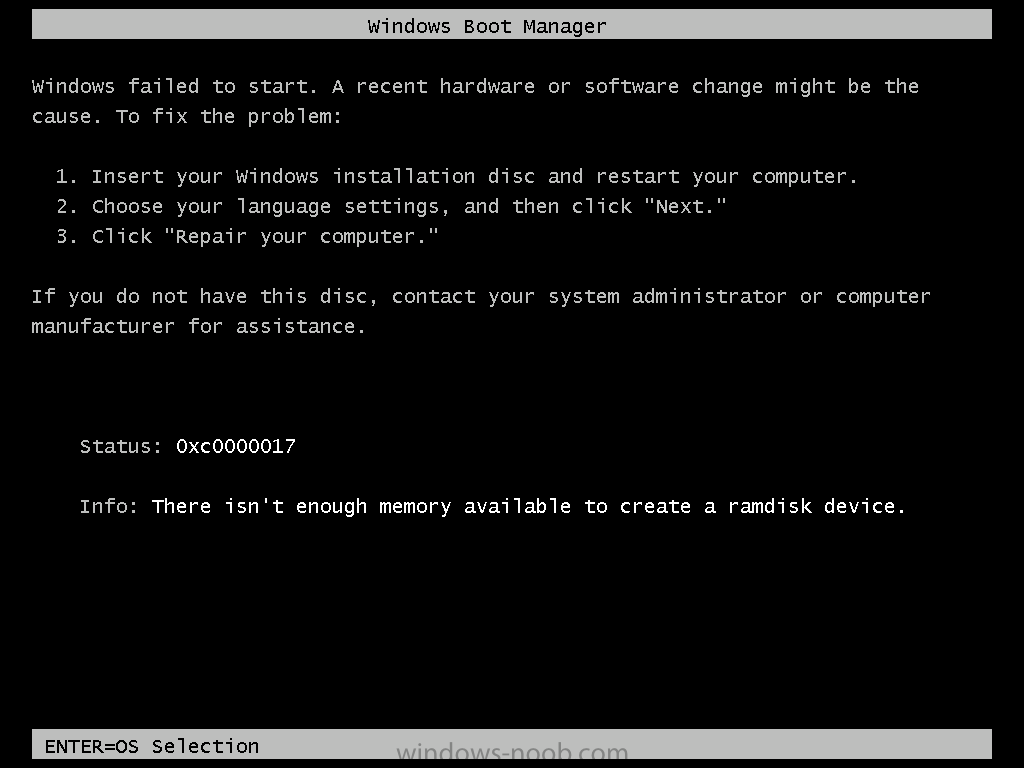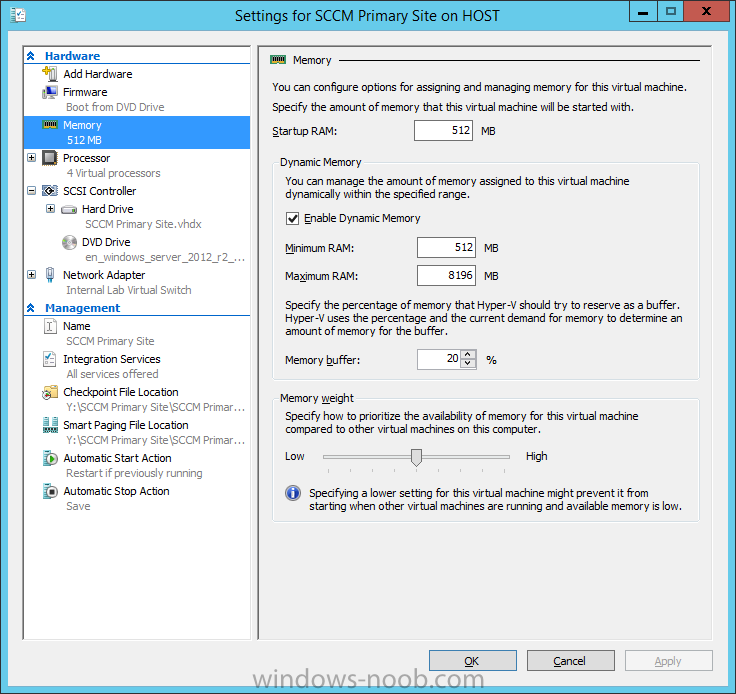Search the Community
Showing results for tags 'Virtual Memory'.
-
Windows Server 2012 R2 – Hyper-V Virtual Memory Error
AdinE posted a topic in Windows Server General
Hello All, After upgrading my physical host to Windows Server 2012 R2, I noticed something different with Hyper-V. When you create a Virtual Machine (VM), you can choose to specify the Startup RAM, and also to enable Dynamic Memory. This is not something new. However, I have noticed that if you use 512 MB for the Startup RAM (which I usually do), you encounter an issue. NOTE: The lowest amount of RAM that you can specify for ‘Minimum RAM’ is 32 MB, and the highest amount of RAM (at least in my case, as I am not sure if it is based on the physical RAM available) is 1048576 MB (or 1024 GB, aka. 1 TB). When you use less than 1024 MB (aka 1 GB) of RAM for the Startup RAM, you encounter this: Error 0xc0000017 “There isn’t enough memory available to create a ramdisk device.” This doesn’t make any sense, especially when Microsoft’s System Requirements TechNet article specifically shows a minimum of 512 MB is required. Based on my testing, this is NOT related to using Windows Server 2012 R2 as my Hyper-V host Operating System, but rather has to do with trying to create a Virtual Machine (VM) with Windows Server 2012 R2 as its Operating System. I mounted my Windows Server 2012 ISO with 512 MB of RAM for Startup RAM, and didn’t have any issues. So, this is a new development/thing to take note of when you are trying to create VM’s that will run Windows Server 2012 R2 as their Operating System. Hope this helps someone.- 2 replies
-
- Windows Server 2012 R2
- Virtual Memory
-
(and 1 more)
Tagged with:
-
Just wondering if anyone had a recommended best practice for page file size and settings for Windows Server 2012. Does the old 1.5 X installed memory rule still apply? A quick Google found this: http://social.technet.microsoft.com/wiki/contents/articles/13383.best-practices-for-page-file-and-minimum-drive-size-for-os-partition-on-windows-servers.aspx What is everyone out there using for their page file settings? Thanks!
- 1 reply
-
- Windows Server
- Page File
- (and 4 more)