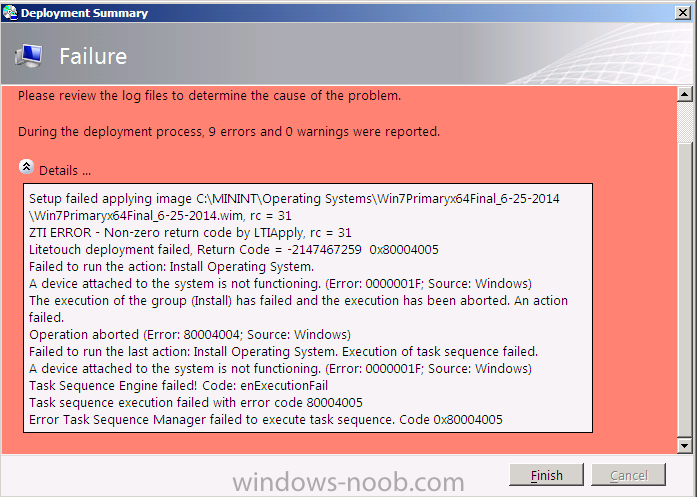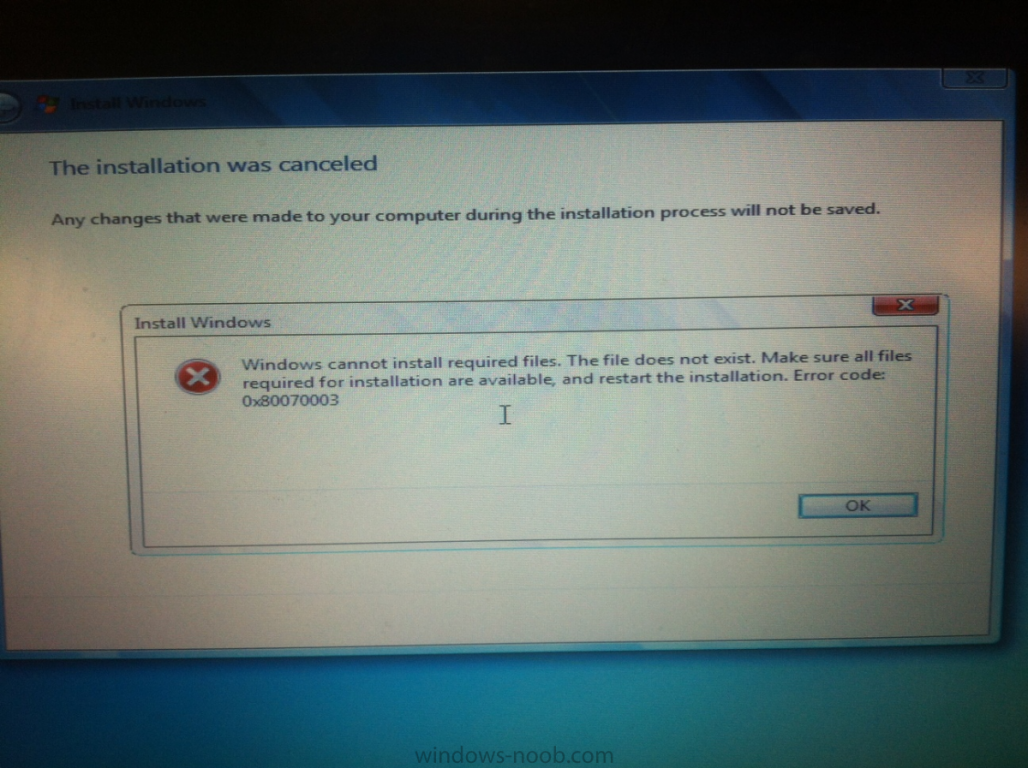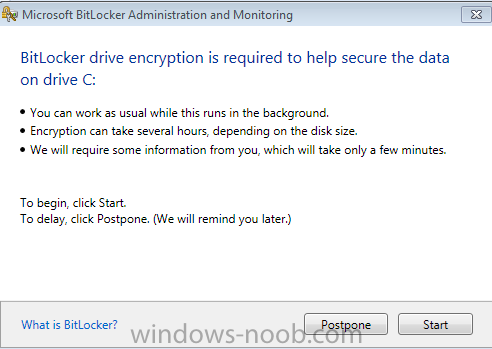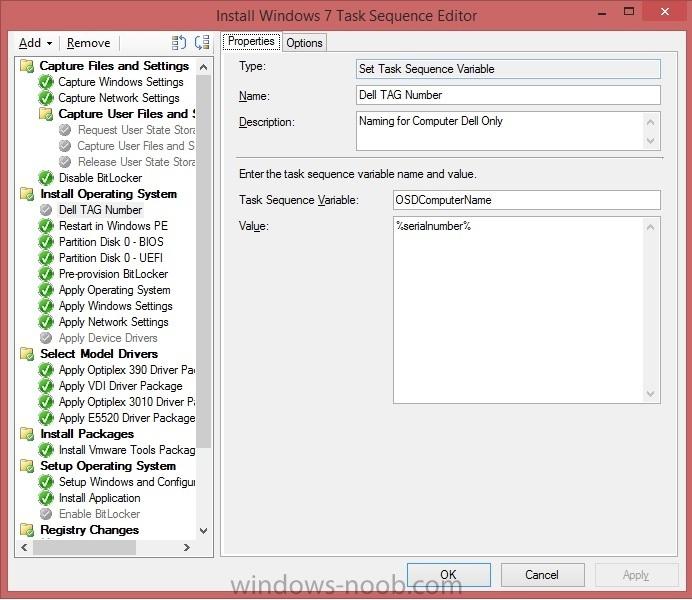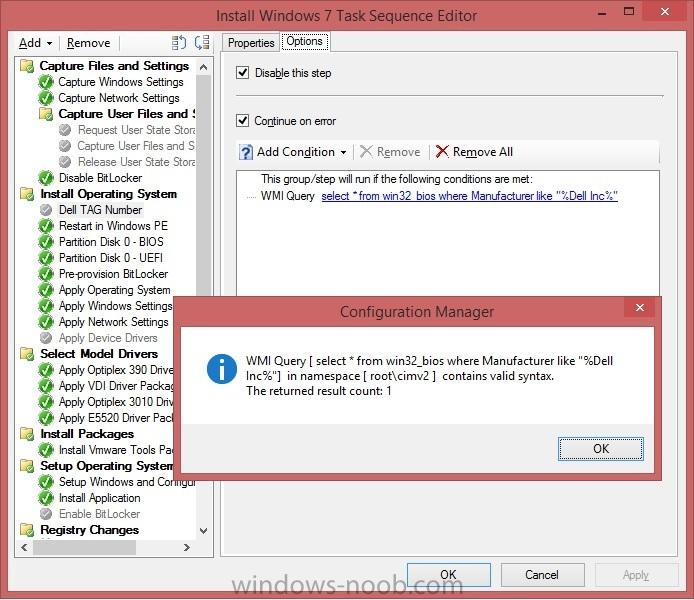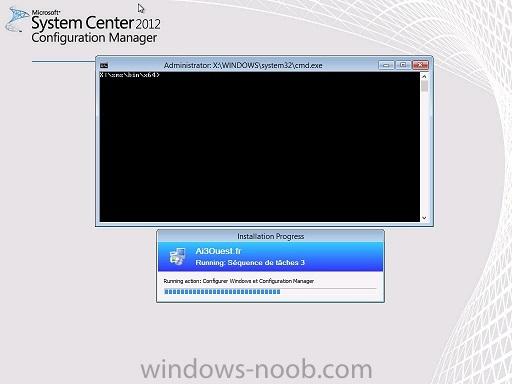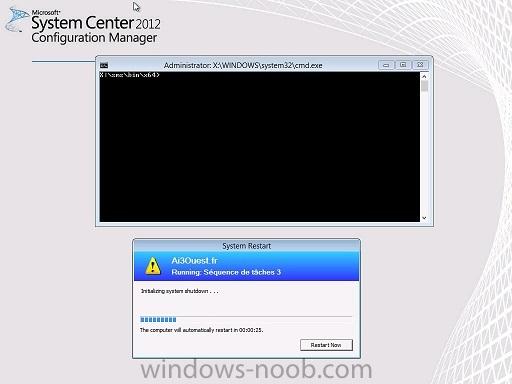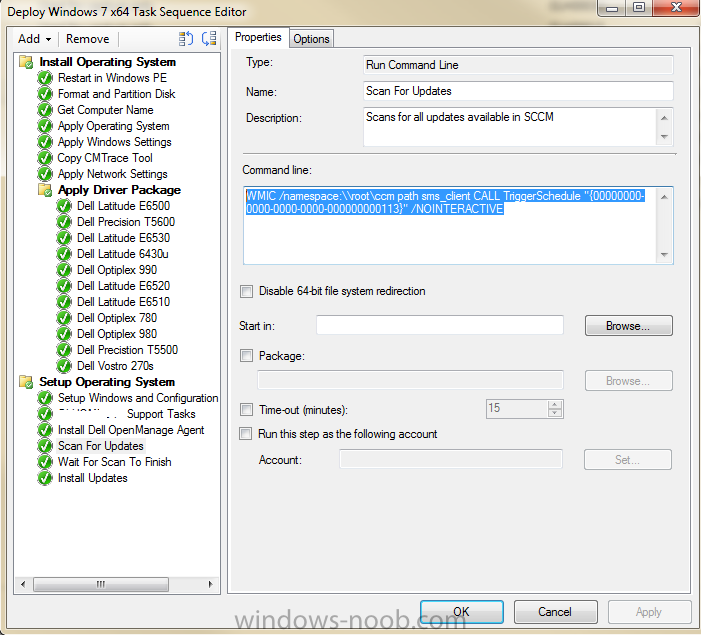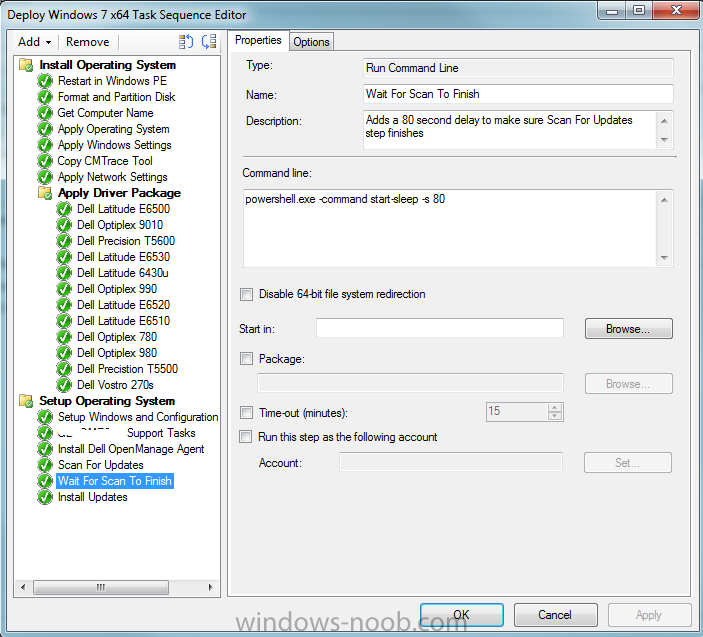Search the Community
Showing results for tags 'Windows 7'.
-
Hello everyone, I’m having issues with workgroup computers, not domain systems when I request a certificate. The domain computers are receiving their certificates via GPO. It’s extremely weird. It has something to do with Windows 7 and Windows 2008 machines. On a 2003 server, I can request a certificate manually with certutil and "see" the certificate template. I copy over the exact command on windows 7 and it can’t "see" the certificate template. The Error --- Template not found. I have the following configuration: CA Enterprise I have created the SCCM Client Certificate I have created the SCCM Web Server Certificate I have created the SCCM Distribution Point Certificate GPO is configured SCCM 2012 R2 CU2 configured to do HTTP and HTTPS Installed SCCM Client Certificate Installed SCCM Web Server Certificate Installed Distribution Point Certificate Deployed to a domain computer good on PKI Workgroup Computers: I’m having issues with deploying certificates Windows 7 – (ERROR) not successful Windows Server 2008 R2 – (ERROR) not successful Windows Server 2003 - successful Windows XP – successful How I’m getting the certs for the clients is by utilizing the following scripts from this URL. http://www.ithierarchy.com/ITH/node/48 I did find a couple of errors in the code, but if it’s working on my Server 2003, then it should work on the others. Windows 7 and Windows 2008 R2 seem to have the same issue. The error I’m getting is the following: Command line requesting the cert ---- CertReq –new –f testcomputer.home.pvt.inf c:\client\testcomputer.home.pvt.req Error --- Template not found. SCCMClientCertificate (this is my template)
-
I have multple customers at Different Geograpical locations. Over the past few weeks when my customers perform OSD VIA PXE packages have suddenly stopped being added!. Normally I add Reader, Flash, Mcafee Agent to the OSD Task Sequence. Now they are no longer being added!. The Task Sequence completes successfuly but those packages are missing!. I have Continue on Error turned on to prevent More angry people from calling me about task failing!. I am not in front of my work computer now to check the logs, but what log file should i check in to see what is causing this? I know i can always turn Continue on error off but i want to leave that for a last alternative. I know boundaries are not an issue as the task sequence is able to start. Enviroment Windows Server 2012R2, SCCM 2012R2, Image being deployed is Windows 7 SP1 64bit
-
Hi I have deployed Mbam 2.5 in our environment and the first tests (manual deployment of mbam client and encryption) have been successfull.(tpm and volume recovery work fine) However when trying to use the latest features, we can't get the TPM owner password to be backed up in Mbam. We use pre provisionning wih used space during the task sequence and it works fine. The user is prompted at first logon for the Pin and drive recovery is reported to the DB. However TPM password is not present. Whatever we tried, the TPM did not show up unless we suppressed pre provisionning. Has someone been able to take ownership of the TPM with preprovisioning ? During the TS, at the preprovisioning step, the Tpm shows as Enabled, Activated and Not owned, then in the log it shows that pre provisioning takes ownership. Of course, this prevents Mbam to do the same so no backup of TPM. in the following post, someone from Microsoft states that ownership is not taken, but it seems it does anyway. http://social.technet.microsoft.com/Forums/en-US/b915cd54-6371-4b28-aac7-bd3103dfd7ca/preprovisioning-bitlocker-mbam-and-tpm-password?forum=mdopmbam Thanks in advance for your feedback bruno
-
Hello! First time poster and also new to SCCM (2012) in general, but catching on pretty quickly. Much thanks to this forum. A little back story - we created capture media so that we could capture a manually built reference machine (a virtual machine). This capture spit out what would be our new base WIM. It worked great. This base WIM is essentially Windows 7x64 Enterprise SP1, all up-to-date software updates, MS Office 2010, and Internet Explorer 10 only. We kept our base very simple. The issue - We are running in to a very strange problem where we add our base WIM to our deployment task sequence, all seems great until you log in with a domain account. The Windows theme is some sort of "Windows Classic" or "Windows XP" theme. This does not happen for the local admin account though. So, you can log in as local admin, you get Windows 7 Aero theme. Log off, log in as a domain user and you get "Windows Classic/XP" theme (I've tried 4 domain user accounts to rule out the possibility of it being tied to a specific account). Log off and log back on as local admin and you get the Windows 7 Aero again. No idea what could be causing this. I thought it was possibly group policy because I was using a domain user account and maybe something was tied to it, but then I figured this would most likely happen to a lot of users in production and it isn't. I asked a friend and he said maybe look in to the unattend.xml, but I don't really know where to start with that. What could be in there that would be kicking off that classic theme look? This is especially weird when I am using a base WIM that I created from a Win7x64 Enterprise virtual machine that did have Aero turned on when it was captured. I found the following article from TechNet, but this talks about when migrating from XP to Win7. We are going from Win7 to Win7...We are simply updating our Win7 image because our most recent version was created with poor practice. The base WIM has so many programs that not all users need installed on - essentially a fat image and it's no good. The article seemed very close to what my issue is, but I cannot undererstand it. I do not know what scanstate and loadstate are, nor a config.xml. Plus, since I am not coming from XP this probably won't fix my issue. http://blogs.technet.com/b/askds/archive/2010/02/24/get-shiny-with-usmt-turning-the-aero-theme-on-during-xp-to-windows-7-migration.aspx Any help is greatly appreciated. Thank you!
- 3 replies
-
- windows xp
- windows 7
-
(and 3 more)
Tagged with:
-
I know that if you use to deploy through SCCM default instal.wim (from Windows Vista or Windows 7 instalation media) it will arrive on a D:\ drive, becuase all we know. But when I start testing with a local PC and appling image using ImageX /apply option to a partition with C:\ letter, write boot inf. (using bcdboot) it all goes good. The OS is boot to OOBE, ask lang., user name, time zone, etc. and start as after normal (through Setup.exe method) installation. And now I want to know, if it dangerously to apply image to a local PC without Setup.exe?
-
Hey Everyone! Hopefully someone will be able to help me on this as I have been tearing my hair out the last few days trying to nail down what is causing my issues. OK, so I have had an MDT 2012 Update 1 server (Server 2008 R2 with WDS) up and running for quite some time now with (usually) no issues. I have gone ahead and started making my new image for my school system (Windows 7 x64 w/SP1) and am using a thick image approach so that everything is in the image and we can hopefully get things deployed faster. However, when I go to deploy my new image, the client makes the connection and goes through the process of downloading the image, restarts (as part of the normal standard task sequence) and then presents the attached error shown below in PrimaryImageError2.PNG. After click OK on that error, I am then presented with the deployment summary screen with a listing of errors (as shown in PrimaryImageError.PNG). The odd thing is that if I go into my Deployment Workbench, right-click on my Deployment Share and turn off multicasting, the image loads perfectly every time. Seeing as how I am trying to apply this to several hundred machines this Summer, using unicast sessions is far from ideal. I have Googled up and down the internet for possible fixes. I have re-captured my image (made in VMWare Workstation) several times with different options in sysprep thinking that may have caused issues, but no luck. We were hoping to start imaging machines almost 2 full days ago now and I can only stay up till 1-2AM so many times in a row trying to figure this out. Anybody out there have any ideas or advise? Was debating upgrading to MDT 2013 to see if that fixes any issues, but I'm trying not to cause other problems/conflicts as well this close to my deployment time . However, if anyone thinks that might work, I'll definitely try it... Thanks in advance for any suggestions and your time Scott
-
I want to install Windows 7 Enterprise on a machine using SCCM 2012 OSD. The machine already has Windows 7 professional installed on it. The machine has 2 drives C: and D: created on a single HDD. I want to retain the user data on Drive D as it is. The size of data on D drive is huge, and I don't want to waste time backing it up and restoring the same on the same machine. I want to retain 2 drive structure. I don't want backup data on a USB (using Easy transfer or similar tool), not do I want to use USMT to copy D drive data on to a server share location. Any suggestions on how to go about it?
-
Long time lurker, first time poster. Niall, your guide has been invaluable and Microsoft is lucky that people like you exist in the community. I'm sure it's a lot of hard work without much thanks - so THANK YOU! I followed your SCCM 2012 guides to setup a fresh install of SCCM 2012R2 Update 1 on a VM running Server 2012 + SQL 2012 + MDT 2013. My goal is to have a Windows 7 64-bit 'fat' image with Office 2013 + all Windows Updates installed that I can then use in a separate Deploy sequence. I am using a standard TS and not a MDT TS for the Build & Capture because I read somewhere that it was easier to use the standard to Build & Capture sequence to capture and then the MDT sequence to deploy. If I follow your Build & Capture guides for Windows 7 (also referencing the Windows 8 one because I'm using the install.wim method) everything APPEARS to go successfully. No errors appear on screen during the Build & Capture sequence and an image file is created. However after the image is created and the Build & Capture machine reboots, I'm asked to enter a computer name, an administrator password, time zone, etc. All things that I thought were spelled out in the Build & Capture task sequence. This makes me nervous that something isn't working properly behind the scenes. Additionally the root of C: still has a SMSTSLog folder. Digging through the SMSTS.log, I can see several failures that usually indicate a problem with DNS. I'm confused at how I have network during 99% of the process but then name resolution fails *right* after the Prepare OS step? I'm using VMware 5.1 and the VM is a standard Windows 7 64-bit template using the e1000 adapter. It's my understanding that the e1000 adapter works in all the recent flavors of WinPE. DHCP is running on a Server 2003 machine in the same subnet as the SCCM server and VM and DNS entries are correct in the scope and in the DHCP Server Options. I'm able to hit F8 during the Build & Capture sequence and I can verify the IP is correct, I can nslookup against the SCCM server, and ping. Things I've tried so far: * Recreated my boot files just in case (with ADK 8.1) and updated my DPs * Deleted all my TSes, and OS Installers * Download a fresh Windows 7 Enterprise with SP1 64-bit from Microsoft's site and imported it again * Created a new Build & Capture task sequence. The only modifications I made to the stock SCCM Build & Capture sequence are: Modify the 'Partition Disk 0 - BIOS' step so it only creates a single primary partition (not using BitLocker) and setting SMSMP=mysccmhost.domain.local * Resetting the SCCMNA password * Creating an SCCMNA2 account and specifying it under the Software Distribution Network Access Account tab (based on other folks' experiences) * Deleted the Build & Capture VM's device out of the collection and re-added it * Recreated the Build & Capture VM from scratch Any ideas at all? I spent the past two days going line by line through your guides again double checking everything I've done. smsts.log smsts.log
- 6 replies
-
- 1
-

-
- Build & Capture
- Windows 7
-
(and 1 more)
Tagged with:
-
Currently I am in the process of testing out the GPO settings including a pilot group of users for MDOP MBAM Bitlocker encryption. The only question I have is how do you suppress that box where it ask for Postpone/Start; (below image). I am doing this on machines who already have Windows 7 and deployed without Bitlocker enabled. First project was XP -> Windows 7 migrations. Now we are circling back around enabling Bitlocker on existing machines. All clients have MDOP MBAM 2.0 installed already. Everything works as I have intended, but with Postpone and Start GUI popping up to initiate it from the user. So we are looking to have it without any user interactions soon as Policy kicks in, so forth. I did try using the supplied regkey template in C:\Program Files\Microsoft\MDOP MBAM but I can't figure out what keys to add/remove, if any that could run without user interaction. Adding NoStartDelay DWORD doesn't seem to do anything other than display the pop-up sooner than the default 90 minute random cycle. Any suggestions is greatly appreciated. Eric Lenovo Shop - Desktops/Laptops 2000+ nodes - Windows 7 x64-bit SCCM 2012 (non-SP/CU) MBAM Server v.2.0 (non-SP1) - Stand-alone configuration with SQL
- 3 replies
-
- bit locker
- windows 7
-
(and 3 more)
Tagged with:
-
Hello All, I have tried searching but have not found anything that covers my specific need/concerns. I am trying to deploy a clean install of Windows 7. That part completes successfully however Windows 7 does not have the drivers for the network adapter built in. As soon as windows deploys, communication with SCCM and the rest of the world halts. What can I add to the task sequence to make sure that the driver is downloaded to the machine before/during the windows install? My Build: SCCM 2012 Sp1 CU3 Windows Server 2008 R2
-
Hi All, I was wondering if you could help me in renaming PC's during deployment. I am just getting started with SCCM and OSD deployments. I have a basic working deployment that deploys drivers per model using a wmi query to find the model number. My (dell) desktops / laptops will install and join the domain to a specified OU. My problem is when i add the OSDcomputername task sequence variable %serialnumber% i get the following error just before it finishes the task sequence. "Windows could not parse or process the unattend answer file for pass [specialize]. The settings specified in the answer file cannot be applied. The error was detected while processing settings for component [Microsoft-Windows-Shell-Setup]." My task sequence settings have been attached if that helps. Enabled it and it breaks things, disabled it and it goes back to working again. 1) Firstly is this the correct way for automating PC renaming during deployment? 2) What are others doing to rename PC's during deployment? I have read a lot of posts on forums regarding this process including scripts etc but i cannot make any of them work via OSD. I have a working powershell script that i can run from the desktop that checks if the serial number (TAG) matches the computer name, if it does not it renames the computer to the Serial number (TAG). Then i join the domain but i would like this to be part of the task sequence so we dont have to revisit workstations. If anyone has a working solution for renaming PC's during deployment please let me know. Thanks for reading Regards Dave
- 1 reply
-
- task sequence
- osd
-
(and 5 more)
Tagged with:
-
Hello, I think its called Zero Touch Deployment, I do not want to have to select the task sequence when I deploy an image on a pc. Can someone show me how i can make that? sorry for my english Gary
- 1 reply
-
- ZTI
- Task sequence
-
(and 1 more)
Tagged with:
-
Hello! I have been having an issue trying to get the correct storage drivers for a Dell T7400. I have used the Dell WinPE driver packs and the drivers that are listed on the Dell website. Has anyone been able to successfully pxe deploy this model? Every driver I have tried so far does not enable the hard drive to be seen in WinPE. I also have a T7500 and T7600 that is similar hardware that works. Could all the different versions of the drivers I have included conflict with each other? Any help would be appreciated.
-
- dell
- deployments
-
(and 4 more)
Tagged with:
-
Hello, I have about 8 labs (Windows 7, ~20-35 machines per each lab) spread across campus. These labs have Deep Freeze on them. We've recently started implementing SCCM 2012. What would be the best practice to update these machines that are frozen across campus? Each lab currently has their own separate scheduled maintenance time with Deep Freeze at some time within the night where it would check for updates from our WSUS server and then install them. We still have this WSUS server, but we now have SCCM 2012 on it also. I'm not sure how having SCCM 2012 on this server will now effect how these machines try to get updates from WSUS. What is the best practice for keeping all of these machines up to date? Do I have to create an ADR for each lab and correspond it to the scheduled maintenance time?
- 1 reply
-
- deep freeze
- frozen
-
(and 4 more)
Tagged with:
-
Hi everyone, I have to migrate 8500 PC from XP to Win 7 (and later 8.1) using a fresh install of SCCM 2012 R2. My goal is to be able to use USMT to backup user's files on a SMP server and I would like to do this in Offline mode. As USMT 6.3 is incompatible with XP, I found this article and successfully managed to backup data using Online mode and 2 TS as explained. Now, I need to be able to do a MDT task that captures data in Offline mode using SMP and not Hardlink because I want to reformat every computer. Has anyone been able to do this and is willing to share his TS ? Is it even possible ? Thanks in advance.
- 7 replies
-
- SCCM 2012 R2
- XP
-
(and 1 more)
Tagged with:
-
I need help imaging Windows 7 (64) Enterprise. I have been trying to use both the BrianJackson WinPE3.1 with GimageX on a usb stick and also a build using just ImageX. I can capture the image with both ImageX and Gimagex but I have been unable to apply the image. GImageX will look at the captured image and after a while will just close. If I try to apply it using Imagex then after a bit I see a message pop on the screen that says my PC has encountered a problem and then reboots. I have been unable to read the entire message before it reboots but it does not apply the image. I have tried using diskpart with no system partition created as one person told me that they do not use or create that and it works. The Microsoft pages all tell me that I have to create the Windows system partition but even doing that does not work. The times that I have managed to get a different image onto the computer the system will not boot and when trying to run BCDEdit and BCDBoot tell me there is no configuration store and so boot files never get copied to that partition. We do not have a Microsoft network so we are not using Active Directory or SCCM so deployment is not an option. The hardware that I am capturing the image from is identical to the hardware that I am applying it to and those are Intel DQ67 motherboards with 500gb hard drives and 8gb ram. Can someone help me find what I am missing in this process? It does not seem that hard and should work but definitely has not worked yet. Thank you.
-
Good morning, I have printers set for inventory on my SCCM 2012 environment. I need to run a query on all USB/LPT connected printers in the district. Can someone please help me with a query/report or something that I can run that will give me a list of all printer models that have been collected from all my clients? This will help me in collecting drivers while we go forward with our district-wide windows 7 migrations. Many thanks!
-
Getting error when refreshing xp to 7
blah blah blah posted a question in Microsoft Deployment Toolkit (MDT)
hi guys i'm doing a lab from the book System Center 2012 Configuration Manager: Mastering the Fundamentals by Kent Agerlund, and in it, there is a refresh to win 7 from xp lab using mdt integraated with config manger. I'm following the instructions exactly, but everytime i run the task sequence to install the os, im getting an error even before getting to boot to winpe. Everything seems to be running fine, but then the task sequence errors out with this message Task Sequence: Windows 7 ent x64 has failed with the error code (0x0000264C). For more information, contact your system administrator or helpdesk operator. Then in Software Center I see this error Error: 0x4005(16389) I examined the smsts log and only see this error Error getting system isolation info. Code 8027000C Remediation failed. Code 8027000C Remediation failed with error code 8027000c researching the error codes i dont find a lot of information, suggesting maybe it could be a driver issue. i didn't add any drivers to my boot image but I was able to get into winpe before and it was the same task sequence using the same boot image so i'm unsure if thats the reason for the error im using vmware workstation 9 and sccm 2012 sp 1. thanks to anybody that can help EDIT* Ok i resolved the above issue (memory wasn't set correctly) but now im booting in win pe and getting "unable to read task sequence configuration disk" and navigating to smsts log i see error failed to find the configuration path error 80070003 One person resolved it by updating the bios but im not sure if that is the issue -
I created a task sequence to deploy Windows 7 and for some reason when I run the first disk the first step ask for the second disc and then through out the deployment it keeps asking me to insert each media over and over until it completes. The image was split between two discs and after selecting the task sequence it will not run in order. For some reason each step in the sequence is split between the .iso's and no matter how many times I create a task sequence it will run in order. Here is the tasks: Initial Steps 1. Run Command Line (HTA Frontend) Apply Operating System 2. Format and Partition Disk 3. Apply OS 4. Apply Driver Package 5. Apply Windows Settings 6. Apply Network Settings 7. Apply Device Drivers Post Install Steps 8. Setup Configuration Manager 9. Move Computer to OU 10. Copy Background
- 2 replies
-
- Windows 7
- Task Sequence
-
(and 1 more)
Tagged with:
-
Hi, I have been trying to get our OSD setup going for a few months on and off. I have overcome a number of issues by research, but this one just confounds me. When deploying Windows 7 x64 via PXE to new machines, I boot them from PXE, start the TS, and it successfully applies my Win7 x64 image. The TS joins the domain, applies drivers and reboots the machine, at which point it should run the step 'Setup Windows and ConfigMgr.' At this point, on all machines I've tried on, the TS fails. Drilling through the logs, I see the following activity: From ccmsetup.log: Adding file 'http://mbcmmp01.daysup.com:80/CCM_Client/x64/WindowsUpdateAgent30-x64.exe' to BITS job, saving as 'C:\Windows\ccmsetup\WindowsUpdateAgent30-x64.exe'. ccmsetup 9/10/2013 2:00:48 PM 2268 (0x08DC) A Fallback Status Point has not been specified. Message with STATEID='309' will not be sent. ccmsetup 9/10/2013 2:00:48 PM 2268 (0x08DC) From smsts.log: Executing command line: "C:\_SMSTaskSequence\OSD\DSC00053\ccmsetup.exe" /useronly /config:MobileClient.TCF /status:560 OSDSetupHook 9/10/2013 2:00:42 PM 2196 (0x0894) Process completed with exit code 1 OSDSetupHook 9/10/2013 2:00:48 PM 2196 (0x0894) Client installation failed, code 1 OSDSetupHook 9/10/2013 2:00:48 PM 2196 (0x0894) ... Failed to install SMS Client (0x80004005) OSDSetupHook 9/10/2013 2:00:49 PM 2196 (0x0894) ... Failed to execute task sequence (0x80004005) OSDSetupHook 9/10/2013 2:00:49 PM 2196 (0x0894) If you look at the time stamps, you can see the line in smsts.log that calls ccmsetup, then the logging passes to ccmsetup.log, which fails and returns to smsts.log with error code 1. Research told me to investigate BITS, which showed me two suspended jobs for CCMSetup and no apparent way to resume them (bitsadmin /list /allusers /verbose). Yesterday, I had found an error 404 when the client was trying to download ccmsetup from the BITS server. I restarted the server and today the 404 seems to be gone. I now see a status 207 for ccmsetup, which according to wikipedia is a multi-part success message. Here is that part of the IIS log on the server: 2013-09-10 18:00:48 22.1.11.204 GET /CCM_Client/ccmsetup.cab - 80 - 22.22.100.26 ccmsetup 200 0 0 93 2013-09-10 18:00:48 22.1.11.204 PROPFIND /CCM_Client/ClientPatch - 80 - 22.22.100.26 ccmsetup 207 0 64 62 2013-09-10 18:00:48 22.1.11.204 CCM_POST /ccm_system/request - 80 - 22.22.100.26 OSD+Client 200 0 0 15 2013-09-10 18:00:48 22.1.11.204 CCM_POST /ccm_system/request - 80 - 22.22.100.26 OSD+Client 200 0 0 15 Once ccmsetup is called and executed, I expect the TS to go on to the next part of the TS, which is Install Office and a number of other software titles. Unfortunately, since ccmsetup returns error 1, the TS fails and no software is installed. I am left with a machine that has joined the domain and can be logged in to, but it won't find its site code (even if left overnight) and there is no software on the PC. I'd love any information, as this project has been ongoing (albeit low priority up until now) since July. Any input would be helpful!
-
Hi all, So we are in the process of switching to Configuration Manager 2012 and we are now having MANY instances of WMI corruption on user workstations. The OS we are deploying is Win 7 SP1. Symptoms: -Keeping users from logging in (heavily delayed or not at all), spinning at the blue login screen. -Computer hangs at logoff/shutdown. -NIC lags on recognizing internet connection at startup. -Programs running slow and crashing (Includes MS Office and IE). -Windows crashing and getting black screens. Fixes we've tried: -Deleting all expired updates from Configuration Manager. -Consolidating software update groups. When originally installed, someone configured it so every update would create it's own update group. After fixing this, we saw a decrease in affected machines. -Reseting the repositroy. This is pretty much putting a band-aid on the problem. It get's users to be able to get functional again while we continue to troubleshoot the underlying problem. We've tried salavaging the repository, but it hardly if ever completes successfully. -Applying the following hotfixes from Microsoft, after the repository has been reset. This method is only on about 1% of the machines on our network and is still in testing phase. 2705357 The WMI process stops sending events to WMI clients from a Windows 7-based or Windows Server 2008 R2-based server 2692929 "0x80041001" error when the Win32_Environment WMI class is queried by multiple requestors in Windows 7 or in Windows Server 2008 R2 2617858 Unexpectedly slow startup or logon process in Windows Server 2008 R2 or in Windows 7 2465990 "0x80041002 (WBEM_E_NOT_FOUND)" error occurs when you try to open a WMI namespace on a computer that is running Windows 7 or Windows Server 2008 R2 2492536 Msinfo32.exe takes a long time to display or export system information on a computer that has many MSI-X-supported devices and that is running Windows 7 or Windows Server 2008 R2 2578159-When you log on to a computer that is running Windows Server 2008 R2 or Windows 7, the logon process stops responding and a blue swirl is shown on the Welcome screen indefinitely. After some time, the computer stops responding to any network-related commands. You must forcibly restart the computer to recover from this issue. This issue occurs because of a race condition between the Windows Event Log service and the Event Tracing for Windows (ETW) tracing functions. When the race condition occurs, it causes a deadlock situation. This deadlock situation then causes the Winlogon.exe process to become unresponsive. 2639505- Assume that you run a service which queries the Win32_StartupCommand Windows Management Instrumentation (WMI) class on a computer that is running Windows Vista, Windows Server 2008, Windows 7, or Windows Server 2008 R2. In this situation, all loaded user profiles occasionally cannot be unloaded successfully after the WMI query is finished. If the number of unloaded user profiles keeps increasing, the system resources may be exhausted. For example, the virtual address control block (VACB) may be exhausted. 2639077-Handle leak in Svchost.exe when a WMI query is triggered by using the Win32_PowerSettingCapabilities class in Windows 7 or in Windows Server 2008 R2 2547244-The WMI service and the WMI providers stop responding when you use WMI performance classes to monitor performance on a computer that is running Windows 7 or Windows Server 2008 R2 Thanks in advance for any help!
- 6 replies
-
- Configuration Manager 2012
- SCCM 2012
- (and 8 more)
-
Hi, We are running a Windows 7 rollout and have external engineers building the pcs off site by USB stand Alone Media they have no connection to our network. The two task sequences are the exact same except that one has Office 2010 Std and the other has outlook 2010 and the office viewers. Can anyone tell me if it is possible to have two task sequences on one usb or if there is any way to select different applications from the usb. Thanks
- 2 replies
-
- sccm
- windows deployment
-
(and 1 more)
Tagged with:
-
GPO.xls Hello, I wanted to see if anyone could help me out with a couple problems we’re facing with using SCCM to deploy out critical OS settings and Applications/Packages setting’s such as; setting our home-page correctly in Google Chrome and killing Welcome Screen, Turn off default browser prompt and deleting desktop icon just to name a few. The attached spreadsheet indicates all of our OS and Applications/Packages setting’s we’re currently having to do through GPO. As you well know, using GPO’s is probably not the best way to accomplish this. However, after SP1 was installed it broke Sys Prep and we have not been able to accomplish a lot of these simple tasks the normal way w/o using a GPO to fix it. If you have any suggestions, please I would welcome your knowledge.
-
- ApplicationsPackages
- Windows 7
-
(and 1 more)
Tagged with:
-
Hi everyone, I have a problem with my build and capture sequence. The build part of the process works fine. The problem is with the capture part. Just after Configure Windows and Configuration Manager, the client reboot. I have the smsts.log file but i can't see anything very useful. Maybe someone can! smsts.log I see this message that i don't understand : Failed to open Software\Microsoft\Sms\Mobile Client\Software Distribution registry key. The client should not get checked for RWH OpLock Type I have working in an Hyper V lab : 1 DC/DNS/DHCP 1 SCCM2012 SP1 1 workstation Thank you for your help !!!!!! Matthieu
- 3 replies
-
- sccm2012 sp1
- windows 7
-
(and 2 more)
Tagged with:
-
I'm running SCCM 2012 SP1 and here's what I'm trying to achieve. I'm trying to deploy Windows 7 x64 SP1 updates via the same task sequence that deploys the OS. What I've done: Task sequence works and it targets the All Unknown Computers device collection Created a Scan For Updates task Created a Wait For Scan To Finish task Created Install Updates task Created a Software Update Group that lists Windows 7 x-64 updates for the last 9 months Created a deployment task for step 5 that targets All Unknown Computers device collection Created a Deployment Package for step 5 Here's what happens: OS is deployed properly Updates don't seem to be installed Here are some warnings I read in the WUAHandler.log file: Unable to read existing WUA resultant policy. Error = 0x80070002. Seems Group Policy is not yet initialized because client is in provisioning mode, writing WSUS Server location in registry. Here are errors in the smsts.log file: (these seem to be new errors that come up after installing SP1, but I don't know if these are preventing the updates from installing) CryptProtectData failed TSManager 5/8/2013 12:06:55 PM 2828 (0x0B0C) DecryptString failed. 8007000d. TSManager 5/8/2013 12:06:55 PM 2828 (0x0B0C) CryptProtectData failed TSManager 5/8/2013 12:06:55 PM 2828 (0x0B0C) DecryptString failed. 80070057. TSManager 5/8/2013 12:06:55 PM 2828 (0x0B0C) Getting active request access handle TSManager 5/8/2013 12:06:55 PM 2828 (0x0B0C) Error opening HKEY_LOCAL_MACHINE\Software\Microsoft\SMS\Task Sequence. code 80070002 TSManager 5/8/2013 12:06:55 PM 2828 (0x0B0C) Error - could not get package and program IDs. code 80070002 TSManager 5/8/2013 12:06:55 PM 2828 (0x0B0C) Failed to open the task sequence key HKLM\Software\Microsoft\SMS\Task Sequence. Error code 0x80070002 TSManager 5/8/2013 12:06:56 PM 2828 (0x0B0C) I'm attaching some of the configuration settings I've created in the task sequence.
- 4 replies
-
- updates
- task sequence
-
(and 2 more)
Tagged with: