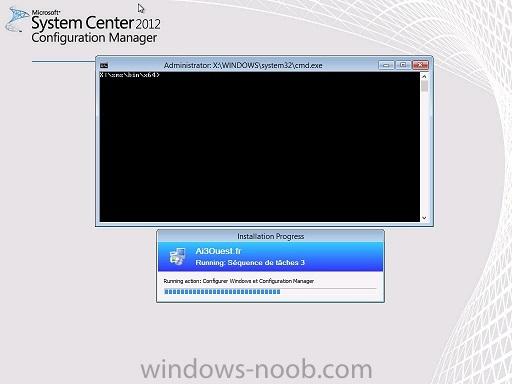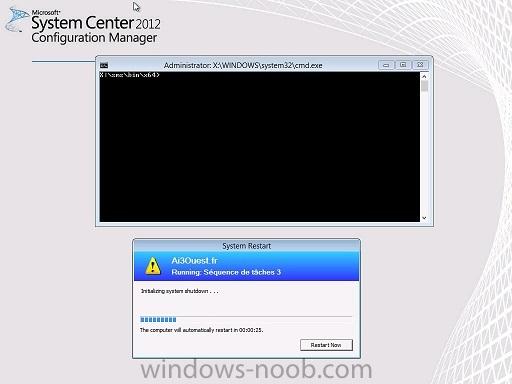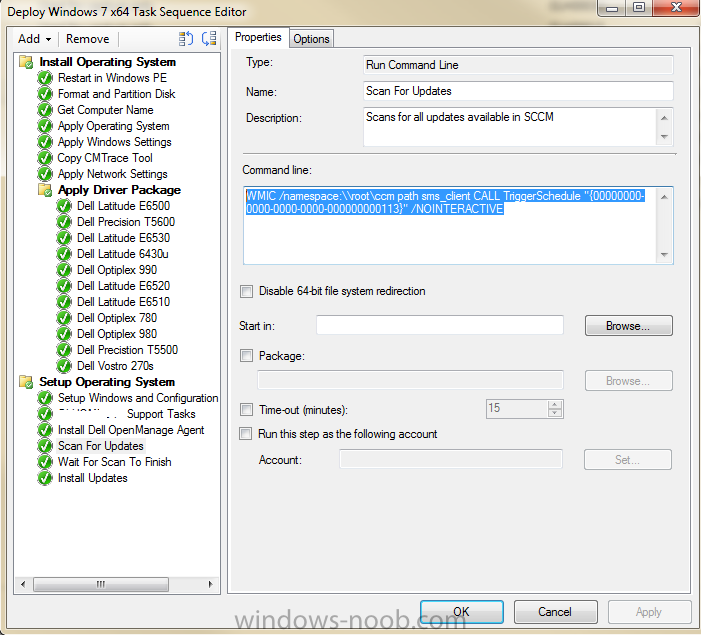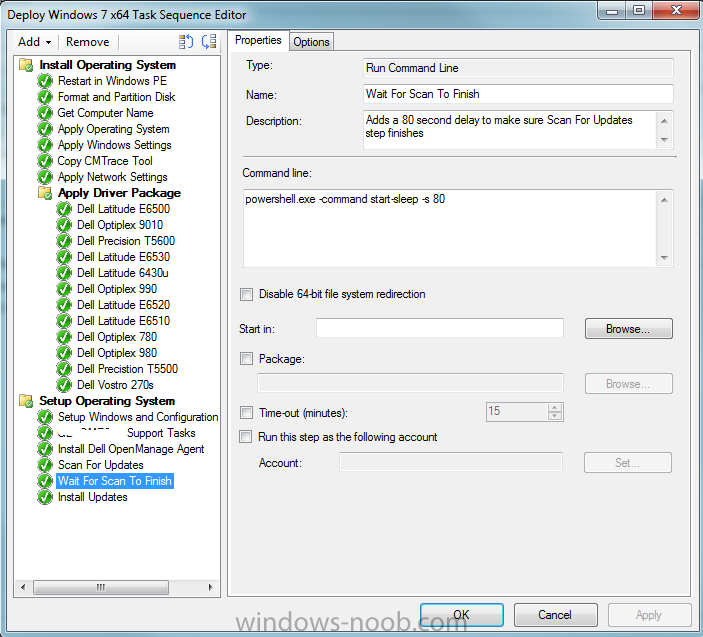Search the Community
Showing results for tags 'Windows 7'.
-
Hi everyone, I have a problem with my build and capture sequence. The build part of the process works fine. The problem is with the capture part. Just after Configure Windows and Configuration Manager, the client reboot. I have the smsts.log file but i can't see anything very useful. Maybe someone can! smsts.log I see this message that i don't understand : Failed to open Software\Microsoft\Sms\Mobile Client\Software Distribution registry key. The client should not get checked for RWH OpLock Type I have working in an Hyper V lab : 1 DC/DNS/DHCP 1 SCCM2012 SP1 1 workstation Thank you for your help !!!!!! Matthieu
- 3 replies
-
- sccm2012 sp1
- windows 7
-
(and 2 more)
Tagged with:
-
GPO.xls Hello, I wanted to see if anyone could help me out with a couple problems we’re facing with using SCCM to deploy out critical OS settings and Applications/Packages setting’s such as; setting our home-page correctly in Google Chrome and killing Welcome Screen, Turn off default browser prompt and deleting desktop icon just to name a few. The attached spreadsheet indicates all of our OS and Applications/Packages setting’s we’re currently having to do through GPO. As you well know, using GPO’s is probably not the best way to accomplish this. However, after SP1 was installed it broke Sys Prep and we have not been able to accomplish a lot of these simple tasks the normal way w/o using a GPO to fix it. If you have any suggestions, please I would welcome your knowledge.
-
- ApplicationsPackages
- Windows 7
-
(and 1 more)
Tagged with:
-
I'm running SCCM 2012 SP1 and here's what I'm trying to achieve. I'm trying to deploy Windows 7 x64 SP1 updates via the same task sequence that deploys the OS. What I've done: Task sequence works and it targets the All Unknown Computers device collection Created a Scan For Updates task Created a Wait For Scan To Finish task Created Install Updates task Created a Software Update Group that lists Windows 7 x-64 updates for the last 9 months Created a deployment task for step 5 that targets All Unknown Computers device collection Created a Deployment Package for step 5 Here's what happens: OS is deployed properly Updates don't seem to be installed Here are some warnings I read in the WUAHandler.log file: Unable to read existing WUA resultant policy. Error = 0x80070002. Seems Group Policy is not yet initialized because client is in provisioning mode, writing WSUS Server location in registry. Here are errors in the smsts.log file: (these seem to be new errors that come up after installing SP1, but I don't know if these are preventing the updates from installing) CryptProtectData failed TSManager 5/8/2013 12:06:55 PM 2828 (0x0B0C) DecryptString failed. 8007000d. TSManager 5/8/2013 12:06:55 PM 2828 (0x0B0C) CryptProtectData failed TSManager 5/8/2013 12:06:55 PM 2828 (0x0B0C) DecryptString failed. 80070057. TSManager 5/8/2013 12:06:55 PM 2828 (0x0B0C) Getting active request access handle TSManager 5/8/2013 12:06:55 PM 2828 (0x0B0C) Error opening HKEY_LOCAL_MACHINE\Software\Microsoft\SMS\Task Sequence. code 80070002 TSManager 5/8/2013 12:06:55 PM 2828 (0x0B0C) Error - could not get package and program IDs. code 80070002 TSManager 5/8/2013 12:06:55 PM 2828 (0x0B0C) Failed to open the task sequence key HKLM\Software\Microsoft\SMS\Task Sequence. Error code 0x80070002 TSManager 5/8/2013 12:06:56 PM 2828 (0x0B0C) I'm attaching some of the configuration settings I've created in the task sequence.
- 4 replies
-
- updates
- task sequence
-
(and 2 more)
Tagged with:
-
I'm fairly new to the SCCM Scene, we just received our latest PC upgrades and they all came with UEFI so i was hoping to push our company ahead a bit and take advantage of some of the UEFI benefits. So i need to know Can SCCM 2012 Image a machine that uses UEFI With windows 7? and if it can is there a tutorial for what is different, or what added processes are required? Thanks in advance for any help!
-
Hi All, As I’m new to this forum I would like to apologize in advance if I’m posting this in the wrong thread. The challenge we have is that we need a design for OSD (Win7) with SCCM 2012 SP1. Actually we need our first “Green Field” SCCM 2012 SP1 implementation. Functionally we need a way to have OSD over 2 main sites (+500 clients each) and 40+ smaller sites worldwide. The system we have at this moment was custom build a while back in time. But what we can do wright now is deploy unattended OS installs on every site thru a self-build “distribution point” (Windows XP) which works with a 3COM PXE service. With SCCM 2012 it’s possible to have a Windows 7 Distribution Point however it’s not possible to have PXE enabled so for that the OSD is a bit of a challenge? Is there a way for us to have a Windows 7 DP and also be able to do OSD? If not is the only way to go to have a server on each site to have OSD possible. The bandwidth to most of the small sites is probably not large enough to have a remote DP push an OS. This forum/website is an absolute winner for SCCM lovers. Thanks in advance.
-
Hi, I am new to System center. I am having issues install sccm client on windows 7. According to the Configuation Manager Trace Log Tool. I have this issues No Vaild souce or MP locations could be identifed to download content from. Ccmsetup.exe can continue I have attached the log Please Help Kind Regards, Charlie Smith ccmsetup.log
- 2 replies
-
- sccm 2012
- windows 2008 r2 server
-
(and 1 more)
Tagged with:
-
Hi, We are migrating machines from Windows XP to Windows 7 using USMT 5.0 and hardlink. The only thing I have left to do is to include empty folders. Can anyone provide a bit of info on this? USMT seems to ignore them. I have been searching quite a bit and cannot find an answer. Thanks, 1nternetz
- 1 reply
-
- Windows XP
- Windows 7
-
(and 3 more)
Tagged with:
-
SCCM 2007 R3 MDT 2010 Update 1 After adding a 32bit bit NIC driver to support a HP Compaq Elite 8300 Ultra-slim PC to an existing boot image the boot image no longer works. The problem is that error is appears to be related to the storage controller iaStorS and iaStorA. Even if the recently added NIC driver is removed the boot image no longer works. ; e1c6232.INF (Windows 7 32-bit) ; ; Intel® Gigabit Network connections Windows failed to start. A recent hardware or software change might be the cause. File: \windows\system32\DRIVERS\iaStorS.sys Status: 0xc000035a Info: Windows failed to load because a crisitcal system driver is missing, or corrupt. OS version 6.1.7600.16385 Architecture X86
-
I am trying to pull an image from a Windows 7 box using capture media. The task starts and the Windows 7 box boots into WinPE, but then it says that the megasas2.sys file is missing or corrupt. I cannot continue wiht the task and the box is basically non-usable. I looked I think that have the file downloaded, but SCCM will not let me import this file as a driver or file. Does anyone have any suggestions as to what could cause this? I am running SCCM 2007 R3 on Svr 2K8 R2 and I am trying to pull a Windows 7 Entrprise X64 bit image. Any help would be great appreciated.
-
Hello, I am having a problem with PXE booting the Dell Latitude E6410 and E4310 laptops from SCCM, and I wanted to see if anyone has seen a similar problem before. Our SCCM is setup with 1 primary server and 2 secondary servers. The laptops will image fine from the primary and 1 of the secondaries. The site that has the problems gives this error message when trying to PXE boot those 2 models: PXE-E51: No DHCP or proxyDHCP offers were received. PXE-M0F: Exiting Intel Boot Agent. I know that the PXE-E51 error usually means that the computer is not getting an IP address, but it works when imaging other Dell models. I have already tried creating a new task sequence and advertisement. I removed WDS and the PXE service point, and set them up again. I deleted the boot images from distribution point, and pushed them back down to the regular distribution point, and the SMSPXEIMAGES$ distribution point. At this point, I am all out of ideas of what else I can try. Thank you for your help.
-
Hello All: SCCM task sequence fails to deploy windows 7 image to a machine with a brand new unformatted hard drive. Is there a work around for this problem. Thanks!!
- 3 replies
-
- SCCM DEPLOY
- hard drive
-
(and 4 more)
Tagged with:
-
Hello, The following has accured: I am trying to build and capture a windows 7 (x64) SP1 on a sccm 2012 server (no SP1 installed). I've build an default task sequence according to the windows-noob "standards" (http://www.windows-n...dows-7-x64-sp1/). But when i try to run the task sequnce it fails at some point when it tries to configure the sccm client. The reason for failing is that there is no OS installed on the c drive. so no settings can be set. When i was plowing through the logs i did not get any clear reason why the OS was not deployed on the c drive. And whas wondering if i could get some assistance. Additional information: - I am trying to build and capture to/from a virtuel machine. - The system operation installer package is build from a windows 7 (x64) iso. - Log file is attatched. -The VM has only one hard drive. - i am aware that the following error is comming up a lot: "Failed to open Software\Microsoft\Sms\Mobile Client\Software Distribution registry key. The client should not get checked for RWH OpLock Type" But i dont think that would be the reason why it doesn't install any OS. Thanks for any help smsts.log
-
Hello all. I am new at using WDS, so please bear that in mind. I have a Dell Laptop, Windows 7 x64 on it. I have WDS set up on a Server 2003. I have successfully imaged XP and Vista machines, and pushed the images onto other PCs. Two questions: 1: I am trying to capture an image from the Dell. When I PXE boot it (is that the correct term?), I see Vista as an option to select, but don't see Microsoft Windows Setup (x64). I do have that as an option in my WDS boot images. So, why is this happening? I created an image using Vista, it ran with no errors. I haven't pushed it out to another laptop, yet. 2: When I PXE booted, I wanted to save the image to my server. Couldn't do it, the local machine could not see the server, I had to save the image onto the Dell's hard drive. Ideas? Questions? I know that I can only run Sysprep three times, so I haven't done much experimentation. Thanks for your help, Scott
-
Hello, I have a build and capture TS that works great for creating my thin-image, however, I would like to somehow interrupt the build and capture at some point and force it to boot into audit mode so I can install some apps that cannot be repackaged or otherwise scripted. Can this be done? Thanks!
- 2 replies
-
- build and capture
- audit mode
-
(and 1 more)
Tagged with:
-
So I am trying to deploy Windows 7 with BitLocker to a laptop. I'm following the steps in http://www.windows-n...oyments-part-5/. I cannot for the life of me get this thing to encrypt the hard drive. It runs through everything and at the end after the final reboot I get the following message: No matter which I choose I end up with an unencrypted drive. Attached is my bitlocker log. Says it completed successfully. I went into the control panel and manually turned on BitLocker. I received the message above however when i presses F10 it went through and asked me some questions. Where to save recovery key etc, and then started the encryption. Not sure why SCCM can't seem to get the encryption going. Any insight would be much appreciated. bitlocker.txt
-
Is it possible to build and capture in SCCM 2007 with static network info or am I just banging my head against the wall? I currently am trying to boot from media, enter network info, and trying to use the capture network to hang on to network settings through out. I have a feeling this futile though. I know I can build the machine and capture via media but I was hoping to do all though the TS. Any help is much appreciated. I wish our network section would just go to DHCP already and make my life easier. Mike
-
Hello, I’m having trouble with SCCM 2012’s UEFI support. I’m working with a ‘Deploy Win7’ task sequence I created to run on both a VMWare VM and a Dell OptiPlex 990 – both set to EFI mode. I already upgraded WinPE to version 3.1. Here’s what I tried first: · Followed the SCCM task sequence creation wizard, and changed the ‘Partition Disk’ step to GPT. In this case, the TS fails at the step ‘Apply Operating System’. The error I get is "Marking partitions as active is only supported by MBR disks" and "Unable to activate partition (0x80004001)". I initiated the TS through PXE. · Disabled the default “Partition Disk” step and added a “Run Command Line” action to run a script similar to the one found here: http://social.technet.microsoft.com/Forums/en-US/mdt/thread/a6679550-a343-463c-9301-1bf9706ad9af. This attempt was also initiated by PXE. In this case, the machine showed an error of “Unable to find a partition on the system disk that can be set as active” within the prestaging environment. This happened in the TSPxe component. It also showed “Failed to stage WinPE” with an error code 0x80070490 These errors indicated to me that the system was not PXE booting in UEFI mode. I was reading that UEFI PXE booting was not supported by WDS by default, so I created “Standalone” task sequence media from the above TS. The .ISO that the GUI process created was not recognized as being bootable by the UEFI boot menu. I looked at the files in the ISO and I can see "bootmgr.efi", but when I try to boot to the CD even though the EFI prompt it fails to boot. I then decided to try out MDT 2012 and see if it supports UEFI. The task sequence I made with MDT initiated through MDT boot media worked _perfectly_. It created litetouch.iso, from which I was able to boot to and install windows 7 on a UEFI based machine with no problems. So MDT is working great, I just need to translate this work to SCCM. I then thought that the problem might be with the GUI-based SCCM boot media ISO, so I tried to create my own bootable ISO from the SCCM task sequence’s boot media WIM via the guide here: http://technet.microsoft.com/en-us/library/dd744537(v=ws.10).aspx. I was able to boot from this .iso in UEFI mode, but no task sequences showed up. It started up, and shut down immediately. I checked the smsts.log files and noticed the error "Failed to open PXE registry key. Not a PXE boot." It seems my new WinPE UEFI ISO is booting properly, but once it loads the environment it expects a PXE boot and shuts down. Has anyone actually had success with SCCM Deploy Windows 7 to a system in UEFI mode? Thanks in advance, Josh
-
Hi, Let me firts explain how i inherited this: I have a TS in sccm 2007R3 that deployes windows 7 and does the following in the bitlocker steps on standalone laptops(not domain joined after ts finishes): ( password and tpm already activated and set in bios with cctk tools) Bitlocker step: 1. manage-bde -tpm -turnon 2. reboot 3. (depending on the laptop model we must manualy press "y" to activate the tpm. In our case fujitsu laptops S781. for our dell laptops this is not requierd) 4. manage-bde -tpm -takeownership <password> 5. manage-bde -protectors -add c: -tpmandpin <password> 6. default enabel bitlocker step with default values(recovery key in ad etc ) Bitlocker policy's are set via localgpo tool before bitloker step. This all works for new deployments. When reimaging these standalone laptops steps 1-4-5 fail because this has already been set. Question: 1. Is this the best way to do this? 2. Does the tpm ownership get wiped when laptops are reimaged or is this the same password? 3. Can u use the same recovery key from AD or is there a new one generated every time we reimage a laoptop? 3. Is it needed to take ownership for tpm? Keep in mind that after these laptops are imaged, users must logon with pin number and users must not be able to change bitlocker or tpm ownership/keys. thanks in advanced for ur help. Charles
-
I am just curious if there are steps beyond the typical enable TPM and BitLocker steps if you have an MBAM back-end. Has anyone setup an OSD for this scenario? I assume the MBAM client piece needs to be installed as well. Just trying to find the best way to encrypt laptops during the imaging process and have them connect up with MBAM or maybe i'm going about this all wrong. Any info would be great. Thanks, EDIT: Found the link below which I believe will do what I need. http://blogs.technet.com/b/deploymentguys/archive/2012/02/20/using-mbam-to-start-bitlocker-encryption-in-a-task-sequence.aspx If anyone has any info to add, please feel free to do so.
-
We're using SCCM 2007 and USMT to migrate our XP machines to Windows 7 using what I believe to be a fairly standard task sequence. We're migrating profile data, with the exception of the Administrator account, as it was causing issues with Group Policy. Everything goes smoothly, except for the fact that there's a profile, C:\Users\Admini~1, that gets created once Windows 7 is installed. I was wondering why this gets created and whether it is it safe to simply run a script to delete this profile/folder. Thanks in advance.
-
Hello WIndows-Noob Community, I'll first start by saying what a great site! I have found so many answers on this sit over the last year and a half! WIth that being said, I have combed these forums (and others) for the last 2 1/2 days trying to find an answer to my problem, unfortunately to no avail. About my issue and things I have done to resolve it: About Me: SCCM 2007 SP2 Windows 7 Deployments Boot Media wtih integrated NIC drivers and Command Support enabled Problem: I have had my SCCM server up and running for almost 2 years now and it has been running smoothly once all was initially configured (a lot of help from this site!!). Starting sometime at the end of last week/beginning of this week, my Task Sequences are no longer working. I boot wtih my boot media, select my TS, it goes out and downloads my boot image, comes up and says "Ready to Start, Remove the CD and do not boot from CD. Click Finish to start the Task Sequence". I press remove the CD, press Finish and the system restarts.. After restart, WinPE comes up, partitions and formats my disks and then gets to Applying Operating System. After about 3-4 minutes of sitting at the half way point, it errors out wtih "Task Sequence: Windows 7 has failed with the error code (0x80070002)..." When I attempt to press F8 at this point, nothing happens. My CMD window does not open. I have researched this error all over the internet and this error mostly eludes to no NAA set, an invalid NAA or "the file specified cannot be found". Wondering why I couldn't press F8 at this point because I know I have "enable command support" selected, I reboot the PC back to the boot media up to where I can select my Network Adapater. Pressing F8 here works with the exact same boot media?!?!?! I see that I have an IP and can ping my SCCM/DP (one in the same), I can map to my DP share using my NAA that I have set. I have checked the Share Permissions as well as the Security Permissions set on my DP Share and have all appropriate groups as well as added my NAA just for S&G. Everything points to me being able to see my SCCM/DP and my share. I have completely removed all files associated with this TS, ensured they were no longer on the DP then recreated them all. I ensured that everything was pushed to the DP and that the "messages" for the Boot Image, Operating System Image and Package for the SCCM Client all indicated a successful install. I also went to the SMSPKGD$ and ensured everything was there. Sad to say....I am still stuck in the exact same spot. What's even worse, is I have no SMSTS.LOG file to review or share, due to the fact that F8 does not appear to work after the system reboots itself. Any help or direction would be greatly appreciated! Randy
- 2 replies
-
- 0x80070002
- SCCM 2007
-
(and 2 more)
Tagged with:
-
Hi everyone. I'm trying install windows 7, but witout succsess. SMSPXE.log: reply has no message header marker SMSPXE 20.06.2012 17:14:50 3880 (0x0F28) PXE::DB_LookupDevice failed; 0x80004005 SMSPXE 20.06.2012 17:14:50 3880 (0x0F28) reply has no message header marker SMSPXE 20.06.2012 17:14:50 3880 (0x0F28) Failed to send status message (80004005) SMSPXE 20.06.2012 17:14:50 3880 (0x0F28) Failed to send the status message SMSPXE 20.06.2012 17:14:50 3880 (0x0F28) PXE::DB_ReportStatus failed; 0x80004005 SMSPXE 20.06.2012 17:14:50 3880 (0x0F28) PXE Provider failed to process message. Unspecified error (Error: 80004005; Source: Windows) SMSPXE 20.06.2012 17:14:50 3880 (0x0F28) I was trying do like here but it didn't help me.
-
Hello, Anyone really figure out during Windows 7 sysprep to be prompted for a computer name and have it join your domain? I can have the machine stop and prompt for machine name but won't join domain. I used My Sysprep Tool, but don't trust it and typing in your password is in clear text, but it does work. I have tried to delete the line from the xml file but still doesn't prompt for computer name. Anyone have a working XML file to stop and ask for computer name then join it to the domain, while syspreping ?
- 5 replies
-
- Sysprep
- computer name
-
(and 1 more)
Tagged with:
-
I have created an Autounattend.xml file to automatically install the windows 7 os but i have looked and looked and can not figure out what to do next with it. I just need the idea of where to place it or what other steps i am missing to get windows to pick it up and install it. If it makes it easier i could upload what the xml looks like I just need dire help figuring this out for my school project I have never worked with this before just giving me a lot of trouble. Thank you in advance
- 2 replies
-
- xml
- auto install
-
(and 2 more)
Tagged with:
-
Hi there. Looking for some advise regarding Windows 7 deployment & PXE Booting. Background - we are using sccm 2007 & mdt 2010, and are currently in the middle of a project to migrate our OS to Windows 7. We have a server (sccmbr01) which has been added as an sccm site-system, which contains the OS images & runs the WDS role; within sccm this is configured as a PXE Service Point. The server had been happily sitting on its own subnet, happily deploying OS images, and providing both DHCP & PXE services. However, Management have now, in their wisdom, decided to move this server onto the main ip subnet where our general server population are located. This still worked ok, as long as sccmbr01 was providing dhcp service, with the scope set to a single subnet unused by any other devices. Our problem at the moment is that we are looking to extend the OSD service - including PXE boot - throughout the organisation, so that we can perform "in situ" rebuilds & refreshes, etc. (estate - approx 5000 pcs, approx 200 subnets, many geographic locations etc). The Comms team want to configure this so that DHCP for PXE boot/OSD is provided by our regular domain DHCP servers - their argument is that if we extend the DHCP scopes provided by sccmbr01, the addresses will be used up by the general PC population, i.e., this will become just another regular DHCP server on the WAN. Comms have configured "ip helper" on the routers, etc; however, after several attempts, using different permutations, we have not been able to successfulyl PXE boot client. When sccmbr01 had dhcp active, the files/paths displayed after F12 network boot were as follows, in order of appearance \smsboot\x64\pxeboot.com \smsboot\boot.sdi \smsimages\smspkg\pr10022b\winpe.pr10022b.wim We have tried to configure the DHCP servers to point to the above files, without success. \smsboot\x64\pxeboot.com - launches "Windows Boot Manager" console, with the following error - "file - \bbot\bcd status - 0xc000000f info - an error occurred while attempting to read the boot configuration data" \smsboot\boot.sdi - displays error "too big to fit in memory" \smsimages\smspkg\pr10022b\winpe.pr10022b.wim - displays TFTP error When we leave DHCP unconfigured, using only IP Helper (this seems to be the recommended method), an error 53 (boot file not found) is displayed. Do you have any suggestions what we could try next, or something we may be missing? I found this thread which seems to be quite similar: http://www.windows-noob.com/forums/index.php?/topic/890-bootbcd-error/ Any suggestions would be gratefully sppreciated. Regards Stan