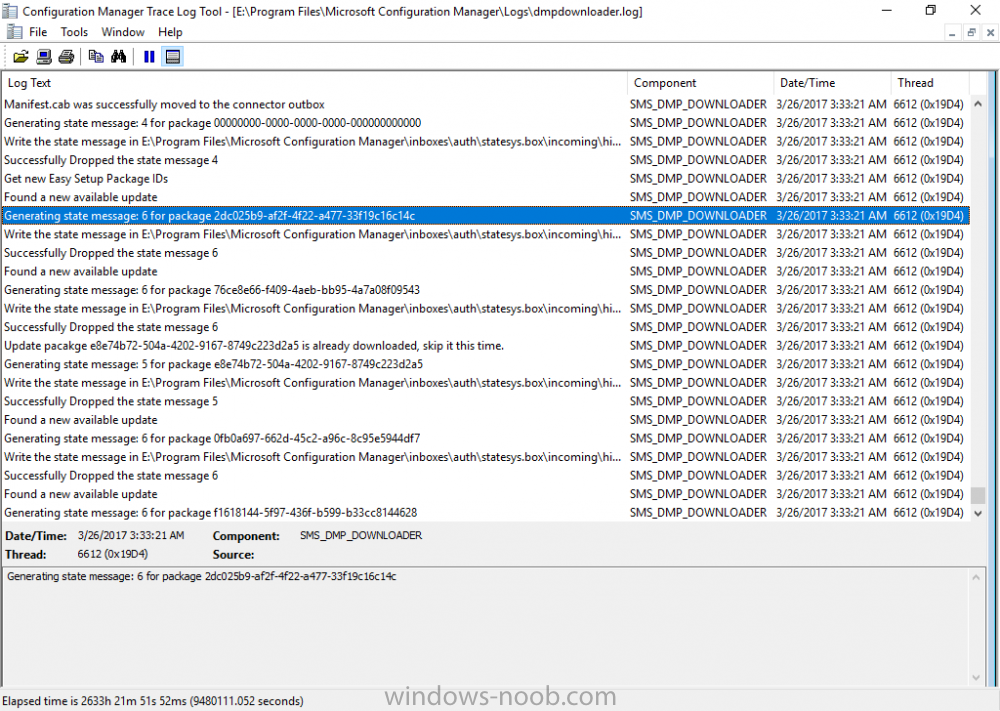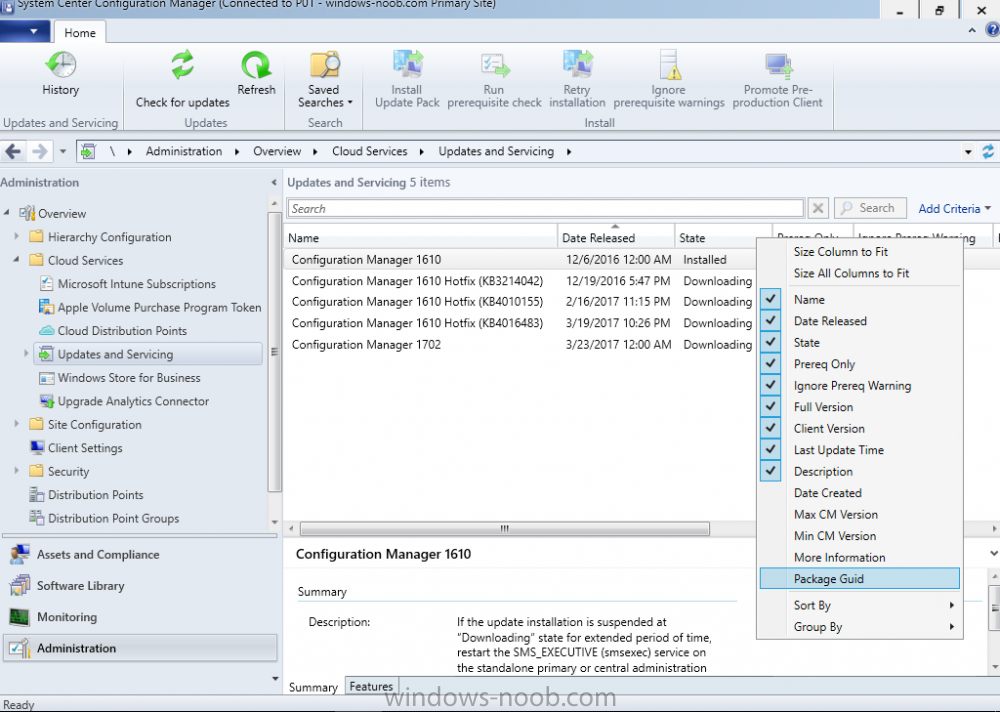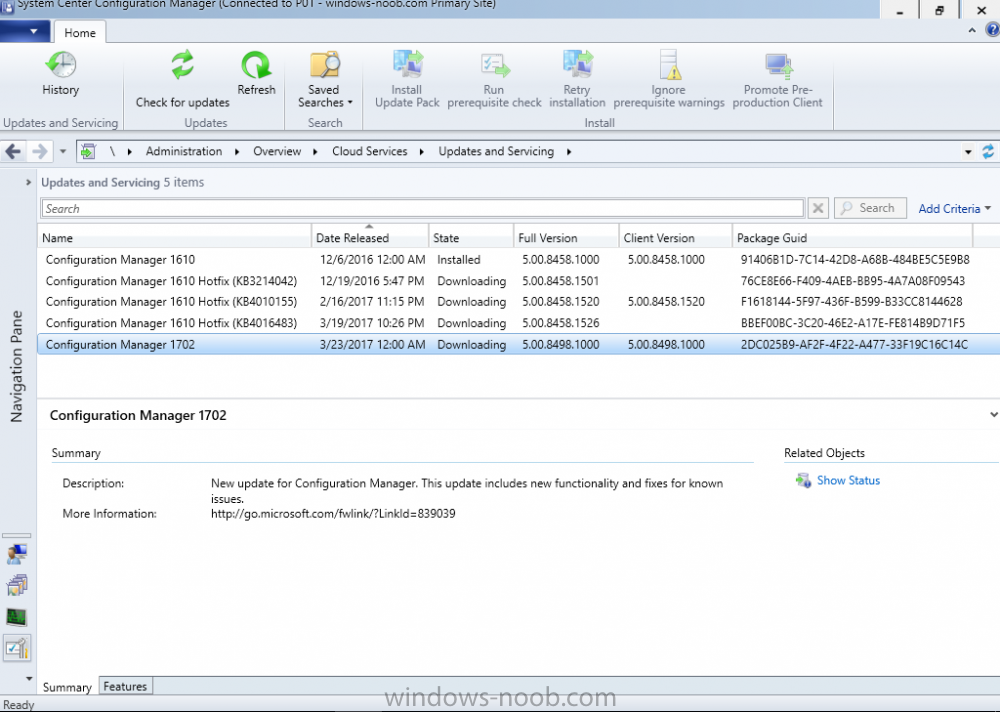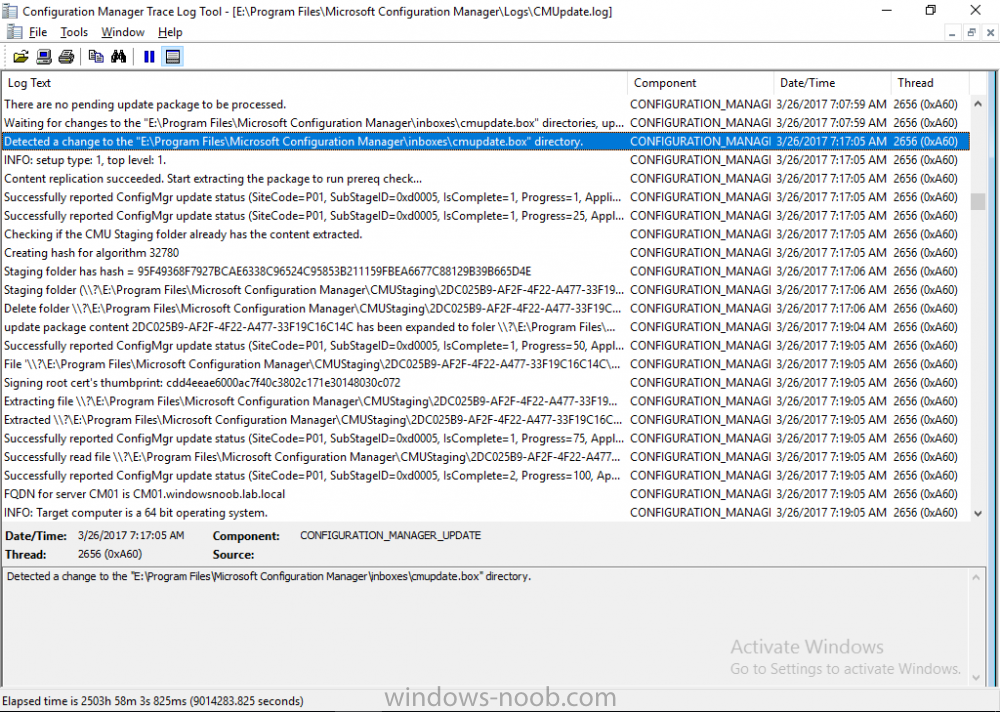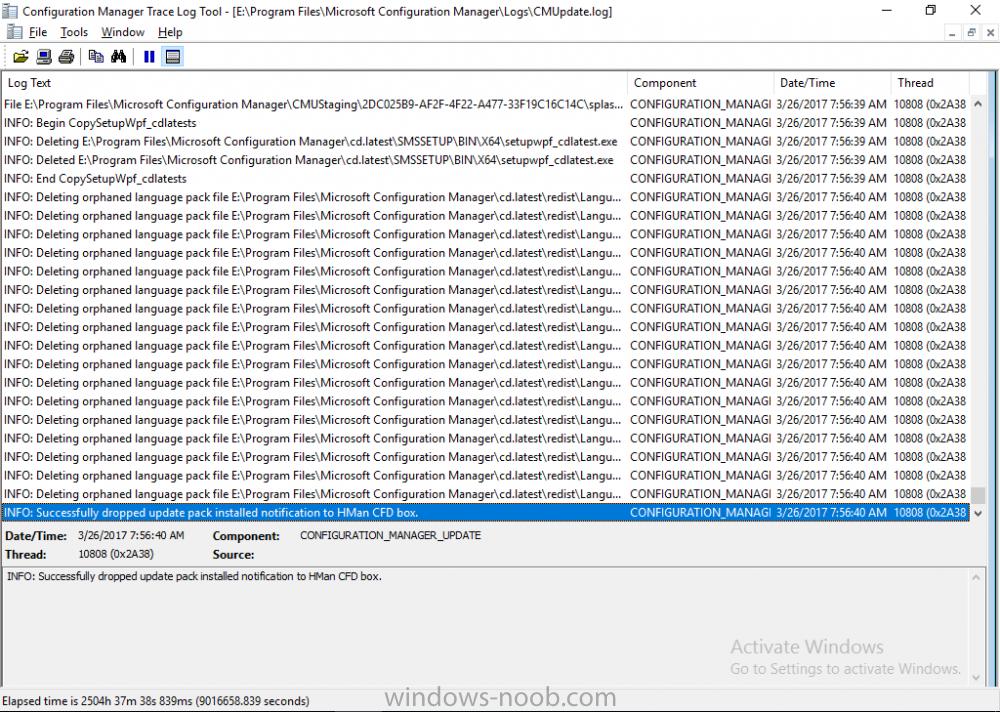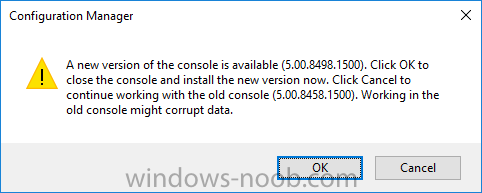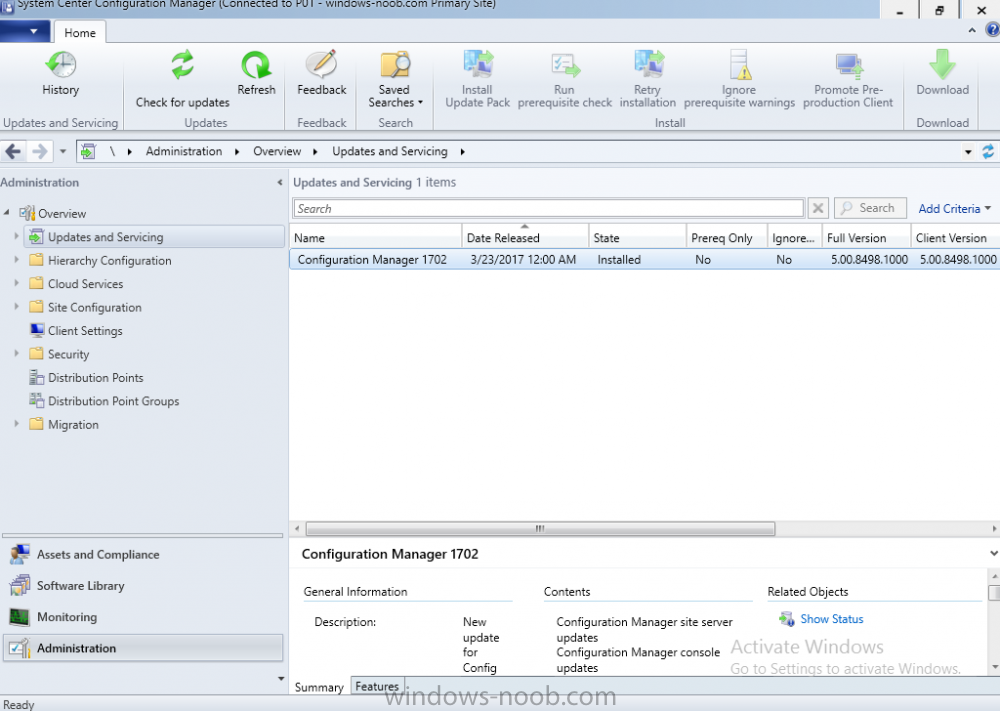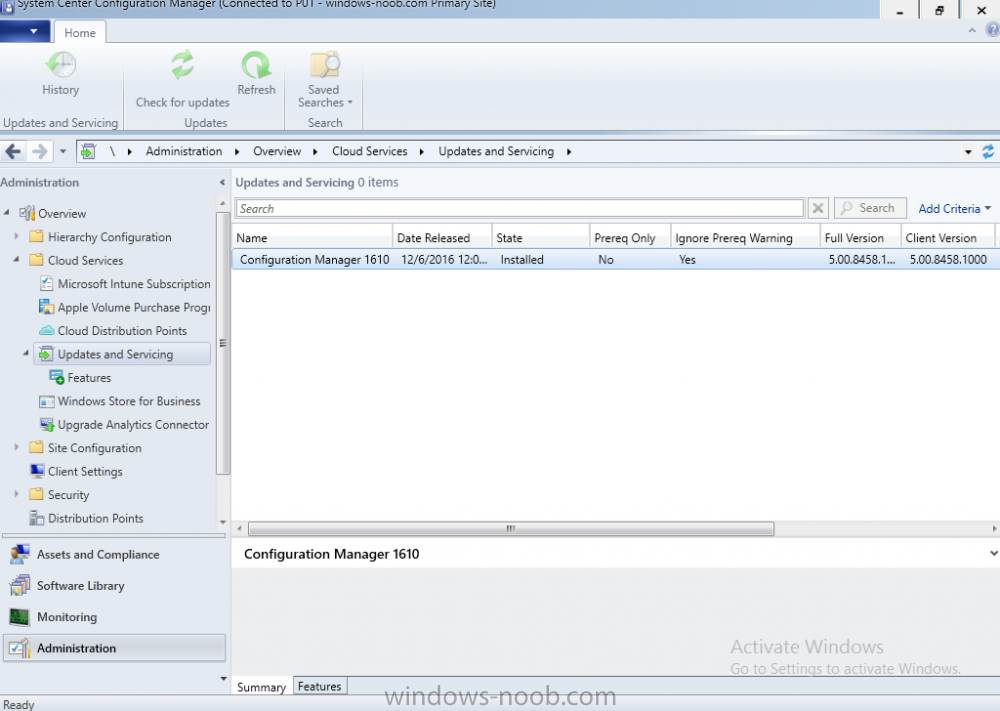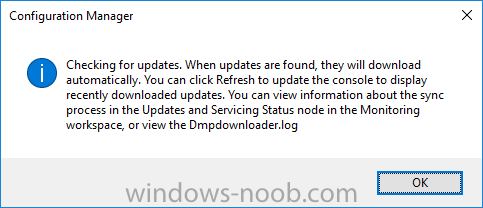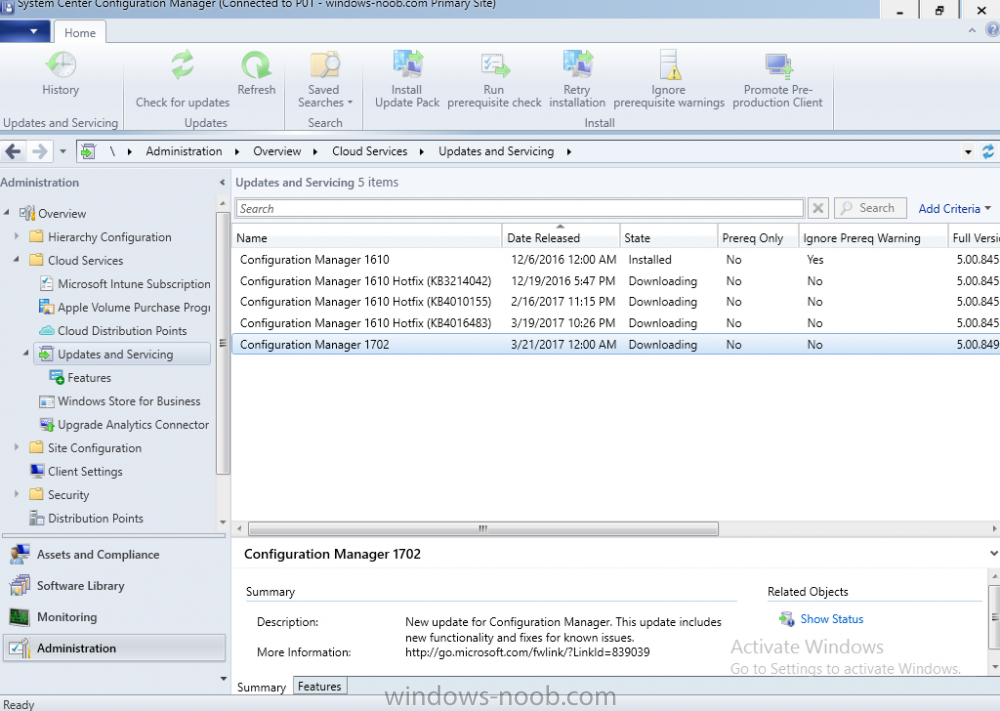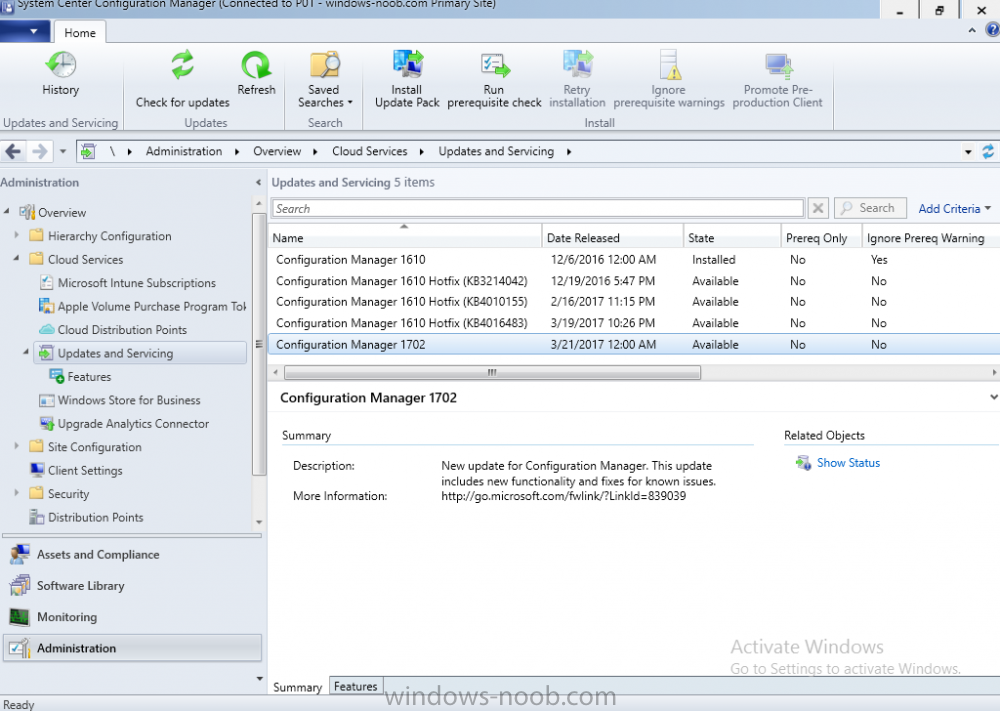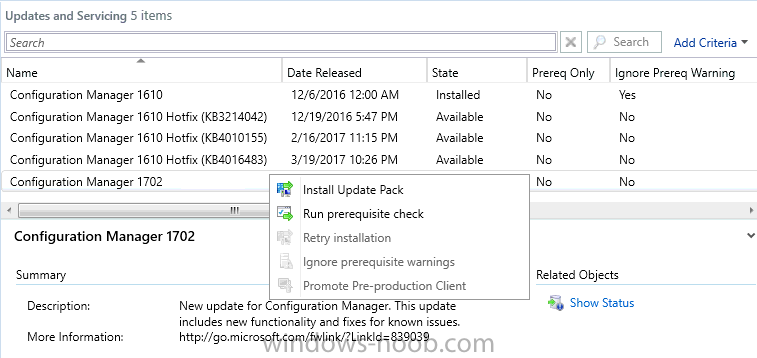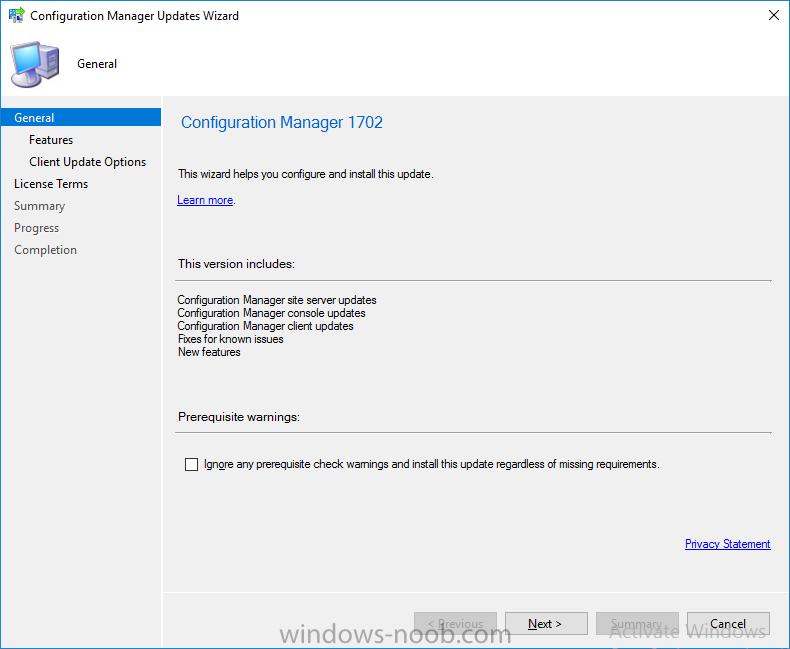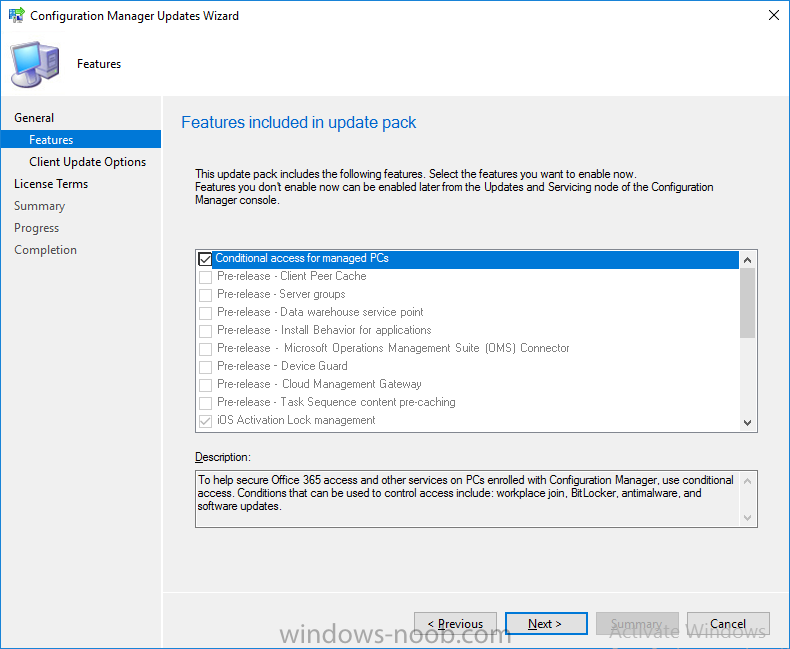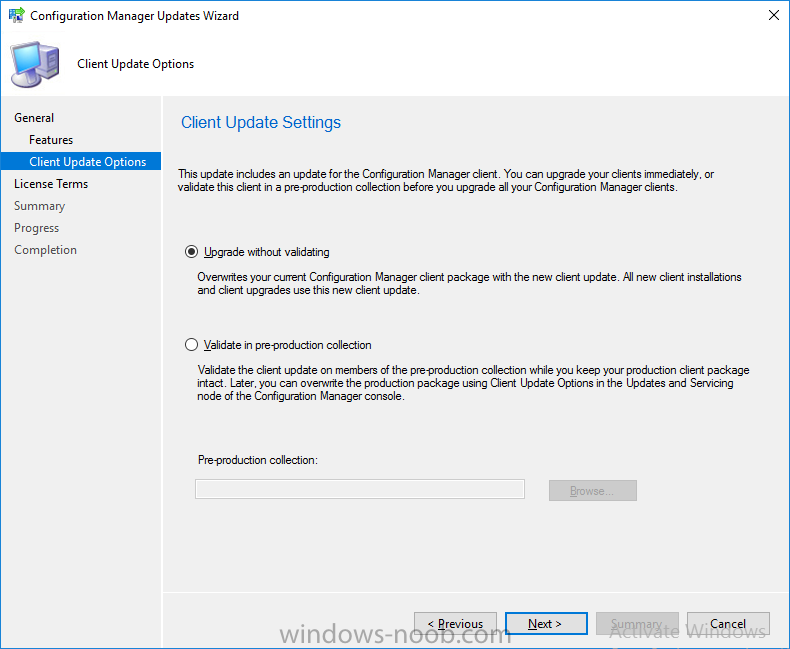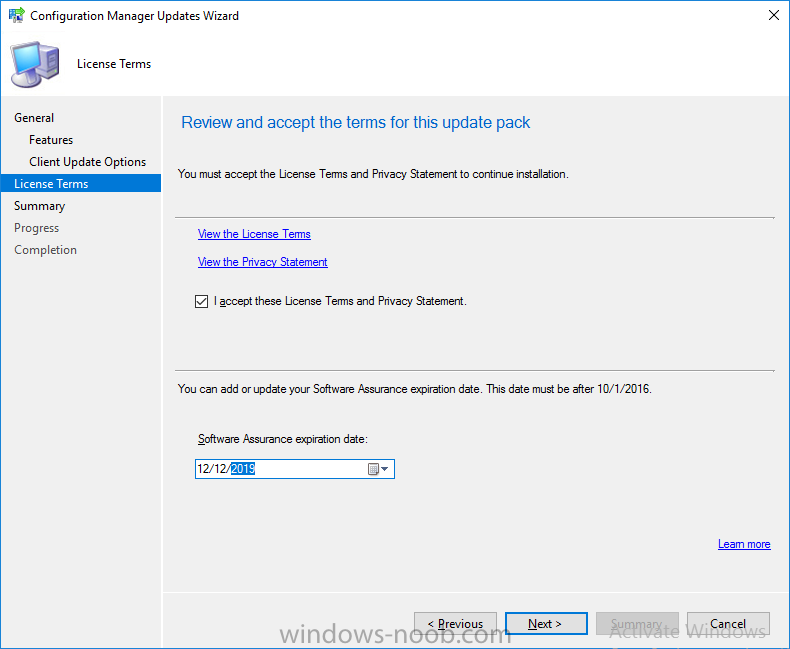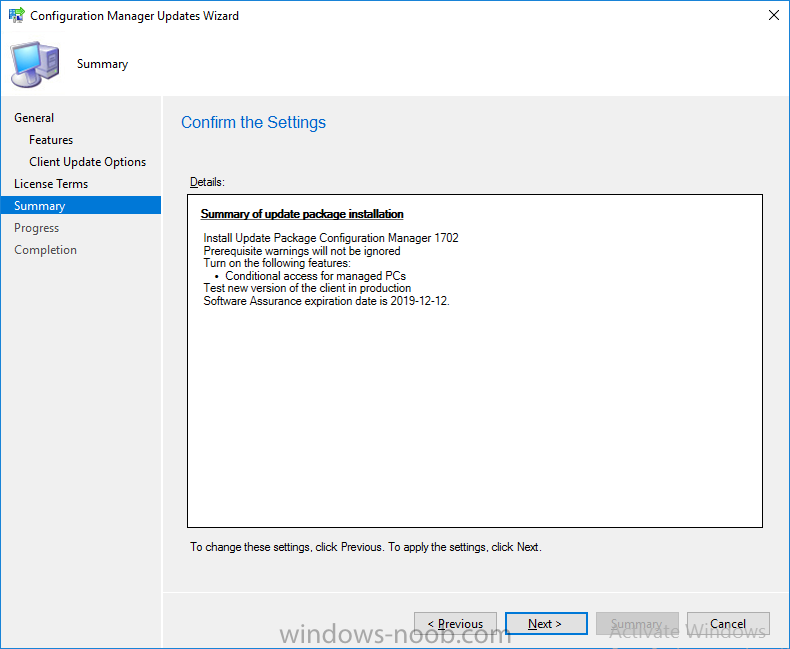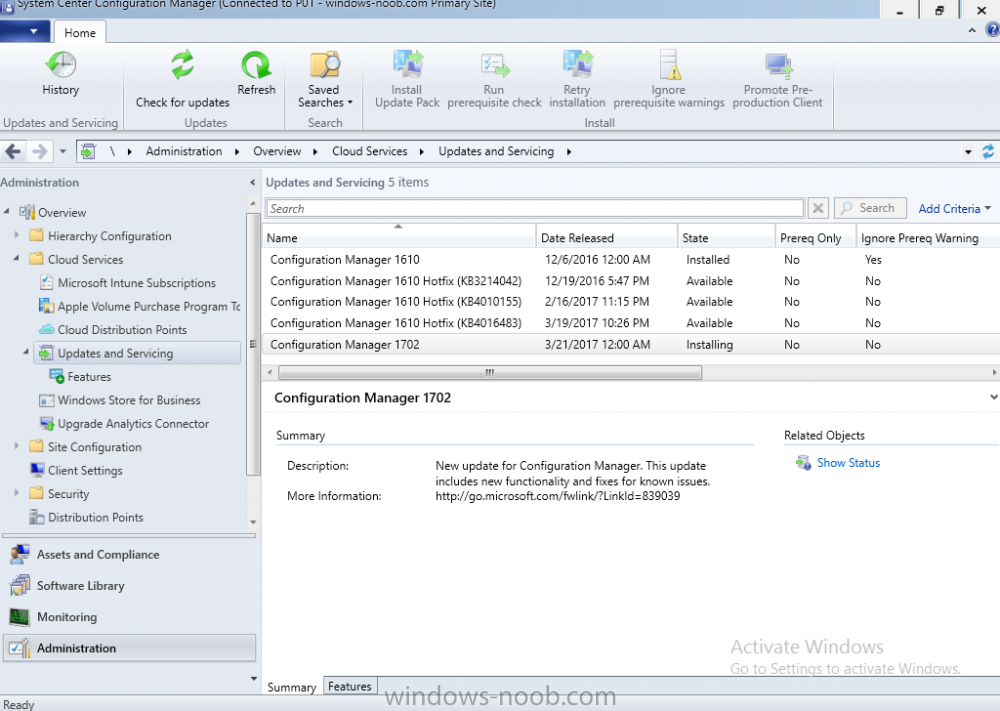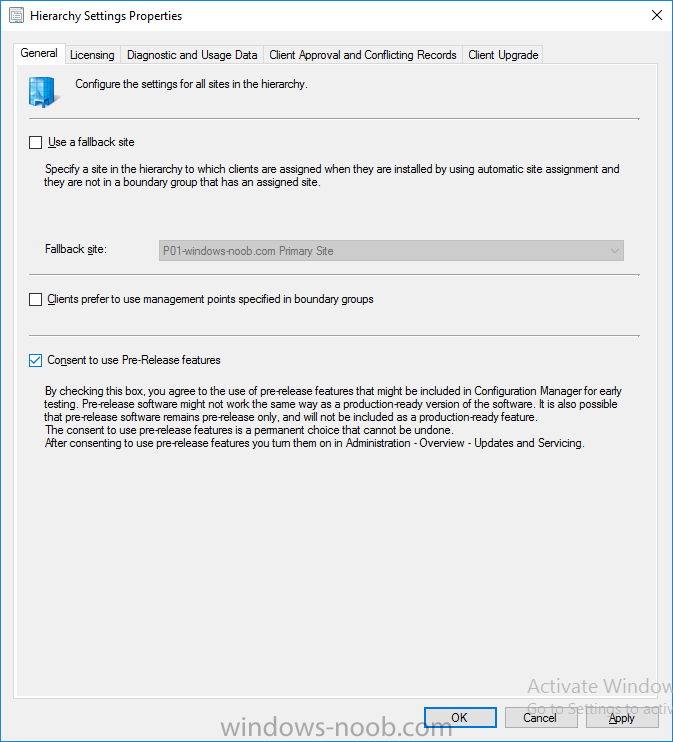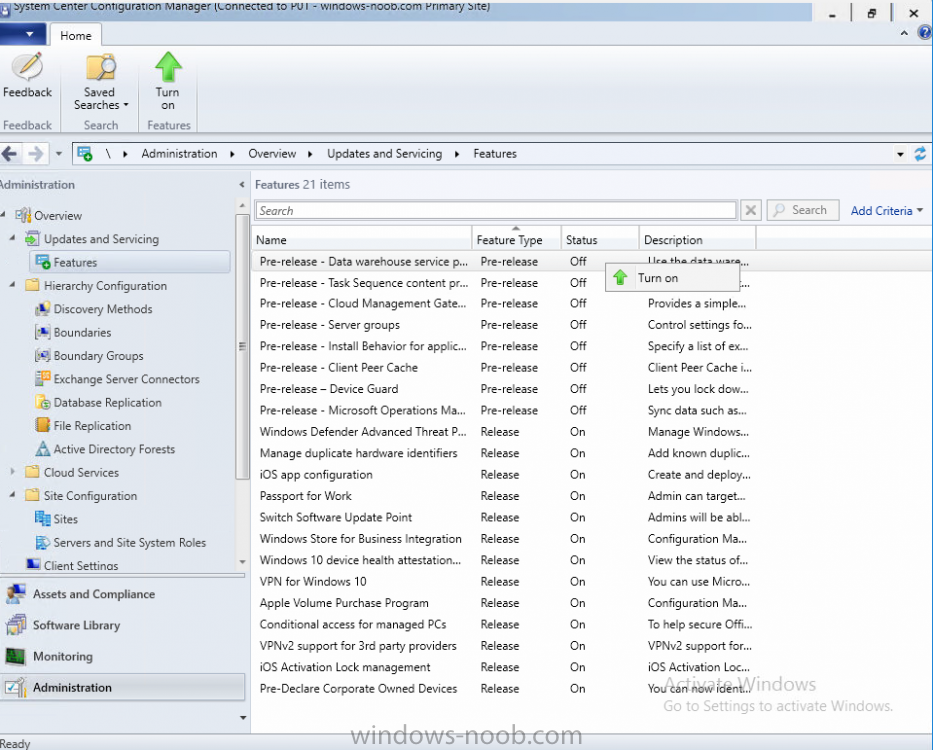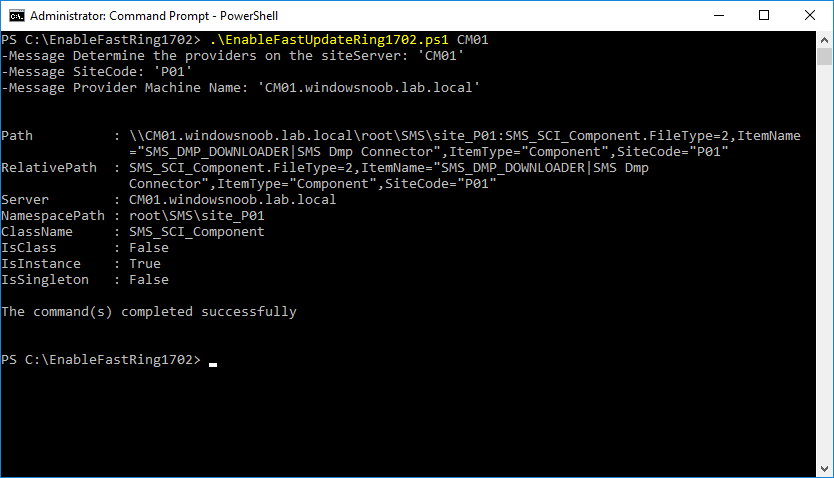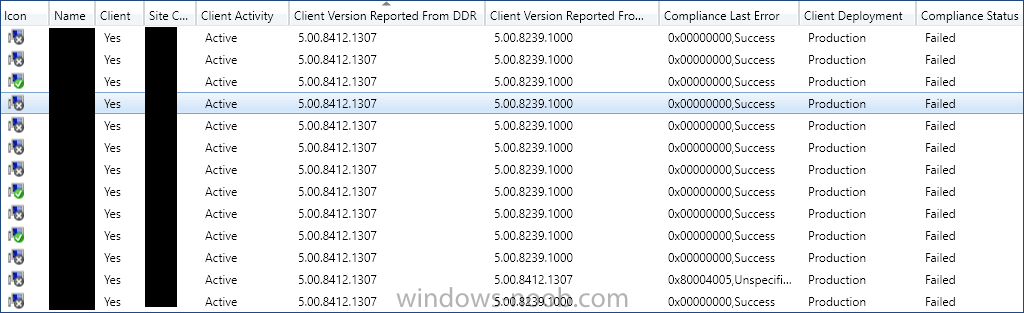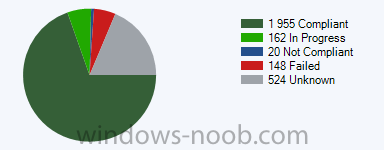Search the Community
Showing results for tags 'current branch'.
-
Hi, We have tried to install KB4019926 in our SCCM environment (Server 2012 R2, Current Branch SCCM 2012), but it has failed at the "Upgrade ConfigMgr database" step. All pre-requisites passed OK before installing. We have attempted one retry after a reboot of the server, which has failed at the same point. I can find plenty of threads to other issues with the upgrade ConfigMgr Database, but not that exactly match my situation. Can anyone help if I can provide the cmupdate.log? *** EXEC sp_addrolemember 'db_datareader', 'smsdbuser_ReadOnly';EXEC sp_addrolemember 'db_datareader', 'smsdbuser_ReadWrite';EXEC sp_addrolemember 'db_datawriter', 'smsdbuser_ReadWrite';EXEC sp_addrolemember 'smsschm_users', 'smsdbuser_ReportSchema'; CONFIGURATION_MANAGER_UPDATE 04/07/2017 09:44:03 1344 (0x0540) *** [42000][15410][Microsoft] [SQL Server]User or role 'smsdbuser_ReadOnly' does not exist in this database. : sp_addrolemember CONFIGURATION_MANAGER_UPDATE 04/07/2017 09:44:03 1344 (0x0540) INFO: Executing SQL Server command: <EXEC sp_addrolemember 'db_datareader', 'smsdbuser_ReadOnly';EXEC sp_addrolemember 'db_datareader', 'smsdbuser_ReadWrite';EXEC sp_addrolemember 'db_datawriter', 'smsdbuser_ReadWrite';EXEC sp_addrolemember 'smsschm_users', 'smsdbuser_ReportSchema';> CONFIGURATION_MANAGER_UPDATE 04/07/2017 09:44:03 1344 (0x0540) Failed to update database. CONFIGURATION_MANAGER_UPDATE 04/07/2017 09:44:03 1344 (0x0540) Many thanks, Martin
-
Hi, OS: Server 2012 R2 SCCM: 1702 (and the hotfix) This has been happening for a while now, and I have tried many, many option to no avail. WSUS stopped syncing with Microsoft. Did all the usual checks, ports, hotfixes, etc. I have tried removing WSUS and SUP, rebooting and re adding it, still not working, but a different errors. It did start syncing at one stage, but failed. I have attached the logs. Please help!!! wsyncmgr.log WCM.log
- 1 reply
-
- sccm
- current branch
-
(and 2 more)
Tagged with:
-
So I find today that in trying to test a new TS that when booting PXE, I get an error screen from WDS that just only displays the error code 0xc000000f. Digging around, I've found some that say it's a WDS problem and another that says it's an SSL issue because the MP is SSL but the DP is not. One article states that if the MP is SSL, the DP also has to be using the PKI Cert as well instead of the self-signed. Another article mentions no problems with the DP being non-SSL. This is what I'm seeing in SMSPXE.log PXE::MP_GetList failed; 0x80070490 SMSPXE 5/16/2017 2:50:13 PM 5520 (0x1590) PXE::MP_LookupDevice failed; 0x80070490 SMSPXE 5/16/2017 2:50:13 PM 5520 (0x1590) PXE::MP_GetList failed; 0x80070490 SMSPXE 5/16/2017 2:50:13 PM 5520 (0x1590) PXE::MP_ReportStatus failed; 0x80070490 SMSPXE 5/16/2017 2:50:13 PM 5520 (0x1590) PXE Provider failed to process message. Element not found. (Error: 80070490; Source: Windows) SMSPXE 5/16/2017 2:50:13 PM 5520 (0x1590) Just looking for some insight on where to go with this.
-
Hello, As i'm planing to upgrade out SCCM from 1606 to 1702 ,I started running some prerequisites tasks, however the Testdbupgrade failed ,here is what i've done so far : 1- I installed SQL Server 2012 Standard Edition SP1 (Same version we have on the production SCCM) on a VM. 2- Upgraded to SQL Server 2012 Standard Edition SP2 as it's required to upgrade to 1702. 3- Restored the database from the daily backup file.successfully 4- Ran a testdpupgrade and got the error below : ERROR: SQL Server error: [42000][468][Microsoft][SQL Server Native Client 11.0][SQL Server]Cannot resolve the collation conflict between "Latin1_General_CI_AS" and "SQL_Latin1_General_CP1_CI_AS" in the not equal to operation. Configuration Manager Setup 5/9/2017 10:57:20 AM 3304 (0x0CE8) INFO: Executing SQL Server command: < MERGE [dbo].[LU_LicensedProduct] AS TARGET ~ using (select [LicensedProductID], [ProductPool], [ProductName], ~ [FamilyName], [VersionSequence], [VersionCode], ~ GETUTCDATE() , N'$CD' ~ from tempdb.dbo.temp_LU_LicensedProduct) ~ as SOURCE ( [LicensedProductID], [ProductPool], [ProductName], ~ [FamilyName], [VersionSequence], [VersionCode], ~ [LastUpdated], [SourceSite]) ~ ON SOURCE.[LicensedProductID] = TARGET.[LicensedProductID] ~ when matched and (~ TARGET.[ProductPool] != SOURCE.[ProductPool] OR ~ TARGET.[ProductName] != SOURCE.[ProductName] OR ~ TARGET.[FamilyName] != SOURCE.[FamilyName] OR ~ TARGET.[VersionSequence] != SOURCE.[VersionSequence] OR ~ TARGET.[VersionCode] != SOURCE.[VersionCode] OR ~ TARGET.[SourceSite] != SOURCE.[SourceSite]) ~ then ~ UPDATE SET ~ [ProductPool] = SOURCE.[ProductPool], ~ [ProductName] = SOURCE.[ProductName], ~ [FamilyName] = SOURCE.[FamilyName], ~ [VersionSequence] = SOURCE.[VersionSequence], ~ [VersionCode] = SOURCE.[VersionCode], ~ [LastUpdated] = SOURCE.[LastUpdated], ~ [SourceSite] = SOURCE.[SourceSite] ~ when not matched by TARGET then ~ INSERT([LicensedProductID], [ProductPool], [ProductName], [FamilyName], [VersionSequence], [VersionCode], ~ [LastUpdated], [SourceSite]) ~ VALUES(SOURCE.[LicensedProductID], SOURCE.[ProductPool], SOURCE.[ProductName], ~ SOURCE.[FamilyName], SOURCE.[VersionSequence], SOURCE.[VersionCode], ~ SOURCE.[LastUpdated], SOURCE.[SourceSite]); ~ TRUNCATE TABLE tempdb.dbo.temp_LU_LicensedProduct ~> Configuration Manager Setup 5/9/2017 10:57:20 AM 3304 (0x0CE8) ERROR: Failed to execute SQL Server script: MERGE [dbo].[LU_LicensedProduct] AS TARGET ~ using (select [LicensedProductID], [ProductPool], [ProductName], ~ [FamilyName], [VersionSequence], [VersionCode], ~ GETUTCDATE() , N'$CD' ~ from tempdb.dbo.temp_LU_LicensedProduct) ~ as SOURCE ( [LicensedProductID], [ProductPool], [ProductName], ~ [FamilyName], [VersionSequence], [VersionCode], ~ [LastUpdated], [SourceSite]) ~ ON SOURCE.[LicensedProductID] = TARGET.[LicensedProductID] ~ when matched and (~ TARGET.[ProductPool] != SOURCE.[ProductPool] OR ~ TARGET.[ProductName] != SOURCE.[ProductName] OR ~ TARGET.[FamilyName] != SOURCE.[FamilyName] OR ~ TARGET.[VersionSequence] != SOURCE.[VersionSequence] OR ~ TARGET.[VersionCode] != SOURCE.[VersionCode] OR ~ TARGET.[SourceSite] != SOURCE.[SourceSite]) ~ then ~ UPDATE SET ~ [ProductPool] = SOURCE.[ProductPool], ~ [ProductName] = SOURCE.[ProductName], ~ [FamilyName] = SOURCE.[FamilyName], ~ [VersionSequence] = SOURCE.[VersionSequence], ~ [VersionCode] = SOURCE.[VersionCode], ~ [LastUpdated] = SOURCE.[LastUpdated], ~ [SourceSite] = SOURCE.[SourceSite] ~ when not matched by TARGET then ~ INSERT([LicensedProductID], [ProductPool], [ProductName], [FamilyName], [VersionSequence], [VersionCode], ~ [LastUpdated], [SourceSite]) ~ VALUES(SOURCE.[LicensedProductID], SOURCE.[ProductPool], SOURCE.[ProductName], ~ SOURCE.[FamilyName], SOURCE.[VersionSequence], SOURCE.[VersionCode], ~ SOURCE.[LastUpdated], SOURCE.[SourceSite]); ~ TRUNCATE TABLE tempdb.dbo.temp_LU_LicensedProduct Configuration Manager Setup 5/9/2017 10:57:20 AM 3304 (0x0CE8) ERROR: SQL Server error: <> Configuration Manager Setup 5/9/2017 10:57:20 AM 3304 (0x0CE8) ERROR: FAILED to import data to table LU_LicensedProduct Configuration Manager Setup 5/9/2017 10:57:21 AM 3304 (0x0CE8) ERROR: Failed to import data from CSV files Configuration Manager Setup 5/9/2017 10:57:21 AM 3304 (0x0CE8) ERROR: Failed to import Asset Intelligence data into the site database. Configuration Manager Setup 5/9/2017 10:57:21 AM 3304 (0x0CE8) <05-09-2017 11:01:01> Failed to create process of SetupWpf.exe. return value 1 1/1/1601 12:00:00 AM 1991659531 (0x76B6500B) I'm waiting for MS to get back to me ,but wondering if you ever had this issue before. Thanks
- 1 reply
-
- 1702
- current branch
-
(and 3 more)
Tagged with:
-
Introduction In a previous post you used PowerShell scripts to quickly install System Center Configuration Manager (Current Branch) version 1606 and then upgraded it using Updates and Servicing to System Center Configuration Manager (Current Branch) version 1610. In case you are not already aware there are two main branches (of Configuration Manager) available: System Center Configuration Manager (Current Branch) System Center Configuration Manager (Technical Preview) System Center Configuration Manager (Current Branch) is designed for use in production environments, for managing anything from small to very large Enterprises, whereas System Center Configuration Manager (Technical Preview) is for lab testing environments only and is limited to 10 clients. The Technical Preview releases are released monthly, and contain the latest and greatest features being trialed in the product, and usually these new features are the result of feedback from uservoice. Current Branch releases on the other hand are released only a few times per year and contain stable, tested features that are mature enough to release into production environments. Microsoft have released the latest Current Branch offering known as System Center Configuration Manager (Current Branch) version 1702, so it's time to upgrade again. This release offers many new features, one of which I’m especially proud of because it was my uservoice ! For details about this change see the following post. Support for Windows 10 Creators Update – This version of Configuration Manager now supports the release of upcoming Windows 10 Creators Update. You can upgrade Windows 10 ADK to the latest version for full OS imaging support. Express files support for Windows 10 Cumulative Update – Configuration Manager now supports Windows 10 Cumulative Update using Express files. Customize high-risk deployment warning – You can now customize the Software Center warning when running a high-risk deployment, such as a task sequence to install a new operating system. Close executable files at the deadline when they would block application installation – If executable files are listed on the Install Behavior tab for a deployment type and the application is deployed to a collection as required, then a more intrusive notification experience is provided to inform the user, and the specified executable files will be closed automatically at the deadline. This is currently the feature with the second highest number of votes on UserVoice. Conditional access for PCs managed by System Center Configuration Manager – Now production ready in update 1702, with conditional access for PCs managed by Configuration Manager, you can restrict access to various applications (including but not limited to Exchange Online and SharePoint online) to PCs that are compliant with the compliance policies you set. This release also includes new features for customers using Configuration Manager connected with Microsoft Intune. Some of the new feature include: Android for Work support – You can now enroll devices, approve and deploy apps, and configure policies for devices with Android for Work. Lookout threat details – You can view threat details as reported by Lookout on a device. Apple Volume Purchase Program (VPP) enhancements – You can now request a policy sync on an enrolled mobile device from the Configuration Manager console. Additional iOS configuration settings – We added support for 42 iOS device settings for configuration items. For more details and to view the full list of new features in this update check out the What’s new in version 1702 of System Center Configuration Manager documentation. The Release Notes are worth a ready also. Upgrading to 1702 When new Current Branch releases are made public, you have the choice of getting it immediately using a fast ring PowerShell script, or to wait a couple of weeks until it is made available to the slow ring (and then show up in the ConfigMgr console). To use the fast ring PowerShell script, download it, and run it to self-extract to C:\EnableFastRing1702. Once extracted, start a PowerShell cmd prompt in that folder and from there use the following command (where CM01 is the <SiteServer_Name | SiteServer_IP> of your CAS or standalone Primary site server). .\EnableFastUpdateRing1702.ps1 CM01 and below is sample output from that script. To start the upgrade open the ConfigMgr console and find the Updates and servicing node as shown here. You can see that Configuration Manager 1610 Current Branch is already installed. Click on Check for Updates in the ribbon. And as instructed open the DMPDownloader.log using CMTrace to monitor the process of checking for updates. Here you can see Generating state message: 6 which highlights that it’s found an applicable update. Generating state message: 6 for package 2DC025B9-AF2F-4F22-A477-33F19C16C14C Tip: you can identify the Package GUID in the console by enabling the GUID column and then scroll to the right to see what's listed Note: The Package GUID shown above was for the Configuration Manager 1702 CB release that has a release date of 2017/3/23. Later releases (which may incorporate changes/fixes) will have a different GUID. In the ConfigMgr console you’ll see it’s in a state of downloading, in this example it is also downloading hotfixes released since 1610 was installed (this is a Lab which was powered off for a month or more). Once it has completed downloading it will be listed as a state of Available. You need to click refresh in the ConfigMgr console to update the view. Installing the Update Right click on the update and choose Install Update Pack. when the Wizard appears, make your choice for pre-reqs and click next. review the features included in this update pack , I selected Conditional access for managed PCs, Note: You'll also notice lots of Pre-Release features that are greyed out, to turn them on see the steps after upgrading the console the bottom of this guide. Before clicking next at the Client update settings please see this post accept the EULA and configure the software assurance expiration date and click through to the summary at which point the update will be listed with a state of Installing. Monitor the installation At this point you can use CMTrace to open the CMUpdate.log file in <drv>\Program Files\Microsoft Configuration Manager\Logs (where drv is the drive letter you installed ConfigMgr on) to monitor the installation live. Note: The CMUpdate.log will take some time to start logging the installation of the update, so be patient if nothing appears to happen, it will. Look for a line like the one below to signal the update has begun. Detected a change to the "E:\Program Files\Microsoft Configuration Manager\inboxes\cmupdate.box" directory. Once the update is complete, you should see a hman notification in the log . Note: If you don’t see this and see an upgrade failure message then scroll up in the CMUpdate.log file to determine what the failure reason was. You can always retry an upgrade (maybe not enough available ram for example). After the update is complete, click refresh in the console and you'll be reminded to update the ConfigMgr Console via a popup, the new version is 5.00.8498.1500. Make sure to update your console as you cannot use the new features until you do. Click OK to upgrade your ConfigMgr console, and after all is done you’ll see the 1702 version listed in the console. After upgrading the site Tip: If you want to gain access to the Pre-Release features, then select Sites, Hierarchy Settings, and place a checkmark in Consent to use Pre-Release features. Then go to Overview, Updates and Servicing and expand Features as shown below, you can then turn on (or off) any of the Pre-Release features you want to test in Production. Related reading What's new in System Center Configuration Manager version 1702 - https://docs.microsoft.com/en-us/sccm/core/plan-design/changes/whats-new-in-version-1702 What is the content library cleanup tool and how can I use it ? https://www.niallbrady.com/2017/01/24/what-is-the-contentlibrarycleanup-tool-and-how-can-i-use-it/ Release Notes - https://docs.microsoft.com/en-us/sccm/core/servers/deploy/install/release-notes
-
I had setup a Servicing rule to update Current Branch machines to Creators version. Everything looked fine. Our Sync ran which kicked off the rule and I noticed this morning there was a problem with it. I did not see any Software Update Group get created and found the following in patchdownloader.log Connected to \\ISSCCM1\root\SMS Software Updates Patch Downloader 4/19/2017 8:52:55 AM 20592 (0x5070) Trying to connect to the \\ISSCCM1.\root\sms\site_COP namespace on the ISSCCM1. machine. Software Updates Patch Downloader 4/19/2017 8:52:55 AM 20592 (0x5070) Connected to \\ISSCCM1.\root\sms\site_COP Software Updates Patch Downloader 4/19/2017 8:52:55 AM 20592 (0x5070) Download destination = \\fs\sccm\Software\Updates\ServicingPlans\CurrentBranch\6759f8c5-c2eb-49cd-8b0d-76d9ff086011.1\15063.0.170317-1834.rs2_release_CLIENTENTERPRISE_VOL_x64fre_en-us.esd . Software Updates Patch Downloader 4/19/2017 8:52:56 AM 20592 (0x5070) Contentsource = http://wsus.ds.b1.download.windowsupdate.com/d/upgr/2017/03/15063.0.170317-1834.rs2_release_cliententerprise_vol_x64fre_en-us_fbd5592cfdabdbd9c2b21a29ba3501f5bbfcf2f7.esd . Software Updates Patch Downloader 4/19/2017 8:52:56 AM 20592 (0x5070) Download destination = \\fs\sccm\Software\Updates\ServicingPlans\CurrentBranch\6759f8c5-c2eb-49cd-8b0d-76d9ff086011.1\WindowsUpdateBox.exe . Software Updates Patch Downloader 4/19/2017 8:52:56 AM 20592 (0x5070) Contentsource = http://wsus.ds.b1.download.windowsupdate.com/d/upgr/2017/03/windowsupdatebox_a9186bc92cfdace903b62ab20e6a7f0fcdb533c9.exe . Software Updates Patch Downloader 4/19/2017 8:52:56 AM 20592 (0x5070) Downloading content for ContentID = 16790358, FileName = 15063.0.170317-1834.rs2_release_CLIENTENTERPRISE_VOL_x64fre_en-us.esd. Software Updates Patch Downloader 4/19/2017 8:52:56 AM 20592 (0x5070) Download http://wsus.ds.b1.download.windowsupdate.com/d/upgr/2017/03/15063.0.170317-1834.rs2_release_cliententerprise_vol_x64fre_en-us_fbd5592cfdabdbd9c2b21a29ba3501f5bbfcf2f7.esd in progress: 10 percent complete Software Updates Patch Downloader 4/19/2017 8:53:15 AM 22508 (0x57EC) Download http://wsus.ds.b1.download.windowsupdate.com/d/upgr/2017/03/15063.0.170317-1834.rs2_release_cliententerprise_vol_x64fre_en-us_fbd5592cfdabdbd9c2b21a29ba3501f5bbfcf2f7.esd in progress: 20 percent complete Software Updates Patch Downloader 4/19/2017 8:53:36 AM 22508 (0x57EC) Download http://wsus.ds.b1.download.windowsupdate.com/d/upgr/2017/03/15063.0.170317-1834.rs2_release_cliententerprise_vol_x64fre_en-us_fbd5592cfdabdbd9c2b21a29ba3501f5bbfcf2f7.esd in progress: 30 percent complete Software Updates Patch Downloader 4/19/2017 8:53:57 AM 22508 (0x57EC) Download http://wsus.ds.b1.download.windowsupdate.com/d/upgr/2017/03/15063.0.170317-1834.rs2_release_cliententerprise_vol_x64fre_en-us_fbd5592cfdabdbd9c2b21a29ba3501f5bbfcf2f7.esd in progress: 40 percent complete Software Updates Patch Downloader 4/19/2017 8:54:15 AM 22508 (0x57EC) Download http://wsus.ds.b1.download.windowsupdate.com/d/upgr/2017/03/15063.0.170317-1834.rs2_release_cliententerprise_vol_x64fre_en-us_fbd5592cfdabdbd9c2b21a29ba3501f5bbfcf2f7.esd in progress: 50 percent complete Software Updates Patch Downloader 4/19/2017 8:54:37 AM 22508 (0x57EC) Download http://wsus.ds.b1.download.windowsupdate.com/d/upgr/2017/03/15063.0.170317-1834.rs2_release_cliententerprise_vol_x64fre_en-us_fbd5592cfdabdbd9c2b21a29ba3501f5bbfcf2f7.esd in progress: 60 percent complete Software Updates Patch Downloader 4/19/2017 8:55:02 AM 22508 (0x57EC) Download http://wsus.ds.b1.download.windowsupdate.com/d/upgr/2017/03/15063.0.170317-1834.rs2_release_cliententerprise_vol_x64fre_en-us_fbd5592cfdabdbd9c2b21a29ba3501f5bbfcf2f7.esd in progress: 70 percent complete Software Updates Patch Downloader 4/19/2017 8:55:28 AM 22508 (0x57EC) Download http://wsus.ds.b1.download.windowsupdate.com/d/upgr/2017/03/15063.0.170317-1834.rs2_release_cliententerprise_vol_x64fre_en-us_fbd5592cfdabdbd9c2b21a29ba3501f5bbfcf2f7.esd in progress: 80 percent complete Software Updates Patch Downloader 4/19/2017 8:55:50 AM 22508 (0x57EC) Download http://wsus.ds.b1.download.windowsupdate.com/d/upgr/2017/03/15063.0.170317-1834.rs2_release_cliententerprise_vol_x64fre_en-us_fbd5592cfdabdbd9c2b21a29ba3501f5bbfcf2f7.esd in progress: 90 percent complete Software Updates Patch Downloader 4/19/2017 8:56:11 AM 22508 (0x57EC) Download http://wsus.ds.b1.download.windowsupdate.com/d/upgr/2017/03/15063.0.170317-1834.rs2_release_cliententerprise_vol_x64fre_en-us_fbd5592cfdabdbd9c2b21a29ba3501f5bbfcf2f7.esd to C:\Windows\TEMP\CABAAAF.tmp returns 0 Software Updates Patch Downloader 4/19/2017 8:56:32 AM 22508 (0x57EC) Checking machine config Software Updates Patch Downloader 4/19/2017 8:56:32 AM 22508 (0x57EC) Cert revocation check is disabled so cert revocation list will not be checked. Software Updates Patch Downloader 4/19/2017 8:56:32 AM 22508 (0x57EC) To enable cert revocation check use: UpdDwnldCfg.exe /checkrevocation Software Updates Patch Downloader 4/19/2017 8:56:32 AM 22508 (0x57EC) Successfully moved C:\Windows\TEMP\CABAAAF.tmp to \\fs\sccm\Software\Updates\ServicingPlans\CurrentBranch\6759f8c5-c2eb-49cd-8b0d-76d9ff086011.1\15063.0.170317-1834.rs2_release_CLIENTENTERPRISE_VOL_x64fre_en-us.esd Software Updates Patch Downloader 4/19/2017 8:56:56 AM 22508 (0x57EC) Downloading content for ContentID = 16790358, FileName = WindowsUpdateBox.exe. Software Updates Patch Downloader 4/19/2017 8:56:56 AM 20592 (0x5070) HttpSendRequest failed 503 Software Updates Patch Downloader 4/19/2017 8:56:56 AM 6776 (0x1A78) Download http://wsus.ds.b1.download.windowsupdate.com/d/upgr/2017/03/windowsupdatebox_a9186bc92cfdace903b62ab20e6a7f0fcdb533c9.exe to C:\Windows\TEMP\CAB5615.tmp returns 503 Software Updates Patch Downloader 4/19/2017 8:56:56 AM 6776 (0x1A78) ERROR: DownloadContentFiles() failed with hr=0x800701f7 Software Updates Patch Downloader 4/19/2017 8:56:56 AM 20592 (0x5070) It looks like it downloads fine and I can see the file in my share but it bombs out at this point and doesn't go any further. Any help or ideas would be appreciated!
-
- sccm
- current branch
-
(and 1 more)
Tagged with:
-
PXE had been working, installed update today for the latest hotfix regarding KB4016483. After this update, PXE is no longer working and gives a BCD error when trying to boot. Hopefully someone has an answer for this as it is getting frustrating. The Windows Boot Configuration Data (BCD) file from the PXE Server does not contain a valid operating System entry. Ensure that the Server has boot Images installed for this architecture. File:\Tmp\x86x64{abc123}.bcd Error code: 0x0c0000098 I’ve read that this was a problem in 2012 and all suggest removing the pxe setting to remove WDS and then selecting it back to have WDS install itself again. I’ve repushed my boot images out there and I can see them in C:\RemoteInstall\SMSImages. SMSPXE.log shows the following few lines: InstallBootFilesForImage failed. 0x80004005 Warning: Failed to copy the needed boot binaries from the boot image C:\RemoteInstall\SMSImages\COP00005\boot.COP00005.wim. The operation completed successfully. (Error: 00000000; Source: Windows) Failed adding image C:\RemoteInstall\SMSImages\COP00005\boot.COP00005.wim. Will Retry.. Unspecified error (Error: 80004005; Source: Windows)
-
SCCM 1610 with all hotfixes. Windows 10 Enterprise 1607. I have an application that have two dependencies. It's setup so that both dependencies are installed before the application itself. Both of them are .msi files and both are recognized by SCCM with MSI Product Codes. The installation part is working fine. But they are not uninstalled if I uninstall the main application (using the old control panel and/or Win 10 Settings / Apps). The uninstall button is greyed out in Software Center. How do I get the uninstall button in Software Center to uninstall the application and the two dependencies? Is it possible? Regards P-H
- 2 replies
-
- current branch
- 1606
-
(and 2 more)
Tagged with:
-
Hi. I am the sole SCCM administrator for a small company. The current site is running Config Manager 2012 R2, on a Windows Server 2008 R2 VM. It's a simple hierarchy, consisting of one primary site, all managed from a single server, and 3 distribution points. SQL is hosted on a separate cluster. This was all set up long before I joined the company. Now that I'm wishing to upgrade to current branch, I've also decided to put it on a new Windows Server 2016 VM. I could do a side-by-side migration, but am quite tempted to start again from scratch, with a clean slate. My plan is to leave the current site up and running, while I set up the new one, giving me ample time to configure it all, create the deployments, distribute content, etc. Once it's ready, I can push-deploy the new client, and eventually take down the old site. I've already chosen a new site code and name, and new names for all the servers, so there should be no conflicts there. The only thing I'm a little uncertain about at present, is what's going to happen in the System Management container, when I set up the new site. Will its site code and name be added alongside the current one, or will it over-write? In either casem will the clients get confused (if not current ones, then new builds)? Should I maybe not give the new site server permissions on the container, and instead get it to publish to ADDS when everything's ready? As a bonus question, I thought I might as well set up the new SQL Server 2016 database for it, on the same cluster as the current one (since we have a cluster already in place, I prefer to use it). I thought I could just install SQL 2016 on the cluster, set up a new instance, and point the new site at that, but are there any potential pitfalls I'm overlooking / anything else I need to consider? Any guidance would be much appreciated. Thank you.
- 2 replies
-
- current branch
- 1606
- (and 5 more)
-
Hi there, Recently we upgraded from SCCM 2012 to 1606 Current Branch. Most clients are updated successfully. I have some of them that are Failed. As show here: However, when I look at the details, it's hard to understand why. The correct client version should be: 5.00.8412.1307 In this screenshot you can see some clients that have the Failed status. Client Version Reported From DDR has the correct version. Client Version Reported From FSP/MP has the wrong ersion. Many of the clients in that list both have wrong version and all of them have a different reason for the failure. Some of those are: 0x80072ee7,Unknown Error (-2147012889) - Failed to download file over WINHTTP at address. 0x80004005,Unspecified error - Invalid ccmsetup command line. 0x80200065,Unknown Error (-2145386395) - Failed to download files through BITS at address. 0x80004005,Unspecified error - Failed to find an available source. 0x00000000,Success - Cannot install prerequisite file 0x00000000,Success - Failed to find an available source. And so on... How to tackle these issues? What is your experience with client upgrades? I don't use Client Push... I've let CM deploy the new version automatically after the upgrade.
- 1 reply
-
- sccm 1606
- current branch
-
(and 3 more)
Tagged with:
-
Hi. I'm having a bit of trouble with a task sequence. Everything runs fine and quick, until 'Running Action: install Software Updates'. It seems to hang/stall at 60% for hours. I can't see anything in the logs that obvious. I have a Primary in DomainA, and a Secondary in DomainB, and a DP off the Secondary in DomainB. The client PXE boots off the DP, seems to to do everything fine until the 'Install Software Updates' part. It does eventually complete after a few hours. As far as I can tell, all the updates are distributed to the DP. Can anyone point me in the right direction of where to look. Thanks.
- 5 replies
-
- sccm
- current branch
-
(and 4 more)
Tagged with:
-
Hello all, I recently upgraded my SCCM 2012 R2 SP1 server to the current branch. I started with 1511 and then ran the updates to get it to 1606. I wanted to create a device collection with all of the clients that needed to be upgraded. I fired up the creation wizzard and set my query up, when I click the finish button I get an error saying: "Error: The SMS Provider reported an error. General • Collection Name: test • Comment: When I look at the SMSProv.log I see the following errors: *** [42000][6522][Microsoft] [sql Server]A .NET Framework error occurred during execution of user-defined routine or aggregate "fnConvertHexStringToBinary": ~~System.FormatException: Input string was not in a correct format.~~System.FormatException: ~~ at System.Number.StringToNumber(String str, NumberStyles options, NumberBuffer& number, NumberFormatInfo info, Boolean parseDecimal)~~ at System.Number.ParseInt32(String s, NumberStyles style, NumberFormatInfo info)~~ at System.Byte.Parse(String s, NumberStyles style, NumberFormatInfo info)~~ at Microsoft.SystemsManagementServer.SQLCLR.SMSUtil.ConvertHexStringToBinary(SqlString sdmBinaryString)~~. : sp_SMSGetNextID *~*~[42000][6522][Microsoft][sql Server Native Client 11.0][sql Server]A .NET Framework error occurred during execution of user-defined routine or aggregate "fnConvertHexStringToBinary": ~~System.FormatException: Input string was not in a correct format.~~System.FormatException: ~~ at System.Number.StringToNumber(String str, NumberStyles options, NumberBuffer& number, NumberFormatInfo info, Boolean parseDecimal)~~ at System.Number.ParseInt32(String s, NumberStyles style, NumberFormatInfo info)~~ at System.Byte.Parse(String s, NumberStyles style, NumberFormatInfo info)~~ at Microsoft.SystemsManagementServer.SQLCLR.SMSUtil.ConvertHexStringToBinary(SqlString sdmBinaryString)~~. : sp_SMSGetNextID ThreadID : 27252 , DbError: 6522 , Sev: 16~*~* *~*~e:\cm1606_rtm\sms\siteserver\sdk_provider\smsprov\sspcollection.cpp(934) : Unable to update collection due to SQL error.~ SQL Error: [42000][6522][Microsoft][sql Server Native Client 11.0][sql Server]A .NET Framework error occurred during execution of user-defined routine or aggregate "fnConvertHexStringToBinary": ~~System.FormatException: Input string was not in a correct format.~~System.FormatException: ~~ at System.Number.StringToNumber(String str, NumberStyles options, NumberBuffer& number, NumberFormatInfo info, Boolean parseDecimal)~~ at System.Number.ParseInt32(String s, NumberStyles style, NumberFormatInfo info)~~ at System.Byte.Parse(String s, NumberStyles style, NumberFormatInfo info)~~ at Microsoft.SystemsManagementServer.SQLCLR.SMSUtil.ConvertHexStringToBinary(SqlString sdmBinaryString)~~. : sp_SMSGetNextID~*~* *~*~Unable to update collection due to SQL error. [42000][6522][Microsoft][sql Server Native Client 11.0][sql Server]A .NET Framework error occurred during execution of user-defined routine or aggregate "fnConvertHexStringToBinary": ~~System.FormatException: Input string was not in a correct format.~~System.FormatException: ~~ at System.Number.StringToNumber(String str, NumberStyles options, NumberBuffer& number, NumberFormatInfo info, Boolean parseDecimal)~~ at System.Number.ParseInt32(String s, NumberStyles style, NumberFormatInfo info)~~ at System.Byte.Parse(String s, NumberStyles style, NumberFormatInfo info)~~ at Microsoft.SystemsManagementServer.SQLCLR.SMSUtil.ConvertHexStringToBinary(SqlString sdmBinaryString)~~. : sp_SMSGetNextID~*~* Nothing has changed on the server other than the upgrade.I have attatched the log.SMSProv.log
-
- device collections
- current branch
-
(and 2 more)
Tagged with:
-
I have a single primary 1606 site, I went to configure the Site System Prerequisites on a new DP I was rolling out on Windows Server 2012 R2, I reviewed the following TechNet article https://technet.microsoft.com/en-us/library/mt752493.aspx, which was last updated 2016/07/22 there is a note that clearly states " The distribution point site system role does not require Background Intelligent Transfer Service (BITS). When BITS is configured on the distribution point computer, BITS on the distribution point computer is not used to facilitate the download of content by clients that use BITS." I'm confused, does SCCM Current Branch use BITS anymore?
-
- current branch
- distribution point
-
(and 1 more)
Tagged with:
-
I am trying to implement USMT into my task sequence, and it's failing on the capture state stage. My server is running the most recent version of SCCM as well as ADK 10.1.10586.0 It will connect to the state migration point, it creates the 74795756929954750638DAED58C11F01F72E71B19054B42163676F06DB0B31A0 share and then pops up the following error message: The task sequence execution engine failed executing the action (Capture User Files) in the group (Capture Files and Settings) with the error code 2147942436 Action output: ... SLog\scanstateprogress.log" /i:"D:\_SMSTaskSequence\Packages\MPS001C0\amd64\ExamView.xml" Command line for extension .exe is "%1" %* Set command line: "D:\_SMSTaskSequence\Packages\MPS001C0\amd64\scanstate.exe" "\\MPS-SCCM.magnoliaschools.net\SMPSTOREF_4D12FF22$\74795756929954750638DAED58C11F01F72E71B19054B42163676F06DB0B31A0" /o /localonly /encrypt /keyfile:*** /efs:copyraw /v:5 /c /l:"X:\WINDOWS\TEMP\SMSTSLog\scanstate.log" /progress:"X:\WINDOWS\TEMP\SMSTSLog\scanstateprogress.log" /i:"D:\_SMSTakSequence\Packages\MPS001C0\amd64\ExamView.xml" Connection request for "\\MPS-SCCM.magnoliaschools.net\SMPSTOREF_4D12FF22$\74795756929954750638DAED58C11F01F72E71B19054B42163676F06DB0B31A0" No credentials available for connecting to "\\MPS-SCCM.magnoliaschools.net\SMPSTOREF_4D12FF22$\74795756929954750638DAED58C11F01F72E71B19054B42163676F06DB0B31A0". See whether the share has already been connected. PreLonghorn USMT returned error (0x00000024). Look USMT log file scanstate.log for detail error message.. The operating system reported error 2147942436: Too many files opened for sharing. also The task sequence execution engine failed execution of a task sequence. The operating system reported error 2147942436: Too many files opened for sharing. when I take a look at the scanstate.log file, it gives the following: 2016-06-28 16:17:17, Info [0x000000] SCANSTATE.EXE Version 10.0.10586.0[gle=0x000000b7] 2016-06-28 16:17:17, Info [0x000000] USMT Started at 2016/06/28:16:17:17.458 2016-06-28 16:17:17, Info [0x000000] Command line: D:\_SMSTaskSequence\Packages\MPS001C0\amd64\scanstate.exe \\MPS-SCCM.magnoliaschools.net\SMPSTOREF_4D12FF22$\74795756929954750638DAED58C11F01F72E71B19054B42163676F06DB0B31A0 /o /localonly /encrypt /keyfile:**** /efs:copyraw /c /l:X:\WINDOWS\TEMP\SMSTSLog\scanstate.log /progress:X:\WINDOWS\TEMP\SMSTSLog\scanstateprogress.log /i:D:\_SMSTaskSequence\Packages\MPS001C0\amd64\ExamView.xml 2016-06-28 16:17:17, Info [0x000000] Failed.[gle=0x00000006] 2016-06-28 16:17:17, Info [0x000000] Use /offline to run gather on this platform[gle=0x00000006] 2016-06-28 16:17:17, Info [0x000000] USMT Completed at 2016/06/28:16:17:17.474[gle=0x00000006] 2016-06-28 16:17:17, Info [0x000000] ----------------------------------- USMT ERROR SUMMARY -----------------------------------[gle=0x00000006] 2016-06-28 16:17:17, Info [0x000000] * USMT error code 36: [gle=0x00000006] 2016-06-28 16:17:17, Info [0x000000] +-----------------------------------------------------------------------------------------[gle=0x00000006] 2016-06-28 16:17:17, Info [0x000000] | Use /offline to run gather on this platform[gle=0x00000006] 2016-06-28 16:17:17, Info [0x000000] +-----------------------------------------------------------------------------------------[gle=0x00000006] The scanstateprogress.log file does not exist. I'm lost, any ideas? Thanks!
-
- usmt
- capture state
-
(and 3 more)
Tagged with:
-
I have recently upgraded my SCCM environment to 1511. I am trying to locate the install files for the client side agent for manual installs. With the requirement of .NET 4.5.2, I had to stop the server clients from updating automatically since some of our legacy applications cannot run on higher than .NET 4.0. Any help would be greatly appreciated, thank you!
-
- 1511
- current branch
-
(and 2 more)
Tagged with:
-
Hi all, I've my lab setup running under two servers (SCCM server and SQL server). I did this to keep the environment as equal as other environments where I work with. However, I need more space (hdd) and maybe this will also help me to gain some performance. I want to install the a new instance of SQL in the SCCM Server. Is this as simply as it should or it's a big challenge?! Steps that I think are necessary: - install same SQL version in SCCM server, same collation, reporting services; - remove reporting services roles - follow all these steps https://blogs.technet.microsoft.com/configurationmgr/2013/04/02/how-to-move-the-configmgr-2012-site-database-to-a-new-sql-server/ - restart sccm server - install reporting services Is this to much or should I just refresh everything? (that's a lot of work as well)... This steps are for CM12 but since I'm using CM1511 not sure if they will work... I believe they will, but if someone has this kind of experience, I really appreciate. Thank you all!
-
This list of guides is a living index covering Windows 365 Cloud PC, Microsoft Intune or Configuration Manager. The Configuration Manager Current Branch releases are meant for your production deployments and the Technical Preview releases are for testing new upcoming features in the product, and are aimed at Lab use only. The PKI guides are added as https communication within ConfigMgr and Intune is desired. These guides are broken down into different sections: Windows 365 Microsoft Intune Configuration Manager - Current Branch Configuration Manager - Technical Preview Setting up PKI Note: The guides in each section are (mostly) sorted in the direction of oldest first. Windows 365 How can I delete a Windows 365 Cloud PC How can I use multiple monitors with Windows 365 Using Windows 365 with Linux Introducing the Windows 365 App How can I resize a Windows 365 Cloud PC USA Windows 365 User Group session – video available Windows 365 – Your connection failed – Error Code 0x3000047 How can I configure alerts for Windows 365 activity in Intune Getting started with Windows 365 - Part 1. Introduction Getting started with Windows 365 - Part 2. Provisioning an Azure Ad Joined Cloud PC Getting started with Windows 365 - Part 3. Provisioning a Hybrid Azure Ad Joined Cloud PC Getting started with Windows 365 - Part 4. Connecting to your Cloud PC Getting started with Windows 365 - Part 5. Managing your Cloud PC Getting started with Windows 365 - Part 6. Point in time restore Getting started with Windows 365 - Part 7. Patching your Cloud PCs with Windows Autopatch Getting started with Windows 365 - Part 8. Windows 365 boot Getting started with Windows 365 - Part 9. Windows 365 switch Getting started with Windows 365 - Part 10. Windows 365 offline Windows 365 app not connecting try this Using alternate ANCs in your Windows 365 provisioning policy Location redirection with Windows 365 Troubleshooting Windows 365 connection issues via the troubleshoot option in the Windows 365 app A quick look at some of the new features in the Windows 365 app An update about location redirection on Windows 365 Cloud PCs Windows 365 end user improvements - open in browser, open in desktop app Windows 365 web client can now use your camera New video: Windows 365 Switch in action Windows 365 boot and Windows 365 switch go GA! Automating Windows 365 part 1 - Introducing Graph and setting up Visual Studio code Automating Windows 365 part 2 - Using Graph X-Ray Automating Windows 365 part 3 - Provisioning Cloud PC's Automating Windows 365 part 4 - Managing your Cloud PC Automating Windows 365 part 5 - Cloud PC reports A quick look at Windows 365 Boot dedicated mode A quick look at Windows 365 Boot shared mode Microsoft Intune How can I find out version info about Intune Preview in Azure ? How can I unlock Windows Holographic for Business features in Intune Preview? How can I determine how long a blade loads in Intune Preview in Azure ? How can I check the status of my Intune service ? Intune Preview in Azure get’s a new look and Software Updates for Windows 10 ! What is Windows Information Protection and how can I use it to protect Enterprise data on Windows 10 devices using Intune Using Intune to enable WIP to protect Enterprise data on Windows 10 devices (MAM-WE) Getting started with Microsoft Graph and using PowerShell to automate things in Intune How can I integrate Microsoft Store for Business with Intune in Azure How can I create a dynamic group containing all Windows 10 version 1709 in Intune in Azure ? How can I enable MDM auto-enrollment in Azure How can I customize the start screen in Windows 10 using Intune How can I use Windows AutoPilot with a Proxy ? Troubleshooting “Something went wrong error 801c0003” during enrollment via Windows AutoPilot and Microsoft Intune Configuring BitLocker in Intune - Part 1. Configuring BitLocker Configuring BitLocker in Intune - Part 2. Automating Encryption Configuring BitLocker in Intune - Part 3. Testing the scripts How can I send notification messages using PowerShell in Microsoft Intune How can I deploy custom favorites in Microsoft Edge to Windows 10 devices using Microsoft Intune Managing devices with Microsoft Intune: What’s new and what’s next – my notes (Part 1 – new features) Managing devices with Microsoft Intune: What’s new and what’s next – my notes (Part 2 – iOS) Managing devices with Microsoft Intune: What’s new and what’s next – my notes (Part 3 – Android) Managing devices with Microsoft Intune: What’s new and what’s next – my notes (Part 4 – macOS) Managing devices with Microsoft Intune: What’s new and what’s next – my notes (Part 5 – Windows) Learn how to leverage Intune support for Microsoft Graph and PowerShell to enable powerful automation and IT security- my notes How Microsoft uses Intune internally to manage Windows devices Android device management with Microsoft Intune – Part 1. Partnerships Android device management with Microsoft Intune – Part 2. Deployment Scenarios Android device management with Microsoft Intune – Part 3. Dedicated device management Android device management with Microsoft Intune – Part 4. Coming soon and what’s new How can I create dynamic groups for different HoloLens devices in Microsoft Intune Troubleshooting app deployment in Windows Autopilot Configuring the Registered Owner and Organization in Windows Autopilot delivered PCs Removing company data from Endpoint Manager enrolled phones Office 365 issues after Windows Autopilot Displaying a welcome page after Windows Autopilot completes Adding devices to an Azure AD group after Windows Autopilot is complete - part 1 Adding devices to an Azure AD group after Windows Autopilot is complete - part 2 Gathering logs and sending an email when resetting Windows Autopilot - part 1 Gathering logs and sending an email when you need to reset Windows Autopilot - part 2 Gathering logs and sending an email when you need to reset Windows Autopilot - part 3 Adding devices or users to an Azure AD group after Windows Autopilot is complete but only when the device is marked as Compliant Using the updated & secure Retire My PC app via Company Portal Prompting standard users to confirm or change Regional, Time Zone and Country settings after Windows Autopilot enrollment is complete Encrypting devices during Windows Autopilot provisioning (WhiteGlove) - Part 1 Encrypting devices during Windows Autopilot provisioning (WhiteGlove) - Part 2 Encrypting devices during Windows Autopilot provisioning (WhiteGlove) - Part 3 Deploying KB5030310 to devices as a Win32 app for Copilot Using remediation scripts to automate a setting for Copilot How can I disable Copilot ? Configuration Manager Current Branch Installation - How can I install System Center Configuration Manager (Current Branch) Configuring Discovery - How can I configure discovery for System Center Configuration Manager (Current Branch) Configuring Boundaries - How can I configure boundaries in System Center Configuration Manager (Current Branch) Using Updates and Servicing in Offline mode - How can I use Updates and Servicing in Offline mode in System Center Configuration Manager (Current Branch) Using Updates and Servicing in Online mode - How can I use Updates and Servicing in Online mode in System Center Configuration Manager (Current Branch) Setting up the Software Update Point - How can I setup Software Updates in System Center Configuration Manager (Current Branch) Installing the Client agent - How can I configure client settings and install the ConfigMgr client agent in System Center Configuration Manager Current Branch Upgrading to System Center Configuration Manager (Current Branch) version 1602 from System Center Configuration Manager (Current Branch) version 1511 How can I use the Upgrade Task Sequence in System Center Configuration Manager (Current Branch) ? How can I use servicing plans in System Center Configuration Manager (Current Branch) to upgrade Windows 10 devices ? How can I deploy Windows 10 with MDT 2013 Update 2 integrated with System Center Configuration Manager (Current Branch) Setting up PKI Part 1 - Introduction and server setup Part 2 - Install and do initial configuration on the Standalone Offline Root CA Part 3 - Prepare the HTTP Web server for CDP and AIA Publication Part 4 - Post configuration on the Standalone Offline Root CA Part 5 - Installing the Enterprise Issuing CA Part 6 - Perform post installation tasks on the Issuing CA Part 7 - Install and configure the OCSP Responder role service Part 8 - Configure AutoEnroll and Verify PKI health How can I configure System Center Configuration Manager in HTTPS mode (PKI) - Part 1 How can I configure System Center Configuration Manager in HTTPS mode (PKI) - Part 2 New video: Fixing expired Root CA CDP and Crypt_E_REVOCATION_OFFLINE problems cheers niall
-
- 4
-

-

-
- step by step
- current branch
- (and 12 more)