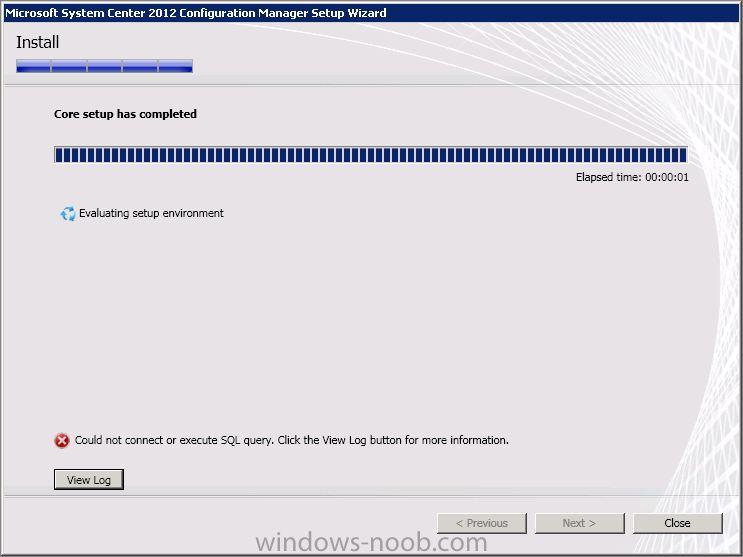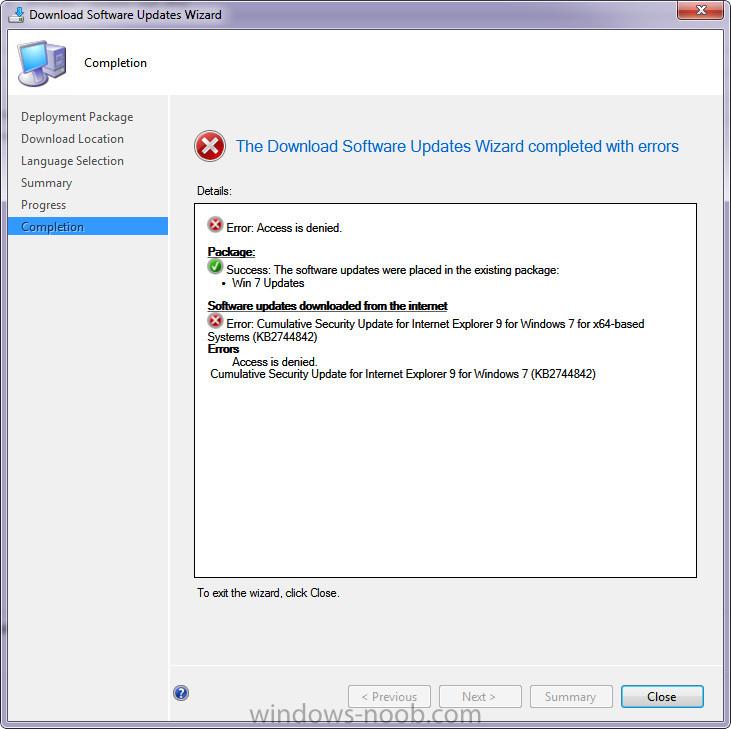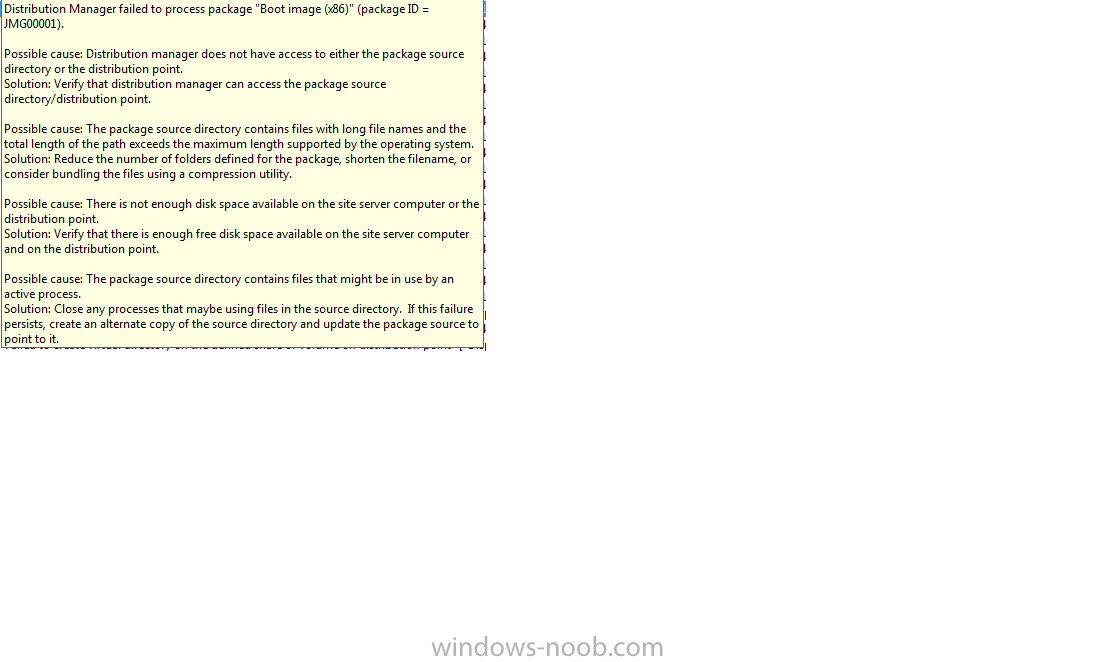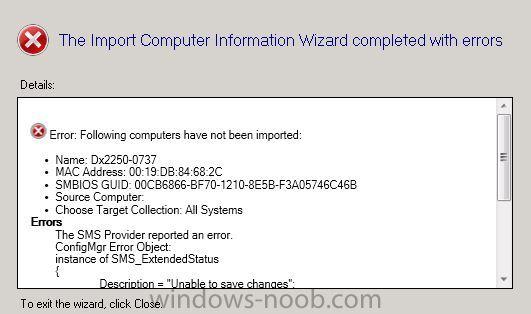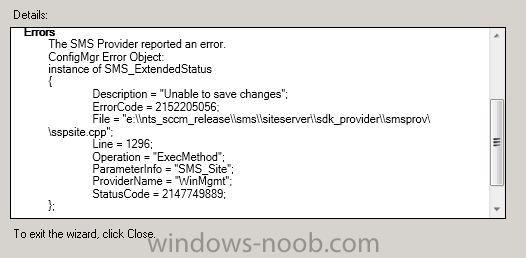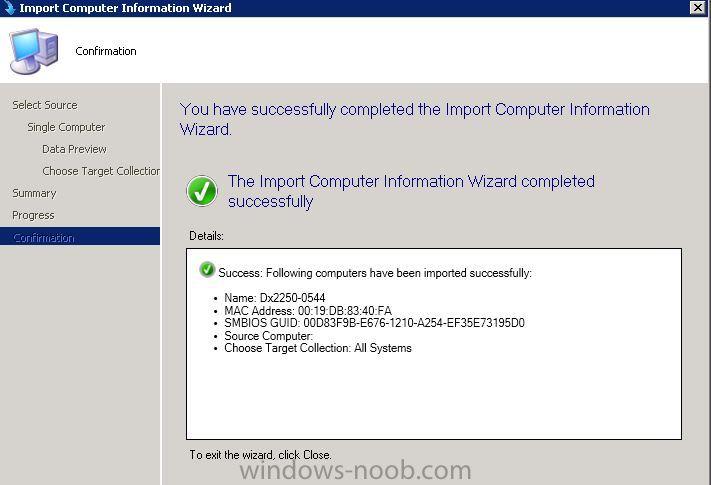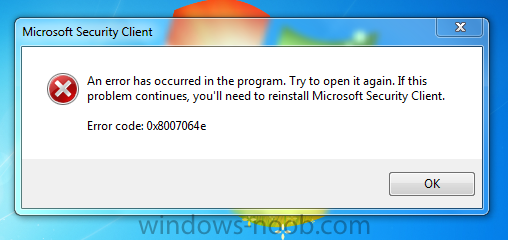Search the Community
Showing results for tags 'error'.
-
During installation I receive an error: ConfigMgrSettupWizard.log shows: 7-11-2012 11:30:39: ConfigMgrSetupWizard Verbose: 1 : Report progress callback. Progress stage: 50, Progress state: 0. 7-11-2012 11:30:39: ConfigMgrSetupWizard Verbose: 1 : Received setup progress [Evaluating setup environment] from native code. 7-11-2012 11:30:41: ConfigMgrSetupWizard Verbose: 1 : Report failure callback. Failure: 103. 7-11-2012 11:30:41: ConfigMgrSetupWizard Information: 1 : Cancelling asynchronous threads... 7-11-2012 11:30:41: ConfigMgrSetupWizard Information: 1 : Notified monitoring threads to exit. 7-11-2012 11:30:41: ConfigMgrSetupWizard Information: 1 : All monitoring threads have completed. 7-11-2012 11:30:41: ConfigMgrSetupWizard Information: 1 : Released callback GC handle 7-11-2012 11:30:41: ConfigMgrSetupWizard Verbose: 1 : Received error [Could not connect or execute SQL query.] from native code. 7-11-2012 11:30:41: ConfigMgrSetupWizard Verbose: 1 : Completed the site installation thread. ConfigMgrSetup.log shows: INFO: SCCMACC01.test.local is a 64 bit operating system. Configuration Manager Setup 7-11-2012 11:30:10 896 (0x0380) ~===================== << Starting Configuration Manager 2012 Setup >> ===================== Configuration Manager Setup 7-11-2012 11:30:39 1904 (0x0770) INFO: ConfigMgr2012 Setup was started by local\sccm. Configuration Manager Setup 7-11-2012 11:30:39 1904 (0x0770) INFO: Command line specified was: "D:\Temp\sourceSCCM\SMSSETUP\BIN\X64\SetupWpf.exe" Configuration Manager Setup 7-11-2012 11:30:39 1904 (0x0770) FQDN for server SCCMACC01 is SCCMACC01.test.local Configuration Manager Setup 7-11-2012 11:30:39 1904 (0x0770) INFO: Target computer is a 64 bit operating system. Configuration Manager Setup 7-11-2012 11:30:39 1904 (0x0770) INFO: Checking for existing setup information. Configuration Manager Setup 7-11-2012 11:30:39 1904 (0x0770) INFO: Checking for existing SQL information. Configuration Manager Setup 7-11-2012 11:30:39 1904 (0x0770) INFO: Verifying the registry entry for Asset Intelligence installation Configuration Manager Setup 7-11-2012 11:30:39 1904 (0x0770) INFO: Setting the default CSV folder path Configuration Manager Setup 7-11-2012 11:30:39 1904 (0x0770) INFO: No language packs detected. Configuration Manager Setup 7-11-2012 11:30:39 1904 (0x0770) INFO: Configuration Manager Build Number = 7711 Configuration Manager Setup 7-11-2012 11:30:39 1904 (0x0770) INFO: Configuration Manager Version = 5.0 Configuration Manager Setup 7-11-2012 11:30:39 1904 (0x0770) INFO: Configuration Manager Minimum Build Number = 800 Configuration Manager Setup 7-11-2012 11:30:39 1904 (0x0770) INFO: Verifying Configuration Manager Active Directory Schema Extensions. Configuration Manager Setup 7-11-2012 11:30:39 1904 (0x0770) INFO: Found DS Root:CN=Schema,CN=Configuration,DC=local,dc=local Configuration Manager Setup 7-11-2012 11:30:39 1904 (0x0770) INFO: Verifying Configuration Manager Active Directory Schema Extensions. Configuration Manager Setup 7-11-2012 11:30:39 1904 (0x0770) INFO: Found DS Root:CN=Schema,CN=Configuration,DC=local,dc=local Configuration Manager Setup 7-11-2012 11:30:39 1904 (0x0770) INFO: Validating characters in path from Apps\Microsoft Configuration Manager Configuration Manager Setup 7-11-2012 11:30:39 1904 (0x0770) INFO: VL or OEM Product Key was specified. Configuration Manager Setup 7-11-2012 11:30:40 1904 (0x0770) INFO: Installing Full version. Configuration Manager Setup 7-11-2012 11:30:40 1904 (0x0770) INFO: 'sccmacc01.test.local' is a valid FQDN. Configuration Manager Setup 7-11-2012 11:30:40 1904 (0x0770) INFO: 'sccmacc01.test.local' is a valid FQDN. Configuration Manager Setup 7-11-2012 11:30:40 1904 (0x0770) ERROR: Failed to connect to registry to determine if Configuration Manager console is installed. Configuration Manager Setup 7-11-2012 11:30:40 1904 (0x0770) INFO: 'sqlserver.test.local' is a valid FQDN. Configuration Manager Setup 7-11-2012 11:30:40 1904 (0x0770) INFO: This is a named instance SQL Server. Configuration Manager Setup 7-11-2012 11:30:40 1904 (0x0770) INFO: SQL Server instance name (pSetupInf->SqlInstName): sccm Configuration Manager Setup 7-11-2012 11:30:40 1904 (0x0770) INFO: SQL Server master database (pSetupInf->SqlMasterDB): sccm\master Configuration Manager Setup 7-11-2012 11:30:40 1904 (0x0770) INFO: Site SQL Server database name (pSetupInf->SqlDatabaseName): sccm\CM_A01 Configuration Manager Setup 7-11-2012 11:30:40 1904 (0x0770) INFO: Site SQL Server computer name (pSetupInf->SqlServer): sqlserver.test.local Configuration Manager Setup 7-11-2012 11:30:40 1904 (0x0770) ~===================== Failed Configuration Manager 2012 Server Setup ===================== Configuration Manager Setup 7-11-2012 11:30:41 1904 (0x0770) (domain name and netbios names changed) Installation account has the sysadmin role on the sql server and the computeraccount also. Sql server is a remote computer SQL server 2008 R2 with sp2 Can anyone help me?
- 4 replies
-
- error
- installation
-
(and 2 more)
Tagged with:
-
All of a sudden (last month I didn't have this problem) I get an error when trying to update some deployment packages or even create new ones for Windows 7 update deployment. I run though all the steps and when I get to the end (See Attachment). Anyone have an idea? I've checked permissions on the folder where the updates reside.
-
- Error
- Windows Updates
-
(and 2 more)
Tagged with:
-
Hi all, I want to share a issue I've been faced with in our sccm infrastructure, for which I hope someone has a solution. I've tried to setup a operating System Deployment Task sequence, using pxe, but unfortunately I've hit a snag. Once distributing the Boot images to the Distribution point, it just says in progress, and nothing hapens, although I have set it to automatically distribute. I'm picking up the following issue when doing a CMtrace on the smsprov.log file ( This issue shows on each reattempt) : I'm also getting the following message in status message viewer, however I have given full access to "Everyone" to the directories. I have not set "Enable unknown computer support" , as I usually import my computer by Mac adress, and then assign it to he collection where the "Advertisement/deployment" applies. Is this maybe what is causing my issues, and what are the implications of activating this? Thank you in advance.
-
I've been trying to capture a machine and have had no luck with this one. It gets almost done with the capturing of the volume then gives me an error. Here is the relevant part of smsts.log <![LOG[Capturing D:\, volume 2 of 2]LOG]!><time="11:33:55.210+480" date="08-20-2012" component="CaptureSystemImage" context="" type="1" thread="1900" file="capturesystemimage.cpp:746"> <![LOG[Capturing volume D:]LOG]!><time="11:33:55.210+480" date="08-20-2012" component="CaptureSystemImage" context="" type="1" thread="1900" file="wimfile.cpp:437"> <![LOG[ Skipping \hiberfil.sys]LOG]!><time="11:35:42.413+480" date="08-20-2012" component="CaptureSystemImage" context="" type="1" thread="1900" file="wimstate.cpp:475"> <![LOG[ Skipping \pagefile.sys]LOG]!><time="11:35:44.862+480" date="08-20-2012" component="CaptureSystemImage" context="" type="1" thread="1900" file="wimstate.cpp:475"> <![LOG[ Skipping \SMSTSLog]LOG]!><time="11:45:46.539+480" date="08-20-2012" component="CaptureSystemImage" context="" type="1" thread="1900" file="wimstate.cpp:475"> <![LOG[ Skipping \System Volume Information]LOG]!><time="11:45:54.854+480" date="08-20-2012" component="CaptureSystemImage" context="" type="1" thread="1900" file="wimstate.cpp:475"> <![LOG[ Skipping \Windows\CSC]LOG]!><time="11:47:07.362+480" date="08-20-2012" component="CaptureSystemImage" context="" type="1" thread="1900" file="wimstate.cpp:475"> <![LOG[ Skipping D:\_SMSTaskSequence]LOG]!><time="11:53:07.114+480" date="08-20-2012" component="CaptureSystemImage" context="" type="1" thread="1900" file="wimstate.cpp:468"> <![LOG[WIM has entered capture phase for 215349 items]LOG]!><time="11:53:07.114+480" date="08-20-2012" component="CaptureSystemImage" context="" type="1" thread="1900" file="wimstate.cpp:385"> <![LOG[WIM error:D:\Windows\Installer\1453ed58.msi. Data error (cyclic redundancy check). (Error: 80070017; Source: Windows)]LOG]!><time="13:35:18.522+480" date="08-20-2012" component="CaptureSystemImage" context="" type="3" thread="1900" file="wimstate.cpp:193"> <![LOG[hVolumeImage = WIMCaptureImage( m_hImageFile, const_cast<LPWSTR>(pathTargetVolume.c_str()), WIM_FLAG_VERIFY ), HRESULT=80070017 (e:\nts_sccm_release\sms\framework\tscore\wimfile.cpp,475)]LOG]!><time="13:35:22.766+480" date="08-20-2012" component="CaptureSystemImage" context="" type="0" thread="1900" file="wimfile.cpp:475"> <![LOG[unable to capture the volume image (0x80070017)]LOG]!><time="13:35:22.766+480" date="08-20-2012" component="CaptureSystemImage" context="" type="3" thread="1900" file="wimfile.cpp:475"> <![LOG[imageFile.CaptureVolumeImage( (*itr), &saFilesToNotCapture), HRESULT=80070017 (e:\nts_sccm_release\sms\client\osdeployment\capturesystemimage\capturesystemimage.cpp,747)]LOG]!><time="13:35:22.766+480" date="08-20-2012" component="CaptureSystemImage" context="" type="0" thread="1900" file="capturesystemimage.cpp:747"> <![LOG[CaptureSystemImage( progressUi, slVolumesToCapture, sOfflineSystemRoot, ImageFile), HRESULT=80070017 (e:\nts_sccm_release\sms\client\osdeployment\capturesystemimage\capturesystemimage.cpp,908)]LOG]!><time="13:35:22.766+480" date="08-20-2012" component="CaptureSystemImage" context="" type="0" thread="1900" file="capturesystemimage.cpp:908"> <![LOG[Failed to capture system image. Data error (cyclic redundancy check). (Error: 80070017; Source: Windows)]LOG]!><time="13:35:22.766+480" date="08-20-2012" component="CaptureSystemImage" context="" type="3" thread="1900" file="capturesystemimage.cpp:908"> <![LOG[Closing image file \\tech-sccmdist-1\sources\project.wim]LOG]!><time="13:35:22.766+480" date="08-20-2012" component="CaptureSystemImage" context="" type="1" thread="1900" file="wimfile.cpp:358"> <![LOG[Command line for extension .EXE is "%1" %*]LOG]!><time="13:35:23.967+480" date="08-20-2012" component="CaptureSystemImage" context="" type="0" thread="1900" file="commandline.cpp:228"> <![LOG[set command line: "X:\sms\bin\i386\OSDSETUPHOOK.EXE" "/enable:D:\Windows\system32" /version:6.1]LOG]!><time="13:35:23.967+480" date="08-20-2012" component="CaptureSystemImage" context="" type="0" thread="1900" file="commandline.cpp:705"> <![LOG[Executing command line: "X:\sms\bin\i386\OSDSETUPHOOK.EXE" "/enable:D:\Windows\system32" /version:6.1]LOG]!><time="13:35:23.967+480" date="08-20-2012" component="CaptureSystemImage" context="" type="1" thread="1900" file="commandline.cpp:801"> <![LOG[Enabling OSD setup hook]LOG]!><time="13:35:24.060+480" date="08-20-2012" component="OSDSetupHook" context="" type="1" thread="980" file="osdsetuphook.cpp:317"> <![LOG[Process completed with exit code 0]LOG]!><time="13:35:24.076+480" date="08-20-2012" component="CaptureSystemImage" context="" type="1" thread="1900" file="commandline.cpp:1098"> <![LOG[Cleaning up partial image file \\tech-sccmdist-1\sources\project.wim...]LOG]!><time="13:35:24.076+480" date="08-20-2012" component="CaptureSystemImage" context="" type="1" thread="1900" file="capturesystemimage.cpp:932"> <![LOG[Finished with error code 0x80070017]LOG]!><time="13:35:24.996+480" date="08-20-2012" component="CaptureSystemImage" context="" type="1" thread="1900" file="capturesystemimage.cpp:942"> <![LOG[Process completed with exit code 2147942423]LOG]!><time="13:35:25.043+480" date="08-20-2012" component="TSManager" context="" type="1" thread="1836" file="commandline.cpp:1098"> <![LOG[!--------------------------------------------------------------------------------------------!]LOG]!><time="13:35:25.059+480" date="08-20-2012" component="TSManager" context="" type="1" thread="1836" file="instruction.cxx:3011"> <