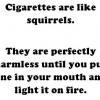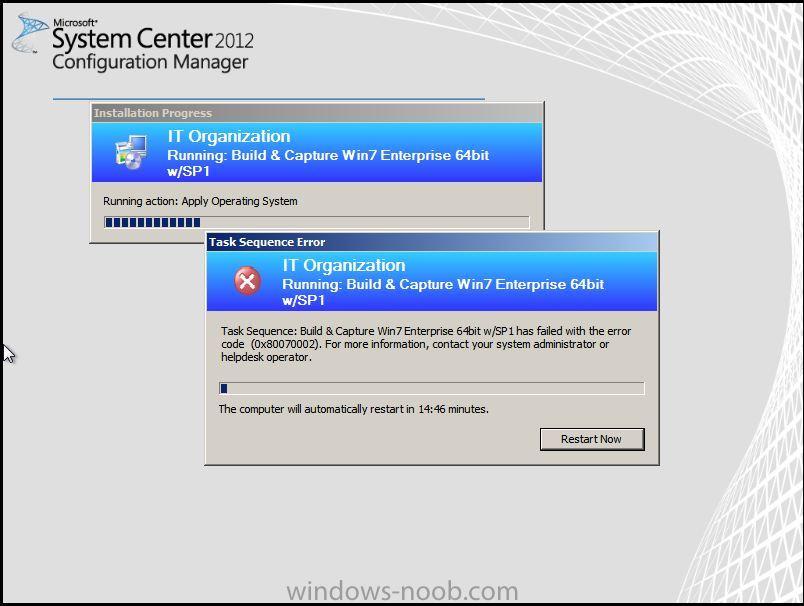Search the Community
Showing results for tags 'failure'.
-
Hello, I have the following failure. We install the SCCM-Client as Pushinstallation/manual installation, some of the installations works, but the most of them just crashs without a real error code. While we install we get the following "red" messages in the ccmsetup.log: After that the installation starts (GET 'HTTP://sccm-01.domain.com/CCM_Client/ccmsetup.cab' ccmsetup 20.10.2017 09:38:44 2164 (0x0874)) MSI: Aktion 09:39:15: GenerateScript. Skriptoperationen werden generiert für Aktion: ccmsetup 20.10.2017 09:39:15 2164 (0x0874) MSI: Aktion 09:39:15: SmsGenerateSuccessMIF. ccmsetup 20.10.2017 09:39:15 2164 (0x0874) Last information of the ccmsetup.log -> <ClientDeploymentMessage ErrorCode="0"><Client Baseline="1" BaselineCookie="" Platform="2" Langs="LP1031"/><Packages><Package ID="{22D00A83-1685-43CF-A3E2-C3E38C3F8CF1}"/></Packages><Additional><SourceType Value="MP"/><SourceLocation Value="HTTP://sccm-01.domain.com/CCM_Client"/><DeploymentMethod Value="1"/></Additional></ClientDeploymentMessage> ccmsetup 20.10.2017 09:40:26 2164 (0x0874) Raised pending client deployment state message. ccmsetup 20.10.2017 09:40:26 2164 (0x0874) Successfully deleted the ccmsetup service ccmsetup 20.10.2017 09:40:31 2164 (0x0874) Deleted file C:\WINDOWS\ccmsetup\ccmsetup.xml ccmsetup 20.10.2017 09:40:31 2000 (0x07D0) Task 'Configuration Manager Client Upgrade Task' does not exist ccmsetup 20.10.2017 09:40:31 2000 (0x07D0) CcmSetup is exiting with return code 0 ccmsetup 20.10.2017 09:40:31 2000 (0x07D0) The Quoted part are the red messages. We extended our AD-Schema, the Boundarie is set, the FallBackBoundarie is set to sccm-01.domain.com. The Client doesnt creat a shortcut under start, when I start the Configuration Manager under controll, I see a deactivated "CCM-Notifaction-Agent", the other components are installed. I hope someone got a good advice for me.. Greets, Mishuri *Edit: I probably find the error/a log entry. In ClientIDManagerStartup i get the following error: To test if the firewall is blocking something, we opened the traffic between our clients and the sccm on any Ports. (Failure/Error still up:( )
-
Hi All, We are in the process of testing Windows 10 in-Place Upgrades which is going pretty well. The problem we are running into is that if the VNext UPgrade task sequence fails, it disappears from the software center and the only way to get it back is to remove and re-install the client. In our configuration, the re-install takes at least 10 hours to fully complete which is a giant waste of valuable troubleshooting time. Has anyone seen this before? I have tried using this rerun task sequence which allows you to remove the wmi information but that didn't do anything. I've tried removing the deployment and redeploy, I've deleted the entire task sequence and recreated it, I've removed the computer from the collection and added it back in. Nada nada nada. Very frustrating. I actually have a ticket open with MS premier support and am waiting for them to get back to me on this. I just thought I'd post to see if anyone has run into something similar. Any feed back is appreciated. Thanks! -James
-
- vnext
- task sequence disappears
-
(and 2 more)
Tagged with:
-
Hello all, I am having a few issues deploying my OS image to a Distribution point. All other packages deploy ok, but the OS keeps failing. I have tried using the console and also tried the Prestage process to import the OS. For the Prestage process I have used the following commands: ExtractContent.exe/F /P:D:\pkgx\OperatingSystem.pkgx The PrestangeContent.log error gives me: ============ Content meta data end ===================== PrestageContent 10/11/2014 12:32:06 1248 (0x04E0) Content library contains higher version of content LDN00021.4 than what is in the prestaging file LDN00021.1 PrestageContent 10/11/2014 12:32:06 1248 (0x04E0) Free space on the content library drive is 22146 MB PrestageContent 10/11/2014 12:32:06 1248 (0x04E0) The best drive on this remote DP is found to be D: (free space 22146 MB) PrestageContent 10/11/2014 12:32:06 1248 (0x04E0) No branch cache registry entries found. PrestageContent 10/11/2014 12:32:06 1248 (0x04E0) Uncompressing D:\pkgx\OperatingSystem.pkgx to D:\pkgx\OperatingSystem.pkgx.temp PrestageContent 10/11/2014 12:32:06 1248 (0x04E0) decompression failed for D:\pkgx\OperatingSystem.pkgx to D:\pkgx\OperatingSystem.pkgx.temp PrestageContent 10/11/2014 12:33:17 1248 (0x04E0) CContentBundle::ExtractContentBundle failed; 0x80004005 PrestageContent 10/11/2014 12:33:17 1248 (0x04E0) ArchiveFile::ExtractFile failed; 0x80004005 PrestageContent 10/11/2014 12:33:17 1248 (0x04E0) ArchiveFile::ExtractContent failed; 0x80004005 PrestageContent 10/11/2014 12:33:17 1248 (0x04E0) End ====> Mon Nov 10 2014 12:33:17 PrestageContent 10/11/2014 12:33:17 1248 (0x04E0) When I try the console I get the following messages from the PkgXferMgr.log file: No (more) send requests found to process. SMS_PACKAGE_TRANSFER_MANAGER 11/11/2014 19:43:05 2788 (0x0AE4) Waiting for new/rescheduled send requests, Maximum Sleep Time = 20 minutes SMS_PACKAGE_TRANSFER_MANAGER 11/11/2014 19:43:05 2788 (0x0AE4) Found send request with ID: 10043, Package: LDN00021, Version:4, Priority: 1, Destination: CPTSCCM.LONDON.VITOL.COM, DPPriority: 200 SMS_PACKAGE_TRANSFER_MANAGER 11/11/2014 20:03:05 2788 (0x0AE4) Created sending thread (Thread ID = 0x15EC) SMS_PACKAGE_TRANSFER_MANAGER 11/11/2014 20:03:05 2788 (0x0AE4) No (more) send requests found to process. SMS_PACKAGE_TRANSFER_MANAGER 11/11/2014 20:03:05 2788 (0x0AE4) Waiting for new/rescheduled send requests, Maximum Sleep Time = 20 minutes SMS_PACKAGE_TRANSFER_MANAGER 11/11/2014 20:03:05 2788 (0x0AE4) Pull DP Sending thread starting for Job: 10043, package: LDN00021, Version: 4, Priority: 1, server: CPTSCCM.LONDON.VITOL.COM, DPPriority: 200 SMS_PACKAGE_TRANSFER_MANAGER 11/11/2014 20:03:28 5612 (0x15EC) Attempted max retry count. The job would be marked for deletion now. SMS_PACKAGE_TRANSFER_MANAGER 11/11/2014 20:03:36 5612 (0x15EC) Sent status to the distribution manager for pkg LDN00021, version 4, status 5 and distribution point ["Display=\\cptsccm.london.vitol.com\"]MSWNET:["SMS_SITE=LDN"]\\cptsccm.london.vitol.com\ SMS_PACKAGE_TRANSFER_MANAGER 11/11/2014 20:03:36 5612 (0x15EC) STATMSG: ID=8207 SEV=E LEV=M SOURCE="SMS Server" COMP="SMS_PACKAGE_TRANSFER_MANAGER" SYS=LDNSCCM.london.vitol.com SITE=LDN PID=2880 TID=5612 GMTDATE=Tue Nov 11 20:03:36.128 2014 ISTR0="LDN00021" ISTR1="CPTSCCM.LONDON.VITOL.COM" ISTR2="" ISTR3="" ISTR4="" ISTR5="" ISTR6="" ISTR7="" ISTR8="" ISTR9="" NUMATTRS=3 AID0=400 AVAL0="LDN00021" AID1=410 AVAL1="4" AID2=404 AVAL2="CPTSCCM.LONDON.VITOL.COM" SMS_PACKAGE_TRANSFER_MANAGER 11/11/2014 20:03:36 5612 (0x15EC) Pull DP Sending thread complete SMS_PACKAGE_TRANSFER_MANAGER 11/11/2014 20:03:36 5612 (0x15EC) No (more) send requests found to process. SMS_PACKAGE_TRANSFER_MANAGER 11/11/2014 20:03:36 2788 (0x0AE4) Waiting for new/rescheduled send requests, Maximum Sleep Time = 20 minutes SMS_PACKAGE_TRANSFER_MANAGER 11/11/2014 20:03:36 2788 (0x0AE4) No (more) send requests found to process. SMS_PACKAGE_TRANSFER_MANAGER 11/11/2014 20:23:36 2788 (0x0AE4) Does anyone have any idea what is going wrong ? Would like to resolve this once and for all
-
Just started having an issue when attempting to PXE into configmgr console for OSD. My machines will pxe to server, load boot image, load WinPE, prepare windows, load nic adapter, hang at 2012 SCCM splash scrren for about 20 seconds, then reboot. Would anybody happen to have a resolution to this issues we are seeing? I have redistibuted/updated distribution points in terms of content including boot images. This just started since i've moved and isolated this pxe service point to a new vlan. Thanks
-
Hi all I did experience the following issue but it has been solved! here is my conversation with one of Windows-Noob Exchange Guru : Im getting this error, but the user does exist ? Delivery has failed to these recipients or groups: 'Christo Krugel' The email address you entered couldn't be found. Please check the recipient's email address and try to resend the message. If the problem continues, please contact your helpdesk. Diagnostic information for administrators: Generating server: ONLINEXCH1.domain.local IMCEAEX-_o=ONLINEXCH1_ou=Exchange+20Administrative+20Group+20+28FYDIBOHF23SPDLT+29_cn=Recipients_cn=0993867a4d6e4c01a67a5f58e228bae2-Christo+20Kruge@domain.com #550 5.1.1 RESOLVER.ADR.ExRecipNotFound; not found ## Reply Report Edit Andersson Advanced Member Members PipPipPip 98 posts Gender:Male Location:Sweden Interests:Exchange Workout Soccer Sent Yesterday, 02:52 PM Hi, Check so that the mailbox has the correct smtp address, verify that you are sending to that correct smtp. Also clear the outlook cache, then you should be fine. Have you done a migration recently for this mailbox? Reply Report jcvnstdn Member Members PipPip 28 posts 0 warning points Gender:Male Location:South Africa Interests:Golf, Server Maintenance, Hunting, Eve Online Sent Yesterday, Yes i did migrate, how do i clear the outlook cache? Reply Report Edit Delete Andersson Advanced Member Members PipPipPip 98 posts Gender:Male Location:Sweden Interests:Exchange Workout Soccer Sent Yesterday, 04:36 PM What Outlook version is it? Google it, there are guides for it out there.. Here is an example for Outlook 2010 http://www.groovypos...-delete-remove/ Microsoft Community Contributor Award 2011 - MCITP Exchange 2010 My linkedin profile at > http://se.linkedin.c...sson/10/b4a/225 Follow me on Twitter > @jonand82 Follow windowsnoob.com on Twitter > @windowsnoob Check my blog at > http://www.testlabs.se/blog I found the answer! I had to Force DL Exchange Address book from send & receive from out look!
-

Client push fails with Authenticode Signature error
Joe posted a topic in Configuration Manager 2012
Greetings: I'm rolling out a new SCCM 2012 environment. I have 81 clients that I'm trying to bring into my environment from an existing 2007 environment. I configured discovery so they were identified by configuration manager, and then pushed the client to all of them. About 20% of the machines are failing to install the client, and they're all getting the same error: c:\windows\ccmsetup\logs\ccmsetup.log: Couldn't verify 'C:\Windows\ccmsetup\MicrosoftPolicyPlatformSetup.msi' authenticode signature. Return code 0x800b0101 It appears that the installation isn't liking the MicorsoftPolicyPlatformSetup.msi authenticode signature, and I'm not quite sure what to do about it. Since the majority of my clients installed without problems, I'm pretty sure the problem isn't with the source files. To make sure something wasn't getting corrupt data copied over, I did a file compare (fc <file1> <file2>) from a command prompt. The files are identical. I thought maybe an error message might be getting hidden during the install, so I decided to run the microsoftPolicyPlatformSetup.msi manually and see what happened. No errors were generated. However, after installing this manually, I was able to push the client successfully from the console. Any ideas?- 13 replies
-
I'm following the guide located here: http://www.windows-noob.com/forums/index.php?/topic/4468-using-sccm-2012-rc-in-a-lab-part-7-build-and-capture-windows-7-x64/ to create a build & capture task sequence and I've gotten all the way to the point where I PXE boot my virtual machine (using VMware Workstation 8.x) and the TS continually fails. I'm not able to glean much from the smsts.log file. It always fails at the step "applying operating system." I've attached my SMSTS.log file and a screen shot of the virtual machine as it sits at the failure notification. Any insight the community could provide, I would be grateful for! Thanks in advance! -Ben SMSTS.log
- 3 replies
-
- Task Sequence
- ConfigMgr2012
-
(and 3 more)
Tagged with:
-
Below is an error message I'm getting when I launch a Sync from the Config Manager console. This error shows in my site system status. Failures were reported on WSUS Server "TECH-SCCM1-MSV.forneyisd.net" for WSUS components "WSUSService,". Solution: Verify that the failed WSUS components are installed and running. Any ideas?
- 2 replies
-
- software updates
- wsus
-
(and 2 more)
Tagged with:
-
I just setup SCCM 2007 R3 on a Windows 2008 R2 Server with SQL 2008. The 2008 server is joined to my domain (DC = 2003 running AD, DHCP, DNS). I have followed all the steps here for installation and configuration. I am currently in the process of trying to run a Build and Capture of Windows 7 Enterprise x64 TS and I am having problems. I have been following this process to do so. This issue I am having is that during the process it won't capture the image. Once I get to the part of "Setup windows and ConfigMgr", it will download the Configuration Manager client file, say it is installing and then say that it is preparing my desktop and finally opens to the Windows 7 Desktop. It never captures the image, or installs the client back to the computer. I don't know where to look for why it is not working because I am not sure where to find the log files, since the client never gets installed again. I can include any screenshots or log files needed, just let me know which ones. Also the TS if need be. Any help would be great!
- 6 replies
-
- Build and Capture
- failure
-
(and 1 more)
Tagged with: