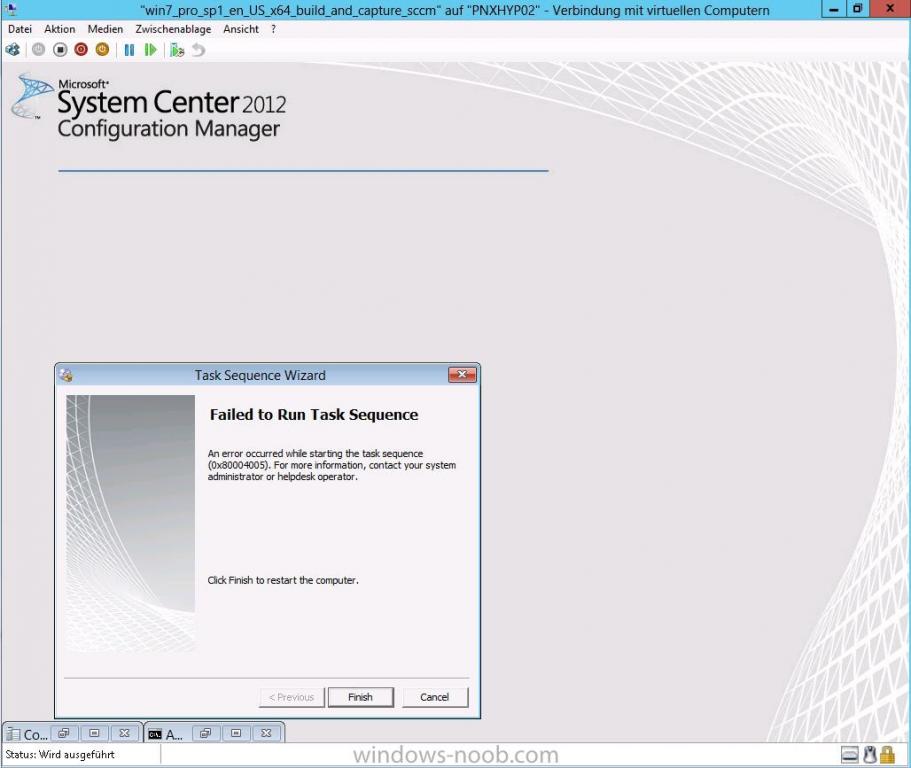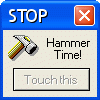Search the Community
Showing results for tags 'osd'.
-
Hey guys, Just wanted to hear your thoughts on deploying applications during an OS deployment, how do you guys do it? Do you capture the referance image with applications in it, and then deploy it? Or do you deploy applications on top of a basic image like i do? Or do you do all applications as normal deployments after the OSD is done? Personally, I've always(sccm 2007 + 2012, win 7 and up) had my OS .wim file clean, so just windows in there, no applications in it at all, and use the add application step to add software, but I see alot of people add the applications to the images, is there any specific reason for that? From what I can see, it's easyer to maintain the system when having them separated, so when there is a new version of something, I just update the task sequence, instead of creating the referance image again or change the one you have. Do you save that much time deploying applications into the image first or is it just an old habbit? Would like to hear all your views on this one, might be more out there that wonder what is "best", what ways people do it, and why use different ways //Xandor
- 1 reply
-
- OSD
- Appplication Deployment
-
(and 1 more)
Tagged with:
-
Currently we have a task sequence working to install an image of Windows 7. We have created a new windows 7 image and would like to just use the same task sequence to do the deployment. I copied the existing task sequence, pasted it into sccm2012 and then just updated the image file with out new captured .wim. The task sequence works and installs the OS, but none of the software packages are being installed via the TS. Any ideas?
-
This is for SCCM 2012 R2 I have application installs for my OSD TS and some of the applications won't install. This only happens on a few computers and not all. Passed in version 8 for ScopeId_1325E843-D080-4FA5-BFC9-3431C74D3351/RequiredApplication_4c176dd2-3302-4d98-9c18-5c072c83530c DCMAgent 11/15/2013 12:18:24 PM 1272 (0x04F8) CAppMgmtSDK::GetEvaluationState ScopeId_1325E843-D080-4FA5-BFC9-3431C74D3351/RequiredApplication_4c176dd2-3302-4d98-9c18-5c072c83530c.8 = DownloadFailed DCMAgent 11/15/2013 12:18:24 PM 1272 (0x04F8) NotifyProgress received: 24 (Application download failed ) InstallApplication 11/15/2013 12:18:24 PM 1272 (0x04F8) Execution status received: 24 (Application download failed ) InstallApplication 11/15/2013 12:18:24 PM 2128 (0x0850) App install failed. InstallApplication 11/15/2013 12:18:24 PM 2128 (0x0850) Install application action failed: 'application 1'. Error Code 0x80004005 InstallApplication 11/15/2013 12:18:24 PM 2128 (0x0850) Install Static Applications failed, hr=0x80004005 InstallApplication 11/15/2013 12:18:24 PM 2128 (0x0850)
-
We just upgraded to SCCM 2012 R2 a week ago, tested image deployment with the new PEs and everything worked perfectly. Now, all imaging is failing at this same point. I have rechecked the NAA, tried my account as the NAA and still gives the same issue. We have the "anon" checked on the distribution point settings. I can follow the url address and I can download the image without issue. IIS - Windows authentication is installed on the DP. What am I missing? Thank you in advanced. Smsts.log provided. Snippet of the errors in the log Succeeded loading resource DLL 'X:\sms\bin\i386\1033\TSRES.DLL' ApplyOperatingSystem 11/6/2013 7:57:58 AM 1596 (0x063C) 401 - Unsuccessful with anonymous access. Retrying with context credentials. ApplyOperatingSystem 11/6/2013 7:57:58 AM 1596 (0x063C) 401 - Unsuccessful with context credentials. Retrying with supplied credentials. ApplyOperatingSystem 11/6/2013 7:57:58 AM 1596 (0x063C) 401 - Authentication failure on all retries. ApplyOperatingSystem 11/6/2013 7:57:58 AM 1596 (0x063C) SendWinHttpRequest failed. 80190191. ApplyOperatingSystem 11/6/2013 7:57:58 AM 1596 (0x063C) SendWinHttpRequest (hSession, hConnect, hRequest, sRequest.c_str(), 0, bUseSSL, ullFileSize, LastGoodCredentialsType), HRESULT=80190191 (e:\nts_sccm_release\sms\framework\tscore\downloadcontent.cpp,1480) ApplyOperatingSystem 11/6/2013 7:57:58 AM 1596 (0x063C) DownloadFile() failed for http://SCCMISS.cpsb.org:80/SMS_DP_SMSPKG$/CSS00098/sccm?/Windows%207%20Pre-Service%20Image.wim, C:\_SMSTaskSequence\Packages\CSS00098\Windows 7 Pre-Service Image.wim. 80190191. ApplyOperatingSystem 11/6/2013 7:57:58 AM 1596 (0x063C) DownloadFile (hSession, hConnect, sSourceFile.c_str(), sDestinationFile.c_str(), ulPackageSize, ulDownLoaded, LastGoodCredentialsType, bUseSSL), HRESULT=80190191 (e:\nts_sccm_release\sms\framework\tscore\downloadcontent.cpp,1572) ApplyOperatingSystem 11/6/2013 7:57:58 AM 1596 (0x063C) Error downloading file from http://SCCMISS.cpsb.org:80/SMS_DP_SMSPKG$/CSS00098/sccm?/Windows%207%20Pre-Service%20Image.wim to C:\_SMSTaskSequence\Packages\CSS00098\Windows 7 Pre-Service Image.wim ApplyOperatingSystem 11/6/2013 7:57:58 AM 1596 (0x063C) DownloadFiles() failed. 80190191. ApplyOperatingSystem 11/6/2013 7:57:58 AM 1596 (0x063C) DownloadFiles (setDirs, setFiles, sDestination.c_str(), bUseSSL), HRESULT=80190191 (e:\nts_sccm_release\sms\framework\tscore\resolvesource.cpp,2529) ApplyOperatingSystem 11/6/2013 7:57:58 AM 1596 (0x063C) Download() failed. 80190191. ApplyOperatingSystem 11/6/2013 7:57:58 AM 1596 (0x063C) DownloadContentAndVerifyHash() failed. 80070002. ApplyOperatingSystem 11/6/2013 7:57:58 AM 1596 (0x063C) DownloadContentAndVerifyHash ( pszPackageID, L"SMSPackage", saHttpContentSources, saSMBContentSources, saMulticastContentSources, sDestination, dwFlags, L"", 0, dwPackageFlags, mapNetworkAccess ), HRESULT=80070002 (e:\nts_sccm_release\sms\framework\tscore\resolvesource.cpp,3052) ApplyOperatingSystem 11/6/2013 7:57:58 AM 1596 (0x063C) DownloadContentLocally (pszSource, sSourceDirectory, dwFlags, hUserToken, mapNetworkAccess), HRESULT=80070002 (e:\nts_sccm_release\sms\framework\tscore\resolvesource.cpp,3273) ApplyOperatingSystem 11/6/2013 7:57:58 AM 1596 (0x063C) TS::Utility::ResolveSource( this->packageID, this->packagePath, TS::Utility::ResolveSourceFlags::PersistContents | (this->forceRunFromNet ? TS::Utility::ResolveSourceFlags::ForceRunFromNet : 0) ), HRESULT=80070002 (e:\nts_sccm_release\sms\client\osdeployment\applyos\installimage.cpp,1767) ApplyOperatingSystem 11/6/2013 7:57:58 AM 1596 (0x063C) resolvePkgSource(), HRESULT=80070002 (e:\nts_sccm_release\sms\client\osdeployment\applyos\installimage.cpp,1810) ApplyOperatingSystem 11/6/2013 7:57:58 AM 1596 (0x063C) Apply(), HRESULT=80070002 (e:\nts_sccm_release\sms\client\osdeployment\applyos\installimage.cpp,2019) ApplyOperatingSystem 11/6/2013 7:57:58 AM 1596 (0x063C) Installation of image 1 in package CSS00098 failed to complete.. The system cannot find the file specified. (Error: 80070002; Source: Windows) ApplyOperatingSystem 11/6/2013 7:57:58 AM 1596 (0x063C) installer.install(), HRESULT=80070002 (e:\nts_sccm_release\sms\client\osdeployment\applyos\installimage.cpp,2094) ApplyOperatingSystem 11/6/2013 7:57:58 AM 1596 (0x063C) ReleaseSource() for C:\_SMSTaskSequence\Packages\CSS00098. ApplyOperatingSystem 11/6/2013 7:57:58 AM 1596 (0x063C) The user tries to release a source directory C:\_SMSTaskSequence\Packages\CSS00098 that is either already released or we have not connected to it. ApplyOperatingSystem 11/6/2013 7:57:58 AM 1596 (0x063C) InstallImage( g_InstallPackageID, g_ImageIndex, targetVolume, ImageType_OS, g_ConfigPackageID, g_ConfigFileName, bOEMMedia, g_RunFromNet ), HRESULT=80070002 (e:\nts_sccm_release\sms\client\osdeployment\applyos\applyos.cpp,509) ApplyOperatingSystem 11/6/2013 7:57:58 AM 1596 (0x063C) Process completed with exit code 2147942402 TSManager 11/6/2013 7:57:58 AM 1272 (0x04F8) !--------------------------------------------------------------------------------------------! TSManager 11/6/2013 7:57:58 AM 1272 (0x04F8) Failed to run the action: Apply Operating System. The system cannot find the file specified. (Error: 80070002; Source: Windows) TSManager 11/6/2013 7:57:58 AM 1272 (0x04F8)
- 2 replies
-
- OSD
- Failed to Apply Image
-
(and 1 more)
Tagged with:
-
I'm trying to run a script which will create a group within Active Directory, specific to the server being deployed in an OSD TS, and then add that group to the local admins on the server. The TS completes successfully but the group isn't created, no error is recorded in smsts log file. I can run the script manually on the server after the build completes, so the actual powershell code works, but it fails to do what it's meant to do during OSD. Anyone had any experience of anything similar to this (script is listed below)? #Add Active Directory server admin groups to local administrators #The script connects to AD, checks for the existence of the groups, creates them if necessarry, then adds them to the local admin #If the server is in the Test or Dev domains, the additional Domain Local group to allow for permissions to be granted to prod #domain accounts #check if the Active Directory powershell module has been imported, import if required. if (@(get-module | where-object{$_.name -eq "ActiveDirectory"}).count -eq 0) { import-module activedirectory } #set variables to be used in the script $comp = gc env:computername [string]$domainname = (get-addomain -identity (gwmi Win32_ComputerSystem).Domain).NetBIOSName [string]$domaindn=([adsi]("LDAP://ROOTDSE")).defaultnamingcontext $domaindn=$domaindn.tostring().toupper() $path=",OU=Local Server Administration,OU=groups,"+$domaindn $ggroup = "<groupname>-"+$comp $ggroupdn="CN="+$ggroup+$path $dlgroup = "<groupname>-"+$comp+"-L" $dlgroupdn="CN="+$dlgroup+$path switch -wildcard ($domaindn) { "*DEV" {[string]$pdc=(get-addomain <devdomain>).PDCEmulator} "*TEST" {[string]$pdc=(get-addomain <testdomain>).PDCEmulator} "*PROD" {[string]$pdc=(get-addomain <proddomain>).PDCEmulator} } #check for the existence of the AD security group, create it if needed $checkgroup=get-adgroup -server $pdc -filter{name -eq $ggroup} if ($checkgroup -eq $null) { $Description = "Local administration rights to " + $comp dsadd group $ggroupDN -samid $ggroup -desc $Description -s $pdc -u <user> -p <password> start-sleep -seconds 15 } # Add AD group to local administrators on the server #check if this is the prod domain, if not then create the domain local groups #if prod then add <server admins> group to local administrators if($domaindn -ne "<prod domain DN>") { $checkgroup=get-adgroup -server $pdc -filter {(name -eq $dlgroup)} if ($checkgroup -eq $null) { $Description = "Local administration rights to " + $comp + " for Prod Domain" dsadd group $dlgroupDN -samid $dlgroup -scope l -desc $Description -s $pdc -u <user name> -p <Password> start-sleep -seconds 15 } } else { }
- 2 replies
-
- osd
- powershell
-
(and 1 more)
Tagged with:
-
Hi everybody! In our company we have an OS image with 2 languages. During deploying OS it asks which language I would like o use. Every option I need is right except the Language for non-Unicode programs - it's always by default English. I need it to be always Russian for both languages. How can I made it? Help.
-
I am curious if anyone is successfully deploying Windows 8 to tablet pcs over a network and if so how? The problem i seem to be running into is USB to Lan. How do pxe boot with these devices? I cannot for the life of me figure it out. Is boot media with embedded drivers for the usb to lan the way to go? Looking forward to hearing thoughts and experiences on this, Our executive staff are really pushing for tablets. So far they just seem like a huge PITA. Cheers, Mike
-
Hi, I found that KB2821895 was breaking my TS (B&C and Deployment) What happened is a reboot that apparently could not be supressed and it kept on breaking my tasksequence. Updates install, TS reboots, starts task update again -> during that proces again a reboot -> patch is applied, but TS is unable to resume and exits. Anyone had similar experience and found a sollution? except removing the patch from updates that are deployed? Thx
-
I'm trying to determine the minimum requirements for a DP in 2012 which I'd like to PXE enable. What OS? What Bitness? I THOUGHT I had read that 64 bit was required, but seem to find contradictory information. I don't want to spend my days banging my head against a brick wall if something isn't possible. More specifically I am looking to PXE enable the following two: 1) 2003R2 SP2 x86 2) 2008 Std SP1 Any specific advice as to how to make it WORK would be appreciated if they _ARE_ supported. Thanks.
-
I am working on a task within an OS build process to disable the previous computer object in AD. Within my OSD task I have the option to change the system name. When the name is changed I set a variable to trigger a script to disable the object within the full OS portion of the task sequence. (The task is setup after the ConfigMgr agent is installed.) Because, the local system does not have access to AD I need to use a service account to disable the object. No matter how I run the script I get an error code 1 from the return of the script. I have triple checked the password and the accounts access. The script runs fine from the command line once the OS starts. I just can not seem to get it to work during the task. Section of the SMSTS.LOG <![LOG[!--------------------------------------------------------------------------------------------!]LOG]!><time="09:21:03.636+240" date="09-20-2013" component="TSManager" context="" type="1" thread="1540" file="instruction.cxx:2957"> <![LOG[Expand a string: WinPEandFullOS]LOG]!><time="09:21:03.636+240" date="09-20-2013" component="TSManager" context="" type="0" thread="1540" file="executionenv.cxx:782"> <![LOG[Executing command line: smsswd.exe /run: REG ADD HKLM\Software\Microsoft\COM3 /v REGDBVersion /t REG_BINARY /d 010000 /f]LOG]!><time="09:21:03.636+240" date="09-20-2013" component="TSManager" context="" type="1" thread="1540" file="commandline.cpp:805"> <![LOG[=======================[ smsswd.exe ] =======================]LOG]!><time="09:21:03.667+240" date="09-20-2013" component="InstallSoftware" context="" type="1" thread="1268" file="main.cpp:303"> <![LOG[PackageID = '']LOG]!><time="09:21:03.667+240" date="09-20-2013" component="InstallSoftware" context="" type="1" thread="1268" file="main.cpp:332"> <![LOG[BaseVar = '', ContinueOnError='']LOG]!><time="09:21:03.667+240" date="09-20-2013" component="InstallSoftware" context="" type="1" thread="1268" file="main.cpp:333"> <![LOG[SwdAction = '0001']LOG]!><time="09:21:03.667+240" date="09-20-2013" component="InstallSoftware" context="" type="1" thread="1268" file="main.cpp:334"> <![LOG[Working dir 'not set']LOG]!><time="09:21:03.667+240" date="09-20-2013" component="InstallSoftware" context="" type="1" thread="1268" file="runcommandline.cpp:542"> <![LOG[Executing command line: Run command line]LOG]!><time="09:21:03.667+240" date="09-20-2013" component="InstallSoftware" context="" type="1" thread="1268" file="commandline.cpp:805"> <![LOG[Process completed with exit code 0]LOG]!><time="09:21:03.714+240" date="09-20-2013" component="InstallSoftware" context="" type="1" thread="1268" file="commandline.cpp:1102"> <![LOG[The operation completed successfully.]LOG]!><time="09:21:03.714+240" date="09-20-2013" component="InstallSoftware" context="" type="1" thread="1268" file="runcommandline.cpp:34"> <![LOG[]LOG]!><time="09:21:03.714+240" date="09-20-2013" component="InstallSoftware" context="" type="1" thread="1268" file="runcommandline.cpp:34"> <![LOG[Command line returned 0]LOG]!><time="09:21:03.714+240" date="09-20-2013" component="InstallSoftware" context="" type="1" thread="1268" file="runcommandline.cpp:565"> <![LOG[Process completed with exit code 0]LOG]!><time="09:21:03.729+240" date="09-20-2013" component="TSManager" context="" type="1" thread="1540" file="commandline.cpp:1102"> <![LOG[!--------------------------------------------------------------------------------------------!]LOG]!><time="09:21:03.729+240" date="09-20-2013" component="TSManager" context="" type="1" thread="1540" file="instruction.cxx:3010"> <![LOG[Successfully complete the action (Temp Set RegDBVersion to 1) with the exit win32 code 0]LOG]!><time="09:21:03.729+240" date="09-20-2013" component="TSManager" context="" type="1" thread="1540" file="instruction.cxx:3036"> <![LOG[Sending status message . . .]LOG]!><time="09:21:03.729+240" date="09-20-2013" component="TSManager" context="" type="1" thread="1540" file="utility.cxx:292"> <![LOG[Send a task execution status message SMS_TSExecution_ActionCompleteInfo]LOG]!><time="09:21:03.729+240" date="09-20-2013" component="TSManager" context="" type="1" thread="1540" file="utility.cxx:314"> <![LOG[Formatted header:]LOG]!><time="09:21:03.745+240" date="09-20-2013" component="TSManager" context="" type="1" thread="1540" file="libsmsmessaging.cpp:1500"> <![LOG[<Msg SchemaVersion="1.1" ReplyCompression="zlib"><ID/><SourceID>GUID:4CCE6282-97EB-4447-BACF-E71E611551F3</SourceID><SourceHost/><TargetAddress>mp:[http]MP_StatusManager</TargetAddress><ReplyTo>direct:OSD</ReplyTo><Priority>3</Priority><Timeout>3600</Timeout><SentTime>2013-09-20T13:21:03Z</SentTime><Protocol>http</Protocol><Body Type="ByteRange" Offset="0" Length="2202"/><Hooks/><Payload Type="inline"/><TargetHost/><TargetEndpoint>StatusReceiver</TargetEndpoint><ReplyMode>Sync</ReplyMode><CorrelationID/></Msg> ]LOG]!><time="09:21:03.745+240" date="09-20-2013" component="TSManager" context="" type="1" thread="1540" file="libsmsmessaging.cpp:1501"> <![LOG[Set a global environment variable _SMSTSLastActionRetCode=0]LOG]!><time="09:21:03.760+240" date="09-20-2013" component="TSManager" context="" type="0" thread="1540" file="executionenv.cxx:668"> <![LOG[Set a global environment variable _SMSTSLastActionSucceeded=true]LOG]!><time="09:21:03.760+240" date="09-20-2013" component="TSManager" context="" type="0" thread="1540" file="executionenv.cxx:668"> <![LOG[Clear local default environment]LOG]!><time="09:21:03.760+240" date="09-20-2013" component="TSManager" context="" type="0" thread="1540" file="executionenv.cxx:807"> <![LOG[Updated security on object C:\_SMSTaskSequence.]LOG]!><time="09:21:03.885+240" date="09-20-2013" component="TSManager" context="" type="1" thread="1540" file="utils.cpp:829"> <![LOG[Set a global environment variable _SMSTSNextInstructionPointer=67]LOG]!><time="09:21:03.885+240" date="09-20-2013" component="TSManager" context="" type="0" thread="1540" file="executionenv.cxx:668"> <![LOG[Set a TS execution environment variable _SMSTSNextInstructionPointer=67]LOG]!><time="09:21:03.885+240" date="09-20-2013" component="TSManager" context="" type="0" thread="1540" file="executionenv.cxx:386"> <![LOG[Set a global environment variable _SMSTSInstructionStackString=0 57 64]LOG]!><time="09:21:03.885+240" date="09-20-2013" component="TSManager" context="" type="0" thread="1540" file="executionenv.cxx:668"> <![LOG[Set a TS execution environment variable _SMSTSInstructionStackString=0 57 64]LOG]!><time="09:21:03.885+240" date="09-20-2013" component="TSManager" context="" type="0" thread="1540" file="executionenv.cxx:414"> <![LOG[Save the current environment block]LOG]!><time="09:21:03.885+240" date="09-20-2013" component="TSManager" context="" type="0" thread="1540" file="executionenv.cxx:833"> <![LOG[Start executing an instruciton. Instruction name: Disable old Computer Name in AD. Instruction pointer: 67]LOG]!><time="09:21:03.932+240" date="09-20-2013" component="TSManager" context="" type="1" thread="1540" file="engine.cxx:117"> <![LOG[Set a global environment variable _SMSTSCurrentActionName=Disable old Computer Name in AD]LOG]!><time="09:21:03.932+240" date="09-20-2013" component="TSManager" context="" type="0" thread="1540" file="executionenv.cxx:668"> <![LOG[Set a global environment variable _SMSTSNextInstructionPointer=67]LOG]!><time="09:21:03.932+240" date="09-20-2013" component="TSManager" context="" type="0" thread="1540" file="executionenv.cxx:668"> <![LOG[Set a local default variable SMSTSDisableWow64Redirection]LOG]!><time="09:21:03.932+240" date="09-20-2013" component="TSManager" context="" type="0" thread="1540" file="executionenv.cxx:700"> <![LOG[Set a local default variable _SMSTSRunCommandLineAsUser]LOG]!><time="09:21:03.932+240" date="09-20-2013" component="TSManager" context="" type="0" thread="1540" file="executionenv.cxx:700"> <![LOG[Set a local default variable SMSTSRunCommandLineUserName]LOG]!><time="09:21:03.932+240" date="09-20-2013" component="TSManager" context="" type="0" thread="1540" file="executionenv.cxx:700"> <![LOG[Set a local default variable SMSTSRunCommandLineUserPassword]LOG]!><time="09:21:03.932+240" date="09-20-2013" component="TSManager" context="" type="0" thread="1540" file="executionenv.cxx:700"> <![LOG[Set a global environment variable _SMSTSLogPath=C:\Windows\SysWOW64\CCM\Logs\SMSTSLog]LOG]!><time="09:21:03.932+240" date="09-20-2013" component="TSManager" context="" type="0" thread="1540" file="executionenv.cxx:668"> <![LOG[Evaluating an AND expression]LOG]!><time="09:21:03.932+240" date="09-20-2013" component="TSManager" context="" type="1" thread="1540" file="instruction.cxx:592"> <![LOG[Evaluating a variable condition expression]LOG]!><time="09:21:03.932+240" date="09-20-2013" component="TSManager" context="" type="1" thread="1540" file="instruction.cxx:775"> <![LOG[Expand a string: notEquals]LOG]!><time="09:21:03.932+240" date="09-20-2013" component="TSManager" context="" type="0" thread="1540" file="executionenv.cxx:782"> <![LOG[Expand a string: OldComputerName]LOG]!><time="09:21:03.932+240" date="09-20-2013" component="TSManager" context="" type="0" thread="1540" file="executionenv.cxx:782"> <![LOG[Expand a string: !SameName!]LOG]!><time="09:21:03.932+240" date="09-20-2013" component="TSManager" context="" type="0" thread="1540" file="executionenv.cxx:782"> <![LOG[The condition for the action (Disable old Computer Name in AD) is evaluated to be true]LOG]!><time="09:21:03.932+240" date="09-20-2013" component="TSManager" context="" type="1" thread="1540" file="instruction.cxx:2912"> <![LOG[Expand a string: smsswd.exe /run: %SYSTEMROOT%\SysWOW64\wscript.exe "%ScriptRoot%\DisableComputer.vbs"]LOG]!><time="09:21:03.932+240" date="09-20-2013" component="TSManager" context="" type="0" thread="1540" file="executionenv.cxx:782"> <![LOG[Expand a string: ]LOG]!><time="09:21:03.932+240" date="09-20-2013" component="TSManager" context="" type="0" thread="1540" file="executionenv.cxx:782"> <![LOG[Start executing the command line: smsswd.exe /run: %SYSTEMROOT%\SysWOW64\wscript.exe "%ScriptRoot%\DisableComputer.vbs"]LOG]!><time="09:21:03.932+240" date="09-20-2013" component="TSManager" context="" type="1" thread="1540" file="instruction.cxx:2928"> <![LOG[!--------------------------------------------------------------------------------------------!]LOG]!><time="09:21:03.932+240" date="09-20-2013" component="TSManager" context="" type="1" thread="1540" file="instruction.cxx:2957"> <![LOG[Expand a string: WinPEandFullOS]LOG]!><time="09:21:03.932+240" date="09-20-2013" component="TSManager" context="" type="0" thread="1540" file="executionenv.cxx:782"> <![LOG[Executing command line: smsswd.exe /run: %SYSTEMROOT%\SysWOW64\wscript.exe "%ScriptRoot%\DisableComputer.vbs"]LOG]!><time="09:21:03.932+240" date="09-20-2013" component="TSManager" context="" type="1" thread="1540" file="commandline.cpp:805"> <![LOG[=======================[ smsswd.exe ] =======================]LOG]!><time="09:21:03.979+240" date="09-20-2013" component="InstallSoftware" context="" type="1" thread="1776" file="main.cpp:303"> <![LOG[PackageID = '']LOG]!><time="09:21:03.979+240" date="09-20-2013" component="InstallSoftware" context="" type="1" thread="1776" file="main.cpp:332"> <![LOG[BaseVar = '', ContinueOnError='']LOG]!><time="09:21:03.979+240" date="09-20-2013" component="InstallSoftware" context="" type="1" thread="1776" file="main.cpp:333"> <![LOG[SwdAction = '0001']LOG]!><time="09:21:03.979+240" date="09-20-2013" component="InstallSoftware" context="" type="1" thread="1776" file="main.cpp:334"> <![LOG[Getting linked token]LOG]!><time="09:21:04.135+240" date="09-20-2013" component="InstallSoftware" context="" type="1" thread="1776" file="runcommandline.cpp:334"> <![LOG[failed to get the token information]LOG]!><time="09:21:04.135+240" date="09-20-2013" component="InstallSoftware" context="" type="3" thread="1776" file="runcommandline.cpp:341"> <![LOG[Working dir 'not set']LOG]!><time="09:21:04.930+240" date="09-20-2013" component="InstallSoftware" context="" type="1" thread="1776" file="runcommandline.cpp:542"> <![LOG[Executing command line: Run command line]LOG]!><time="09:21:04.930+240" date="09-20-2013" component="InstallSoftware" context="" type="1" thread="1776" file="commandline.cpp:805"> <![LOG[Process completed with exit code 1]LOG]!><time="09:21:05.149+240" date="09-20-2013" component="InstallSoftware" context="" type="1" thread="1776" file="commandline.cpp:1102"> <![LOG[Microsoft (R) Windows Script Host Version 5.8]LOG]!><time="09:21:05.149+240" date="09-20-2013" component="InstallSoftware" context="" type="1" thread="1776" file="runcommandline.cpp:34"> <![LOG[Copyright (C) Microsoft Corporation. All rights reserved.]LOG]!><time="09:21:05.149+240" date="09-20-2013" component="InstallSoftware" context="" type="1" thread="1776" file="runcommandline.cpp:34"> <![LOG[]LOG]!><time="09:21:05.149+240" date="09-20-2013" component="InstallSoftware" context="" type="1" thread="1776" file="runcommandline.cpp:34"> <![LOG[CScript Error: Loading script "C:\_SMSTaskSequence\WDPackage\Scripts\DisableComputer.vbs" failed (Access is denied. ).]LOG]!><time="09:21:05.149+240" date="09-20-2013" component="InstallSoftware" context="" type="1" thread="1776" file="runcommandline.cpp:34"> <![LOG[Command line returned 1]LOG]!><time="09:21:05.149+240" date="09-20-2013" component="InstallSoftware" context="" type="1" thread="1776" file="runcommandline.cpp:565"> <![LOG[Process completed with exit code 1]LOG]!><time="09:21:05.258+240" date="09-20-2013" component="TSManager" context="" type="1" thread="1540" file="commandline.cpp:1102"> <![LOG[!--------------------------------------------------------------------------------------------!]LOG]!><time="09:21:05.258+240" date="09-20-2013" component="TSManager" context="" type="1" thread="1540" file="instruction.cxx:3010"> <![LOG[Failed to run the action: Disable old Computer Name in AD. Incorrect function. (Error: 00000001; Source: Windows)]LOG]!><time="09:21:05.258+240" date="09-20-2013" component="TSManager" context="" type="3" thread="1540" file="instruction.cxx:3101"> <![LOG[Sending status message . . .]LOG]!><time="09:21:05.258+240" date="09-20-2013" component="TSManager" context="" type="1" thread="1540" file="utility.cxx:292"> <![LOG[Send a task execution status message SMS_TSExecution_ActionFailError]LOG]!><time="09:21:05.258+240" date="09-20-2013" component="TSManager" context="" type="1" thread="1540" file="utility.cxx:314"> <![LOG[Formatted header:]LOG]!><time="09:21:05.289+240" date="09-20-2013" component="TSManager" context="" type="1" thread="1540" file="libsmsmessaging.cpp:1500"> <![LOG[<Msg SchemaVersion="1.1" ReplyCompression="zlib"><ID/><SourceID>GUID:4CCE6282-97EB-4447-BACF-E71E611551F3</SourceID><SourceHost/><TargetAddress>mp:[http]MP_StatusManager</TargetAddress><ReplyTo>direct:OSD</ReplyTo><Priority>3</Priority><Timeout>3600</Timeout><SentTime>2013-09-20T13:21:05Z</SentTime><Protocol>http</Protocol><Body Type="ByteRange" Offset="0" Length="3302"/><Hooks/><Payload Type="inline"/><TargetHost/><TargetEndpoint>StatusReceiver</TargetEndpoint><ReplyMode>Sync</ReplyMode><CorrelationID/></Msg> ]LOG]!><time="09:21:05.289+240" date="09-20-2013" component="TSManager" context="" type="1" thread="1540" file="libsmsmessaging.cpp:1501"> <![LOG[Set a global environment variable _SMSTSLastActionRetCode=1]LOG]!><time="09:21:05.305+240" date="09-20-2013" component="TSManager" context="" type="0" thread="1540" file="executionenv.cxx:668"> <![LOG[Set a global environment variable _SMSTSLastActionSucceeded=false]LOG]!><time="09:21:05.305+240" date="09-20-2013" component="TSManager" context="" type="0" thread="1540" file="executionenv.cxx:668"> <![LOG[Clear local default environment]LOG]!><time="09:21:05.320+240" date="09-20-2013" component="TSManager" context="" type="0" thread="1540" file="executionenv.cxx:807"> <![LOG[Let the parent group (Disable Old Computer Name) decides whether to continue execution]LOG]!><time="09:21:05.367+240" date="09-20-2013" component="TSManager" context="" type="0" thread="1540" file="instruction.cxx:3210"> <![LOG[Let the parent group (Setup Operating System) decide whether to continue execution]LOG]!><time="09:21:05.367+240" date="09-20-2013" component="TSManager" context="" type="0" thread="1540" file="instruction.cxx:2461"> <![LOG[Let the parent group (Image Install) decide whether to continue execution]LOG]!><time="09:21:05.367+240" date="09-20-2013" component="TSManager" context="" type="0" thread="1540" file="instruction.cxx:2461"> <![LOG[The execution of the group (Image Install) has failed and the execution has been aborted. An action failed. Operation aborted (Error: 80004004; Source: Windows)]LOG]!><time="09:21:05.367+240" date="09-20-2013" component="TSManager" context="" type="3" thread="1540" file="instruction.cxx:2424"> <![LOG[Failed to run the last action: Disable old Computer Name in AD. Execution of task sequence failed. Incorrect function. (Error: 00000001; Source: Windows)]LOG]!><time="09:21:05.367+240" date="09-20-2013" component="TSManager" context="" type="3" thread="1540" file="engine.cxx:214"> <![LOG[Sending status message . . .]LOG]!><time="09:21:05.367+240" date="09-20-2013" component="TSManager" context="" type="1" thread="1540" file="utility.cxx:292"> <![LOG[Send a task execution status message SMS_TSExecution_TaskSequenceFailError]LOG]!><time="09:21:05.367+240" date="09-20-2013" component="TSManager" context="" type="1" thread="1540" file="utility.cxx:314"> <![LOG[Formatted header:]LOG]!><time="09:21:05.414+240" date="09-20-2013" component="TSManager" context="" type="1" thread="1540" file="libsmsmessaging.cpp:1500"> <![LOG[<Msg SchemaVersion="1.1" ReplyCompression="zlib"><ID/><SourceID>GUID:4CCE6282-97EB-4447-BACF-E71E611551F3</SourceID><SourceHost/><TargetAddress>mp:[http]MP_StatusManager</TargetAddress><ReplyTo>direct:OSD</ReplyTo><Priority>3</Priority><Timeout>3600</Timeout><SentTime>2013-09-20T13:21:05Z</SentTime><Protocol>http</Protocol><Body Type="ByteRange" Offset="0" Length="2106"/><Hooks/><Payload Type="inline"/><TargetHost/><TargetEndpoint>StatusReceiver</TargetEndpoint><ReplyMode>Sync</ReplyMode><CorrelationID/></Msg> ]LOG]!><time="09:21:05.414+240" date="09-20-2013" component="TSManager" context="" type="1" thread="1540" file="libsmsmessaging.cpp:1501"> <![LOG[Launching command shell.]LOG]!><time="09:32:51.151+240" date="09-20-2013" component="OSDSetupHook" context="" type="1" thread="2020" file="debugwindow.cpp:202"> <![LOG[executing command: C:\Windows\system32\cmd.exe /k]LOG]!><time="09:32:51.182+240" date="09-20-2013" component="OSDSetupHook" context="" type="1" thread="2020" file="debugwindow.cpp:63"> <![LOG[executed command: C:\Windows\system32\cmd.exe /k]LOG]!><time="09:32:51.229+240" date="09-20-2013" component="OSDSetupHook" context="" type="1" thread="2020" file="debugwindow.cpp:80"> <![LOG[Task Sequence Engine failed! Code: enExecutionFail]LOG]!><time="09:33:02.664+240" date="09-20-2013" component="TSManager" context="" type="3" thread="1540" file="tsmanager.cpp:767"> <![LOG[****************************************************************************]LOG]!><time="09:33:02.664+240" date="09-20-2013" component="TSManager" context="" type="1" thread="1540" file="tsmanager.cpp:789"> <![LOG[Task sequence execution failed with error code 80004005]LOG]!><time="09:33:02.664+240" date="09-20-2013" component="TSManager" context="" type="3" thread="1540" file="tsmanager.cpp:790"> <![LOG[Cleaning Up. Removing Authenticator]LOG]!><time="09:33:02.664+240" date="09-20-2013" component="TSManager" context="" type="1" thread="1540" file="tsmanager.cpp:578"> <![LOG[Cleaning up task sequence folder]LOG]!><time="09:33:02.695+240" date="09-20-2013" component="TSManager" context="" type="1" thread="1540" file="utils.cpp:1404"> <![LOG[Successfully unregistered Task Sequencing Environment COM Interface.]LOG]!><time="09:33:03.225+240" date="09-20-2013" component="TSManager" context="" type="1" thread="1540" file="environmentlib.cpp:869"> <![LOG[Executing command line: "C:\Windows\SysWOW64\CCM\TsProgressUI.exe" /Unregister]LOG]!><time="09:33:03.225+240" date="09-20-2013" component="TSManager" context="" type="1" thread="1540" file="commandline.cpp:805"> <![LOG[==========[ TsProgressUI started in process 2236 ]==========]LOG]!><time="09:33:03.631+240" date="09-20-2013" component="TsProgressUI" context="" type="1" thread="744" file="winmain.cpp:327"> <![LOG[Unregistering COM classes]LOG]!><time="09:33:03.631+240" date="09-20-2013" component="TsProgressUI" context="" type="1" thread="744" file="winmain.cpp:202"> <![LOG[Shutdown complete.]LOG]!><time="09:33:03.693+240" date="09-20-2013" component="TsProgressUI" context="" type="1" thread="744" file="winmain.cpp:520"> <![LOG[Process completed with exit code 0]LOG]!><time="09:33:03.709+240" date="09-20-2013" component="TSManager" context="" type="1" thread="1540" file="commandline.cpp:1102"> <![LOG[Successfully unregistered TS Progress UI.]LOG]!><time="09:33:03.709+240" date="09-20-2013" component="TSManager" context="" type="1" thread="1540" file="utils.cpp:1963"> <![LOG[Failed to delete registry value HKLM\Software\Microsoft\SMS\Task Sequence\Package. Error code 0x80070002]LOG]!><time="09:33:03.912+240" date="09-20-2013" component="TSManager" context="" type="2" thread="1540" file="utils.cpp:3099"> <![LOG[Start to cleanup TS policy]LOG]!><time="09:33:03.927+240" date="09-20-2013" component="TSManager" context="" type="0" thread="1540" file="utils.cpp:2481"> <![LOG[End TS policy cleanup]LOG]!><time="09:33:04.489+240" date="09-20-2013" component="TSManager" context="" type="0" thread="1540" file="utils.cpp:2530"> <![LOG[Start to evaluate TS policy with lock]LOG]!><time="09:33:04.738+240" date="09-20-2013" component="TSManager" context="" type="1" thread="1540" file="policyutil.cpp:8015"> <![LOG[Updating settings in \\alftestdeploy09\root\ccm\policy\machine\actualconfig]LOG]!><time="09:33:04.754+240" date="09-20-2013" component="TSManager" context="" type="1" thread="1540" file="policyutil.cpp:6237"> <![LOG[Machine RequestedConfig policy instance(s) : 327]LOG]!><time="09:33:04.988+240" date="09-20-2013" component="TSManager" context="" type="0" thread="1540" file="policyutil.cpp:6382"> <![LOG[Deleted setting 'CCM_ClientActions.ActionID="{00000000-0000-0000-0000-000000000113}"'.]LOG]!><time="09:33:05.160+240" date="09-20-2013" component="TSManager" context="" type="0" thread="1540" file="policyutil.cpp:6437"> <![LOG[Deleted setting 'CCM_ClientActions.ActionID="{00000000-0000-0000-0000-000000000108}"'.]LOG]!><time="09:33:05.175+240" date="09-20-2013" component="TSManager" context="" type="0" thread="1540" file="policyutil.cpp:6437"> <![LOG[Deleted setting 'CCM_Scheduler_ScheduledMessage.ScheduledMessageID="{00000000-0000-0000-0000-000000000113}"'.]LOG]!><time="09:33:05.191+240" date="09-20-2013" component="TSManager" context="" type="0" thread="1540" file="policyutil.cpp:6437"> <![LOG[Deleted setting 'CCM_Scheduler_ScheduledMessage.ScheduledMessageID="{00000000-0000-0000-0000-000000000114}"'.]LOG]!><time="09:33:05.191+240" date="09-20-2013" component="TSManager" context="" type="0" thread="1540" file="policyutil.cpp:6437"> <![LOG[Deleted setting 'CCM_Scheduler_ScheduledMessage.ScheduledMessageID="{00000000-0000-0000-0000-000000000108}"'.]LOG]!><time="09:33:05.191+240" date="09-20-2013" component="TSManager" context="" type="0" thread="1540" file="policyutil.cpp:6437"> <![LOG[Deleted setting 'CCM_NetworkAccessAccount.SiteSettingsKey=1'.]LOG]!><time="09:33:05.206+240" date="09-20-2013" component="TSManager" context="" type="0" thread="1540" file="policyutil.cpp:6437"> <![LOG[Deleted setting 'CCM_SoftwareDistributionClientConfig.SiteSettingsKey=1'.]LOG]!><time="09:33:05.238+240" date="09-20-2013" component="TSManager" context="" type="0" thread="1540" file="policyutil.cpp:6437"> <![LOG[Deleted setting 'CCM_SoftwareUpdatesClientConfig.SiteSettingsKey=1'.]LOG]!><time="09:33:05.238+240" date="09-20-2013" component="TSManager" context="" type="0" thread="1540" file="policyutil.cpp:6437"> <![LOG[Deleted setting 'CCM_SystemHealthClientConfig.SiteSettingsKey=1'.]LOG]!><time="09:33:05.238+240" date="09-20-2013" component="TSManager" context="" type="0" thread="1540" file="policyutil.cpp:6437"> <![LOG[Raising event: instance of CCM_PolicyAgent_SettingsEvaluationComplete { ClientID = "GUID:4CCE6282-97EB-4447-BACF-E71E611551F3"; DateTime = "20130920133305.456000+000"; PolicyNamespace = "\\\\alftestdeploy09\\root\\ccm\\policy\\machine\\actualconfig"; ProcessID = 1480; ThreadID = 1540; }; ]LOG]!><time="09:33:05.456+240" date="09-20-2013" component="TSManager" context="" type="1" thread="1540" file="event.cpp:525"> <![LOG[Successfully submitted event to the Status Agent.]LOG]!><time="09:33:05.550+240" date="09-20-2013" component="TSManager" context="" type="0" thread="1540" file="event.cpp:543"> <![LOG[End TS policy evaluation]LOG]!><time="09:33:05.550+240" date="09-20-2013" component="TSManager" context="" type="1" thread="1540" file="policyutil.cpp:8018"> <![LOG[Policy evaluation initiated]LOG]!><time="09:33:05.550+240" date="09-20-2013" component="TSManager" context="" type="1" thread="1540" file="utils.cpp:3261"> <![LOG[Error Task Sequence Manager failed to execute task sequence. Code 0x80004005]LOG]!><time="09:33:05.612+240" date="09-20-2013" component="TSManager" context="" type="3" thread="1540" file="tsmanager.cpp:689"> <![LOG[Sending error status message]LOG]!><time="09:33:05.612+240" date="09-20-2013" component="TSManager" context="" type="1" thread="1540" file="tsmanager.cpp:690"> <![LOG[Formatted header:]LOG]!><time="09:33:05.612+240" date="09-20-2013" component="TSManager" context="" type="1" thread="1540" file="libsmsmessaging.cpp:1500"> <![LOG[<Msg SchemaVersion="1.1" ReplyCompression="zlib"><ID/><SourceID>GUID:4CCE6282-97EB-4447-BACF-E71E611551F3</SourceID><SourceHost/><TargetAddress>mp:[http]MP_StatusManager</TargetAddress><ReplyTo>direct:OSD</ReplyTo><Priority>3</Priority><Timeout>3600</Timeout><SentTime>2013-09-20T13:33:05Z</SentTime><Protocol>http</Protocol><Body Type="ByteRange" Offset="0" Length="1178"/><Hooks/><Payload Type="inline"/><TargetHost/><TargetEndpoint>StatusReceiver</TargetEndpoint><ReplyMode>Sync</ReplyMode><CorrelationID/></Msg> ]LOG]!><time="09:33:05.612+240" date="09-20-2013" component="TSManager" context="" type="1" thread="1540" file="libsmsmessaging.cpp:1501"> <![LOG[Resuming SMS Components]LOG]!><time="09:33:05.706+240" date="09-20-2013" component="TSManager" context="" type="1" thread="1540" file="tsmanager.cpp:1026"> <![LOG[Waiting for CcmExec service to be fully operational]LOG]!><time="09:33:05.706+240" date="09-20-2013" component="TSManager" context="" type="1" thread="1540" file="utils.cpp:4129"> <![LOG[CcmExec service is up and fully operational]LOG]!><time="09:33:05.706+240" date="09-20-2013" component="TSManager" context="" type="1" thread="1540" file="utils.cpp:4134"> <![LOG[Resume for CCM component SoftwareDistribution requested]LOG]!><time="09:33:05.706+240" date="09-20-2013" component="TSManager" context="" type="1" thread="1540" file="utils.cpp:4029"> <![LOG[Resume for CCM component SoftwareUpdates requested]LOG]!><time="09:33:05.737+240" date="09-20-2013" component="TSManager" context="" type="1" thread="1540" file="utils.cpp:4029"> <![LOG[Attempting to release request using {408498A6-2783-496F-9165-096B88286C25}]LOG]!><time="09:33:05.768+240" date="09-20-2013" component="TSManager" context="" type="1" thread="1540" file="swdupdatescontroller.cpp:300"> <![LOG[ReleaseRequest failed with error code 0x80004005]LOG]!><time="09:33:05.768+240" date="09-20-2013" component="TSManager" context="" type="3" thread="1540" file="swdupdatescontroller.cpp:318"> <![LOG[Task Sequence Manager could not release active TS request. code 80004005]LOG]!><time="09:33:05.768+240" date="09-20-2013" component="TSManager" context="" type="2" thread="1540" file="swdupdatescontroller.cpp:326"> <![LOG[Failed to delete registry value HKLM\Software\Microsoft\SMS\Task Sequence\System Health Agent. Error code 0x80070002]LOG]!><time="09:33:05.784+240" date="09-20-2013" component="TSManager" context="" type="2" thread="1540" file="utils.cpp:2782"> <![LOG[Failed to delete registry value HKLM\Software\Microsoft\SMS\Task Sequence\Active Request Handle. Error code 0x80070002]LOG]!><time="09:33:05.784+240" date="09-20-2013" component="TSManager" context="" type="2" thread="1540" file="utils.cpp:2930"> <![LOG[Finalize logging request ignored from process 1480]LOG]!><time="09:33:05.815+240" date="09-20-2013" component="TSManager" context="" type="1" thread="1540" file="tslogging.cpp:1732"> <![LOG[Process completed with exit code 2147500037]LOG]!><time="09:33:05.908+240" date="09-20-2013" component="TSMBootstrap" context="" type="1" thread="1576" file="commandline.cpp:1102"> <![LOG[Exiting with return code 0x80004005]LOG]!><time="09:33:05.908+240" date="09-20-2013" component="TSMBootstrap" context="" type="1" thread="1576" file="tsmbootstrap.cpp:1118"> <![LOG[Process completed with exit code 2147500037]LOG]!><time="09:33:05.940+240" date="09-20-2013" component="OSDSetupHook" context="" type="1" thread="1996" file="commandline.cpp:1102"> <![LOG[Task sequence completed 0x80004005]LOG]!><time="09:33:05.940+240" date="09-20-2013" component="OSDSetupHook" context="" type="1" thread="1996" file="basesetuphook.cpp:1381"> <![LOG[Waiting for command shell to complete.]LOG]!><time="09:33:05.940+240" date="09-20-2013" component="OSDSetupHook" context="" type="1" thread="2020" file="debugwindow.cpp:218"> <![LOG[Uninstalling Setup Hook]LOG]!><time="09:33:38.466+240" date="09-20-2013" component="OSDSetupHook" context="" type="1" thread="1996" file="basesetuphook.cpp:1424"> <![LOG[Removing setup hook from registry.]LOG]!><time="09:33:38.481+240" date="09-20-2013" component="OSDSetupHook" context="" type="0" thread="1996" file="vistasetuphook.cpp:143"> <![LOG[Successfully removed C:\Windows\system32\OSDGINA.DLL]LOG]!><time="09:33:38.497+240" date="09-20-2013" component="OSDSetupHook" context="" type="1" thread="1996" file="basesetuphook.cpp:1179"> <![LOG[Successfully removed C:\Windows\system32\OSDSETUPHOOK.EXE]LOG]!><time="09:33:38.497+240" date="09-20-2013" component="OSDSetupHook" context="" type="1" thread="1996" file="basesetuphook.cpp:1179"> <![LOG[Successfully removed C:\Windows\system32\_SMSOSDSetup]LOG]!><time="09:33:38.513+240" date="09-20-2013" component="OSDSetupHook" context="" type="1" thread="1996" file="basesetuphook.cpp:1216"> <![LOG[Successfully finalized logs to SMS client log directory from C:\Windows\SysWOW64\CCM\Logs]LOG]!><time="09:33:38.762+240" date="09-20-2013" component="OSDSetupHook" context="" type="1" thread="1996" file="tslogging.cpp:1536">
- 1 reply
-
- OSD
- Task Sequence
-
(and 2 more)
Tagged with:
-
BSOD During Windows 7 OSD ndis.sys 0x000000D1
senseless posted a topic in Configuration Manager 2007
Hello everybody! We have few models of notebooks in our organization. I've made a new image. Installed on one of the notebooks an OS with all software and registry keys need, Captured an image and successfully applied it into SCCM, after adding some drivers I started to use it. New notebooks models works fine with it and some of the old ones too, but few models after applying drivers at the last stage just showing BSOD 0x000000D1 problem with ndis.sys file . There's no dmp file created if I'll reboot a notebook and it won't load . After booting it says that the installation was interrupted please reboot and start it again. If I'll restore the previous image the OSD works fine! But the image was syspreped 3 times and there's no way I can update it. I couldn't find any info about ndis.sys it doesn't gives me any info about the driver that causes BSOD. Any ideas I can figure it out? On the task sequence I've tried to change driver installation options to install only best matched compatible drivers tried to check llimit driver matching to only consider drivers in selected categories , unchecked Do unattended installation of unsigned drivers and so on. I have an Acronis file of nonsyspreped image. I've checked smsts.logs it contains some errors but there's no any useful info as I think. Few logs are in attachment. Help. Thanks. dism.log smsts.log smsts-20130910-232440.log -
My environment Configuration Manager 2012 SP1 Integrated MDT 2012 U1 1 Site Server with all roles (DP, SUP, MP, etc) Reference Windows 7 X64 Pro image Deployed using MDT integrated task sequence in ConfigMgr 2012 SP1 The reference image did use C: for the OSDisk I'm attempting to deploy my reference image to virtual machines using VMware. The image does get pushed down however it installs the OS to D: DiskPart on the deployed image shows the following: Volume 0 E: DVD-ROM Volume 1 BDEDrive Volume 2 D: OSDisk I have edited my task sequence to OSDPreserveDriveLetter=True BDEDrive is checked "do not assign a drive letter to this partition" under PreInstall -> Format Disk Here is my customsettings.ini [settings] Priority=Default Properties= OSDMigrateConfigFiles,OSDMigrateMode [Default] SLShare=\\SERVER\logs$ DoCapture=NO ComputerBackupLocation=NONE BDEInstallSuppress=YES MachineObjectOU=OU=Workstations,DC=DOMAIN,DC=NET OSDMigrateMode=Advanced OSDMigrateAdditionalCaptureOptions=/ue:*\* /ui:DOMAIN\* OSDMigrateConfigFiles=Miguser.xml,Migapp.xml
-
Hi, I have been trying to get our OSD setup going for a few months on and off. I have overcome a number of issues by research, but this one just confounds me. When deploying Windows 7 x64 via PXE to new machines, I boot them from PXE, start the TS, and it successfully applies my Win7 x64 image. The TS joins the domain, applies drivers and reboots the machine, at which point it should run the step 'Setup Windows and ConfigMgr.' At this point, on all machines I've tried on, the TS fails. Drilling through the logs, I see the following activity: From ccmsetup.log: Adding file 'http://mbcmmp01.daysup.com:80/CCM_Client/x64/WindowsUpdateAgent30-x64.exe' to BITS job, saving as 'C:\Windows\ccmsetup\WindowsUpdateAgent30-x64.exe'. ccmsetup 9/10/2013 2:00:48 PM 2268 (0x08DC) A Fallback Status Point has not been specified. Message with STATEID='309' will not be sent. ccmsetup 9/10/2013 2:00:48 PM 2268 (0x08DC) From smsts.log: Executing command line: "C:\_SMSTaskSequence\OSD\DSC00053\ccmsetup.exe" /useronly /config:MobileClient.TCF /status:560 OSDSetupHook 9/10/2013 2:00:42 PM 2196 (0x0894) Process completed with exit code 1 OSDSetupHook 9/10/2013 2:00:48 PM 2196 (0x0894) Client installation failed, code 1 OSDSetupHook 9/10/2013 2:00:48 PM 2196 (0x0894) ... Failed to install SMS Client (0x80004005) OSDSetupHook 9/10/2013 2:00:49 PM 2196 (0x0894) ... Failed to execute task sequence (0x80004005) OSDSetupHook 9/10/2013 2:00:49 PM 2196 (0x0894) If you look at the time stamps, you can see the line in smsts.log that calls ccmsetup, then the logging passes to ccmsetup.log, which fails and returns to smsts.log with error code 1. Research told me to investigate BITS, which showed me two suspended jobs for CCMSetup and no apparent way to resume them (bitsadmin /list /allusers /verbose). Yesterday, I had found an error 404 when the client was trying to download ccmsetup from the BITS server. I restarted the server and today the 404 seems to be gone. I now see a status 207 for ccmsetup, which according to wikipedia is a multi-part success message. Here is that part of the IIS log on the server: 2013-09-10 18:00:48 22.1.11.204 GET /CCM_Client/ccmsetup.cab - 80 - 22.22.100.26 ccmsetup 200 0 0 93 2013-09-10 18:00:48 22.1.11.204 PROPFIND /CCM_Client/ClientPatch - 80 - 22.22.100.26 ccmsetup 207 0 64 62 2013-09-10 18:00:48 22.1.11.204 CCM_POST /ccm_system/request - 80 - 22.22.100.26 OSD+Client 200 0 0 15 2013-09-10 18:00:48 22.1.11.204 CCM_POST /ccm_system/request - 80 - 22.22.100.26 OSD+Client 200 0 0 15 Once ccmsetup is called and executed, I expect the TS to go on to the next part of the TS, which is Install Office and a number of other software titles. Unfortunately, since ccmsetup returns error 1, the TS fails and no software is installed. I am left with a machine that has joined the domain and can be logged in to, but it won't find its site code (even if left overnight) and there is no software on the PC. I'd love any information, as this project has been ongoing (albeit low priority up until now) since July. Any input would be helpful!
-
Hey guys! I'm new here but I really enjoyed reading on this forum about troubleshooting and found many awesome guides here. Now my first post. Didn't find anything within at least 20 hours of troubleshooting and googling without a single result. My Lab Setup: Server 2012 Hyper-V Host - Server 2012 with SCCM 2012 Standalone Primary Site Server (SCCM 2012 SP1 CU2) - Server 2012 with SQL Server 2012 SP1 - Server 2012 as Domain Controller, DHCP Server, DNS Server etc. Installed roles on the SCCM: - Application Catalog web service point - Application Catalog website point - Component server - Distribution point - Endpoint Protection point - Management point - Site server - Site system - Sofware update point - State migration point I created a build and capture TS according to this post: http://www.windows-noob.com/forums/index.php?/topic/6353-using-system-center-2012-configuration-manager-part-7-build-and-capture-windows-7-x64-sp1/ The virtual client boots into PXE and I get to the list of the task sequences. After selecting one of it, it says checking dependencies, etc. and after about 20 seconds I get the error screen attached. I also attached the client's smsts log. The Task sequences were created with the new PXE images and with SP1. CU2 was installed after. The server is configured to use HTTP. Any help and/or suggestions would be appreciated Greetings from Germany Rene smsts.log
-
SCCM 2012 SP1 USMT OSD fails to install apps
ImaNewb posted a question in Deploying Operating Systems
I created 2 TS, one for Deploy new machine and 2nd for refresh. My applications install just fine in the new machine deploy but they fail to install when doing a refresh deploy. Is there any reason why they will fail? Here are some events from appdiscovery.log Entering ExecQueryAsync for query "select * from CCM_AppDeliveryType where (AppDeliveryTypeId = "ScopeId_D4223797-2A4E-4248-9D20-6C0655D5F0E9/DeploymentType_cbd6f344-60ce-4d64-895b-9aca641c23e9" AND Revision = 1)" AppDiscovery 8/16/2013 6:21:21 PM 1392 (0x0570) Performing detection of app deployment type Adobe Flash Player 11 ActiveX - Windows Installer (*.msi file)(ScopeId_D4223797-2A4E-4248-9D20-6C0655D5F0E9/DeploymentType_cbd6f344-60ce-4d64-895b-9aca641c23e9, revision 1) for system. AppDiscovery 8/16/2013 6:21:21 PM 1392 (0x0570) +++ MSI application not discovered [MSI Product Code: {676E4C31-0CD1-454E-BE3A-70D3AC93F915}, MSI Product version: ] AppDiscovery 8/16/2013 6:21:21 PM 1392 (0x0570) +++ Did not detect app deployment type Adobe Flash Player 11 ActiveX - Windows Installer (*.msi file)(ScopeId_D4223797-2A4E-4248-9D20-6C0655D5F0E9/DeploymentType_cbd6f344-60ce-4d64-895b-9aca641c23e9, revision 1) for system. AppDiscovery 8/16/2013 6:21:21 PM 1392 (0x0570) Entering ExecQueryAsync for query "select * from CCM_AppDeliveryType where (AppDeliveryTypeId = "ScopeId_D4223797-2A4E-4248-9D20-6C0655D5F0E9/DeploymentType_59280cef-bdc0-4e1b-a267-7b67f69ab4ff" AND Revision = 1)" AppDiscovery 8/16/2013 6:21:21 PM 1392 (0x0570) Performing detection of app deployment type 7-Zip 9.20 - Windows Installer (*.msi file)(ScopeId_D4223797-2A4E-4248-9D20-6C0655D5F0E9/DeploymentType_59280cef-bdc0-4e1b-a267-7b67f69ab4ff, revision 1) for system. AppDiscovery 8/16/2013 6:21:21 PM 1392 (0x0570) +++ MSI application not discovered [MSI Product Code: {23170F69-40C1-2701-0920-000001000000}, MSI Product version: ] AppDiscovery 8/16/2013 6:21:21 PM 1392 (0x0570) +++ Did not detect app deployment type 7-Zip 9.20 - Windows Installer (*.msi file)(ScopeId_D4223797-2A4E-4248-9D20-6C0655D5F0E9/DeploymentType_59280cef-bdc0-4e1b-a267-7b67f69ab4ff, revision 1) for system. AppDiscovery 8/16/2013 6:21:21 PM 1392 (0x0570) Entering ExecQueryAsync for query "select * from CCM_AppDeliveryType where (AppDeliveryTypeId = "ScopeId_D4223797-2A4E-4248-9D20-6C0655D5F0E9/DeploymentType_a403528c-984e-4d88-8cf5-cb35601754e7" AND Revision = 1)" AppDiscovery 8/16/2013 6:21:21 PM 1392 (0x0570) Performing detection of app deployment type Java 7 Update 25 - Windows Installer (*.msi file)(ScopeId_D4223797-2A4E-4248-9D20-6C0655D5F0E9/DeploymentType_a403528c-984e-4d88-8cf5-cb35601754e7, revision 1) for system. AppDiscovery 8/16/2013 6:21:21 PM 1392 (0x0570) +++ MSI application not discovered [MSI Product Code: {26A24AE4-039D-4CA4-87B4-2F83217025FF}, MSI Product version: ] AppDiscovery 8/16/2013 6:21:21 PM 1392 (0x0570) +++ Did not detect app deployment type Java 7 Update 25 - Windows Installer (*.msi file)(ScopeId_D4223797-2A4E-4248-9D20-6C0655D5F0E9/DeploymentType_a403528c-984e-4d88-8cf5-cb35601754e7, revision 1) for system. AppDiscovery 8/16/2013 6:21:21 PM 1392 (0x0570) Entering ExecQueryAsync for query "select * from CCM_AppDeliveryType where (AppDeliveryTypeId = "ScopeId_D4223797-2A4E-4248-9D20-6C0655D5F0E9/DeploymentType_2a294adf-ff5a-425d-b8b8-cb6ff96e01a2" AND Revision = 1)" AppDiscovery 8/16/2013 6:21:21 PM 1392 (0x0570) Performing detection of app deployment type Adobe Reader XI - Windows Installer (*.msi file)(ScopeId_D4223797-2A4E-4248-9D20-6C0655D5F0E9/DeploymentType_2a294adf-ff5a-425d-b8b8-cb6ff96e01a2, revision 1) for system. AppDiscovery 8/16/2013 6:21:21 PM 1392 (0x0570) +++ MSI application not discovered [MSI Product Code: {AC76BA86-7AD7-1033-7B44-AB0000000001}, MSI Product version: ] AppDiscovery 8/16/2013 6:21:21 PM 1392 (0x0570) +++ Did not detect app deployment type Adobe Reader XI - Windows Installer (*.msi file)(ScopeId_D4223797-2A4E-4248-9D20-6C0655D5F0E9/DeploymentType_2a294adf-ff5a-425d-b8b8-cb6ff96e01a2, revision 1) for system. AppDiscovery 8/16/2013 6:21:21 PM 1392 (0x0570) Entering ExecQueryAsync for query "select * from CCM_AppDeliveryType where (AppDeliveryTypeId = "ScopeId_D4223797-2A4E-4248-9D20-6C0655D5F0E9/DeploymentType_dc994922-3759-4b97-88f2-cf8cbc9b9d6e" AND Revision = 5)" AppDiscovery 8/16/2013 6:21:21 PM 1392 (0x0570) Performing detection of app deployment type Microsoft Office Standard 2010 - Windows Installer (*.msi file)(ScopeId_D4223797-2A4E-4248-9D20-6C0655D5F0E9/DeploymentType_dc994922-3759-4b97-88f2-cf8cbc9b9d6e, revision 5) for system. AppDiscovery 8/16/2013 6:21:21 PM 1392 (0x0570) +++ MSI application not discovered [MSI Product Code: {90140000-0012-0000-0000-0000000FF1CE}, MSI Product version: ] AppDiscovery 8/16/2013 6:21:21 PM 1392 (0x0570) +++ Did not detect app deployment type Microsoft Office Standard 2010 - Windows Installer (*.msi file)(ScopeId_D4223797-2A4E-4248-9D20-6C0655D5F0E9/DeploymentType_dc994922-3759-4b97-88f2-cf8cbc9b9d6e, revision 5) for system. AppDiscovery 8/16/2013 6:21:21 PM 1392 (0x0570) Entering ExecQueryAsync for query "select * from CCM_AppDeliveryType where (AppDeliveryTypeId = "ScopeId_D4223797-2A4E-4248-9D20-6C0655D5F0E9/DeploymentType_67af41b8-da3e-4be6-885f-2e728bc04151" AND Revision = 1)" AppDiscovery 8/16/2013 6:21:21 PM 1392 (0x0570) Performing detection of app deployment type Google Chrome - Windows Installer (*.msi file)(ScopeId_D4223797-2A4E-4248-9D20-6C0655D5F0E9/DeploymentType_67af41b8-da3e-4be6-885f-2e728bc04151, revision 1) for system. AppDiscovery 8/16/2013 6:21:21 PM 1392 (0x0570) +++ MSI application not discovered [MSI Product Code: {38764777-9FDB-35BC-A8DB-FA324E5EAC4A}, MSI Product version: ] AppDiscovery 8/16/2013 6:21:21 PM 1392 (0x0570) +++ Did not detect app deployment type Google Chrome - Windows Installer (*.msi file)(ScopeId_D4223797-2A4E-4248-9D20-6C0655D5F0E9/DeploymentType_67af41b8-da3e-4be6-885f-2e728bc04151, revision 1) for system. AppDiscovery 8/16/2013 6:21:21 PM 1392 (0x0570) ActionType - Install will use Content Id: Content_b13626ec-2f18-4b7e-868f-0ae92656bc62 + Content Version: 1 for AppDT "Google Chrome - Windows Installer (*.msi file)" [scopeId_D4223797-2A4E-4248-9D20-6C0655D5F0E9/DeploymentType_67af41b8-da3e-4be6-885f-2e728bc04151], Revision - 1 AppDiscovery 8/16/2013 6:21:31 PM 1392 (0x0570) Entering ExecQueryAsync for query "select * from CCM_AppDeliveryType where (AppDeliveryTypeId = "ScopeId_D4223797-2A4E-4248-9D20-6C0655D5F0E9/DeploymentType_67af41b8-da3e-4be6-885f-2e728bc04151" AND Revision = 1)" AppDiscovery 8/16/2013 6:34:51 PM 3576 (0x0DF8) Performing detection of app deployment type Google Chrome - Windows Installer (*.msi file)(ScopeId_D4223797-2A4E-4248-9D20-6C0655D5F0E9/DeploymentType_67af41b8-da3e-4be6-885f-2e728bc04151, revision 1) for system. AppDiscovery 8/16/2013 6:34:51 PM 3576 (0x0DF8) +++ Discovered MSI application [AppDT Id: ScopeId_D4223797-2A4E-4248-9D20-6C0655D5F0E9/DeploymentType_67af41b8-da3e-4be6-885f-2e728bc04151, Revision: 1, MSI Product code: {38764777-9FDB-35BC-A8DB-FA324E5EAC4A}, MSI Product version: ] AppDiscovery 8/16/2013 6:34:51 PM 3576 (0x0DF8) +++ Detected app deployment type Google Chrome - Windows Installer (*.msi file)(ScopeId_D4223797-2A4E-4248-9D20-6C0655D5F0E9/DeploymentType_67af41b8-da3e-4be6-885f-2e728bc04151, revision 1) for system. AppDiscovery 8/16/2013 6:34:51 PM 3576 (0x0DF8) Entering ExecQueryAsync for query "select * from CCM_AppDeliveryType where (AppDeliveryTypeId = "ScopeId_D4223797-2A4E-4248-9D20-6C0655D5F0E9/DeploymentType_67af41b8-da3e-4be6-885f-2e728bc04151" AND Revision = 1)" AppDiscovery 8/16/2013 6:34:57 PM 3576 (0x0DF8) Performing detection of app deployment type Google Chrome - Windows Installer (*.msi file)(ScopeId_D4223797-2A4E-4248-9D20-6C0655D5F0E9/DeploymentType_67af41b8-da3e-4be6-885f-2e728bc04151, revision 1) for system. AppDiscovery 8/16/2013 6:34:57 PM 3576 (0x0DF8) +++ Discovered MSI application [AppDT Id: ScopeId_D4223797-2A4E-4248-9D20-6C0655D5F0E9/DeploymentType_67af41b8-da3e-4be6-885f-2e728bc04151, Revision: 1, MSI Product code: {38764777-9FDB-35BC-A8DB-FA324E5EAC4A}, MSI Product version: ] AppDiscovery 8/16/2013 6:34:57 PM 3576 (0x0DF8) +++ Detected app deployment type Google Chrome - Windows Installer (*.msi file)(ScopeId_D4223797-2A4E-4248-9D20-6C0655D5F0E9/DeploymentType_67af41b8-da3e-4be6-885f-2e728bc04151, revision 1) for system. AppDiscovery 8/16/2013 6:34:57 PM 3576 (0x0DF8) Entering ExecQueryAsync for query "select * from CCM_AppDeliveryType where (AppDeliveryTypeId = "ScopeId_D4223797-2A4E-4248-9D20-6C0655D5F0E9/DeploymentType_cbd6f344-60ce-4d64-895b-9aca641c23e9" AND Revision = 1)" AppDiscovery 8/16/2013 6:34:57 PM 3576 (0x0DF8) Performing detection of app deployment type Adobe Flash Player 11 ActiveX - Windows Installer (*.msi file)(ScopeId_D4223797-2A4E-4248-9D20-6C0655D5F0E9/DeploymentType_cbd6f344-60ce-4d64-895b-9aca641c23e9, revision 1) for system. AppDiscovery 8/16/2013 6:34:57 PM 3576 (0x0DF8) +++ MSI application not discovered [MSI Product Code: {676E4C31-0CD1-454E-BE3A-70D3AC93F915}, MSI Product version: ] AppDiscovery 8/16/2013 6:34:57 PM 3576 (0x0DF8) +++ Did not detect app deployment type Adobe Flash Player 11 ActiveX - Windows Installer (*.msi file)(ScopeId_D4223797-2A4E-4248-9D20-6C0655D5F0E9/DeploymentType_cbd6f344-60ce-4d64-895b-9aca641c23e9, revision 1) for system. AppDiscovery 8/16/2013 6:34:57 PM 3576 (0x0DF8) Entering ExecQueryAsync for query "select * from CCM_AppDeliveryType where (AppDeliveryTypeId = "ScopeId_D4223797-2A4E-4248-9D20-6C0655D5F0E9/DeploymentType_59280cef-bdc0-4e1b-a267-7b67f69ab4ff" AND Revision = 1)" AppDiscovery 8/16/2013 6:34:57 PM 3576 (0x0DF8) Performing detection of app deployment type 7-Zip 9.20 - Windows Installer (*.msi file)(ScopeId_D4223797-2A4E-4248-9D20-6C0655D5F0E9/DeploymentType_59280cef-bdc0-4e1b-a267-7b67f69ab4ff, revision 1) for system. AppDiscovery 8/16/2013 6:34:57 PM 3576 (0x0DF8) +++ MSI application not discovered [MSI Product Code: {23170F69-40C1-2701-0920-000001000000}, MSI Product version: ] AppDiscovery 8/16/2013 6:34:57 PM 3576 (0x0DF8) +++ Did not detect app deployment type 7-Zip 9.20 - Windows Installer (*.msi file)(ScopeId_D4223797-2A4E-4248-9D20-6C0655D5F0E9/DeploymentType_59280cef-bdc0-4e1b-a267-7b67f69ab4ff, revision 1) for system. AppDiscovery 8/16/2013 6:34:57 PM 3576 (0x0DF8) Entering ExecQueryAsync for query "select * from CCM_AppDeliveryType where (AppDeliveryTypeId = "ScopeId_D4223797-2A4E-4248-9D20-6C0655D5F0E9/DeploymentType_a403528c-984e-4d88-8cf5-cb35601754e7" AND Revision = 1)" AppDiscovery 8/16/2013 6:34:57 PM 3576 (0x0DF8) Performing detection of app deployment type Java 7 Update 25 - Windows Installer (*.msi file)(ScopeId_D4223797-2A4E-4248-9D20-6C0655D5F0E9/DeploymentType_a403528c-984e-4d88-8cf5-cb35601754e7, revision 1) for system. AppDiscovery 8/16/2013 6:34:57 PM 3576 (0x0DF8) +++ MSI application not discovered [MSI Product Code: {26A24AE4-039D-4CA4-87B4-2F83217025FF}, MSI Product version: ] AppDiscovery 8/16/2013 6:34:57 PM 3576 (0x0DF8) +++ Did not detect app deployment type Java 7 Update 25 - Windows Installer (*.msi file)(ScopeId_D4223797-2A4E-4248-9D20-6C0655D5F0E9/DeploymentType_a403528c-984e-4d88-8cf5-cb35601754e7, revision 1) for system. AppDiscovery 8/16/2013 6:34:57 PM 3576 (0x0DF8) Entering ExecQueryAsync for query "select * from CCM_AppDeliveryType where (AppDeliveryTypeId = "ScopeId_D4223797-2A4E-4248-9D20-6C0655D5F0E9/DeploymentType_2a294adf-ff5a-425d-b8b8-cb6ff96e01a2" AND Revision = 1)" AppDiscovery 8/16/2013 6:34:57 PM 3576 (0x0DF8) Performing detection of app deployment type Adobe Reader XI - Windows Installer (*.msi file)(ScopeId_D4223797-2A4E-4248-9D20-6C0655D5F0E9/DeploymentType_2a294adf-ff5a-425d-b8b8-cb6ff96e01a2, revision 1) for system. AppDiscovery 8/16/2013 6:34:57 PM 3576 (0x0DF8) +++ MSI application not discovered [MSI Product Code: {AC76BA86-7AD7-1033-7B44-AB0000000001}, MSI Product version: ] AppDiscovery 8/16/2013 6:34:57 PM 3576 (0x0DF8) +++ Did not detect app deployment type Adobe Reader XI - Windows Installer (*.msi file)(ScopeId_D4223797-2A4E-4248-9D20-6C0655D5F0E9/DeploymentType_2a294adf-ff5a-425d-b8b8-cb6ff96e01a2, revision 1) for system. AppDiscovery 8/16/2013 6:34:57 PM 3576 (0x0DF8) Entering ExecQueryAsync for query "select * from CCM_AppDeliveryType where (AppDeliveryTypeId = "ScopeId_D4223797-2A4E-4248-9D20-6C0655D5F0E9/DeploymentType_dc994922-3759-4b97-88f2-cf8cbc9b9d6e" AND Revision = 5)" AppDiscovery 8/16/2013 6:34:57 PM 3576 (0x0DF8) Performing detection of app deployment type Microsoft Office Standard 2010 - Windows Installer (*.msi file)(ScopeId_D4223797-2A4E-4248-9D20-6C0655D5F0E9/DeploymentType_dc994922-3759-4b97-88f2-cf8cbc9b9d6e, revision 5) for system. AppDiscovery 8/16/2013 6:34:57 PM 3576 (0x0DF8) +++ MSI application not discovered [MSI Product Code: {90140000-0012-0000-0000-0000000FF1CE}, MSI Product version: ] AppDiscovery 8/16/2013 6:34:57 PM 3576 (0x0DF8) +++ Did not detect app deployment type Microsoft Office Standard 2010 - Windows Installer (*.msi file)(ScopeId_D4223797-2A4E-4248-9D20-6C0655D5F0E9/DeploymentType_dc994922-3759-4b97-88f2-cf8cbc9b9d6e, revision 5) for system. AppDiscovery 8/16/2013 6:34:57 PM 3576 (0x0DF8) -
In our organization we decided to go with the "control freak" driver management model. However that means we have maintain the computer model list for each task sequence. If we were able to create a single script with all our computer models there, calling Apply Driver Package with the right package, it would be a lot easier. All we would have to do is call this script from all our task sequences. After that, all we would have to maintain is this single script. Is it possible (and how?) to call the Apply Driver Package action from a custom .vbs script?
-
SCCM OSD Task Sequence failed with error code (0x80000FFFF)
kdevries posted a question in boot images
When I boot to PXE, SCCM 2012 SP1 CU1 deploys a task sequence to my unknown computer that is new out of the box. As soon as I put the task sequence password in, I get the following error that is attached. Can anyone help me understand why I cannot get past this step? -
I am having a strange problem, on a new captured reference image when it is deployed via PXE the client machine object becomes obsolete as expected but if i run the OSD TS on a live machine the client doesn't. I have checked the SMSTS.log and cant see anything but the one done via pxe is much larger than the one done on a live machine. Any suggestions guys? Thanks
-
We are looking at deploying Windows 8 via SCCM 2012 to a load of Tablets. We are currently doing the deployments over the wired network but it would be great if we could connect to the wireless network during the OSD so the machines always connect to it when on allowing first time domain login to be done wirelessly. We used to do this using the NetSH WLan command however this is no longer supported in Win PE 4.0. Is there a way we can do this through SCCM? If we could customise the boot image to add the Wlan functionality that would be great. Sorry if this is an incredibly simple question i'm still finding my feet with SCCM I understand this would be more difficult for U/P wirless networks but at the moment we're just using MAC authentication. If the Machine can see the wireless it can connect to it. Although U/P connection ideas would be more than welcome too for future reference.
-
- SCCM 2012 SP1
- Wireless
-
(and 1 more)
Tagged with:
-
Hello Everyone, I have an interesting problem. I have an OSD to deploy Windows 7 in SCCM 2012 SP1 that works perfectly, expect when imaging one model of laptop. The OSD fails to join the domain, I checked the logs in Windows\Panther\UnattendGC on the laptop and they say that the laptop is unable to find the domain(Error 0x54b), also the Windows\debug\Netsetup.log only contains information from the computer that the image was orginally built on. I suspected that this was a driver issue, however when I login to the laptop there is a driver and I am able to manually join the domain without issue. Can any one point me in the right direction? The Windows\Panther\UnattendGC\setuperr.log and the Windows\debug\netsetup.log are attached setupact.log NetSetup.log Many thanks in advance Jim
-
Hi All, I'm a little bit of an SCCM guru but i'm having a problem at the momemt that i can't solve. I'm capturing my own OS and have no problems with Windows 7 x86 / x64 and Windows 2008 R2 Standard. I captured ( a few times now) a fresh Windows 2008 R2 Enterprise but the OS can't be deployed good. ( All VMWARE) When the deployment comes apply drivers package it gives "error 0x000000032" Added are the logs. smsts.logsmsts-20130622-023633.logdism.log I can't find the cause. I really hope someone can help me out!! Thank you so mutch, SCCM 2012 / SP1. Regards,
-
Our current OSD TS is pretty basic at this time. Disabled Bitlocker, formats and partitions, deploys OS, configures OS, install apps, joins domain, etc. I am looking to start building on this base and include USMT processes as well. Does anyone have any good TS examples with advanced task that include rebuild or refreshes? Thanks!
-
I was wondering if anyone had a link that explains how to deploy Windows 2008 R2 Server using SCCM 2012 SP1. I'd like to be able to install certain Windows 2008 R2 roles (file sharing, printing, dfs, etc) and features (branchcache, snmp, etc) with SCCM 2012. I've looked around, but mainly I find Windows 7 deployment. Thanks!
- 2 replies
-
- windows 2008 R2
- OSD
-
(and 2 more)
Tagged with:
-
Windows server 2012 as DP TS error 80070002
Kerimrasmop posted a topic in Configuration Manager 2012
I have got the following problem with OSD in SCCM 2012 SP1. TS OSD works without problems on distribution points into primary or secondary sites and DP with Windows server 2008 R2 OS, the problem, however, occurs at the DP with OS Windows 2012 TS downloaded boot image and then restart in Win PE but after format drive Task Sequence has failed with error code 0x80070002, BITs are not enabled and permissions are the same yacon DP as in DPs OS 2008 R2, please any idea what could be wrong?- 1 reply
-
- SCCM 2012 SP1
- DP
-
(and 2 more)
Tagged with:
-
I searched prior to posting but did not see any content pertaining to Microsoft Deployment Toolkit (MDT) and SCCM 2012 SP1 for OS Deployment. I am new to SCCM and OSD so there is a bit of confusion or uncertainty regarding when or if to use MDT for exclusively for image capture and SCCM for deployment or whether everything can be done using SCCM 2012 alone. I followed the step-by-step guides to build and capture a Windows 7 X64 image and a Window Server 2012 image successfully and it was relatively painless. However, I have seen posts and discussion on other forums that indicate that MDT is "better" for image capture. I want to make sure that I am not missing a key capability by not using MDT and that it just comes down to preferences.