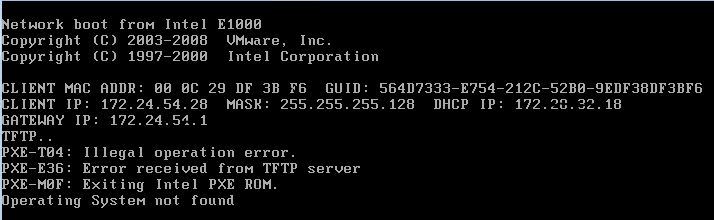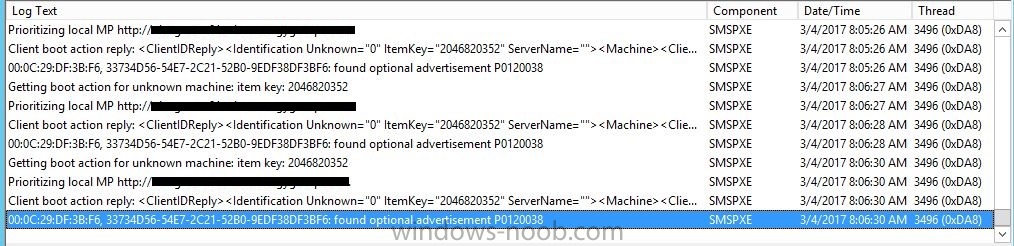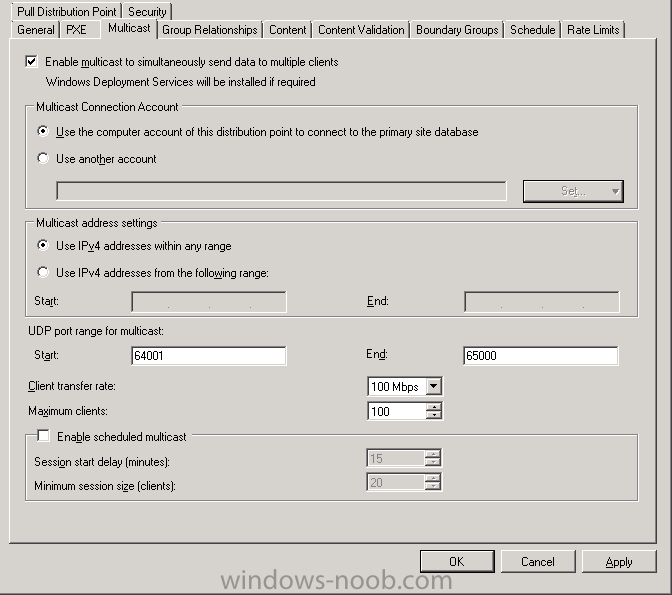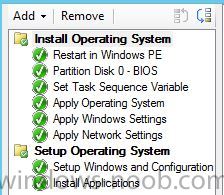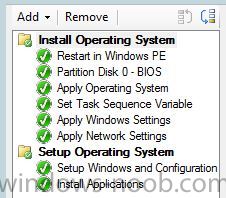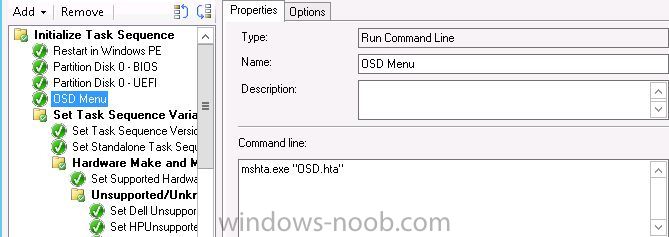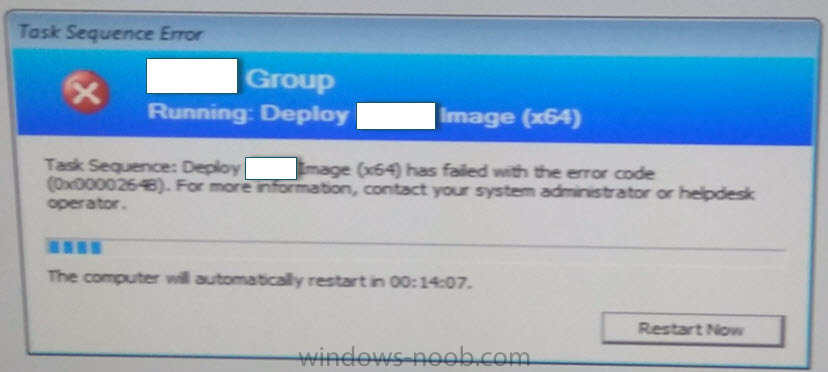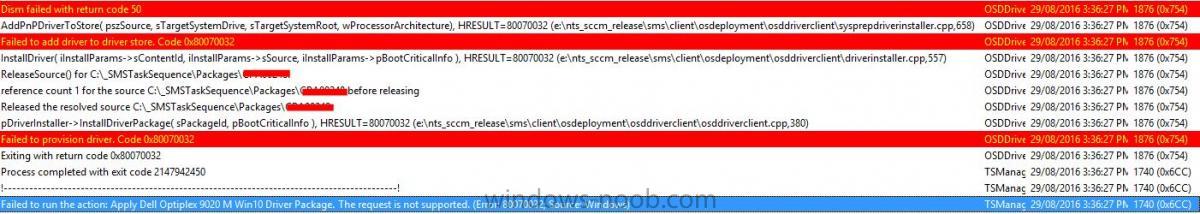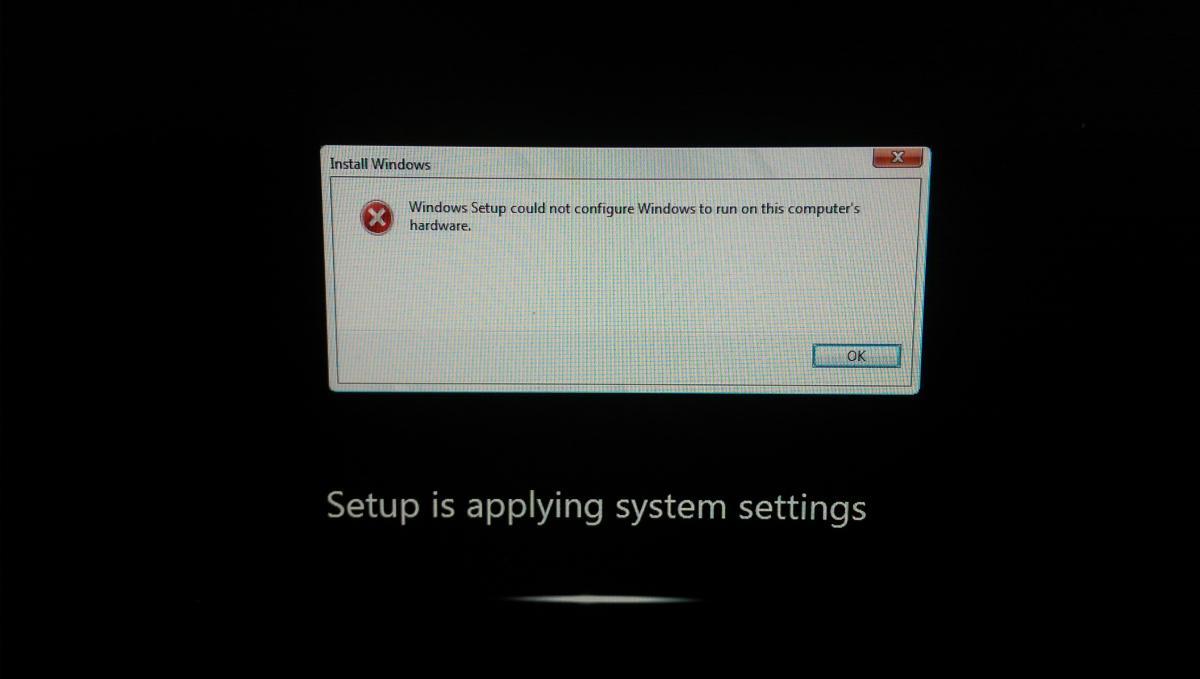Search the Community
Showing results for tags 'osd'.
-
Hi All, I am unable to PXE boot from one of the site.This is first time we are trying to use PXE in this site. IP helper is enabled and WDS IP address is added in the IP helper. All other sites are working fine with PXE method.Only this site has issue. Below is the error message during PXE boot.I have attached the error screen shot PXE-T04: Illegal operation error PXE-E36: Error received from TFTP server PXE-MOF: Exiting Intel PXE-ROM Operating System not found Any help is much appreciated !! Thanks, Karthik
-
Hey everyone, I'm working on a way to create a more mobile OSD task sequence, and for my environment..I have it working exactly how I need it to...but I'm wanting to tweak it a bit. I need some help though. I work in education, and we have 2-3000 laptops throughout our district. I have a task sequence that runs 100% wireless from a USB stick. What I would LOVE to be able to do is the following: Step one of the task sequence : Wipe all partition data on hard drive Step two of the task sequence : Create a "xGB" sized partition that will house the entire task sequence data/packages. The rest of the task sequence will reference this drive, as well as provide all the files required for the task sequence. Step three : it lays down the rest of the task sequence just as it does now off of a USB drive, except the "USB Drive" is replaced by the partition / data listed in the second step. Thoughts? I know this is probably possible, I just do not have the proper terminology / process down. Any help on this would be greatly appreciated. Thank you!
- 1 reply
-
- task sequence
- sccm
-
(and 3 more)
Tagged with:
-
Everyone, I've been on a mission to get a wireless task sequence working off of a USB jump drive/Stand-alone media OSD scenario, and i'm 99% there. I still have some long-term tweaks, but I am pretty pleased with it so far. The only thing I cannot get going is the computer rename script I have that works FLAWLESSLY over the wire, but since i'm having to join the wireless profile at the end of the task sequence I have to put the Gather/rename script there as well since it pulls our computer-name prefix based on gateway/site IP. This is all done through a custom customsettings.ini file on the gather / process rules step. The task sequence ends successfully, but the computer is not renamed. I look at the smsts.log in windows\ccm\logs and it shows where it goes through my gather phase and computes the OSDComputerName correctly, but it doesn't rename it. It then seems to finish the gather step and move on to my domain join step and eventual reboot/task sequence being completed, successfully. Here's the end of the log: Using COMMAND LINE ARG: Ini file = MPS-Rename.ini InstallSoftware 1/31/2017 4:07:02 PM 3820 (0x0EEC) Finished determining the INI file to use. InstallSoftware 1/31/2017 4:07:02 PM 3820 (0x0EEC) Added new custom property MYLOCATION InstallSoftware 1/31/2017 4:07:02 PM 3820 (0x0EEC) Added new custom property MYSERIAL InstallSoftware 1/31/2017 4:07:02 PM 3820 (0x0EEC) Using from [settings]: Rule Priority = MODEL,SERIAL,DEFAULT InstallSoftware 1/31/2017 4:07:02 PM 3820 (0x0EEC) ------ Processing the [20DL0079US] section ------ InstallSoftware 1/31/2017 4:07:02 PM 3820 (0x0EEC) ------ Processing the [sERIAL] section ------ InstallSoftware 1/31/2017 4:07:02 PM 3820 (0x0EEC) Property MYSERIAL is now = MP1368SR InstallSoftware 1/31/2017 4:07:02 PM 3820 (0x0EEC) Using from [sERIAL]: MYSERIAL = MP1368SR InstallSoftware 1/31/2017 4:07:02 PM 3820 (0x0EEC) ------ Processing the [DEFAULT] section ------ InstallSoftware 1/31/2017 4:07:02 PM 3820 (0x0EEC) ------ Processing the [10.80.16.1] section ------ InstallSoftware 1/31/2017 4:07:03 PM 3820 (0x0EEC) Property MYLOCATION is now = MPHS InstallSoftware 1/31/2017 4:07:03 PM 3820 (0x0EEC) Using from [10.80.16.1]: MYLOCATION = MPHS InstallSoftware 1/31/2017 4:07:03 PM 3820 (0x0EEC) Process completed with exit code 0 InstallSoftware 1/31/2017 4:07:03 PM 3820 (0x0EEC) Property OSDCOMPUTERNAME is now = MPHS-MP1368SR InstallSoftware 1/31/2017 4:07:03 PM 3820 (0x0EEC) Using from [DEFAULT]: OSDCOMPUTERNAME = MPHS-MP1368SR InstallSoftware 1/31/2017 4:07:03 PM 3820 (0x0EEC) ------ Done processing MPS-Rename.ini ------ InstallSoftware 1/31/2017 4:07:03 PM 3820 (0x0EEC) Remapping variables. InstallSoftware 1/31/2017 4:07:03 PM 3820 (0x0EEC) Property TaskSequenceID is now = InstallSoftware 1/31/2017 4:07:03 PM 3820 (0x0EEC) Property DeploymentType is now = NEWCOMPUTER InstallSoftware 1/31/2017 4:07:03 PM 3820 (0x0EEC) Finished remapping variables. InstallSoftware 1/31/2017 4:07:03 PM 3820 (0x0EEC) ZTIGather processing completed successfully. InstallSoftware 1/31/2017 4:07:03 PM 3820 (0x0EEC) Command line cscript.exe "C:\_SMSTaskSequence\WDPackage\Scripts\ZTIGather.wsf" returned 0 InstallSoftware 1/31/2017 4:07:03 PM 3820 (0x0EEC) ReleaseSource() for D:\SMS\PKG\MPS00131. InstallSoftware 1/31/2017 4:07:03 PM 3820 (0x0EEC) The user tries to release a source directory D:\SMS\PKG\MPS00131 that is either already released or we have not connected to it. InstallSoftware 1/31/2017 4:07:03 PM 3820 (0x0EEC) Process completed with exit code 0 TSManager 1/31/2017 4:07:03 PM 2828 (0x0B0C) !--------------------------------------------------------------------------------------------! TSManager 1/31/2017 4:07:03 PM 2828 (0x0B0C) Successfully completed the action (Gather) with the exit win32 code 0 TSManager 1/31/2017 4:07:03 PM 2828 (0x0B0C) Do not send status message in full media case TSManager 1/31/2017 4:07:03 PM 2828 (0x0B0C) Set a global environment variable _SMSTSLastActionRetCode=0 TSManager 1/31/2017 4:07:03 PM 2828 (0x0B0C) Set a global environment variable _SMSTSLastActionSucceeded=true TSManager 1/31/2017 4:07:03 PM 2828 (0x0B0C) Clear local default environment TSManager 1/31/2017 4:07:03 PM 2828 (0x0B0C) Updated security on object C:\_SMSTaskSequence. TSManager 1/31/2017 4:07:03 PM 2828 (0x0B0C) I know this is something i'm missing, something very logical I should get about the placement but alas I do not. Can anyone help me on how I can get this last step going? TIA!
- 1 reply
-
- sccm
- customsettings.ini
-
(and 3 more)
Tagged with:
-
Hi. I'm having a bit of trouble with a task sequence. Everything runs fine and quick, until 'Running Action: install Software Updates'. It seems to hang/stall at 60% for hours. I can't see anything in the logs that obvious. I have a Primary in DomainA, and a Secondary in DomainB, and a DP off the Secondary in DomainB. The client PXE boots off the DP, seems to to do everything fine until the 'Install Software Updates' part. It does eventually complete after a few hours. As far as I can tell, all the updates are distributed to the DP. Can anyone point me in the right direction of where to look. Thanks.
- 5 replies
-
- sccm
- current branch
-
(and 4 more)
Tagged with:
-
I can't seem to find the right information about network limitations during Operating System Deployment with ConfigMgr. Is this possible? Where can I find info about this? I believe 'client settings' are not active when the OSD Task Sequence is still in provisioning mode. correct? I have found this topic on the windows-noob forum: https://www.windows-noob.com/forums/topic/7780-osd-throttle-bandwidth/ (no replies unfortunately) And something on uservoice: https://configurationmanager.uservoice.com/forums/300492-ideas/suggestions/15043629-bandwidth-throttling-for-osd Can I conclude that this is not possible? Maybe only when using multicast transfer rates on the specific distribution point? We don't use multicast at the moment, but I have added a screenshot to the post. Am I missing other options the product has to offer? has anyone used general BITS configuration on the DP-nodes are network solutions the (only) way to go?
- 2 replies
-
- bits
- throttling
-
(and 1 more)
Tagged with:
-
SCCM 2012 R2 SP1 CU3 (5.0.8239.1403) Windows 10 Enterprise 1607 x64 CB (KMS Product Key) I am unable to figure out how to create a task sequence that deploys Win10 using OSDComputerName. Here is what I am doing: Create Hyper-V VM Install Windows 10 Run Windows Update System is NOT joined to a domain Use capture media and import as new OS image Create task sequence; I have tried moving around the 'Set Task Sequence Variable' but nothing seems to work PXE boot and run task sequence Enter something like 'OSDTEST' when prompted for 'OSDComputerName' The result is a system that joins the domain with a name like MININT-XXXXXXX. Other tidbits: There is nothing in the C:\Windows\Panther\Unattend folder. I believe there is supposed to be an Unattend.xml file there. My task sequence includes a few other customizations including installing the SCCM Client and a couple of applications. All of these other things work great. smsts.log
- 6 replies
-
- OSDComputerName
- Windows 10
-
(and 1 more)
Tagged with:
-
I have a lab of 12 PCs that I need to re-image every 3 months. I've created a task sequence that is zero-touch and works great, however the schedule is where I'm having issues. In my tests I have the schedule to run every day at 12pm. It runs the first day, but the next day it doesn't run. If I have the rerun behavior set to "rerun if failed previous attempt" it doesn't ever run again. If I have the rerun behavior set to "rerun if succeeded on previous attempt" it reruns almost immediately after the imaging is complete. What am I missing here? What is the point of the schedule if it just ignores it?
-
Win 10 OSD Task Sequence Issue
kraci posted a question in Deploying Windows 10, Windows 8.1, Windows 7 and more...
Hi All, Just wondering if anyone else has come across this issue. I am currently running Config Manager 1606 with ADK 1607 and Deploying Win10 /1607. I have a step in OSD to create a folder and copy contents of a package onto the C: drive but for some reason the package contents never copy over, nor does the folder get created, also I have found that running powershell scripts in the OSD with execution policy set to bypass also doesn't seem to work. There doesn't appear to be anything unusual in the smsts.log file. Has anyone else experience something similar? Know of any bugs or have any suggestions? Thanks in advance, P.S. I am new to Config Manager -
Automatically naming machines from "Import Computer Information"
Jumanji_21 posted a question in Deploy 7
Hi everyone, I am working on a new TS after we have begun migrating from MDT 2013 to SCCM 2012 R2 v1511. The issue I have is that we want to be able to automatically rename machines based on the Device Affinity. I can import the machine into SCCM no problem... When it comes to my Task Sequence, I have setup a step called Gather based on MDT. I have then setup another step called Set Computer Name, this references OSDComputername and points to the Variable: %_SMSTSMachineName% This doesn't work and I end up getting the standard MIN_INT etc name. How can I resolve this? At the moment I am working on a Windows 7 image but I will also need to apply this to Windows 10 as well. I know as another resort, I can amend the Unknown Computers Collection - but I'd rather have it automated, as we'll be having our supplier send us a list of MAC addresses and Asset stickers which will be used to generate the name at the point where the machine is being built. Any help would be appreciated.-
- OSD
- Machine naming
-
(and 1 more)
Tagged with:
-
Hi All, Can someone help me in setting AD Computer Description during the OSD ? I am using UDI for selecting OU during the OSD .Can I use the UDI for Computer description also ? Thanks in advance.
-
- task sequence
- MDT
-
(and 3 more)
Tagged with:
-

HTA does not appear during the OSD
Karthik2811 posted a question in Frontends, HTA's and Web Services
Hi Guys, My environment is not integrated with MDT,I created a HTA file where tech can select the list of OU's(I have more than 100 OU's) during the OSD, I have added the hta file to run after the Disk partitioned . While testing i am not able to see the Front end ,i can see the log files(attached) Please let me know if any thing need to be setup in additional.Also help me in adding Computer description in the same hta file. smsts.log- 5 replies
-
- HTA
- Task Sequence
-
(and 1 more)
Tagged with:
-
Hi, In my environment I have 3 locations for Operation System Deployments. Each one has its own DP and boundaries group. We have a very slow OSD process in one of them (3-4 for one deployment, other DPs take less than an hour) The only difference betwen the slow DP and the others DPs is that it's a VM with WS 2012. The other two DPs are WS 2008 and they are physical servers. We tried to change the NIC on VM Server with no luck. We also checked possible networking issues with the infraestructure team and we didn't notice any problem. Do you guys think that it could be a VM problem? Any help would be appreaciated Thanks and regards
-
Hi, SCCM 2012 R2 SP1 We are unable to stage PC's on one of our remote sites with a local DP. The error we receive is just strange: 0x0000264B See screenshot... Also, attached you can find the smsts.log file. One of the things I notice in the log file is: FAILURE ( 9803 ): ERROR - Machine is not authorized for upgrading (OSInstall=N), aborting. Now I know I've seen this before but I really don't remember how I've solved it last time. The PC is in SCCM and the OSInstall variable is set to Y So not sure why it fails. It all worked well for over a year then it suddenly stopped working. Nothing has changed in our environment. Can anyone push me in the right direction? Thank you smsts.log
- 6 replies
-
- OSD
- Task Sequence
-
(and 3 more)
Tagged with:
-
This might be completely outta bounds, but has anyone ever attempted image mgmt of android for tablets? We have a little less than 100 coming in and "they" want standardized OS across the lot and we would rather not do them all manually. Johan Arwidmark directed me to Kent Agerlund's blog and book on EMS, but I thought I'd present the question and see what if anything has been hacked together by the community. Thanks
-
Hi All, We are currently setup with the following: SCCM 1606 and are in the process of developing our Windows 10 v1607 SOE and have currently run into an OSD Driver Install issue. We have packaged Dell CAB drivers for E7240, 9020 M/SFF/AIO and added them to an OSD task sequence. The task sequence completes the build, however we find that drivers are not installing. The SMSTS log shows the following errors (Please see screen dump) Our Windows 7 and Windows 8 OSD task sequences have been setup in the same way and we don't have any of these issues, it appears that it only affects Win 10 OSD deployments. Any thoughts?
-
Hi Everyone, I found a great link on TechNet regarding information on Prestaged TS. The author even provided a TS ZIP that I was able to import " ConfigMgr 2012 Task Sequence to apply Prestaged Media to multi-partitioned BIOS & UEFI PCs"The last successful action in the TS was to shutdown Win PE. From there when you boot the PC back up it fails at writing to the drive. I was wondering if someone else could recreate the issue I am seeing or provide a solution if got it work? Thanks in advance Apply Prestaged Media for BIOS and UEFI PCs - CM12.zip
-
Hello all, I hope I can lay this out clearly so someone can understand what's happening here and help out. We've had OS Deployment working for a couple of years now with no real issues. We have about 30 offices nation wide. We have a single Site and a Distribution Point at each location. The DPs are PXE enabled. They are all virtualized except two, which are located IN ADDITION to the primary DP VMs in our two largest offices. Both of these locations have multiple subnets. They both had speed issues on day one when we enabled OSD. After much troubleshooting and trying every suggestion we tried, we finally got "regular speed" by installing a physical DP on the subnet that the local IT staff were on. Two weeks ago we upgraded the WAN circuits in the 2nd office. We replaced the router and all switches. Because this location now houses our disaster recovery site, we rejiggered the network and added a new subnet that is now where all the clients are located. Now we have the same issue we had when we setup OSD. It took over 30 hours to image a single system. We have moved the physical DP to the new subnet, but PXE is not working now. I can get PXE working, so I'm really curious about the slow deployment across subnets in the same office. Our setup: HQ, 31 Subnets, virtual Site Server & DP, physical DP** on ITs subnet 31 remote offices with a single subnet and VM DP 1 remote office with 3 subnets a VM DP and a Physical DP** on client subnet ** Without 2nd DP imaging takes more than a day.
- 2 replies
-
- SCCM 2012 SP2
- OSD
-
(and 3 more)
Tagged with:
-
Hello all, We’ve recently implemented SCCM (Current Branch) within our organisation. I’ve previously used SCCM 2003, but obviously some things have changed significantly! We’re having a similar issue to this post: https://www.windows-noob.com/forums/topic/12803-windows-10-enterprise-computer-name-problems-sccm-2012-r2-sp1/ When we deploy our Windows 10 image (1511 Education), we prompt for a computer name (stored in the OSDComputerName variable), however when the OSD TS completes, the machine is named WIN-XXXXXXXXX. I’ve examine the smsts.log file and can see the correct computer name listed within it and it applying to the unattend.xml file [updated C:\WINDOWS\panther\unattend\unattend.xml with OSDComputerName=13-0908-QGT204 (value was 13-0908-QGT204)]. We use the unattend.xml file to apply UK setting (language, keyboard, etc.) to our build. I then removed the “Use an unattended or Sysprep answer file for a custom installation” option from the “Apply Operating System Image” and redeployed the image again. This time the task sequence worked correctly and gave the computer the correct name. Within the xml file I can see <ComputerName></ComputerName> under the “component name="Microsoft-Windows-Shell-Setup"” section, which, I assume, is where the task sequence would update the name – in fact there are two entries, one for x86 and one for amd64 (we only use 64bit) – would this be the issue? Any thoughts or advice is welcome J Thanks, Jono
- 3 replies
-
- OSD
- Windows 10
-
(and 1 more)
Tagged with:
-
I captured an image from a HP t520 Thin Client (Windows 7 Embedded) and all seemed to go well, until I'm now trying to deploy it via Task Sequence from a boot disk. The TC boots into PE and the TS seems to run fine and gets through all of it's steps then reboots. That's when I get this error: (See attached image) Any ideas? I pulled the smsts.log from X:\Windows\Temp right before the reboot and everything seems to look good in there. I'm pulling out what is left of my hair over here!
-
Hi, I have a question regarding surface pro device firmware. We deploy Surface Pro 3s and Pro 4s at our entity. When a new driver/firmware pack is released from MS, we follow the usual instructions in downloading and applying the new driver/firmware pack to the devices. My question however is this- I noticed that if I run a manual windows update on either the surface pro 3 or pro 4, I see another system hardware update within the Windows update menu, when I know we have completed importing the newest drivers/firmware. Does anyone know why this is? I am guessing it is related to the touch panel itself, but I am looking to confirm. thanks.
-

OSD PXE strange issue
matt1234 posted a question in Deploying Windows 10, Windows 8.1, Windows 7 and more...
Hi, Our main site has multiple locations, and a few of them within the US support and deploy our images from the main office via SCCM 2012 R2 SP1 CU3. We have been troubleshooting some network issues recently, that I believe we have cleaned up now. However during some deployment testing, we are experiencing some inconsistent results that I hope someone may have an answer or idea of where to look. -Created 4 VMs setup for OSD (testing/troubleshooting) all of the VMs are set for PXE. -All machines boot up and get to the PXE menu and populate the available task sequences with no issues. -Our guy has reported that he started the same task sequence to all the VMs at same time manually, where they all will download the boot image as so, and move forward onto the imaging process. -Anywhere from 2 out of the 4, to 3/4 of the VMs startup just fine and run the task sequence to completion. The other 1-2 (depending on the test run, it varies) will reboot and then launch within winPE and start the task sequence. I could be wrong here, but I believe usually when a TS reboots it is because the boot image from the PXE or boot media differs from the boot image assigned to the TS which makes sense. Though, given nothing is different from one VM to the other, the TS is the same...which has me scratching my head. My other theory(keyword theory) is our user is experiencing this upon the boot up itself while downloading the boot image from the bios menu. VM 2 is requesting this boot image that maybe "busy" at that very second due to VM 1 requesting it as well, forcing sccm to use another available boot image? - more than likely wrong here, nor does that really make sense to me, I'm just picking straws at this point. Has anyone run into this, or seen it before? Any thoughts, things to try? Thank you -
Task Sequence failing to apply operating system
WPilcher posted a question in Deploying Operating Systems
Hi all, I'm in the midst of learning the OSD process that's handled by SCCM. My task sequence is using the default steps in order to minimise confusion / issues. The problem I'm facing is that during the disk partitioning steps, the C: partition isn't being set as active, so when the TS steps through to deploying the OS, it cannot find an area to put it. The key areas of the log are pasted below, but I've attached the entire log just in case. Any guidance would be thoroughly appreciated. Thanks in advance. ==============================[ OSDDiskPart.exe ]============================== OSDDiskPart 02/06/2016 10:56:24 1176 (0x0498) Command line: "osddiskpart.exe" OSDDiskPart 02/06/2016 10:56:24 1176 (0x0498) Succeeded loading resource DLL 'X:\sms\bin\x64\1033\TSRES.DLL' OSDDiskPart 02/06/2016 10:56:24 1176 (0x0498) Reading partition size info for partition 0 OSDDiskPart 02/06/2016 10:56:24 1176 (0x0498) Remaining size before partition: 256052966400 OSDDiskPart 02/06/2016 10:56:24 1176 (0x0498) size units: SIZE_MB OSDDiskPart 02/06/2016 10:56:24 1176 (0x0498) Set partition size: 367001600 OSDDiskPart 02/06/2016 10:56:24 1176 (0x0498) Remaining size after partition 0: 255685964800 OSDDiskPart 02/06/2016 10:56:24 1176 (0x0498) Set an environment variable for partitions 0-1 without drive letter OSDDiskPart 02/06/2016 10:56:24 1176 (0x0498) Reading partition size info for partition 1 OSDDiskPart 02/06/2016 10:56:24 1176 (0x0498) Remaining size before partition: 255685964800 OSDDiskPart 02/06/2016 10:56:24 1176 (0x0498) size units: SIZE_PERCENT OSDDiskPart 02/06/2016 10:56:24 1176 (0x0498) 100% size specified. OSDDiskPart 02/06/2016 10:56:24 1176 (0x0498) Remaining size after partition 1: 0 OSDDiskPart 02/06/2016 10:56:24 1176 (0x0498) Set an environment variable for partitions 0-2 with drive letter OSDDiskPart 02/06/2016 10:56:24 1176 (0x0498) Checking volume 'C:' for BitLocker OSDDiskPart 02/06/2016 10:56:24 1176 (0x0498) Volume 'C:' is on disk '0l' OSDDiskPart 02/06/2016 10:56:24 1176 (0x0498) Volume 'C:' is fully decrypted OSDDiskPart 02/06/2016 10:56:24 1176 (0x0498) Checking volume 'D:' for BitLocker OSDDiskPart 02/06/2016 10:56:24 1176 (0x0498) Volume 'D:' is on disk '0l' OSDDiskPart 02/06/2016 10:56:24 1176 (0x0498) Volume 'D:' is fully decrypted OSDDiskPart 02/06/2016 10:56:24 1176 (0x0498) Checking volume 'X:' for BitLocker OSDDiskPart 02/06/2016 10:56:24 1176 (0x0498) S:\ ffffffff OSDDiskPart 02/06/2016 10:56:24 1176 (0x0498) R:\ ffffffff OSDDiskPart 02/06/2016 10:56:24 1176 (0x0498) Q:\ ffffffff OSDDiskPart 02/06/2016 10:56:24 1176 (0x0498) P:\ ffffffff OSDDiskPart 02/06/2016 10:56:24 1176 (0x0498) O:\ ffffffff OSDDiskPart 02/06/2016 10:56:24 1176 (0x0498) N:\ ffffffff OSDDiskPart 02/06/2016 10:56:24 1176 (0x0498) Diskpart: select disk 0 clean create partition Primary size=350 assign letter=S format quick fs=ntfs label="System Reserved" active create partition Primary assign rescan OSDDiskPart 02/06/2016 10:56:24 1176 (0x0498) Executing diskpart script: select disk 0 clean create partition Primary size=350 assign letter=S format quick fs=ntfs label="System Reserved" active create partition Primary assign rescan OSDDiskPart 02/06/2016 10:56:24 1176 (0x0498) Command line for extension .exe is "%1" %* OSDDiskPart 02/06/2016 10:56:24 1176 (0x0498) Set command line: "X:\WINDOWS\system32\diskpart.exe" /s "X:\WINDOWS\TEMP\DiskPartScript.txt" OSDDiskPart 02/06/2016 10:56:24 1176 (0x0498) Executing command line: "X:\WINDOWS\system32\diskpart.exe" /s "X:\WINDOWS\TEMP\DiskPartScript.txt" OSDDiskPart 02/06/2016 10:56:24 1176 (0x0498) Process completed with exit code 0 OSDDiskPart 02/06/2016 10:56:30 1176 (0x0498) Formatting partitions OSDDiskPart 02/06/2016 10:56:30 1176 (0x0498) Partition: 1 Primary OSDDiskPart 02/06/2016 10:56:30 1176 (0x0498) Partition: 2 Primary OSDDiskPart 02/06/2016 10:56:30 1176 (0x0498) Adding logical drive: C: OSDDiskPart 02/06/2016 10:56:30 1176 (0x0498) Adding logical drive: S: OSDDiskPart 02/06/2016 10:56:30 1176 (0x0498) Skipping non-local logical drive: X: OSDDiskPart 02/06/2016 10:56:30 1176 (0x0498) Formatting drive C: with NTFS filesystem, method quick OSDDiskPart 02/06/2016 10:56:30 1176 (0x0498) Start executing the command line: OSDApplyOS.exe /image:PPD00099,%OSDImageIndex% /runfromnet:False TSManager 02/06/2016 10:56:36 1100 (0x044C) !--------------------------------------------------------------------------------------------! TSManager 02/06/2016 10:56:36 1100 (0x044C) Expand a string: WinPE TSManager 02/06/2016 10:56:36 1100 (0x044C) Executing command line: OSDApplyOS.exe /image:PPD00099,%OSDImageIndex% /runfromnet:False TSManager 02/06/2016 10:56:36 1100 (0x044C) Command line for extension .exe is "%1" %* ApplyOperatingSystem 02/06/2016 10:56:37 1484 (0x05CC) Set command line: "OSDApplyOS.exe" /image:PPD00099,1 /runfromnet:False ApplyOperatingSystem 02/06/2016 10:56:37 1484 (0x05CC) Found run from net option: 0 ApplyOperatingSystem 02/06/2016 10:56:37 1484 (0x05CC) Not a data image ApplyOperatingSystem 02/06/2016 10:56:37 1484 (0x05CC) ApplyOSRetry: ApplyOperatingSystem 02/06/2016 10:56:37 1484 (0x05CC) TSLaunchMode: PXE ApplyOperatingSystem 02/06/2016 10:56:37 1484 (0x05CC) OSDUseAlreadyDeployedImage: FALSE ApplyOperatingSystem 02/06/2016 10:56:37 1484 (0x05CC) 'C:\' not a removable drive ApplyOperatingSystem 02/06/2016 10:56:37 1484 (0x05CC) Searching for next available volume: ApplyOperatingSystem 02/06/2016 10:56:37 1484 (0x05CC) Volume S:\ size is 350MB and less than 750MB ApplyOperatingSystem 02/06/2016 10:56:37 1484 (0x05CC) Volume C:\ is a valid target. ApplyOperatingSystem 02/06/2016 10:56:37 1484 (0x05CC) Found volume C:\ ApplyOperatingSystem 02/06/2016 10:56:37 1484 (0x05CC) Windows target partition is 0-2, driver letter is C:\ ApplyOperatingSystem 02/06/2016 10:56:37 1484 (0x05CC) !sSystemPart.empty(), HRESULT=80004005 (e:\nts_sccm_release\sms\framework\tscore\diskvolume.cpp,130) ApplyOperatingSystem 02/06/2016 10:56:37 1484 (0x05CC) System partition not set ApplyOperatingSystem 02/06/2016 10:56:37 1484 (0x05CC) Unable to locate a bootable volume. Attempting to make C:\ bootable. ApplyOperatingSystem 02/06/2016 10:56:37 1484 (0x05CC) bBootDiskDefined == true, HRESULT=80004005 (e:\nts_sccm_release\sms\client\osdeployment\applyos\installcommon.cpp,690) ApplyOperatingSystem 02/06/2016 10:56:37 1484 (0x05CC) Unable to find the system disk ApplyOperatingSystem 02/06/2016 10:56:37 1484 (0x05CC) MakeVolumeBootable( pszVolume ), HRESULT=80004005 (e:\nts_sccm_release\sms\client\osdeployment\applyos\installcommon.cpp,772) ApplyOperatingSystem 02/06/2016 10:56:37 1484 (0x05CC) Failed to make volume C:\ bootable. Please ensure that you have set an active partition on the boot disk before installing the operating system. Unspecified error (Error: 80004005; Source: Windows) ApplyOperatingSystem 02/06/2016 10:56:37 1484 (0x05CC) ConfigureBootVolume(targetVolume), HRESULT=80004005 (e:\nts_sccm_release\sms\client\osdeployment\applyos\applyos.cpp,499) ApplyOperatingSystem 02/06/2016 10:56:37 1484 (0x05CC) Process completed with exit code 2147500037 TSManager 02/06/2016 10:56:37 1100 (0x044C) !--------------------------------------------------------------------------------------------! TSManager 02/06/2016 10:56:37 1100 (0x044C) Failed to run the action: Apply Operating System. Unspecified error (Error: 80004005; Source: Windows) TSManager 02/06/2016 10:56:37 1100 (0x044C) smsts7.log -
Good morning, I have been working on getting an offline OSD task sequence working for some Lenovo Yoga 12 tablets we just purchased, and I do not want to go the route of doing them via ethernet dongle. I've got it to where it will go through the entire task sequence, but something weird is happening that I'm sure will be obvious to someone out there that can help. It goes through the entire task sequence, and when it gets to the end it has added the wireless profile and is connected, but the following has failed: 1) For some reason the local administrator account has a blank password, AND is disabled. The task sequence is set to set our specific administrator password. Not sure why this fails? 2) The last step before a restart is to join the domain, which fails for some reason. When it finishes the task sequence, it does not show any errors. It shows up at the login screen, which no logins will work. It does show that it's connected to our wifi at the bottom, which has connectivity to our domain controllers. Here's a pic of our task sequence order: Do i have something out of order, or just done completely wrong? Any input is greatly appreciated, thank you!
- 4 replies
-
- windows 10
- osd
-
(and 3 more)
Tagged with:
-
TS Windows 10 Failing with error 0x800700a1
bob88 posted a question in Microsoft Deployment Toolkit (MDT)
Hi Guys, I try to installl windows 10 (1511) with SCCM 2012 R2 SP1 with MDT2013 Update 2 over PXE. My problem is only one model (Zotak ZBOX ID83 Plus). All other PC'S (DELL, HP, Lenovo) work well. The TaskSequence Aborts by the step "Install Operating System". Network is all the time available The HDD is writable what i tried: - Import the Sata and Netword Drivers in the Boot Image - Bios Update - Format the HDD before OSD - Zero Touch installation (excluding MDT) - The SMSTsLog has no errors. The only way i found to install these Boxes, with an Standalone USB STICK and the ZeroTouch Task sequence. Thanks BoB-
- Windows 10
- SCCM
-
(and 3 more)
Tagged with:
-
Hey Guys / Niall - I'm currently using a fairly recent build of SCCM 2012 R2 SP1 CU3 which has MDT 2013 Update 2 installed. The task I'm working on now is creating an OSD Task Sequence which includes a UDI Wizard created using MDT. Currently, I am able to apply the task sequence to a system and have it complete without error - however - there are a couple of things which are not correct that I'm trying to figure out. I figured I'd post each to get opinions from others. Issue #1 - No Applications Installed (TS or UDI) Despite being added as a step to the TS or selected in the UDI Wizard, any/all Applications do not install. Packages which are listed in TS right after the Applications install just fine. Below is how I have my "Install Application" steps configured in the TS in order: Install Applications Group (No conditions) x2 Install Application step listing 5 apps. No conditions / not set to continue on error x3 Install Program steps (which work) "Convert list to two digits" step which runs "cscript.exe "%deployroot%\scripts\ZTICoalesce.wsf" /CoalescePattern:Applications /CoalesceTarget:CoalescedApps /CoalesceDigits:2" Install Application step which installs all with base variable name "COALESCEDAPPS" Install Package step which installs all with base variable name "PACKAGES" (don't have any packages configured in UDI - only apps) All apps listed are known to install successfully and log files shows them parsing, but never attempting installation. In fact, an AppEnforce.log file doesn't even exist once the build completes! Issue #2 - Reserved Partition Assigned Drive Letter Even Though Set Not To Do So This one isn't as big, but the 350mb System Reserved partition is assigned the drive letter D:. I went back and checked inside of the TS (and know I'm looking at correct step due to how partitions are named) and the partition has the option checked to not assign a drive letter. Below is how that step is configured: Format and Partition Disk (Conditions SMSTSMediaType not equal OEMMedia & SMSTSBootUEFI not equals true) Volumes System Reserved: Primary / 350mb fixed size / Make bootable / Do not assign drive letter / NTFS / Quick format Local Disk: Primary / 99% of disk / not bootable / assign drive letter / NTFS / Quick Format / Variable: OSDisk Windows: Recovery / 1% of disk / All options greyed out I'm not dead set on having the volumes configured this way - just basically need the OS to install to C:, have it be the only with a drive letter, and have it take up the most disk space - that's it. I'm collecting log files from a build this morning right now and can post them after generalizing them. Any suggestions? Thanks UPDATE I generalized, compressed, and have attached all log files from C:\Windows\CCM of build with these issues I ran this morning. Logs.zip Thanks!
- 8 replies
-
- applications
- drive letter
-
(and 3 more)
Tagged with: