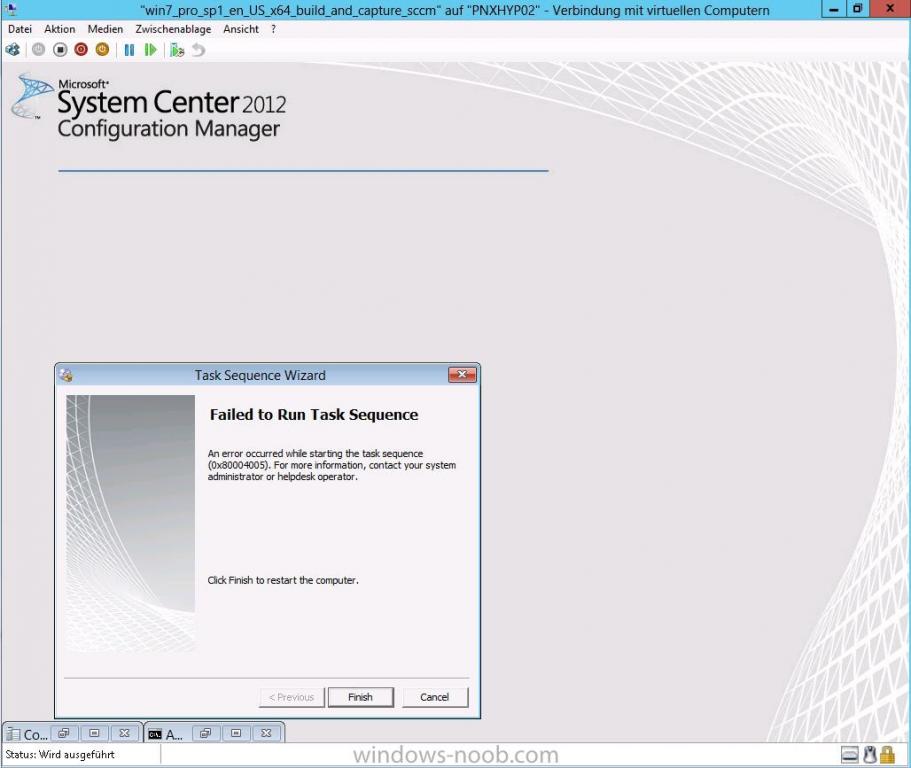Search the Community
Showing results for tags 'policy'.
-
Hey Guys - I have one more issue currently that I need advice on, please. When SCCM was first introduced and clients deployed in our environment, there was a single server local to the primary which had the SUP role & WSUS installed. We soon realized that shortly after client deployments to remote sites that them simply evaluating updates needed against the remote (to them) WSUS server caused havoc with WAN bandwidth. Since then, I have installed & configured the SUP role / WSUS at both secondary sites which many clients are local to and are in the same boundaries with. They were automatically configured to be upsteam to the WSUS local to the primary. I've also verified in the console + log files that synchronization between the primary and secondaries from a software updates perspective is green across the board. When checking WindowsUpdate.log on many clients, though, all remote ones I've checked are still pointing to the SUP local to the primary - not their local one on the secondary. I also checked local policy on these clients and it shows the same is configured and no GPOs currently exist that set WSUS settings. I was under the impression that SUP / WSUS server would be assigned based on the boundary each client is in then default back to the primary's if none existing. Is this not correct? The new SUPs were added 2-3 days ago and I have forced all policies on selected clients with no change. We are running SCCM 2012 R2 SP1 CU3 on Windows Server 2012 R2 What am I missing? Thanks!
-
Hello, i have implemented power management policy via SCCM 2012. i have configured a customized power plan and applied it to collection, i can see power plan is active on user's system normally. But end user can change the power plan to "balanced" or "power saver" i want to restrict end user from changing power plan when SCCM custom plan is active. Also, i wanted to know the process how and when SCCM will check for applied power plan whether it is custom SCCM deployed power plan or user has changed power plan. which setting in SCCM should i enable to enforce SCCM to check for applied power plan and if its not custom SCCM power plan, revert power plan to custom plan.
- 6 replies
-
- sccm
- power management
-
(and 1 more)
Tagged with:
-
Hey guys! I'm new here but I really enjoyed reading on this forum about troubleshooting and found many awesome guides here. Now my first post. Didn't find anything within at least 20 hours of troubleshooting and googling without a single result. My Lab Setup: Server 2012 Hyper-V Host - Server 2012 with SCCM 2012 Standalone Primary Site Server (SCCM 2012 SP1 CU2) - Server 2012 with SQL Server 2012 SP1 - Server 2012 as Domain Controller, DHCP Server, DNS Server etc. Installed roles on the SCCM: - Application Catalog web service point - Application Catalog website point - Component server - Distribution point - Endpoint Protection point - Management point - Site server - Site system - Sofware update point - State migration point I created a build and capture TS according to this post: http://www.windows-noob.com/forums/index.php?/topic/6353-using-system-center-2012-configuration-manager-part-7-build-and-capture-windows-7-x64-sp1/ The virtual client boots into PXE and I get to the list of the task sequences. After selecting one of it, it says checking dependencies, etc. and after about 20 seconds I get the error screen attached. I also attached the client's smsts log. The Task sequences were created with the new PXE images and with SP1. CU2 was installed after. The server is configured to use HTTP. Any help and/or suggestions would be appreciated Greetings from Germany Rene smsts.log