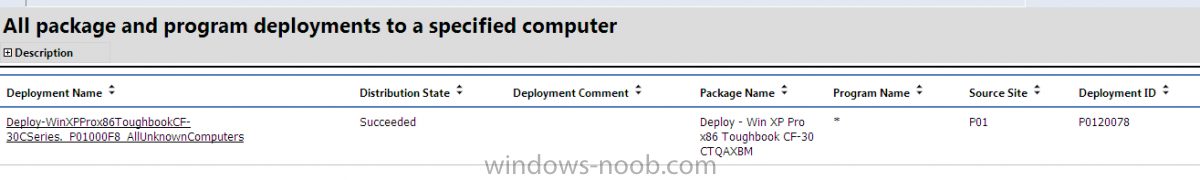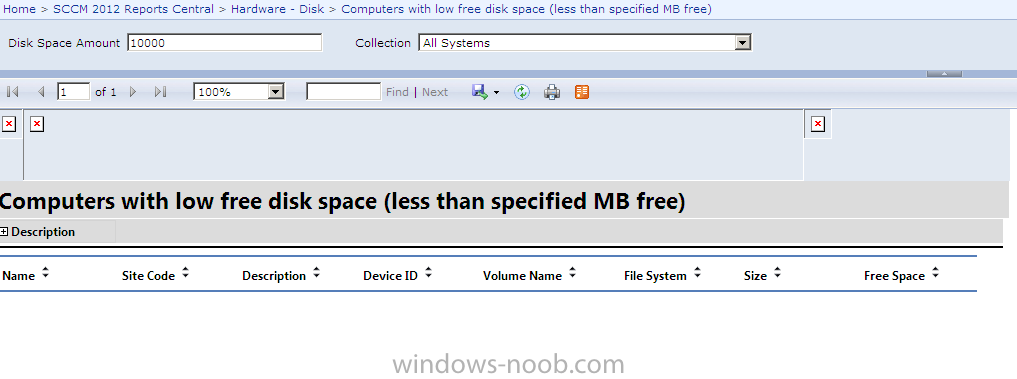Search the Community
Showing results for tags 'reports'.
-
I have set up a new SCCM 2012 site which has been up and running for a number of weeks. I am trying to run the report "Count all inventoried products and versions" however this report does not return any results. I get the same from "Count inventoried products and versions for a specific product". Any other report I have ran seems to have the correct data and I am able to run other add/remove program reports. Does anyone know why this would not be showing any data?
-
Hi, I've come across a Report Builder issue, which is quite baffling. I have installed Report builder 3 , and two in the meantime, and tried the fixes as below, switching between two and three respectively within registry, but no luck I've also tried to launch configmgr as local administrator, and two domain admin accounts on two seperate domains, and still no luck, please advise. http://social.techne...4e-329698a917f2 Thanks. Coenie
- 4 replies
-
- report builder
- not installed
- (and 4 more)
-
I was looking for an easy way to obtain the following information about a computer. Last login date/time and who the user was that logged in. User affinity is setup but it isn't populated with the true information. See screenshot. The reason we need this information is students come in and tell our technicians they've lost their laptop or it was stolen. This info will give us some info that could be of help. Thanks
-
Hi All, Using SCCM 2012 RTM, I am looking for a simple report that will tell me whether a task sequence I've just applied to a machine was successful or not, with enough granularity to show whether individual packages or applications within the Task Sequence succeeded or failed. If I load up the out-of-the-box report called "All package and program deployments to a specified computer", it gives me information for a specific computer, but only shows whether the task sequence itself was successful or not, as shown in screenshot. Any more specific reporting ideas would be much appreciated! Daniel V Melbourne
-
- sccm 2012
- deployment
-
(and 1 more)
Tagged with:
-

SCCM 2012 RTM - Reports give no results for HDD space
dverbern posted a question in System Center Service Manager
Hello, Company I work for is using SCCM 2012 RTM. I am a big fan of the out-of-the-box reports with SCCM, but some reports are giving no results. For instance, I am trying to get a list of all computers that have less than a certain amount of HDD space free. I specify any figure for minimum HDD space and select our largest device collection, "All Systems", yet get no results in the report. My question is - perhaps there is a setting that needs to be activated to ensure SCCM clients on each machine are polling and capturing machine specific things like HDD space? Any information appreciated! Daniel, Melbourne, Australia