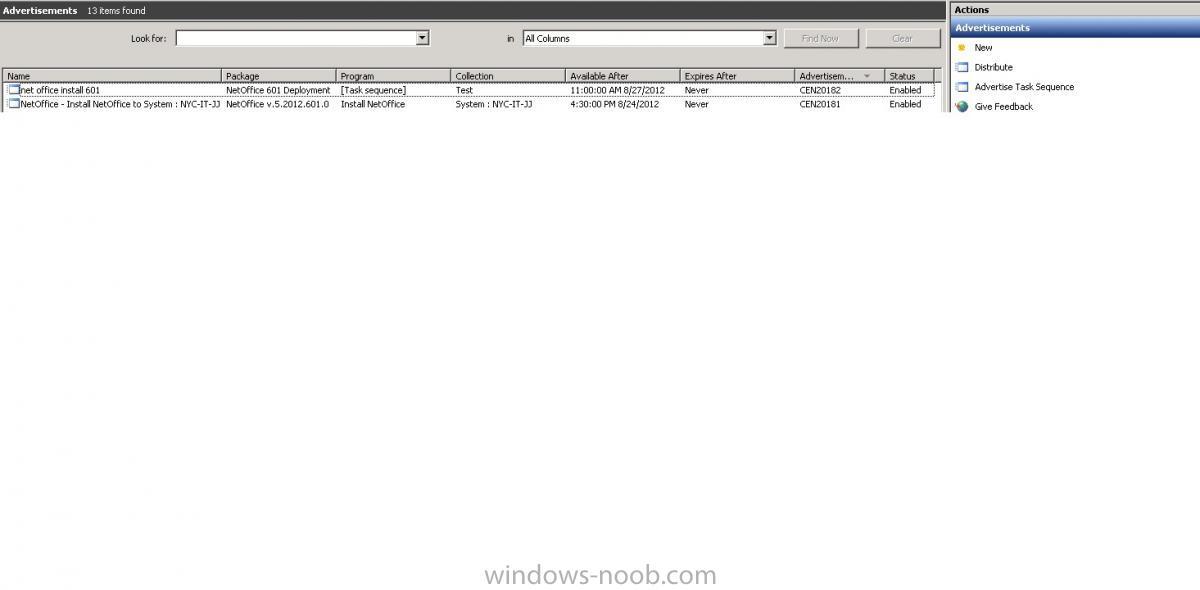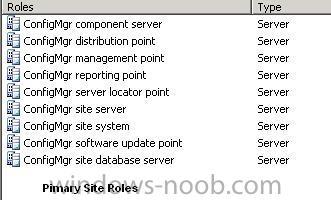Search the Community
Showing results for tags 'sccm 2007'.
-
Hello, I am really hoping someone has either a good script they have found our a good way to clean up and remove old collections quickly. The problem I have is this new company I am at use to make a 'temp' collection each time they had to push out a single install to one machine, however they never cleaned those up and deleting them individually would take a very long time. So my question would be: Does anyone know how to delete multiple collections at once? Thank you all,
-
Hi guys I used Win 2008 R2+SCCM 2007 SP2 and deploy Win 7 Ultimate. Everything are looks good. However the TS is always stop at product key, Either input the correct key or click next button, so the TS will complete without any issue. But I already leave product key as empty in TS setting. So how come it still ask me input the key? Thanks
-
Hi. Im about to setup a SCCM for a customer who has been migrated to a new domain. We have access to One small OU with all the customers objects, computers, users, groups, distributions lists and so on. What do i need to ask the Domain Admin to configure before or after i have installed SCCM? Do i need to have some Domain Rights? I know abit of whats demanded but would like to hear what all you guys have to say. Thanks.
-
Hello, If my current SCCM 2007 R2 is installed on a 32bit Windows Server 2003, and I plan on migrating to SCCM 2012 on Server 2008 R2 x64, will there be any problems with the migration process going from a 32bit to 64bit environment? The reason I ask is that I read in a forum post somewhere that an admin in a similar situation did the following steps: performed a full backup of SCCM 2007 running on W2K3 32bit, reinstalled SCCM 2007 on a different server running W2K8 x64 and restored from that backup he made essentially creating a mirrored install but on a x64 OS instead, they then installed SCCM 2012 on the new production server (also W2K8 x64) and finally went into the standard migration steps. This seemed rather convoluted to me, and I found no other posts that claimed there was any need to first mirror your SCCM 2007 from a 32 to a 64bit environment before attempting a full migration to SCCM 2012. Thanks in advance, T
-
So I am trying to deploy Windows 7 with BitLocker to a laptop. I'm following the steps in http://www.windows-n...oyments-part-5/. I cannot for the life of me get this thing to encrypt the hard drive. It runs through everything and at the end after the final reboot I get the following message: No matter which I choose I end up with an unencrypted drive. Attached is my bitlocker log. Says it completed successfully. I went into the control panel and manually turned on BitLocker. I received the message above however when i presses F10 it went through and asked me some questions. Where to save recovery key etc, and then started the encryption. Not sure why SCCM can't seem to get the encryption going. Any insight would be much appreciated. bitlocker.txt
-
Sometimes when I create a package for deployment and get it all setup and ready and then deploy it for advertisement the reporting mechanism shows "No matching records could be found." This stays like this no matter what I do, updating distribution point. Destroy package and create entirely from new again the whole process including advertisement. The only thing that ever fixes this is to copy the contents of the folder and create a new folder and then paste the contents in there. Then create the package and advertisement all over again. Why does this happen and is there anyway to stop this from occurring? I have SCCM 2007R2 and trying to get this to work as we aren't moving to SCCM 2012 till SP1 is released. Thanks,
- 2 replies
-
- SCCM 2007
- distribution point
-
(and 1 more)
Tagged with:
-
Hi everyone, I know it's possible but I don't know how to do that and I don't find the answer or my keyword search is not good... So I create a bootable ISO with a TSequence media wizard using bootable media... the way to deploy wim across the network. But now I want to put the Wim file on my ISO boot file (on a usb key after...) and modify the TS to get the wim directly on the ISO and not on the network.... how can I do that ?? I'm on SCCM SP2 R3 and try to deploy Windows 7 x64. It works fine on a network but with the wim file on the key I can optimize time to create workstation... Thank's for help !! Slash
-
Our AD went down the other day and we had to restore it from a backup. Ever since then, something has happened to the clients and they won't associate with the Site. I can't push the client install to any computer, but I am able to manually install the client on the the computer. Prior to having to restore the AD everything was working great. I have gone through and checked that all of my SCCM user accounts are still there, checked that the Schema was still intact (following this post). I ran the extADSch.exe and the log comes back and states that everything already exists. On the computer that I am trying to install the client on, here is the error message I get in the "Location Services" log... Failed to resolve SLP from WINS, is it published. Can anyone point me to something that I may be overlooking? Let me know if any other log files are needed, or if I should be looking at a different one.
-
Hi I have an issue with getting the reporting to work in SCCM 2007, over one week ago, the PXE Server and the reporting stopped working. Following the threads here I got the PXE working again, but I still have issues with the reporting part. When it opens a webpage it generates the following error (got a different error before, now i get this): HTTP Error 500.0 - Internal Server Error The page cannot be displayed because an internal server error has occurred. Detailed Error Information Module IsapiModule Notification ExecuteRequestHandler Handler ASPClassic Error Code 0x800700aa Requested URL http://Serversdress:80/SMSReporting_XXX/Report.asp?ReportId=125 Physical Path C:\inetpub\wwwroot\SMSReporting_XXX\Report.asp Logon Method Anonymous Logon User Anonymous This is what I have tride so far. 1. Remove reporting point 2. Remove IIS role 3. Remove Windows Process activation Service (Had issues reinstalling the IIS role) 4. Do a full reinstallation of .net framework 3.5 SP1, 4 Client profile and 4 Extended 5. Add the ISS role (yes ASP is installed on it) 6. Add the reporting point back SMSReportingInstall.log says the following: Begin Install CMDLINE=/s /m=C:\PROGRA~1\MIF083~1\bin\i386\rep.val /deinstall Error running smswwwroot.vbs script Begin Install CMDLINE=/s /m=C:\PROGRA~1\MIF083~1\bin\i386\rep.val Error running smswwwroot.vbs script Rsetup.log says the following: ========================================== Initialize variables. Deinstallation beginning IIS is installed. Start web services. Configuring Registry. Executing: ReportingInstall /s /m=C:\PROGRA~1\MIF083~1\bin\i386\rep.val /deinstall ReportingInstall.exe returned 0 Cannot remove the Reporting registry key - Still in use. Finished ========================================== Initialize variables. IIS is installed. Start web services. Configuring Registry. Executing: ReportingInstall /s /m=C:\PROGRA~1\MIF083~1\bin\i386\rep.val ReportingInstall.exe returned 0 Finished Im a bit fresh to SCCM (but have some experience) and have been banging my head against the wall now for a week. Any help would be appreciated.
- 3 replies
-
- Reporting point
- HTTP Error 500
-
(and 1 more)
Tagged with:
-
I am trying to build and capture a Windows 7 Ent x64 System (SCCM 2007 R3) I have created the OS image etc and the TS using the SCCM wizard. When my system reboots at the end of the TS I am greeted with the message: BOOTMGR is missing Press Ctrl+Alt+Del to restart The system I am trying to image needs additional mass storage device drivers that I have added to the boot image and are working (I can hit F8 and see the hard drive in DISKPART). I have also tried adding them to the TS (Apply Driver Package) but still the same error. Please help me troubleshoot this. I have read that using the RTM installation is not recommended but others say it will work? Thanks Andy
- 13 replies
-
- SCCM 2007
- Build and Capture
-
(and 1 more)
Tagged with:
-
Hi, We have a package that requires distribution on Mondays, Wednesdays and Fridays. I am at a loss here as I cannot create a custom schedule for the days mentioned. The problem is that SCCM only provides for "days", in other words you can schedule the distribution for every third day or so, but not specific days. Any ideas would be MOST appreciated. spook.
-
I advertised a package and it's not taking much time to download and install in physical machine but it takes very long time to download in VM machine. Both physical and VM machines are in same subnet. Did anybody faced this issue?
-
Hi I just inherited an SCCM 2007 server and as far as I know it was fully functional. I am trying to roll out a program but even though it's appearing in the advertisements list(and I marked it "mandatory" and "install as soon as possible") and I see no errors in the report, when I go to the destination PC, I don't see any programs under "Run Advertised Programs" menu in Control Panel. I waited 24 hours but the program didn't install. Can you please help me with the troubleshooting steps on this? I am uploading the screenshot - the advertisements in question are the task sequence "net office install 601" and "NetOffice - Install NetOffice to System : NYC-IT-JJ". Thanks a lot.
-
Hi All, I want to use powermanagement. I have installed SCCM R3. When I right click on the site and go to properties, it shows: R3 Installed: Yes Build number: 6487 When I click help -> About System Center Configuration Manager the version number is Version: 4.00.6487.2000 I have reporting services installed also. I have an SCCM server and a reporting server with MS SQL Server 2008 R2 installed. I believe I have followed all of the instructions to enable power management from this page: http://blogs.technet.com/b/ptsblog/archive/2011/03/08/configure-power-management-with-sccm-2007-r3.aspx However the following issues occur: When I right click on a computer and run resource explorer I see Power Capabilities and Power Settings, but I do not see Power Management Day or Power Management Month. If I run the powervwr.exe on the machine (or connect to it remotely) I see data in Power Config and Power Events but I do net see any graph under Day Activity. When I run power reports they show as having "no data". I have a test machine where I completly removed and reinstalled the SCCM client, then re applied the R3 client hotfix. When I launch Configuration manager from control panel, and look under components I see: ConfigMgr Power Management Agent version: 4.0.6487.2157, but the issue is still occuring. The strange thing is the production servers which don't have the R3 client patch installed are reporting daily and monthly power activity, show the graphs and the correct entries in resource explorer. Old clients also reported this data correctly up until they where patched. As I understand it, it shouldn't work at all until it is patched ? I have checked the following: Power management options are set in SMS_def.mof Power management client agent is enabled Hardware inventory client agent is enabled and scheduled to run The test collection that the test client belongs to has power management enabled I have installed hotfix KB977384 and KB2536089 on the server I have rebooted both servers In the server inventory records, we can see the following entries: Pragma delete found in inventory group MICROSOFT|POWER_MANAGEMENT_ACT_DAY|1.0. Deleting group... SMS_INVENTORY_DATA_LOADER 8/15/2012 10:37:23 PM 9168 (0x23D0) Pragma delete found in inventory group MICROSOFT|POWER_MANAGEMENT_ACT_DAY|1.0. Deleting group... SMS_INVENTORY_DATA_LOADER 8/15/2012 10:37:23 PM 9168 (0x23D0) Pragma delete found in inventory group MICROSOFT|POWER_MANAGEMENT_ACT_DAY|1.0. Deleting group... SMS_INVENTORY_DATA_LOADER 8/15/2012 10:37:23 PM 9168 (0x23D0) Begin transaction: Machine=SRVDDV044(GUID:E8775B85-0DAE-429B-A7F5-EA3431051759) SMS_INVENTORY_DATA_LOADER 8/15/2012 10:37:23 PM 9168 (0x23D0) I also tried re-downloading the SCCM R3 client patch from microsoft, completly removed the client from my test machine and re-installed it, then installed the R3 client patch but still the same result. Microsoft are recommending that I delete and re-create the SCCM database indexes. Can anyone help ?
- 2 replies
-
- power management
- SCCM 2007
-
(and 1 more)
Tagged with:
-
About a year ago we were asked to disable our SCCM 2007 hardware and software inventories. It was determined that running them during production hours in our environment with a custom schedule caused a drastic performance hit. For obvious reasons (WOL, software license compliance, client health etc.) I would like to re-enable this bad boy. I have been doing quite a bit of research so I am not going in blind with my recommendation (of re-enabling these features) but thought I would reach out to you guys for some suggestions. If anyone could provide some insight into the follow questions I'd greatly appreciate it: Both the Software and hardware inventories are pulled locally via a WMI query and then sent to the site server via IIS in a .DDR file, correct? The main logs I'm interested in for trouble shooting are: Client side – CCMExec.log, FileSystemFile.log, InventoryAgent.log, MifProvider.log Site side – Sinvproc.log, Datatde.log [*]Is there any way to enable this without the inventories running globally in production? [*]Is there any easy method to determine the performance hit from this WMI query? [*]Is it better to run these on a simple schedule or a custom? (I’m thinking simple to ensure they all don’t run at the same time.) [*]Does anyone know a method for disabling the CCMExec service remotely on multiple machines? [*]Are there any “got chas” I should be concerned with in re-enabling this with the drastic amount of changes done since they were disabled? (i.e. new clients, stale software records, client push installation etc.) Hopefully that makes sense. Thanks everyone.
-
Probably a dumb question but does the site server have to have a DP role for any reason. Our SCCM environment was setup before I even knew what SCCM was. We have the management point and like 28 DPs. The package share is located on the site server and because it's a DP it also gets the packaged versions of those source files. So in an interest to rid our selves of some redundancy and regain some server space. I want to remove the DP role, however I wasn't sure if it was originally setup this way because it had to be or because the person who set it up just didn't know any better. Nothing connects to this server as a DP. Each of our 28 offices across the state (including us, central office) have there own DPs. Also the SQL server was placed on the same server as SCCM. It seems to be causing a lot of problems. Is this common or do most connect to SQL on another box. Thanks for any input.
- 4 replies
-
- sccm 2007
- site server
-
(and 1 more)
Tagged with:
-
Hi I was wondering if someone can tell me what I have missed. We are trying to allow our home user base to connect to our SCCM environment in order to accomplish the following: Asset Inventory Patch Management Application Deployment Remote Control for Customer Support As we do not have PKI servers in our environment Native mode is not really an option for us. We are using a 2 factor authentication Citrix VPN solution. The user is both authenticated to the Domain as well as a Key Fob. From the documentation I have been able to get my hands on we have arranged for the following ports to be opened Client Requests (Client to Software Update Point) TCP Port 80 TCP Port 443 63000-64000 UDP (Client to DP) TCP Port 8350 & 8351 to WSUS server Remote Control TCP port 2701 TCP port 2702 TCP port 135 Configuration manager Console to Client Remote Control UDP 2701 TCP 2701 UDP 2702 TCP 2702 TCP 135 TCP 3389 From this we are able to push an application to a test machine but we have not been able to get SCCM to work for Patch management or remote desktop sharing (remote Tools in SCCM Console). I understand that full remote control will not work as it logs the existing user off the machine and tries to get you to log in which disconnects the machine from the VPN connection. We are able to see and ping the machine through the SCCM console. We are unable to remotely trigger a Machine Policy Eval. What have I missed? Is anyone aware of any documents that may help me better understand the process and it's requirements Thanks in advance for any assistance X
-
Hi Folks We are using SCCM 2007 R2 & USMT 4.0 to migrate OS using hardlink option. In TS, we specifically mentioned under "Set Task Sequence Variable" step is "OSDStateStorePath" with the value "c:\_SMSTaskSequence\userState". We are using customize option under "Capture user files & setting" option & mentioned three xml files -- MigUser.xml, MigDocs.xml & MigApp.xml. Under "Restore user files & setting" step, we are using standard options only. TS is running fine & new OS is being installed and data is also being restored under respective partitions. Only issue is that we found a folder named "_SMSTaskSequence/userState" in every partition & this folder contains duplicate copy of the restored data which is unnecessarily occupying disk space. We want that this folder should be removed from partitions automatically after successful restoration of the data. No error reported in smsts.log file. I'm attaching scanstate log file with start point & end point Start point 2012-07-18 12:41:25, Info [0x000000] USMT Started at 2012/07/18:12:41:25.599 2012-07-18 12:41:25, Info [0x000000] Command line: \\Xx-xx-xx\SMSPKGD$\PJB00079\x86\scanstate.exe c:\_SMSTaskSequence\userState /o /localonly /c /efs:copyraw /v:5 /l:C:\Windows\system32\CCM\Logs\SMSTSLog\scanstate.log /progress:C:\Windows\system32\CCM\Logs\SMSTSLog\scanstateprogress.log /i:\\Xx-xx-xx\SMSPKGD$\PJB00079\x86\MigUser.xml /i:\\Xx-xx-xx\SMSPKGD$\PJB00079\x86\MigDocs.xml /i:\\Xx-xx-xx\SMSPKGD$\PJB00079\x86\MigApp.xml /nocompress /hardlink 2012-07-18 12:41:25, Status [0x000000] Activity: 'MIGACTIVITY_COMMAND_LINE_PROCESSING' 2012-07-18 12:41:25, Info [0x000000] Script file specified: \\Xx-xx-xx\SMSPKGD$\PJB00079\x86\MigUser.xml[gle=0x00000002] 2012-07-18 12:41:25, Info [0x000000] Script file specified: \\Xx-xx-xx\SMSPKGD$\PJB00079\x86\MigDocs.xml[gle=0x00000002] 2012-07-18 12:41:25, Info [0x000000] Script file specified: \\Xx-xx-xx\SMSPKGD$\PJB00079\x86\MigApp.xml[gle=0x00000002] 2012-07-18 12:41:25, Info [0x000000] Replacement Manifests are processed because this OS version has built-in component manifests 2012-07-18 12:41:25, Info [0x000000] The ReplacementManifests folder used to service system component manifests is not present. OS settings migration will be done with system component manifests installed onto the system. 2012-07-18 12:41:25, Info [0x000000] Starting the migration process[gle=0x00000006] 2012-07-18 12:41:25, Status [0x000000] Activity: 'MIGACTIVITY_MIGRATION_START' 2012-07-18 12:41:25, Info [0x000000] Excluding path: \\*\* 2012-07-18 12:41:25, Info [0x000000] Excluding path: \\Xx-xx-xx\SMSPKGD$\PJB00079\x86 2012-07-18 12:41:25, Info [0x000000] Excluding path: %SystemDrive%\_SMSTaskSequence\userState 2012-07-18 12:41:25, Info [0x000000] Excluding path: C:\_SMSTaskSequence\userState 2012-07-18 12:41:25, Info [0x000000] Excluding path: D:\_SMSTaskSequence\userState 2012-07-18 12:41:25, Info [0x000000] Excluding path: E:\_SMSTaskSequence\userState 2012-07-18 12:41:25, Info [0x000000] Excluding path: C:\Windows\system32\CCM\Logs\SMSTSLog\scanstate.log 2012-07-18 12:41:25, Info [0x000000] Excluding path: C:\Windows\system32\CCM\Logs\SMSTSLog\scanstateprogress.log 2012-07-18 12:41:25, Info [0x000000] Excluding path: \\Xx-xx-xx\SMSPKGD$\PJB00079\x86\MigUser.xml 2012-07-18 12:41:25, Info [0x000000] Excluding path: \\Xx-xx-xx\SMSPKGD$\PJB00079\x86\MigDocs.xml 2012-07-18 12:41:25, Info [0x000000] Excluding path: \\Xx-xx-xx\SMSPKGD$\PJB00079\x86\MigApp.xml End Point 2012-07-18 12:45:31, Info [0x080362] Dumping all migration units: END 2012-07-18 12:45:32, Info [0x000000] Completed serialization of migration engine state 2012-07-18 12:45:32, Status [0x000000] Processing File C:\Windows\Temp\tmp9397.tmp\Temp[MIGSTATE.DAT] 2012-07-18 12:45:32, Info [0x080000] Media Manager: Finalizing catalog 2012-07-18 12:45:32, Info [0x0801e7] Finalizing catalog (14126 entries). Catalog is now in read-only mode. 2012-07-18 12:45:32, Info [0x080000] Catalog optimizations for hostname\user: BeginOffset: 0, EndOffset: 0 2012-07-18 12:45:32, Info [0x080000] Catalog optimizations for domain\user: BeginOffset: 101550, EndOffset: 4981316 2012-07-18 12:45:32, Info [0x080000] Catalog optimizations for hostname\administrator: BeginOffset: 5036152, EndOffset: 7990708 2012-07-18 12:45:32, Info [0x080000] Catalog optimizations for system: BeginOffset: 0, EndOffset: 0 2012-07-18 12:45:32, Info [0x0801ed] Catalog at C:\Windows\Temp\tmp9397.tmp\Temp\tmpC68A.tmp has been successfully finalized (14126 entries) 2012-07-18 12:45:32, Info [0x080000] Media Manager: Storing catalog 2012-07-18 12:45:32, Status [0x000000] Processing File catalog.mig 2012-07-18 12:45:32, Info [0x000000] Gather ended at 7/18/2012 7:15:32 2012-07-18 12:45:32, Info [0x000000] Leaving MigGather method 2012-07-18 12:45:32, Info [0x000000] Entering MigCloseCurrentStore method 2012-07-18 12:45:32, Info [0x0801dc] Closing catalog file 2012-07-18 12:45:32, Info [0x0801dd] Deleting catalog file at C:\Windows\Temp\tmp9397.tmp\Temp\tmpC68A.tmp 2012-07-18 12:45:32, Info [0x000000] Leaving MigCloseCurrentStore method 2012-07-18 12:45:32, Status [0x000000] Activity: 'MIGACTIVITY_SUCCESS' 2012-07-18 12:45:32, Info [0x000000] Success, 6 errors ignored. See the log for more information.[gle=0x00000006] 2012-07-18 12:45:32, Info [0x000000] USMT Completed at 2012/07/18:12:45:32.611[gle=0x00000006] 2012-07-18 12:45:32, Info [0x000000] Entering MigShutdown method 2012-07-18 12:45:32, Info [0x080000] COutOfProcPluginFactory::FreeSurrogateHost: Shutdown in progress. 2012-07-18 12:45:32, Info [0x0803e6] Removing mapping for HKLM 2012-07-18 12:45:32, Info [0x0803e7] Successfully unmapped HKLM 2012-07-18 12:45:32, Info [0x0803e6] Removing mapping for HKU 2012-07-18 12:45:32, Info [0x0803e7] Successfully unmapped HKU 2012-07-18 12:45:32, Info [0x080487] Destroying OS analysis service 2012-07-18 12:45:32, Info [0x080488] Destroyed OS analysis service 2012-07-18 12:45:32, Info [0x000000] Leaving MigShutdown method Any help in this regard will be highly appreciated. Navdeep Sidhu
-
Hi All, I'm using SCCM 2007 to deploy XP Pro x86. I have built and captured an XP gold image (using hyper-v vm client and SCCM 2007) as discussed on this site. I would like install a test root certificate in the cert store before capturing the image so that I can install test-signed drivers during XP boot. Does anyone know how this can be done? Many thanks!
-
Hi, We are going to migrate win xp-win7 machines about 30,000 all over the world.For a testing purpose we want to know that how to use usmt and and how to build the infrastructure for that . We are using SCCM 2007 R3. Please help me to starting the work around this.
-
So every time I inject drivers into my x64 boot image, it ends up getting renamed. And it's done this several times before, apparently. If I browse to \\sccm\SMS_GSU\OSD\boot\x64, the boot image will be named "boot.GSU00002.wim". I will right-click on a driver in the driver store, tell it to add to the boot image, check the box to update the distribution point when finished, and when all is said and done the file will then be named "boot.GSU00002.GSU00002.wim" and the boot image entry in SCCM is now pointing at a file that doesn't exist. This has happened several times and it keeps tacking on a "GSU00002" to the boot file name every time. Anyone have an idea of what's going on?
-
Hello WIndows-Noob Community, I'll first start by saying what a great site! I have found so many answers on this sit over the last year and a half! WIth that being said, I have combed these forums (and others) for the last 2 1/2 days trying to find an answer to my problem, unfortunately to no avail. About my issue and things I have done to resolve it: About Me: SCCM 2007 SP2 Windows 7 Deployments Boot Media wtih integrated NIC drivers and Command Support enabled Problem: I have had my SCCM server up and running for almost 2 years now and it has been running smoothly once all was initially configured (a lot of help from this site!!). Starting sometime at the end of last week/beginning of this week, my Task Sequences are no longer working. I boot wtih my boot media, select my TS, it goes out and downloads my boot image, comes up and says "Ready to Start, Remove the CD and do not boot from CD. Click Finish to start the Task Sequence". I press remove the CD, press Finish and the system restarts.. After restart, WinPE comes up, partitions and formats my disks and then gets to Applying Operating System. After about 3-4 minutes of sitting at the half way point, it errors out wtih "Task Sequence: Windows 7 has failed with the error code (0x80070002)..." When I attempt to press F8 at this point, nothing happens. My CMD window does not open. I have researched this error all over the internet and this error mostly eludes to no NAA set, an invalid NAA or "the file specified cannot be found". Wondering why I couldn't press F8 at this point because I know I have "enable command support" selected, I reboot the PC back to the boot media up to where I can select my Network Adapater. Pressing F8 here works with the exact same boot media?!?!?! I see that I have an IP and can ping my SCCM/DP (one in the same), I can map to my DP share using my NAA that I have set. I have checked the Share Permissions as well as the Security Permissions set on my DP Share and have all appropriate groups as well as added my NAA just for S&G. Everything points to me being able to see my SCCM/DP and my share. I have completely removed all files associated with this TS, ensured they were no longer on the DP then recreated them all. I ensured that everything was pushed to the DP and that the "messages" for the Boot Image, Operating System Image and Package for the SCCM Client all indicated a successful install. I also went to the SMSPKGD$ and ensured everything was there. Sad to say....I am still stuck in the exact same spot. What's even worse, is I have no SMSTS.LOG file to review or share, due to the fact that F8 does not appear to work after the system reboots itself. Any help or direction would be greatly appreciated! Randy
- 2 replies
-
- 0x80070002
- SCCM 2007
-
(and 2 more)
Tagged with:
-
Software\Application Updates
fastford posted a question in Deploy software, applications and drivers
Please Help! I am new to SCCM (and these forums) and could use some help with deploying software. I have 2 questions. Thanks in advance for any help. 1- I have set up a package that is being advertised to a collection that installs an application. This application recieves updates and maintenance releases all the time. What is the easiest way to address the deploying the updates? The client computers must have the original package installed for the update to run. 2- I have several applications that, after they install...they need an license file copied to a specific directory on the local computer. How can accomplish this? -

Deploy Windows XP sp3 in a secondary site - SCCM 2007 sp2 r3
AijazAhmedECE posted a question in Deploy XP
Hi, Firstly, thanks for maintaning this great forum. I am a bit new to SCCM 2007 and i want to deploy WinXP SP3 in our company using SCCM 2007 (to save the time of IT admins by booting a new machine via PXE boot and install a baseline image with required applications) I have read your tutorial but i need some more orientation (sorry in advance, if this a duplicate question) maybe because my scenario is different.... We have a primary site (Windows 2008 server sp2 + SCCM 2007 sp2 r3) in our Data center (remote location) and a seconday site in our corporate office (My office). DNS and DHCP server are installed on a separate DC. Attached is the screenshot of the roles installed on Pri and Sec site. (WDS is not installed on either of the locations) Now i want to deply Win XP sp3 in my office. Please give me hints on how to proceed, i mean, what component to be installed where? and which one first? I beleive rest of the guides/howtos are available on your forum. Regards, Aijaz