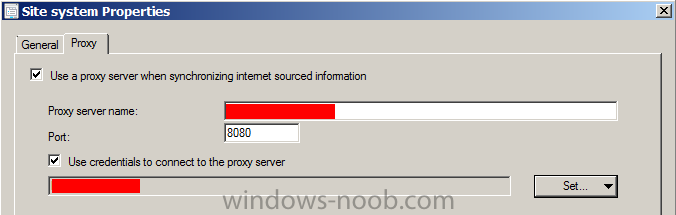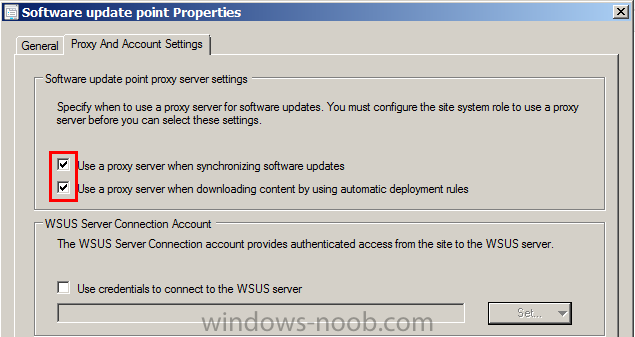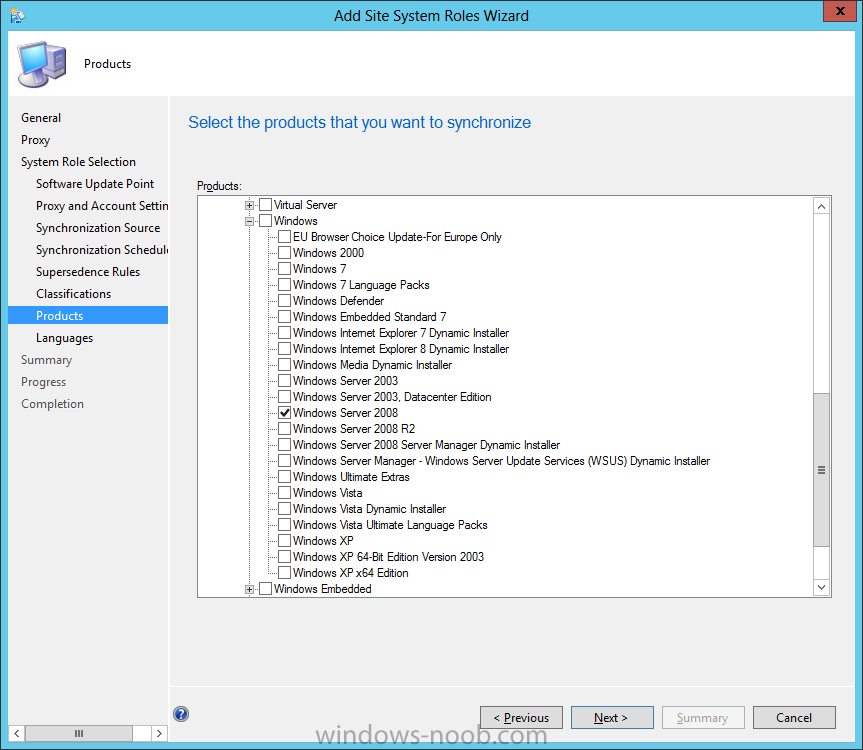Search the Community
Showing results for tags 'sccm 2012'.
-
Does anyone know if there is a way to see if the "Software Update Summarization" is currently running via the Console or via PowerShell? Also, does anyone know if there is a way to set an exact time for the "Software Update Summarization" to run? Both the Console and the PowerShell command (Set-CMSoftwareUpdateSummarizationSchedule) only allow you to specify how many; minutes, hours, days between runs. It would be nice to set an exact time, so the summarization doesn't happen during business hours and consume the entire CPU on the SQL server (know issue with SCCM). Any comments are appreciated.. Thanks!
-
Hello, I need to install SCCM Client on a thin client machine running window 7 embedded sp1 32x for SCCM 2012. I already tried pushing the installation and manually without luck, Attached are the ccm.log from the server and the ccmsetup.log from the machine, I already tried several troubleshooting, computer is on the domain, it has the correct admin right, firewall is turn off,....any idea?
- 2 replies
-
- Windows Embedded
- Installation Client
-
(and 1 more)
Tagged with:
-
If I wanted to remove a single server Secondary Site, but leave a DP in the same physical office, how would I do that? What I think I want to do is create a new Distribution Point Group, put the existing server, SS1 in the DPG, create a new Distribution Point, DP2, put DP2 in the DPG, let everything replicate to DP2, then remove SS1 and the Secondary Site itself. Obviously I still need to get clients assigned to the correct Content Server and Site via Boundary Groups, but that won't be a big deal.
-
I have two distribution points that will not receive packages. When I distribute content, I will get an error on the pkgtxfrmgr.log that PullDPQueryResult() failed to execute WMI Query SELECT * FROM SMS_PullDPState WHERE PackageID='xxx00011' AND PackageVersion='4'. error = 80004005 Unspecified error Here is what I have tried. 1) redistribute content, 2) validate content, 3) remove dp, uninstall wds, delete sccm folders from the distribution point, left overnight then reinstalled dp role (and it was a success, the client config manager did download to it), 4) ran winmgmt /verifyrepository on both dp's (came up consistent). I also distributed the content to a third and fourth dp and they worked. The problem distribution points had been working. They stopped working when I tried to send a package for SCEP and updates. Any help would be much appreciated.
-
- sccm 2012
- distribution point packages
-
(and 1 more)
Tagged with:
-
Is it possible to set up auto deployment of the SCCM client to a single collection. Here is my scenario... I have SCCM 2012. We build enough servers on a pretty regular basis so that I've created an OU (and a collection that targets said OU) that they can drop the servers into, and they will get SCEP, Updates, standard software, etc. The only issue is, I have to do a SCCM client push before it will install any of that stuff. Is there a way I can target this Collection (OU) for automatic SCCM client installation without having to use GP (The folks in charge of group policy are different than my group, so I want to keep as much of the process internal as possible). Thanks in advance, Jay
-
Had a question with regards to how many primary, secondary or distribution points you recommend. Here is our layout. We have about 10,000 employee's with 80 offices. all offices have around 100 to 250 employee's accept for 4 offices. Chicago = 650 employee's New York = 500 employee's Boston and Minneapolis = 400 employee's Our primary and SQL server will be in our DataCenter which is its own site. So is there any issue just installing distribution points (servers) in all offices or should we consider putting a secondary server in New York and Chicago? If we placed a secondary server in both location do they need there own SQL server? What type of issues would we run into if we just installed distribution points in Chicago and New York? Thanks in advance for any help. Mike
- 1 reply
-
- SCCM 2012
- setup help
-
(and 1 more)
Tagged with:
-
Folks, You'll like this. We were wondering why two packages recently uninstalled themselves from all our PCs without any warning. Eeak! It took a bit of digging but we discovered that currently (SP1 CU1), when you “supersede” an application with another, if the superseding (i.e. newer) application is then added to a Task Sequence and this Task Sequence is then made “Available” to a PC that has the superseded application installed, the client will automatically try and perform the upgrade shortly afterwards! Because our application happened to require a reboot before the newer version would installed, the first sign we got that something was wrong was when our users started reporting that the application had disapeard. Oh what fun! Here’s what we did to replicate the problem: a) Created application A and installed this on a PC. Created application B and specified that this supersede application A (ticking the Uninstall option in the Supersede tab). c) Created a new Task Sequence that includes only application B and made this Available to the PC. d) The client will uninstall application A and install package B shortly afterwards. The CCM client log AppIntentEval.log finally gave us the tip-off as it not only goes to the trouble of listing all applications within an available Task Sequence with each policy refresh, but it also reports the supersede uninstall/install. I can’t find any documentation that warns that making an application Available via a Task Sequence (or even via a direct deployment but I haven’t tested that far) might trigger the automatic upgrade of any superseded applications, but I can't see how this should be default behaviour. I've raised an incident with MS so let's see what they say... Dave
-
Good morning, I have printers set for inventory on my SCCM 2012 environment. I need to run a query on all USB/LPT connected printers in the district. Can someone please help me with a query/report or something that I can run that will give me a list of all printer models that have been collected from all my clients? This will help me in collecting drivers while we go forward with our district-wide windows 7 migrations. Many thanks!
-
Hello Friends, I am new to SCCM 2012 SP1 Trying to work on Automate Deployment Roles. Created a Rule for XP updates and ran it manually. On going through PatchDownloader.log i am getting error ERROR: DownloadContentFiles() failed with hr=0x80072efd Software Updates Patch Downloader 8/21/2013 1:59:56 PM 6832 (0x1AB0) Ruleengine.log is showing Downloading contents (count = 1) for UpdateID 16784525 SMS_RULE_ENGINE 8/21/2013 1:38:05 PM 6832 (0x1AB0) List of update content(s) which match the content rule criteria = {16783853} SMS_RULE_ENGINE 8/21/2013 1:38:05 PM 6832 (0x1AB0) Downloading content with ID 16783853 in the package SMS_RULE_ENGINE 8/21/2013 1:38:05 PM 6832 (0x1AB0) Failed to download the update from internet. Error = 12029 SMS_RULE_ENGINE 8/21/2013 1:38:47 PM 6832 (0x1AB0) Failed to download ContentID 16783853 for UpdateID 16784525. Error code = 12029 SMS_RULE_ENGINE 8/21/2013 1:38:47 PM 6832 (0x1AB0) Internet access is via proxy which is configured under "Site System" settings. IE browser is having proxy address configured and I am able to access internet with the account that is configured under Site system properties Under SUP settings I had "Use proxy server when sync software updates" selected, but "Use proxy server when downloading content by using Automatic deployment rules" was unchecked when I Run the ADR. Now I have enabled that option, but the logs are still showing up the errors mentioned above. I guess I will have to stop the on going process 1st then re-run the Rule again to get the new settings, or may be something else. Please give your inputs to make it right. Thanks.
-
Hi All Im after a software report in SCCM 2012 that will give me everything that the 'Software 02E - Installed Software on a specific computer' gives me but i want to exclude certain Product Family/Categorys? Anyone know if this is possible? other than exporting to Excel and manipulating Many Thanks in Advance Regards Mark
- 1 reply
-
- sccm 2012
- sccm reports
- (and 8 more)
-
Hi, I am having difficulties installing a package I made for Lync 2013. I can run everything just fine if I manually open a command prompt and perform the install, but when I push it to the clients and select "Install", software center sits there and spins at "Installing". I am confused because I have pushed packages before with no problem, however this is the first time I have tried in awhile. Something else I noticed that was strange is I have several updates sitting there at "Downloading (0% Complete)". Any suggestions on what could cause this? THANK YOU IN ADVANCE! Tony
-
This is my client log when trying to get the client installed on windows 7. Looks good except for the last line. Looks like an iis issue. Anyone have exact web dav and bits settings that are supposed to be set. Or should I just delete all web sites, and iis and try to reinstall. Out of 2k clients only about 20 are picking up new sccm 2012 client. This issue is going to kill me! ==========[ ccmsetup started in process 5056 ]========== ccmsetup 4/24/2013 10:49:30 AM 8764 (0x223C) CcmSetup version: 5.0.7711.0000 ccmsetup 4/24/2013 10:49:30 AM 8764 (0x223C) Running on OS (6.1.7601). Service Pack (1.0). SuiteMask = 256. Product Type = 1 ccmsetup 4/24/2013 10:49:30 AM 8764 (0x223C) Ccmsetup command line: ccmsetup.exe /mp:sccm2012 /logon smssitecode=842 /forceinstall ccmsetup 4/24/2013 10:49:30 AM 8764 (0x223C) Command line parameters for ccmsetup have been specified. No registry lookup for command line parameters is required. ccmsetup 4/24/2013 10:49:30 AM 8764 (0x223C) Command line: ccmsetup.exe /mp:sccm2012 /logon smssitecode=842 /forceinstall ccmsetup 4/24/2013 10:49:30 AM 8764 (0x223C) SslState value: 224 ccmsetup 4/24/2013 10:49:30 AM 8764 (0x223C) CCMHTTPPORT: 80 ccmsetup 4/24/2013 10:49:30 AM 8764 (0x223C) CCMHTTPSPORT: 443 ccmsetup 4/24/2013 10:49:30 AM 8764 (0x223C) CCMHTTPSSTATE: 224 ccmsetup 4/24/2013 10:49:30 AM 8764 (0x223C) CCMHTTPSCERTNAME: ccmsetup 4/24/2013 10:49:30 AM 8764 (0x223C) FSP: ccmsetup 4/24/2013 10:49:30 AM 8764 (0x223C) CCMFIRSTCERT: 1 ccmsetup 4/24/2013 10:49:30 AM 8764 (0x223C) Config file: ccmsetup 4/24/2013 10:49:30 AM 8764 (0x223C) Retry time: 10 minute(s) ccmsetup 4/24/2013 10:49:30 AM 8764 (0x223C) MSI log file: C:\Windows\ccmsetup\client.msi.log ccmsetup 4/24/2013 10:49:30 AM 8764 (0x223C) MSI properties: SMSSITECODE="842" CCMHTTPPORT="80" CCMHTTPSPORT="443" CCMHTTPSSTATE="224" CCMFIRSTCERT="1" ccmsetup 4/24/2013 10:49:30 AM 8764 (0x223C) Source List: ccmsetup 4/24/2013 10:49:30 AM 8764 (0x223C) MPs: ccmsetup 4/24/2013 10:49:30 AM 8764 (0x223C) sccm2012 ccmsetup 4/24/2013 10:49:30 AM 8764 (0x223C) No version of the client is currently detected. ccmsetup 4/24/2013 10:49:30 AM 8764 (0x223C) Updated security on object C:\Windows\ccmsetup\. ccmsetup 4/24/2013 10:49:30 AM 8764 (0x223C) A Fallback Status Point has not been specified. Message with STATEID='100' will not be sent. ccmsetup 4/24/2013 10:49:30 AM 8764 (0x223C) Downloading file C:\ccmsetup.exe ccmsetup 4/24/2013 10:49:31 AM 8764 (0x223C) Downloading C:\ccmsetup.exe to C:\Windows\ccmsetup\ccmsetup.exe ccmsetup 4/24/2013 10:49:31 AM 8764 (0x223C) File download 24% complete (262144 of 1052528 bytes). ccmsetup 4/24/2013 10:49:31 AM 8764 (0x223C) File download 49% complete (524288 of 1052528 bytes). ccmsetup 4/24/2013 10:49:31 AM 8764 (0x223C) File download 74% complete (786432 of 1052528 bytes). ccmsetup 4/24/2013 10:49:31 AM 8764 (0x223C) File download 99% complete (1048576 of 1052528 bytes). ccmsetup 4/24/2013 10:49:31 AM 8764 (0x223C) File download 100% complete (1052528 of 1052528 bytes). ccmsetup 4/24/2013 10:49:31 AM 8764 (0x223C) Download complete. ccmsetup 4/24/2013 10:49:31 AM 8764 (0x223C) Running as user "jkirshy" ccmsetup 4/24/2013 10:49:31 AM 8764 (0x223C) Detected 78773 MB free disk space on system drive. ccmsetup 4/24/2013 10:49:31 AM 8764 (0x223C) Only one MP sccm2012 is specified. Use it. ccmsetup 4/24/2013 10:49:31 AM 8764 (0x223C) Searching for DP locations from MP(s)... ccmsetup 4/24/2013 10:49:31 AM 8764 (0x223C) Current AD site of machine is TIC LocationServices 4/24/2013 10:49:31 AM 8764 (0x223C) Local Machine is joined to an AD domain LocationServices 4/24/2013 10:49:31 AM 8764 (0x223C) Current AD forest name is ntsupport.tic.toshiba.com, domain name is ntsupport.tic.toshiba.com LocationServices 4/24/2013 10:49:31 AM 8764 (0x223C) DhcpGetOriginalSubnetMask entry point is supported. LocationServices 4/24/2013 10:49:31 AM 8764 (0x223C) Begin checking Alternate Network Configuration LocationServices 4/24/2013 10:49:31 AM 8764 (0x223C) Finished checking Alternate Network Configuration LocationServices 4/24/2013 10:49:31 AM 8764 (0x223C) Adapter {79F03CF8-90B5-41CD-BFD2-BA0103E1EFC6} is DHCP enabled. Checking quarantine status. LocationServices 4/24/2013 10:49:31 AM 8764 (0x223C) Sending message body '<ContentLocationRequest SchemaVersion="1.00"> <ClientPackage/> <ClientLocationInfo LocationType="SMSPACKAGE" DistributeOnDemand="0" UseProtected="0" AllowCaching="0" BranchDPFlags="0" AllowHTTP="1" AllowSMB="0" AllowMulticast="0" UseInternetDP="0"> <ADSite Name="TIC"/> <Forest Name="ntsupport.tic.toshiba.com"/> <Domain Name="ntsupport.tic.toshiba.com"/> <IPAddresses> <IPAddress SubnetAddress="10.3.16.0" Address="10.3.16.27"/> </IPAddresses> </ClientLocationInfo> </ContentLocationRequest> ' ccmsetup 4/24/2013 10:49:31 AM 8764 (0x223C) Sending message header '<Msg SchemaVersion="1.1"><ID>{EAD1D8F6-F7EB-47B1-A95A-6C32437A7E8B}</ID><SourceHost>IS-JKIRSHY-790</SourceHost><TargetAddress>mp:[http]MP_LocationManager</TargetAddress><ReplyTo>direct:IS-JKIRSHY-790:LS_ReplyLocations</ReplyTo><Priority>3</Priority><Timeout>600</Timeout><ReqVersion>5931</ReqVersion><TargetHost>sccm2012</TargetHost><TargetEndpoint>MP_LocationManager</TargetEndpoint><ReplyMode>Sync</ReplyMode><Protocol>http</Protocol><SentTime>2013-04-24T15:49:31Z</SentTime><Body Type="ByteRange" Offset="0" Length="1062"/><Hooks><Hook3 Name="zlib-compress"/></Hooks><Payload Type="inline"/></Msg>' ccmsetup 4/24/2013 10:49:31 AM 8764 (0x223C) CCM_POST 'HTTP://sccm2012/ccm_system/request' ccmsetup 4/24/2013 10:49:31 AM 8764 (0x223C) Failed to receive ccm message response. Status code = 500 ccmsetup 4/24/2013 10:49:31 AM 8764 (0x223C) GetDPLocations failed with error 0x80004005 ccmsetup 4/24/2013 10:49:31 AM 8764 (0x223C) Failed to get DP locations as the expected version from MP 'sccm2012'. Error 0x80004005 ccmsetup 4/24/2013 10:49:31 AM 8764 (0x223C)
-
Hi, We are having following issue with our server: The source directory \\nas-server\share\folder doesn't exist or the SMS service cannot access it, Win32 last error = 1808 SCCM 2007 SP2 R3 Primary Site Issue: We have an issue where we are unable to distribute a package to the distribution points due to SCCM being unable to access the package source files located on a NAS mount or share. -The NAS and Site Server exists in the same domain -The Site System Account (Computer Account$) has been added to the share and ntfs permissions. -The Network Access Account has been added to the share and ntfs permissions. When we create a package and set the source files to \\NAS-Server\Share\PackageSourceFiles and attempt to distribute the files to the distribution point, we receive the following messages from the distmgr.log Start adding package PRD0039E... SMS_DISTRIBUTION_MANAGER 4/12/2012 6:14:34 PM 8324 (0x2084) The Package Action is 2 and the Update Mask is 0. SMS_DISTRIBUTION_MANAGER 4/12/2012 6:14:34 PM 8324 (0x2084) CreatePackageSignature() called for Package PRD0039E with version 1 with source as \\nas-server\share\folder. KeepUnpackedSignature = 1 SMS_DISTRIBUTION_MANAGER 4/12/2012 6:14:34 PM 8324 (0x2084) \\nas-server\share\folder could not be located SMS_DISTRIBUTION_MANAGER 4/12/2012 6:14:34 PM 8324 (0x2084) RDC:Failed to create RDC signatures for source \\nas-server\share\folder for package PRD0039E version 1. Error = 2 SMS_DISTRIBUTION_MANAGER 4/12/2012 6:14:34 PM 8324 (0x2084) Failed to generate hash of package PRD0039E SMS_DISTRIBUTION_MANAGER 4/12/2012 6:14:34 PM 8324 (0x2084) Package PRD0039E uses the source directory directly. SMS_DISTRIBUTION_MANAGER 4/12/2012 6:14:34 PM 8324 (0x2084) The source directory \\nas-server\share\folder doesn't exist or the SMS service cannot access it, Win32 last error = 1808 SMS_DISTRIBUTION_MANAGER Failed to process package PRD0039E after 0 retries, will retry 100 more times SMS_DISTRIBUTION_MANAGER 4/12/2012 6:14:34 PM 8324 (0x2084) We have shares configured on other files servers that we connect and upload packages successfully..What are we missing? Any help is greatly appreciated. Thanks AY.
-
- sccm 2012
- server windows noob
- (and 5 more)
-

SCCM 2012 > issues with ReportServer_log.LDF size
h4x0r posted a topic in Configuration Manager 2012
We’ve been using SCCM 2012 since its release without any major issues, but I noticed today that we’re fast running out of room on the partition we have SQL2008 R2 installed on, and that the culprit was ReportServer_log.ldf. It is currently 145GB and growing, and nothing I have tried has reduced its size. So far I have changed the recovery node to Simple, performed a backup (which I thought was supposed to flush LDF files?), and performed a Shrink (file based) on our ReportServer DB (though I can't find any listing of ReportServer_log.LDF when using MS SQL Server Management Studio, and it reports that our ReportServer DB is only ~45MB). Any SCCM/SQL gurus out there that could offer some insight into how I can reduce its size, AND keep it from getting this large in the future? Is there a way to pull up/modify the LDF file from the Management Studio? Thanks for any input...I'm at a complete loss here! -
I am running my SCCM 2012 SP1 on a Windows 2012 server and using MDT to deploy a Windows 7 x64 image. I am able to run through the Toolkit and at the "Apply Operating System Image" TS it fails after it downloads the WIM file. The smts.log doesn't show any errors. I've Googled the error code but haven't found a fix yet. Any help would be much appreciated.
-
I feel like I keep posting questions. I tried to do a search on this but everything was bringing me to the exact opposite of what I am trying to do. It seems that even though I have maintenance window set for 18 hours on a collection every day for my testing. The machines install the updates but the user's are prompted to restart instead of just restarting the computers. I can't seem to figure out how to force the computers to restart, RESTART Suppression is only set for servers.
- 3 replies
-
- restart clients
- sccm 2012
-
(and 2 more)
Tagged with:
-
Hello All, I got a quick question on the behaviour of Software Update Groups. By folloiwing the Part 6. Deploying Endpoint Protection Role... I have created the following: 1. The servershare for SCEP updates - \\servername\source\windowsupdates\EndpointProtection 2. An ADR Template which created the new package and put it in above unc path (not enabled) 3. Several ADR's for below items with the setting "Add to existing Software Update Group" - Managed Clients - Managed DHCP - Managed DNS - Managed ADDS - And so on. Now when I look in the Software Update Groups on the ones that now have been created, they all have a Total Asset Count of all the clients running SCEP where the ADR's have been deployd. I.e. 400 clients, 35 servers (with different roles) So when the ADR ADR - SCEP - Managed Servers - DHCP is highlighted and I check the Summary of it it shows a total asset count of 435, while there are only 2 DHCP servers in the environment and I have targeted the ADR towards the DHCP Device Collection. Is this per design or have I missed something really basic? SCCM 2012 is running SP1 CU2. If there are any withstanding questions on this, don't hesitate to reply!
-
Hi, I've set up WSUS on WIndows server 2012 on the same system, where most of of my SCCM (2012 SP1 CU2) site roles are residing. Standalone WSUS, offers products such as Windows 8/8.1/2012/2012R2, but when I want to setup Software Update point SCCM role, newest windows products, that are offered are Windows 7/2008R2. What do I need to fix, to be able to offer Windows 8/2012+ updates to my clients from SUP?
-
Hi, We have a small office in Stockholm and remote offices in Singapore and London. We have maybe 300 users and max 500 workstations. There are Riverbed appliances to optimize WAN speed to both locations. Now we are in the process of setting up SCCM environments in S and L so we can PXE boot machines and deploy software quicker etc. I'm thinking about setting up remote DPs in both S and L, that seems like the best solution. Do you guys have any better suggestions? What should I do about boundaries and boundary/dp groups? Is there anything I should think about before going ahead with this? I will be travelling to S in a few weeks time and have about a week to get this and some other stuff done. Thanks.
-
- remote dp
- distribution point
-
(and 1 more)
Tagged with:
-
Under the client setting in SCCM 2012 I am unable to add a new hardware inventory class, this option is greyed out. I do not have a CAS server, and have been unable to locate any information on how to enable this ability on the primary server or find a work around.
-
Hi, I was not sure where to put my below doubt, Please provide your suggestions. I am planning to buy a desktop to build a SCCM 2012 lab. Now the biggest problem is to find out the best possible configuration for my desktop to run the lab without any hassle. Went through lot of reviews and comparisons about Intel processors/AMD processors/Motherboards but could not come to conclusion which one to buy. Please suggest me the best possible configuration to setup a lab for SCCM 2012. My Budget : $800 or INR 50K Thanks in advance
-
First and foremost thanks for the great site. Honestly couldn't have gotten started with SCCM without the site. With that said, I was able to get everything up and working fine for SCCM 2012 using the articles and forums. I decided to upgrade to SP1 to check out some of the new features and I have regretted it since. Basically I can't deploy via PXE since the upgrade. I always get the 80070002 error. I'm pretty sure it is a permissions issue but I'm baffled that an upgrade to SP1 would so drastically change permissions. I've looked far and wide for a solution and have gone as far as to set my domain admin account as the Network Access Account to see if that solved the issue. I'm able to do an install from media but it has to be a full media install. It would be great if this were something simple that I have overlooked. I have attached the latest smsts.log file. Any help or insight into what the problem is would be great. smsts.log
-
Here's one for you. I have some Windows XP PC's that dual boot between two partitions. One is commonly used and the other not. The countdown to select the more commonly used partition ( default ) sits at 999seconds. Like using the right click tools on a collection in sccm 2012, does anybody know of a way I could WOL then wait 20 seconds and send a signal 'return' key to select the default partition and start booting. Any help would be greatly appreciated. W
-
I recently upgraded to SCCM 2012 SP1 CU2 per the guidelines on here and somehow managed to goof up my client deployment from my primary site. All my secondary sites are deploying correctly but within the ccmsetup logs i'm getting a "Client version '5.00.7804.1000' is not compatible with the site 'SRL' version '5.00.7782.1000'. Fail the installation. ccmsetup 8/29/2013 3:42:16 PM 4276 (0x10B4)". I can only assume it's because earlier in the log I see "Retrieved 2 MP records from AD for site 'SRL'" with it defaulting to the oldest version of 5.00.7782.1000 for SiteCode: SRL. It does see the updated version at 5.00.7804.1000 on the "second MP" it finds in AD but they are both the same server, same name. The only difference between the two MP names is the domain name is capitalized in the new one, the old one is not. Does this make sense? All component status's are green and all secondary sites seem to be working. The IP address boundaries have been added to the boundary group managed by this server. I can't seem to make it clear out the old version from AD after removing the management point role and distribution role and reconfiguring everything back as it should be. Any ideas? All help will be greatly appreciated!
- 4 replies
-
- sccm 2012
- Management Point
-
(and 1 more)
Tagged with:
-
I have a client that wouldn't install SCEP so I installed it using SCEPInstall.exe Now, it's an unmanaged Endpoint client How can I make it managed? The EndpointprotectionAgent.log shows: Endpoint is triggered by WMI notification. EndpointProtectionAgent 9/4/2013 8:51:02 AM 708 (0x02C4) Deployment WMI is NOT ready. EndpointProtectionAgent 9/4/2013 8:51:02 AM 708 (0x02C4)