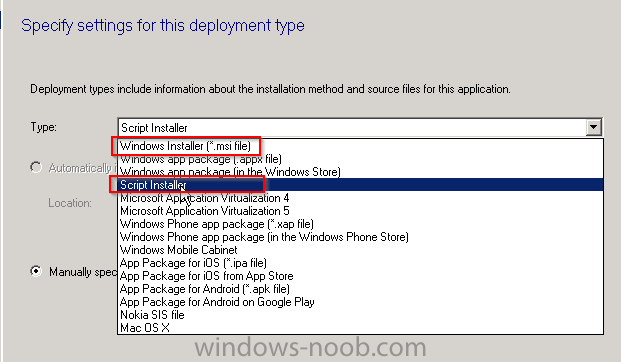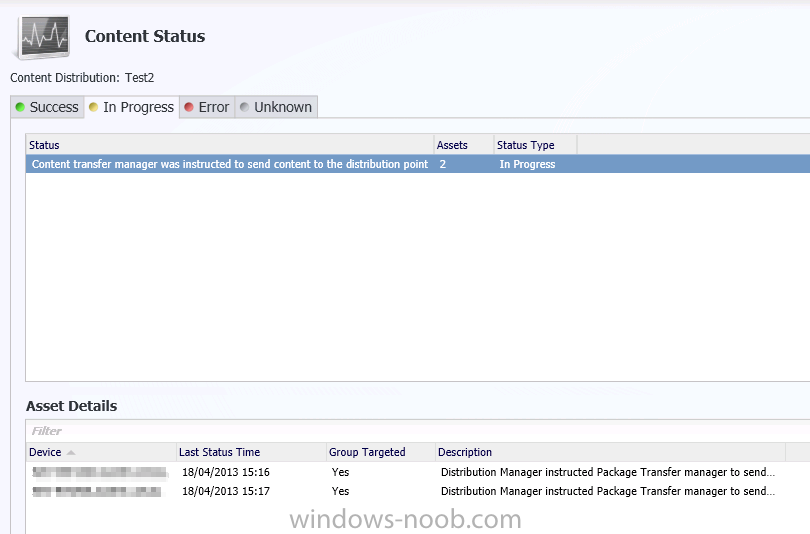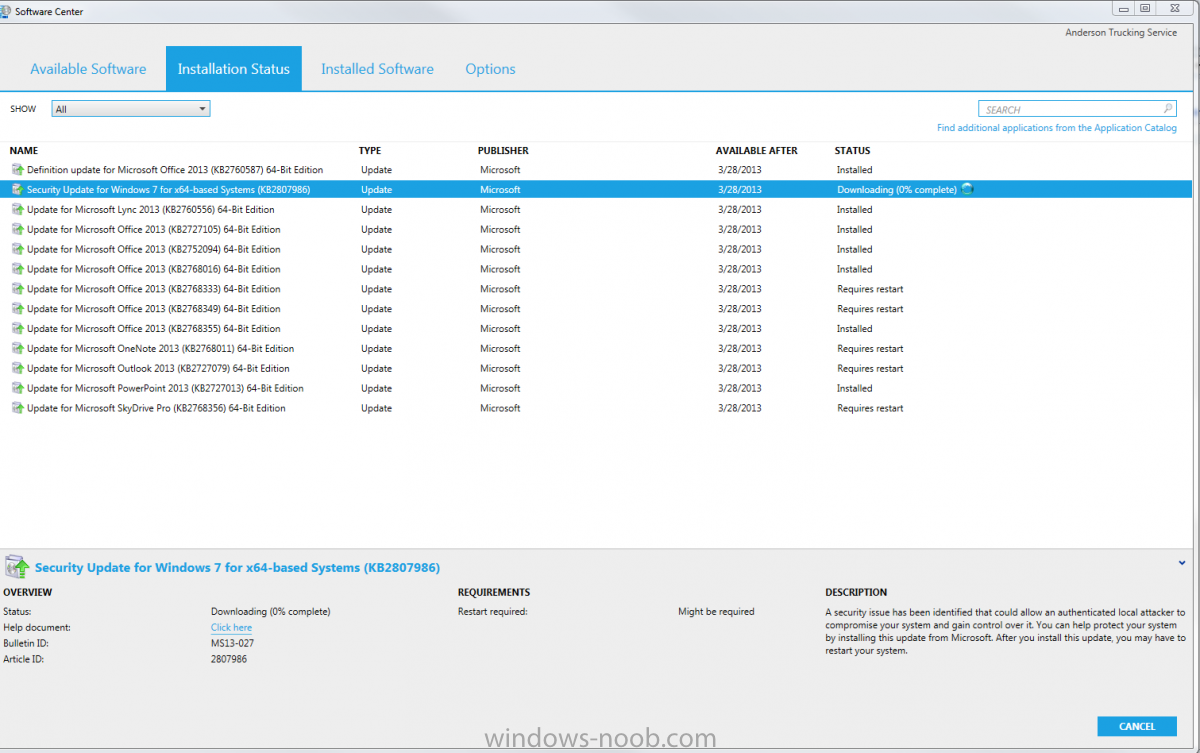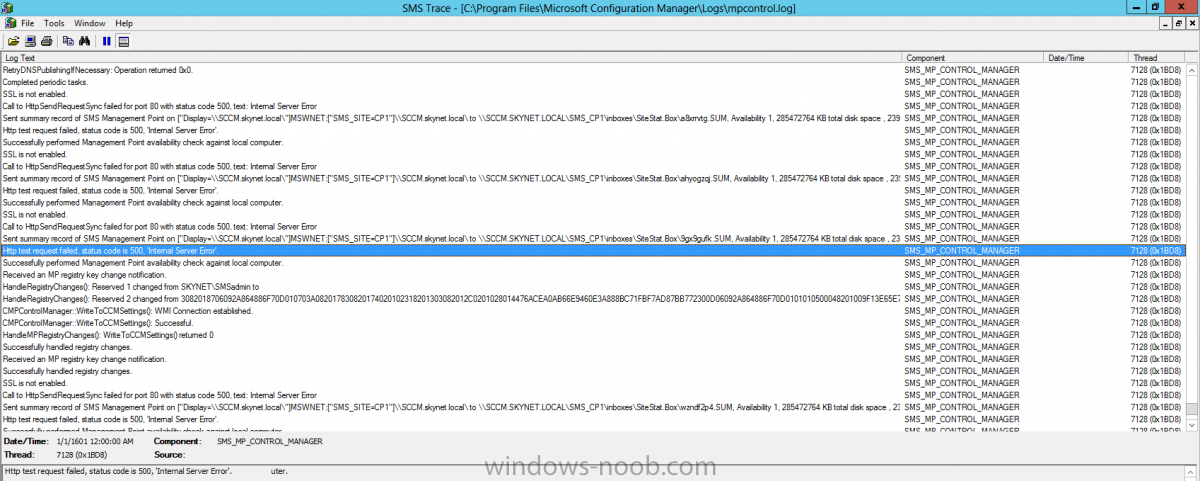Search the Community
Showing results for tags 'sccm 2012'.
-
Hello All: Can someone please help me with a query for software inventory. I am try to create a collection of USERS who have a specific program/software installed. Thank you so much!!
- 2 replies
-
- inventory software collection
- sccm 2012
-
(and 1 more)
Tagged with:
-
Is it possible to do the following like how WSUS works when a client checks for updates locally. For example on Windows 8: This client is part of an ADR Deploy Collection and is saying there are no updates available. From the intranet source. However, in software center it says there are updates needed. How WSUS use to work if you approved an update it would show up here for the client. Is there anyway to get this feature enabled in SCCM 2012? If I click "Check online for updates" it shows a lot of other updates that are available In both the SCCM Synchronization master list and the ADR group all the updates are checked except for drivers. Why do the updates not show up in the screenshot above? Is there a setting that can enable this functionality or is this by design of SCCM? The idea behind this is too help troubleshoot issues and allow IT admins to install updates directly from a client box rather than waiting on a SCCM Push if the priority is high.
-
- check for updates
- sccm 2012
-
(and 1 more)
Tagged with:
-
SCCM 2012 CU1 - Client CU1 update. When I use "remote control" from SCCM 2012 console the dual monitors get squished to a single monitor on my end. (I have dual monitors as well). How do I enable remote control to take up both monitors I can't find this anywhere. My Machine is Windows 8 with SCCM 2012 Console and Client is XP Server is Server 2012 and same result. Link to Image http://imageshack.us/photo/my-images/843/imgback.png/ Solved. Unfortunately this is by design.... pretty pathetic... addition from microsoft I think.
- 1 reply
-
- sccm 2012
- dual monitors
-
(and 1 more)
Tagged with:
-
Hello, I have to deploy an executable program with SCCM 2012 and I would like to create an application. I was wondering which deployment type I was supposed to use: - script installer - msi and what is the difference between them ? If the one I choose doesn't work, can I change it after ? Thank you.
- 2 replies
-
- application
- deployment type
-
(and 1 more)
Tagged with:
-
Hello, I am migrating my sccm environment from 2007 to 2010 SP1 and I have a problem with distribution points. The migration went fine (I migrated the packages, collections, updated the distribution points : some of them still use windows Server 2003) I was able to distribute contents for applications and i migrated some packages to the new application model with package conversion manager. I had to remove some "content locations" for some packages then I had to add them again. But the content distribution is still "in progress" (Message: "Content transfer was instructed to send content to the distribution point") Even if the DP is on the LAN, the packages are still not copied. I do not find any information about the closest DP in the distmgr.log file In the PkgXFerMgr.log, I can see the send request is pending. Send Request 100ED100~ Job: J6NLAPWB Destination: SRV-XXX ~ State: Pending Status: Action: None~ Total size: 0 k Remaining: 0 k Heartbeat: 14:00~ Start: 12:00 Finish: 12:00 Retry: ~ SWD PkgID: 00000051 SWD Pkg Version: 20 You can find attached an example for a test package. I tried to change the distribution priority to high but it doesn't change anything. Is SCCM supposed to give a higher priority to a nearer distribution point ? Can i have an idea of how SCCM schedules its package distribution queue ? Is there a maximum number of packages that I can distribute at the same time ? Thank you for your help.
-
Hi, I am having problem with deploying Windows 7 prof ent. where OS is en-US and keyboard input is pl-PL (Polish). Situation: As an Company policy we need to deploy Windows 7 prof. ent. eng. version, and locally we are able to chose local keyboard input settings. Meaning da-DK, de-DE, en-US og pl-PL. I have created my unattend.xml files in Windows System Image Manager, and made the change to OOBESystem. I have follow the excellent guide from Windows noob.com @ URL: http://www.windows-noob.com/forums/index.php?/topic/1660-customising-windows-7-deployments-part-1/ Everything seem to with da-DK, de-DE, en-US as keyboard input. I have testet it a couple of time, and they are OK. Problem: My problem with the pl-PL keyboard input is that after deploying Windows via SCCM it keeps telling me i have deployed de-DE, with en-US as systemlocale. But I am expecting it to be en-US. I am well aware of the attached file says everything needs to be in polish pl-PL, but that doesn't change anything. It keeps telling de-DE with en-US as systemlocale. If I change it to: <InputLocale>pl-PL</InputLocale> <SystemLocale>en-US</SystemLocale> <UILanguage>en-US</UILanguage> <UILanguageFallback>en-US</UILanguageFallback> <UserLocale>pl-PL</UserLocale> Stille problem with the result as de-DE as inputlocale and en-US as systemlocale. What am I doing woring? Could any one help? Regards Kim pl-PL_unattendWin7x32.xml
-
- SCCM 2012
- Task Scheduler
-
(and 3 more)
Tagged with:
-
I am playing around with pushing out Windows Updates using SCCM 2012 and everything is going good until I get two updates that are stuck at downloading. Not sure what the issue is and not sure what logs to look at to find out what is causing this issue. Does anyone know how to fix this or ran into this issue? Thanks. I attached a screenshot of what happening.
- 1 reply
-
- sccm 2012
- sccm 2012 updates
- (and 5 more)
-
I'm trying to deploy a Win7 by PXE as a new installation (no capturing, no wim). I've copied the content of the win7's DVD onto my distribution point, then added it on "Operating System Installers" (as a folder). I added the sources\install.wim on "Operating System Images". I made many tasks to test this but even if I used various types of configs, I have the Error code 0x80070002. I know that I've got something wrong, my first question is " does SCCM 2012 " support .iso files directly or I must go for .wim I'll be thankful for your answers.
- 5 replies
-
- sccm 2012
- Operating System Installers
-
(and 1 more)
Tagged with:
-
Hi All, As I’m new to this forum I would like to apologize in advance if I’m posting this in the wrong thread. The challenge we have is that we need a design for OSD (Win7) with SCCM 2012 SP1. Actually we need our first “Green Field” SCCM 2012 SP1 implementation. Functionally we need a way to have OSD over 2 main sites (+500 clients each) and 40+ smaller sites worldwide. The system we have at this moment was custom build a while back in time. But what we can do wright now is deploy unattended OS installs on every site thru a self-build “distribution point” (Windows XP) which works with a 3COM PXE service. With SCCM 2012 it’s possible to have a Windows 7 Distribution Point however it’s not possible to have PXE enabled so for that the OSD is a bit of a challenge? Is there a way for us to have a Windows 7 DP and also be able to do OSD? If not is the only way to go to have a server on each site to have OSD possible. The bandwidth to most of the small sites is probably not large enough to have a remote DP push an OS. This forum/website is an absolute winner for SCCM lovers. Thanks in advance.
-
Hi, I am new to System center. I am having issues install sccm client on windows 7. According to the Configuation Manager Trace Log Tool. I have this issues No Vaild souce or MP locations could be identifed to download content from. Ccmsetup.exe can continue I have attached the log Please Help Kind Regards, Charlie Smith ccmsetup.log
- 2 replies
-
- sccm 2012
- windows 2008 r2 server
-
(and 1 more)
Tagged with:
-
I have a Sccm 2007 server running live and doing a side by side install of Sccm 2012 Sp1. I have stopped the sms_executive service on sccm 2007. The only ad entries are from sccm 2012 live server. I have some automatic install of the sccm 2012 client, but most clients just wont install, the ccmsetup.exe does not even start on the client machine? This is driving me nuts! Ok months later sccm 2012 is running fine. On sccm 2007 migrate over as many clients as possible. Re-create your software packages. Uninstall sccm 2007, delete ad info on sccm 2007. .
-
Hey everyone, Been working on a setup for our company in regards to the SCCM 2012 SP1, and things are looking good in the LAB environment I got. But I have a few questions surrounding the production setup. I have after a lot of considerations, come to the conclusion I will be using a CAS + 2 Primary sites (at start, will probably expand with more in not to long). We have a lot of offices that have poor/unstable connections around the world, where I will be placing a MP/DP + a SQL Replica (And maby some more roles if needed/wanted). Some of the locations are in separate domains, without trust (political issues), so I see this as the best solution for us, in regards to having control without setting up trusts/separate installations. We don't have to many clients, thats why I was wondering about if I needed the CAS, but political wise, and due to the fact we have alot of unstable locations, I ended up going for it. Currently around 20-30.000 clients I'm guessing, with another 30-40.000 during the next year. (quite a big expansion onwards now) Since there is a max of 10 MP's pr Primary, I will at start need 2 (currently 12 locations that I want this, but expecting another 10-12 during the next year, both because of unstable connections, but also to support untrusted forests/workgroup computers). So, the CAS + Primary Servers, will be located in our main datacenter (maby placing one primary in another datacenter later on, but thats TBD). We currently have a stable and nicely specced SQL cluster (enterprise licensed) that I can use for this, but from what I've seen a lot of places, its reccomended local SQL on the systems, as its easier to troubleshoot (mostly compared to a Standalone server) Is this also the case, when you have a properly setup cluster? So, my questions are as follows: Should I use instances on the cluster, or local SQL on the CAS? Should I use instances on the cluster, or local SQL on the Primary's? Another question is in regards to the servers (CAS + Primary's), Should I go for physical or virtual machines? I have seen alot of back and forth on this issue, some recommend physical, some say virtual. Virtual wise we got a few VMware cluster (currently around 450-500 servers in there currently), with no problems setting off the specs I need. Disk wise, we use NetApp in the datacenter, so load shouldn't be an issue there. Any good hw load/I/O numbers/Network load info I should run by the VM/storage/network guys to verify it can handle everything as a minimum? Any pointers will be more than welcome Thanks. Best Regards Eirik
-
Need help building a Device collection for Machines that have AHCI enabled in the SATA operation in the BIOS Settings. Thanks Garrett
-
Very new to SCCM, let alone SCCM 2012. I am assisting in a migration from SCCM 2007 to SCCM 2012, and a query was run to find a collection of machines that do not have the SCCM 2012 agent. Next an "install Client" command was run against the collection, and I can see in the ccm.log the installation of the agent running against many machines. Overall there is about 20k machines the client is being installed on. Is their a way to see the progress? When re-running the machines without agents query, it just shows up to 10k machines, so not sure how many out of the 20K have been completed already, or if there is an issue with a few hundred here or there. When looking in the console at Monitoring > Overview > Client Status > Client Activity, I can see more machines as "active" but I am not sure if it is reflecting the 2012 agents only. Appreciate any help, sorry for the basic question, but I have had trouble finding the answer in forums and via google searches.
- 1 reply
-
- SCCM 2012
- Client Install
-
(and 1 more)
Tagged with:
-
Hi Guys, I'm experiencing some pretty funky anomalies with System Center Endpoint Protection 2012 and wondered if anyone could point me in the right direction. We are running CM12 RTM on Windows 2008 R2 SP1. My SUP, Antimalware definition updates, Policy application, client deployment (etc) have worked autonomously and reliably for quite a while now. Over the past day or so, the propagation of updates to my clients has ceased and EVERY instance of the client has the same anomaly. When I open the 'About SCEP' element of the client that displays the engines, product versions, NIS versions and so on, instead of seeing it fully populated with that information all I see is... System Center Endpoint Protection Version: 2.2.903.0 Antimalware Client Version: 3.0.8410.0 These are clients that have worked flawlessly and also those currently being installed as a part of OSD. It's important to note that this has only occurred since the CAS and PRIMARY site servers were rebooted a day or so ago. The SUP synchronization works fine, there are no component errors and the ADR is running and downloading a package that's set to deploy and is distributed to all DPs accordingly. Does anyone have any ideas? Ian.
-
I am new to using SCCM 2012, need help adding licnece files and configruations to Applications and packages within SCCM 2012. This has to be zero user interaction. Programs will be Project 2010, Visio 2012, Adobe Pro, Photoshop, and some other programs. Also is thier a way to create applications with .exe files. Garrett
- 8 replies
-
- SCCM 2012
- Applications
-
(and 1 more)
Tagged with:
-
Got big problem with SCCM 2012 SP1. SCCM 2012 SP1 and SQL 2012 SP1 CU3 on Windows Server 2012. Installed all prereqs and got a clean install. Get these error every 30 minutes and both MP and SMP role are critical in Site Status. Already checked the SPN records. IIS and SCCM use port 80. What can be wrong? Only thing I haven't tried is removing MP and SMP and reinstallting IIS... Also got this up on technet... : http://social.technet.microsoft.com/Forums/en-US/configmanagergeneral/thread/85a7974a-daa2-412b-9b82-9ae6ba716c6d ____________________________ Errors: On SMS_STATE_MIGRATION_POINT: SMP Control Manager detected SMP is not responding to HTTP requests. The http status code and text is 500, Internal Server Error. Possible cause: Internet Information Services (IIS) isn't configured to listen on the ports over which the site is configured to communicate. Solution: Verify that the designated Web Site is configured to use the same ports which the site is configured to use. Possible cause: The designated Web Site is disabled in IIS. Solution: Verify that the designated Web Site is enabled, and functioning properly. Possible cause: The MP ISAPI Application Identity does not have the requisite logon privileges. Solution: Verify that the account that the MP ISAPI is configured to run under has not been denied batch logon rights through group policy. For more information, refer to Microsoft Knowledge Base. --------------------------------------------------------------------------------------------------------------------- ************************************************************************************ ----------------------------------------------------------------------------------------------------------------------- ERROR on: SMS_MP_CONTROL_MANAGER MP Control Manager detected management point is not responding to HTTP requests. The HTTP status code and text is 500, Internal Server Error. Possible cause: Management point encountered an error when connecting to SQL Server. Solution: Verify that the SQL Server is properly configured to allow Management Point access. Verify that management point computer account or the Management Point Database Connection Account is a member of Management Point Role (msdbrole_MP) in the SQL Server database. Possible cause: The SQL Server Service Principal Names (SPNs) are not registered correctly in Active Directory Solution: Ensure SQL Server SPNs are correctly registered. Review Q829868. Possible cause: Internet Information Services (IIS) isn't configured to listen on the ports over which the site is configured to communicate. Solution: Verify that the designated Web Site is configured to use the same ports which the site is configured to use. Possible cause: The designated Web Site is disabled in IIS. Solution: Verify that the designated Web Site is enabled, and functioning properly. Possible cause: The MP ISAPI Application Identity does not have the requisite logon privileges. Solution: Verify that the account that the MP ISAPI is configured to run under has not been denied batch logon rights through group policy. For more information, refer to Microsoft Knowledge Base article 838891.
-
Having an issue with are Helpdesk users when remoting machines they can no longer use the Intel Graphics and Media Control Panel. I think this is do to the driver (Screen Scaper) SCCM uses. We can use the windows tool to change everything but selecting the primary monitor like we could in the Intel tool.
-
I've followed the instructions in this forum for setting up the Build and Capture OSD Task Sequence for SCCM 2012 SP1. However, the task sequence seems to end at the Windows login screen, without the Administrator user enabled, the capture operation doesn't complete, and the .wim file isn't in the save location. I've attached the smsts.log file. Additionally, I'm trying to capture from physical media and a physical machine, not PXE and not a VM. Can anyone help and see anything that might help me out? smsts.log
-
I have a main collection folder called "Global" and i have sub folders under Global. Is there a way to lock down each folder so only certian admins can see their respective folder. I dont want them to see all of them or be able to edit other collections other then their own. Thanks Garrett
-
I am currently using SCCM 2012 SP1 RTM on server 2012. My trouble is PXE boot is not working. It go through the pxe process and see the pxe server and connects it tries to boot from both. I have included images of what i am getting. I know i might have left some things out any help would greatly appropriated PXE BOOT.rtf PXE ERROR.rtf
-
Preface: Running SCCM 2012 on physical hardware, with MS Windows Server 2012 and SQL Server 2012. I know it isn't officially supported, but thus far most everything is working splendidly! So, I know I post more questions than answers here, but I'm still getting my feet under me with SCCM 2012. I need some brilliant minds to help me unravel an issue I've been having for some time now. My site statuses are all great except for my Management Point status. I keep getting a recurring critical error (Message ID 5436). I discovered that if I remove the MP role and re-add it, the MP status resets and works fine...for a while. But if I come in the next morning the error has reappeared overnight. I've spent a lot of time trying to resolve the issue on my own but can't seem to track down the cause. The logs are mildly unhelpful, given I don't know what I'm looking for. I have a hunch it could be related to IIS (which I know very little about) and the web has yet to be helpful in regards to setting up IIS to play nice with SCCM. I resolved an issue related to WebDav that seemed to clear up a smaller MP issue, but this one still persists. Is there any help someone can provide me outside of what is listed in the error message? I have attached a screenshot of my mpcontrol.log in an effort to be helpful. If there is any other info I can provide I would gladly give it to try and work through this problem. Thanks in advance for the help!
- 3 replies
-
- MP
- Management Point
-
(and 4 more)
Tagged with:
-
I'm in the process with installing SCCM 2012 and wanted to know should I go and install SCCM 2012 SP1 (instead of SCCM 2012 "no service pack) considering the current SP1 issues I've been reading. Grant it, most of the issues I see is when admins or engineers are upgrading from SCCM 2012 no service pack to SCCM 2012 SP1, and not a fresh install. What do you all think? Thanks, P
- 5 replies
-
- sccm 2012 SP1
- sccm 2012
-
(and 1 more)
Tagged with: